2005 GMC YUKON XL DENALI change time
[x] Cancel search: change timePage 2 of 62

GENERAL MOTORS, GM, the GM Emblem, GMC,
the GMC Truck Emblem, and the names SIERRA,
YUKON, and DENALI are registered trademarks of
General Motors Corporation.The information in this manual supplements the owner
manual. This manual includes the latest information
at the time it was printed. We reserve the right to make
changes after that time without further notice.
Keep this manual with the owner manual in the vehicle,
so it will be there if it is needed while you are on the
road. If the vehicle is sold, leave this manual and
the owner manual with the vehicle.
Litho in U.S.A.
Part No. 15119900 A First Edition
©2004 General Motors Corporation. All Rights Reserved.
ii
Page 6 of 62

Getting Started
Before you begin to operate the navigation system, read
this manual thoroughly to become familiar with it and
to understand how the system works.
The navigation system allows you to do the following:
Plan a route with provided turn-by-turn route
and map guidance with voice prompts.
Select a destination using various methods
and choices.
The information in the system may not always be
complete. Road conditions such as prohibited turns,
detours, and construction zones, change frequently.
It is important to consider whether you can follow
the directions given by the system for the current
conditions.
When getting started, you may set the navigation system
to your preference using various options. You will also
need to know how to perform various functions to begin
route guidance. Reference the following topics for
further information:
Setting Radio Station Presets
To set preset radio stations, do the following:
1. Press the power/volume knob to turn the audio and
navigation system on.
2. Press the BAND hard key to access the band menu
and select the desired band. You may choose
between AM, FM1, FM2, and XM1, and XM2
(if equipped).
3. Use the tuning knob or the SEEK hard key arrows
to select a station.
4. Touch and hold one of the six screen buttons at the
bottom of the screen until you hear a beep or see
the station displayed on the selected preset button.
Setting the Time
To set the time, do the following:
1. Press the power/volume knob to turn the audio and
navigation system on.
2. Press the CONFIG hard key.
3. Touch the Clock screen button.
4. Touch the appropriate Time Zone screen button.
5. Touch the Daylight Savings screen button.
The time is now set. Touch the Manual Adjust screen
button if you need to further adjust the time. The radio will
use the GPS satellite to set the time. The vehicle needs
to be in an open area to receive the signal.
1-4
Page 23 of 62

Notify Seasonal Restrict (Restrictions):This feature
noti�es the driver of seasonal maneuver restrictions.
Touch the On screen button to have a voice prompt
warn of existing seasonal restrictions played at
guidance points. Touch the Off screen button to turn
this feature off.
Estimated Travel Time:This feature displays the
estimated time to travel from your current position to
the destination. Touch the On screen button to have the
estimated travel time displayed with the distance to
destination, or the Off screen button to turn this
feature off.
Enter Speed Change?:This feature allows you to
adjust estimated speeds for Freeway, Main street, or
Residential driving. These speed values are used
to calculate estimated travel time. To change estimated
speeds, touch the Yes screen button. The Change
Speed menu will appear. Touch the arrow screen
buttons under each road type to increase or decrease
the speed. The maximum allowable speed to set is
100 mph (161 km). You may also touch the Default
screen button to choose factory default speed settings
as your choice. When your adjustments are complete,
touch the Back screen button to return to the
Nav Setup menu.Auto Reroute:With this feature on, the navigation
system will automatically recalculate a route if you drive
off course. You may also choose to turn this feature off.
Voice Guide in All Mode:Touch the On screen button
to hear navigation voice prompts while in Audio mode.
You may also touch the Off screen button to turn off the
voice prompts.
Current Street Name:Touch the On screen button to
display the current street name that the vehicle is
traveling on. You may also touch the Off screen button
to turn this feature off.
Exit Information:This feature will display map icons
which can be selected to display the next exit’s
information, including Point of Interest (POI) facilities
such as gas stations, restaurants, and lodging. Touch
the On screen button to display exit information icons, or
touch the Off screen button to cancel the display of
exit information icons.
Map Color (Day):This feature allows you to adjust the
daytime map appearance. Choose between Normal,
Auto, 1, 2, 3, or 4. The numbered settings vary the color
scheme of the map display. The Auto setting will
change the map appearance automatically every three
months. When the desired color setting has been
selected, press the NAV hard key to view the adjusted
map color.
2-13
Page 24 of 62

Map Color (Night):This feature allows you to adjust
the nighttime map appearance. Choose between
Normal, Auto, 1, 2, 3, or 4. The numbered settings vary
the color scheme of the map display. The Auto setting
will change the map appearance automatically every
three months. When the desired color setting has been
selected, press the NAV hard key to view the adjusted
map color.
Calibrate System?:This feature will calibrate wheel
speed to assist in the calculation of vehicle position.
This feature also allows you to manually reposition the
vehicle symbol on the map. You may need to calibrate
the system following a tire change, rotation, or if
your vehicle has been relocated a great distance.
Touch the Yes screen button to calibrate the system, or
the No screen button to leave the calibration as it is.
Select Defaults?:This feature allows you to restore
all available factory default settings in the Nav Setup
menu. Touch the Yes screen button to restore defaults,
or the No screen button to retain the current settings.Memory Points
Touching the Memory Points screen button will display
the Memory Points menu. This menu contains options
for registering, deleting, and editing marked points
stored in memory, such as memory points, preset
destinations, and areas to avoid.
Memory Points:Choosing to add a memory point will
take you to the Destination menu. You may register up to
30 memory points. The name, location, information, and
icon for a memory point may also be edited.
2-14
Page 25 of 62
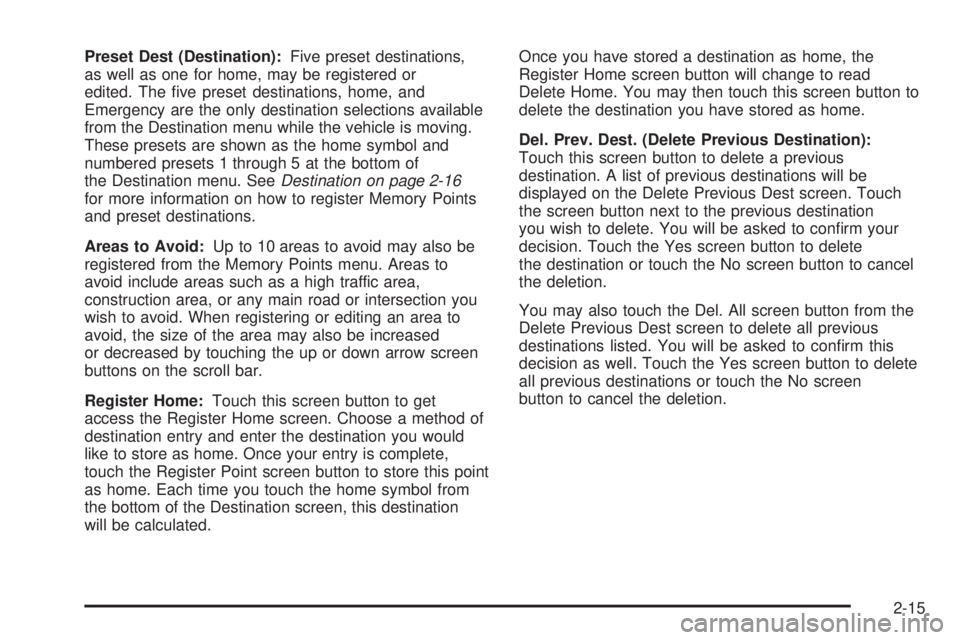
Preset Dest (Destination):Five preset destinations,
as well as one for home, may be registered or
edited. The �ve preset destinations, home, and
Emergency are the only destination selections available
from the Destination menu while the vehicle is moving.
These presets are shown as the home symbol and
numbered presets 1 through 5 at the bottom of
the Destination menu. SeeDestination on page 2-16
for more information on how to register Memory Points
and preset destinations.
Areas to Avoid:Up to 10 areas to avoid may also be
registered from the Memory Points menu. Areas to
avoid include areas such as a high traffic area,
construction area, or any main road or intersection you
wish to avoid. When registering or editing an area to
avoid, the size of the area may also be increased
or decreased by touching the up or down arrow screen
buttons on the scroll bar.
Register Home:Touch this screen button to get
access the Register Home screen. Choose a method of
destination entry and enter the destination you would
like to store as home. Once your entry is complete,
touch the Register Point screen button to store this point
as home. Each time you touch the home symbol from
the bottom of the Destination screen, this destination
will be calculated.Once you have stored a destination as home, the
Register Home screen button will change to read
Delete Home. You may then touch this screen button to
delete the destination you have stored as home.
Del. Prev. Dest. (Delete Previous Destination):
Touch this screen button to delete a previous
destination. A list of previous destinations will be
displayed on the Delete Previous Dest screen. Touch
the screen button next to the previous destination
you wish to delete. You will be asked to con�rm your
decision. Touch the Yes screen button to delete
the destination or touch the No screen button to cancel
the deletion.
You may also touch the Del. All screen button from the
Delete Previous Dest screen to delete all previous
destinations listed. You will be asked to con�rm this
decision as well. Touch the Yes screen button to delete
all previous destinations or touch the No screen
button to cancel the deletion.
2-15
Page 36 of 62
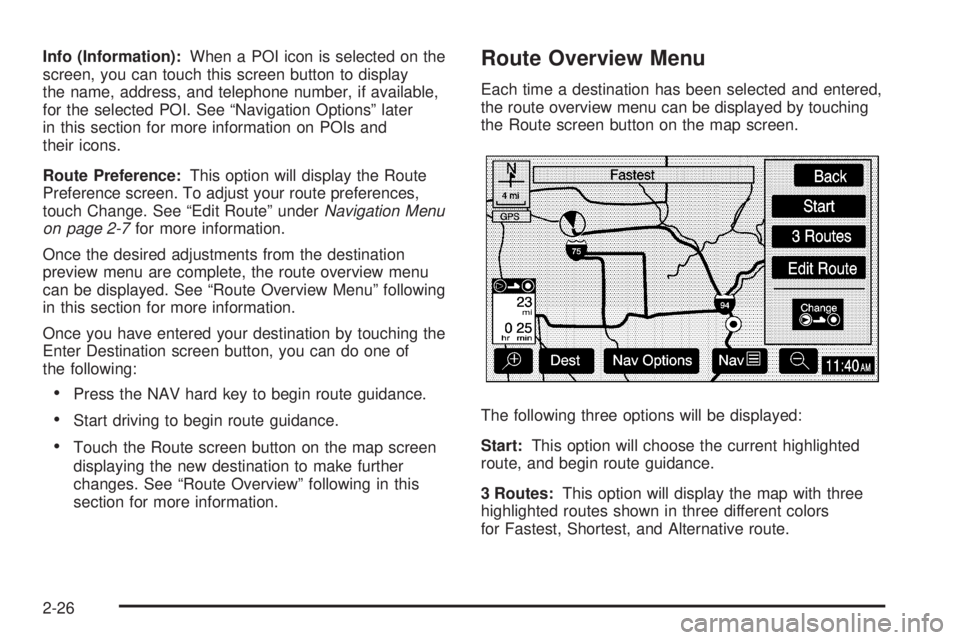
Info (Information):When a POI icon is selected on the
screen, you can touch this screen button to display
the name, address, and telephone number, if available,
for the selected POI. See “Navigation Options” later
in this section for more information on POIs and
their icons.
Route Preference:This option will display the Route
Preference screen. To adjust your route preferences,
touch Change. See “Edit Route” underNavigation Menu
on page 2-7for more information.
Once the desired adjustments from the destination
preview menu are complete, the route overview menu
can be displayed. See “Route Overview Menu” following
in this section for more information.
Once you have entered your destination by touching the
Enter Destination screen button, you can do one of
the following:
Press the NAV hard key to begin route guidance.
Start driving to begin route guidance.
Touch the Route screen button on the map screen
displaying the new destination to make further
changes. See “Route Overview” following in this
section for more information.
Route Overview Menu
Each time a destination has been selected and entered,
the route overview menu can be displayed by touching
the Route screen button on the map screen.
The following three options will be displayed:
Start:This option will choose the current highlighted
route, and begin route guidance.
3 Routes:This option will display the map with three
highlighted routes shown in three different colors
for Fastest, Shortest, and Alternative route.
2-26
Page 37 of 62
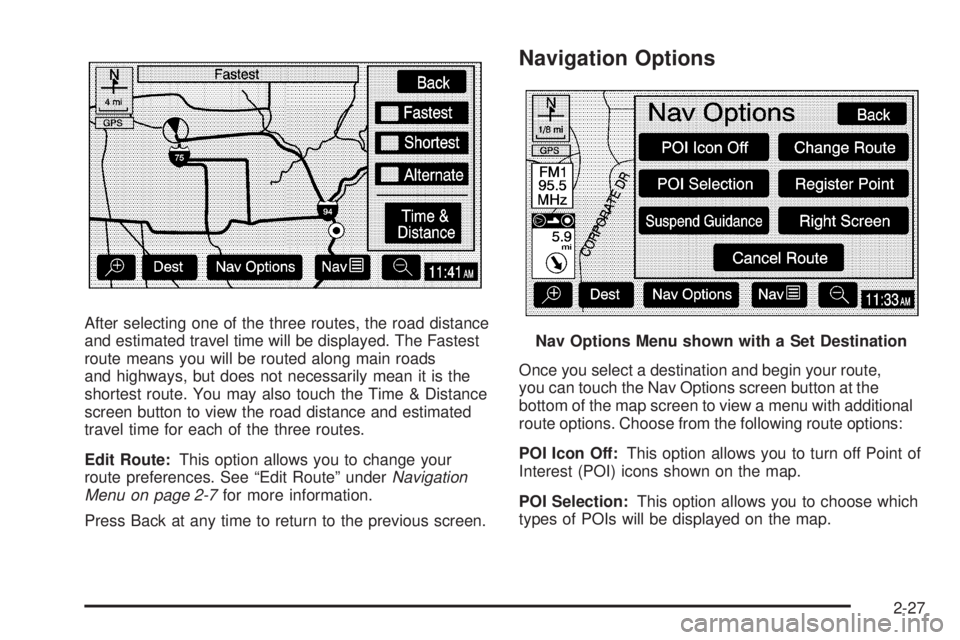
After selecting one of the three routes, the road distance
and estimated travel time will be displayed. The Fastest
route means you will be routed along main roads
and highways, but does not necessarily mean it is the
shortest route. You may also touch the Time & Distance
screen button to view the road distance and estimated
travel time for each of the three routes.
Edit Route:This option allows you to change your
route preferences. See “Edit Route” underNavigation
Menu on page 2-7for more information.
Press Back at any time to return to the previous screen.
Navigation Options
Once you select a destination and begin your route,
you can touch the Nav Options screen button at the
bottom of the map screen to view a menu with additional
route options. Choose from the following route options:
POI Icon Off:This option allows you to turn off Point of
Interest (POI) icons shown on the map.
POI Selection:This option allows you to choose which
types of POIs will be displayed on the map.
Nav Options Menu shown with a Set Destination
2-27
Page 41 of 62

Configure Menu
The Con�gure menu allows you to set up and adjust
such things as screen color, appearance, and language
of the display for the navigation system. Press the
CONFIG hard key located to the left of the navigation
screen to access the Con�gure menu. SeeNavigation
System Overview on page 1-2for more information.
Contrast/Brightness
To adjust the contrast or brightness of the navigation
screen, touch the plus (+) or minus (–) sign screen
buttons to raise or lower the contrast or brightness to
the desired level. You will see the screen change as you
adjust the contrast or brightness.
Screen Color
When the exterior lamps are on, the navigation screen
will change to a lighter background and change
colors for better viewing in the daytime. At night, the
screen will go to a darker background. Touch the Auto
screen button for automatic adjustment.
You can also touch the Day or Night screen buttons to
select day or night mode regardless of the lighting
conditions. The Day setting leaves the system in the
day mode. The Night setting leaves the system in
the night mode.
Beep
With this feature on, a beep will sound every time a
key is pressed on the navigation system. Touch the
Off screen button if you do not want to hear a beep
whenever a key is pressed.
Vehicle Chime
This feature allows you to adjust the chime volume level
in your vehicle. Touch the Normal screen button for
normal chime volume or the Loud screen button for a
louder chime volume.
2-31