2005 FORD GT ECO mode
[x] Cancel search: ECO modePage 10 of 200

WARNING LIGHTS AND CHIMES
Warning lights and gauges can alert you to a vehicle condition that may
become serious enough to cause expensive repairs. A warning light may
illuminate when a problem exists with one of your vehicle’s functions.
Many lights will illuminate when you start your vehicle to make sure the
lights work. If any light remains on after starting the vehicle, have the
respective system inspected immediately.
Service engine soon: TheService
engine soon indicator light
illuminates when the ignition is first
turned to the ON position to check
the light function. Solid illumination after the engine is started indicates
the On Board Diagnostics System (OBD-II) has detected a malfunction.
Refer to On board diagnostics (OBD-II) in theMaintenance and
Specifications chapter. If the light is blinking, engine misfire is occurring
which could damage your catalytic converter. Drive in a moderate
fashion (avoid heavy acceleration and deceleration) and have your
vehicle serviced immediately.
Under engine misfire conditions, excessive exhaust temperatures
could damage the catalytic converter, the fuel system, interior
floor coverings or other vehicle components, possibly causing a fire.
Brake system warning light: To
confirm the brake system warning
light is functional, it will
momentarily illuminate when the
ignition is turned to the ON position
when the engine is not running or by applying the parking brake when
the ignition is turned to the ON position. If the brake system warning
light does not illuminate at this time, seek service immediately from your
dealership. Illumination after releasing the parking brake indicates low
brake fluid level and the brake system should be inspected immediately
by your servicing dealership.
!
BRAKE
2005 GT(gto)
Owners Guide (post-2002-fmt)
USA_English (fus)
Instrument Cluster
Instrument Cluster
10
Page 15 of 200
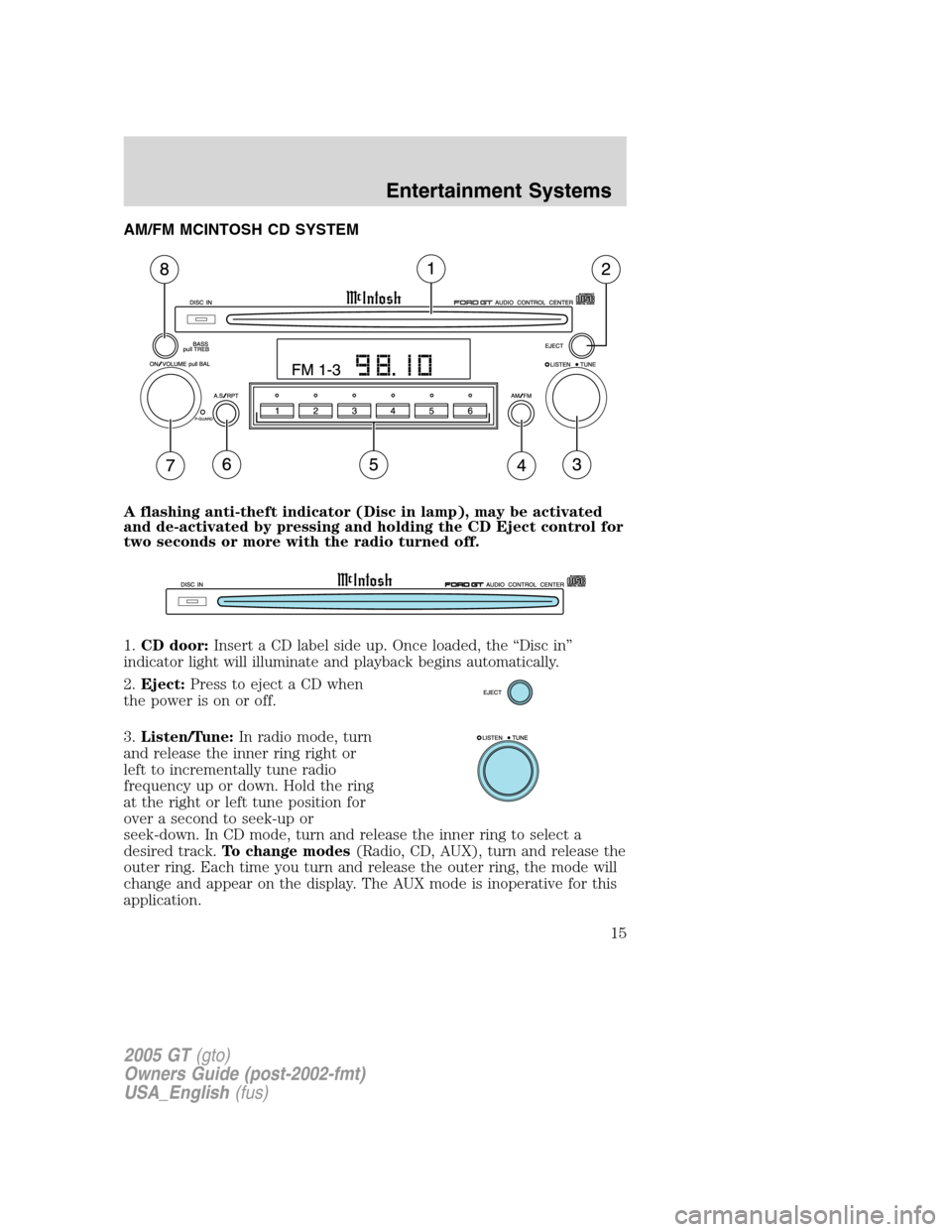
AM/FM MCINTOSH CD SYSTEM
A flashing anti-theft indicator (Disc in lamp), may be activated
and de-activated by pressing and holding the CD Eject control for
two seconds or more with the radio turned off.
1.CD door: Insert a CD label side up. Once loaded, the “Disc in ”
indicator light will illuminate and playback begins automatically.
2. Eject: Press to eject a CD when
the power is on or off.
3. Listen/Tune: In radio mode, turn
and release the inner ring right or
left to incrementally tune radio
frequency up or down. Hold the ring
at the right or left tune position for
over a second to seek-up or
seek-down. In CD mode, turn and release the inner ring to select a
desired track. To change modes (Radio, CD, AUX), turn and release the
outer ring. Each time you turn and release the outer ring, the mode will
change and appear on the display. The AUX mode is inoperative for this
application.
2005 GT(gto)
Owners Guide (post-2002-fmt)
USA_English (fus)
Entertainment Systems
Entertainment Systems
15
Page 16 of 200

4.AM/FM: Press to select a
frequency band
(FM1/FM2/FM3/AM). The selected
band appears in the display.
Displaying the Clock: While pressing and holding the AM/FM band
control, press and release the #4 preset control. Each time this operation
is performed, the display will toggle between the selected mode (Radio,
CD) and clock mode.
Setting the Clock: Set the display to clock mode. (Press and hold
AM/FM while you press and release the #4 preset control. Do this until
the time is displayed.) To set the time, press and hold AM/FM again
while pressing and holding the #4 preset control for three seconds or
longer. The clock display will flash. Turn and release the TUNE control
to the right to advance the minutes incrementally. Turn and hold to
advance the minutes continually. Turn and release the TUNE control to
the left to advance the hours incrementally. Turn and hold to advance
the hours continually. When the correct time is set, press AM/FM to
confirm the current time.
5. Memory presets: In radio mode,
use to select stored stations. A total
of 24 stations can be stored in your
system —six in each band
(FM1/FM2/FM3/AM). Turn the TUNE control to select a station. Then
press and hold the desired memory preset. The sound will mute. When
the station is stored, the sound will return and the indicator light above
the control will illuminate.
6. A.S./RPT: (Autostore and
Repeat): In radio mode, this control
automatically stores the strongest
radio stations on the frequency
band. Select the desired frequency band (FM1/FM2/FM3/AM), then press
and hold A.S until AS appears in the display to indicate that the stations
have been stored. Any previously stored stations will be erased as the
new ones are saved. In CD mode, press the button to play the current
track repeatedly. RPT will appear in the display. Press again for normal
CD operation.
A.S RPT
2005 GT(gto)
Owners Guide (post-2002-fmt)
USA_English (fus)
Entertainment Systems
16
Page 20 of 200

5.Recirculated air: Used to select fresh or recirculated air operation.
May also help reduce undesired outside odors from reaching the interior
of the vehicle. Press and hold down briefly to engage/disengage. To
reduce humidity inside the vehicle, turn recirculation off. Note:The
indicator light will be on when in recirculate mode, and will reduce the
amount of time to cool down the interior of the vehicle with A/C.
OPERATING TIPS
• To reduce fog build up on the windshield during humid weather, place
the air flow selector in the
position.
• To demist the side glass, place the air flow selector in the
position and aim the outboard panel vents toward the side glass.
• To reduce humidity build up inside the vehicle:
during cold weather, do not drive with the air flow selector in the
OFF or MAX A/C position.
during warm weather, do not drive with the air flow selector in the
OFF position.
• Remove any snow, ice or leaves from the air intake area at the base of
the windshield.
Do not place objects on top of the instrument panel as these
objects may become projectiles in a collision or sudden stop.
REAR WINDOW DEFROSTER
Ensure that the ignition is in the 3
(ON) position. In order to clear the
rear window of thin ice and fog,
push the control forward to activate
the rear window defroster. While the
defroster is active, the yellow
indicator lamp will be illuminated.
The rear window defroster turns off automatically after 10 minutes or
when the ignition is turned to the 1 (OFF/LOCK) position. To manually
deactivate the rear window defroster before 10 minutes, push the control
forward again (the indicator lamp will turn off).
Do not use razor blades or other sharp objects to clean the inside
of the rear window or to remove decals from the inside of the
rear window. This may cause damage to the heated grid lines and
will not be covered by your warranty.
2005 GT(gto)
Owners Guide (post-2002-fmt)
USA_English (fus)
Climate Controls
20
Page 42 of 200
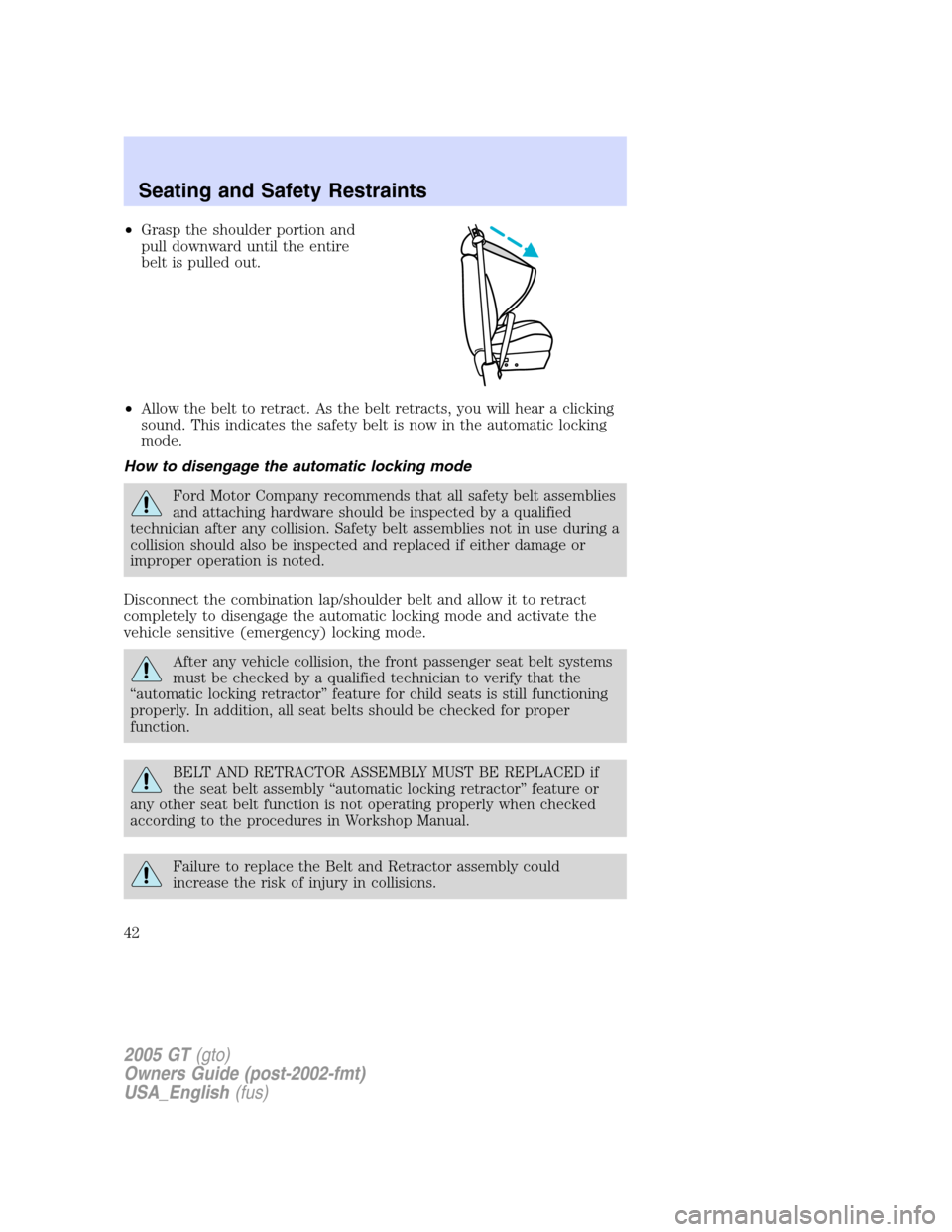
•Grasp the shoulder portion and
pull downward until the entire
belt is pulled out.
• Allow the belt to retract. As the belt retracts, you will hear a clicking
sound. This indicates the safety belt is now in the automatic locking
mode.
How to disengage the automatic locking mode
Ford Motor Company recommends that all safety belt assemblies
and attaching hardware should be inspected by a qualified
technician after any collision. Safety belt assemblies not in use during a
collision should also be inspected and replaced if either damage or
improper operation is noted.
Disconnect the combination lap/shoulder belt and allow it to retract
completely to disengage the automatic locking mode and activate the
vehicle sensitive (emergency) locking mode.
After any vehicle collision, the front passenger seat belt systems
must be checked by a qualified technician to verify that the
“ automatic locking retractor ”feature for child seats is still functioning
properly. In addition, all seat belts should be checked for proper
function.
BELT AND RETRACTOR ASSEMBLY MUST BE REPLACED if
the seat belt assembly “automatic locking retractor ”feature or
any other seat belt function is not operating properly when checked
according to the procedures in Workshop Manual.
Failure to replace the Belt and Retractor assembly could
increase the risk of injury in collisions.
2005 GT(gto)
Owners Guide (post-2002-fmt)
USA_English (fus)
Seating and Safety Restraints
42
Page 59 of 200

When installing a child safety seat:
•Review and follow the information
presented in the Air Bag
Supplemental Restraint System
section in this chapter.
• Use the correct safety belt buckle
for that seating position.
• Insert the belt tongue into the
proper buckle until you hear a
snap and feel it latch. Make sure
the tongue is securely fastened in
the buckle.
• Keep the buckle release button pointing up and away from the safety
seat, with the tongue between the child seat and the release button,
to prevent accidental unbuckling.
• Place seat back in upright position.
• Put the safety belt in the automatic locking mode. Refer to Automatic
locking mode.
• LATCH lower anchors are recommended for use by children up to 48
pounds (22 kg) in a child restraint. Top tether anchors can be used
for children up to 60 pounds (27 kg) in a child restraint, and to
provide upper torso restraint for children up to 80 pounds (36 kg)
using an upper torso harness and a belt-positioning booster.
Ford recommends the use of a child safety seat having a top tether strap.
Install the child safety seat in a seating position with LATCH and tether
anchors. For more information on top tether straps and anchors, refer to
Attaching safety seats with tether straps in this chapter. For more
information of LATCH anchors refer to Attaching safety seats with LATCH
(Lower Anchors and Tethers for Children) attachments in this chapter.
Carefully follow all of the manufacturer’s instructions included
with the safety seat you put in your vehicle. If you do not install
and use the safety seat properly, the child may be injured in a sudden
stop or collision.
Rear-facing child seats or infant carriers should never be placed
in the front seat unless the airbag On/Off switch is in the Off
position.
2005 GT(gto)
Owners Guide (post-2002-fmt)
USA_English (fus)
Seating and Safety Restraints
59
Page 127 of 200

Board membership
The Board consists of:
•Three consumer representatives
• A Ford or Lincoln/Mercury dealership representative
Consumer candidates for Board membership are recruited and trained by
an independent consulting firm. The dealership Board member is chosen
from Ford and Lincoln Mercury dealership management, recognized for
their business leadership qualities.
What the Board needs
To have your case reviewed you must complete the application in the
DSB brochure and mail it to the address provided on the application
form. Some states will require you to use certified mail, with return
receipt requested.
Your application is reviewed and, if it is determined to be eligible, you
will receive an acknowledgment indicating:
• The file number assigned to your application.
• The toll-free phone number of the DSB ’s independent administrator.
Your dealership and a Ford Motor Company representative will then be
asked to submit statements.
To properly review your case, the Board needs the following information:
• Legible copies of all documents and maintenance or repair orders
relevant to the case.
• The year, make, model, and Vehicle Identification Number (VIN) listed
on your vehicle ownership license.
• The date of repair(s) and mileage at the time of occurrence(s).
• The current mileage.
• The name of the dealer(s) who sold or serviced the vehicle.
• A brief description of your unresolved concern.
• A brief summary of the action taken by the dealer(s) and Ford Motor
Company.
• The names (if known) of all the people you contacted at the
dealership(s).
• A description of the action you expect to resolve your concern.
You will receive a letter of explanation if your application does not
qualify for Board review.
2005 GT(gto)
Owners Guide (post-2002-fmt)
USA_English (fus)
Customer Assistance
127
Page 162 of 200

Keep a record for at least one month and record the type of driving (city
or highway). This will provide an accurate estimate of the vehicle’s fuel
economy under current driving conditions. Additionally, keeping records
during summer and winter will show how temperature impacts fuel
economy. In general, lower temperatures give lower fuel economy.
Driving style —good driving and fuel economy habits
Give consideration to the lists that follow and you may be able to change
a number of variables and improve your fuel economy.
Habits
• Smooth, moderate operation can yield up to 10% savings in fuel.
• Steady speeds without stopping will usually give the best fuel
economy.
• Idling for long periods of time (greater than one minute) may waste
fuel.
• Anticipate stopping; slowing down may eliminate the need to stop.
• Sudden or hard accelerations may reduce fuel economy.
• Slow down gradually.
• Driving at reasonable speeds (traveling at 55 mph [88 km/h] uses 15%
less fuel than traveling at 65 mph [105 km/h]).
• Revving the engine before turning it off may reduce fuel economy.
• Using the air conditioner or defroster may reduce fuel economy.
• Resting your foot on the brake pedal while driving may reduce fuel
economy.
• Combine errands and minimize stop-and-go driving.
Maintenance
• Keep tires properly inflated and use only recommended size.
• Operating a vehicle with the wheels out of alignment will reduce fuel
economy.
• Use recommended engine oil. Refer to Lubricant specificationsin
this chapter.
• Perform all regularly scheduled maintenance items. Follow the
recommended maintenance schedule and owner maintenance checks
found in the scheduled maintenance guide chapter.
2005 GT(gto)
Owners Guide (post-2002-fmt)
USA_English (fus)
Maintenance and Specifications
162