2005 FORD FREESTYLE audio
[x] Cancel search: audioPage 34 of 288

•When the temperature of the DVD player becomes too hot, the high
temperature sensor circuit stops machine operation. DVD/CD HOT will
be displayed on the radio display.
•The DVD player will remain disabled until it cools to a normal
operating temperature. The length of time for the system to cool will
vary depending on the climate and operating conditions.
Operating
•Only use the system when the vehicle is started for optimal
performance and to maintain battery life.
•If the Family Entertainment System (FES) is playing and the ignition
is turned OFF, the system will turn off, and suspend playback. When
the ignition is turned on again, playback will begin from the last
selected media source when the play control is pressed.
•To disable the DVD player rear controls, simultaneously press the 3
and 5 memory presets on the radio face. To enable the DVD player
rear controls again, press the 3 and 5 presets simultaneously.
•The DVD player is only capable of reading the bottom side of a disc.
When inserting a single sided disc, the label should be up. For a
multi-sided disc, the desired play side should be down when the disc
is inserted into the player.
•DVDs are formatted by regions. This DVD system can only play region
1 DVDs (DVDs manufactured for U.S. and Canada).
This unit is designed to play commercially pressed 4.75 (12 cm)
audio compact discs and DVDs only. Due to technical
incompatibility, certain recordable and re-recordable compact
discs may not function correctly when used in Ford DVD/CD
players. Irregular shaped discs, discs with a scratch protection
film attached, and discs with homemade paper (adhesive) labels
should not be inserted into the player. The label may peel and
cause the disc to become jammed. It is recommended that
homemade discs be identified with permanent felt tip marker
rather than adhesive labels. Ball point pens may damage discs.
Please contact your dealer for further information.
Inserting a CD/DVD
With the ignition ON, inserting a CD/DVD into the DVD player
automatically turns ON the FES and playback should begin immediately.
The counter is automatically reset to 0:00:00 when any disc is inserted
into the FES.
REVIEW COPY
2005 Freestyle(219), Owners Guide (post-2002-fmt)(own2002),
Market:USA_English(fus)
Entertainment Systems
34
Page 35 of 288
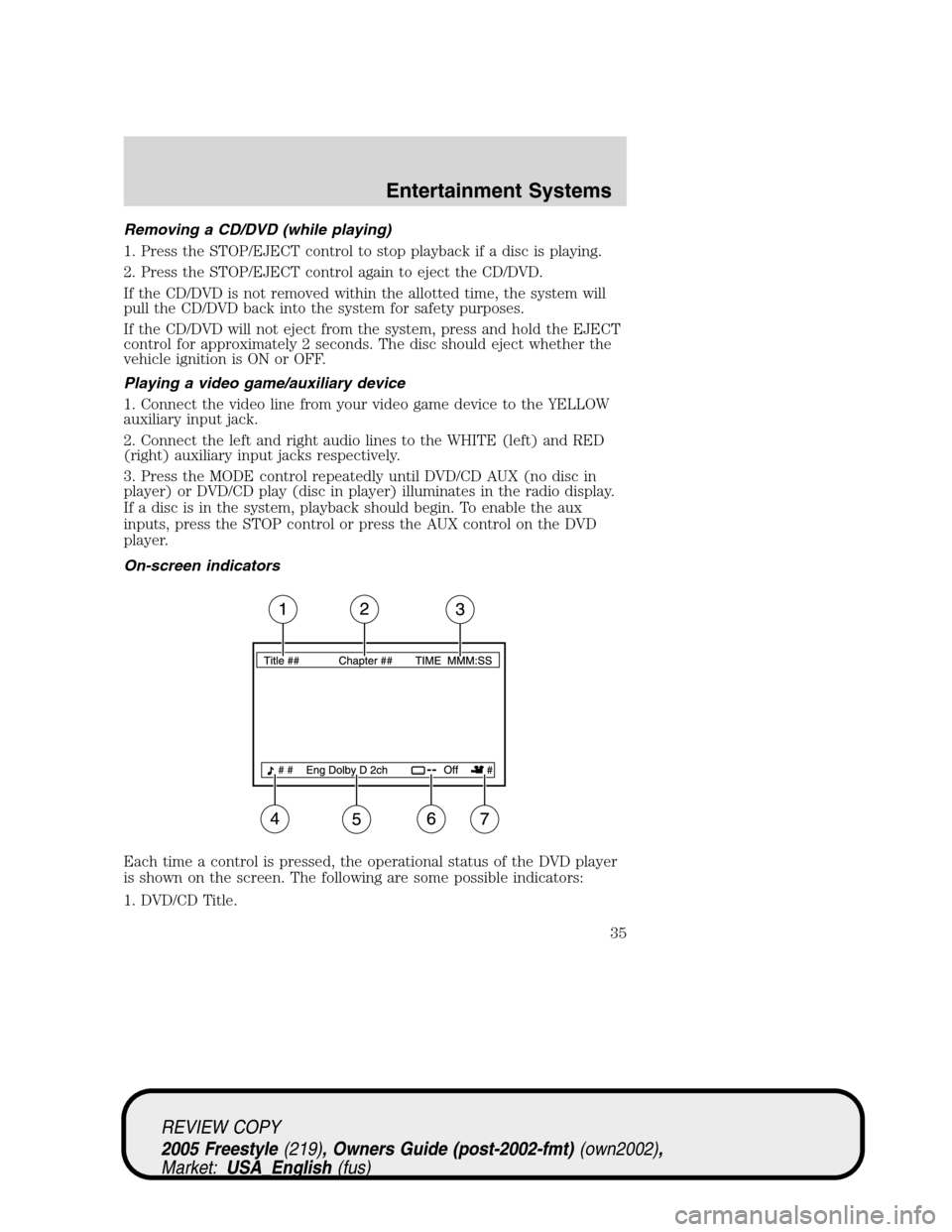
Removing a CD/DVD (while playing)
1. Press the STOP/EJECT control to stop playback if a disc is playing.
2. Press the STOP/EJECT control again to eject the CD/DVD.
If the CD/DVD is not removed within the allotted time, the system will
pull the CD/DVD back into the system for safety purposes.
If the CD/DVD will not eject from the system, press and hold the EJECT
control for approximately 2 seconds. The disc should eject whether the
vehicle ignition is ON or OFF.
Playing a video game/auxiliary device
1. Connect the video line from your video game device to the YELLOW
auxiliary input jack.
2. Connect the left and right audio lines to the WHITE (left) and RED
(right) auxiliary input jacks respectively.
3. Press the MODE control repeatedly until DVD/CD AUX (no disc in
player) or DVD/CD play (disc in player) illuminates in the radio display.
If a disc is in the system, playback should begin. To enable the aux
inputs, press the STOP control or press the AUX control on the DVD
player.
On-screen indicators
Each time a control is pressed, the operational status of the DVD player
is shown on the screen. The following are some possible indicators:
1. DVD/CD Title.
REVIEW COPY
2005 Freestyle(219), Owners Guide (post-2002-fmt)(own2002),
Market:USA_English(fus)
Entertainment Systems
35
Page 36 of 288
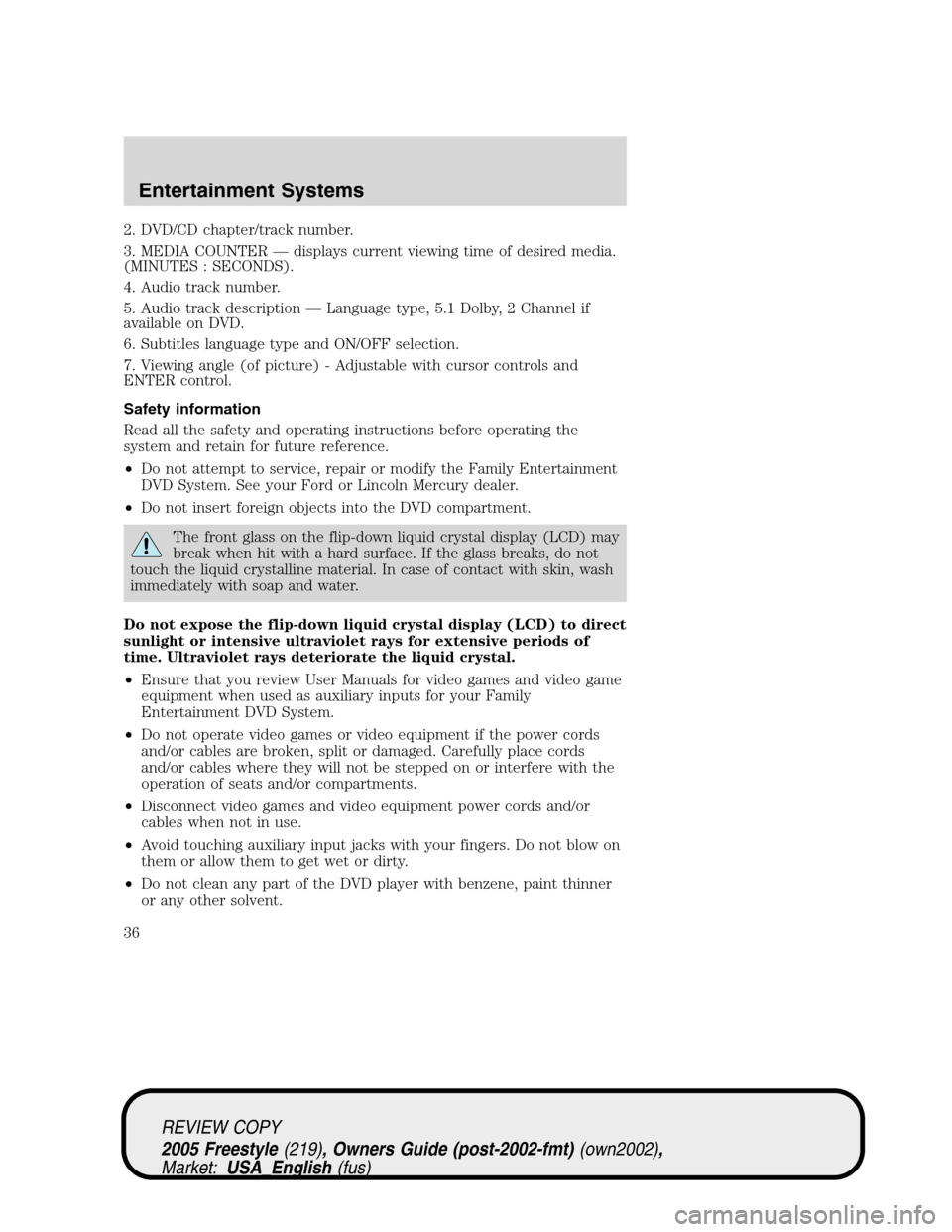
2. DVD/CD chapter/track number.
3. MEDIA COUNTER—displays current viewing time of desired media.
(MINUTES : SECONDS).
4. Audio track number.
5. Audio track description—Language type, 5.1 Dolby, 2 Channel if
available on DVD.
6. Subtitles language type and ON/OFF selection.
7. Viewing angle (of picture) - Adjustable with cursor controls and
ENTER control.
Safety information
Read all the safety and operating instructions before operating the
system and retain for future reference.
•Do not attempt to service, repair or modify the Family Entertainment
DVD System. See your Ford or Lincoln Mercury dealer.
•Do not insert foreign objects into the DVD compartment.
The front glass on the flip-down liquid crystal display (LCD) may
break when hit with a hard surface. If the glass breaks, do not
touch the liquid crystalline material. In case of contact with skin, wash
immediately with soap and water.
Do not expose the flip-down liquid crystal display (LCD) to direct
sunlight or intensive ultraviolet rays for extensive periods of
time. Ultraviolet rays deteriorate the liquid crystal.
•Ensure that you review User Manuals for video games and video game
equipment when used as auxiliary inputs for your Family
Entertainment DVD System.
•Do not operate video games or video equipment if the power cords
and/or cables are broken, split or damaged. Carefully place cords
and/or cables where they will not be stepped on or interfere with the
operation of seats and/or compartments.
•Disconnect video games and video equipment power cords and/or
cables when not in use.
•Avoid touching auxiliary input jacks with your fingers. Do not blow on
them or allow them to get wet or dirty.
•Do not clean any part of the DVD player with benzene, paint thinner
or any other solvent.
REVIEW COPY
2005 Freestyle(219), Owners Guide (post-2002-fmt)(own2002),
Market:USA_English(fus)
Entertainment Systems
36
Page 213 of 288
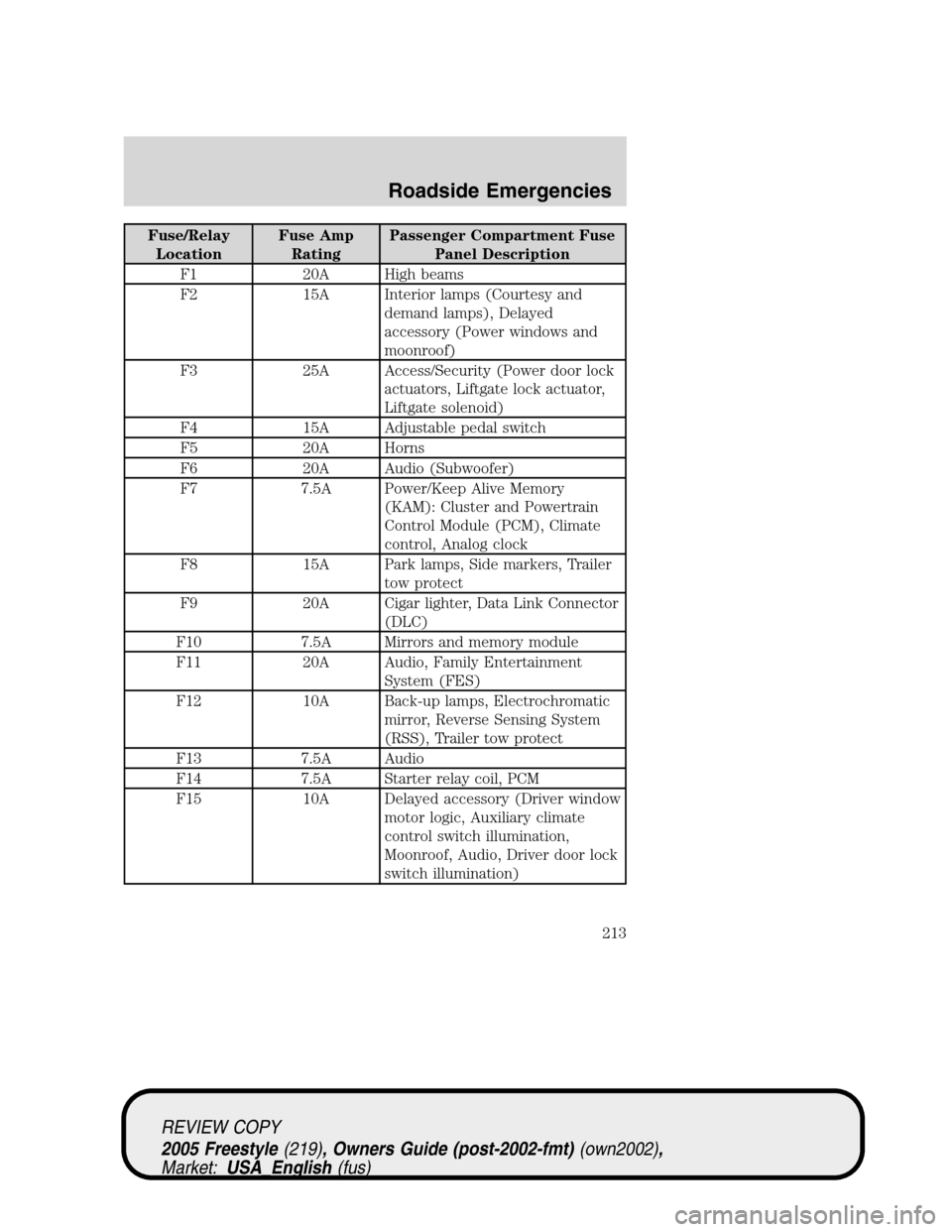
Fuse/Relay
LocationFuse Amp
RatingPassenger Compartment Fuse
Panel Description
F1 20A High beams
F2 15A Interior lamps (Courtesy and
demand lamps), Delayed
accessory (Power windows and
moonroof)
F3 25A Access/Security (Power door lock
actuators, Liftgate lock actuator,
Liftgate solenoid)
F4 15A Adjustable pedal switch
F5 20A Horns
F6 20A Audio (Subwoofer)
F7 7.5A Power/Keep Alive Memory
(KAM): Cluster and Powertrain
Control Module (PCM), Climate
control, Analog clock
F8 15A Park lamps, Side markers, Trailer
tow protect
F9 20A Cigar lighter, Data Link Connector
(DLC)
F10 7.5A Mirrors and memory module
F11 20A Audio, Family Entertainment
System (FES)
F12 10A Back-up lamps, Electrochromatic
mirror, Reverse Sensing System
(RSS), Trailer tow protect
F13 7.5A Audio
F14 7.5A Starter relay coil, PCM
F15 10A Delayed accessory (Driver window
motor logic, Auxiliary climate
control switch illumination,
Moonroof, Audio, Driver door lock
switch illumination)
REVIEW COPY
2005 Freestyle(219), Owners Guide (post-2002-fmt)(own2002),
Market:USA_English(fus)
Roadside Emergencies
213
Page 279 of 288
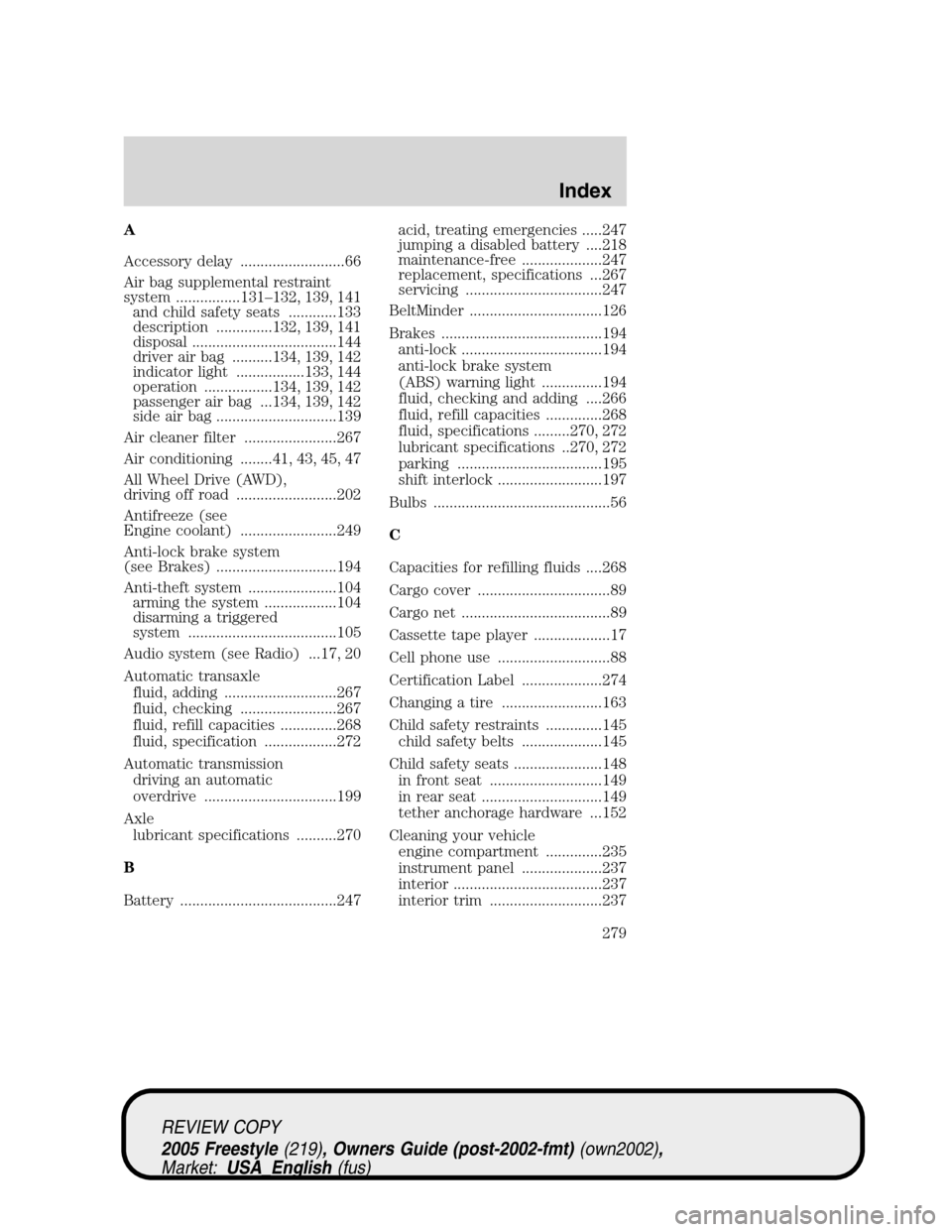
A
Accessory delay ..........................66
Air bag supplemental restraint
system ................131–132, 139, 141
and child safety seats ............133
description ..............132, 139, 141
disposal ....................................144
driver air bag ..........134, 139, 142
indicator light .................133, 144
operation .................134, 139, 142
passenger air bag ...134, 139, 142
side air bag ..............................139
Air cleaner filter .......................267
Air conditioning ........41, 43, 45, 47
All Wheel Drive (AWD),
driving off road .........................202
Antifreeze (see
Engine coolant) ........................249
Anti-lock brake system
(see Brakes) ..............................194
Anti-theft system ......................104
arming the system ..................104
disarming a triggered
system .....................................105
Audio system (see Radio) ...17, 20
Automatic transaxle
fluid, adding ............................267
fluid, checking ........................267
fluid, refill capacities ..............268
fluid, specification ..................272
Automatic transmission
driving an automatic
overdrive .................................199
Axle
lubricant specifications ..........270
B
Battery .......................................247acid, treating emergencies .....247
jumping a disabled battery ....218
maintenance-free ....................247
replacement, specifications ...267
servicing ..................................247
BeltMinder .................................126
Brakes ........................................194
anti-lock ...................................194
anti-lock brake system
(ABS) warning light ...............194
fluid, checking and adding ....266
fluid, refill capacities ..............268
fluid, specifications .........270, 272
lubricant specifications ..270, 272
parking ....................................195
shift interlock ..........................197
Bulbs ............................................56
C
Capacities for refilling fluids ....268
Cargo cover .................................89
Cargo net .....................................89
Cassette tape player ...................17
Cell phone use ............................88
Certification Label ....................274
Changing a tire .........................163
Child safety restraints ..............145
child safety belts ....................145
Child safety seats ......................148
in front seat ............................149
in rear seat ..............................149
tether anchorage hardware ...152
Cleaning your vehicle
engine compartment ..............235
instrument panel ....................237
interior .....................................237
interior trim ............................237
REVIEW COPY
2005 Freestyle(219), Owners Guide (post-2002-fmt)(own2002),
Market:USA_English(fus)
Index
Index
279