2005 FORD ESCAPE reset
[x] Cancel search: resetPage 28 of 272

1.CD:To begin CD play, insert a
CD into the slot, label side up. The
system will auto-load the CD and
begin play after a short pause. The disc number and track number will
illuminate in the display.
If a CD is already loaded into the system, press CD to enter CD mode
and select the desired CD to play.
2.AUTO—SCAN:AUTO: Auto
memory tuning allows you to set
strong radio stations without loosing
your original manually set preset stations.
Press the AM or FM1/2 control to select a frequency. Press and
momentarily hold the AUTO-M control. The system will beep. When the
first six strong stations are filled, the strongest station will start playing.
Press AUTO-M to select from the stored stations. One stored station will
be selected and played each time the control is pressed. The frequency
and the channel number will be displayed.
SCAN:Scan works in radio and CD mode. Press SCAN to hear a brief
sampling of all listenable stations on the frequency band or the first ten
seconds each track. Press SCAN again to stop.
3.Eject:Press to eject the CD
currently playing. Press CD plus the
preset number to eject a specific
CD. Press and hold to eject all CDs.
4.TUNE—MENU:Press to enter
Menu mode. Press repeatedly to
scroll through the following options:
Treble:Press the control until
TREB appears in the display. Turn
the control to increase/decrease the
level of treble.
Bass:Press the control until BASS appears in the display. Turn the
control to increase/decrease the level of bass.
Fade:Press the control until FADE appears in the display. Turn the
control to adjust the sound between the rear and front speakers.
Balance:Press the control until BAL appears in the display. Turn the
control to adjust the sound between the left and right speakers.
Mid-range (if equipped):Press the control until MID appears in the
display. Turn the control to increase/decrease the level of mid-range.
2005 Escape(204)
Owners Guide (post-2002-fmt)
USA English(fus)
Entertainment Systems
28
Page 29 of 272
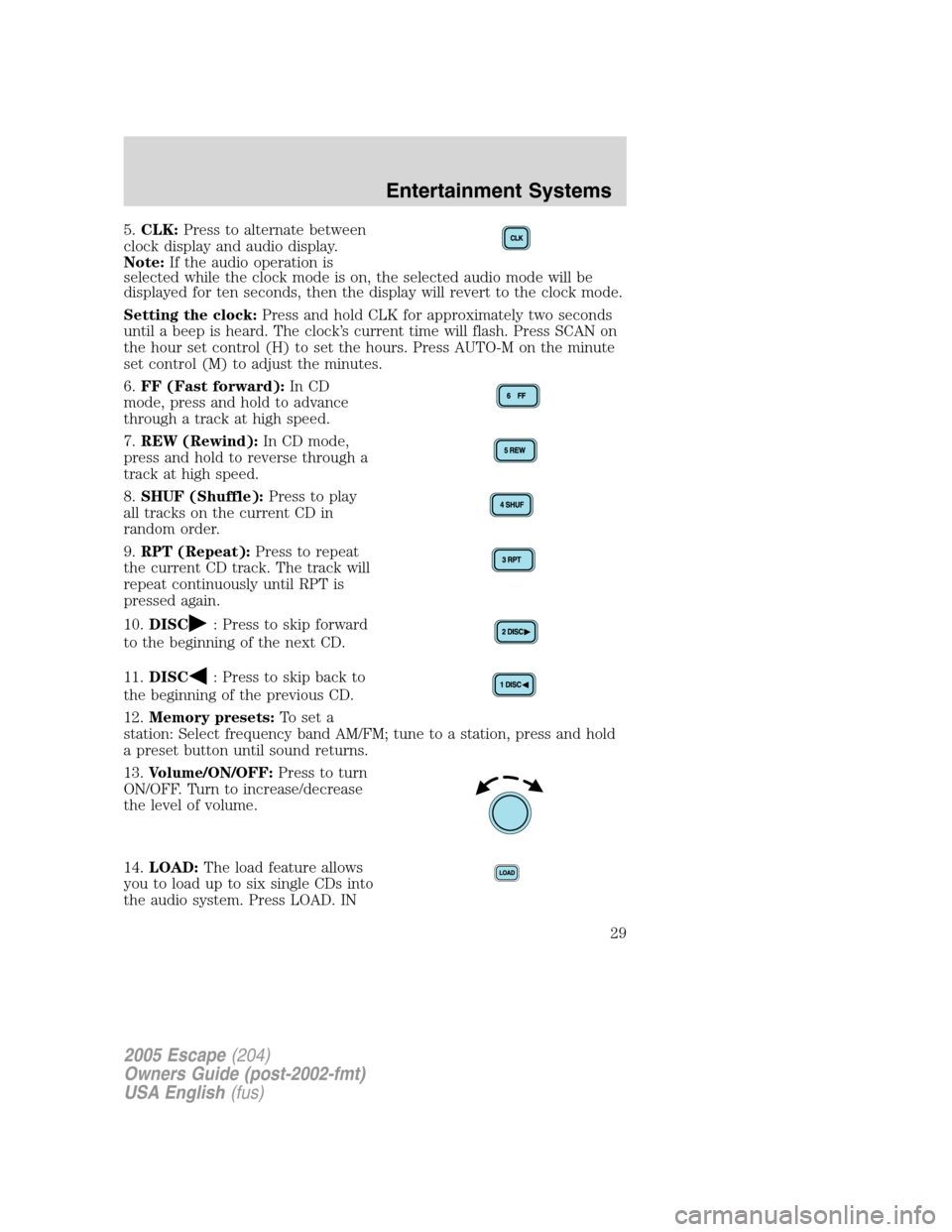
5.CLK:Press to alternate between
clock display and audio display.
Note:If the audio operation is
selected while the clock mode is on, the selected audio mode will be
displayed for ten seconds, then the display will revert to the clock mode.
Setting the clock:Press and hold CLK for approximately two seconds
until a beep is heard. The clock’s current time will flash. Press SCAN on
the hour set control (H) to set the hours. Press AUTO-M on the minute
set control (M) to adjust the minutes.
6.FF (Fast forward):In CD
mode, press and hold to advance
through a track at high speed.
7.REW (Rewind):In CD mode,
press and hold to reverse through a
track at high speed.
8.SHUF (Shuffle):Press to play
all tracks on the current CD in
random order.
9.RPT (Repeat):Press to repeat
the current CD track. The track will
repeat continuously until RPT is
pressed again.
10.DISC
: Press to skip forward
to the beginning of the next CD.
11.DISC
: Press to skip back to
the beginning of the previous CD.
12.Memory presets:To set a
station: Select frequency band AM/FM; tune to a station, press and hold
a preset button until sound returns.
13.Volume/ON/OFF:Press to turn
ON/OFF. Turn to increase/decrease
the level of volume.
14.LOAD:The load feature allows
you to load up to six single CDs into
the audio system. Press LOAD. IN
2005 Escape(204)
Owners Guide (post-2002-fmt)
USA English(fus)
Entertainment Systems
29
Page 58 of 272
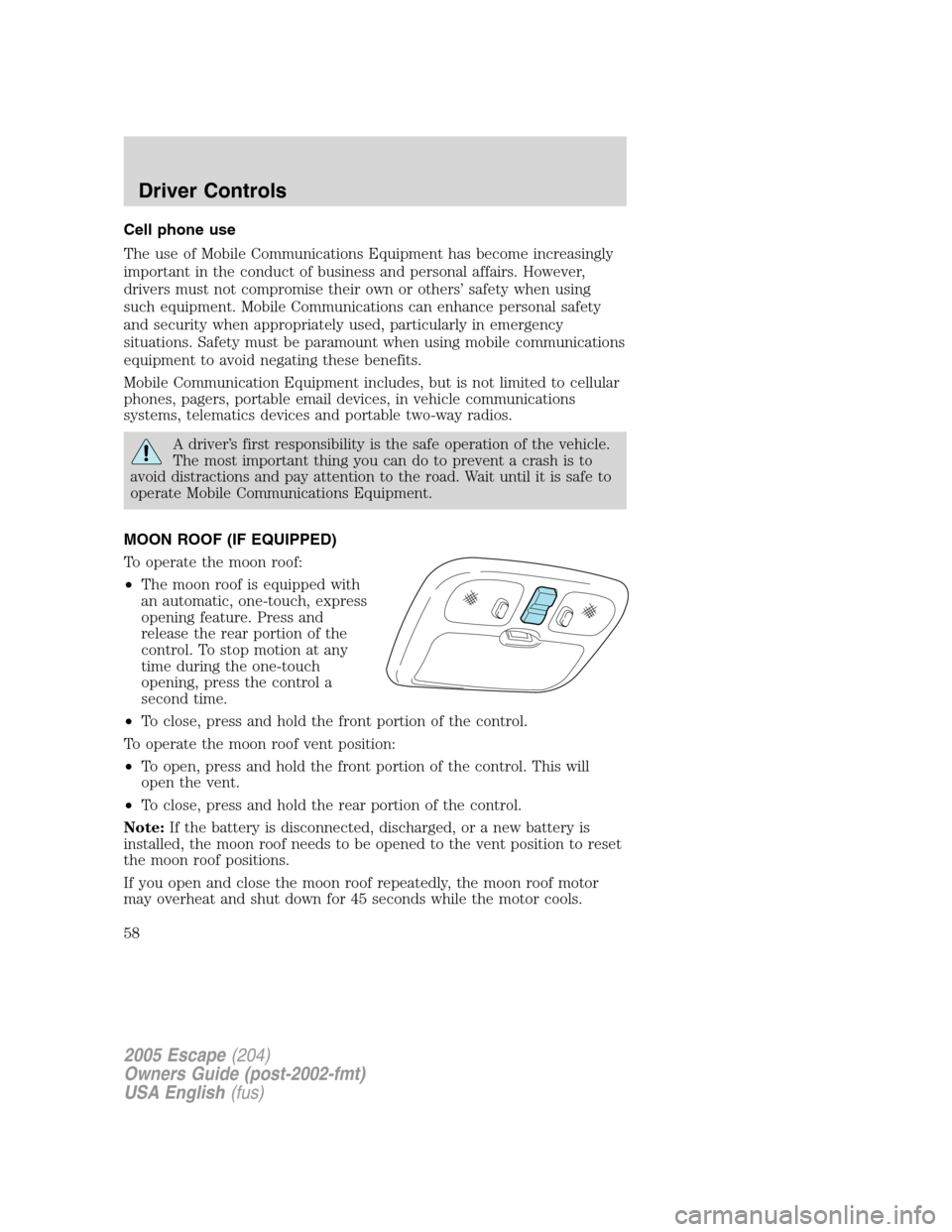
Cell phone use
The use of Mobile Communications Equipment has become increasingly
important in the conduct of business and personal affairs. However,
drivers must not compromise their own or others’safety when using
such equipment. Mobile Communications can enhance personal safety
and security when appropriately used, particularly in emergency
situations. Safety must be paramount when using mobile communications
equipment to avoid negating these benefits.
Mobile Communication Equipment includes, but is not limited to cellular
phones, pagers, portable email devices, in vehicle communications
systems, telematics devices and portable two-way radios.
A driver’s first responsibility is the safe operation of the vehicle.
The most important thing you can do to prevent a crash is to
avoid distractions and pay attention to the road. Wait until it is safe to
operate Mobile Communications Equipment.
MOON ROOF (IF EQUIPPED)
To operate the moon roof:
•The moon roof is equipped with
an automatic, one-touch, express
opening feature. Press and
release the rear portion of the
control. To stop motion at any
time during the one-touch
opening, press the control a
second time.
•To close, press and hold the front portion of the control.
To operate the moon roof vent position:
•To open, press and hold the front portion of the control. This will
open the vent.
•To close, press and hold the rear portion of the control.
Note:If the battery is disconnected, discharged, or a new battery is
installed, the moon roof needs to be opened to the vent position to reset
the moon roof positions.
If you open and close the moon roof repeatedly, the moon roof motor
may overheat and shut down for 45 seconds while the motor cools.
2005 Escape(204)
Owners Guide (post-2002-fmt)
USA English(fus)
Driver Controls
58
Page 59 of 272
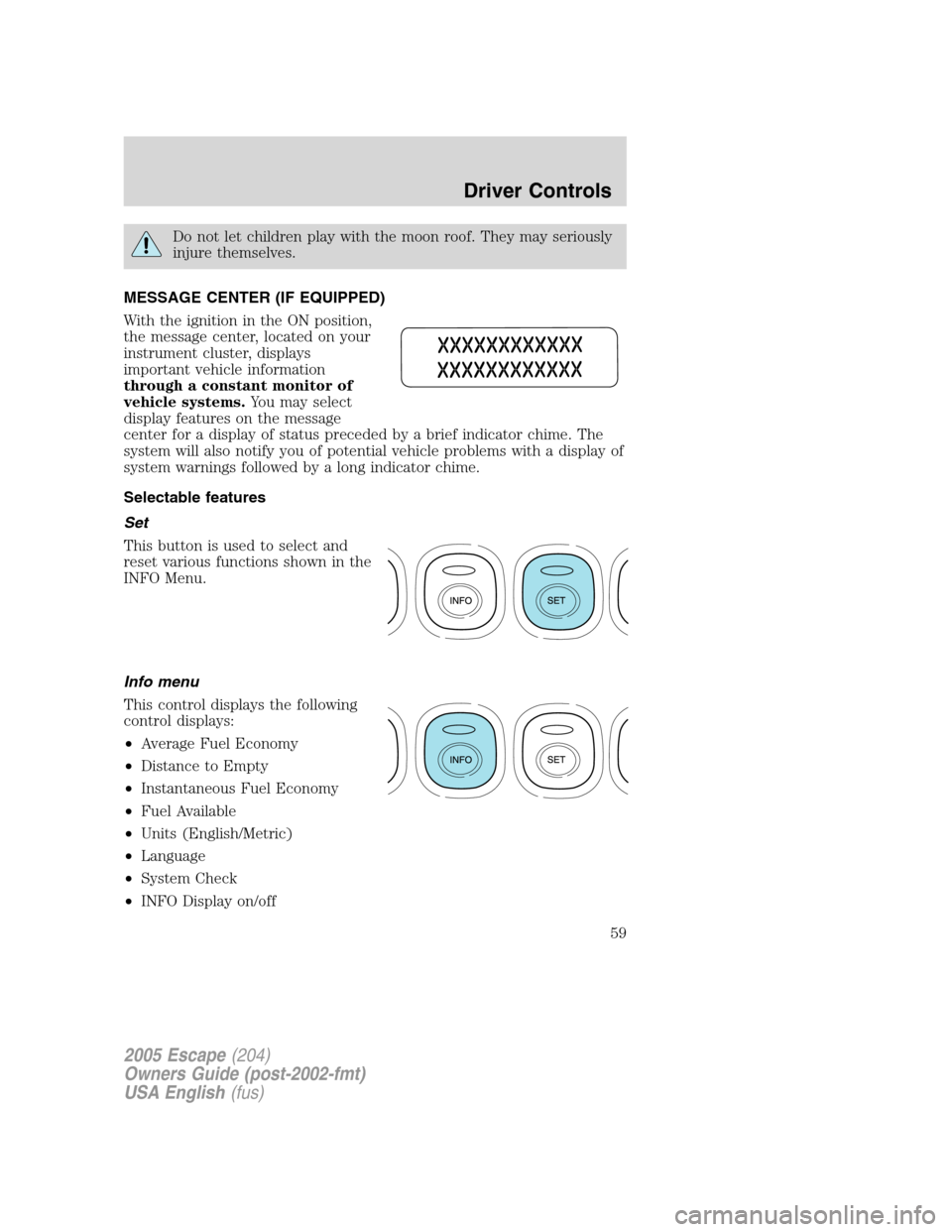
Do not let children play with the moon roof. They may seriously
injure themselves.
MESSAGE CENTER (IF EQUIPPED)
With the ignition in the ON position,
the message center, located on your
instrument cluster, displays
important vehicle information
through a constant monitor of
vehicle systems.You may select
display features on the message
center for a display of status preceded by a brief indicator chime. The
system will also notify you of potential vehicle problems with a display of
system warnings followed by a long indicator chime.
Selectable features
Set
This button is used to select and
reset various functions shown in the
INFO Menu.
Info menu
This control displays the following
control displays:
•Average Fuel Economy
•Distance to Empty
•Instantaneous Fuel Economy
•Fuel Available
•Units (English/Metric)
•Language
•System Check
•INFO Display on/off
2005 Escape(204)
Owners Guide (post-2002-fmt)
USA English(fus)
Driver Controls
59
Page 61 of 272
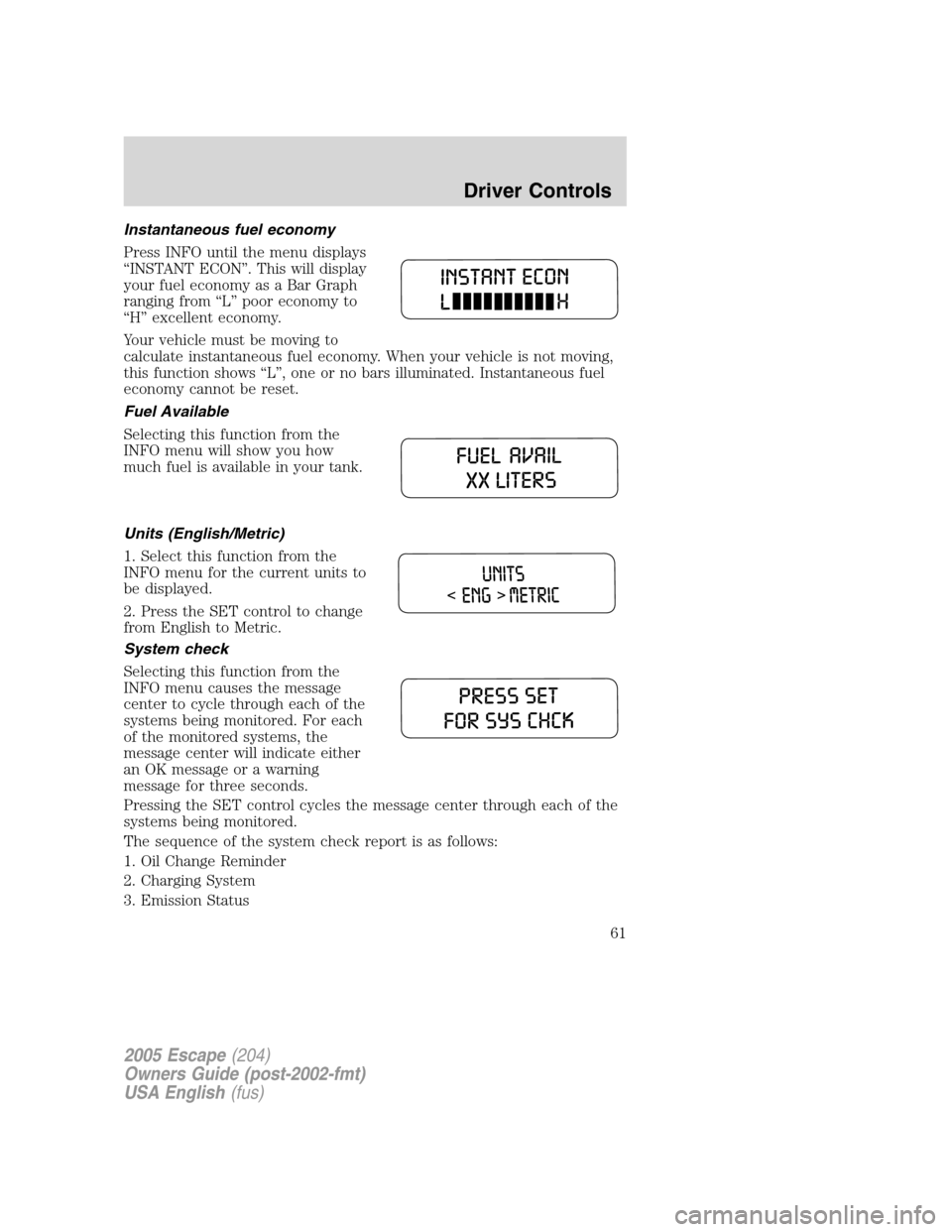
Instantaneous fuel economy
Press INFO until the menu displays
“INSTANT ECON”. This will display
your fuel economy as a Bar Graph
ranging from“L”poor economy to
“H”excellent economy.
Your vehicle must be moving to
calculate instantaneous fuel economy. When your vehicle is not moving,
this function shows“L”, one or no bars illuminated. Instantaneous fuel
economy cannot be reset.
Fuel Available
Selecting this function from the
INFO menu will show you how
much fuel is available in your tank.
Units (English/Metric)
1. Select this function from the
INFO menu for the current units to
be displayed.
2. Press the SET control to change
from English to Metric.
System check
Selecting this function from the
INFO menu causes the message
center to cycle through each of the
systems being monitored. For each
of the monitored systems, the
message center will indicate either
an OK message or a warning
message for three seconds.
Pressing the SET control cycles the message center through each of the
systems being monitored.
The sequence of the system check report is as follows:
1. Oil Change Reminder
2. Charging System
3. Emission Status
2005 Escape(204)
Owners Guide (post-2002-fmt)
USA English(fus)
Driver Controls
61
Page 63 of 272

Warning messages that have been reset are divided into two categories:
•They will reappear on the display ten minutes from the reset.
•They will not reappear until an ignition OFF-ON cycle has been
completed.
This acts as a reminder that these warning conditions still exist within
the vehicle.
High engine temperature Warning cannot be reset
Driver door ajar
Passenger door ajar
Rear left door ajar
Rear right door ajar
Park brake on Warning returns after 10 minutes
Liftgate ajar Warning returns after the ignition key
is turned from OFF to ON.
Liftgate glass ajar
Service emission sys
Check fuel cap
Low brake fluid
Service brake system
Check brake lamps
Check left headlamp
Check right headlamp
Check left high beam
Check right high beam
Check left turn lamps
Check right turn lamps
Engine change oil soon
Engine oil change now
Low fuel
Service4X4
Turn signal on
4X4 locked temporarily Temporary alert
4X4 disabled temporarily
4X4 auto restored
2005 Escape(204)
Owners Guide (post-2002-fmt)
USA English(fus)
Driver Controls
63
Page 65 of 272

CHECK LEFT OR RIGHT TURN LAMPS.Displayed when the turn
signals are activated and at least one is burned out. Check the lamps as
soon as safely possible and have the burned out lamp replaced.
LOW FUEL.Displayed as an early reminder of a low fuel condition.
SERVICE 4X4.Displayed when the 4X4 is not operating properly. If the
warning stays on or continues to come on, contact your dealer as soon as
possible.
TURN SIGNAL ON.Displayed when the turn signal is activated and the
vehicle is driven more that 0.8 km (1/2 mile).
4X4 LOCKED TEMPORARILY.Displayed when the 4X4 is temporarily
locked. If the warning stays on or continues to come on, contact your
dealer as soon as possible.
4X4 DISABLED TEMPORARILY.Displayed when the 4X4 is
temporarily disabled. If the warning stays on or continues to come on,
contact your dealer as soon as possible.
4X4 AUTO RESTORED.Displayed when the 4X4 is restored to normal
operations.
ENGINE OIL CHANGE SOON/ENGINE OIL CHANGE NOW.
Displayed when the engine oil life remaining is 5% or less. When oil life
left is between 5% and 0%, the ENGINE OIL CHANGE SOON message
will be displayed. When oil life left reaches 0%, the ENGINE OIL
CHANGE NOW message will be displayed.
An oil change is required whenever indicated by the message center.
USE ONLY RECOMMENDED ENGINE OILS.
To reset the oil monitoring system to 100% after each oil change
(approximately 15,000 km or 12 months) perform the following:
1. Press the SET control to access
the system check function.
2005 Escape(204)
Owners Guide (post-2002-fmt)
USA English(fus)
Driver Controls
65
Page 139 of 272
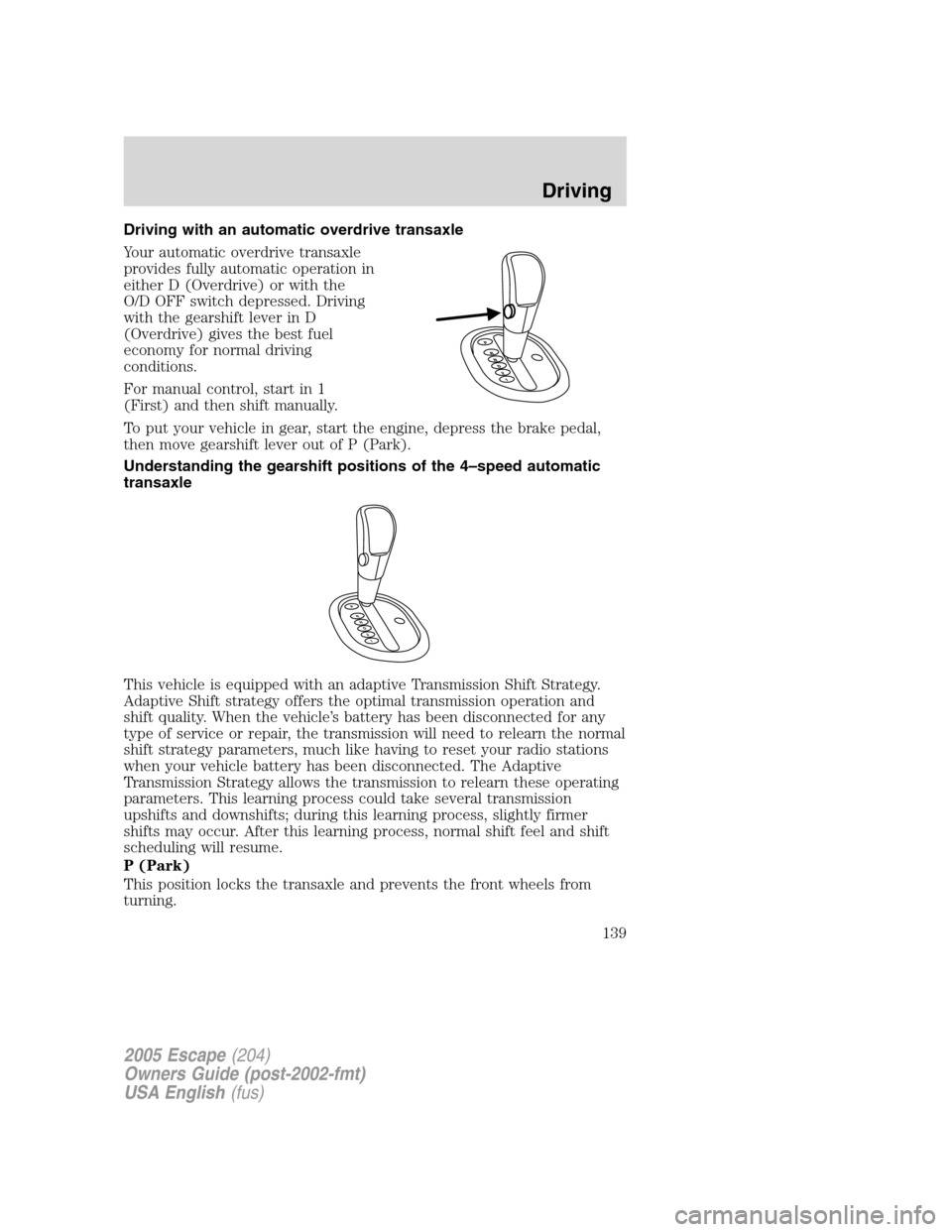
Driving with an automatic overdrive transaxle
Your automatic overdrive transaxle
provides fully automatic operation in
either D (Overdrive) or with the
O/D OFF switch depressed. Driving
with the gearshift lever in D
(Overdrive) gives the best fuel
economy for normal driving
conditions.
For manual control, start in 1
(First) and then shift manually.
To put your vehicle in gear, start the engine, depress the brake pedal,
then move gearshift lever out of P (Park).
Understanding the gearshift positions of the 4–speed automatic
transaxle
This vehicle is equipped with an adaptive Transmission Shift Strategy.
Adaptive Shift strategy offers the optimal transmission operation and
shift quality. When the vehicle’s battery has been disconnected for any
type of service or repair, the transmission will need to relearn the normal
shift strategy parameters, much like having to reset your radio stations
when your vehicle battery has been disconnected. The Adaptive
Transmission Strategy allows the transmission to relearn these operating
parameters. This learning process could take several transmission
upshifts and downshifts; during this learning process, slightly firmer
shifts may occur. After this learning process, normal shift feel and shift
scheduling will resume.
P (Park)
This position locks the transaxle and prevents the front wheels from
turning.
P
R
N
D
2
1
2005 Escape(204)
Owners Guide (post-2002-fmt)
USA English(fus)
Driving
139