Page 9 of 86
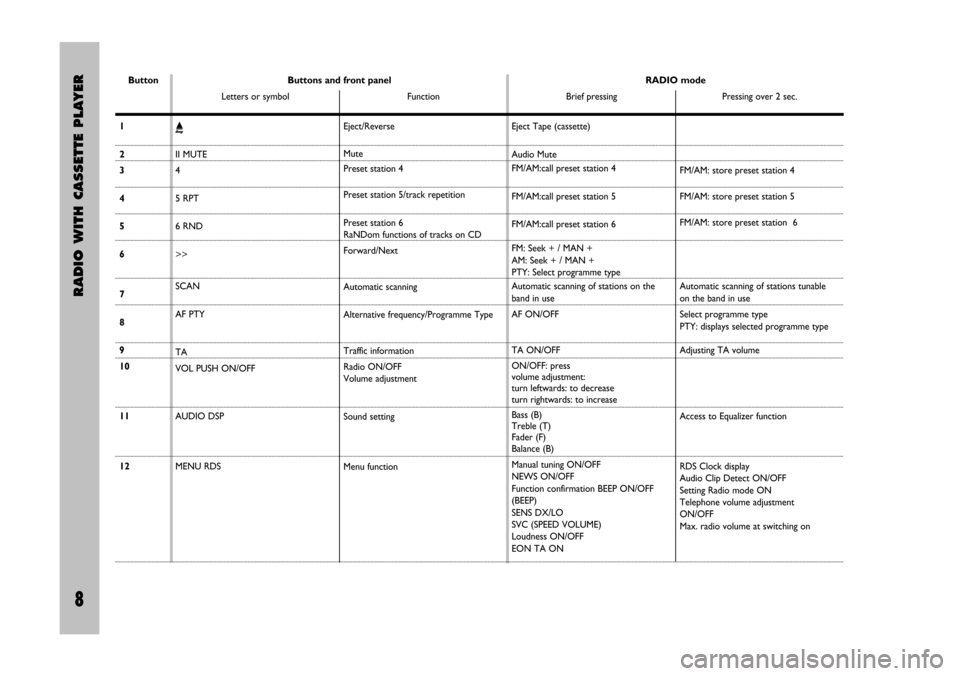
8 Nero Testo 603.46.306 Radio Stilo gb
RADIO WITH CASSETTE PLAYER
8
ButtonRADIO mode
Brief pressing Pressing over 2 sec. Buttons and front panel
Letters or symbol Function
Ä
II MUTE
4
5 RPT
6 RND
>>
SCAN
AF PTY
TA
VOL PUSH ON/OFF
AUDIO DSP
MENU RDSEject/Reverse
Mute
Preset station 4
Preset station 5/track repetition
Preset station 6
RaNDom functions of tracks on CD
Forward/Next
Automatic scanning
Alternative frequency/Programme Type
Traffic information
Radio ON/OFF
Volume adjustment
Sound setting
Menu functionEject Tape (cassette)
Audio Mute
FM/AM:call preset station 4
FM/AM:call preset station 5
FM/AM:call preset station 6
FM: Seek + / MAN +
AM: Seek + / MAN +
PTY: Select programme type
Automatic scanning of stations on the
band in use
AF ON/OFF
TA ON/OFF
ON/OFF: press
volume adjustment:
turn leftwards: to decrease
turn rightwards: to increase
Bass (B)
Treble (T)
Fader (F)
Balance (B)
Manual tuning ON/OFF
NEWS ON/OFF
Function confirmation BEEP ON/OFF
(BEEP)
SENS DX/LO
SVC (SPEED VOLUME)
Loudness ON/OFF
EON TA ONFM/AM: store preset station 4
FM/AM: store preset station 5
FM/AM: store preset station 6
Automatic scanning of stations tunable
on the band in use
Select programme type
PTY: displays selected programme type
Adjusting TA volume
Access to Equalizer function
RDS Clock display
Audio Clip Detect ON/OFF
Setting Radio mode ON
Telephone volume adjustment
ON/OFF
Max. radio volume at switching on 1
2
3
4
5
6
7
8
9
10
11
12
603.46.306 Radio Stilo GB 7-04-2005 8:54 Pagina 8
Page 10 of 86

RADIO WITH CASSETTE PLAYER
9 Nero- Testo 603.46.306 Radio Stilo gb
9
CASSETTE mode
Brief pressing Pressing over 2 sec.CD CHANGERmode
Brief pressing Pressing over 2 sec.
Fast forward (continuous)
Adjusting TA volume
Access to Equalizer function
RDS Clock display
Audio Clip Detect ON/OFF
Setting radio mode ON
Telephone volume adjustment ON/OFF
Max. radio volume at switching on Eject Tape (cassette)/
Reverse/normal
Playing Pause / Audio Mute
Fast forward (to tape end)
Automatic scanning of cassette tracks
TA ON/OFF
ON/OFF: press
volume adjustment:
turn leftwards: to decrease
turn rightwards: to increase
Bass (B)
Treble (T)
Fader (F)
Balance (B)
Dolby B
NEWS ON/OFF
Function confirmation BEEP ON/OFF (BEEP)
SVC (SPEED VOLUME)
Loudness ON/OFF
EON TA ONAMS function enabled, forward
to next track
Adjusting TA volume
Access to Equalizer function
RDS Clock display
Audio Clip Detect ON/OFF
Setting radio mode ON
Telephone volume adjustment ON/OFF
Max. radio volume at switching onEject Tape (cassette)
Playing Pause / Audio Mute
CD track repetition ON/OFF
Random CD track repetition ON/OFF
Select next track
Automatic scanning of CD tracks
TA ON/OFF
ON/OFF: press
volume adjustment:
turn leftwards: to decrease
turn rightwards: to increase
Bass (B)
Treble (T)
Fader (F)
Balance (B)
NEWS ON/OFF
Function confirmation BEEP ON/OFF (BEEP)
SVC (SPEED VOLUME)
Loudness ON/OFF
EON TA ON
CD compression
603.46.306 Radio Stilo GB 7-04-2005 8:54 Pagina 9
Page 29 of 86

28 Nero Testo 603.46.306 Radio Stilo gb
RADIO WITH CASSETTE PLAYER
28
Second level menu functions
1 - RDS station time display
This function makes it possible to
display current RDS station time (if
this information is present).
2 - audio distortion clipper
on/off (AUDIO CLIP DETECT)
This function reduces automatically
the radio output level when exces-
sive distortion is detected that could
damage the speakers.
To turn this function on/off, press
buttons 15(<<) or 6(>>).
The display will show the current
status of the function:
“CLIP DETECT: ON” = func-
tion on
“CLIP DETECT: OFF” = func-
tion off3 - max. volume setting at
switching on (MAX VOLUME)
This function makes it possible to
set the radio volume (from 10 to 33)
at switching on.
To adjust volume use button/knob
10(VOL PUSH ON/OFF).
The display will show the set vol-
ume (e.g. “MAX VOLUME: 25”)
4 - phone volume adjustment
function (PHONE)
With this function it is possible to
adjust the phone volume (volume
level setting 1to 3).
The display shows the default mes-
sage “PHONE LEVEL: OFF” (vol-
ume set by Manufacturer and corre-
sponding to the max. level).
Using the button/knob 10(VOL
PUSH ON/OFF) the volume can
be adjusted at 3 different levels
(PHONE LEVEL 1, PHONE
LEVEL 2and PHONE LEVEL 3):
the higher the figure is, the lower is
the volume. The display will show the current
status of the function:
“LOUDNESS: ON” = loudness
on
“LOUDNESS: OFF” = loudness
off
8 - DOLBY
Turn volume button/knob 10
(VOL PUSH ON/OFF) clockwise
= “DOLBY NR ON”
Turn volume button/knob 10
(VOL PUSH ON/OFF) counter-
clockwise = “DOLBY NR OFF”
9 - CD Compression
This function optimises sound level
according to the type of music
played by the CD.
To turn this function on/off, press
buttons 15(<<) or 6(>>).
The display will show the current
status of the function:
– “COMPRESSION: ON” =
function on
– “COMPRESSION: OFF” =
function off
603.46.306 Radio Stilo GB 7-04-2005 8:54 Pagina 28