2005 FIAT IDEA phone
[x] Cancel search: phonePage 35 of 82
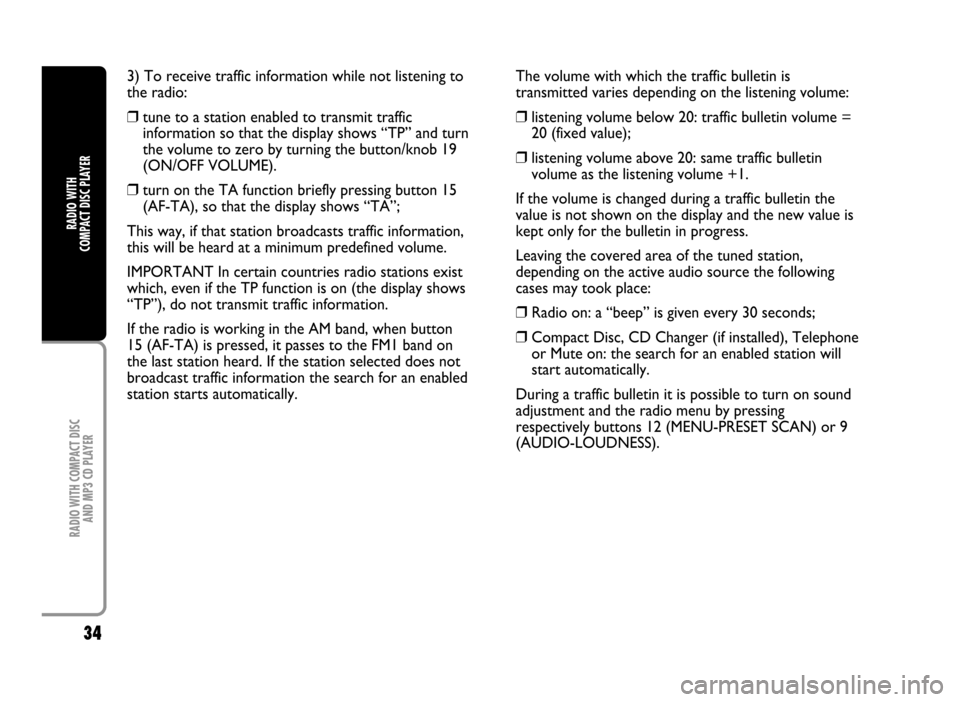
34
RADIO WITH COMPACT DISC
AND MP3 CD PLAYER
RADIO WITH
COMPACT DISC PLAYER
3) To receive traffic information while not listening to
the radio:
❒tune to a station enabled to transmit traffic
information so that the display shows “TP” and turn
the volume to zero by turning the button/knob 19
(ON/OFF VOLUME).
❒turn on the TA function briefly pressing button 15
(AF-TA), so that the display shows “TA”;
This way, if that station broadcasts traffic information,
this will be heard at a minimum predefined volume.
IMPORTANT In certain countries radio stations exist
which, even if the TP function is on (the display shows
“TP”), do not transmit traffic information.
If the radio is working in the AM band, when button
15 (AF-TA) is pressed, it passes to the FM1 band on
the last station heard. If the station selected does not
broadcast traffic information the search for an enabled
station starts automatically.The volume with which the traffic bulletin is
transmitted varies depending on the listening volume:
❒listening volume below 20: traffic bulletin volume =
20 (fixed value);
❒listening volume above 20: same traffic bulletin
volume as the listening volume +1.
If the volume is changed during a traffic bulletin the
value is not shown on the display and the new value is
kept only for the bulletin in progress.
Leaving the covered area of the tuned station,
depending on the active audio source the following
cases may took place:
❒Radio on: a “beep” is given every 30 seconds;
❒Compact Disc, CD Changer (if installed), Telephone
or Mute on: the search for an enabled station will
start automatically.
During a traffic bulletin it is possible to turn on sound
adjustment and the radio menu by pressing
respectively buttons 12 (MENU-PRESET SCAN) or 9
(AUDIO-LOUDNESS).
Page 37 of 82

36
RADIO WITH COMPACT DISC
AND MP3 CD PLAYER
RADIO WITH
COMPACT DISC PLAYER
The list of the various subjects comprises:
NEWS News and magazine
CURRENT AFFAIRS Politics and news
INFORMATION Special information programmes
SPORT Sport programmes
EDUCATION Education
DRAMA Radio dramas and literature
CULTURES Culture
SCIENCE Science
VARIED SPEECH Variety
POP MUSIC Pop
ROCK MUSIC Rock
EASY LISTENING MUSIC Easy music
LIGHT CLASSIC MUSIC Light classic music
SERIOUS CLASSICS Classic music
OTHER MUSIC Other musicWEATHER &METR Weather report
FINANCE Finance news
CHILDREN PROGRAMMES Child’s programmes
SOCIAL AFFAIRS Social information
RELIGION Religion and philosophy
PHONE IN Listener’s calls (other than “Phone In”
function active only with handsfree kit
connection for cell phone)
TRAVEL &TOURING Tourist’s information
LEISURE &HOBBY Free time and hobbies
JAZZ MUSIC Jazz
COUNTRY MUSIC Country music
NATIONAL MUSIC National broadcasting
OLDIES MUSIC Golden Oldies
FOLK MUSIC Folk music
DOCUMENTARY Special reports
Page 40 of 82
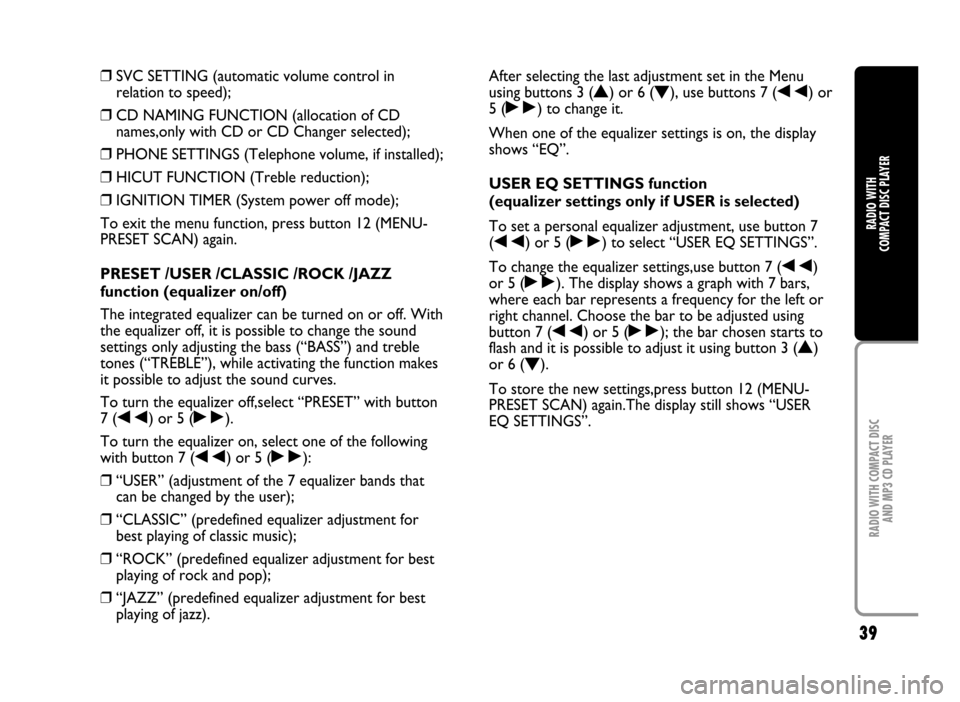
39
RADIO WITH COMPACT DISC
AND MP3 CD PLAYER
RADIO WITH
COMPACT DISC PLAYER
❒SVC SETTING (automatic volume control in
relation to speed);
❒CD NAMING FUNCTION (allocation of CD
names,only with CD or CD Changer selected);
❒PHONE SETTINGS (Telephone volume, if installed);
❒HICUT FUNCTION (Treble reduction);
❒IGNITION TIMER (System power off mode);
To exit the menu function, press button 12 (MENU-
PRESET SCAN) again.
PRESET /USER /CLASSIC /ROCK /JAZZ
function (equalizer on/off)
The integrated equalizer can be turned on or off. With
the equalizer off, it is possible to change the sound
settings only adjusting the bass (“BASS”) and treble
tones (“TREBLE”), while activating the function makes
it possible to adjust the sound curves.
To turn the equalizer off,select “PRESET” with button
7 (
÷) or 5 (˜).
To turn the equalizer on, select one of the following
with button 7 (
÷) or 5 (˜):
❒“USER” (adjustment of the 7 equalizer bands that
can be changed by the user);
❒“CLASSIC” (predefined equalizer adjustment for
best playing of classic music);
❒“ROCK” (predefined equalizer adjustment for best
playing of rock and pop);
❒“JAZZ” (predefined equalizer adjustment for best
playing of jazz).After selecting the last adjustment set in the Menu
using buttons 3 (
N) or 6 (O), use buttons 7 (÷) or
5 (
˜) to change it.
When one of the equalizer settings is on, the display
shows “EQ”.
USER EQ SETTINGS function
(equalizer settings only if USER is selected)
To set a personal equalizer adjustment, use button 7
(
÷) or 5 (˜) to select “USER EQ SETTINGS”.
To change the equalizer settings,use button 7 (
÷)
or 5 (
˜). The display shows a graph with 7 bars,
where each bar represents a frequency for the left or
right channel. Choose the bar to be adjusted using
button 7 (
÷) or 5 (˜); the bar chosen starts to
flash and it is possible to adjust it using button 3 (
N)
or 6 (
O).
To store the new settings,press button 12 (MENU-
PRESET SCAN) again.The display still shows “USER
EQ SETTINGS”.
Page 43 of 82
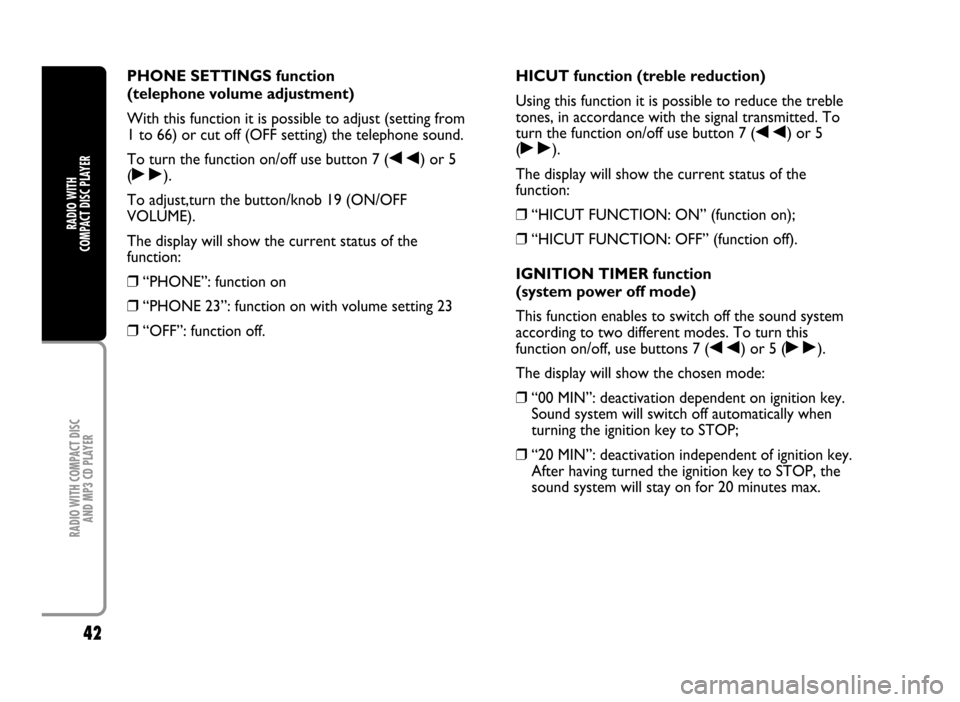
42
RADIO WITH COMPACT DISC
AND MP3 CD PLAYER
RADIO WITH
COMPACT DISC PLAYER
PHONE SETTINGS function
(telephone volume adjustment)
With this function it is possible to adjust (setting from
1 to 66) or cut off (OFF setting) the telephone sound.
To turn the function on/off use button 7 (
÷) or 5
(
˜).
To adjust,turn the button/knob 19 (ON/OFF
VOLUME).
The display will show the current status of the
function:
❒“PHONE”: function on
❒“PHONE 23”: function on with volume setting 23
❒“OFF”: function off.HICUT function (treble reduction)
Using this function it is possible to reduce the treble
tones, in accordance with the signal transmitted. To
turn the function on/off use button 7 (
÷) or 5
(
˜).
The display will show the current status of the
function:
❒“HICUT FUNCTION: ON” (function on);
❒“HICUT FUNCTION: OFF” (function off).
IGNITION TIMER function
(system power off mode)
This function enables to switch off the sound system
according to two different modes. To turn this
function on/off, use buttons 7 (
÷) or 5 (˜).
The display will show the chosen mode:
❒“00 MIN”: deactivation dependent on ignition key.
Sound system will switch off automatically when
turning the ignition key to STOP;
❒“20 MIN”: deactivation independent of ignition key.
After having turned the ignition key to STOP, the
sound system will stay on for 20 minutes max.
Page 69 of 82

68
RADIO WITH COMPACT DISC
AND MP3 CD PLAYERRADIO WITH
COMPACT DISC PLAYER
❒SENSITIVITY (tuning sensitivity);
❒SVC SETTING (automatic volume control in
relation to speed);
❒CD NAMING FUNCTION (allocation of CD
names, only with CD or CD Changer selected);
❒PHONE SETTINGS (Telephone volume, if installed);
❒HICUT FUNCTION (Treble reduction);
❒IGNITION TIMER (System power off mode);
To exit the menu function, press button 12 (MENU-
PRESET SCAN) again.
PRESET /USER / CLASSIC / ROCK / JAZZ
function (equalizer on/off)
The integrated equalizer can be turned on or off. With
the equalizer off, it is possible to change the sound
settings only adjusting the bass (“BASS”) and treble
tones (“TREBLE”), while activating the function makes
it possible to adjust the sound curves.
To turn the equalizer off, select “PRESET” with button
7 (
÷) or 5 (˜).To turn the equalizer on,select one of the following
with button 7 (
÷) or 5 (˜):
❒“USER” (adjustment of the 7 equalizer bands that
can be changed by the user);
❒“CLASSIC” (predefined equalizer adjustment for
best playing of classic music);
❒“ROCK” (predefined equalizer adjustment for best
playing of rock and pop);
❒“JAZZ” (predefined equalizer adjustment for best
playing of jazz).
After selecting the last adjustment set in the Menu
using buttons 3 (
N) or 6 (O), use button 7 (÷) or
5 (
˜) to change it.
When one of the equalizer settings is on, the display
shows “EQ”.
Page 73 of 82

72
RADIO WITH COMPACT DISC
AND MP3 CD PLAYERRADIO WITH
COMPACT DISC PLAYER
PHONE SETTINGS function
(telephone volume adjustment)
With this function it is possible to adjust (setting from
1 to 66) or cut off (OFF setting) the telephone sound.
To turn the function on/off use button 7 (
÷) or 5
(
˜).
To adjust, turn the button/knob 19 (ON/OFF
VOLUME).
The display will show the current status of the
function:
❒“PHONE FUNCTION”: function on
❒“PHONE VOLUME 23”: function on with volume
setting 23
❒“OFF”: function off.
HICUT function (treble reduction)
Using this function it is possible to reduce the treble
tones, in accordance with the signal transmitted.
To turn the function on/off, use button
7 (
÷) or 5 (˜).
The display will show the current status of the
function:
❒“HICUT FUNCTION: ON” (function on);
❒“HICUT FUNCTION: OFF” (function off).IGNITION TIMER function
(system power off mode)
This function enables to switch off the sound system
according to two different modes. To turn this
function on/off, use buttons 7 (
÷) or 5 (˜).
The display will show the chosen mode:
❒“00 MIN”: deactivation dependent on ignition key.
Sound system will switch off automatically when
turning the ignition key to STOP;
❒“20 MIN”: deactivation independent of ignition key.
After having turned the ignition key to STOP, the
sound system will stay on for 20 minutes max.
IMPORTANT When the sound system is switched off
automatically after turning the ignition key to STOP
(for both immediate or 20-minute delayed power off),
it will switch on automatically turning the ignition key
to MAR. If the sound system has been switched off
pressing the knob/button 19 (ON/OFF VOLUME),
when turning the key to MAR it will stay off.