Page 87 of 264

Turn Signal Indicators
The arrows will flash in unison with the corresponding
exterior turn signal when using the signal lever.
Hazard Indicator
Both turn signal arrows will flash in unison with all front
and rear turn signals when the hazard warning switch is
used.
NOTE:Leaving the hazard flashers on for extended
periods of time will wear down the battery.
Message Center
Message Center Components
Anti-Lock Warning Light
The amber ABS Warning Light will come on
when the ignition is first turned on, and stay on
briefly as a bulb check. If the bulb does not
come on during starting, have the bulb re-
paired promptly. This light also illuminates to indicate
that the Antilock Brake System self-check is in process at
vehicle start-up. If the light remains on after start-up, or
comes on and stays on at road speeds, it may indicate
that the ABS has detected a malfunction or has become
inoperative. In this case, the system reverts to standard
non-antilock brakes. Turn the engine off and on again to
reset the Antilock Brake System. If the light remains on,
see your authorized dealer. If both the red BRAKE and
amber ABS warning lights are on and the parking brake
is fully released, see your authorized dealer immediately.
UNDERSTANDING YOUR INSTRUMENT PANEL 87
4
Page 88 of 264
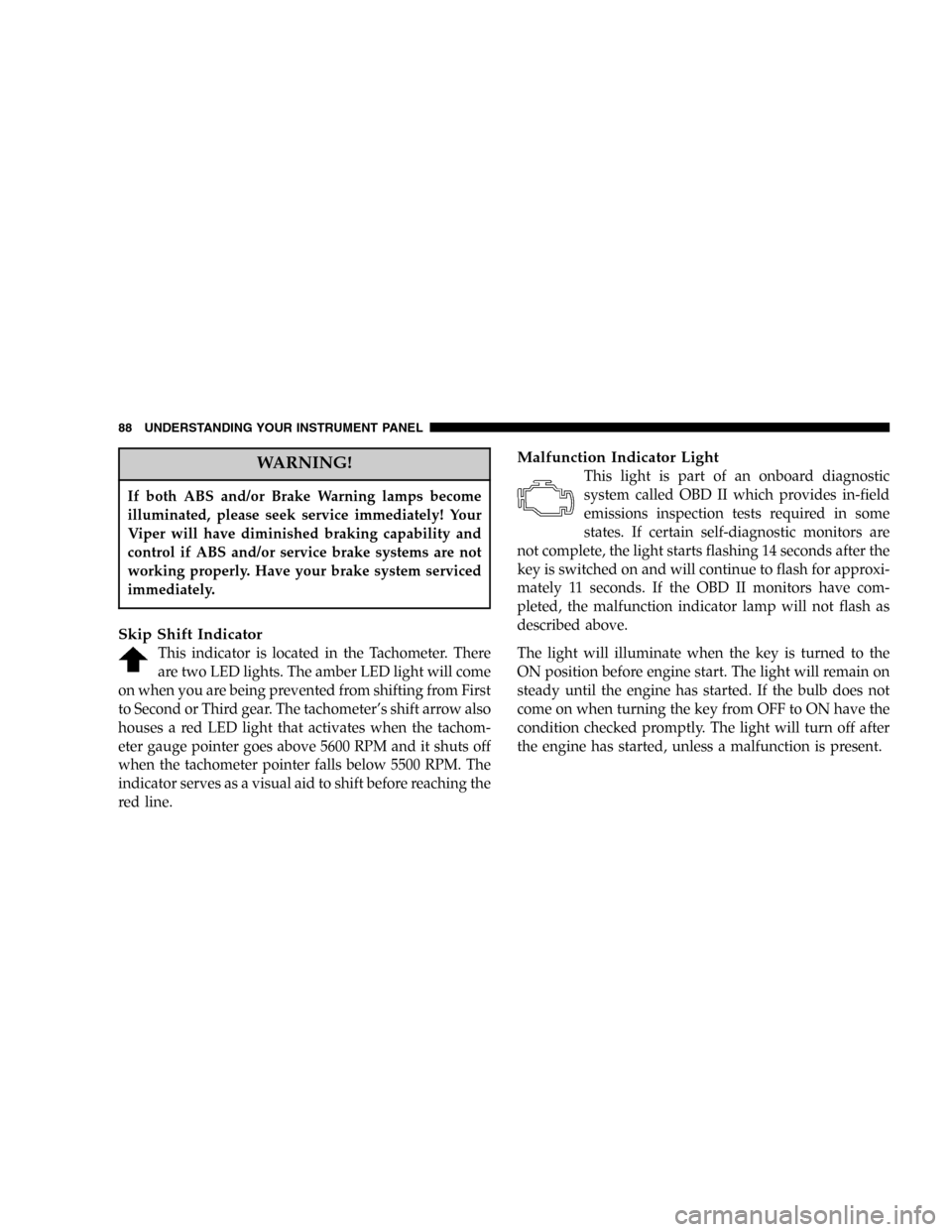
WARNING!
If both ABS and/or Brake Warning lamps become
illuminated, please seek service immediately! Your
Viper will have diminished braking capability and
control if ABS and/or service brake systems are not
working properly. Have your brake system serviced
immediately.
Skip Shift Indicator
This indicator is located in the Tachometer. There
are two LED lights. The amber LED light will come
on when you are being prevented from shifting from First
to Second or Third gear. The tachometer’s shift arrow also
houses a red LED light that activates when the tachom-
eter gauge pointer goes above 5600 RPM and it shuts off
when the tachometer pointer falls below 5500 RPM. The
indicator serves as a visual aid to shift before reaching the
red line.
Malfunction Indicator Light
This light is part of an onboard diagnostic
system called OBD II which provides in-field
emissions inspection tests required in some
states. If certain self-diagnostic monitors are
not complete, the light starts flashing 14 seconds after the
key is switched on and will continue to flash for approxi-
mately 11 seconds. If the OBD II monitors have com-
pleted, the malfunction indicator lamp will not flash as
described above.
The light will illuminate when the key is turned to the
ON position before engine start. The light will remain on
steady until the engine has started. If the bulb does not
come on when turning the key from OFF to ON have the
condition checked promptly. The light will turn off after
the engine has started, unless a malfunction is present.
88 UNDERSTANDING YOUR INSTRUMENT PANEL
Page 90 of 264

Trunk Ajar Light
This light indicates that the trunk is not latched.
Engine Coolant Temperature Light
A red LED light on the Coolant Temperature
gauge will illuminate to warn of an overheated
engine coolant condition.
Low Oil Pressure Light
A red LED light on the Oil Pressure gauge will
illuminate to indicate low engine oil pressure. The
light should come on briefly as a bulb check when the
engine is first started. If the light stays on or comes on
while driving, stop the vehicle and shut off the engine.
DO NOT operate the vehicle until the cause is corrected.
NOTE:This light does not indicate how much oil is in
the engine. The engine oil level must be checked under
the hood.
Charge System Light
A red LED light on the Voltage gauge will illumi-
nate when there is a charging system malfunction
or a possible accessory drive belt failure.
CAUTION!
The accessory belt also drives the water pump.
Operating the vehicle with a failed belt can cause
engine overheating and possible severe engine dam-
age.
Fog Light ON Indicator
This light indicates that the fog lights are on.
90 UNDERSTANDING YOUR INSTRUMENT PANEL
Page 107 of 264

shows that the Air Conditioning compressor is on. Con-
ditioned air is now directed through the outlets selected.
Pushing the button a second time turns the compressor
OFF.
Slight changes in engine speed or power may be noticed
when the compressor is on. This is a normal occurrence
since the compressor will cycle on and off to maintain
comfort and increase fuel economy.
NOTE:If your air conditioning performance seems
lower than expected, check the front of the A/C con-
denser for an accumulation of dirt or insects.
Rear Window Defroster
Press the button once to turn on the Rear Window
Defroster and a second time to turn it off. A light
above the button shows that the Rear Defroster is On.NOTE:The defroster turns off automatically after 15
minutes of operation. Each later activation will allow 71⁄2
minutes of operation.
CAUTION!
To avoid damaging the electrical conductors, do not
use scrapers, sharp instruments, or abrasive window
cleaners on the interior surface of the rear window.
Labels can be peeled off by soaking with warm
water.
Operating Tips
When operating the system during the winter months,
make sure the air intake, at the right side of the hood, is
free of ice, slush, snow or other obstructions such as
leaves. Leaves collected in the air-intake plenum may
reduce air flow and plug the plenum water drains.
UNDERSTANDING YOUR INSTRUMENT PANEL 107
4
Page 159 of 264
▫High Intensity Discharge Headlights (HID) . . . 207
▫Tail, Tail/Stop, And Marker Lamp Bulb
Replacement.........................207
▫Backup And Rear Turn Signal Lamp Bulb
Replacement.........................208
▫License Plate Light....................211
�Headlight Aiming......................212
▫Aiming Check.......................212�Fluids And Capacities...................212
�Recommended Fluids, Lubricants And Genuine
Parts................................213
▫Engine.............................213
▫Chassis............................214
▫Body..............................215
MAINTAINING YOUR VEHICLE 159
7
Page 176 of 264

NOTE:The exterior and interior lighting functions will
not work when the vehicle is in Battery Save Mode.
Exit Battery Save Mode by doing the following:
1. Press the driver’s door exterior handle to wake up the
vehicle.
2. If the door does not open (vehicle is armed) press the
remote keyless entry unlock button to unlock the vehicle.
3. Press the driver’s door exterior handle again to open
the door.
4. Cycle the Ignition to ON/RUN. If the ignition is NOT
cycled to ON/RUN, then the vehicle will re-enter Battery
Save Mode 45 seconds after the driver’s door is closed.Air Conditioner
Check the air conditioning system operation at the start
of the warm weather season.
NOTE:If air conditioning operation seems to be lower
than expected, check the front of the A/C condenser,
located in front of the radiator for dirt or insect accumu-
lation. Clean with a gentle water spray as required. Front
end fascia protectors may reduce air flow to the con-
denser and radiator, reducing A/C and engine cooling
performance.
176 MAINTAINING YOUR VEHICLE
Page 212 of 264

Headlight Aiming
The headlights on your new Viper were aimed at the
factory. The factory setting was made at a no load setting.
A great increase in weight will change the aiming and it
may be necessary to readjust the headlights if you
typically carry an excessive amount of weight in the
trunk or otherwise suspect misalignment.
Aiming Check
Each headlight assembly can be adjusted up and down
only. No left to right adjustment is necessary. To check,
proceed as follows:
1. Fill the fuel tank and park the vehicle on level ground.
A driveway is not normally level. If in doubt and you
have no way to check levelness, do not attempt to adjust
the headlights.
2.
Mark the position of the headlights on a wall prior to
loading the vehicle. Load the trunk with the items you
normally carry. Have someone sit in the driver’s seat who is
about the same weight as the person who drives the vehicle.
3. Push down on the front and rear of the vehicle several
times to make sure that the suspension has settled.
4. Then readjust the headlights to the original position.
NOTE:If any further adjustments are necessary, contact
your dealership.
FLUIDS AND CAPACITIESU.S. Metric
Fuel (approximate)
8.3 Liter Engine (Premium 91
Octane)18 gal-
lons68 liters
Engine Oil-With Filter
8.3 Liter Engines (0W-40) 10 qts. 9.5 Liters
Cooling System *
8.3 Liter Engines* (Mopar�
Antifreeze/Coolant 5 Year/
102,000 Mile Formula)16 qts. 15 Liters
* Includes heater and coolant recovery bottle filled to
MAX level.
212 MAINTAINING YOUR VEHICLE
Page 220 of 264

At Each Stop for Fuel
•Check the engine oil level about 5 minutes after a fully
warmed engine is shut off. Checking the oil level while
the vehicle is on level ground will improve the accu-
racy of the oil level reading. Add oil only when the
level is at or below the ADD or MIN mark.
•Check the windshield washer solvent and add if
required.
Once a Month
•Check tire pressure and look for unusual wear or
damage.
•Inspect the battery and clean and tighten the terminals
as required.
•Check the fluid levels of coolant reservoir, brake
master cylinder, power steering and transmission and
add as needed.
•Check all lights and all other electrical items for correct
operation.
At Each Oil Change
•Change the engine oil filter.
•Inspect the exhaust system.
•Inspect the brake hoses.
•Inspect the suspension components.
•Lubricate door hinges and check springs.
•Check the engine coolant level, hoses, and clamps.
•Check power steering fluid level.
220 MAINTENANCE SCHEDULES
8
M
A
I
N
T
E
N
A
N
C
E
S
C
H
E
D
U
L
E
S