2005 DODGE STRATUS SEDAN warning lights
[x] Cancel search: warning lightsPage 15 of 293
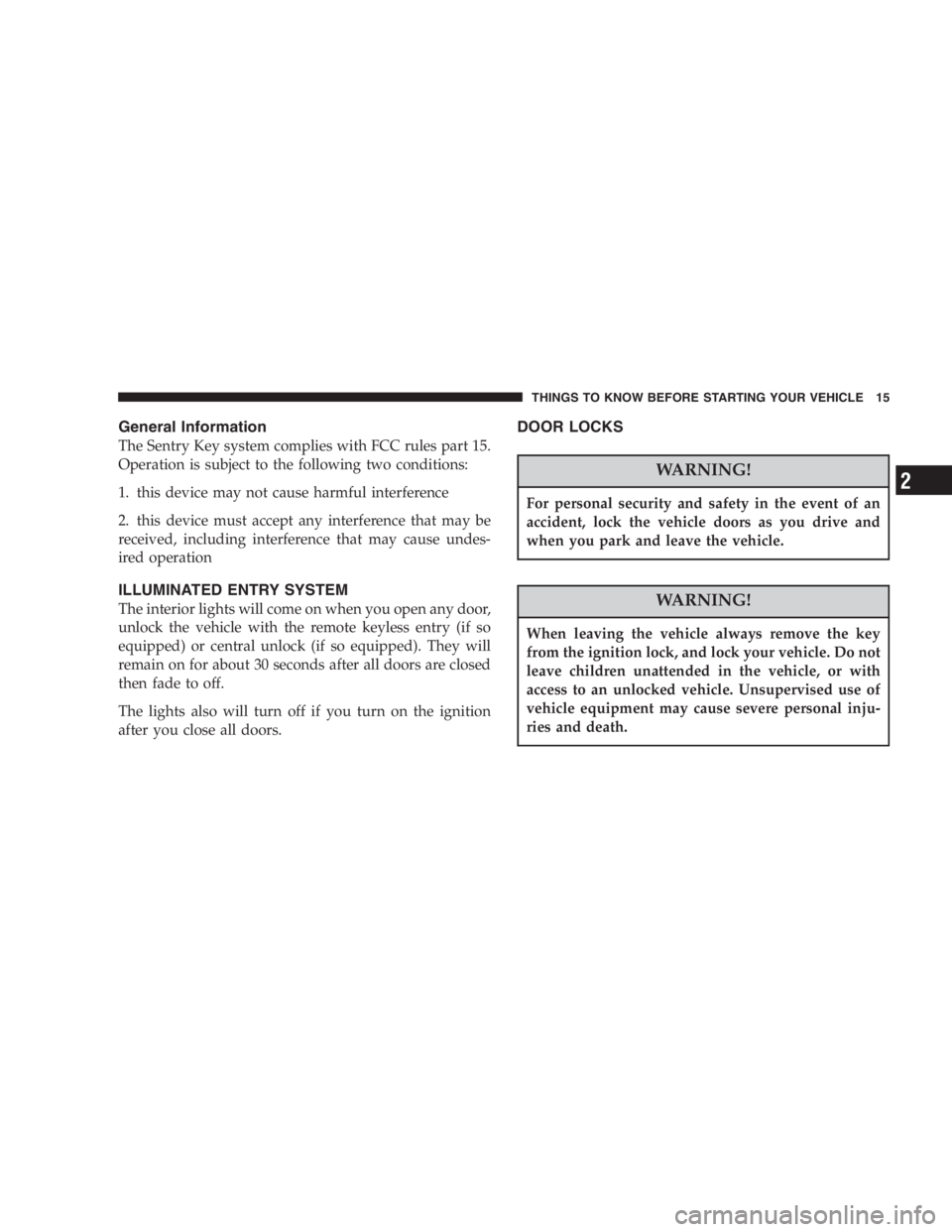
General Information
The Sentry Key system complies with FCC rules part 15.
Operation is subject to the following two conditions:
1. this device may not cause harmful interference
2. this device must accept any interference that may be
received, including interference that may cause undes-
ired operation
ILLUMINATED ENTRY SYSTEM
The interior lights will come on when you open any door,
unlock the vehicle with the remote keyless entry (if so
equipped) or central unlock (if so equipped). They will
remain on for about 30 seconds after all doors are closed
then fade to off.
The lights also will turn off if you turn on the ignition
after you close all doors.
DOOR LOCKS
WARNING!
For personal security and safety in the event of an
accident, lock the vehicle doors as you drive and
when you park and leave the vehicle.
WARNING!
When leaving the vehicle always remove the key
from the ignition lock, and lock your vehicle. Do not
leave children unattended in the vehicle, or with
access to an unlocked vehicle. Unsupervised use of
vehicle equipment may cause severe personal inju-
ries and death.
THINGS TO KNOW BEFORE STARTING YOUR VEHICLE 15
2
Page 19 of 293
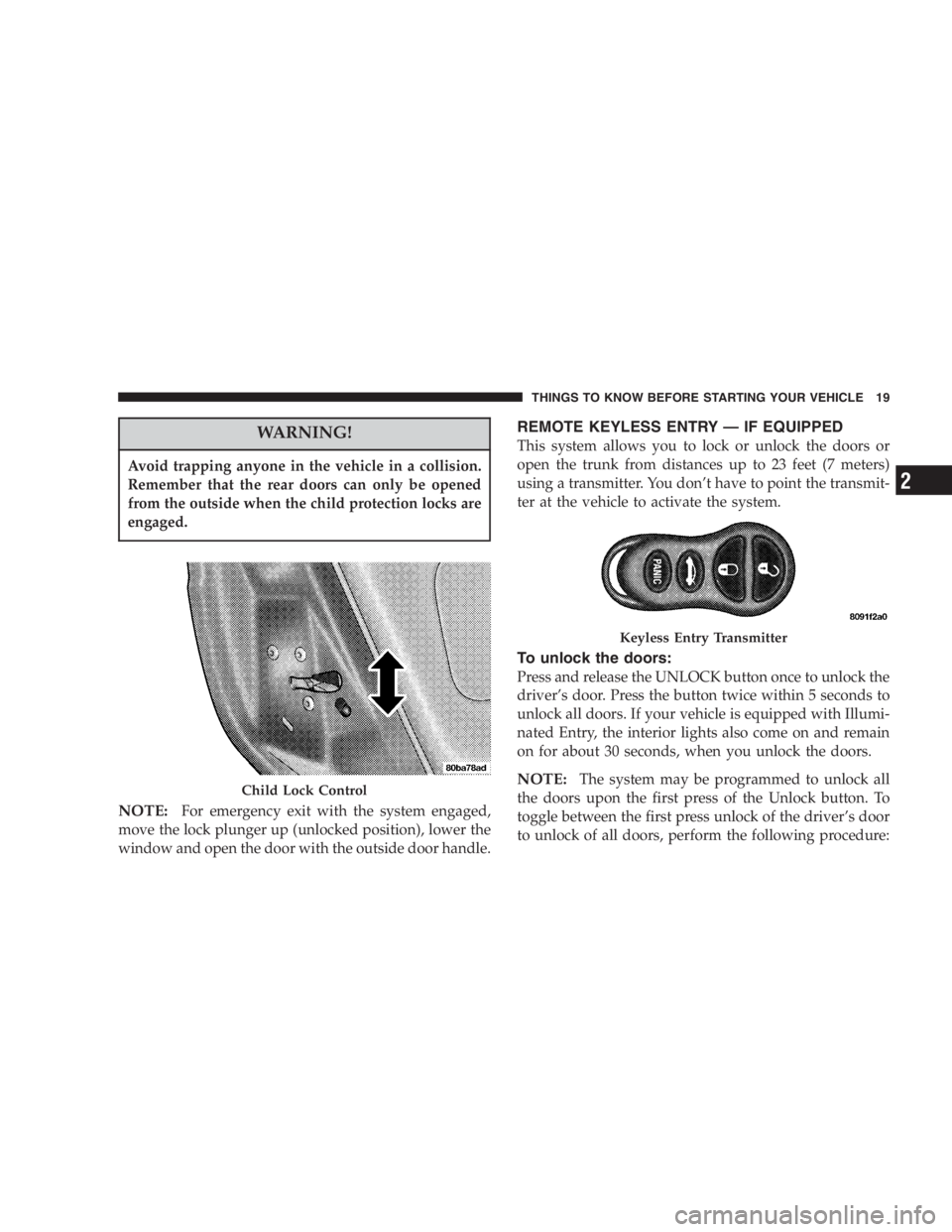
WARNING!
Avoid trapping anyone in the vehicle in a collision.
Remember that the rear doors can only be opened
from the outside when the child protection locks are
engaged.
NOTE:For emergency exit with the system engaged,
move the lock plunger up (unlocked position), lower the
window and open the door with the outside door handle.
REMOTE KEYLESS ENTRY—IF EQUIPPED
This system allows you to lock or unlock the doors or
open the trunk from distances up to 23 feet (7 meters)
using a transmitter. You don’t have to point the transmit-
ter at the vehicle to activate the system.
To unlock the doors:
Press and release the UNLOCK button once to unlock the
driver’s door. Press the button twice within 5 seconds to
unlock all doors. If your vehicle is equipped with Illumi-
nated Entry, the interior lights also come on and remain
on for about 30 seconds, when you unlock the doors.
NOTE:The system may be programmed to unlock all
the doors upon the first press of the Unlock button. To
toggle between the first press unlock of the driver’s door
to unlock of all doors, perform the following procedure:Child Lock Control
Keyless Entry Transmitter
THINGS TO KNOW BEFORE STARTING YOUR VEHICLE 19
2
Page 35 of 293
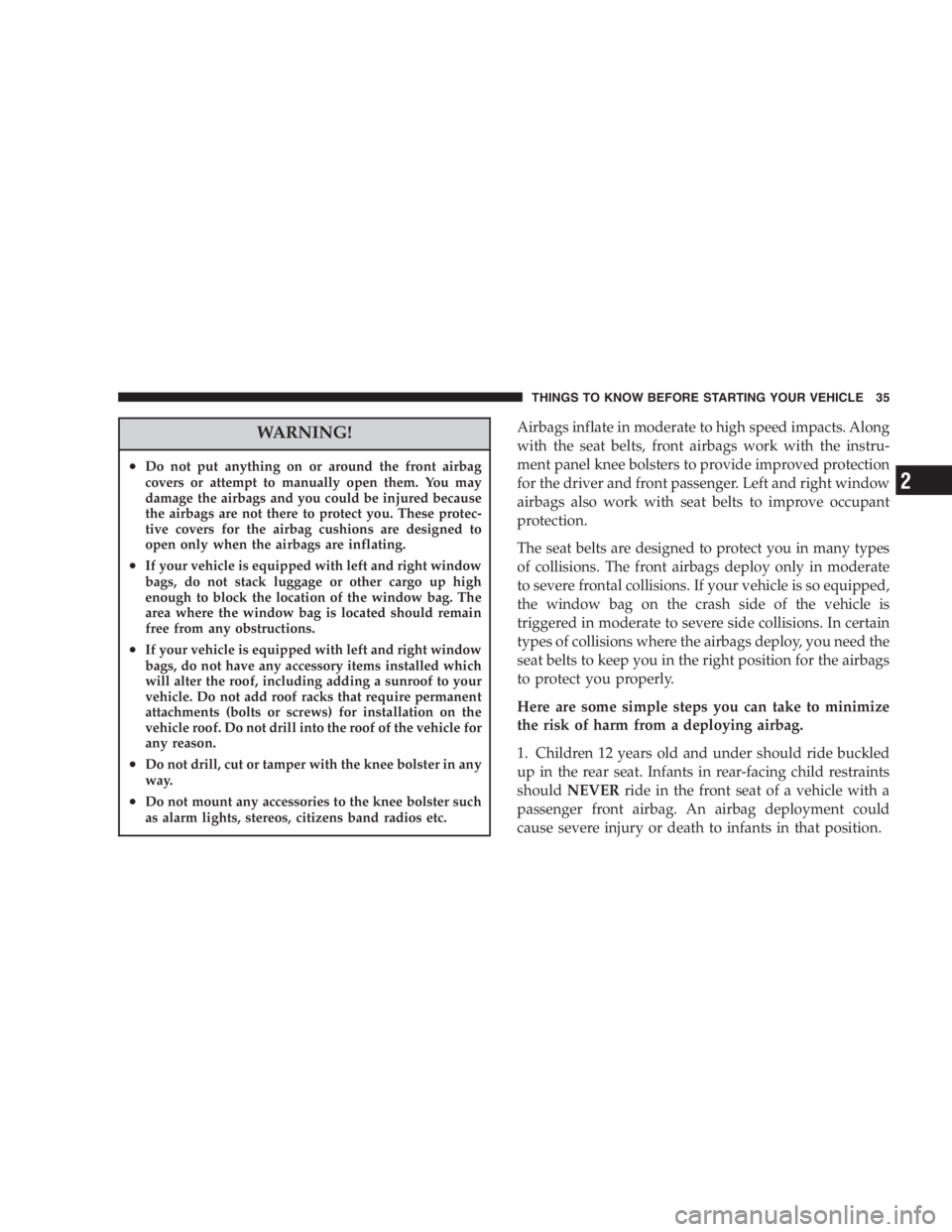
WARNING!
•Do not put anything on or around the front airbag
covers or attempt to manually open them. You may
damage the airbags and you could be injured because
the airbags are not there to protect you. These protec-
tive covers for the airbag cushions are designed to
open only when the airbags are inflating.
•If your vehicle is equipped with left and right window
bags, do not stack luggage or other cargo up high
enough to block the location of the window bag. The
area where the window bag is located should remain
free from any obstructions.
•If your vehicle is equipped with left and right window
bags, do not have any accessory items installed which
will alter the roof, including adding a sunroof to your
vehicle. Do not add roof racks that require permanent
attachments (bolts or screws) for installation on the
vehicle roof. Do not drill into the roof of the vehicle for
any reason.
•Do not drill, cut or tamper with the knee bolster in any
way.
•Do not mount any accessories to the knee bolster such
as alarm lights, stereos, citizens band radios etc.
Airbags inflate in moderate to high speed impacts. Along
with the seat belts, front airbags work with the instru-
ment panel knee bolsters to provide improved protection
for the driver and front passenger. Left and right window
airbags also work with seat belts to improve occupant
protection.
The seat belts are designed to protect you in many types
of collisions. The front airbags deploy only in moderate
to severe frontal collisions. If your vehicle is so equipped,
the window bag on the crash side of the vehicle is
triggered in moderate to severe side collisions. In certain
types of collisions where the airbags deploy, you need the
seat belts to keep you in the right position for the airbags
to protect you properly.
Here are some simple steps you can take to minimize
the risk of harm from a deploying airbag.
1. Children 12 years old and under should ride buckled
up in the rear seat. Infants in rear-facing child restraints
shouldNEVERride in the front seat of a vehicle with a
passenger front airbag. An airbag deployment could
cause severe injury or death to infants in that position.
THINGS TO KNOW BEFORE STARTING YOUR VEHICLE 35
2
Page 58 of 293
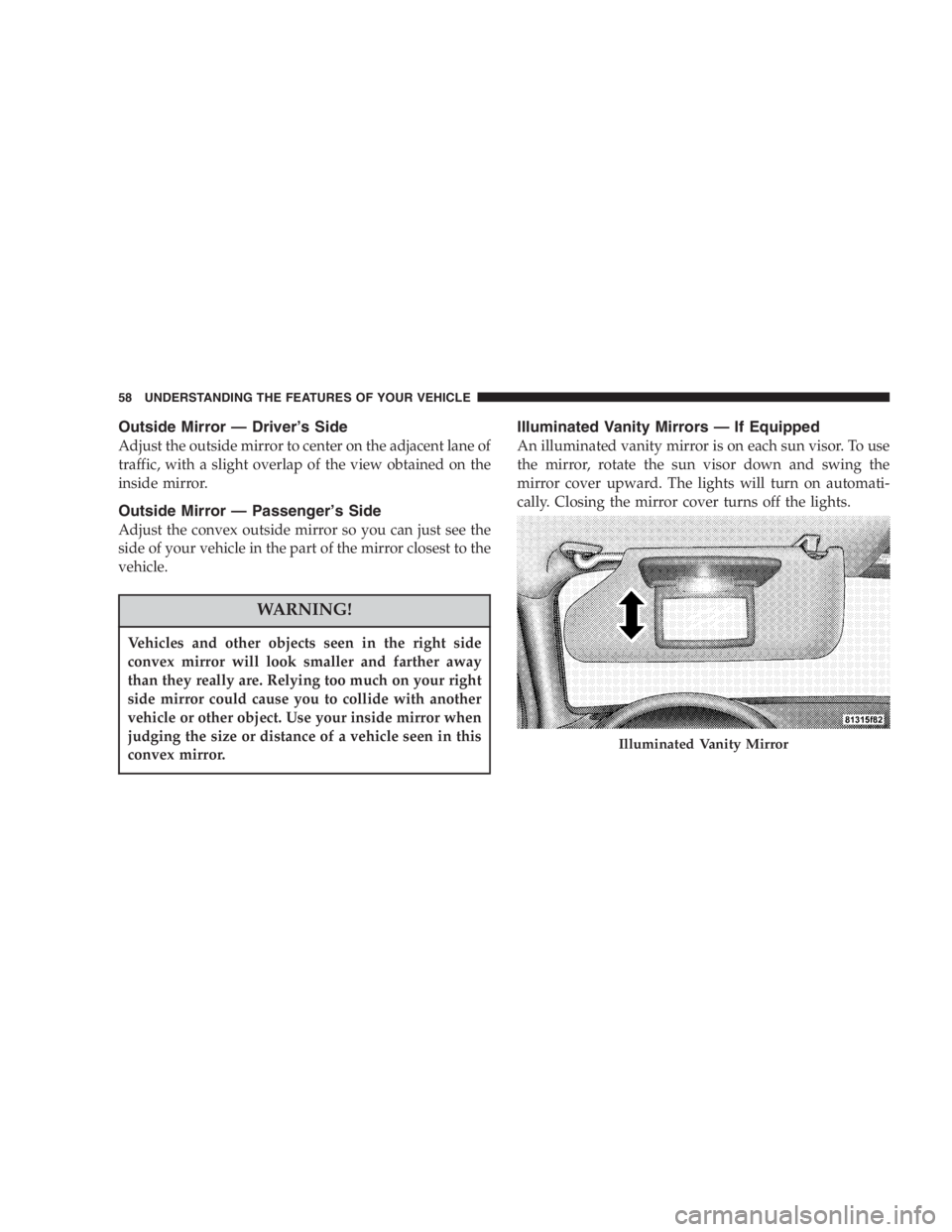
Outside Mirror—Driver’s Side
Adjust the outside mirror to center on the adjacent lane of
traffic, with a slight overlap of the view obtained on the
inside mirror.
Outside Mirror—Passenger’s Side
Adjust the convex outside mirror so you can just see the
side of your vehicle in the part of the mirror closest to the
vehicle.
WARNING!
Vehicles and other objects seen in the right side
convex mirror will look smaller and farther away
than they really are. Relying too much on your right
side mirror could cause you to collide with another
vehicle or other object. Use your inside mirror when
judging the size or distance of a vehicle seen in this
convex mirror.
Illuminated Vanity Mirrors—If Equipped
An illuminated vanity mirror is on each sun visor. To use
the mirror, rotate the sun visor down and swing the
mirror cover upward. The lights will turn on automati-
cally. Closing the mirror cover turns off the lights.
Illuminated Vanity Mirror
58 UNDERSTANDING THE FEATURES OF YOUR VEHICLE
Page 63 of 293
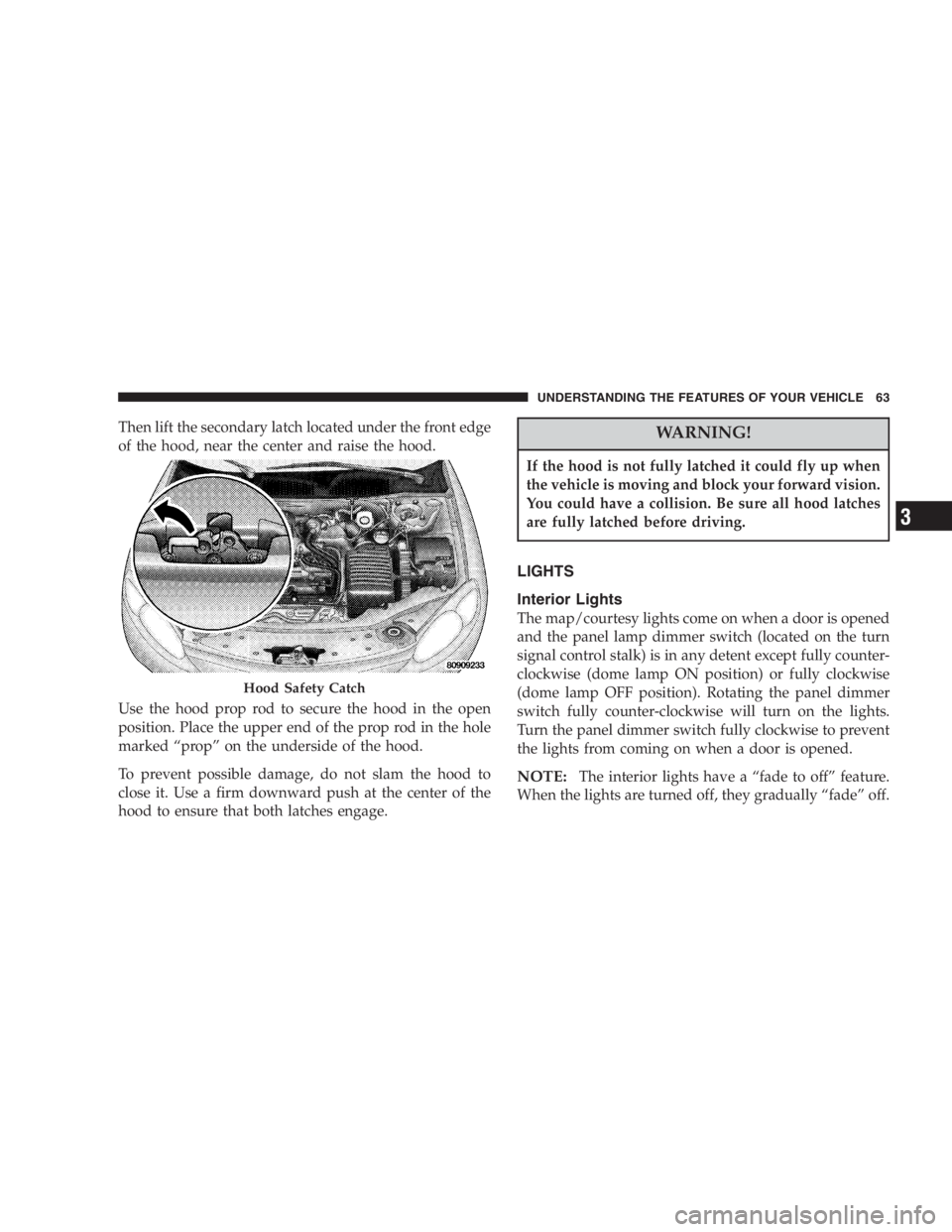
Then lift the secondary latch located under the front edge
of the hood, near the center and raise the hood.
Use the hood prop rod to secure the hood in the open
position. Place the upper end of the prop rod in the hole
marked“prop”on the underside of the hood.
To prevent possible damage, do not slam the hood to
close it. Use a firm downward push at the center of the
hood to ensure that both latches engage.WARNING!
If the hood is not fully latched it could fly up when
the vehicle is moving and block your forward vision.
You could have a collision. Be sure all hood latches
are fully latched before driving.
LIGHTS
Interior Lights
The map/courtesy lights come on when a door is opened
and the panel lamp dimmer switch (located on the turn
signal control stalk) is in any detent except fully counter-
clockwise (dome lamp ON position) or fully clockwise
(dome lamp OFF position). Rotating the panel dimmer
switch fully counter-clockwise will turn on the lights.
Turn the panel dimmer switch fully clockwise to prevent
the lights from coming on when a door is opened.
NOTE:The interior lights have a“fade to off”feature.
When the lights are turned off, they gradually“fade”off.
Hood Safety Catch
UNDERSTANDING THE FEATURES OF YOUR VEHICLE 63
3
Page 68 of 293
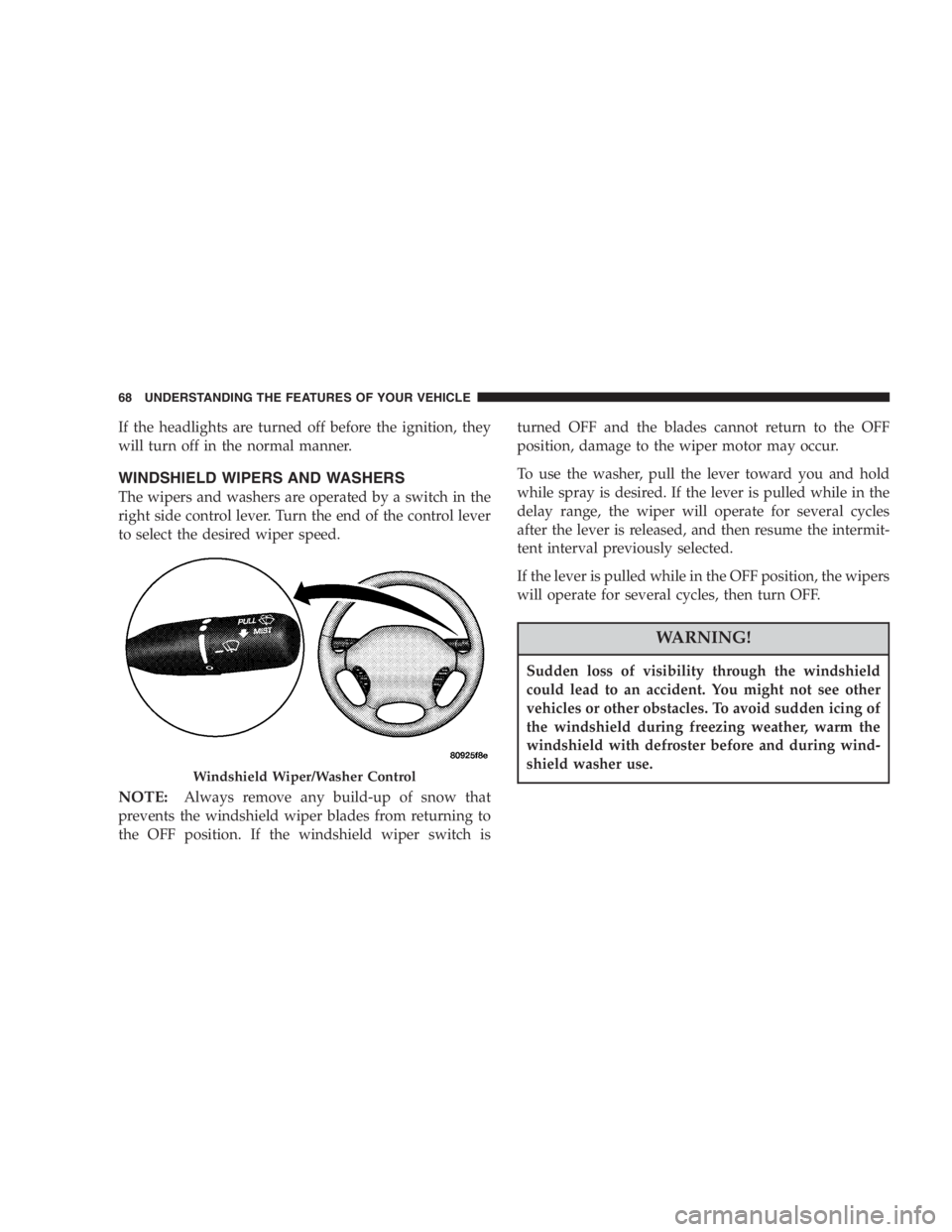
If the headlights are turned off before the ignition, they
will turn off in the normal manner.
WINDSHIELD WIPERS AND WASHERS
The wipers and washers are operated by a switch in the
right side control lever. Turn the end of the control lever
to select the desired wiper speed.
NOTE:Always remove any build-up of snow that
prevents the windshield wiper blades from returning to
the OFF position. If the windshield wiper switch isturned OFF and the blades cannot return to the OFF
position, damage to the wiper motor may occur.
To use the washer, pull the lever toward you and hold
while spray is desired. If the lever is pulled while in the
delay range, the wiper will operate for several cycles
after the lever is released, and then resume the intermit-
tent interval previously selected.
If the lever is pulled while in the OFF position, the wipers
will operate for several cycles, then turn OFF.
WARNING!
Sudden loss of visibility through the windshield
could lead to an accident. You might not see other
vehicles or other obstacles. To avoid sudden icing of
the windshield during freezing weather, warm the
windshield with defroster before and during wind-
shield washer use.
Windshield Wiper/Washer Control
68 UNDERSTANDING THE FEATURES OF YOUR VEHICLE
Page 70 of 293
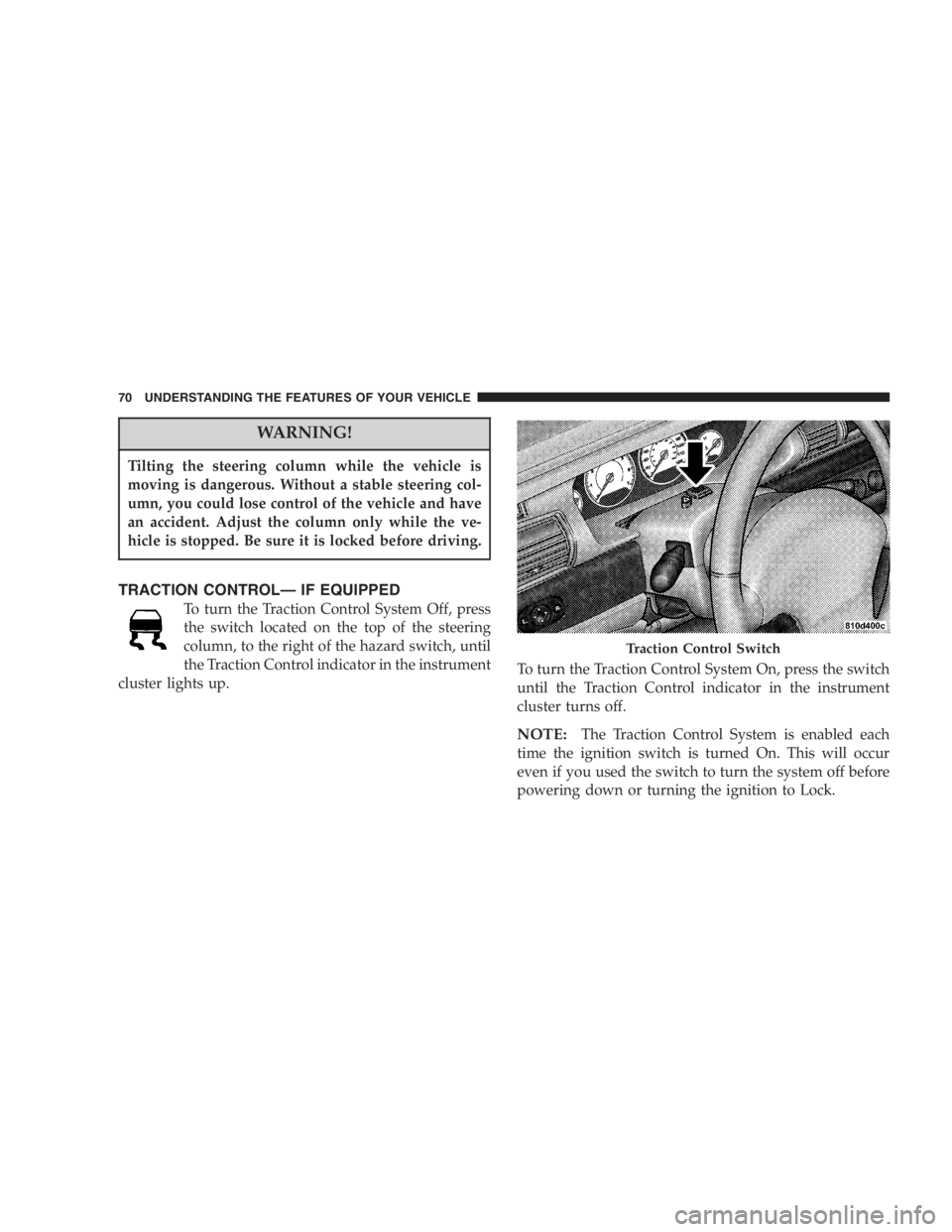
WARNING!
Tilting the steering column while the vehicle is
moving is dangerous. Without a stable steering col-
umn, you could lose control of the vehicle and have
an accident. Adjust the column only while the ve-
hicle is stopped. Be sure it is locked before driving.
TRACTION CONTROL—IF EQUIPPED
To turn the Traction Control System Off, press
the switch located on the top of the steering
column, to the right of the hazard switch, until
the Traction Control indicator in the instrument
cluster lights up.To turn the Traction Control System On, press the switch
until the Traction Control indicator in the instrument
cluster turns off.
NOTE:The Traction Control System is enabled each
time the ignition switch is turned On. This will occur
even if you used the switch to turn the system off before
powering down or turning the ignition to Lock.
Traction Control Switch
70 UNDERSTANDING THE FEATURES OF YOUR VEHICLE
Page 91 of 293

through several of your typical driving cycles. In most
situations the vehicle will drive normally and will not
require towing.
The Malfunction Indicator Light flashes to alert to serious
conditions that could lead to immediate loss of power or
severe catalytic converter damage. The vehicle should be
serviced as soon as possible if this occurs.
11. Fog Light Indicator—If Equipped
This light shows when the fog lights are ON.
12. Temperature Gauge
The temperature gauge shows engine coolant
temperature. Any reading within the normal
range (approximately mid point on the scale)
shows that the cooling system is operating properly.
The gauge pointer may show a higher than normal
temperature when driving in hot weather, up moun-
tain grades, in heavy stop and go traffic, or when
towing a trailer.
If the pointer rises to the“H”mark, stop the vehicle and
turn off the engine until the problem is corrected.There are steps that you can take to slow down an
impending overheat condition. If your air conditioning is
on, turn it off. The air conditioning system adds heat to
the cooling system and turning off the A/C removes this
heat. You can also turn the Temperature control to
maximum heat, the Mode control to Floor and the Fan
control to High. This allows the heater core to act as a
supplement to the radiator and aids in removing heat
from the cooling system.
13. Engine Temperature Warning Light
This light warns of an overheated engine cool-
ant condition.
14. Trip Odometer Button
Press and release this button to change the display from
odometer to trip odometer. The word TRIP will appear
when in the trip odometer mode. To reset the trip
odometer, press and hold the button for at least 1/2
second.
15. Transmission Range Indicator
This indicator illuminates to show the automatic trans-
mission gear selection.
UNDERSTANDING YOUR INSTRUMENT PANEL 91
4