Page 69 of 448

Lock Your Vehicle
Always remove the keys from the ignition and lock all
doors when leaving the vehicle unattended, even in your
own driveway or garage. Try to park your vehicle in a
well-lighted area and never invite theft by leaving ar-
ticles of value exposed.
Exhaust Gas
WARNING!
Exhaust gases contain carbon monoxide, a poten-
tially toxic gas that by itself is colorless and odorless.
To avoid inhaling these gases, the following precau-
tions should be observed:
•Do not run the engine in a closed garage or in confined
areas any longer than needed to move your vehicle in
or out of the area.
•If it is necessary to sit in a parked vehicle with the
engine running for more than a short period, adjust
your climate control system to force outside air into
the vehicle. Set the blower at high speed and the
controls in any position except OFF or MAX A/C.
•The best protection against carbon monoxide entry
into the vehicle body is a properly maintained engine
exhaust system.
Be aware of changes in the sound of the exhaust system;
exhaust fumes detected inside the vehicle; or damage to
the underside or rear of the vehicle. Have a competent
mechanic inspect the complete exhaust system and adja-
cent body areas for broken, damaged, deteriorated or
mispositioned parts. Open seams or loose connections
could permit exhaust fumes to seep into the passenger
compartment. In addition, inspect the exhaust system
each time the vehicle is raised for lubrication or oil
change. Replace or adjust as required.
THINGS TO KNOW BEFORE STARTING YOUR VEHICLE 69
2
Page 112 of 448
Heated Seats — If Equipped
The heated seat switches are located in the instrument
panel under the climate controls. The engine must be
running for the heated seats to operate.Each heated seat switch has two settings (HI and LOW).
Press the switch once to obtain the desired heating
position and press a second time in the same direction to
turn the heated seats OFF. If you do not purposefully
turn the switch OFF, the heating element in the seat will
remain activated until the ignition is turned off. The
indicators on the switch will illuminate when the heated
seats are in the (HI or LOW) position. Flashing telltale
lights on the switch indicate that the Heated Seat system
needs servicing.
Heated Seat Switches
112 UNDERSTANDING THE FEATURES OF YOUR VEHICLE
Page 117 of 448
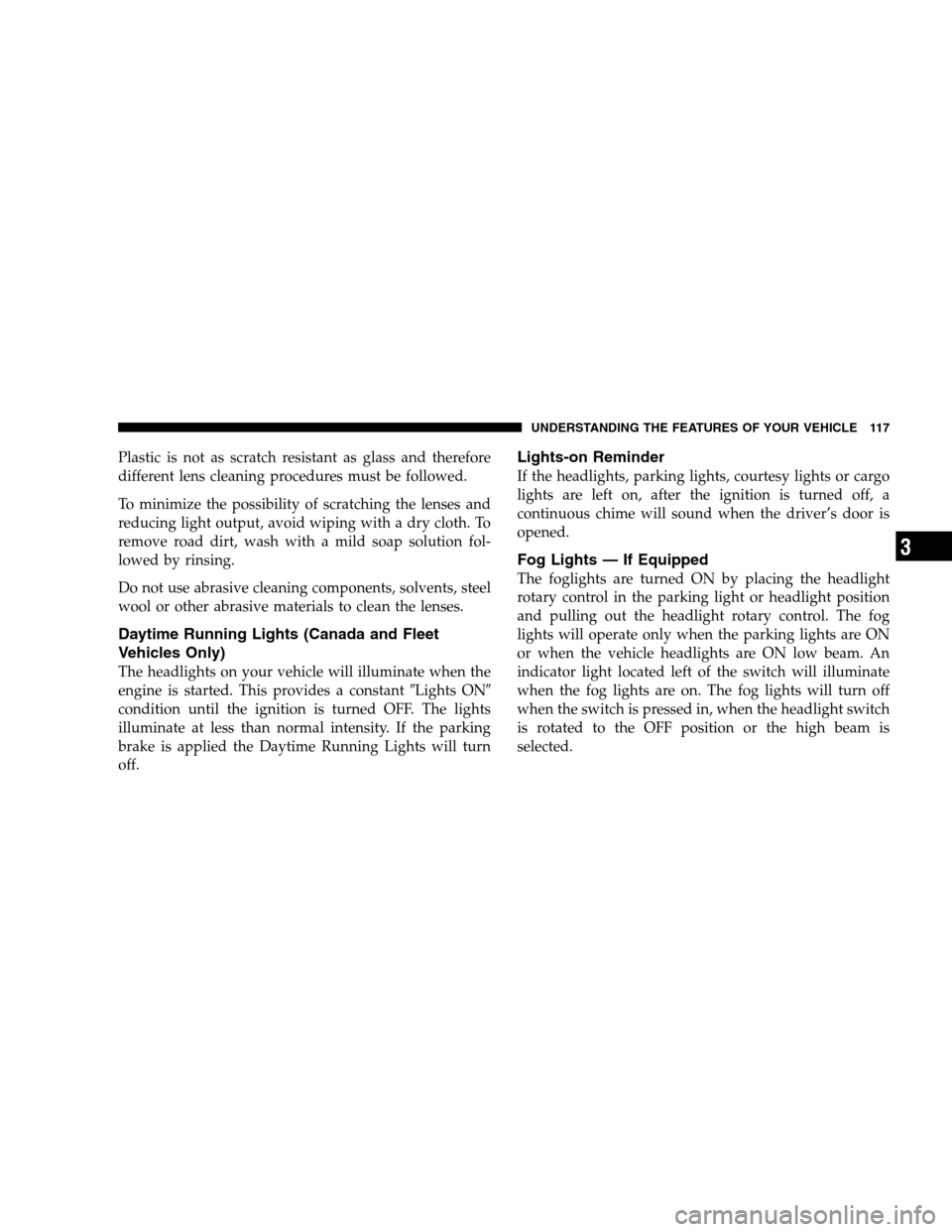
Plastic is not as scratch resistant as glass and therefore
different lens cleaning procedures must be followed.
To minimize the possibility of scratching the lenses and
reducing light output, avoid wiping with a dry cloth. To
remove road dirt, wash with a mild soap solution fol-
lowed by rinsing.
Do not use abrasive cleaning components, solvents, steel
wool or other abrasive materials to clean the lenses.
Daytime Running Lights (Canada and Fleet
Vehicles Only)
The headlights on your vehicle will illuminate when the
engine is started. This provides a constant�Lights ON�
condition until the ignition is turned OFF. The lights
illuminate at less than normal intensity. If the parking
brake is applied the Daytime Running Lights will turn
off.
Lights-on Reminder
If the headlights, parking lights, courtesy lights or cargo
lights are left on, after the ignition is turned off, a
continuous chime will sound when the driver’s door is
opened.
Fog Lights — If Equipped
The foglights are turned ON by placing the headlight
rotary control in the parking light or headlight position
and pulling out the headlight rotary control. The fog
lights will operate only when the parking lights are ON
or when the vehicle headlights are ON low beam. An
indicator light located left of the switch will illuminate
when the fog lights are on. The fog lights will turn off
when the switch is pressed in, when the headlight switch
is rotated to the OFF position or the high beam is
selected.
UNDERSTANDING THE FEATURES OF YOUR VEHICLE 117
3
Page 134 of 448

To set the variance: Turn the ignition ON and set the
display to “Compass/Temperature.” Press the RESET
button approximately five seconds. The last variance
zone number will be displayed. Press the STEP button to
select the new variance zone and press the RESET button
to resume normal operation.
Outside Temperature
Because the ambient temperature sensor is located un-
derhood, engine temperature can influence the displayed
temperature, therefore, temperature readings are slowly
updated when the vehicle speed is below 20 mph (30
km/h) or during stop and go driving.
GARAGE DOOR OPENER — IF EQUIPPED
The HomeLink�Universal Transceiver replaces up to
three remote controls (hand held transmitters) that oper-
ate devices such as garage door openers, motorized
gates, or home lighting. It triggers these devices at the
push of a button. The Universal Transceiver operates off
your vehicle’s battery and charging system; no batteries
are needed.
134 UNDERSTANDING THE FEATURES OF YOUR VEHICLE
Page 144 of 448
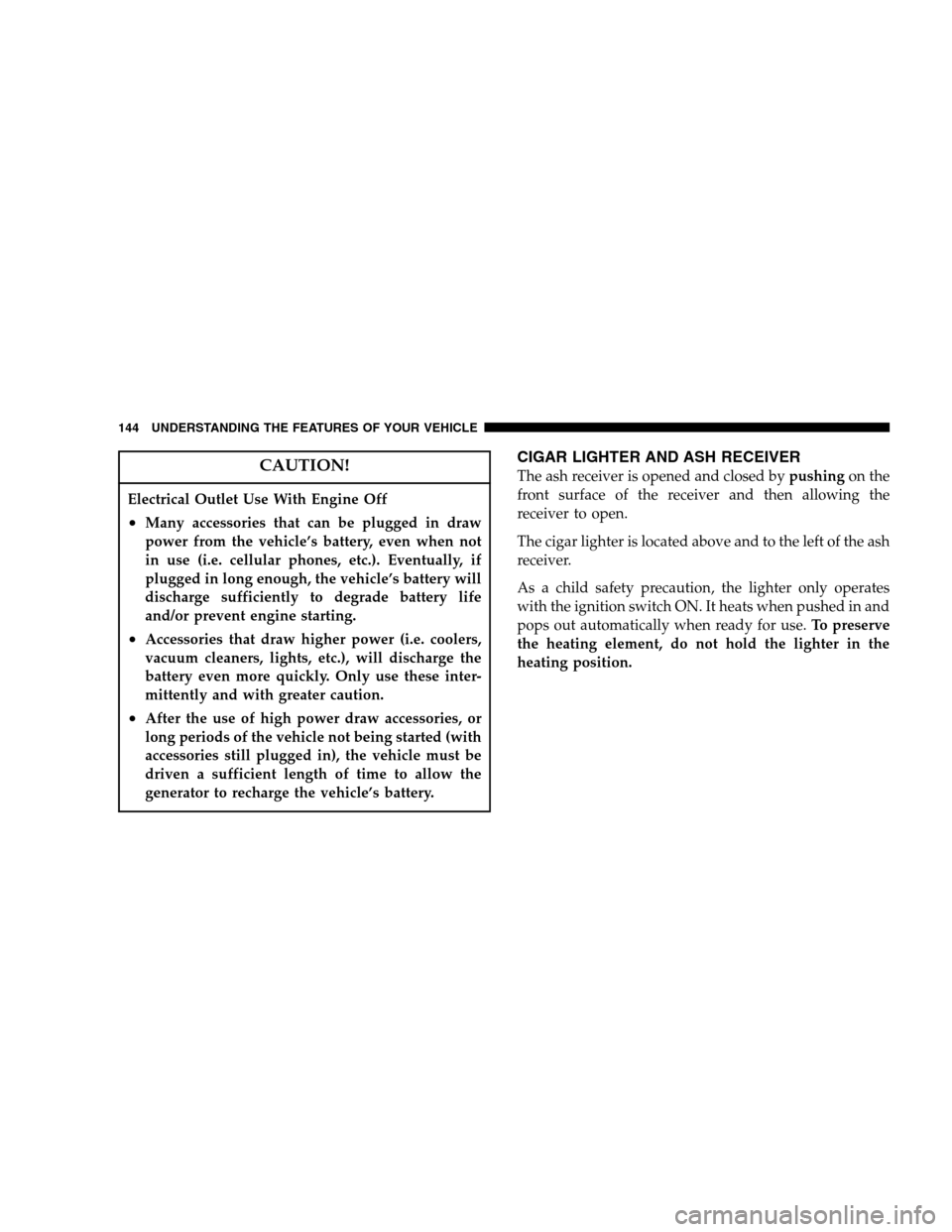
CAUTION!
Electrical Outlet Use With Engine Off
•Many accessories that can be plugged in draw
power from the vehicle’s battery, even when not
in use (i.e. cellular phones, etc.). Eventually, if
plugged in long enough, the vehicle’s battery will
discharge sufficiently to degrade battery life
and/or prevent engine starting.
•Accessories that draw higher power (i.e. coolers,
vacuum cleaners, lights, etc.), will discharge the
battery even more quickly. Only use these inter-
mittently and with greater caution.
•After the use of high power draw accessories, or
long periods of the vehicle not being started (with
accessories still plugged in), the vehicle must be
driven a sufficient length of time to allow the
generator to recharge the vehicle’s battery.
CIGAR LIGHTER AND ASH RECEIVER
The ash receiver is opened and closed bypushingon the
front surface of the receiver and then allowing the
receiver to open.
The cigar lighter is located above and to the left of the ash
receiver.
As a child safety precaution, the lighter only operates
with the ignition switch ON. It heats when pushed in and
pops out automatically when ready for use.To preserve
the heating element, do not hold the lighter in the
heating position.
144 UNDERSTANDING THE FEATURES OF YOUR VEHICLE
Page 162 of 448
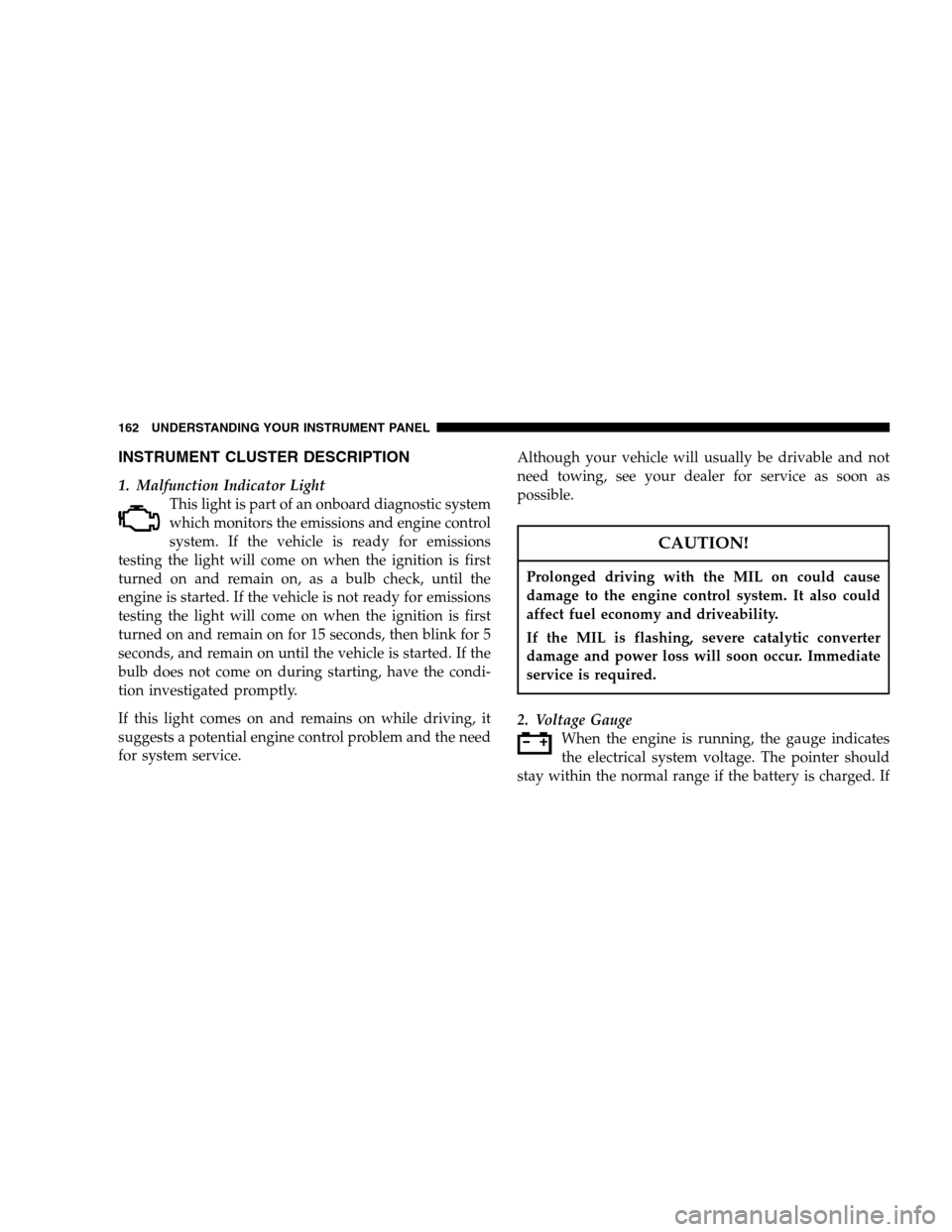
INSTRUMENT CLUSTER DESCRIPTION
1. Malfunction Indicator Light
This light is part of an onboard diagnostic system
which monitors the emissions and engine control
system. If the vehicle is ready for emissions
testing the light will come on when the ignition is first
turned on and remain on, as a bulb check, until the
engine is started. If the vehicle is not ready for emissions
testing the light will come on when the ignition is first
turned on and remain on for 15 seconds, then blink for 5
seconds, and remain on until the vehicle is started. If the
bulb does not come on during starting, have the condi-
tion investigated promptly.
If this light comes on and remains on while driving, it
suggests a potential engine control problem and the need
for system service.Although your vehicle will usually be drivable and not
need towing, see your dealer for service as soon as
possible.
CAUTION!
Prolonged driving with the MIL on could cause
damage to the engine control system. It also could
affect fuel economy and driveability.
If the MIL is flashing, severe catalytic converter
damage and power loss will soon occur. Immediate
service is required.
2. Voltage Gauge
When the engine is running, the gauge indicates
the electrical system voltage. The pointer should
stay within the normal range if the battery is charged. If
162 UNDERSTANDING YOUR INSTRUMENT PANEL
Page 163 of 448
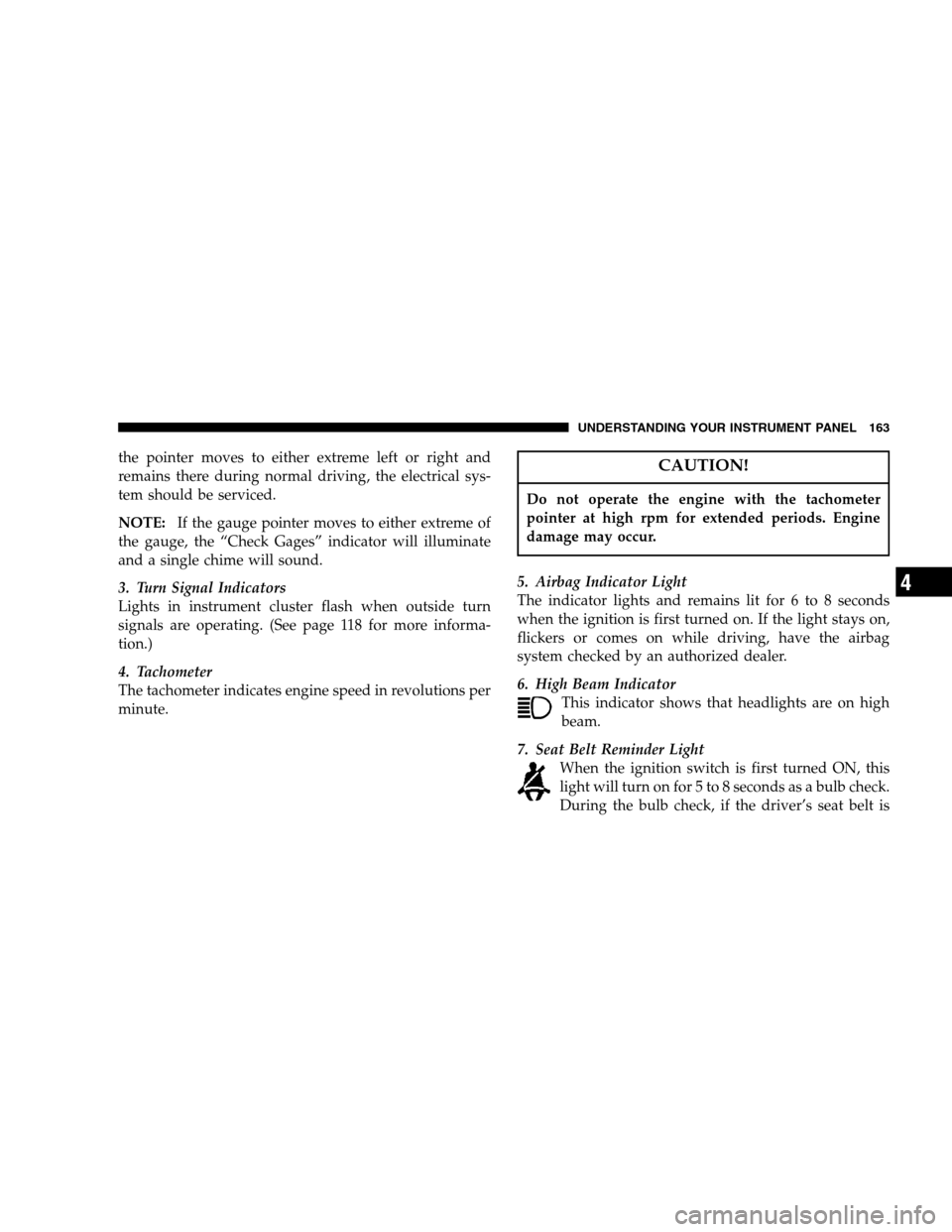
the pointer moves to either extreme left or right and
remains there during normal driving, the electrical sys-
tem should be serviced.
NOTE:If the gauge pointer moves to either extreme of
the gauge, the “Check Gages” indicator will illuminate
and a single chime will sound.
3. Turn Signal Indicators
Lights in instrument cluster flash when outside turn
signals are operating. (See page 118 for more informa-
tion.)
4. Tachometer
The tachometer indicates engine speed in revolutions per
minute.CAUTION!
Do not operate the engine with the tachometer
pointer at high rpm for extended periods. Engine
damage may occur.
5. Airbag Indicator Light
The indicator lights and remains lit for 6 to 8 seconds
when the ignition is first turned on. If the light stays on,
flickers or comes on while driving, have the airbag
system checked by an authorized dealer.
6. High Beam Indicator
This indicator shows that headlights are on high
beam.
7. Seat Belt Reminder Light
When the ignition switch is first turned ON, this
light will turn on for 5 to 8 seconds as a bulb check.
During the bulb check, if the driver’s seat belt is
UNDERSTANDING YOUR INSTRUMENT PANEL 163
4
Page 164 of 448
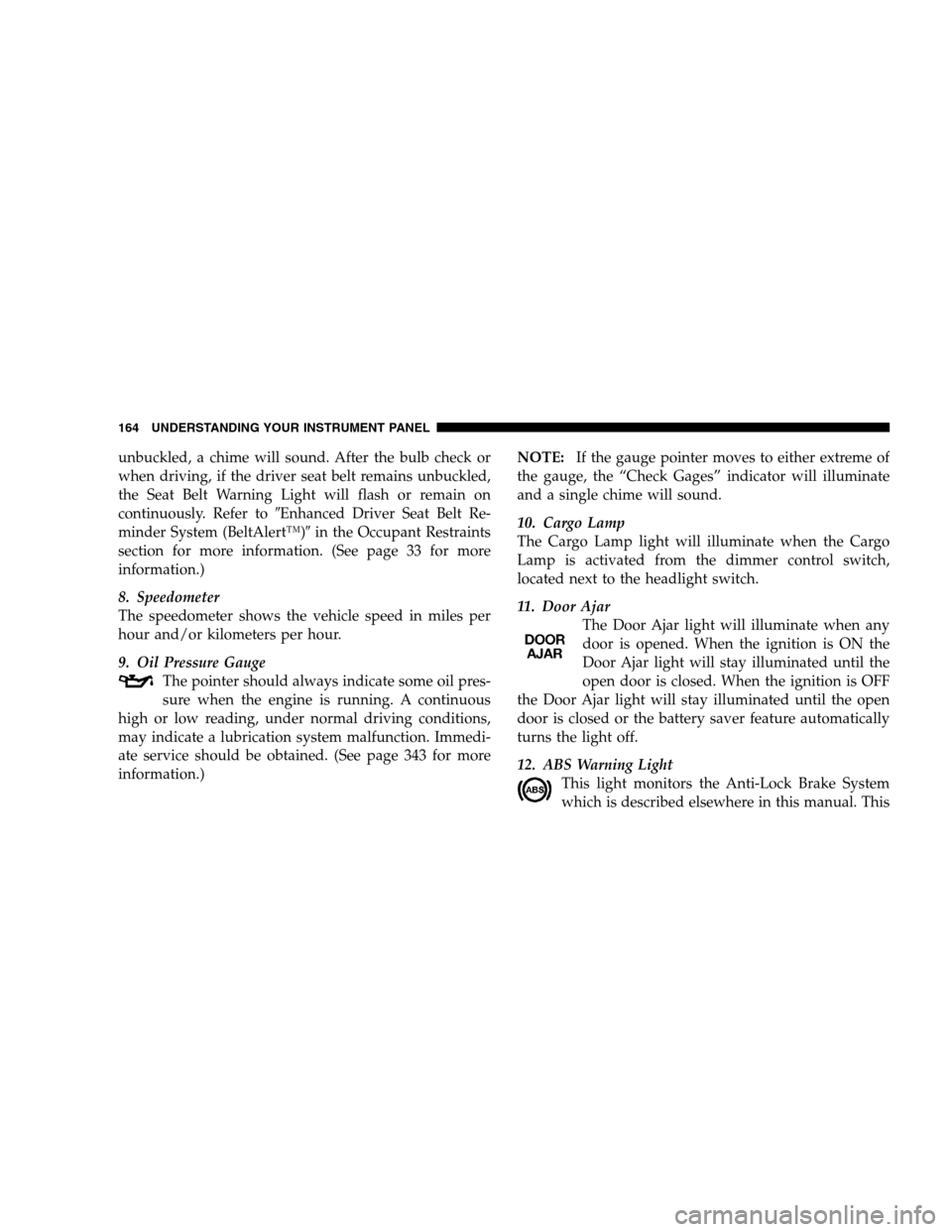
unbuckled, a chime will sound. After the bulb check or
when driving, if the driver seat belt remains unbuckled,
the Seat Belt Warning Light will flash or remain on
continuously. Refer to�Enhanced Driver Seat Belt Re-
minder System (BeltAlert™)�in the Occupant Restraints
section for more information. (See page 33 for more
information.)
8. Speedometer
The speedometer shows the vehicle speed in miles per
hour and/or kilometers per hour.
9. Oil Pressure Gauge
The pointer should always indicate some oil pres-
sure when the engine is running. A continuous
high or low reading, under normal driving conditions,
may indicate a lubrication system malfunction. Immedi-
ate service should be obtained. (See page 343 for more
information.)NOTE:If the gauge pointer moves to either extreme of
the gauge, the “Check Gages” indicator will illuminate
and a single chime will sound.
10. Cargo Lamp
The Cargo Lamp light will illuminate when the Cargo
Lamp is activated from the dimmer control switch,
located next to the headlight switch.
11. Door Ajar
The Door Ajar light will illuminate when any
door is opened. When the ignition is ON the
Door Ajar light will stay illuminated until the
open door is closed. When the ignition is OFF
the Door Ajar light will stay illuminated until the open
door is closed or the battery saver feature automatically
turns the light off.
12. ABS Warning Light
This light monitors the Anti-Lock Brake System
which is described elsewhere in this manual. This
164 UNDERSTANDING YOUR INSTRUMENT PANEL