Page 235 of 448
Driving
ConditionLoadTurbocharger
TemperatureIdle Time
(min.) Before
Engine
Shutdown
Stop and Go Empty Cool Less than
One
Stop and Go Medium One
Highway
SpeedsMedium Warm Two
City Traffic Maximum
GCWRThree
Highway
SpeedsMaximum
GCWRFour
Uphill Grade Maximum
GCWRHot Five
Engine Speed Control
CAUTION!
Prevent overspeeding the engine going down hill.
When descending steep grades, use a combination of
gears and service brakes to control vehicle/engine
speed. Overspeed can cause severe engine damage.
Operating Precautions
Avoid Overheating The Engine
The temperature of the coolant (a mixture of 50%
ethylene-glycol and 50% water) must not exceed the
normal range of the temperature gauge (240°F/116°C)
with a 16 psi (110 kPa) radiator cap.
Usually the coolant temperature indicated during opera-
tion will be to the left of center in the normal range of the
gauge.
STARTING AND OPERATING 235
5
Page 236 of 448
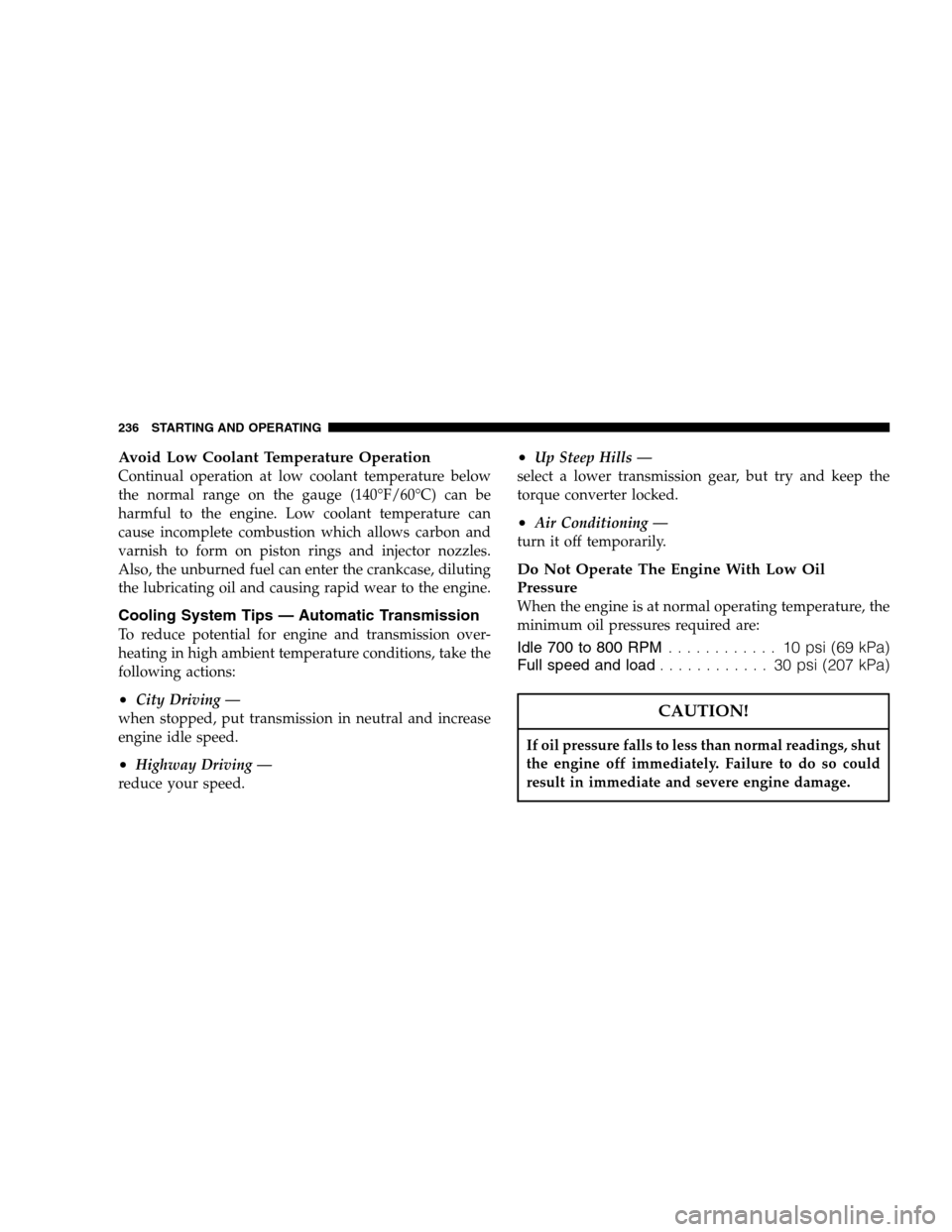
Avoid Low Coolant Temperature Operation
Continual operation at low coolant temperature below
the normal range on the gauge (140°F/60°C) can be
harmful to the engine. Low coolant temperature can
cause incomplete combustion which allows carbon and
varnish to form on piston rings and injector nozzles.
Also, the unburned fuel can enter the crankcase, diluting
the lubricating oil and causing rapid wear to the engine.
Cooling System Tips — Automatic Transmission
To reduce potential for engine and transmission over-
heating in high ambient temperature conditions, take the
following actions:
•City Driving —
when stopped, put transmission in neutral and increase
engine idle speed.
•Highway Driving —
reduce your speed.
•Up Steep Hills —
select a lower transmission gear, but try and keep the
torque converter locked.
•Air Conditioning —
turn it off temporarily.
Do Not Operate The Engine With Low Oil
Pressure
When the engine is at normal operating temperature, the
minimum oil pressures required are:
Idle 700 to 800 RPM............ 10psi(69kPa)
Full speed and load............ 30psi(207 kPa)
CAUTION!
If oil pressure falls to less than normal readings, shut
the engine off immediately. Failure to do so could
result in immediate and severe engine damage.
236 STARTING AND OPERATING
Page 238 of 448
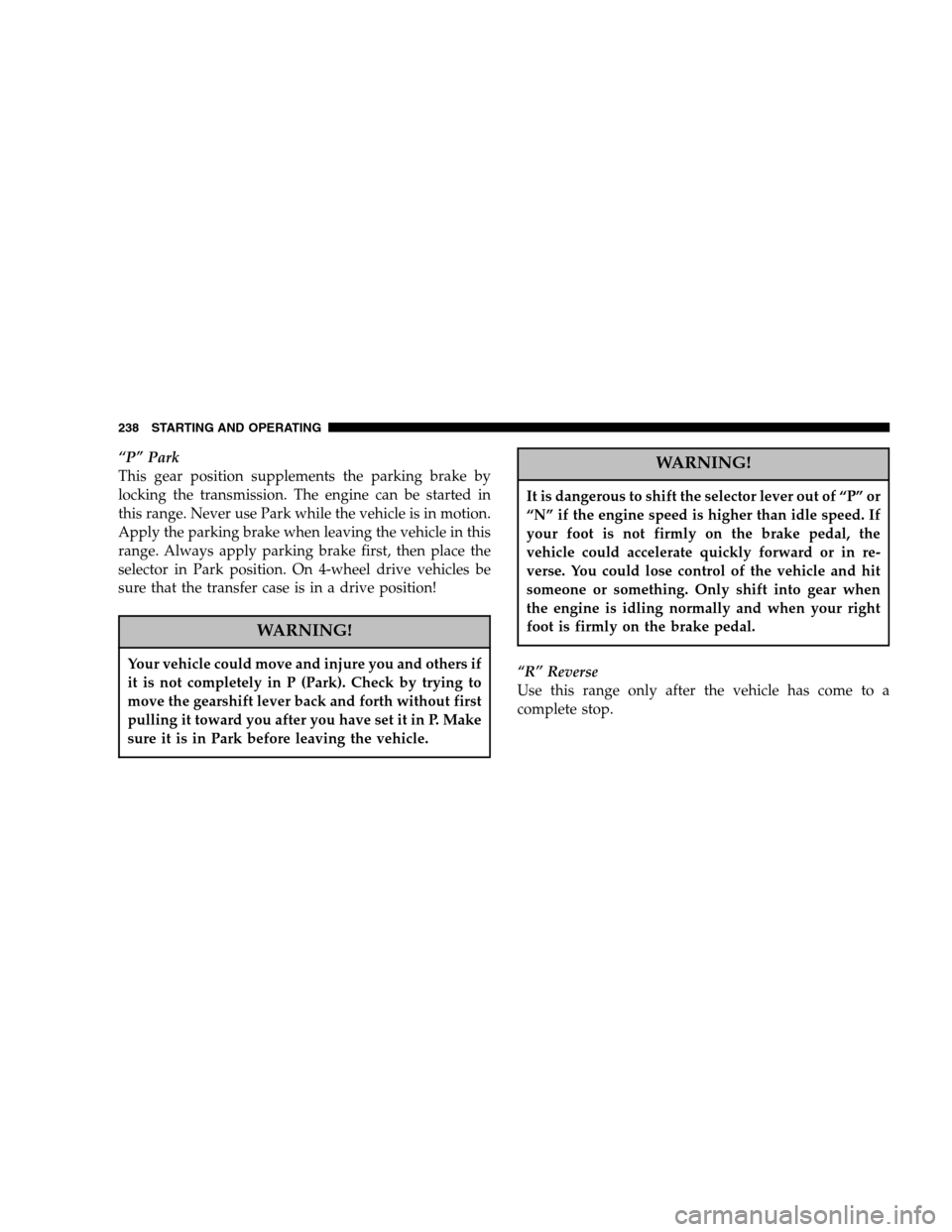
“P” Park
This gear position supplements the parking brake by
locking the transmission. The engine can be started in
this range. Never use Park while the vehicle is in motion.
Apply the parking brake when leaving the vehicle in this
range. Always apply parking brake first, then place the
selector in Park position. On 4-wheel drive vehicles be
sure that the transfer case is in a drive position!
WARNING!
Your vehicle could move and injure you and others if
it is not completely in P (Park). Check by trying to
move the gearshift lever back and forth without first
pulling it toward you after you have set it in P. Make
sure it is in Park before leaving the vehicle.
WARNING!
It is dangerous to shift the selector lever out of “P” or
“N” if the engine speed is higher than idle speed. If
your foot is not firmly on the brake pedal, the
vehicle could accelerate quickly forward or in re-
verse. You could lose control of the vehicle and hit
someone or something. Only shift into gear when
the engine is idling normally and when your right
foot is firmly on the brake pedal.
“R” Reverse
Use this range only after the vehicle has come to a
complete stop.
238 STARTING AND OPERATING
Page 242 of 448
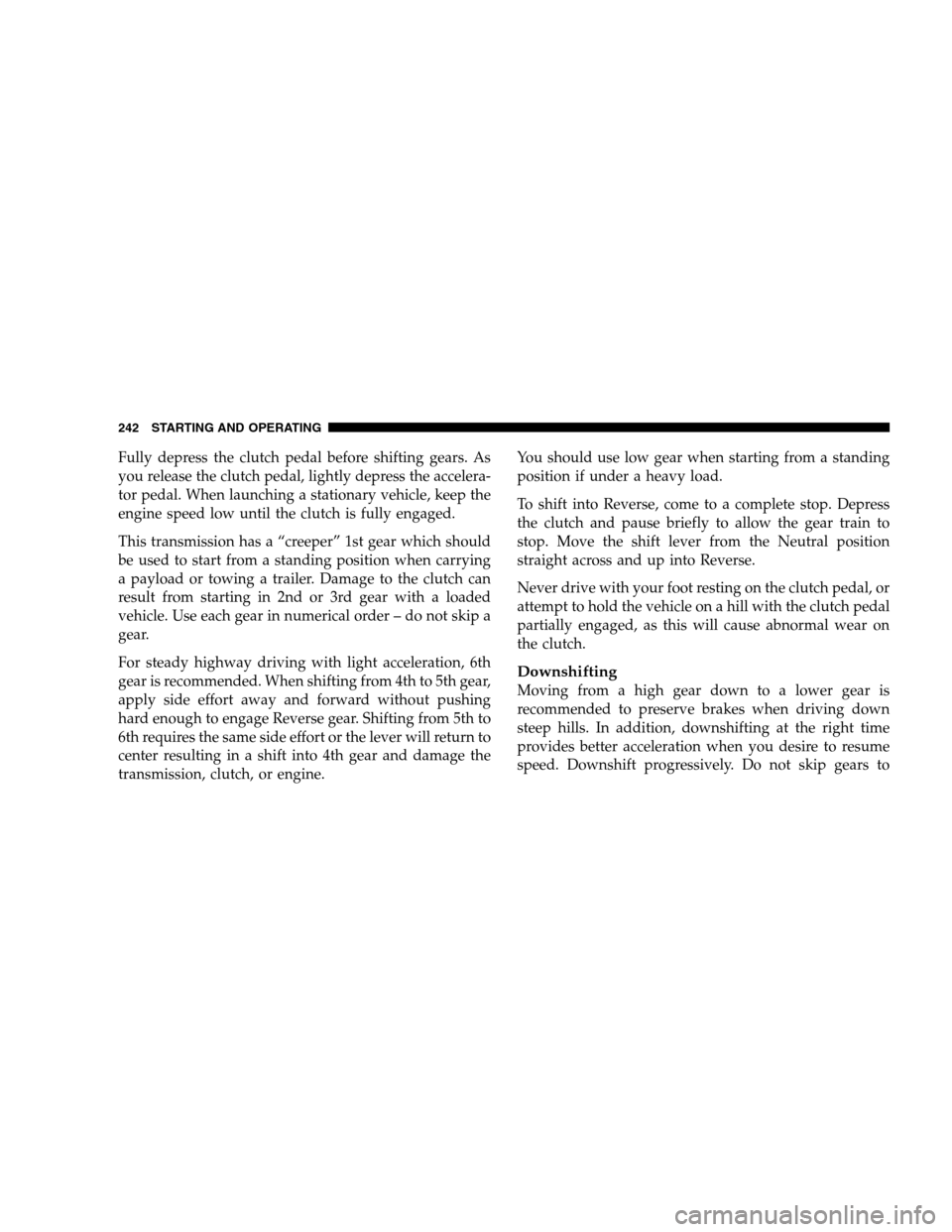
Fully depress the clutch pedal before shifting gears. As
you release the clutch pedal, lightly depress the accelera-
tor pedal. When launching a stationary vehicle, keep the
engine speed low until the clutch is fully engaged.
This transmission has a “creeper” 1st gear which should
be used to start from a standing position when carrying
a payload or towing a trailer. Damage to the clutch can
result from starting in 2nd or 3rd gear with a loaded
vehicle. Use each gear in numerical order – do not skip a
gear.
For steady highway driving with light acceleration, 6th
gear is recommended. When shifting from 4th to 5th gear,
apply side effort away and forward without pushing
hard enough to engage Reverse gear. Shifting from 5th to
6th requires the same side effort or the lever will return to
center resulting in a shift into 4th gear and damage the
transmission, clutch, or engine.You should use low gear when starting from a standing
position if under a heavy load.
To shift into Reverse, come to a complete stop. Depress
the clutch and pause briefly to allow the gear train to
stop. Move the shift lever from the Neutral position
straight across and up into Reverse.
Never drive with your foot resting on the clutch pedal, or
attempt to hold the vehicle on a hill with the clutch pedal
partially engaged, as this will cause abnormal wear on
the clutch.
Downshifting
Moving from a high gear down to a lower gear is
recommended to preserve brakes when driving down
steep hills. In addition, downshifting at the right time
provides better acceleration when you desire to resume
speed. Downshift progressively. Do not skip gears to
242 STARTING AND OPERATING
Page 244 of 448
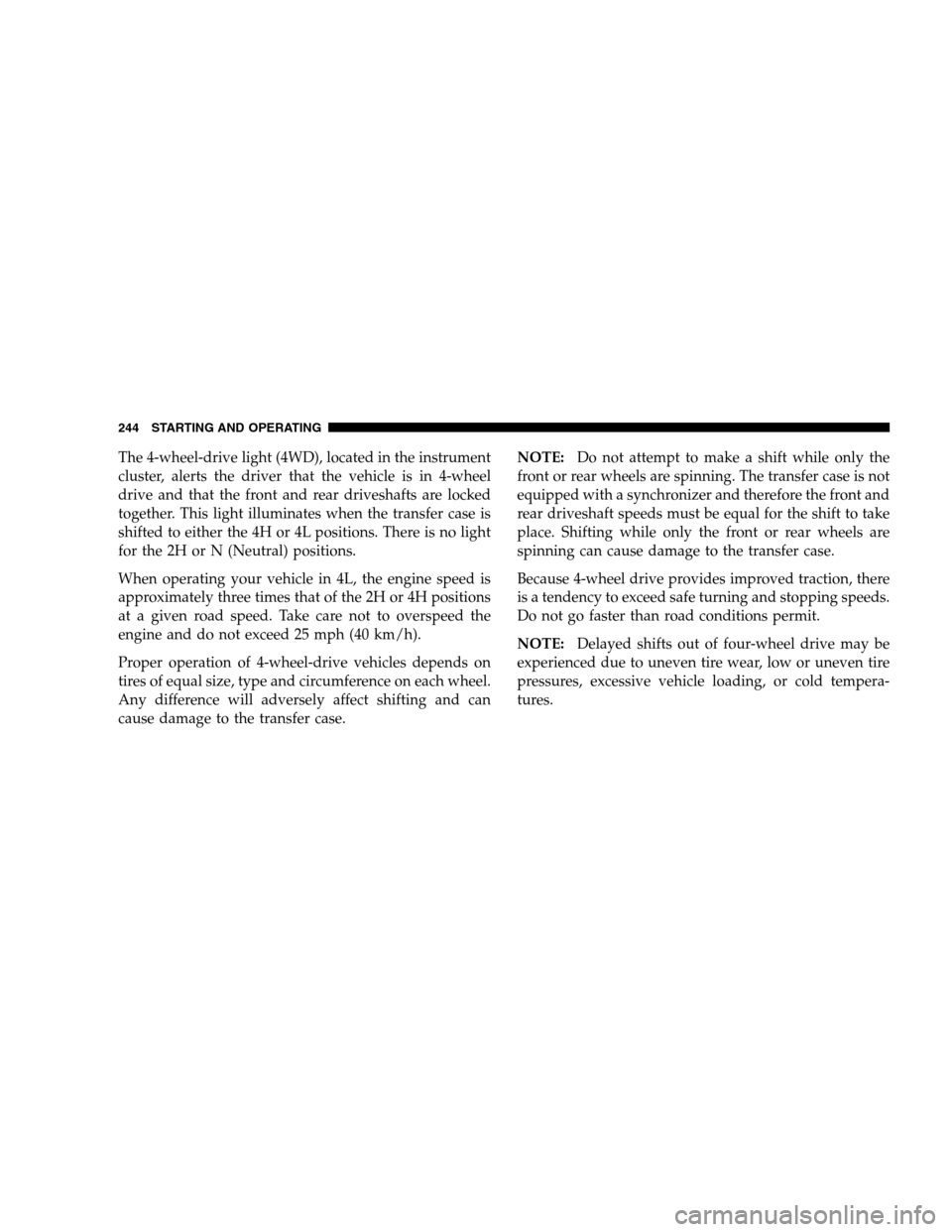
The 4-wheel-drive light (4WD), located in the instrument
cluster, alerts the driver that the vehicle is in 4-wheel
drive and that the front and rear driveshafts are locked
together. This light illuminates when the transfer case is
shifted to either the 4H or 4L positions. There is no light
for the 2H or N (Neutral) positions.
When operating your vehicle in 4L, the engine speed is
approximately three times that of the 2H or 4H positions
at a given road speed. Take care not to overspeed the
engine and do not exceed 25 mph (40 km/h).
Proper operation of 4-wheel-drive vehicles depends on
tires of equal size, type and circumference on each wheel.
Any difference will adversely affect shifting and can
cause damage to the transfer case.NOTE:Do not attempt to make a shift while only the
front or rear wheels are spinning. The transfer case is not
equipped with a synchronizer and therefore the front and
rear driveshaft speeds must be equal for the shift to take
place. Shifting while only the front or rear wheels are
spinning can cause damage to the transfer case.
Because 4-wheel drive provides improved traction, there
is a tendency to exceed safe turning and stopping speeds.
Do not go faster than road conditions permit.
NOTE:Delayed shifts out of four-wheel drive may be
experienced due to uneven tire wear, low or uneven tire
pressures, excessive vehicle loading, or cold tempera-
tures.
244 STARTING AND OPERATING
Page 246 of 448
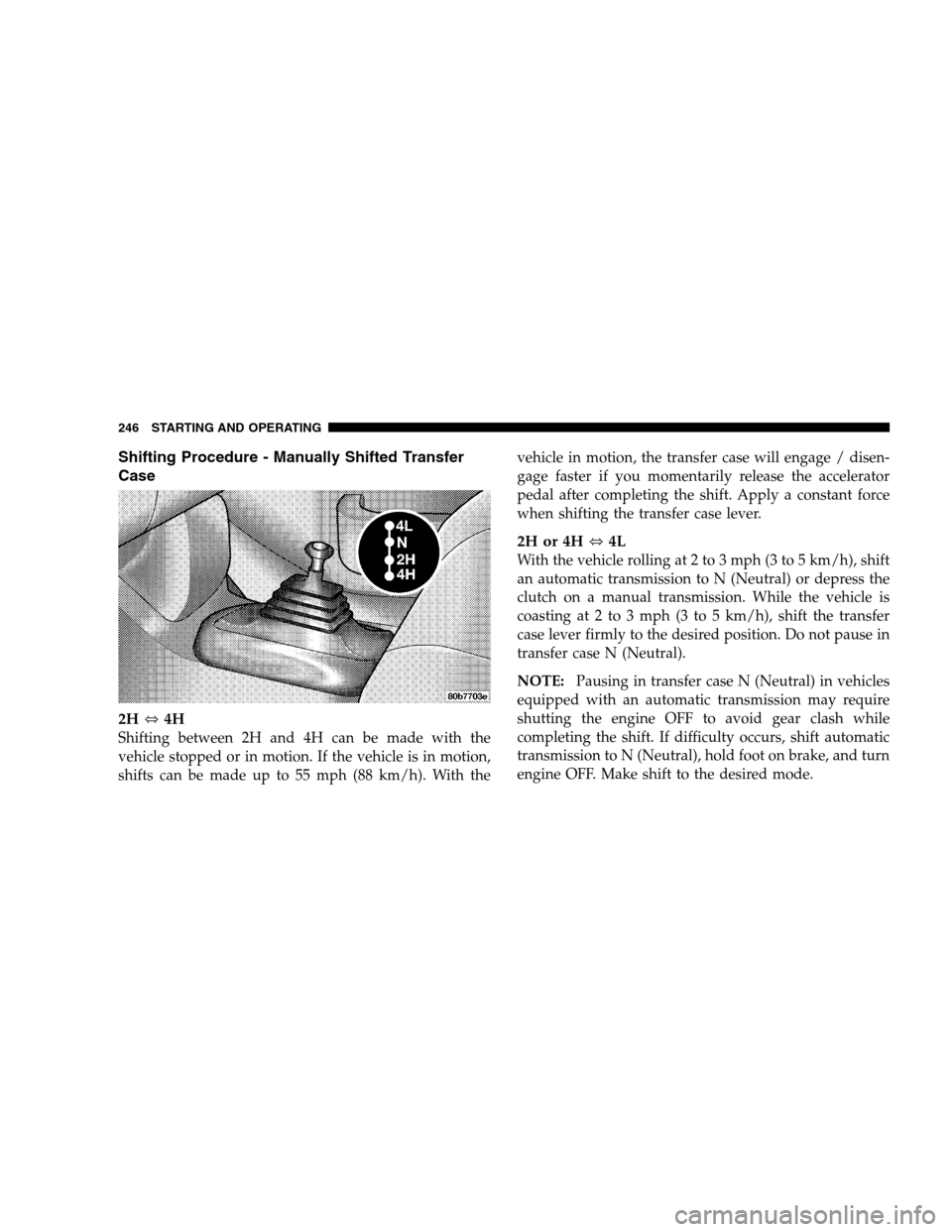
Shifting Procedure - Manually Shifted Transfer
Case
2H⇔4H
Shifting between 2H and 4H can be made with the
vehicle stopped or in motion. If the vehicle is in motion,
shifts can be made up to 55 mph (88 km/h). With thevehicle in motion, the transfer case will engage / disen-
gage faster if you momentarily release the accelerator
pedal after completing the shift. Apply a constant force
when shifting the transfer case lever.
2H or 4H⇔4L
With the vehicle rolling at 2 to 3 mph (3 to 5 km/h), shift
an automatic transmission to N (Neutral) or depress the
clutch on a manual transmission. While the vehicle is
coasting at 2 to 3 mph (3 to 5 km/h), shift the transfer
case lever firmly to the desired position. Do not pause in
transfer case N (Neutral).
NOTE:Pausing in transfer case N (Neutral) in vehicles
equipped with an automatic transmission may require
shutting the engine OFF to avoid gear clash while
completing the shift. If difficulty occurs, shift automatic
transmission to N (Neutral), hold foot on brake, and turn
engine OFF. Make shift to the desired mode.
246 STARTING AND OPERATING
Page 247 of 448
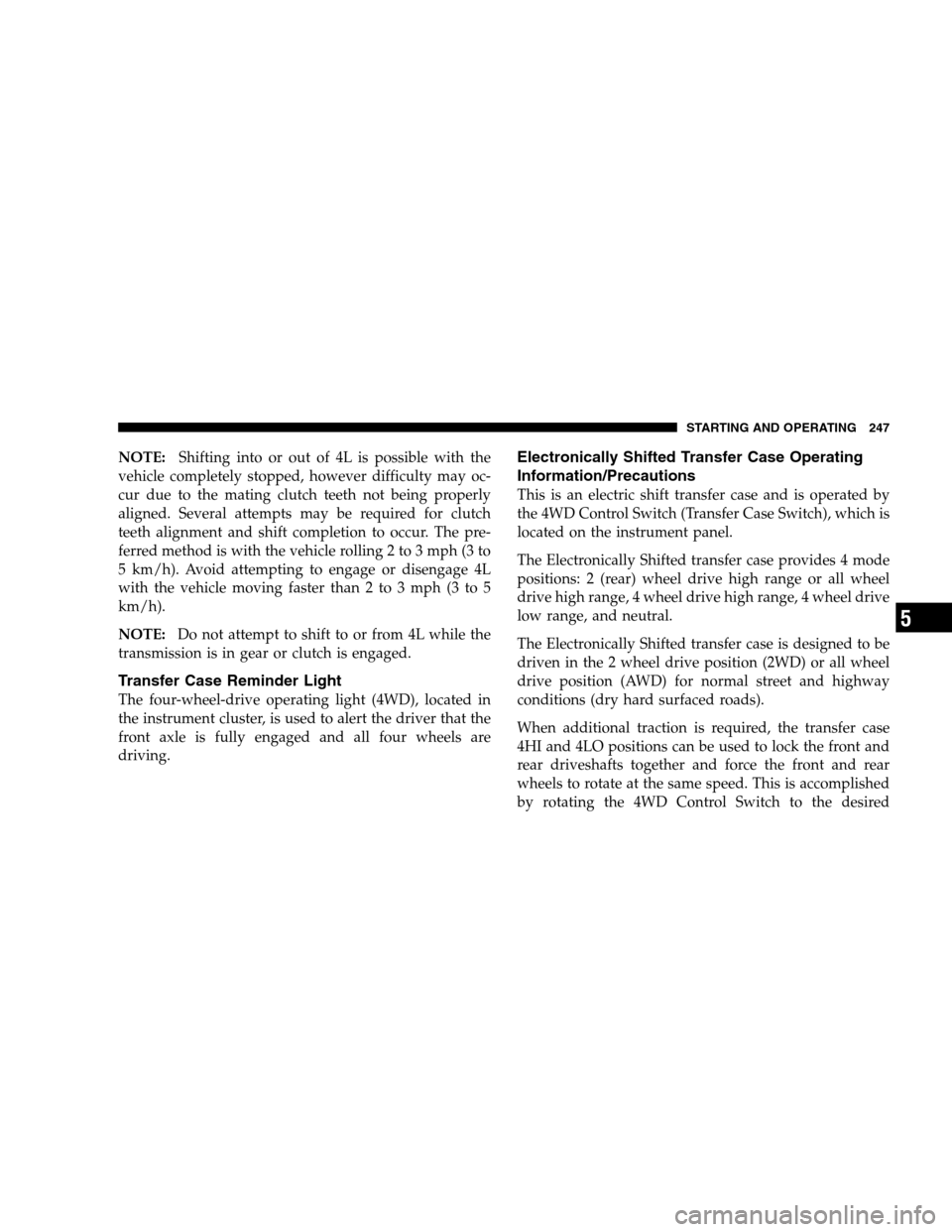
NOTE:Shifting into or out of 4L is possible with the
vehicle completely stopped, however difficulty may oc-
cur due to the mating clutch teeth not being properly
aligned. Several attempts may be required for clutch
teeth alignment and shift completion to occur. The pre-
ferred method is with the vehicle rolling 2 to 3 mph (3 to
5 km/h). Avoid attempting to engage or disengage 4L
with the vehicle moving faster than 2 to 3 mph (3 to 5
km/h).
NOTE:Do not attempt to shift to or from 4L while the
transmission is in gear or clutch is engaged.
Transfer Case Reminder Light
The four-wheel-drive operating light (4WD), located in
the instrument cluster, is used to alert the driver that the
front axle is fully engaged and all four wheels are
driving.
Electronically Shifted Transfer Case Operating
Information/Precautions
This is an electric shift transfer case and is operated by
the 4WD Control Switch (Transfer Case Switch), which is
located on the instrument panel.
The Electronically Shifted transfer case provides 4 mode
positions: 2 (rear) wheel drive high range or all wheel
drive high range, 4 wheel drive high range, 4 wheel drive
low range, and neutral.
The Electronically Shifted transfer case is designed to be
driven in the 2 wheel drive position (2WD) or all wheel
drive position (AWD) for normal street and highway
conditions (dry hard surfaced roads).
When additional traction is required, the transfer case
4HI and 4LO positions can be used to lock the front and
rear driveshafts together and force the front and rear
wheels to rotate at the same speed. This is accomplished
by rotating the 4WD Control Switch to the desired
STARTING AND OPERATING 247
5
Page 248 of 448
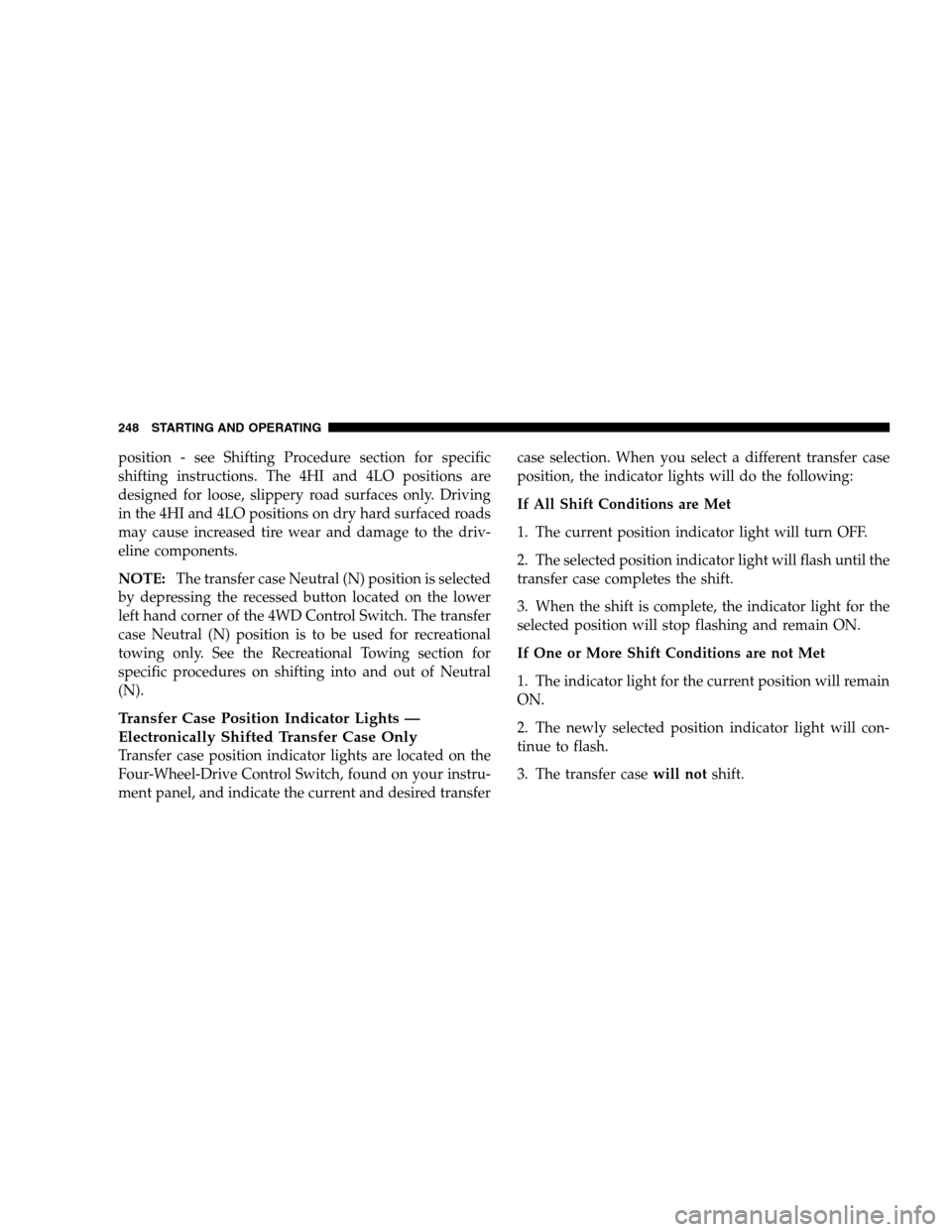
position - see Shifting Procedure section for specific
shifting instructions. The 4HI and 4LO positions are
designed for loose, slippery road surfaces only. Driving
in the 4HI and 4LO positions on dry hard surfaced roads
may cause increased tire wear and damage to the driv-
eline components.
NOTE:The transfer case Neutral (N) position is selected
by depressing the recessed button located on the lower
left hand corner of the 4WD Control Switch. The transfer
case Neutral (N) position is to be used for recreational
towing only. See the Recreational Towing section for
specific procedures on shifting into and out of Neutral
(N).
Transfer Case Position Indicator Lights —
Electronically Shifted Transfer Case Only
Transfer case position indicator lights are located on the
Four-Wheel-Drive Control Switch, found on your instru-
ment panel, and indicate the current and desired transfercase selection. When you select a different transfer case
position, the indicator lights will do the following:
If All Shift Conditions are Met
1. The current position indicator light will turn OFF.
2. The selected position indicator light will flash until the
transfer case completes the shift.
3. When the shift is complete, the indicator light for the
selected position will stop flashing and remain ON.
If One or More Shift Conditions are not Met
1. The indicator light for the current position will remain
ON.
2. The newly selected position indicator light will con-
tinue to flash.
3. The transfer casewill notshift.
248 STARTING AND OPERATING