Page 65 of 216

UNDERSTANDING YOUR INSTRUMENT PANEL
CONTENTS
�Instrument Panel Features................67
�Instrument Cluster—Turbo................68
�Instrument Cluster Descriptions............69
�Electronic Digital Clock..................74
▫Clock Setting Procedure..................74
�Radio General Information................74
▫Radio Broadcast Signals..................74
▫Two Types Of Signals...................74
▫Electrical Disturbances...................75
▫AM Reception........................75
▫FM Reception.........................75
�Sales Code RBK—AM/ FM Stereo Radio With
CD Player And CD Changer Controls
........75
▫Radio Operation.......................75
▫CD Player Operation....................77
▫CD Changer Control Capability—
If Equipped..........................79
�Satellite Radio—If Equipped..............80
▫System Activation......................80
▫Electronic Serial Number/Sirius Identification
Number (ENS/SID).....................81
▫Selecting Satellite Mode In RBB, RAH And RBK
Radios..............................81
4
Page 75 of 216
Electrical Disturbances
Radio waves may pick up electrical disturbances during
transmission. They mainly affect the wave amplitude,
and thus remain a part of the AM reception. They
interfere very little with the frequency variations that
carry the FM signal.
AM Reception
AM sound is based on wave amplitude, so AM reception
can be disrupted by such things as lightning, power lines
and neon signs.
FM Reception
Because FM transmission is based on frequency varia-
tions, interference that consists of amplitude variations
can be filtered out, leaving the reception relatively clear,
which is the major feature of FM radio.
SALES CODE RBK—AM/ FM STEREO RADIO
WITH CD PLAYER AND CD CHANGER
CONTROLS
Radio Operation
Power/Volume Control
Press the ON/VOL control to turn the radio on. Turn the
volume control clockwise to increase the volume.
RBK Radio
UNDERSTANDING YOUR INSTRUMENT PANEL 75
4
Page 79 of 216

Press the SEEK button to move to the next randomly
selected track.
Press the RND (button 4) button a second time to stop
Random Play.
Mode
Press the MODE button repeatedly to select between the
CD player, the optional remote CD changer and the
Satellite Radio (if equipped). When Satellite Radio (if
equipped) is selected“SAT”will appear in your radio
display.
A CD or tape may remain in the player while in the
Satellite mode.
Time
Press the TIME button to change the display from
elapsed CD playing time to time of day.
CD Changer Control Capability—If Equipped
This radio is compatible with a remote mounted CD
changer available through Mopar Accessories. The fol-
lowing instructions are for the radio controls that operate
this CD changer.
Mode Button
To activate the CD changer, press the MODE button until
CD information appears on the display.
Disc Up/Program Button 1
Press the DISC up (button 1) button to play the next
available disc.
Disc Down/Program Button 5
Press the DISC down (button 5) button to play the
previous disc.
Seek Button
Press the SEEK up or down to select another track on the
same disc. A SEEK symbol will appear on the display.
Fast Forward And Rewind Buttons
Press and hold the FF button for fast forward. Press and
hold the RW button for fast reverse.
The audio output can be heard when fast forward and
fast reverse are activated.
UNDERSTANDING YOUR INSTRUMENT PANEL 79
4
Page 80 of 216

Random Play (RND)
Press the Random button to play the tracks on the
selected disc in random order for an interesting change of
pace.
Random can be cancelled by pressing the button a second
time or by ejecting the CD from the changer.
Operating Instructions - Satellite Radio Mode (If
Equipped)
Refer to the Satellite Radio section of the Owner’s
Manual.
CD Diagnostic Indicators
When driving over a very rough road, the CD player may
skip momentarily. Skipping will not damage the disc or
the player, and play will resume automatically.
As a safeguard and to protect your CD player, one of the
following warning symbols may appear on your display.
A CD HOT symbol indicates the player is too hot.
CD HOT will pause the operation. Play can be resumed
when the operating temperature is corrected or another
MODE is selected.An ERR symbol will appear on the display if the laser is
unable to read the Disc data for the following reasons:
•Excessive vibration
•Disc inserted upside down
•Damaged disc
•Water condensation on optics
SATELLITE RADIO—IF EQUIPPED
Satellite radio uses direct satellite to receiver broadcast-
ing technology to provide clear digital sound, coast to
coast. The subscription service provider is Sirius™Satel-
lite Radio. This service offers up to 100 channels of music,
sports, news, entertainment, and programming for chil-
dren, directly from its satellites and broadcasting studios.
System Activation
To activate your Sirius Satellite Radio service, call the
toll-free number 888-539-7474, or visit the Sirius web site
at www.sirius.com. Please have the following informa-
tion available when activating your system:
80 UNDERSTANDING YOUR INSTRUMENT PANEL
Page 205 of 216
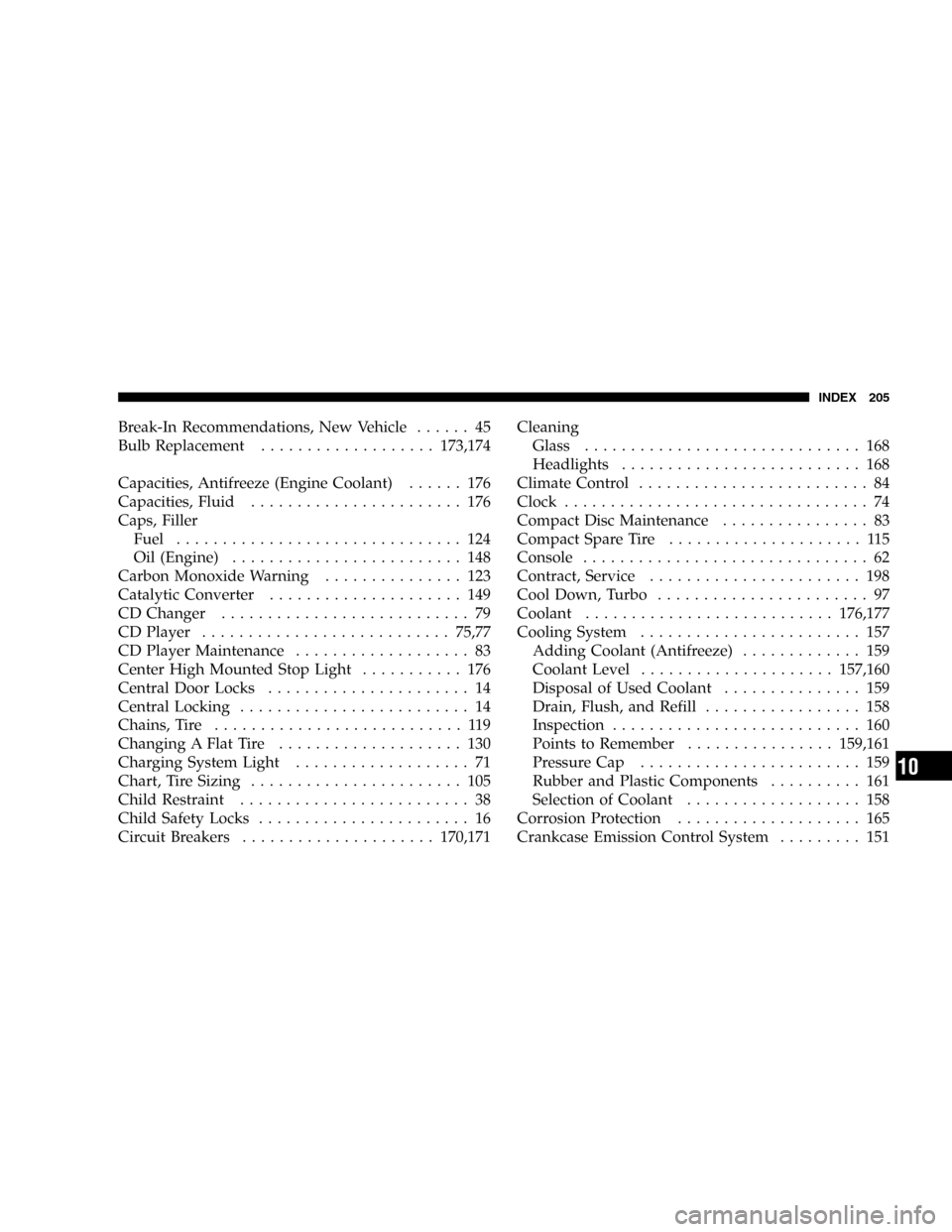
Break-In Recommendations, New Vehicle...... 45
Bulb Replacement...................173,174
Capacities, Antifreeze (Engine Coolant)...... 176
Capacities, Fluid....................... 176
Caps, Filler
Fuel............................... 124
Oil (Engine)......................... 148
Carbon Monoxide Warning............... 123
Catalytic Converter..................... 149
CD Changer........................... 79
CD Player...........................75,77
CD Player Maintenance................... 83
Center High Mounted Stop Light........... 176
Central Door Locks...................... 14
Central Locking......................... 14
Chains, Tire........................... 119
Changing A Flat Tire.................... 130
Charging System Light................... 71
Chart, Tire Sizing....................... 105
Child Restraint......................... 38
Child Safety Locks....................... 16
Circuit Breakers.....................170,171Cleaning
Glass.............................. 168
Headlights.......................... 168
Climate Control......................... 84
Clock................................. 74
Compact Disc Maintenance................ 83
Compact Spare Tire..................... 115
Console............................... 62
Contract, Service....................... 198
Cool Down, Turbo....................... 97
Coolant...........................176,177
Cooling System........................ 157
Adding Coolant (Antifreeze)............. 159
Coolant Level.....................157,160
Disposal of Used Coolant............... 159
Drain, Flush, and Refill................. 158
Inspection........................... 160
Points to Remember................159,161
Pressure Cap........................ 159
Rubber and Plastic Components.......... 161
Selection of Coolant................... 158
Corrosion Protection.................... 165
Crankcase Emission Control System......... 151
INDEX 205
10