Page 16 of 246
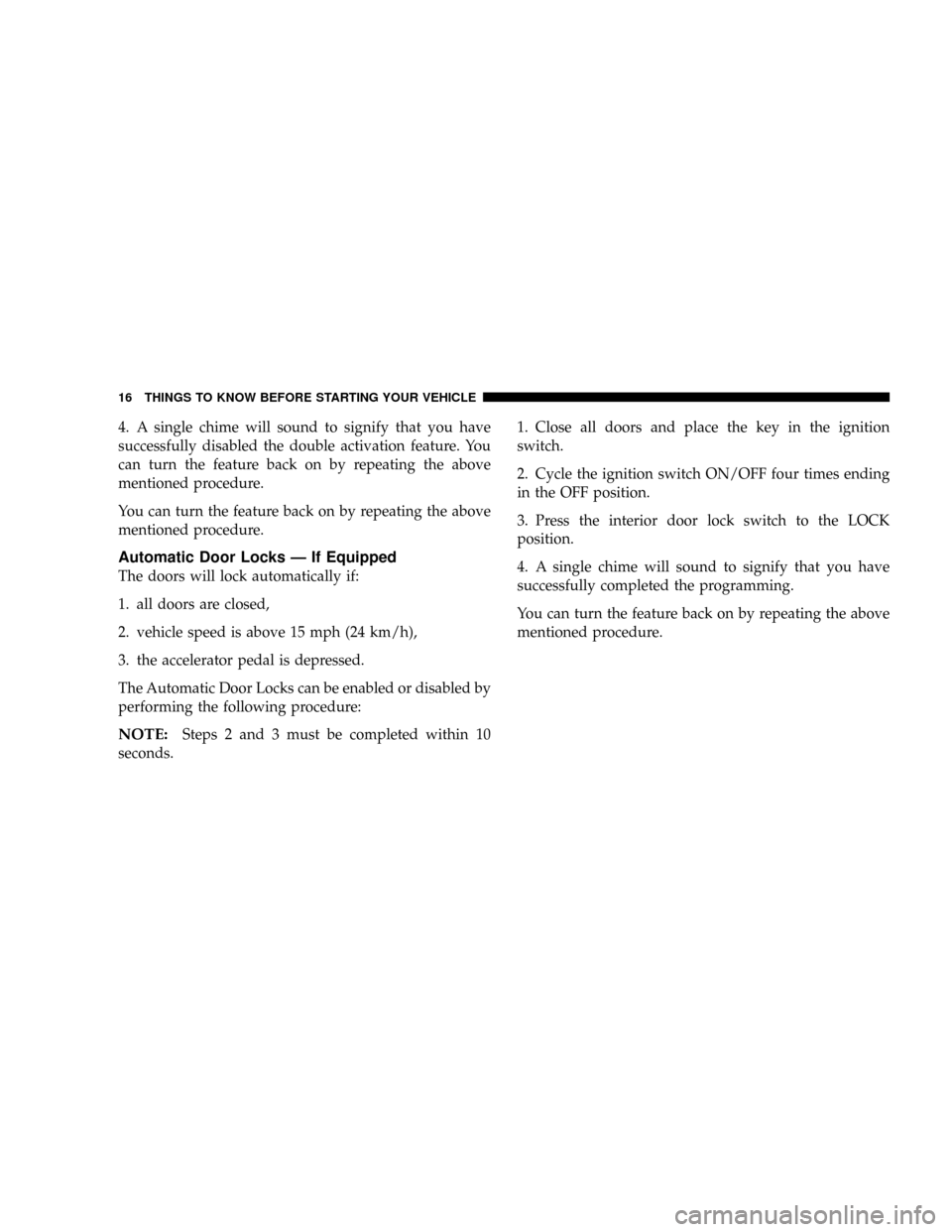
4. A single chime will sound to signify that you have
successfully disabled the double activation feature. You
can turn the feature back on by repeating the above
mentioned procedure.
You can turn the feature back on by repeating the above
mentioned procedure.
Automatic Door Locks Ð If Equipped
The doors will lock automatically if:
1. all doors are closed,
2. vehicle speed is above 15 mph (24 km/h),
3. the accelerator pedal is depressed.
The Automatic Door Locks can be enabled or disabled by
performing the following procedure:
NOTE:Steps 2 and 3 must be completed within 10
seconds.1. Close all doors and place the key in the ignition
switch.
2. Cycle the ignition switch ON/OFF four times ending
in the OFF position.
3. Press the interior door lock switch to the LOCK
position.
4. A single chime will sound to signify that you have
successfully completed the programming.
You can turn the feature back on by repeating the above
mentioned procedure.
16 THINGS TO KNOW BEFORE STARTING YOUR VEHICLE
Page 19 of 246

REMOTE KEYLESS ENTRY Ð IF EQUIPPED
This system allows you to lock or unlock the doors and
trunk or activate the panic alarm from distances up to
about 23 feet (7 meters) using a hand held transmitter.
NOTE:A slight delay of up to two seconds can occur
before the doors or trunk will unlock.
To Unlock the Doors
Press and release the UNLOCK button once to unlock the
driver's door. Press the button twice within 5 seconds to
unlock all doors. The interior lights also come on and
remain on for about 30 seconds when you unlock the
doors.
NOTE:You may turn off this feature and unlock all
doors with one press of the button by following the
procedure shown in the Central Locking/Unlocking
paragraph.
To Lock the Doors
Press and release the LOCK button to lock all doors. The
park/lamps will flash and the horn will chirp to ac-
knowledge the signal.
Horn Chirp Feature
The horn chirp that signals that the doors have been
locked can be toggled on or off by using the following
procedure:
1. Insert the ignition key and turn the switch to the
ON/RUN position.
2. Press and hold the UNLOCK button on the transmitter
for 4 to 10 seconds.
3. Continue to hold the UNLOCK button and press the
LOCK button.
4. Release both buttons.Four Button Transmitter
THINGS TO KNOW BEFORE STARTING YOUR VEHICLE 19
2
Page 20 of 246
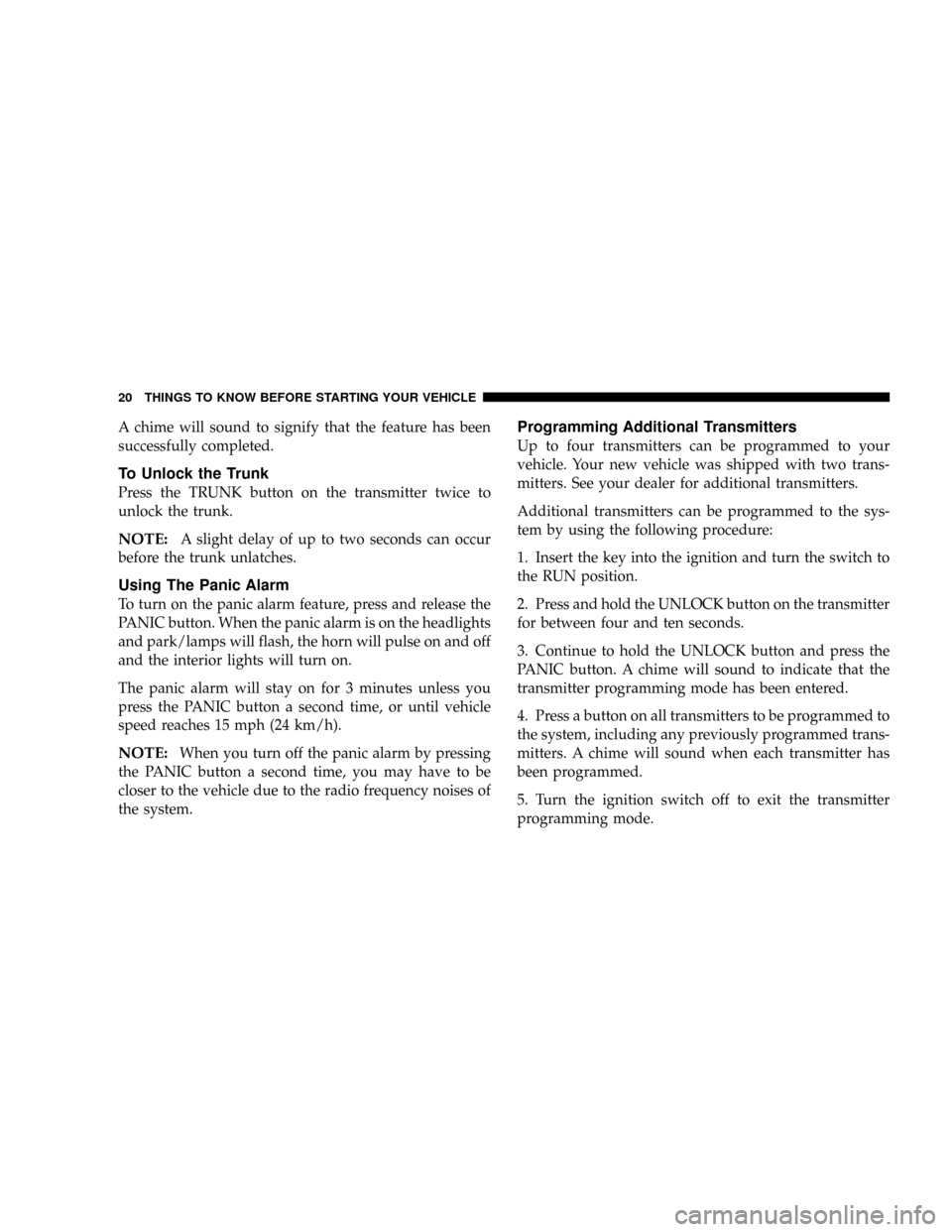
A chime will sound to signify that the feature has been
successfully completed.
To Unlock the Trunk
Press the TRUNK button on the transmitter twice to
unlock the trunk.
NOTE:A slight delay of up to two seconds can occur
before the trunk unlatches.
Using The Panic Alarm
To turn on the panic alarm feature, press and release the
PANIC button. When the panic alarm is on the headlights
and park/lamps will flash, the horn will pulse on and off
and the interior lights will turn on.
The panic alarm will stay on for 3 minutes unless you
press the PANIC button a second time, or until vehicle
speed reaches 15 mph (24 km/h).
NOTE:When you turn off the panic alarm by pressing
the PANIC button a second time, you may have to be
closer to the vehicle due to the radio frequency noises of
the system.
Programming Additional Transmitters
Up to four transmitters can be programmed to your
vehicle. Your new vehicle was shipped with two trans-
mitters. See your dealer for additional transmitters.
Additional transmitters can be programmed to the sys-
tem by using the following procedure:
1. Insert the key into the ignition and turn the switch to
the RUN position.
2. Press and hold the UNLOCK button on the transmitter
for between four and ten seconds.
3. Continue to hold the UNLOCK button and press the
PANIC button. A chime will sound to indicate that the
transmitter programming mode has been entered.
4. Press a button on all transmitters to be programmed to
the system, including any previously programmed trans-
mitters. A chime will sound when each transmitter has
been programmed.
5. Turn the ignition switch off to exit the transmitter
programming mode.
20 THINGS TO KNOW BEFORE STARTING YOUR VEHICLE
Page 22 of 246
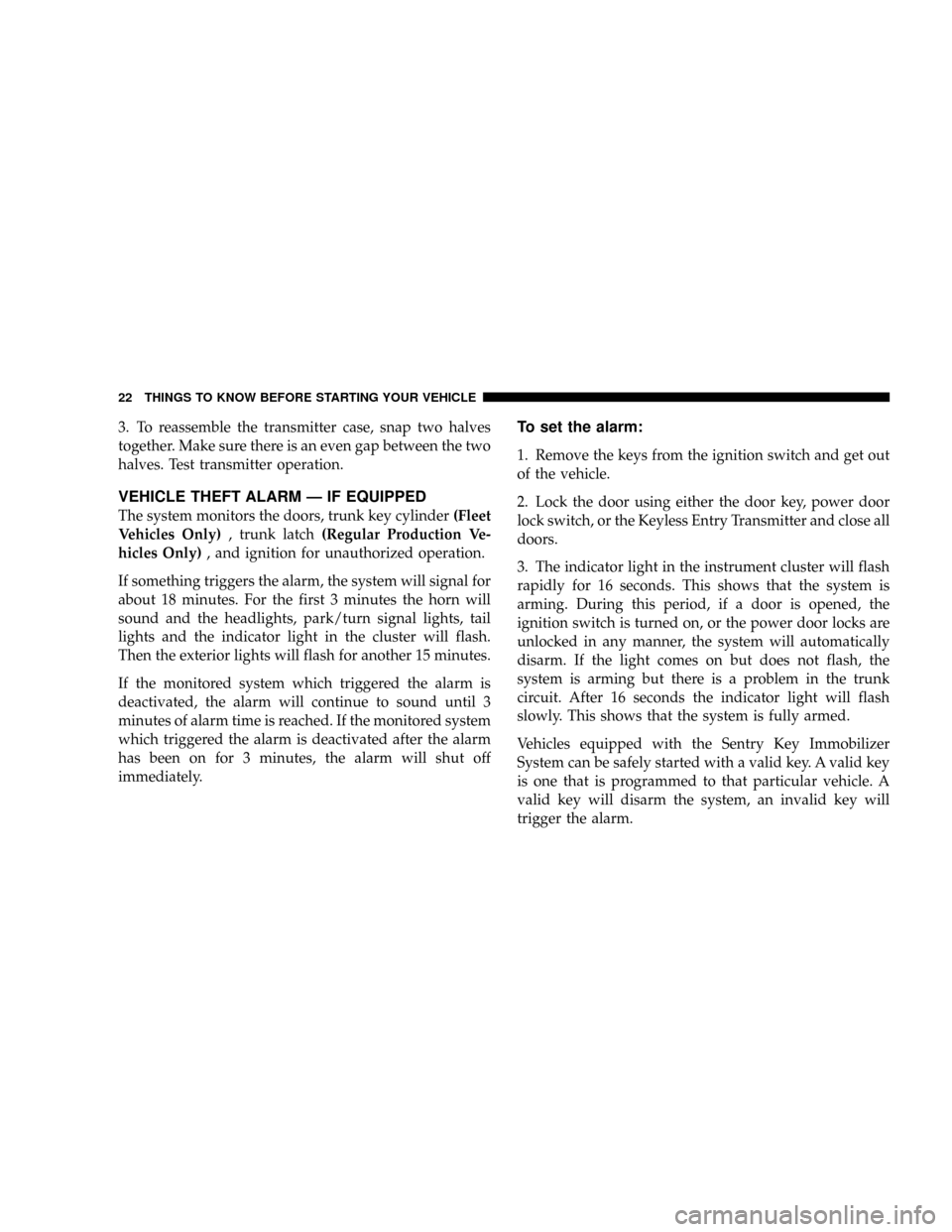
3. To reassemble the transmitter case, snap two halves
together. Make sure there is an even gap between the two
halves. Test transmitter operation.
VEHICLE THEFT ALARM Ð IF EQUIPPED
The system monitors the doors, trunk key cylinder(Fleet
Vehicles Only), trunk latch(Regular Production Ve-
hicles Only), and ignition for unauthorized operation.
If something triggers the alarm, the system will signal for
about 18 minutes. For the first 3 minutes the horn will
sound and the headlights, park/turn signal lights, tail
lights and the indicator light in the cluster will flash.
Then the exterior lights will flash for another 15 minutes.
If the monitored system which triggered the alarm is
deactivated, the alarm will continue to sound until 3
minutes of alarm time is reached. If the monitored system
which triggered the alarm is deactivated after the alarm
has been on for 3 minutes, the alarm will shut off
immediately.
To set the alarm:
1. Remove the keys from the ignition switch and get out
of the vehicle.
2. Lock the door using either the door key, power door
lock switch, or the Keyless Entry Transmitter and close all
doors.
3. The indicator light in the instrument cluster will flash
rapidly for 16 seconds. This shows that the system is
arming. During this period, if a door is opened, the
ignition switch is turned on, or the power door locks are
unlocked in any manner, the system will automatically
disarm. If the light comes on but does not flash, the
system is arming but there is a problem in the trunk
circuit. After 16 seconds the indicator light will flash
slowly. This shows that the system is fully armed.
Vehicles equipped with the Sentry Key Immobilizer
System can be safely started with a valid key. A valid key
is one that is programmed to that particular vehicle. A
valid key will disarm the system, an invalid key will
trigger the alarm.
22 THINGS TO KNOW BEFORE STARTING YOUR VEHICLE
Page 23 of 246
NOTE:With the system armed on vehicles built for
Fleet Service, the trunk can be opened with the key
without sounding the Theft Alarm. With the system
armed onRegular Production Vehicles, opening the
trunk with the key will cause the Theft Alarm to sound.
To disarm the system:
Unlock a front door using either the key or the Keyless
Entry Transmitter.
Starting the vehicle with a valid Sentry key will disarm
the system.
Tamper Alert
If the horn sounds 3 times when you unlock a front door
using either a key or the Keyless Entry Transmitter, the
alarm has been activated. Check the vehicle for tamper-
ing.
Security System Manual Override
The system will not arm if you lock the doors using the
manual lock control.
POWER WINDOWS Ð IF EQUIPPED
The window switches on the driver's door panel control
both front windows. The switch on the passenger's door
panel controls the passenger's window.
Power Window Switches
THINGS TO KNOW BEFORE STARTING YOUR VEHICLE 23
2
Page 35 of 246
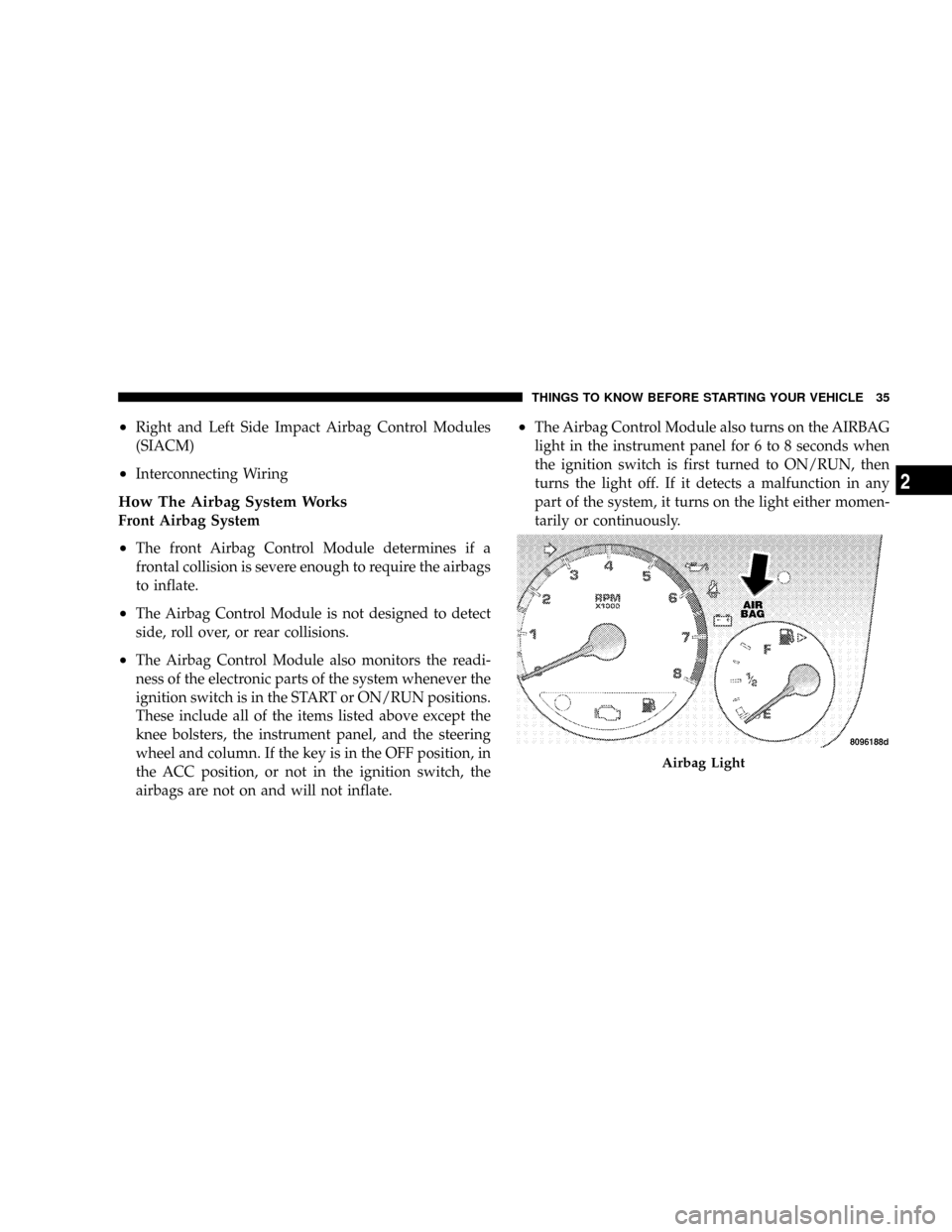
²Right and Left Side Impact Airbag Control Modules
(SIACM)
²Interconnecting Wiring
How The Airbag System Works
Front Airbag System
²The front Airbag Control Module determines if a
frontal collision is severe enough to require the airbags
to inflate.
²The Airbag Control Module is not designed to detect
side, roll over, or rear collisions.
²The Airbag Control Module also monitors the readi-
ness of the electronic parts of the system whenever the
ignition switch is in the START or ON/RUN positions.
These include all of the items listed above except the
knee bolsters, the instrument panel, and the steering
wheel and column. If the key is in the OFF position, in
the ACC position, or not in the ignition switch, the
airbags are not on and will not inflate.
²The Airbag Control Module also turns on the AIRBAG
light in the instrument panel for 6 to 8 seconds when
the ignition switch is first turned to ON/RUN, then
turns the light off. If it detects a malfunction in any
part of the system, it turns on the light either momen-
tarily or continuously.
Airbag Light
THINGS TO KNOW BEFORE STARTING YOUR VEHICLE 35
2
Page 52 of 246
Lights
²
Briefly press the ªRightº button to toggle the right
reading lamp ªON/OFFº. Repeat the key press to
cycle the light
²Briefly press the ªLeftº button to toggle the left
reading lamp ªON/OFFº. Repeat the key press to
cycle the light.
NOTE:The light can be activated with the ignition off.
NOTE:The light(s) will automatically shut off after
seven minutes with ignition off.
Temperature
Press and hold the ªRightº button for 5±10 seconds (until
ÉF/ÉC toggles in the display) then release the button.
Repeat the key press to cycle the ÉF/ÉC in the display.Display ON/OFF
Press and hold the ªRightº button for 10±15 seconds
(until display toggles ON/OFF) then release the button.
Repeat the key press to cycle the display ON/OFF.
NOTE:The display will default ªONº at each new
ignition cycle.
Automatic Dimming Mirror
52 UNDERSTANDING THE FEATURES OF YOUR VEHICLE
Page 77 of 246

INSTRUMENT CLUSTER DESCRIPTIONS
1. Front Fog Light Indicator Ð If Equipped
This light shows when the front fog lights are
ON. (See page 62 for more information.)
2. Brake System Warning Light
This light monitors various brake functions,
including brake fluid level and parking
brake application. If the brake light comes
on, it may indicate that the parking brake is
applied, or there is a low brake fluid level. On vehicles
equipped with Anti-lock brakes (ABS), it may also
indicate an ABS malfunction that could lead to re-
duced braking performance.
WARNING!
Driving a vehicle with the brake light on is danger-
ous. A significant decrease in braking performance
or vehicle stability during braking may occur. It will
take you longer to stop the vehicle or will make your
vehicle harder to control. You could have an acci-
dent. Have the vehicle checked immediately.
The operation of the Brake Warning light can be checked
by turning the ignition key from the OFF to the ON
position. The light should illuminate for three seconds, or
until the engine is started, whichever comes first. The
light should then go out unless the parking brake is
applied or a brake fault is detected. If the light does not
illuminate, have the light inspected and serviced as soon
as possible.
The light will also come on when the parking brake is
applied with the ignition in the ON position.
NOTE:This light shows only that the parking brake is
on. It does not show the degree of brake application.
If the parking brake is off and the light remains on, have
the brake system inspected as soon as possible.
3. Anti-Lock Warning Light (ABS) Ð If Equipped
This light monitors the Anti-Lock Brake System
(ABS) described elsewhere in this manual. This
light will come on when the ignition key is turned to
the ON position and may stay on for as long as four
seconds.
UNDERSTANDING YOUR INSTRUMENT PANEL 77
4