2005 DODGE NEON engine
[x] Cancel search: enginePage 77 of 246

INSTRUMENT CLUSTER DESCRIPTIONS
1. Front Fog Light Indicator Ð If Equipped
This light shows when the front fog lights are
ON. (See page 62 for more information.)
2. Brake System Warning Light
This light monitors various brake functions,
including brake fluid level and parking
brake application. If the brake light comes
on, it may indicate that the parking brake is
applied, or there is a low brake fluid level. On vehicles
equipped with Anti-lock brakes (ABS), it may also
indicate an ABS malfunction that could lead to re-
duced braking performance.
WARNING!
Driving a vehicle with the brake light on is danger-
ous. A significant decrease in braking performance
or vehicle stability during braking may occur. It will
take you longer to stop the vehicle or will make your
vehicle harder to control. You could have an acci-
dent. Have the vehicle checked immediately.
The operation of the Brake Warning light can be checked
by turning the ignition key from the OFF to the ON
position. The light should illuminate for three seconds, or
until the engine is started, whichever comes first. The
light should then go out unless the parking brake is
applied or a brake fault is detected. If the light does not
illuminate, have the light inspected and serviced as soon
as possible.
The light will also come on when the parking brake is
applied with the ignition in the ON position.
NOTE:This light shows only that the parking brake is
on. It does not show the degree of brake application.
If the parking brake is off and the light remains on, have
the brake system inspected as soon as possible.
3. Anti-Lock Warning Light (ABS) Ð If Equipped
This light monitors the Anti-Lock Brake System
(ABS) described elsewhere in this manual. This
light will come on when the ignition key is turned to
the ON position and may stay on for as long as four
seconds.
UNDERSTANDING YOUR INSTRUMENT PANEL 77
4
Page 78 of 246

If the ABS light remains on or comes on during driving,
it indicates that the Anti-Lock portion of the brake system
is not functioning and that service is required, however,
the conventional brake system will continue to operate
normally provided that the BRAKE warning light is not
on.
If the ABS light is on, the brake system should be serviced
as soon as possible to restore the benefit of Anti-Lock
Brakes.
The warning light should be checked frequently to assure
that it is operating properly. Turn the ignition key to a
point midway between ON and START. The light should
come on. If the light does not come on, have the system
checked by an authorized dealer.
4. Speedometer
Indicates vehicle speed.
5. Turn Signal Indicators
The arrows will flash in unison with the exterior
turn signal, when using the turn signal lever. (See
page 62 for more information.)6. High Beam Indicator
This light shows that the headlights are on high
beam. Pull the turn signal lever toward the
steering wheel to switch the headlights from high or
low beam.
7. Tachometer Ð If Equipped
The white area of the scale shows the permissible engine
revolutions-per-minute (rpm x 1000) for each gear range.
Before reaching the red area, ease up on the accelerator to
prevent engine damage.
8. Oil Pressure Light
Shows low engine oil pressure. The light will
come on and remain on when the ignition key is
turned from the OFF to the ON position, and the light
will turn off after the engine is started. If the bulb does
not come on during starting, have the system checked
by an authorized dealer.
If the light comes on and remains on while driving, stop
the vehicle and shut off the engine. DO NOT OPERATE
THE VEHICLE UNTIL THE CAUSE IS CORRECTED.
78 UNDERSTANDING YOUR INSTRUMENT PANEL
Page 79 of 246

The light does not show the quantity of oil in the engine.
This can be determined using the procedure shown in
Section 7. (See page 169 for more information.)
9. Seat Belt Reminder Light
When the ignition key is first turned on, this
light will come on for about six seconds. A
chime will sound if you have not pulled the
shoulder belt out of the retractor. This is a reminder to
ªbuckle upº. If you do not buckle up, the light will
remain on.
10. Charging System Light
This light shows the status of the electrical
charging system. The light should come on
briefly when the ignition is first turned on and remain
on briefly as a bulb check. If the light stays on or
comes on while driving, it means that there is a
problem with the charging system. Obtain SERVICE
IMMEDIATELY.
11. Airbag Light
The light comes on and remains on for 6 to 8
seconds as a bulb check when the ignition
switch is first turned ON. If the light does notcome on during starting, stays on, or comes on while
driving, have the system checked by an authorized
dealer. (See page 39 for more information.)
12. Theft Alarm Light Ð If Equipped
This light will flash rapidly for several seconds when the
alarm system is arming. The light will begin to flash
slowly indicating that the system is armed. (See page 22
for more information.)
13. Fuel Door Reminder
This symbol is a reminder that the Fuel Filler Door is
located on the passenger's side of the vehicle.
14. Fuel Gauge
When the ignition key is in the ON position, the
pointer will show the level of fuel remaining in
the fuel tank.
15. Low Fuel Light Ð If Equipped
NOTE:
The Low Fuel Light and Chime feature only
functions on vehicles equipped with a tachometer.
When the fuel level drops to about 1/8 tank, the
fuel symbol will light and a single chime will
sound. The light will remain on until fuel is
UNDERSTANDING YOUR INSTRUMENT PANEL 79
4
Page 80 of 246

added. If the fuel level drops to about 1/2 gallon, the
fuel symbol will begin to flash and the chime will
sound several times.
16. Malfunction Indicator Light
This light is part of an onboard diagnostic
system called OBD that monitors emissions,
engine, and automatic transmission control
systems. The light will illuminate briefly when the key
is in the ON/RUN position before engine start. If the
bulb does not come on when turning the key from
OFF to ON/RUN, have the condition checked
promptly.
Certain conditions such as a loose or missing gas cap,
poor fuel quality, etc., may illuminate the light after
engine start. The vehicle should be serviced if the light
stays on through several of your typical driving cycles. In
most situations, the vehicle will drive normally and will
not require towing.
If the Malfunction Indicator Light flashes when the
engine is running, serious conditions may exist that
could lead to immediate loss of power or severe catalyticconverter damage. The vehicle should be serviced as
soon as possible if this occurs. (See page 166 for more
information.)
17. Odometer/Trip Odometer Reset Knob
Press this knob to switch between the odometer and trip
odometer. While the trip odometer is being displayed,
press and hold this knob for a few seconds to reset the
trip odometer to zero miles/kilometers.
18. Odometer/Trip Odometer
Shows the total distance the vehicle has been driven.
U.S. Federal regulations require that upon transfer of
vehicle ownership, the seller certify to the purchaser the
correct mileage that the vehicle has been driven. There-
fore, if the odometer reading changes during repair or
replacement, be sure to keep a record of the reading
before and after the service so the correct mileage can be
determined.
80 UNDERSTANDING YOUR INSTRUMENT PANEL
Page 81 of 246

19. Door Ajar Indicator
This vacuum fluorescent display indicator illuminates
when a door is not completely closed. If the door is open
for more than 8 minutes and the ignition key is in the
OFF position, the indicator will turn off.
20. Trip Indicator
This light will illuminate when the Trip Odometer is in
use.
21. Cruise Light Ð If Equipped
This indicator shows that the Speed Control
System is ON. (See page 65 for more infor-
mation.)
NOTE:
The word ªSETºwill notilluminate when the
Speed Control System is on.
22. Temperature Gauge
The temperature gauge shows engine coolant
temperature. Any reading between the light
blue and red areas of the gauge shows that the
engine cooling system is operating properly. Thegauge pointer may show a higher than normal tem-
perature when driving in hot weather, up mountain
grades, in heavy stop and go traffic, or when towing a
trailer.
If the pointer rises to theH(red) mark, the instrument
cluster will sound a chime. Pull off the road at a safe area.
With the vehicle in Park, idle the vehicle with the air
conditioner turned off until the pointer drops back into
the normal range. If the pointer remains on theH(red)
mark, turn the ignition off immediately and call for
service.
There are steps that you can take to slow down an
impending overheat condition. If your air conditioning is
on, turn it off. The air conditioning system adds heat to
the engine cooling system and turning off the A/C
removes this heat. You can also turn the Temperature
control to maximum heat, the Mode control to Floor and
the Fan control to High. This allows the heater core to act
as a supplement to the radiator and aids in removing heat
from the engine cooling system.
UNDERSTANDING YOUR INSTRUMENT PANEL 81
4
Page 103 of 246
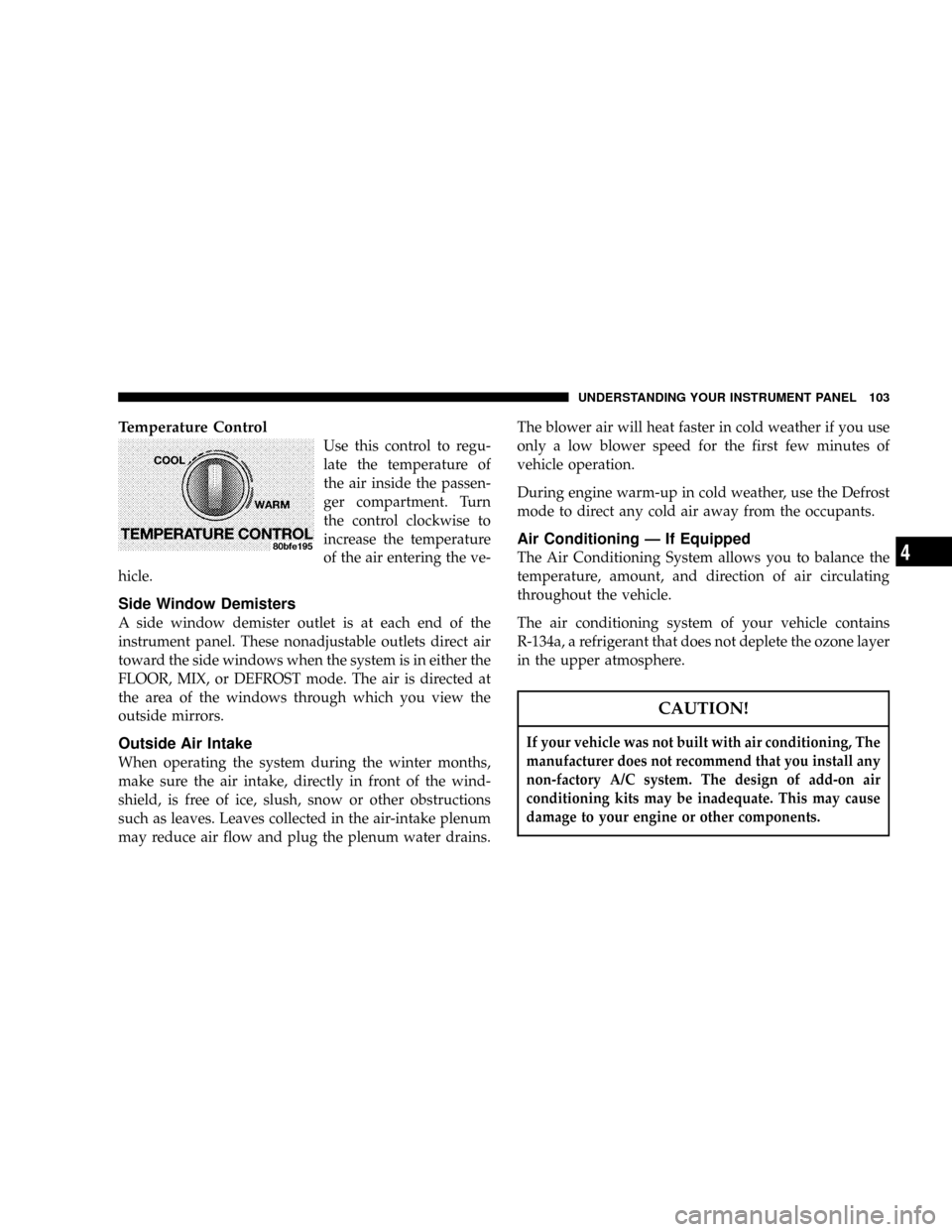
Temperature Control
Use this control to regu-
late the temperature of
the air inside the passen-
ger compartment. Turn
the control clockwise to
increase the temperature
of the air entering the ve-
hicle.
Side Window Demisters
A side window demister outlet is at each end of the
instrument panel. These nonadjustable outlets direct air
toward the side windows when the system is in either the
FLOOR, MIX, or DEFROST mode. The air is directed at
the area of the windows through which you view the
outside mirrors.
Outside Air Intake
When operating the system during the winter months,
make sure the air intake, directly in front of the wind-
shield, is free of ice, slush, snow or other obstructions
such as leaves. Leaves collected in the air-intake plenum
may reduce air flow and plug the plenum water drains.The blower air will heat faster in cold weather if you use
only a low blower speed for the first few minutes of
vehicle operation.
During engine warm-up in cold weather, use the Defrost
mode to direct any cold air away from the occupants.
Air Conditioning Ð If Equipped
The Air Conditioning System allows you to balance the
temperature, amount, and direction of air circulating
throughout the vehicle.
The air conditioning system of your vehicle contains
R-134a, a refrigerant that does not deplete the ozone layer
in the upper atmosphere.
CAUTION!
If your vehicle was not built with air conditioning, The
manufacturer does not recommend that you install any
non-factory A/C system. The design of add-on air
conditioning kits may be inadequate. This may cause
damage to your engine or other components.
UNDERSTANDING YOUR INSTRUMENT PANEL 103
4
Page 104 of 246
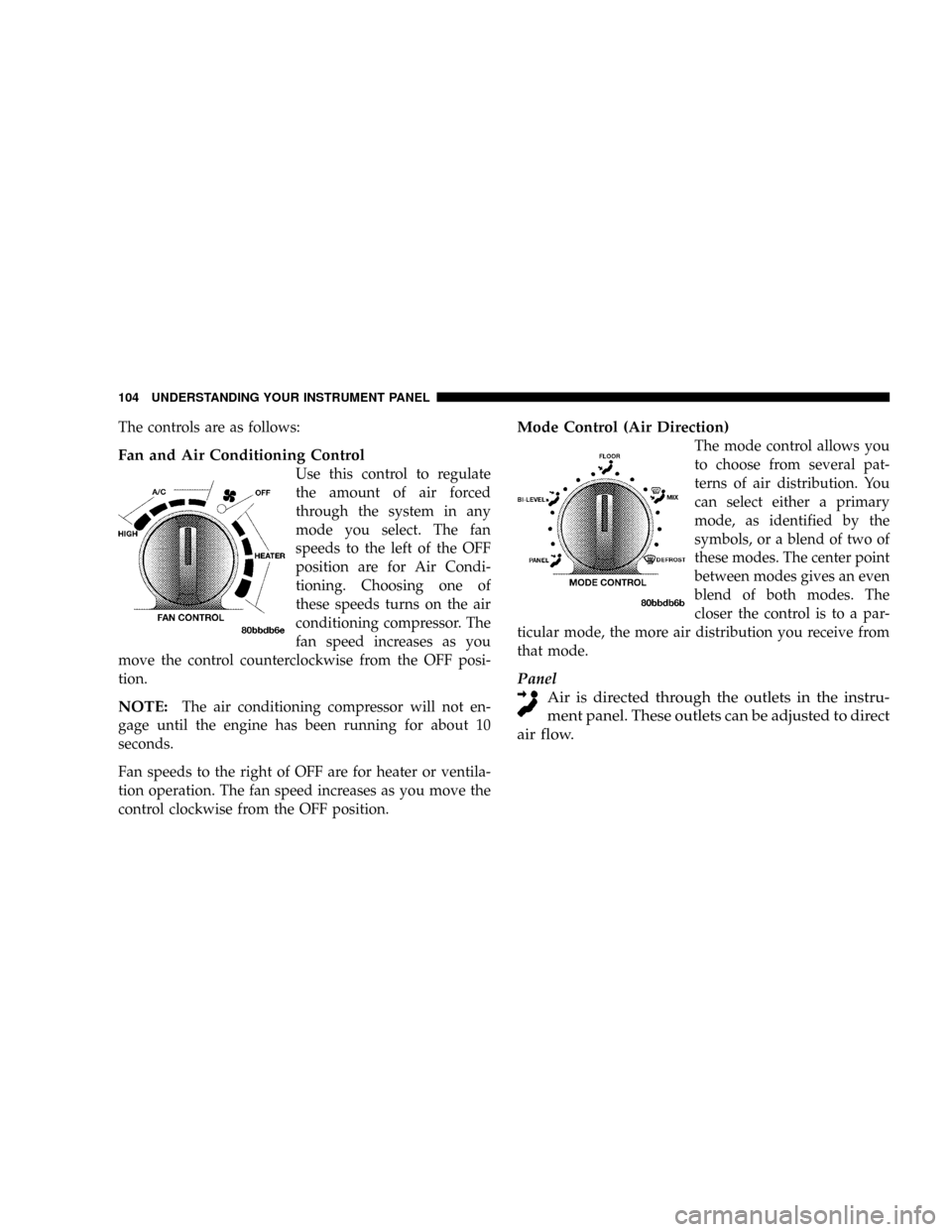
The controls are as follows:
Fan and Air Conditioning Control
Use this control to regulate
the amount of air forced
through the system in any
mode you select. The fan
speeds to the left of the OFF
position are for Air Condi-
tioning. Choosing one of
these speeds turns on the air
conditioning compressor. The
fan speed increases as you
move the control counterclockwise from the OFF posi-
tion.
NOTE:The air conditioning compressor will not en-
gage until the engine has been running for about 10
seconds.
Fan speeds to the right of OFF are for heater or ventila-
tion operation. The fan speed increases as you move the
control clockwise from the OFF position.
Mode Control (Air Direction)
The mode control allows you
to choose from several pat-
terns of air distribution. You
can select either a primary
mode, as identified by the
symbols, or a blend of two of
these modes. The center point
between modes gives an even
blend of both modes. The
closer the control is to a par-
ticular mode, the more air distribution you receive from
that mode.
Panel
Air is directed through the outlets in the instru-
ment panel. These outlets can be adjusted to direct
air flow.
104 UNDERSTANDING YOUR INSTRUMENT PANEL
Page 111 of 246
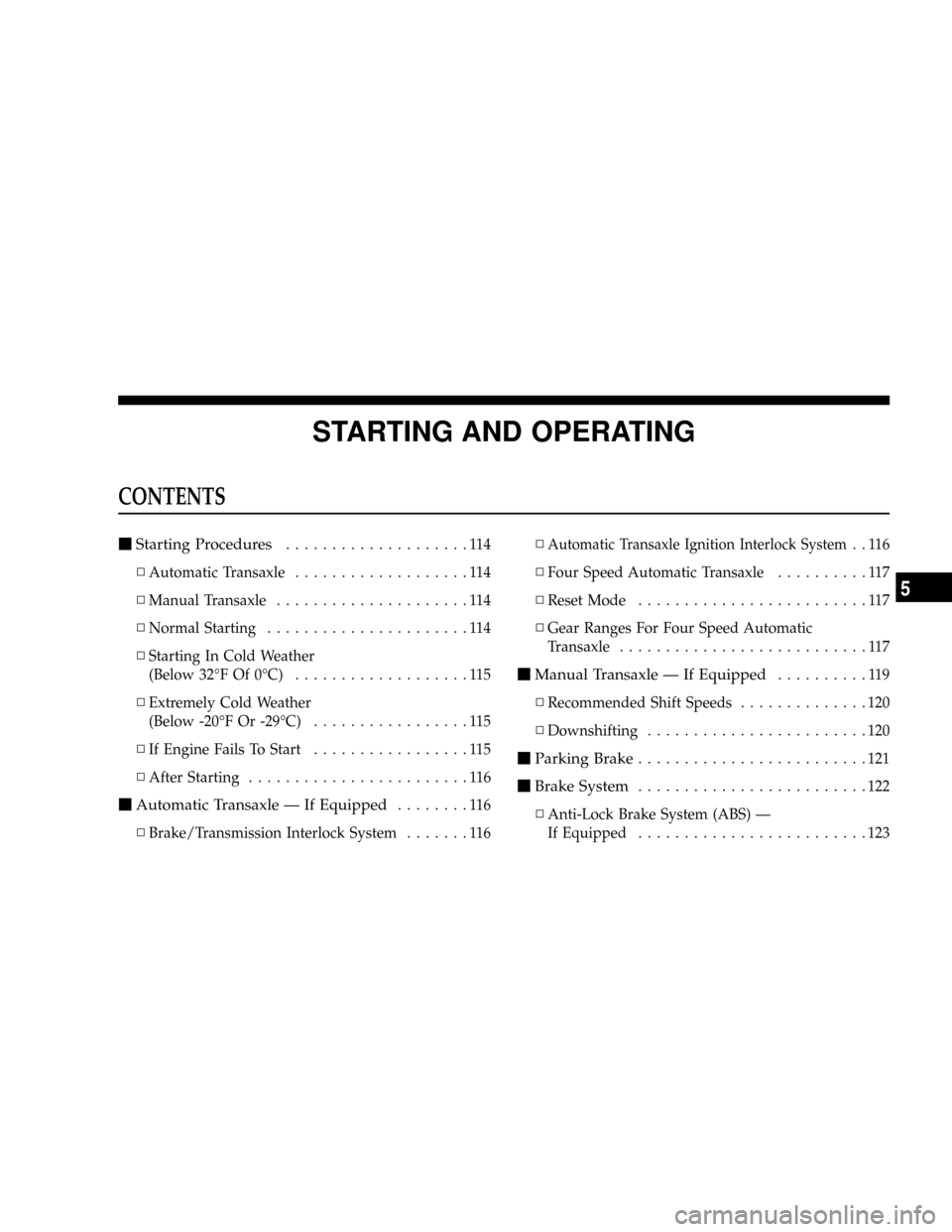
STARTING AND OPERATING
CONTENTS
mStarting Procedures....................114
NAutomatic Transaxle...................114
NManual Transaxle.....................114
NNormal Starting......................114
NStarting In Cold Weather
(Below 32ÉF Of 0ÉC)...................115
NExtremely Cold Weather
(Below -20ÉF Or -29ÉC).................115
NIf Engine Fails To Start.................115
NAfter Starting........................116
mAutomatic Transaxle Ð If Equipped........116
NBrake/Transmission Interlock System.......116N
Automatic Transaxle Ignition Interlock System..116
NFour Speed Automatic Transaxle..........117
NReset Mode.........................117
NGear Ranges For Four Speed Automatic
Transaxle...........................117
mManual Transaxle Ð If Equipped..........119
NRecommended Shift Speeds..............120
NDownshifting........................120
mParking Brake.........................121
mBrake System.........................122
NAnti-Lock Brake System (ABS) Ð
If Equipped.........................123
5