Page 23 of 480

Using The Panic Alarm:
To turn the panic alarm feature ON or OFF, press and
hold the PANIC button on the transmitter for at least one
second and release. When the panic alarm is on, the
headlights and park lights will flash, the horn will pulse
on and off and the interior lights will turn on.
The panic alarm will stay on for 3 minutes unless you
turn it off by pressing the PANIC button a second time or
by turning the ignition switch to the ON position.
NOTE: When you turn off the panic alarm by pressing
the PANIC button a second time, you may have to be
closer to the vehicle due to the radio frequency noises of
the system. To Program Transmitters:
Refer to SENTRY KEY “ Customer Key Programming. ”
If you do not have a programmed transmitter, contact
your dealer for details.
To Open/Close Power Liftgate — If Equipped
Press the LIFTGATE button twice within five seconds to
open/close the power liftgate. The liftgate will beep for 2
seconds and then open/close. If the button is pushed
while the liftgate is being power closed, the liftgate will
reverse to the full open position.
If the liftgate is locked and is not equipped with a
powered liftgate, pressing the button twice will result in
the liftgate becoming unlocked for 30 seconds allowing
you to manually access the liftgate area. THINGS TO KNOW BEFORE STARTING YOUR VEHICLE 23
2
Page 27 of 480

3. To reassemble the transmitter case snap two halves
together. Make sure there is an even “ gap ” between the
two halves. Test transmitter operation.
VEHICLE THEFT ALARM — IF EQUIPPED
This system monitors the vehicle doors and ignition
switch for unauthorized entry or operation. When the
alarm is activated, the system provides both audible and
visual signals. The horn will pulse, headlights/park
lights will flash, the Vehicle Theft Alarm/Immobilizer
light, located in the instrument cluster, will flash, and the
vehicle will not start. If the alarm is triggered and no
action is taken to disarm it, the system will turn off the
horn after three minutes and after 15 minutes of light
only operation the system will then rearm itself. To arm the system: Remove the key from the ignition
switch and either:
1. Press a power door lock button while the driver ’ sor
passenger ’ s door is open.
2. Press the LOCK button on the keyless entry transmit-
ter.
After the last door is closed, or if all doors are closed, the
system will arm itself in about 16 seconds. During that
time, the Vehicle Theft Alarm/Immobilizer light will
flash. If it does not illuminate, the system is not arming.
If you open a door during this arming period, the system
will cancel the arming process. You must repeat one of
the previously described arming sequences to rearm the
system. THINGS TO KNOW BEFORE STARTING YOUR VEHICLE 27
2
Page 88 of 480
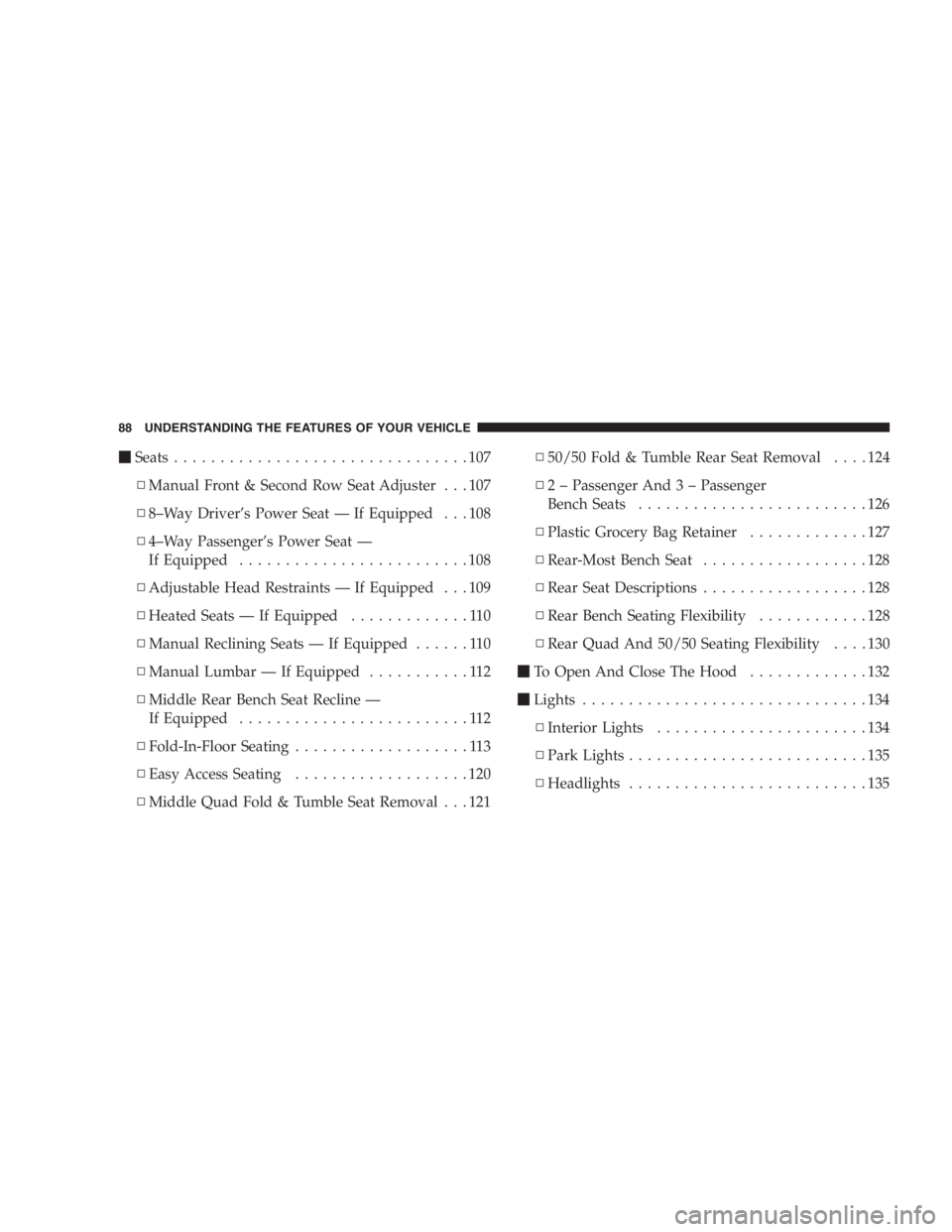
� Seats ................................107
▫ Manual Front & Second Row Seat Adjuster . . . 107
▫ 8 – Way Driver ’ s Power Seat — If Equipped . . . 108
▫ 4 – Way Passenger ’ s Power Seat —
If Equipped .........................108
▫ Adjustable Head Restraints — If Equipped . . . 109
▫ Heated Seats — If Equipped .............110
▫ Manual Reclining Seats — If Equipped ......110
▫ Manual Lumbar — If Equipped ...........112
▫ Middle Rear Bench Seat Recline —
If Equipped .........................112
▫ Fold-In-Floor Seating ...................113
▫ Easy Access Seating ...................120
▫ Middle Quad Fold & Tumble Seat Removal . . . 121 ▫ 50/50 Fold & Tumble Rear Seat Removal ....124
▫ 2 – Passenger And 3 – Passenger
Bench Seats .........................126
▫ Plastic Grocery Bag Retainer .............127
▫ Rear-Most Bench Seat ..................128
▫ Rear Seat Descriptions ..................128
▫ Rear Bench Seating Flexibility ............128
▫ Rear Quad And 50/50 Seating Flexibility ....130
� To Open And Close The Hood .............132
� Lights ...............................134
▫ Interior Lights .......................134
▫ Park Lights ..........................135
▫ Headlights ..........................13588 UNDERSTANDING THE FEATURES OF YOUR VEHICLE
Page 89 of 480

▫ Automatic Headlights — If Equipped .......136
▫ Daytime Running Lights (Canada/Fleet
Vehicles Only) .......................137
▫ Lights-On Reminder ...................137
▫ Battery Protection .....................137
▫ Headlamp Delay — If Equipped ..........138
▫ Front Fog Lights — If Equipped ...........138
� Multifunction Lever .....................138
▫ Turn Signals .........................138
▫ Headlight Low/High Beam Selector Switch . . . 139
▫ Passing Light ........................139
▫ Windshield Wipers And Washers ..........140
� Tilt Steering Column — If Equipped .........142 � Traction Control Switch — If Equipped .......143
� Rear Park Assist System — If Equipped .......144
� Adjustable Pedals — If Equipped ...........146
� Electronic Speed Control — If Equipped ......147
▫ To Activate ..........................148
▫ To Set At A Desired Speed ...............148
▫ To Deactivate ........................148
▫ To Resume Speed .....................148
▫ To Vary The Speed Setting ...............149
▫ To Accelerate For Passing ...............149
� Overhead Console — If Equipped ...........150
▫ Courtesy/Reading Lights ................150UNDERSTANDING THE FEATURES OF YOUR VEHICLE 89
3
Page 135 of 480
Park Lights
Turn this switch to the first detent to turn the park
lights on. This also turns on all instrument panel
lighting.
Headlights
Turn the headlight switch to the 2nd detent to
turn the headlights and park lights on. This
also turns on all instrument panel lighting.
To change the brightness of the instrument panel lights,
rotate the dimmer control up or down. Dimmer Control
With the park lights or headlights
on, rotating the dimmer control
for the interior lights on the in-
strument panel upward will in-
crease the brightness of the instru-
ment panel lights.
Dome Light Position
Rotate the dimmer control com-
pletely upward to the second de-
tent (extreme top position) to turn
on the interior lights, except the
front reading/courtesy lights. The
interior lights will remain on
when the dimmer control is in this
position.UNDERSTANDING THE FEATURES OF YOUR VEHICLE 135
3
Page 136 of 480
Interior light Defeat (OFF)
Rotate the dimmer control to the
OFF position (extreme bottom).
The interior lights will remain off
when the doors or liftgate are
open.
Parade Mode (Daytime Brightness Feature)
Rotate the dimmer control to the
first detent. This feature brightens
the odometer, radio and overhead
displays when the park lights or
headlights are on. Automatic Headlights — If Equipped
This system automatically turns
your headlights ON or OFF based
on ambient light levels. To turn
the system ON, turn the headlight
switch to the extreme counter-
clockwise position. When the sys-
tem is ON, the Headlight Time
Delay feature is also ON. This
means your headlights will stay
ON for up to 90 seconds after you turn the ignition
switch OFF. To turn the Automatic System OFF, turn the
headlight switch clockwise to the OFF position.
NOTE: The engine must be running before the head-
lights will come ON in the Automatic mode.136 UNDERSTANDING THE FEATURES OF YOUR VEHICLE
Page 137 of 480

Daytime Running Lights (Canada/Fleet Vehicles
Only)
The Daytime Running Lights will come on whenever the
vehicle is running, the headlights are off, and the parking
brake is off. The headlight switch must be used for
normal night time driving.
Lights-on Reminder
If the headlights or the park lights are left on, or if the
dimmer control is in the extreme top position after the
ignition switch is turned off, a chime will sound when the
driver ’ s door is opened. Battery Protection
This feature provides battery protection to avoid wearing
down the battery if the headlights, park lights, or front
fog lights are left on for extended periods of time when
the ignition switch is in the LOCK position. After 3
minutes of the ignition switch being in the LOCK posi-
tion and the headlight switch in any position other than
OFF or AUTO, the lights will turn off automatically until
the next cycle of the ignition switch or headlight switch.
The battery protection feature will be disabled if the
ignition switch is turned to any other position other than
LOCK during the 3 minute delay. UNDERSTANDING THE FEATURES OF YOUR VEHICLE 137
3
Page 138 of 480

Headlamp Delay — If Equipped
This feature provides the safety of headlight illumination
for up to 90 seconds, when leaving your vehicle in an
unlighted area.
To activate the delay feature, turn off the ignition switch
while the headlights are still on. Then turn off the
headlights within 45 seconds. The 90 second delay inter-
val begins when headlight switch is turned off. If the
headlights or park lights are turned back on or the
ignition switch is turned on, the delay will be cancelled.
The driver can choose, when exiting the vehicle, to have
the headlamps remain on for 30, 60, or 90 seconds, or not
remain on. refer to Electronic Vehicle Information Center
(EVIC) “ Customer Programmable Features ” for more
information.
If the headlights are turned off before the ignition, they
will turn off in the normal manner. NOTE: The headlights must be turned off within 45
seconds of turning the ignition off to activate this feature.
Front Fog Lights — If Equipped
To activate the front fog lights, turn on the park
lights or the low beam headlights and pull out on
the headlight switch control knob. An indicator in
the headlight switch shows that the front fog lights are
on. Pressing the headlight switch control knob in will
turn the front fog lights off.
MULTIFUNCTION LEVER
Turn Signals
Move the Multifunction Lever up or down and the
arrows on each side of the base instrument cluster or
Information Center flash to indicate proper operation of
the front and rear turn signal lights. You can signal a lane
change by moving the lever partially up or down.138 UNDERSTANDING THE FEATURES OF YOUR VEHICLE