Page 105 of 480

UConnect ™ system. To select a phone from the list,
press the ’ Voice Recognition ’ button and say � Select � .
• The lower priority phone will only be used for the next
phone call. After that, the UConnect ™ system will
return to using the highest priority phone in the
vehicle.
UConnect ™ System Features
Barge In - Touch Tone Phone Inputs
You can use your UConnect ™ system to access a voice mail
system, an automated service, or any other phone number
that you can dial with any phone. When calling a number
with your UConnect ™ system that normally requires you to
enter in a touch-tone sequence on your cellular phone
keypad, you can push the ’ Voice Recognition ’ button and
say the sequence you wish to enter followed by � Send � . For
example, if required to enter your pin number, you can press
the ’ Voice Recognition ’ button and say � 3746 Send � ,or
whatever you have made your pin. This method can also be used in instances where you are pressing a number on your
keypad to navigate through a menu structure or to enter a
number for a pager.
Barge In - Overriding Prompts
The ’ Voice Recognition ’ button can be used when you
wish to skip part of a prompt and issue your voice
recognition command immediately. For example, if a
prompt is playing � Would you like to pair a phone, clear
a �� , you could press the ’ Voice Recognition ’ button and
say � Pair A Phone � to select that option without having to
listen to the rest of the voice prompt.
Language Selection
To change the language that the UConnect ™ system is
using, press the ’ Phone ’ button and say the name of the
language you wish to switch to (English, Espa ñ ol, or
Fran ç ais as equipped). After selecting one of the lan-
guages, all prompts and voice commands will be in the
selected language. UNDERSTANDING THE FEATURES OF YOUR VEHICLE 105
3
Page 156 of 480

Customer Programmable Features — If Equipped
Press the “ MENU ” button until one of the display choices
following appears:
Language
When in this display you may select one of five lan-
guages for all display nomenclature, including the trip
computer functions. Press the “ STEP ” button while in
this display selects English, Francaise, Deutsch, Italiano,
or Espanol. As you continue the displayed information
will be shown in the selected language.
Rear Park Assist — If Equipped
When this feature is selected the system scans for objects
behind the vehicle using four sensors located in the rear
bumper. Objects can be detected from up to 71 inches
(180 cm). Pressing the “ STEP ” button while in this
display will disable/enable the Rear Park Assist System. US or Metric
Pressing the “ STEP ” button when in this display selects
US or Metric. The overhead console and climate control
displays will be in the selected units.
Service Interval
When this feature is selected a service interval between
2,000 miles (3 200 km) and 6,000 miles (9 600 km) in 500
mile (800 km) increments may be selected. Pressing the
“ STEP ” button when in this display will select distances
between 2,000 miles (3 200 km) and 6,000 miles (9 600
km) in 500 mile (800 km) increments.
Reset Service Distance (Displays Only if Service
Interval was Changed)
When this feature is selected the current accumulated
service distance can be reset to the newly selected service
interval. Pressing the “ STEP ” button when in this display
will select “ Ye s ” or “ No. ”156 UNDERSTANDING THE FEATURES OF YOUR VEHICLE
Page 248 of 480
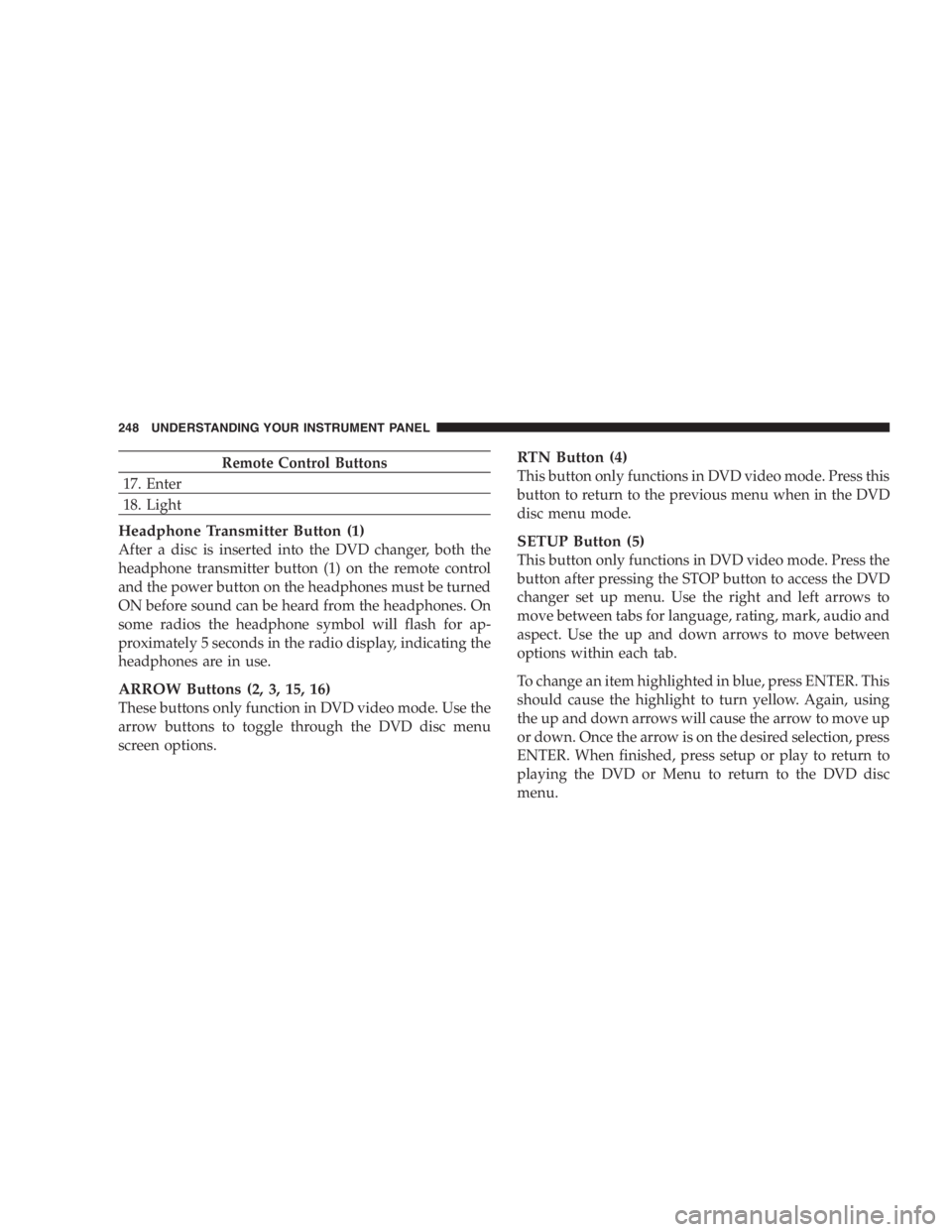
Remote Control Buttons
17. Enter
18. Light
Headphone Transmitter Button (1)
After a disc is inserted into the DVD changer, both the
headphone transmitter button (1) on the remote control
and the power button on the headphones must be turned
ON before sound can be heard from the headphones. On
some radios the headphone symbol will flash for ap-
proximately 5 seconds in the radio display, indicating the
headphones are in use.
ARROW Buttons (2, 3, 15, 16)
These buttons only function in DVD video mode. Use the
arrow buttons to toggle through the DVD disc menu
screen options. RTN Button (4)
This button only functions in DVD video mode. Press this
button to return to the previous menu when in the DVD
disc menu mode.
SETUP Button (5)
This button only functions in DVD video mode. Press the
button after pressing the STOP button to access the DVD
changer set up menu. Use the right and left arrows to
move between tabs for language, rating, mark, audio and
aspect. Use the up and down arrows to move between
options within each tab.
To change an item highlighted in blue, press ENTER. This
should cause the highlight to turn yellow. Again, using
the up and down arrows will cause the arrow to move up
or down. Once the arrow is on the desired selection, press
ENTER. When finished, press setup or play to return to
playing the DVD or Menu to return to the DVD disc
menu.248 UNDERSTANDING YOUR INSTRUMENT PANEL