Page 160 of 480
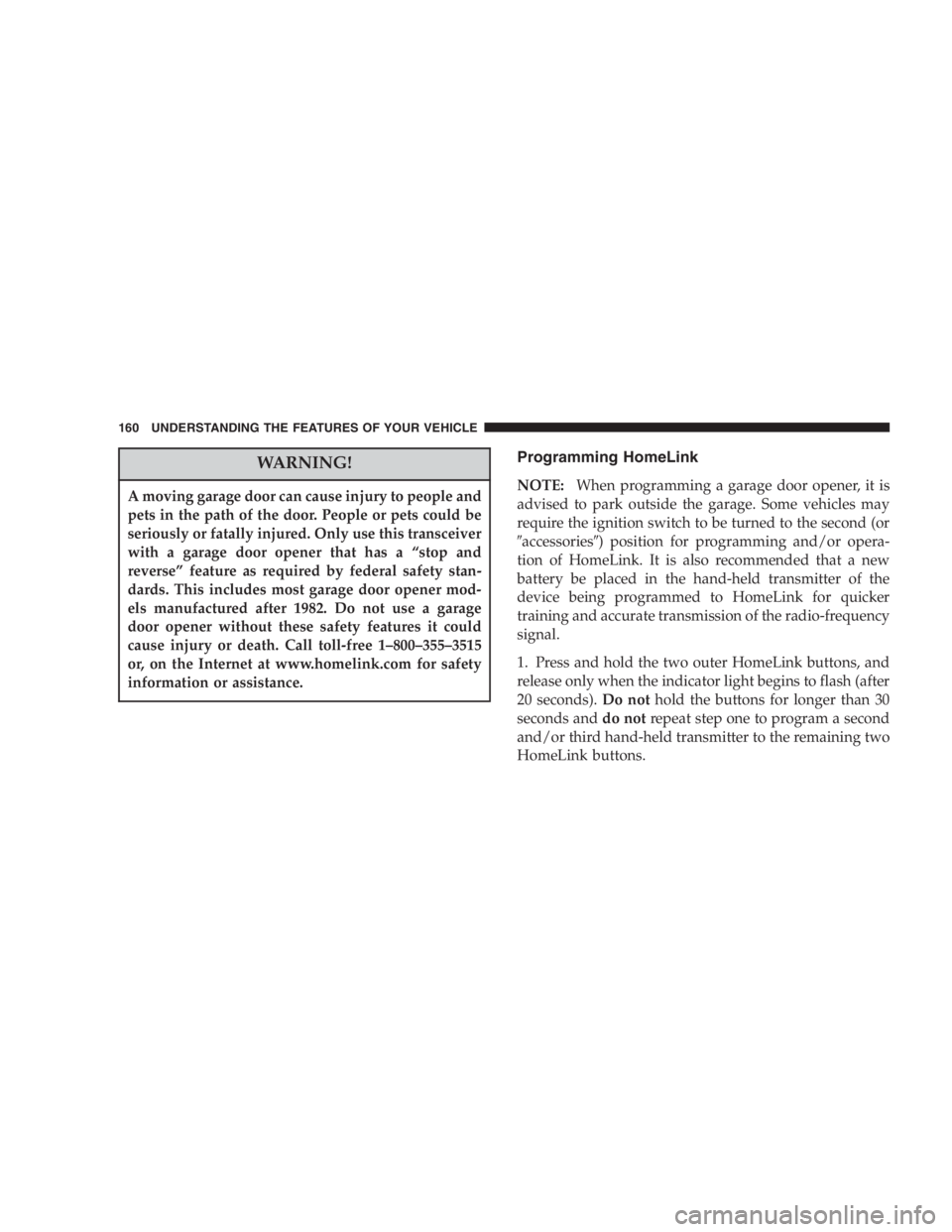
WARNING!A moving garage door can cause injury to people and
pets in the path of the door. People or pets could be
seriously or fatally injured. Only use this transceiver
with a garage door opener that has a “ stop and
reverse ” feature as required by federal safety stan-
dards. This includes most garage door opener mod-
els manufactured after 1982. Do not use a garage
door opener without these safety features it could
cause injury or death. Call toll-free 1 – 800 – 355 – 3515
or, on the Internet at www.homelink.com for safety
information or assistance. Programming HomeLink
NOTE: When programming a garage door opener, it is
advised to park outside the garage. Some vehicles may
require the ignition switch to be turned to the second (or
� accessories � ) position for programming and/or opera-
tion of HomeLink. It is also recommended that a new
battery be placed in the hand-held transmitter of the
device being programmed to HomeLink for quicker
training and accurate transmission of the radio-frequency
signal.
1. Press and hold the two outer HomeLink buttons, and
release only when the indicator light begins to flash (after
20 seconds). Do not hold the buttons for longer than 30
seconds and do not repeat step one to program a second
and/or third hand-held transmitter to the remaining two
HomeLink buttons.160 UNDERSTANDING THE FEATURES OF YOUR VEHICLE
Page 168 of 480
ELECTRICAL POWER OUTLETS — IF EQUIPPED
To the left of the instrument panel cup holder are two 12
volt power outlets. The upper outlet is controlled by the
ignition switch and the lower outlet is connected directly
to the battery. The upper outlet will also operate a
conventional cigar lighter unit (if equipped with an
optional Smoker ’ s Package).
A third outlet is located on the driver ’ s side, just to the
rear of the sliding door and is also controlled by the
ignition switch. The lower and rear outlets will not
accommodate a conventional cigar lighter unit.
The outlets include tethered caps labeled with a key or
battery symbol indicating the power source. The lower
instrument panel outlet is powered directly from the
battery, items plugged into this outlet may discharge the
battery and/or prevent engine starting. Rear Power Outlet168 UNDERSTANDING THE FEATURES OF YOUR VEHICLE
Page 169 of 480

The lower outlet is protected by an automatic reset circuit
breaker. The automatic circuit breaker restores power
when the overload is removed. The circuit breaker also
supplies power to the outlet in the removable floor
console, when in the front position. Refer to section 3
“ Removable Floor Console ” in this manual.
NOTE: If desired, all of the power outlets can be
converted by your authorized dealer to provide power
with the ignition switch in the OFF position. Electrical Outlet Use With Engine Off
CAUTION!• Many accessories that can be plugged in draw power from
the vehicle ’ s battery, even when not in use (i.e. cellular
phones, etc.). Eventually, if plugged in long enough, the
vehicle ’ s battery will discharge sufficiently to degrade
battery life and/or prevent engine starting.
• Accessories that draw higher power (i.e. coolers, vacuum
cleaners, lights, etc.), will degrade the battery even more
quickly. Only use these intermittently and with greater
caution.
• After the use of high power draw accessories, or long
periods of the vehicle not being started (with accessories
still plugged in), the vehicle must be driven a sufficient
length of time to allow the alternator to recharge the
vehicle ’ s battery.
• Power outlets are designed for accessory plugs only. Do not
hang any type of accessory or accessory bracket from the
plug. Improper use of the power outlet can cause damage.UNDERSTANDING THE FEATURES OF YOUR VEHICLE 169
3
Page 178 of 480
Removable Floor Console Without Fold-in-Floor
Seating — If Equipped
The removable floor console has a power outlet, storage
tray, light, cell phone holder, tissue holder, and a map
holder. It can be placed between either the front seats or
middle seats.
NOTE: When the console is located between the front
seats the outlet is protected by an automatic circuit
breaker and is powered directly from the battery, items
plugged into this outlet may discharge the battery
and/or prevent engine starting.
To remove the console use the following procedure:
1. Open the rear lid and remove the storage tray.
2. Pull up on the release handle located inside the floor
console to disengage the floor console, reinstall the
storage tray and close the rear lid. Removable Floor Console178 UNDERSTANDING THE FEATURES OF YOUR VEHICLE
Page 181 of 480

CAUTION!• Many accessories that can be plugged in draw
power from the vehicle ’ s battery, even when not
in use (i.e. cellular phones, etc.). Eventually, if
plugged in long enough, the vehicle ’ s battery will
discharge sufficiently to degrade battery life
and/or prevent engine starting.
• Accessories that draw higher power (i.e. coolers,
vacuum cleaners, lights, etc.), will degrade the
battery even more quickly. Only use these inter-
mittently and with greater caution.
• After the use of high power draw accessories, or
long periods of the vehicle not being started (with
accessories still plugged in), the vehicle must be
driven a sufficient length of time to allow the
generator to recharge the vehicle ’ s battery. Rear Compartment Storage Bins
Your vehicle may be equipped with open storage bins
located in each rear trim panel or your vehicle may be
equipped with storage bins located under the armrest in
each rear trim panel.
Cargo/Tub Nets
Two cargo/tub nets are available on vehicles equipped
with Fold-in-Floor Seating. The cargo nets fit in the
second row storage bin and the third row tub. The nets
are supported by hooks located in these areas. Refer to
instructions provided in the net kit.
Cargo Area Storage
The seats in your vehicle are in-line which enables you to
stow long objects, such as lumber or skis, on the floor
without moving the seats.
NOTE: With all rear seat backs folded, a 4x8 foot sheet
of building material may be stored in the long-wheelbase
body style on top of the folded seats with the liftgate UNDERSTANDING THE FEATURES OF YOUR VEHICLE 181
3
Page 250 of 480
FF/RW Buttons (3, 16)
Press and hold FF (Fast Forward) once and the CD/DVD
changer will begin to fast forward until the FF button is
released. The RW (Reverse) button works in a similar
manner.
ENTER Button (17)
This button only functions in DVD video mode. Use the
ENTER button to enter selections from the menu screens.
Use the arrow buttons to toggle through the menu screen
options.
Light Button (18)
Pressing this button illuminates the buttons on the re-
mote control.
Remote Control Battery Service
• To replace the batteries for the remote control slide the
cover rearward. The replacement batteries for the remote control are two
AAA batteries.
Operating Instructions — Video Screen
Push up on the release button to lower the video screen.
Lowering Video Screen250 UNDERSTANDING YOUR INSTRUMENT PANEL
Page 252 of 480
Operating Instructions — Headphones
1. Power Button
2. Volume Control
3. Power Indicator Power Button
Pressing the power button will turn the headphones
ON/OFF. An indicator light will illuminate on the head-
phone earpiece to indicate the headphones are ON.
NOTE:
• The headphones will turn off automatically in ap-
proximately 3 minutes if they lose the signal form the
system or when the radio or rear audio/video system
is turned off.
Volume Control
Rotate the volume control to adjust the volume to the
desired listening level.
Headphone Battery Service
• Press the button at the bottom of each headphone
earpiece and lift the cover upward.Headphone Controls252 UNDERSTANDING YOUR INSTRUMENT PANEL
Page 253 of 480

• Replace the battery in each earpiece and reinstall the
cover. The headphones require two AAA batteries.
General Information
This device complies with part 15 of the FCC rules and
RSS 210 of Industry Canada. Operation is subject to the
following two conditions: (1) This device may not cause harmful interference and (2) This device must accept any
interference received, including interference that may
cause undesired operation.
If you do not hear sound coming from the headphones,
check for the following conditions:
1. Rear Seat Audio/Video System and headphones are
on. Press the headphone transmitter button (1) on the
remote control and the power button on the headphones.
An indicator light will illuminate on the headphone
earpiece to indicate the headphones are ON.
2. Weak batteries in the headphones.
3. Direct sunlight or objects blocking the line of sight
between the headphone transmitter on the video screen
and the headphones.Headphone Battery Service UNDERSTANDING YOUR INSTRUMENT PANEL 253
4