Page 147 of 392
INSTRUMENT PANEL AND CONTROLS
CONTENTS
�Instruments And Controls.................150
�Instrument Cluster......................151
�Instrument Cluster Description.............152
�Radio Reception Information...............159
▫AM Reception.......................159
▫FM Reception........................159
�Electronic Digital Clock..................160
▫Clock Setting Procedure.................160�Sales Code REF — AM/FM/CD (Single Disc)
Radio With Optional Hands Free Phone
Capability............................161
▫Operating Instructions - Radio Mode.......161
▫Operation Instructions - CD Mode.........164
▫Operating Instructions - Hands Free
Phone — If Equipped..................1664
Page 160 of 392
ELECTRONIC DIGITAL CLOCK
The clock and radio each use the display panel built into
the radio. A digital readout shows the frequency and/or
time in hours and minutes (depending on your radio
model) whenever the ignition switch is in the “ON” or
“ACC” position.
When the ignition switch is in the “OFF” position, or
when the radio frequency is being displayed, time keep-
ing is accurately maintained.
On the RAQ radio the time button alternates the location
of the time and frequency on the display. On the REF only
one of the two, time or frequency is displayed at a time.
Clock Setting Procedure
1. Press and hold the time button until the hours blink.
2. Adjust the hours by turning the right side Tune /
Audio control.
3.
After the hours are adjusted, press the right side Tune /
Audio control to set the minutes.
4. Adjust the minutes using the right side Tune / Audio
control.
5.
To exit, press any button/knob or wait approximately 5
seconds.
160 INSTRUMENT PANEL AND CONTROLS
Page 173 of 392
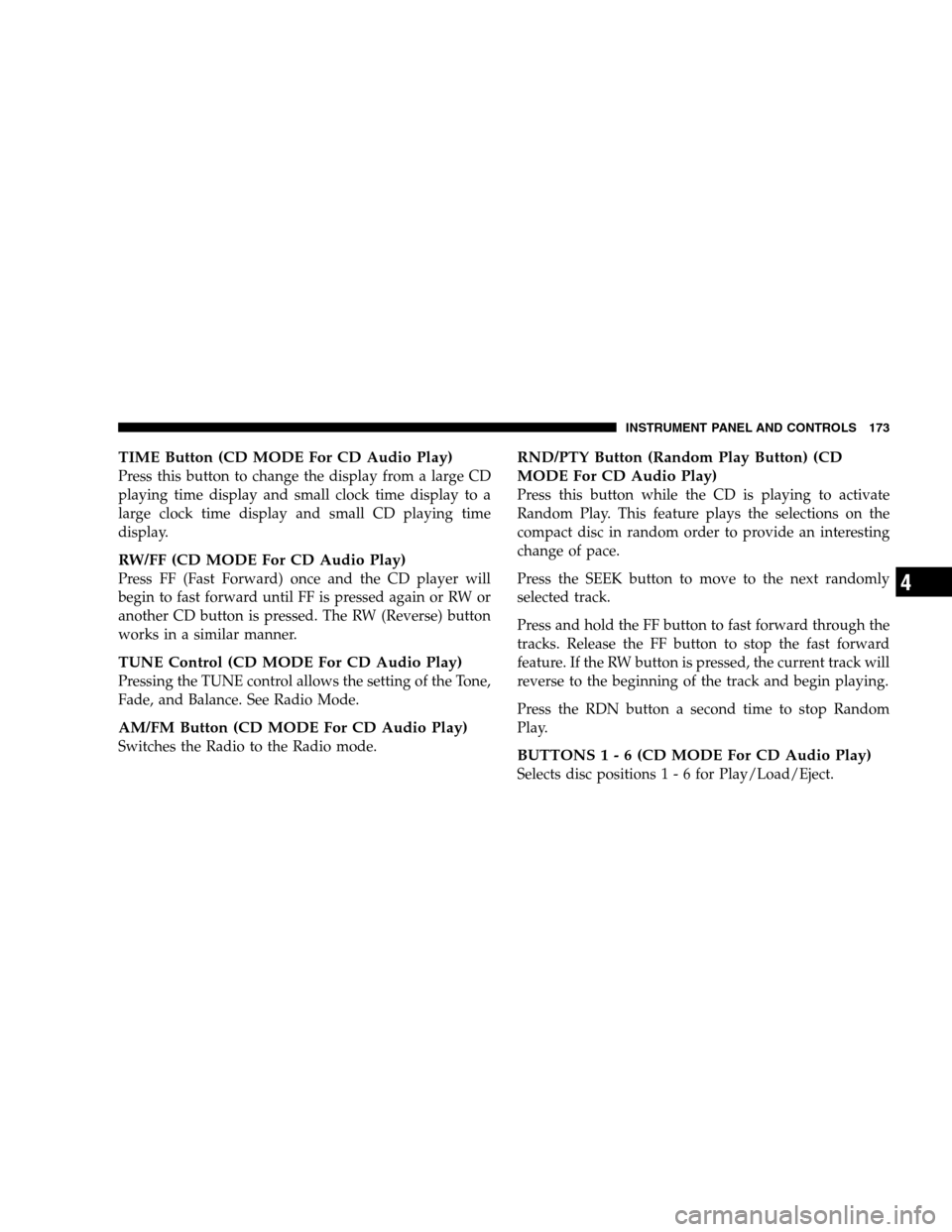
TIME Button (CD MODE For CD Audio Play)
Press this button to change the display from a large CD
playing time display and small clock time display to a
large clock time display and small CD playing time
display.
RW/FF (CD MODE For CD Audio Play)
Press FF (Fast Forward) once and the CD player will
begin to fast forward until FF is pressed again or RW or
another CD button is pressed. The RW (Reverse) button
works in a similar manner.
TUNE Control (CD MODE For CD Audio Play)
Pressing the TUNE control allows the setting of the Tone,
Fade, and Balance. See Radio Mode.
AM/FM Button (CD MODE For CD Audio Play)
Switches the Radio to the Radio mode.
RND/PTY Button (Random Play Button) (CD
MODE For CD Audio Play)
Press this button while the CD is playing to activate
Random Play. This feature plays the selections on the
compact disc in random order to provide an interesting
change of pace.
Press the SEEK button to move to the next randomly
selected track.
Press and hold the FF button to fast forward through the
tracks. Release the FF button to stop the fast forward
feature. If the RW button is pressed, the current track will
reverse to the beginning of the track and begin playing.
Press the RDN button a second time to stop Random
Play.
BUTTONS1-6(CDMODE For CD Audio Play)
Selects disc positions1-6forPlay/Load/Eject.
INSTRUMENT PANEL AND CONTROLS 173
4
Page 388 of 392

Inspection............................ 74
Pretensioners.......................... 38
Reminder............................ 153
Seats................................. 107
Adjustment.......................... 107
Heated.............................. 112
Lumbar Support....................... 109
Reclining............................ 108
Security Alarm (Theft Alarm).............27,154
Selection of Coolant...................... 344
Selection of Oil......................... 300
Sentry Key............................. 11
Sentry Key Programming................... 12
Service and Maintenance.............298,348,349
Service Assistance....................... 368
Service Contract......................... 370
Service Manuals........................ 373
Setting the Clock........................ 160
Shift Speeds........................... 205Shifting
Automatic Transmission................. 199
Manual Transmission................... 204
Transfer Case......................... 206
Transfer Case, Shifting into Transfer
Case Neutral (N)..................... 265
Transfer Case, Shifting out of Transfer
Case Neutral (N)..................... 267
Shoulder Belt Upper Anchorage.............. 37
Shoulder Belts........................... 32
Signals, Turn..................... 118,152,336
Snow Chains (Tire Chains)................. 242
Snow Plow............................ 263
Snow Tires............................ 243
Spare Tire.......................237,238,276
Spark Plugs............................ 303
Speed Control.......................... 123
Speedometer........................... 154
Starting............................... 196
388 INDEX