Page 140 of 392
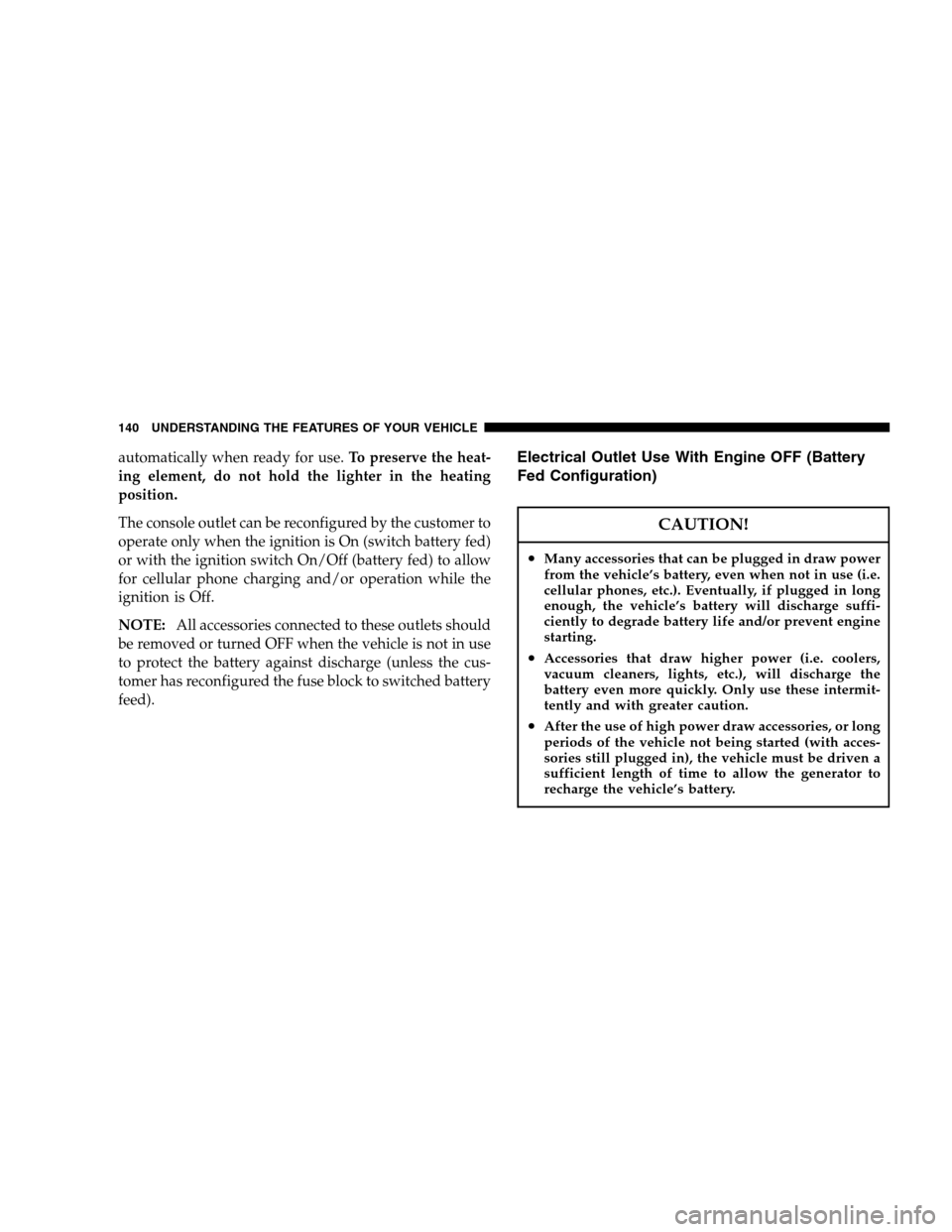
automatically when ready for use.To preserve the heat-
ing element, do not hold the lighter in the heating
position.
The console outlet can be reconfigured by the customer to
operate only when the ignition is On (switch battery fed)
or with the ignition switch On/Off (battery fed) to allow
for cellular phone charging and/or operation while the
ignition is Off.
NOTE:All accessories connected to these outlets should
be removed or turned OFF when the vehicle is not in use
to protect the battery against discharge (unless the cus-
tomer has reconfigured the fuse block to switched battery
feed).Electrical Outlet Use With Engine OFF (Battery
Fed Configuration)
CAUTION!
•Many accessories that can be plugged in draw power
from the vehicle’s battery, even when not in use (i.e.
cellular phones, etc.). Eventually, if plugged in long
enough, the vehicle’s battery will discharge suffi-
ciently to degrade battery life and/or prevent engine
starting.
•Accessories that draw higher power (i.e. coolers,
vacuum cleaners, lights, etc.), will discharge the
battery even more quickly. Only use these intermit-
tently and with greater caution.
•After the use of high power draw accessories, or long
periods of the vehicle not being started (with acces-
sories still plugged in), the vehicle must be driven a
sufficient length of time to allow the generator to
recharge the vehicle’s battery.
140 UNDERSTANDING THE FEATURES OF YOUR VEHICLE
Page 141 of 392
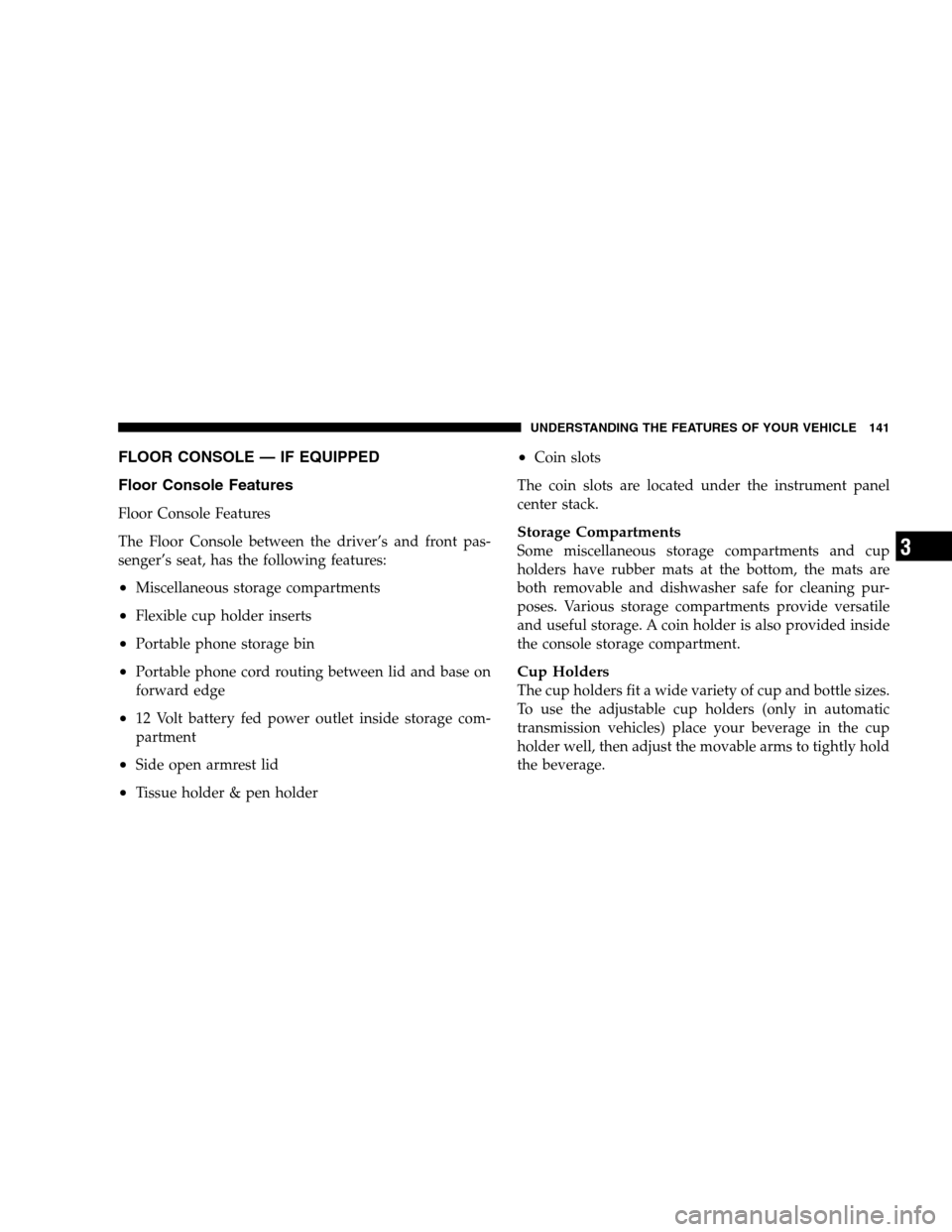
FLOOR CONSOLE — IF EQUIPPED
Floor Console Features
Floor Console Features
The Floor Console between the driver’s and front pas-
senger’s seat, has the following features:
•Miscellaneous storage compartments
•Flexible cup holder inserts
•Portable phone storage bin
•Portable phone cord routing between lid and base on
forward edge
•12 Volt battery fed power outlet inside storage com-
partment
•Side open armrest lid
•Tissue holder & pen holder
•Coin slots
The coin slots are located under the instrument panel
center stack.
Storage Compartments
Some miscellaneous storage compartments and cup
holders have rubber mats at the bottom, the mats are
both removable and dishwasher safe for cleaning pur-
poses. Various storage compartments provide versatile
and useful storage. A coin holder is also provided inside
the console storage compartment.
Cup Holders
The cup holders fit a wide variety of cup and bottle sizes.
To use the adjustable cup holders (only in automatic
transmission vehicles) place your beverage in the cup
holder well, then adjust the movable arms to tightly hold
the beverage.
UNDERSTANDING THE FEATURES OF YOUR VEHICLE 141
3
Page 142 of 392
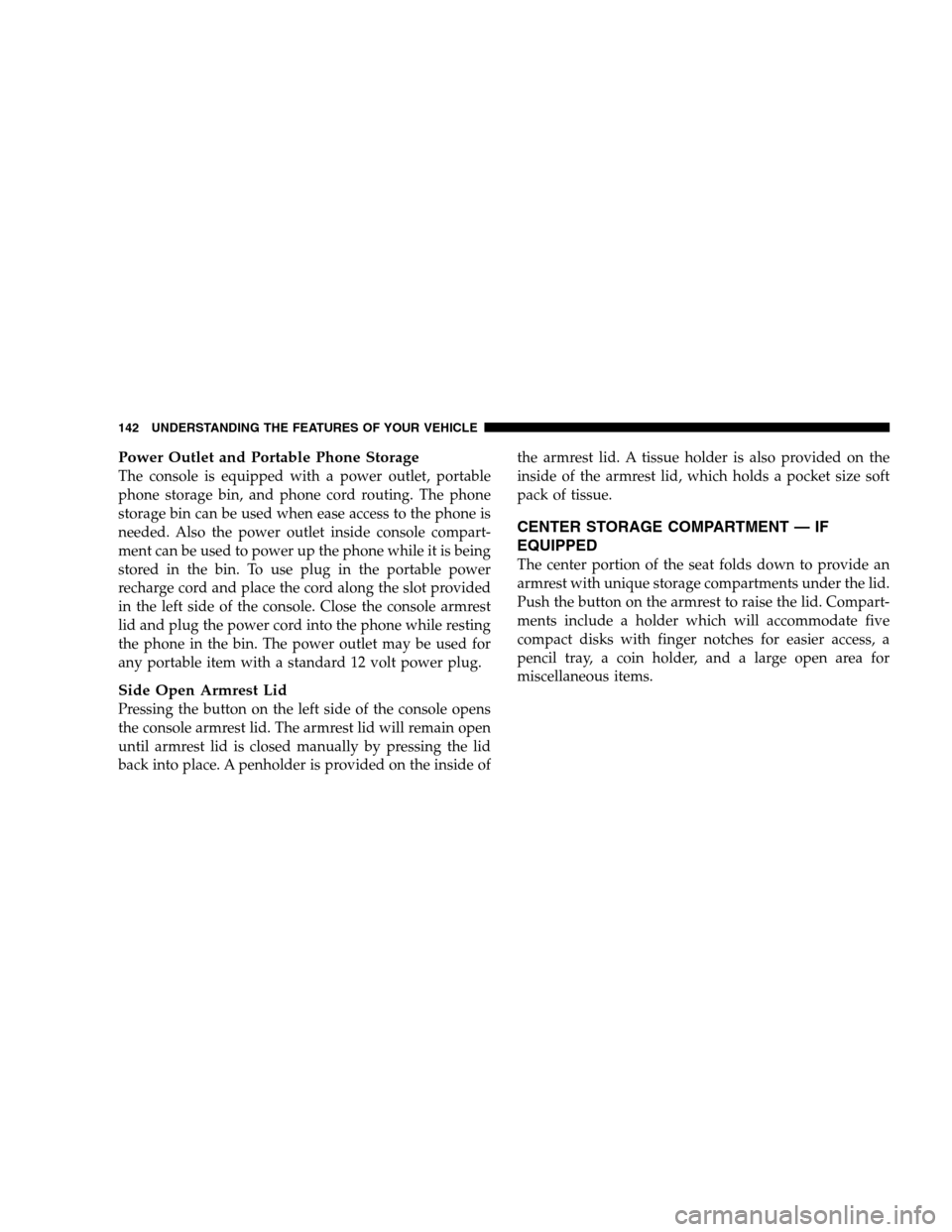
Power Outlet and Portable Phone Storage
The console is equipped with a power outlet, portable
phone storage bin, and phone cord routing. The phone
storage bin can be used when ease access to the phone is
needed. Also the power outlet inside console compart-
ment can be used to power up the phone while it is being
stored in the bin. To use plug in the portable power
recharge cord and place the cord along the slot provided
in the left side of the console. Close the console armrest
lid and plug the power cord into the phone while resting
the phone in the bin. The power outlet may be used for
any portable item with a standard 12 volt power plug.
Side Open Armrest Lid
Pressing the button on the left side of the console opens
the console armrest lid. The armrest lid will remain open
until armrest lid is closed manually by pressing the lid
back into place. A penholder is provided on the inside ofthe armrest lid. A tissue holder is also provided on the
inside of the armrest lid, which holds a pocket size soft
pack of tissue.
CENTER STORAGE COMPARTMENT — IF
EQUIPPED
The center portion of the seat folds down to provide an
armrest with unique storage compartments under the lid.
Push the button on the armrest to raise the lid. Compart-
ments include a holder which will accommodate five
compact disks with finger notches for easier access, a
pencil tray, a coin holder, and a large open area for
miscellaneous items.
142 UNDERSTANDING THE FEATURES OF YOUR VEHICLE
Page 147 of 392
INSTRUMENT PANEL AND CONTROLS
CONTENTS
�Instruments And Controls.................150
�Instrument Cluster......................151
�Instrument Cluster Description.............152
�Radio Reception Information...............159
▫AM Reception.......................159
▫FM Reception........................159
�Electronic Digital Clock..................160
▫Clock Setting Procedure.................160�Sales Code REF — AM/FM/CD (Single Disc)
Radio With Optional Hands Free Phone
Capability............................161
▫Operating Instructions - Radio Mode.......161
▫Operation Instructions - CD Mode.........164
▫Operating Instructions - Hands Free
Phone — If Equipped..................1664
Page 148 of 392

�Sales Code RAQ – AM/FM/CD (6-Disc) Radio
With Optional Satellite Radio, Hands Free
Phone, And Video Capabilities.............166
▫Operating Instructions - Radio Mode.......166
▫Operation Instructions - (CD Mode For
CD Audio Play)......................170
▫Load/Eject Button (CD Mode For
CD Audio Play)......................172
▫Notes On Playing MP3 Files.............174
▫Operation Instructions - (CD Mode For
MP3 Audio Play).....................176
▫Load/Eject Button (CD Mode For MP3 Play) . . 176
�Satellite Radio — If Equipped..............178
▫System Activation.....................179▫Electronic Serial Number/Sirius Identification
Number (ESN/SID)....................179
▫Selecting Satellite Mode In REF Radios......180
▫Selecting Satellite Mode In RAQ Radios.....180
▫Selecting a Channel....................180
▫Storing And Selecting Pre-Set Channels......181
▫Using The PTY (Program Type) Button
(If Equipped)........................181
▫PTY Button�Scan�.....................181
▫PTY Button�Seek�.....................181
▫Satellite Antenna......................181
▫Reception Quality.....................182
148 INSTRUMENT PANEL AND CONTROLS
Page 149 of 392
�Remote Sound System Controls — If Equipped . . 182
▫Radio Operation......................183
▫CD Player..........................183
�Compact Disc Maintenance................183
�Radio Operation And Cellular Phones........184�Climate Controls.......................184
▫Air Conditioning And Heater.............185
▫Operating Tips.......................188
▫Operation Tips Chart...................190
�Rear Window Defroster – If Equipped........191
INSTRUMENT PANEL AND CONTROLS 149
4
Page 161 of 392
SALES CODE REF — AM/FM/CD (SINGLE DISC)
RADIO WITH OPTIONAL HANDS FREE PHONE
CAPABILITYOperating Instructions - Radio Mode
NOTE:The ignition switch must be in the ON or ACC
position to operate the radio.
Power Switch/Volume Control (Rotary)
Press the ON/VOL control to turn the radio ON. Press
the ON/VOL a second time to turn OFF the radio.
Electronic Volume Control
The electronic volume control turns continuously (360
degrees) in either direction without stopping. Turning the
volume control to the right increases the volume and to
the left decreases it.
When the audio system is turned on, the sound will be
set at the same volume level as last played.
The volume can be turned down, but not up, when the
audio system is off and the ignition is ON.
INSTRUMENT PANEL AND CONTROLS 161
4
Page 162 of 392

Mode Button (Radio Mode)
Press the mode button repeatedly to select between the
CD player or Satellite Radio (if equipped).
SEEK Button (Radio Mode)
Press and release the SEEK button to search for the next
listenable station in either AM/FM or Satellite (if
equipped) mode. Press the right side of the button to seek
up and the left side to seek down.The radio will re-
mained tuned to the new station until you make another
selection. Holding the button will bypass stations with-
out stopping until you release it.
MUTE Button (Radio Mode)
Press the MUTE button to cancel the sound from the
speakers.�MUTE�will be displayed. Press the MUTE
button a second time and the sound from the speakers
will return. Rotating the volume control, turning the
radio ON /OFF, or turning ON/OFF the ignition, will
cancel the MUTE feature.NOTE:In Hands Free Phone (if equipped) mode, the
MUTE button mutes the microphone.
SCAN Button (Radio Mode)
Pressing the SCAN button causes the tuner to search for
the next listenable station, in either AM, FM or Satellite (if
equipped) frequencies, pausing for 5 seconds at each
listenable station before continuing to the next. To stop
the search, press SCAN a second time.
PSCAN Button (Radio Mode)
Pressing the PSCAN button, causes the tuner to scan
through preset stations, in either AM, FM or Satellite (if
equipped) frequencies, pausing for 5 seconds at each
preset station before continuing to the next. To stop the
search, press PSCAN a second time.
162 INSTRUMENT PANEL AND CONTROLS