Page 79 of 392
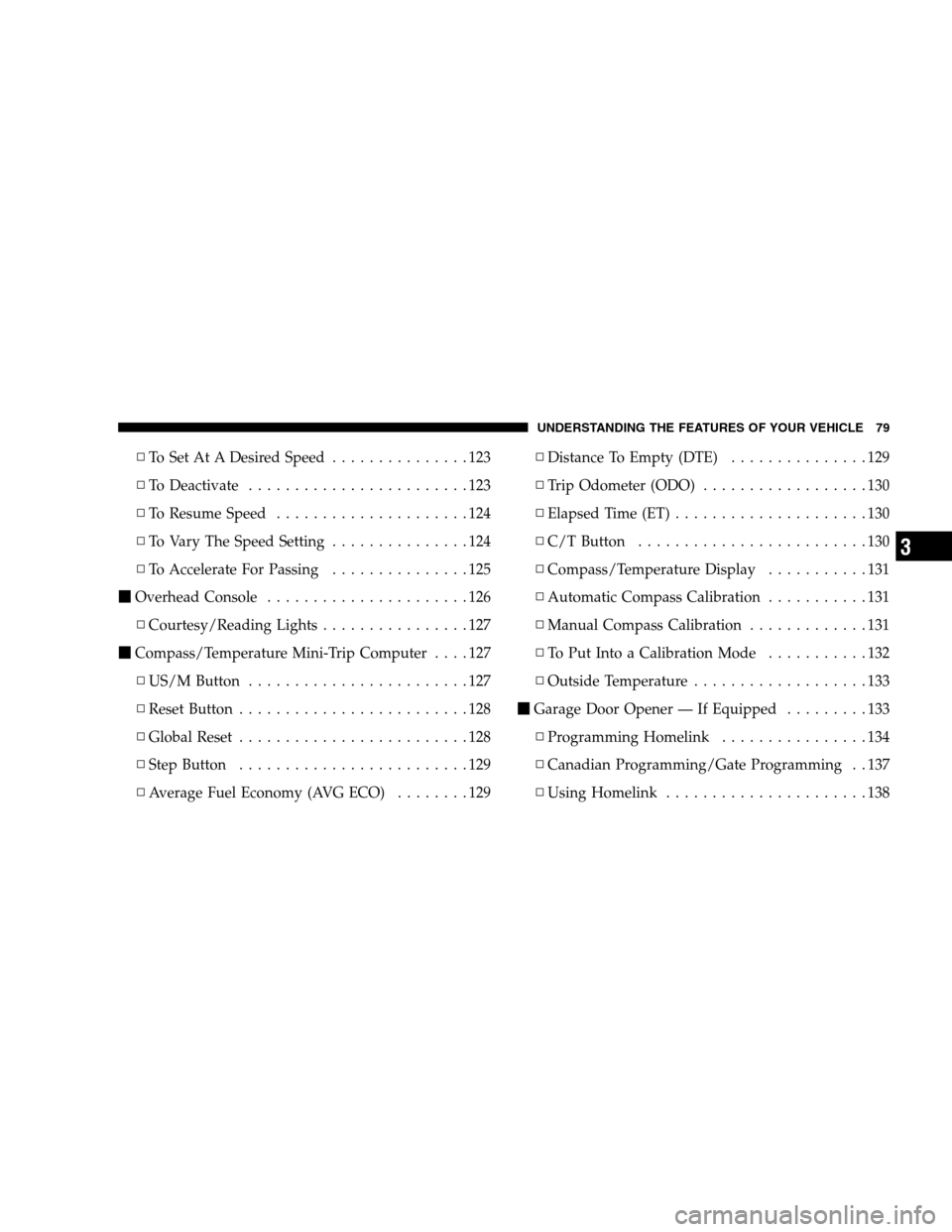
▫To Set At A Desired Speed...............123
▫To Deactivate........................123
▫To Resume Speed.....................124
▫To Vary The Speed Setting...............124
▫To Accelerate For Passing...............125
�Overhead Console......................126
▫Courtesy/Reading Lights................127
�Compass/Temperature Mini-Trip Computer....127
▫US/M Button........................127
▫Reset Button.........................128
▫Global Reset.........................128
▫Step Button.........................129
▫Average Fuel Economy (AVG ECO)........129▫Distance To Empty (DTE)...............129
▫Trip Odometer (ODO)..................130
▫Elapsed Time (ET).....................130
▫C/T Button.........................130
▫Compass/Temperature Display...........131
▫Automatic Compass Calibration...........131
▫Manual Compass Calibration.............131
▫To Put Into a Calibration Mode...........132
▫Outside Temperature...................133
�Garage Door Opener — If Equipped.........133
▫Programming Homelink................134
▫Canadian Programming/Gate Programming . . 137
▫Using Homelink......................138
UNDERSTANDING THE FEATURES OF YOUR VEHICLE 79
3
Page 86 of 392

Profile), you may not be able to use any UConnect™
features. Refer to your cellular service provider or the
phone manufacturer for details.
The UConnect™ system is fully integrated with the
vehicle’s audio system. The volume of the UConnect™
system can either be adjusted from the radio volume
control knob, or from the steering wheel radio control
(right switch), if so equipped.
The radio display will be used for visual prompts from
the UConnect™ system such as�CELL�or caller ID on
certain radios.
Operation
Voice commands can be used to operate the UConnect™
system and to navigate through the UConnect™ menu
structure. Voice commands are required after most
UConnect™ system prompts. You will be prompted for a
specific command and then guided through the available
options.
•Prior to giving a voice command, one must wait for
the voice on beep, which follows the�Ready�prompt
or another prompt.
•For certain operations, compound commands can be
used. For example, instead of saying�Setup�and then
�Phone Pairing,�the following compound command
can be said:�Setup Phone Pairing.�
•For each of the feature explanation in this section, only
the combined form of the voice command is given.
You can also break the commands into parts and say
each part of the command, when you are asked for it.
For example, you can either use the combined form
voice command�Phonebook New Entry,�or you can
break the combined form command into two voice
commands:�Phonebook�and�New Entry.�Please re-
member, the UConnect™ system works best when you
talk in a normal conversational tone, as if speaking to
some one sitting eight feet away from you.
86 UNDERSTANDING THE FEATURES OF YOUR VEHICLE
Page 89 of 392
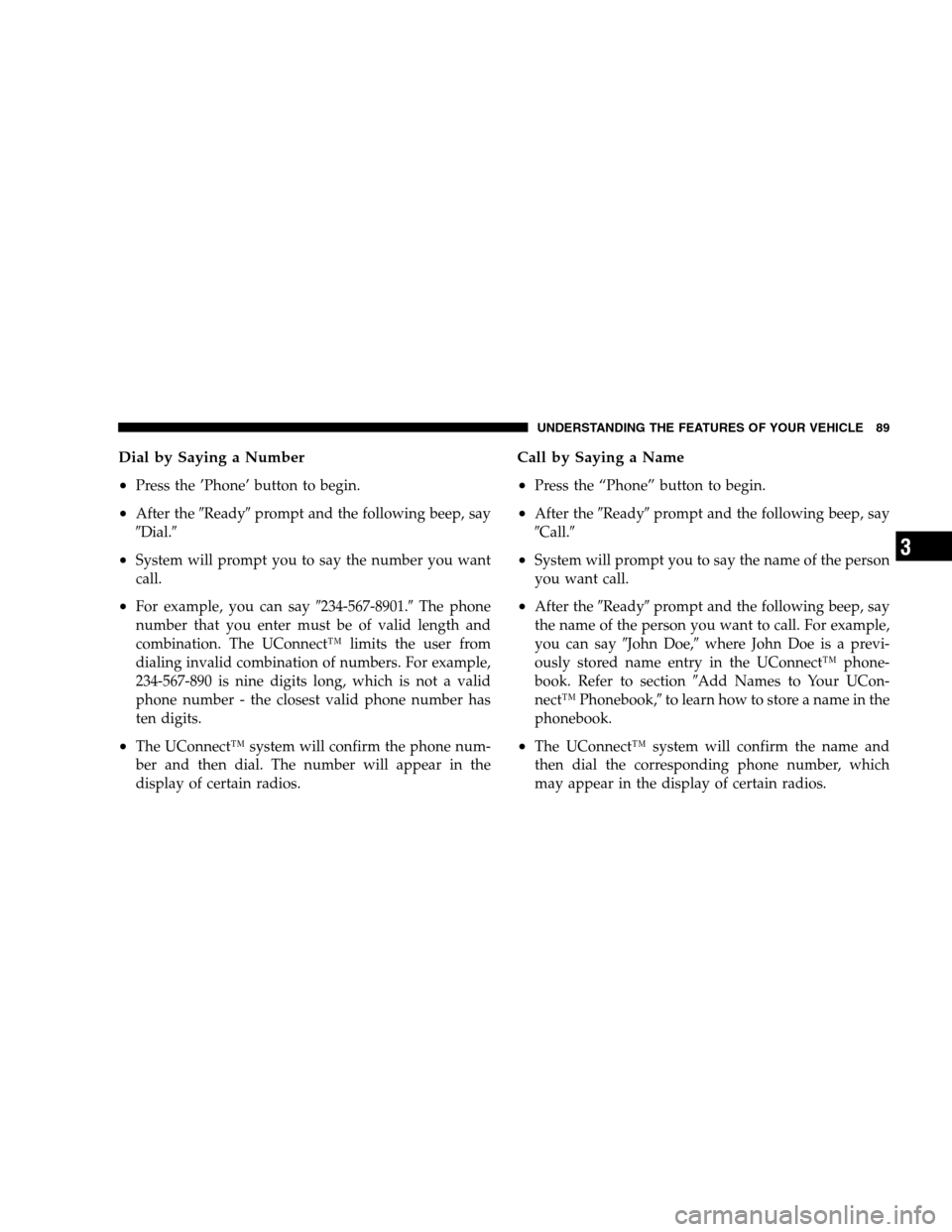
Dial by Saying a Number
•
Press the ’Phone’ button to begin.
•After the�Ready�prompt and the following beep, say
�Dial.�
•System will prompt you to say the number you want
call.
•For example, you can say�234-567-8901.�The phone
number that you enter must be of valid length and
combination. The UConnect™ limits the user from
dialing invalid combination of numbers. For example,
234-567-890 is nine digits long, which is not a valid
phone number - the closest valid phone number has
ten digits.
•The UConnect™ system will confirm the phone num-
ber and then dial. The number will appear in the
display of certain radios.
Call by Saying a Name
•
Press the “Phone” button to begin.
•After the�Ready�prompt and the following beep, say
�Call.�
•System will prompt you to say the name of the person
you want call.
•After the�Ready�prompt and the following beep, say
the name of the person you want to call. For example,
you can say�John Doe,�where John Doe is a previ-
ously stored name entry in the UConnect™ phone-
book. Refer to section�Add Names to Your UCon-
nect™ Phonebook,�to learn how to store a name in the
phonebook.
•The UConnect™ system will confirm the name and
then dial the corresponding phone number, which
may appear in the display of certain radios.
UNDERSTANDING THE FEATURES OF YOUR VEHICLE 89
3
Page 127 of 392
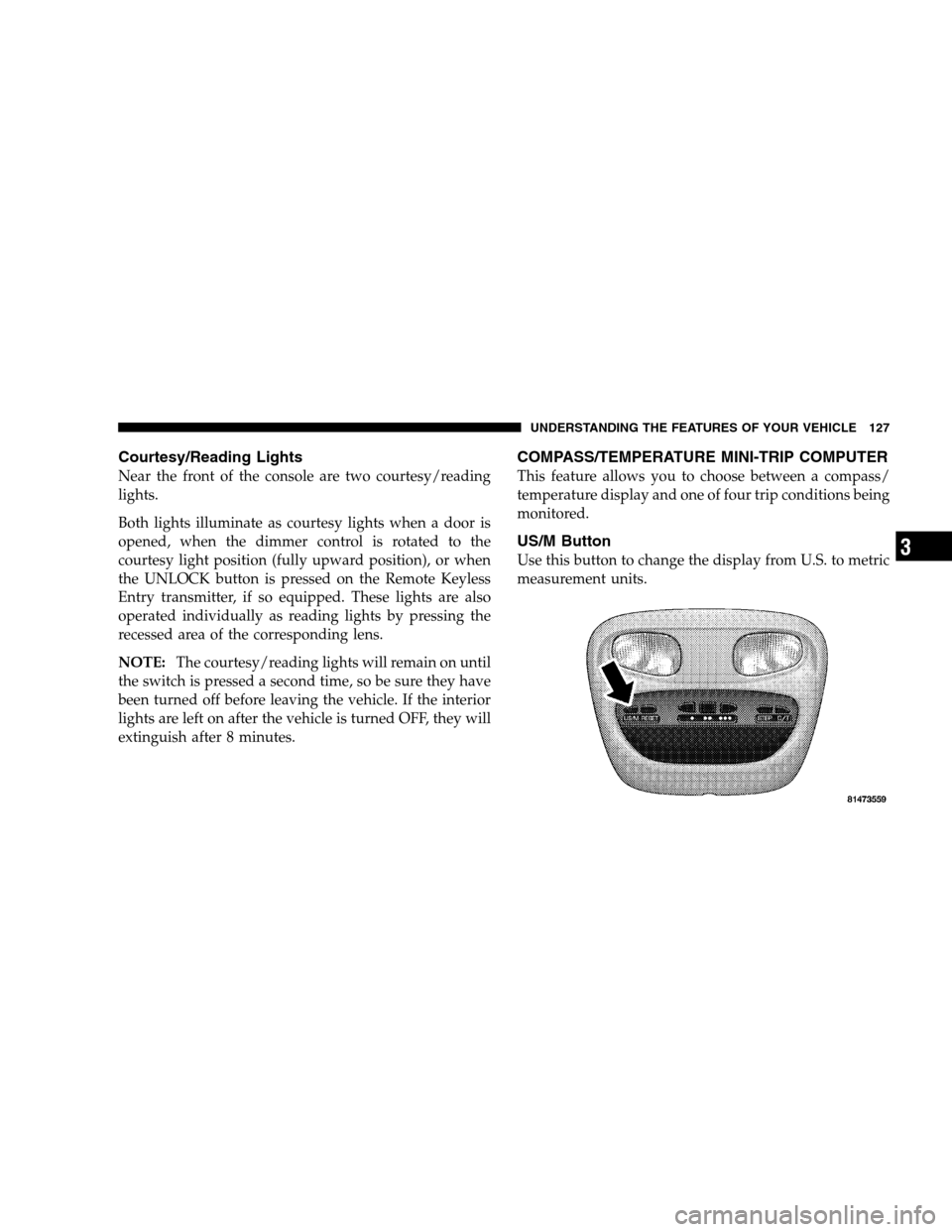
Courtesy/Reading Lights
Near the front of the console are two courtesy/reading
lights.
Both lights illuminate as courtesy lights when a door is
opened, when the dimmer control is rotated to the
courtesy light position (fully upward position), or when
the UNLOCK button is pressed on the Remote Keyless
Entry transmitter, if so equipped. These lights are also
operated individually as reading lights by pressing the
recessed area of the corresponding lens.
NOTE:The courtesy/reading lights will remain on until
the switch is pressed a second time, so be sure they have
been turned off before leaving the vehicle. If the interior
lights are left on after the vehicle is turned OFF, they will
extinguish after 8 minutes.
COMPASS/TEMPERATURE MINI-TRIP COMPUTER
This feature allows you to choose between a compass/
temperature display and one of four trip conditions being
monitored.
US/M Button
Use this button to change the display from U.S. to metric
measurement units.
UNDERSTANDING THE FEATURES OF YOUR VEHICLE 127
3
Page 128 of 392
RESET Button
Use this button to reset the following displays to zero:
•Average Fuel Economy
•Trip Odometer
•Elapsed time.
Global Reset
If the RESET button and STEP button are pressed at the
same time and held for 3 seconds the Global Reset feature
will reset the distance to empty (using a default fuel
economy value), fuel economy, trip odometer, and
elapsed time displays.
128 UNDERSTANDING THE FEATURES OF YOUR VEHICLE
Page 129 of 392
Step Button
Use this button to choose or cycle through the four trip
conditions.
Average Fuel Economy (AVG ECO)
Shows the average fuel economy since the last reset. This
display mode becomes less sensitive to instantaneous
changes in fuel consumption as the number of total
vehicle miles since the last reset increases. It is suggested
that this mode be reset periodically for general operation
or when driving conditions change significantly (for
example, at the end of a trip or when a trailer is
connected or disconnected).
Distance To Empty (DTE)
Shows the estimated distance that can be travelled with
the fuel remaining in the tank. The estimated distance is
determined by a weighted average of the instantaneous
and average fuel economy, according to the current fuel
tank level.
UNDERSTANDING THE FEATURES OF YOUR VEHICLE 129
3
Page 130 of 392
When Distance To Empty = 0, the fuel gauge pointer will
initially be on the red “E” marker. At this point (fuel
gauge pointer on the the red “E” marker) there is reserve
fuel capacity, which corresponds to approximately 8% of
tank volume. This reserve capacity was put in place to
prevent the likelihood of customers running out of fuel
when operating at maximum load conditions in areas
where there aren’t many gas stations.
NOTE:The Distance To Empty will remain equal to
zero, until the vehicle runs out of fuel or is refueled.
Trip Odometer (ODO)
This display shows the distance traveled since the last
reset.
Elapsed Time (ET)
This display shows the accumulated ignition ON time
since the last reset.
C/T Button
Use this button to select a readout of the outside tem-
perature and one of eight compass headings that indicate
the direction in which the vehicle is facing.
130 UNDERSTANDING THE FEATURES OF YOUR VEHICLE
Page 131 of 392
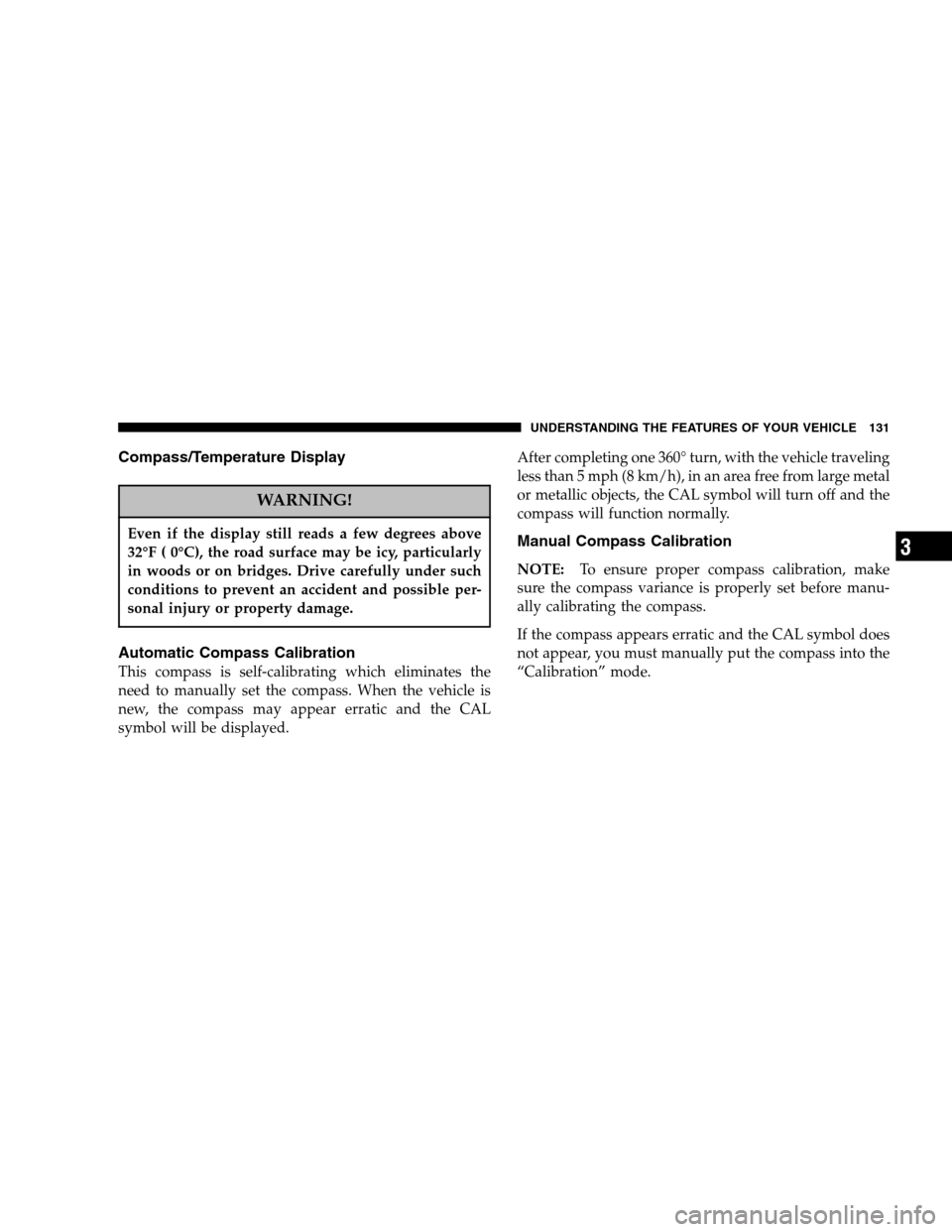
Compass/Temperature Display
WARNING!
Even if the display still reads a few degrees above
32°F ( 0°C), the road surface may be icy, particularly
in woods or on bridges. Drive carefully under such
conditions to prevent an accident and possible per-
sonal injury or property damage.
Automatic Compass Calibration
This compass is self-calibrating which eliminates the
need to manually set the compass. When the vehicle is
new, the compass may appear erratic and the CAL
symbol will be displayed.After completing one 360° turn, with the vehicle traveling
less than 5 mph (8 km/h), in an area free from large metal
or metallic objects, the CAL symbol will turn off and the
compass will function normally.
Manual Compass Calibration
NOTE:To ensure proper compass calibration, make
sure the compass variance is properly set before manu-
ally calibrating the compass.
If the compass appears erratic and the CAL symbol does
not appear, you must manually put the compass into the
“Calibration” mode.
UNDERSTANDING THE FEATURES OF YOUR VEHICLE 131
3