Page 107 of 480
Help
If you need assistance at any prompt or if you want to
know what your options are at any prompt, say�Help�.
The UConnect™system will play all the options at any
prompt if you ask for help.
Cancel
At any prompt, you can say�Cancel�and you will be
returned to the previous menu.
Emergency Assistance
If you are in an emergency, say�Dial Emergency�or�Call
Emergency�and the UConnect™system will instruct
your cellular phone to call 911.
Towing Assistance
If you need towing assistance, say�Dial Towing Assis-
tance�or�Call Towing Assistance�. Please refer to the
24-Hour Towing Assistance coverage details in the
DaimlerChrysler Motors Company 24-Hour Towing As-
sistance Program Guide.
SEATS
Manual Front & Second Row Seat Adjuster
The adjusting bar is located under the front of the seat.
Pull the bar up and move the seat to the desired position.
Release the bar to lock the seat into position.
Manual Seat Adjuster
UNDERSTANDING THE FEATURES OF YOUR VEHICLE 107
3
Page 200 of 480

13. Seat Belt Reminder Light
When the ignition switch is first turned ON, this
light will turn on for 5 to 8 seconds as a bulb check.
During the bulb check, if the driver’s seat belt is
unbuckled, a chime will sound. After the bulb check or
when driving, if the driver seat belt remains unbuckled,
the Seat Belt Warning Light will flash or remain on
continuously. Refer to�Enhanced Driver Seat Belt Re-
minder System (BeltAlert™)�in the Occupant Restraints
section for more information.
14. Engine Temperature Warning Light
This light warns of an overheated engine condi-
tion. If the engine is critically hot, a continuous
chime will sound for 4 minutes. After the chime
turns off, the engine will still be critically hot until the
light turns off.15. Vehicle Theft Alarm Light—If Equipped
This light will flash for approximately 15 sec-
onds when the vehicle theft alarm is arming.
16. Temperature Gauge
The temperature gauge shows engine coolant tempera-
ture. Any reading within the normal range indicates that
the engine cooling system is operating satisfactorily.
The gauge pointer will likely indicate a higher tempera-
ture when driving in hot weather, up mountain grades,
or when towing a trailer. It should not be allowed to
exceed the upper limits of the normal operating range.
200 UNDERSTANDING YOUR INSTRUMENT PANEL
Page 202 of 480

NOTE:You must apply the brakes before shifting from
Park.
19. Oil Pressure Warning Light
This light shows low engine oil pressure. The light
should turn on momentarily when the engine is
started. If the light turns on while driving, stop the
vehicle and shut off the engine as soon as possible. A
chime will sound for 4 minutes when this light turns on.
Do not operate the vehicle until the cause is corrected.
This light does not show how much oil is in the engine.
The engine oil level must be checked under the hood.
20. High Beam Light
This light shows that the headlights are on high
beam. Pull the turn signal lever towards the
steering wheel to switch the headlights from high or low
beam.21. Malfunction Indicator Light
This light is part of an onboard diagnostic system
called OBD that monitors engine and automatic
transmission control systems. The light will illu-
minate when the key is in the ON position before engine
start. If the bulb does not come when turning the key
from OFF to ON, have the condition checked promptly.
Certain conditions such as a loose or missing gas cap,
poor fuel quality, etc. may illuminate the light after
engine start. The vehicle should be serviced if the light
stays on through several of your typical driving cycles. In
most situations the vehicle will drive normally and will
not require towing.
The Malfunction Indicator Light flashes to alert to serious
conditions that could lead to immediate loss of power or
severe catalytic converter damage. The vehicle should be
serviced as soon as possible if this occurs.
202 UNDERSTANDING YOUR INSTRUMENT PANEL
Page 291 of 480
�Adding Fuel..........................334
▫Fuel Filler Cap (Gas Cap)...............334
�Vehicle Loading........................336
▫Vehicle Certification Label...............336
▫Gross Vehicle Weight Rating (GVWR).......336▫Gross Axle Weight Rating (GAWR).........336
▫Overloading.........................337
▫Loading............................337
�Trailer Towing.........................338
▫Towing Requirements..................339
STARTING AND OPERATING 291
5
Page 300 of 480

Apply parking brake when leaving vehicle in this range.
•“R”Reverse
Shift into this range only after the vehicle has come to a
complete stop.
•“N”Neutral
Engine may be started in this range.
•“D”Overdrive
For most city and highway driving, it provides smoothest
upshifts and downshifts and best fuel economy. When
frequent transmission shifting occurs while using the
“D”Overdrive position, such as when operating the
vehicle under heavy loading conditions, (i.e. in hilly
terrain, traveling into strong head winds or while towing
heavy trailers), using the“3”position will improve
performance and extend transmission life by reducing
excessive shifting and heat build-up.
•“3”Drive
This range eliminates shifts into Overdrive. The transmis-
sion will operate normally in First, Second and Third
while in this range. The“3”position should also be used
when descending steep grades to prevent brake system
distress.
NOTE:Using the“3”range while operating the vehicle
under heavy operating conditions will improve perfor-
mance and extend transmission life by reducing exces-
sive shifting and heat build up.
•“L”Low
This range should be used for engine braking when
descending very steep grades. In this range, upshifts will
occur only to prevent engine overspeed while downshifts
occur earlier than other gear range selections.
NOTE:The vehicle computer will over ride Overdrive
and“3”Drive ranges by changing shift points if the
300 STARTING AND OPERATING
Page 313 of 480
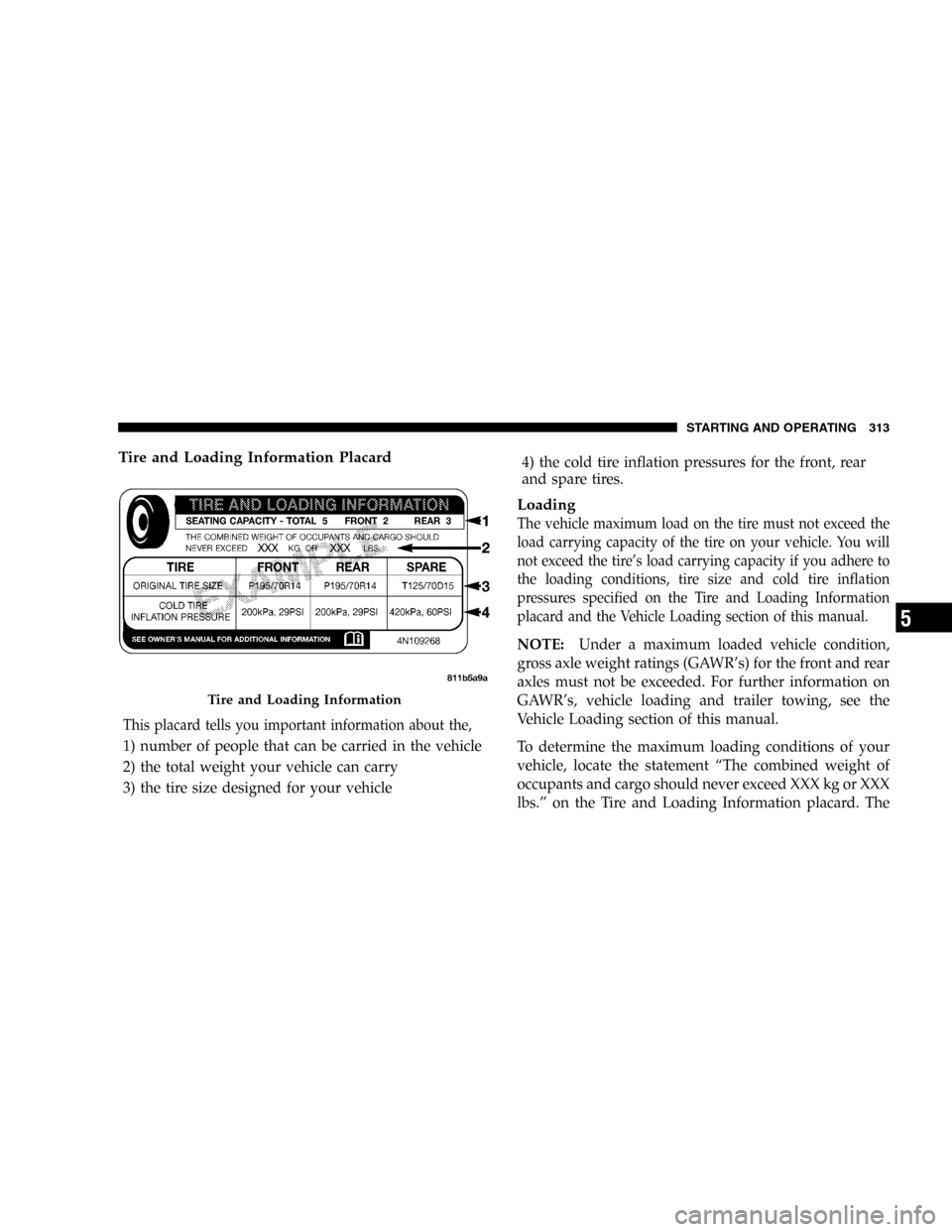
Tire and Loading Information Placard
This placard tells you important information about the,
1) number of people that can be carried in the vehicle
2) the total weight your vehicle can carry
3) the tire size designed for your vehicle4) the cold tire inflation pressures for the front, rear
and spare tires.
Loading
The vehicle maximum load on the tire must not exceed the
load carrying capacity of the tire on your vehicle. You will
not exceed the tire’s load carrying capacity if you adhere to
the loading conditions, tire size and cold tire inflation
pressures specified on the Tire and Loading Information
placard and the Vehicle Loading section of this manual.
NOTE:Under a maximum loaded vehicle condition,
gross axle weight ratings (GAWR’s) for the front and rear
axles must not be exceeded. For further information on
GAWR’s, vehicle loading and trailer towing, see the
Vehicle Loading section of this manual.
To determine the maximum loading conditions of your
vehicle, locate the statement“The combined weight of
occupants and cargo should never exceed XXX kg or XXX
lbs.”on the Tire and Loading Information placard. The
Tire and Loading Information
STARTING AND OPERATING 313
5
Page 314 of 480
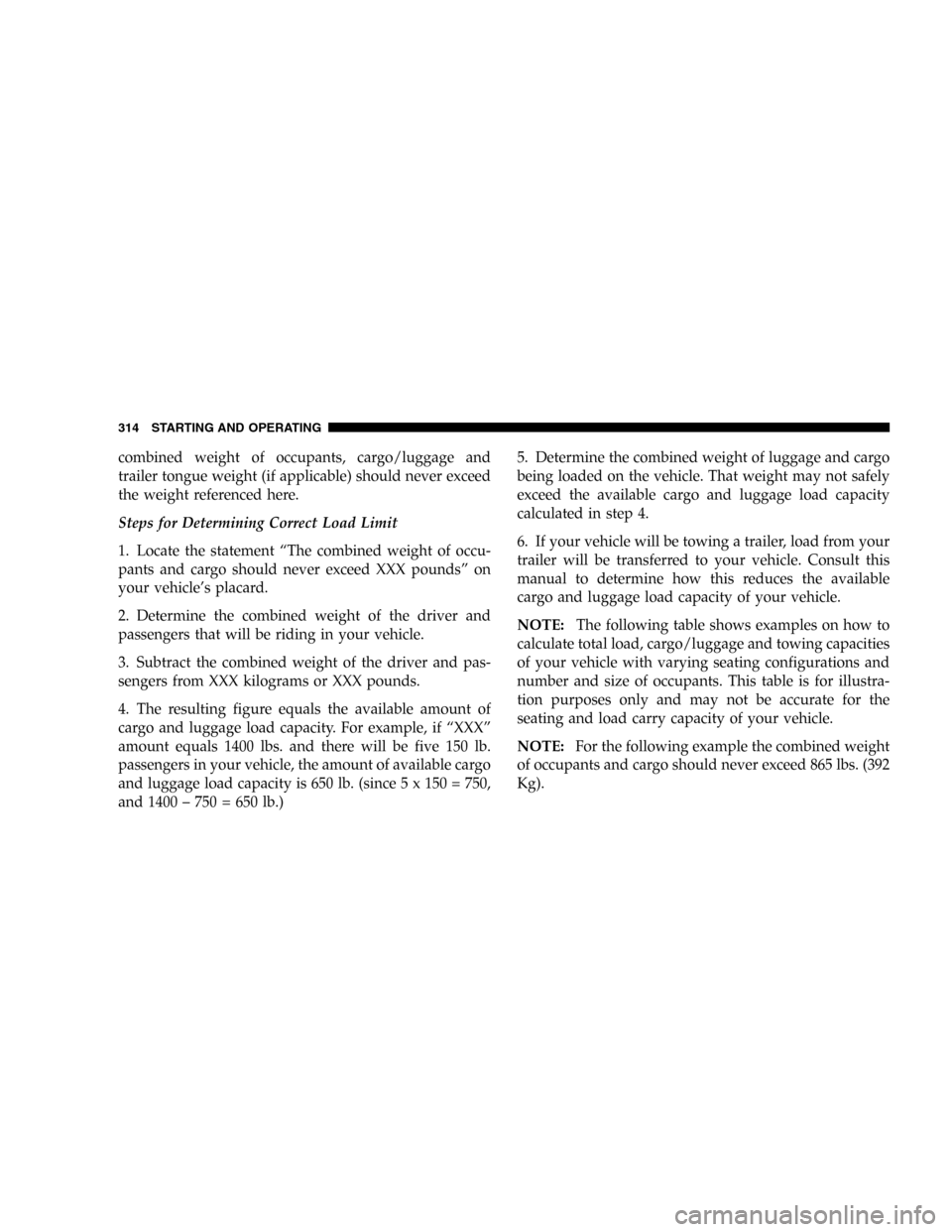
combined weight of occupants, cargo/luggage and
trailer tongue weight (if applicable) should never exceed
the weight referenced here.
Steps for Determining Correct Load Limit
1. Locate the statement“The combined weight of occu-
pants and cargo should never exceed XXX pounds”on
your vehicle’s placard.
2. Determine the combined weight of the driver and
passengers that will be riding in your vehicle.
3. Subtract the combined weight of the driver and pas-
sengers from XXX kilograms or XXX pounds.
4. The resulting figure equals the available amount of
cargo and luggage load capacity. For example, if“XXX”
amount equals 1400 lbs. and there will be five 150 lb.
passengers in your vehicle, the amount of available cargo
and luggage load capacity is 650 lb. (since 5 x 150 = 750,
and 1400–750 = 650 lb.)5. Determine the combined weight of luggage and cargo
being loaded on the vehicle. That weight may not safely
exceed the available cargo and luggage load capacity
calculated in step 4.
6. If your vehicle will be towing a trailer, load from your
trailer will be transferred to your vehicle. Consult this
manual to determine how this reduces the available
cargo and luggage load capacity of your vehicle.
NOTE:The following table shows examples on how to
calculate total load, cargo/luggage and towing capacities
of your vehicle with varying seating configurations and
number and size of occupants. This table is for illustra-
tion purposes only and may not be accurate for the
seating and load carry capacity of your vehicle.
NOTE:For the following example the combined weight
of occupants and cargo should never exceed 865 lbs. (392
Kg).
314 STARTING AND OPERATING
Page 338 of 480
A loaded vehicle is shown in the illustration. Note that
neither the GVWR or the GAWR capacities have been
exceeded.
Example Only Front
AxleRear Axle
Empty Weight 2140 lbs 1470 lbs
Load (Including driver, pass-
sengers and cargo)360 lbs 980 lbs
Total 2500 lbs 2450 lbs
GAWR 2544 lbs 2544 lbs
TRAILER TOWING
In this section you will find safety tips and information
on limits to the type of towing you can reasonably do
with your vehicle. Before towing a trailer carefully re-
view this information to tow your load as efficiently and
safely as possible.
To maintain warranty coverage, follow the requirements
and recommendations in this manual concerning ve-
hicles used for trailer towing.
Perform maintenance services as prescribed in the main-
tenance schedules manual. When your vehicle is used for
trailer towing, never exceed the gross axle weight rating
(GAWR) by the addition of:
338 STARTING AND OPERATING