2005 DODGE CARAVAN radio
[x] Cancel search: radioPage 260 of 480

CD Player
Pressing the top of the switch once will go to the next
track on the CD. Pressing the bottom of the switch once
will go to the beginning of the current track or to the
beginning of the previous track if it is within one second
after the current track begins to play.
If you press the switch up or down twice it plays the
second track, three times, it will play the third, etc.
The button in the center of the left hand switch has no
function in this mode.
CASSETTE TAPE AND PLAYER MAINTENANCE
To keep the cassette tapes and player in good condition,
take the following precautions:
1. Do not use cassette tapes longer than C-90; otherwise,
sound quality and tape durability will be greatly dimin-
ished.2. Keep the cassette tape in its case to protect from
slackness and dust when it is not in use.
3. Keep the cassette tape away from direct sunlight, heat
and magnetic fields such as the radio speakers.
4. Before inserting a tape, make sure that the label is
adhering flat to the cassette.
5. A loose tape should be corrected before use. To rewind
a loose tape, insert the eraser end of a pencil into the tape
drive gear and twist the pencil in the required directions.
Maintain your cassette tape player. The head and capstan
shaft in the cassette player can pick up dirt or tape
deposits each time a cassette is played. The result of
deposits on the capstan shaft may cause the tape to wrap
around and become lodged in the tape transport. The
other adverse condition is low or“muddy”sound from
one or both channels, as if the treble tone control were
260 UNDERSTANDING YOUR INSTRUMENT PANEL
Page 261 of 480
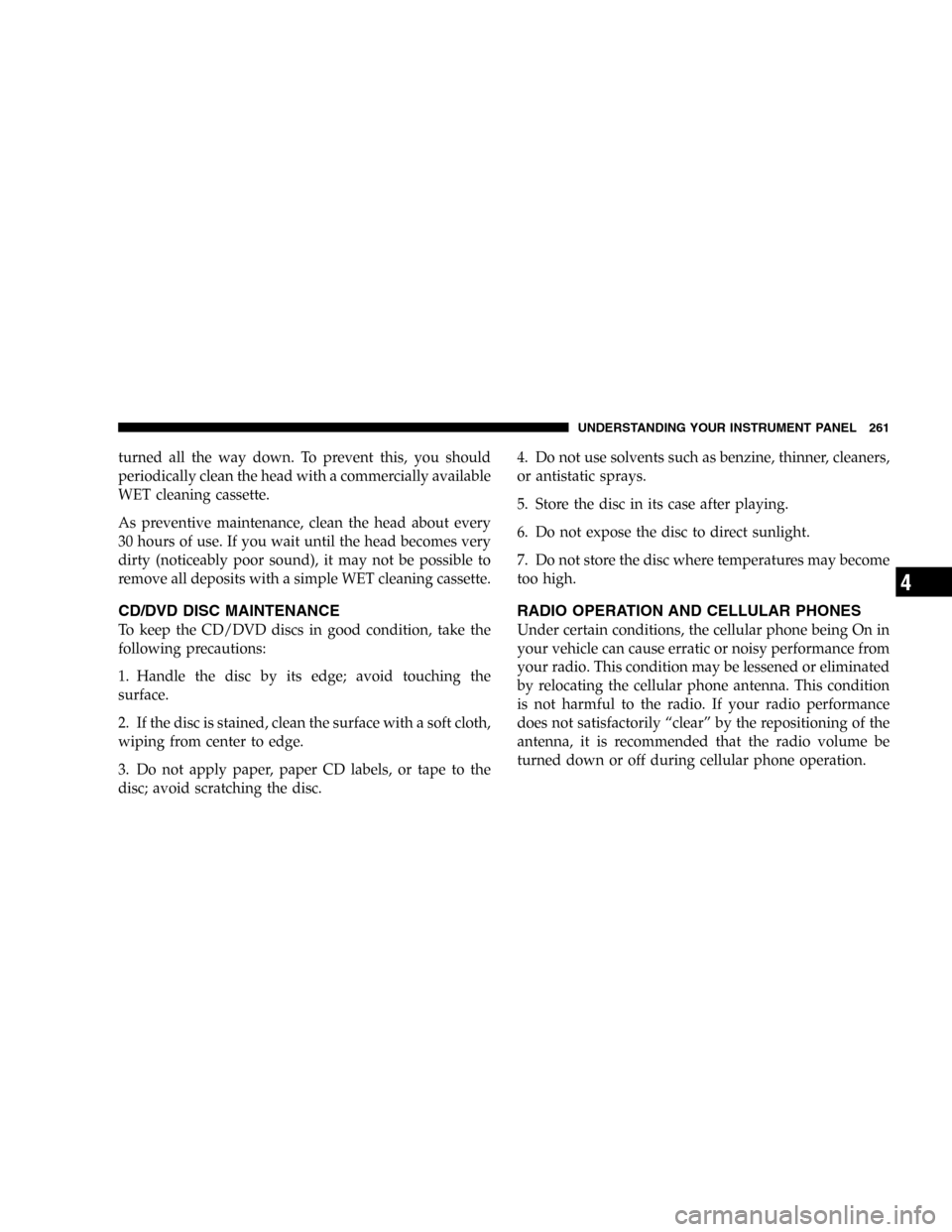
turned all the way down. To prevent this, you should
periodically clean the head with a commercially available
WET cleaning cassette.
As preventive maintenance, clean the head about every
30 hours of use. If you wait until the head becomes very
dirty (noticeably poor sound), it may not be possible to
remove all deposits with a simple WET cleaning cassette.
CD/DVD DISC MAINTENANCE
To keep the CD/DVD discs in good condition, take the
following precautions:
1. Handle the disc by its edge; avoid touching the
surface.
2. If the disc is stained, clean the surface with a soft cloth,
wiping from center to edge.
3. Do not apply paper, paper CD labels, or tape to the
disc; avoid scratching the disc.4. Do not use solvents such as benzine, thinner, cleaners,
or antistatic sprays.
5. Store the disc in its case after playing.
6. Do not expose the disc to direct sunlight.
7. Do not store the disc where temperatures may become
too high.
RADIO OPERATION AND CELLULAR PHONES
Under certain conditions, the cellular phone being On in
your vehicle can cause erratic or noisy performance from
your radio. This condition may be lessened or eliminated
by relocating the cellular phone antenna. This condition
is not harmful to the radio. If your radio performance
does not satisfactorily“clear”by the repositioning of the
antenna, it is recommended that the radio volume be
turned down or off during cellular phone operation.
UNDERSTANDING YOUR INSTRUMENT PANEL 261
4
Page 285 of 480
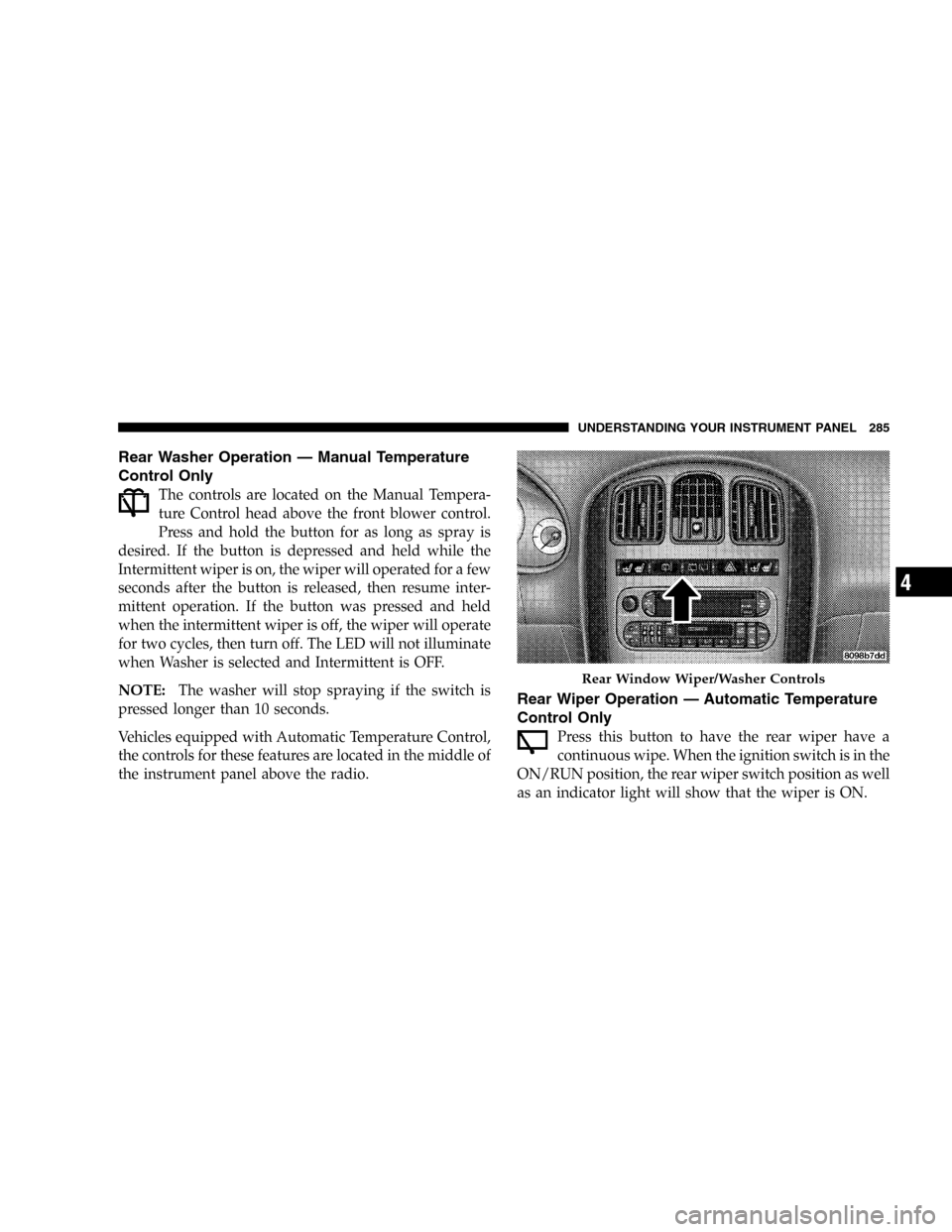
Rear Washer Operation—Manual Temperature
Control Only
The controls are located on the Manual Tempera-
ture Control head above the front blower control.
Press and hold the button for as long as spray is
desired. If the button is depressed and held while the
Intermittent wiper is on, the wiper will operated for a few
seconds after the button is released, then resume inter-
mittent operation. If the button was pressed and held
when the intermittent wiper is off, the wiper will operate
for two cycles, then turn off. The LED will not illuminate
when Washer is selected and Intermittent is OFF.
NOTE:The washer will stop spraying if the switch is
pressed longer than 10 seconds.
Vehicles equipped with Automatic Temperature Control,
the controls for these features are located in the middle of
the instrument panel above the radio.
Rear Wiper Operation—Automatic Temperature
Control Only
Press this button to have the rear wiper have a
continuous wipe. When the ignition switch is in the
ON/RUN position, the rear wiper switch position as well
as an indicator light will show that the wiper is ON.
Rear Window Wiper/Washer Controls
UNDERSTANDING YOUR INSTRUMENT PANEL 285
4
Page 304 of 480

When the vehicle is driven over approximately 15 mph
(25 km/h), you may also hear a slight clicking sound as
well as some related motor noises. These noises are the
system performing its self check cycle to ensure that the
ABS system is working properly. This self check occurs
each time the vehicle is started and accelerated past
approximately 15 mph (25 km/h).
ABS is activated during braking under certain road or
stopping conditions. ABS-inducing conditions can in-
clude ice, snow, gravel, bumps, railroad tracks, loose
debris, or panic stops.
You also may experience the following when the brake
system goes into Anti-lock:
•The ABS motor running (it may continue to run for a
short time after the stop),
•the clicking sound of solenoid valves,
•brake pedal pulsations,
•and a slight drop or fall away of the brake pedal at the
end of the stop.
These are all normal characteristics of ABS.
WARNING!
The Anti-Lock Brake System contains sophisticated
electronic equipment that may be susceptible to
interference caused by improperly installed or high
output radio transmitting equipment. This interfer-
ence can cause possible loss of anti-lock braking
capability. Installation of such equipment should be
performed by qualified professionals.
304 STARTING AND OPERATING
Page 344 of 480
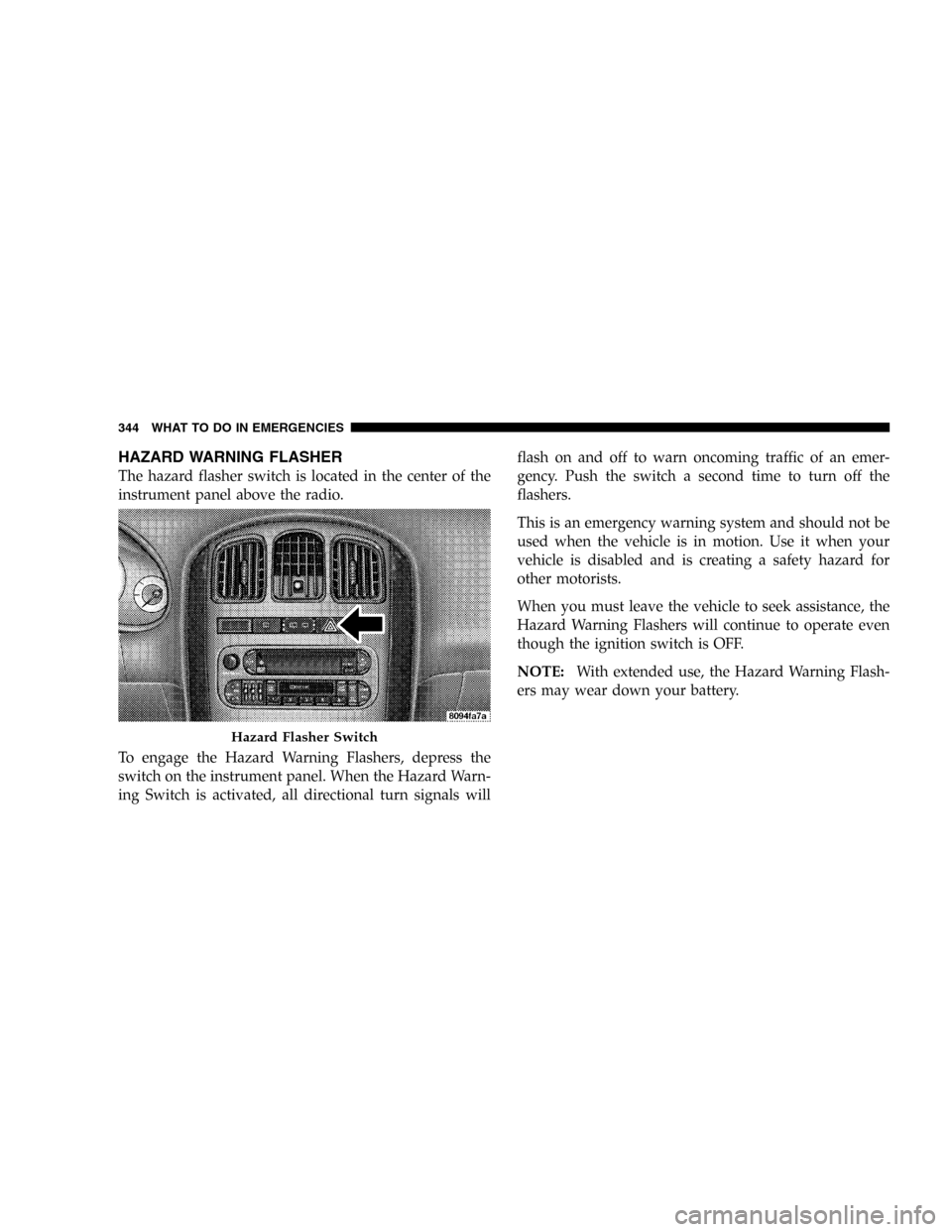
HAZARD WARNING FLASHER
The hazard flasher switch is located in the center of the
instrument panel above the radio.
To engage the Hazard Warning Flashers, depress the
switch on the instrument panel. When the Hazard Warn-
ing Switch is activated, all directional turn signals willflash on and off to warn oncoming traffic of an emer-
gency. Push the switch a second time to turn off the
flashers.
This is an emergency warning system and should not be
used when the vehicle is in motion. Use it when your
vehicle is disabled and is creating a safety hazard for
other motorists.
When you must leave the vehicle to seek assistance, the
Hazard Warning Flashers will continue to operate even
though the ignition switch is OFF.
NOTE:With extended use, the Hazard Warning Flash-
ers may wear down your battery.
Hazard Flasher Switch
344 WHAT TO DO IN EMERGENCIES
Page 366 of 480

WARNING!
•Do not attempt to push or tow your vehicle to get it
started. Vehicles equipped with an automatic transmis-
sion cannot be started this way. Unburned fuel could
enter the catalytic converter and once the engine has
started, ignite and damage the converter and vehicle. If
the vehicle has a discharged battery, booster cables may
be used to obtain a start from another vehicle. This type
of start can be dangerous if done improperly, so follow
this procedure carefully.
•Battery fluid is a corrosive acid solution; do not allow
battery fluid to contact eyes, skin or clothing. Don’t lean
over battery when attaching clamps or allow the clamps
to touch each other. If acid splashes in eyes or on skin,
flush contaminated area immediately with large quan-
tities of water.
•A battery generates hydrogen gas which is flammable
and explosive. Keep flame or spark away from the vent
holes. Do not use a booster battery or any other booster
source with an output that exceeds 12 volts.
1. Wear eye protection and remove any metal jewelry
such as watch bands or bracelets that might make an
inadvertent electrical contact.
2. When boost is provided by a battery in another
vehicle, park that vehicle within booster cable reach and
without letting the vehicles touch. Set the parking brake,
place the automatic transmission in PARK and turn the
ignition switch to the OFF position for both vehicles.
3. Turn off the heater, radio and all unnecessary electrical
loads.
4. Connect one end of a jumper cable to the positive
terminal of the discharged battery. Connect the other end
of the same cable to the positive terminal of the booster
battery.
366 WHAT TO DO IN EMERGENCIES
Page 458 of 480

Adding Fuel........................... 334
Adding Washer Fluid..................286,392
Additives, Fuel......................... 332
Adjustable Pedals....................... 146
Air Conditioner Maintenance............... 388
Air Conditioning.....................262,267
Air Conditioning Controls................. 262
Air Conditioning Filter.................284,389
Air Conditioning, Operating Tips............ 284
Air Conditioning, Rear Zone.............270,279
Air Conditioning Refrigerant............... 388
Air Conditioning System..........262,267,272,388
Air Conditioning System, Zone Control........ 263
Air Pressure, Tires....................... 317
Airbag................................ 53
Airbag Deployment....................... 65
Airbag Light...................57,58,68,84,199
Airbag Maintenance....................... 67
Airbag, Window......................... 54Alarm Light........................... 200
Alarm System........................... 27
Alignment and Balance................... 324
Alterations/Modifications, Vehicle............. 7
Antenna, Satellite Radio................... 257
Antifreeze (Engine Coolant)...........395,396,421
Disposal............................ 397
Anti-Lock Brake System (ABS).............. 303
Anti-Lock Warning Light.................. 199
Anti-Theft Security Alarm.................. 27
Appearance Care........................ 406
Arming Theft System...................... 27
Ashtray............................... 171
Auto Down Power Windows................ 40
Automatic Dimming Mirror................. 92
Automatic Door Locks...................19,20
Automatic Headlights.................... 136
Automatic Temperature Control............. 272
Automatic Transaxle...................... 297
458 INDEX
Page 469 of 480
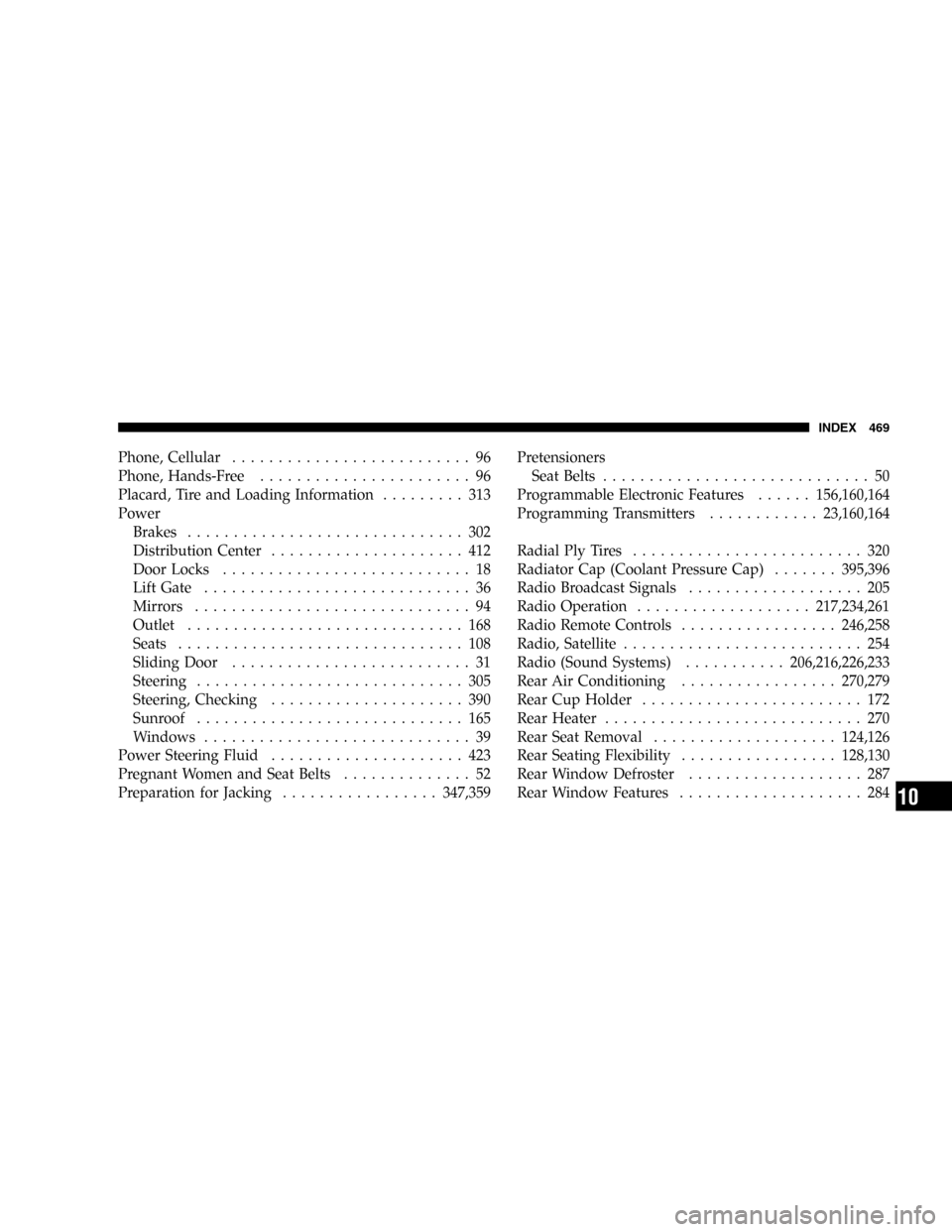
Phone, Cellular.......................... 96
Phone, Hands-Free....................... 96
Placard, Tire and Loading Information......... 313
Power
Brakes.............................. 302
Distribution Center..................... 412
Door Locks........................... 18
Lift Gate............................. 36
Mirrors.............................. 94
Outlet.............................. 168
Seats............................... 108
Sliding Door.......................... 31
Steering............................. 305
Steering, Checking..................... 390
Sunroof............................. 165
Windows............................. 39
Power Steering Fluid..................... 423
Pregnant Women and Seat Belts.............. 52
Preparation for Jacking.................347,359Pretensioners
Seat Belts............................. 50
Programmable Electronic Features......156,160,164
Programming Transmitters............23,160,164
Radial Ply Tires......................... 320
Radiator Cap (Coolant Pressure Cap).......395,396
Radio Broadcast Signals................... 205
Radio Operation...................217,234,261
Radio Remote Controls.................246,258
Radio, Satellite.......................... 254
Radio (Sound Systems)...........206,216,226,233
Rear Air Conditioning.................270,279
Rear Cup Holder........................ 172
Rear Heater............................ 270
Rear Seat Removal....................124,126
Rear Seating Flexibility.................128,130
Rear Window Defroster................... 287
Rear Window Features.................... 284
INDEX 469
10