Page 197 of 480
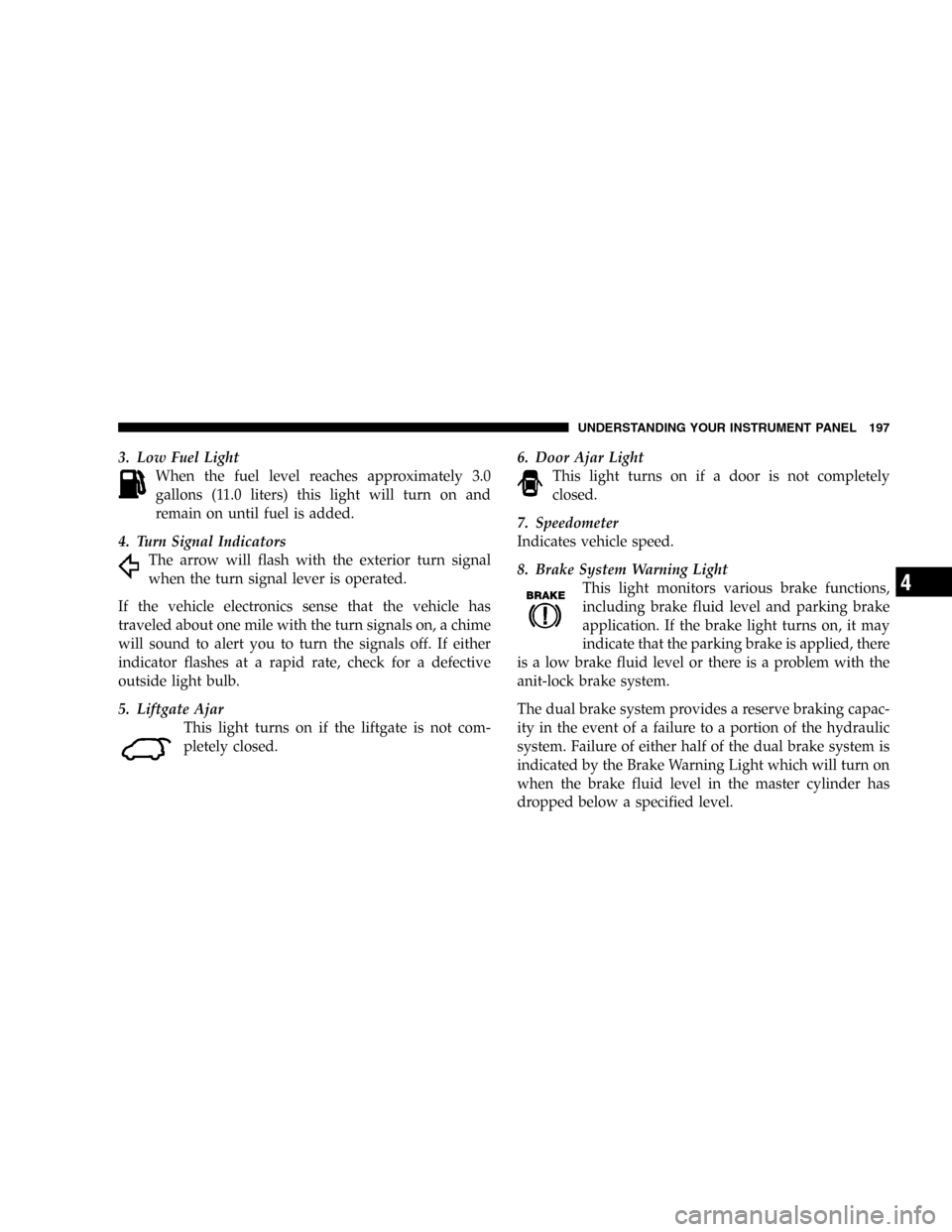
3. Low Fuel Light
When the fuel level reaches approximately 3.0
gallons (11.0 liters) this light will turn on and
remain on until fuel is added.
4. Turn Signal Indicators
The arrow will flash with the exterior turn signal
when the turn signal lever is operated.
If the vehicle electronics sense that the vehicle has
traveled about one mile with the turn signals on, a chime
will sound to alert you to turn the signals off. If either
indicator flashes at a rapid rate, check for a defective
outside light bulb.
5. Liftgate Ajar
This light turns on if the liftgate is not com-
pletely closed.6. Door Ajar Light
This light turns on if a door is not completely
closed.
7. Speedometer
Indicates vehicle speed.
8. Brake System Warning Light
This light monitors various brake functions,
including brake fluid level and parking brake
application. If the brake light turns on, it may
indicate that the parking brake is applied, there
is a low brake fluid level or there is a problem with the
anit-lock brake system.
The dual brake system provides a reserve braking capac-
ity in the event of a failure to a portion of the hydraulic
system. Failure of either half of the dual brake system is
indicated by the Brake Warning Light which will turn on
when the brake fluid level in the master cylinder has
dropped below a specified level.
UNDERSTANDING YOUR INSTRUMENT PANEL 197
4
Page 202 of 480

NOTE:You must apply the brakes before shifting from
Park.
19. Oil Pressure Warning Light
This light shows low engine oil pressure. The light
should turn on momentarily when the engine is
started. If the light turns on while driving, stop the
vehicle and shut off the engine as soon as possible. A
chime will sound for 4 minutes when this light turns on.
Do not operate the vehicle until the cause is corrected.
This light does not show how much oil is in the engine.
The engine oil level must be checked under the hood.
20. High Beam Light
This light shows that the headlights are on high
beam. Pull the turn signal lever towards the
steering wheel to switch the headlights from high or low
beam.21. Malfunction Indicator Light
This light is part of an onboard diagnostic system
called OBD that monitors engine and automatic
transmission control systems. The light will illu-
minate when the key is in the ON position before engine
start. If the bulb does not come when turning the key
from OFF to ON, have the condition checked promptly.
Certain conditions such as a loose or missing gas cap,
poor fuel quality, etc. may illuminate the light after
engine start. The vehicle should be serviced if the light
stays on through several of your typical driving cycles. In
most situations the vehicle will drive normally and will
not require towing.
The Malfunction Indicator Light flashes to alert to serious
conditions that could lead to immediate loss of power or
severe catalytic converter damage. The vehicle should be
serviced as soon as possible if this occurs.
202 UNDERSTANDING YOUR INSTRUMENT PANEL
Page 207 of 480
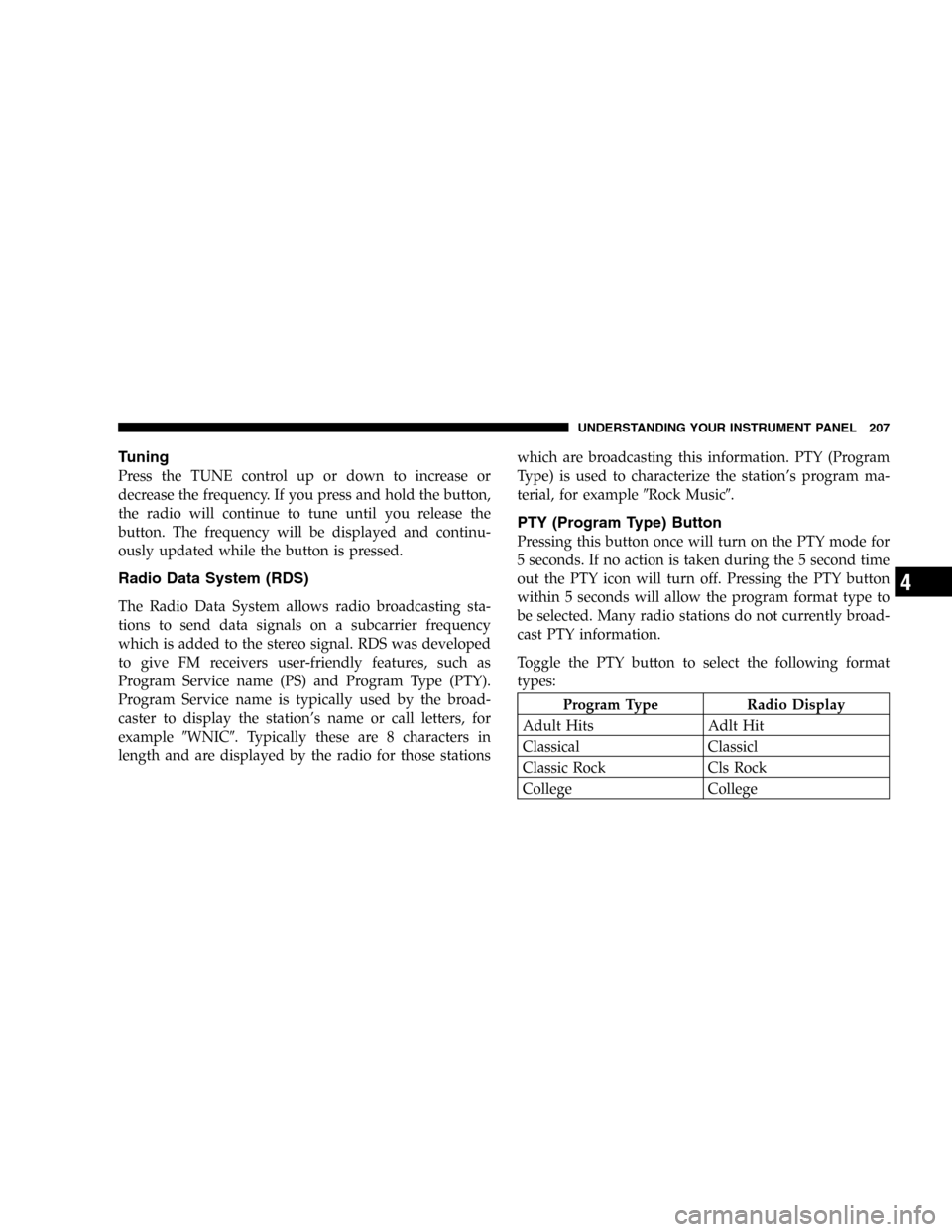
Tuning
Press the TUNE control up or down to increase or
decrease the frequency. If you press and hold the button,
the radio will continue to tune until you release the
button. The frequency will be displayed and continu-
ously updated while the button is pressed.
Radio Data System (RDS)
The Radio Data System allows radio broadcasting sta-
tions to send data signals on a subcarrier frequency
which is added to the stereo signal. RDS was developed
to give FM receivers user-friendly features, such as
Program Service name (PS) and Program Type (PTY).
Program Service name is typically used by the broad-
caster to display the station’s name or call letters, for
example�WNIC�. Typically these are 8 characters in
length and are displayed by the radio for those stationswhich are broadcasting this information. PTY (Program
Type) is used to characterize the station’s program ma-
terial, for example�Rock Music�.
PTY (Program Type) Button
Pressing this button once will turn on the PTY mode for
5 seconds. If no action is taken during the 5 second time
out the PTY icon will turn off. Pressing the PTY button
within 5 seconds will allow the program format type to
be selected. Many radio stations do not currently broad-
cast PTY information.
Toggle the PTY button to select the following format
types:
Program Type Radio Display
Adult Hits Adlt Hit
Classical Classicl
Classic Rock Cls Rock
College College
UNDERSTANDING YOUR INSTRUMENT PANEL 207
4
Page 252 of 480
Operating Instructions—Headphones
1. Power Button
2. Volume Control
3. Power Indicator
Power Button
Pressing the power button will turn the headphones
ON/OFF. An indicator light will illuminate on the head-
phone earpiece to indicate the headphones are ON.
NOTE:
•The headphones will turn off automatically in ap-
proximately 3 minutes if they lose the signal form the
system or when the radio or rear audio/video system
is turned off.
Volume Control
Rotate the volume control to adjust the volume to the
desired listening level.
Headphone Battery Service
•
Press the button at the bottom of each headphone
earpiece and lift the cover upward.
Headphone Controls
252 UNDERSTANDING YOUR INSTRUMENT PANEL
Page 305 of 480
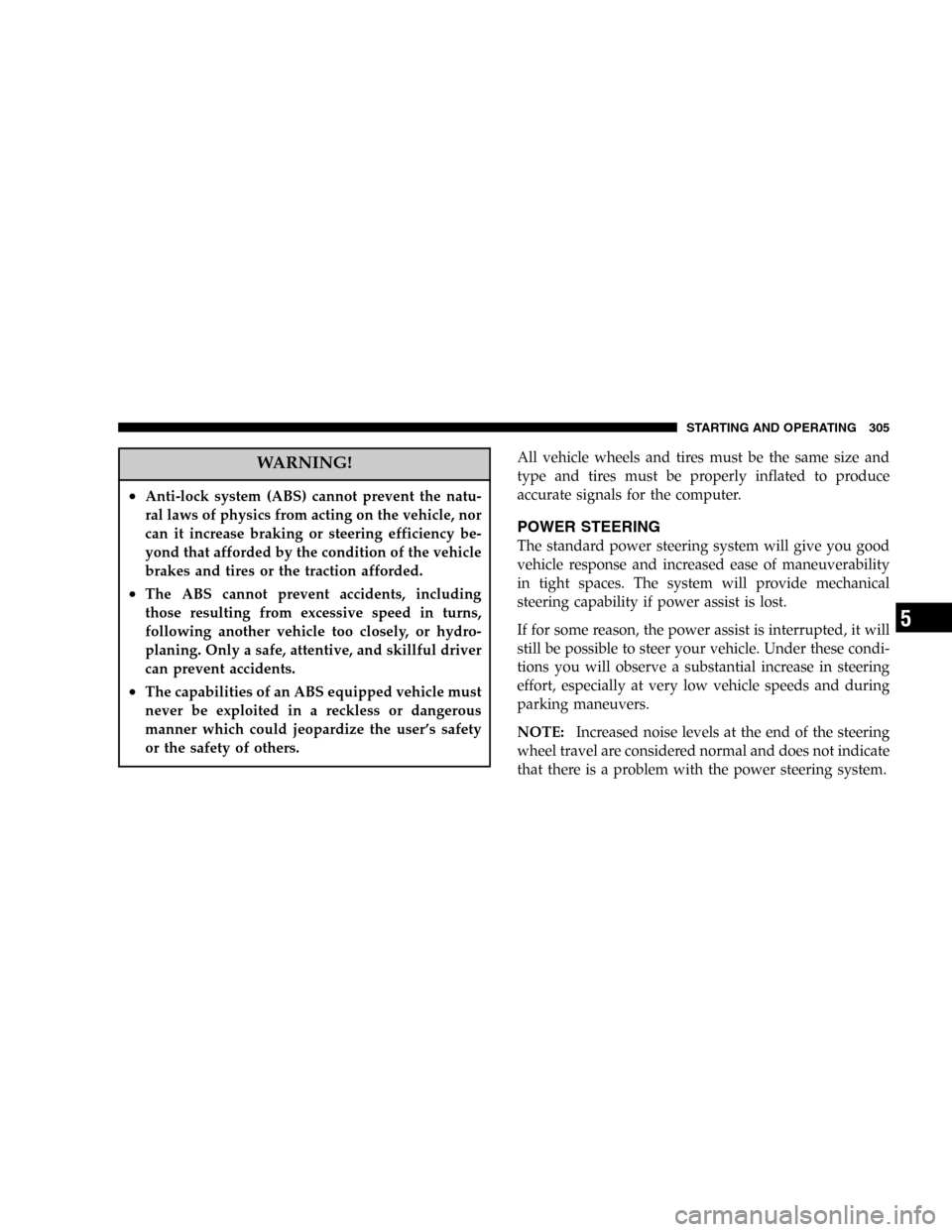
WARNING!
•Anti-lock system (ABS) cannot prevent the natu-
ral laws of physics from acting on the vehicle, nor
can it increase braking or steering efficiency be-
yond that afforded by the condition of the vehicle
brakes and tires or the traction afforded.
•The ABS cannot prevent accidents, including
those resulting from excessive speed in turns,
following another vehicle too closely, or hydro-
planing. Only a safe, attentive, and skillful driver
can prevent accidents.
•The capabilities of an ABS equipped vehicle must
never be exploited in a reckless or dangerous
manner which could jeopardize the user’s safety
or the safety of others.
All vehicle wheels and tires must be the same size and
type and tires must be properly inflated to produce
accurate signals for the computer.
POWER STEERING
The standard power steering system will give you good
vehicle response and increased ease of maneuverability
in tight spaces. The system will provide mechanical
steering capability if power assist is lost.
If for some reason, the power assist is interrupted, it will
still be possible to steer your vehicle. Under these condi-
tions you will observe a substantial increase in steering
effort, especially at very low vehicle speeds and during
parking maneuvers.
NOTE:Increased noise levels at the end of the steering
wheel travel are considered normal and does not indicate
that there is a problem with the power steering system.
STARTING AND OPERATING 305
5
Page 339 of 480

•The tongue weight of the trailer.
•The weight of any other type of cargo or equipment
put in or on your vehicle.
•Remember that everything put in or on the trailer adds
to the load on your vehicle.
Tongue weight must be equal to at least 10% of Gross
Trailer Weight (GTW), but no more than 15% of GTW.
Towing Requirements
•
The maximum frontal area of the trailer cannot exceed
40 square feet (3.72 square meters).
•The trailer tongue load must be considered as part of
the combined weight of occupants and cargo, and
should never exceed the weight referenced on the Tire
and Loading Information placard. Refer to the Tire–
Safety Information Section in this manual.
•The“D”range can be selected when towing. However,
if frequent shifting occurs while in this range, the“3”
range must be selected.NOTE:Using the“3”range while operating the vehicle
under heavy operating conditions will improve perfor-
mance and extend transaxle life by reducing excessive
shifting and heat build up.
•Do not attempt to tow a trailer while using a compact
spare tire.
•Whenever you pull a trailer, regardless of the trailer
size, stop lights and turn signals on the trailer are
recommended for motoring safety.
•The automatic transaxle fluid and filter should be
changed if you REGULARLY tow a trailer for more
than 45 minutes of continuous operation. See Schedule
“B”in section 8 of this manual for transaxle fluid
change intervals.
NOTE:Check the automatic transaxle fluid level before
towing.
STARTING AND OPERATING 339
5
Page 344 of 480
HAZARD WARNING FLASHER
The hazard flasher switch is located in the center of the
instrument panel above the radio.
To engage the Hazard Warning Flashers, depress the
switch on the instrument panel. When the Hazard Warn-
ing Switch is activated, all directional turn signals willflash on and off to warn oncoming traffic of an emer-
gency. Push the switch a second time to turn off the
flashers.
This is an emergency warning system and should not be
used when the vehicle is in motion. Use it when your
vehicle is disabled and is creating a safety hazard for
other motorists.
When you must leave the vehicle to seek assistance, the
Hazard Warning Flashers will continue to operate even
though the ignition switch is OFF.
NOTE:With extended use, the Hazard Warning Flash-
ers may wear down your battery.
Hazard Flasher Switch
344 WHAT TO DO IN EMERGENCIES
Page 372 of 480
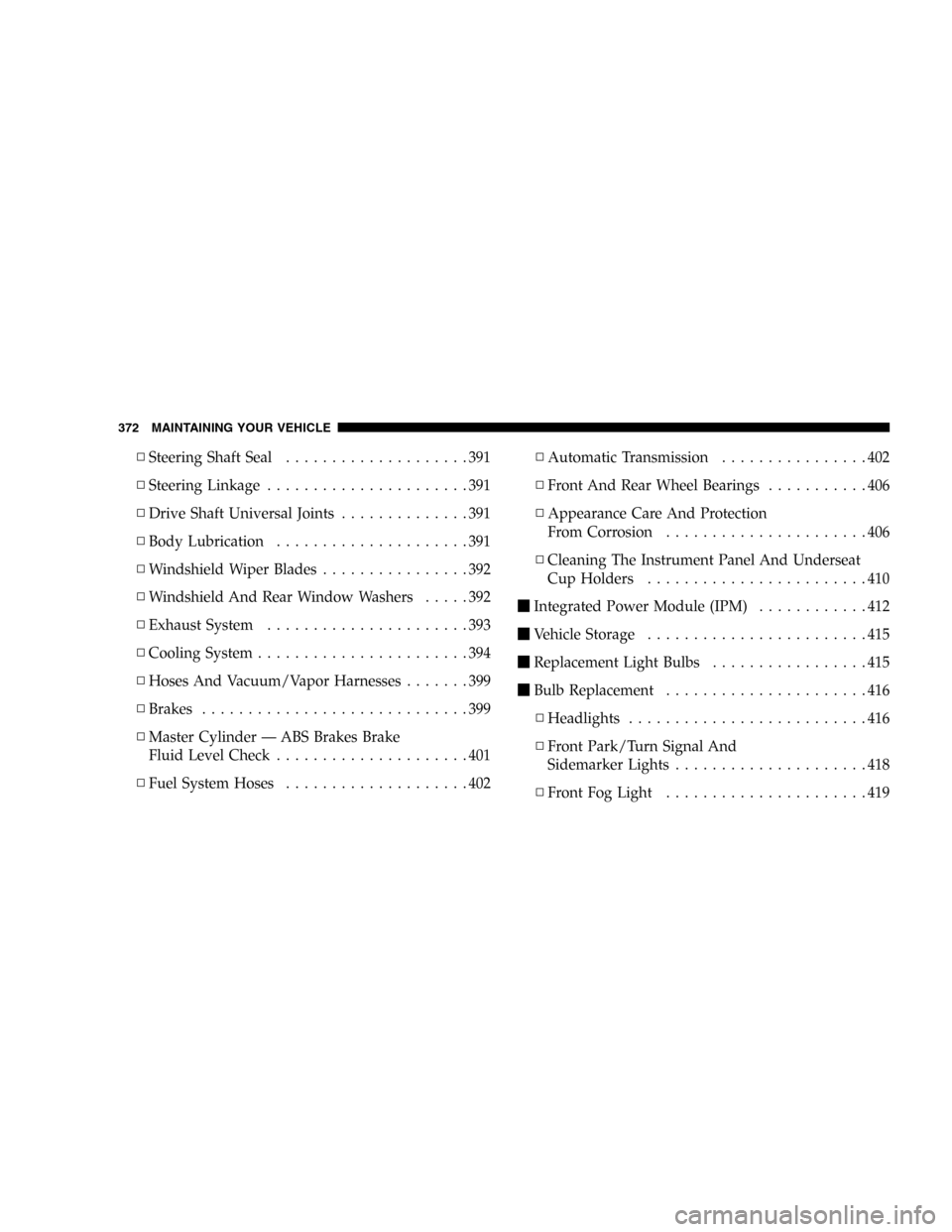
▫Steering Shaft Seal....................391
▫Steering Linkage......................391
▫Drive Shaft Universal Joints..............391
▫Body Lubrication.....................391
▫Windshield Wiper Blades................392
▫Windshield And Rear Window Washers.....392
▫Exhaust System......................393
▫Cooling System.......................394
▫Hoses And Vacuum/Vapor Harnesses.......399
▫Brakes.............................399
▫Master Cylinder—ABS Brakes Brake
Fluid Level Check.....................401
▫Fuel System Hoses....................402▫Automatic Transmission................402
▫Front And Rear Wheel Bearings...........406
▫Appearance Care And Protection
From Corrosion......................406
▫Cleaning The Instrument Panel And Underseat
Cup Holders........................410
�Integrated Power Module (IPM)............412
�Vehicle Storage........................415
�Replacement Light Bulbs.................415
�Bulb Replacement......................416
▫Headlights..........................416
▫Front Park/Turn Signal And
Sidemarker Lights.....................418
▫Front Fog Light......................419
372 MAINTAINING YOUR VEHICLE