Page 96 of 472
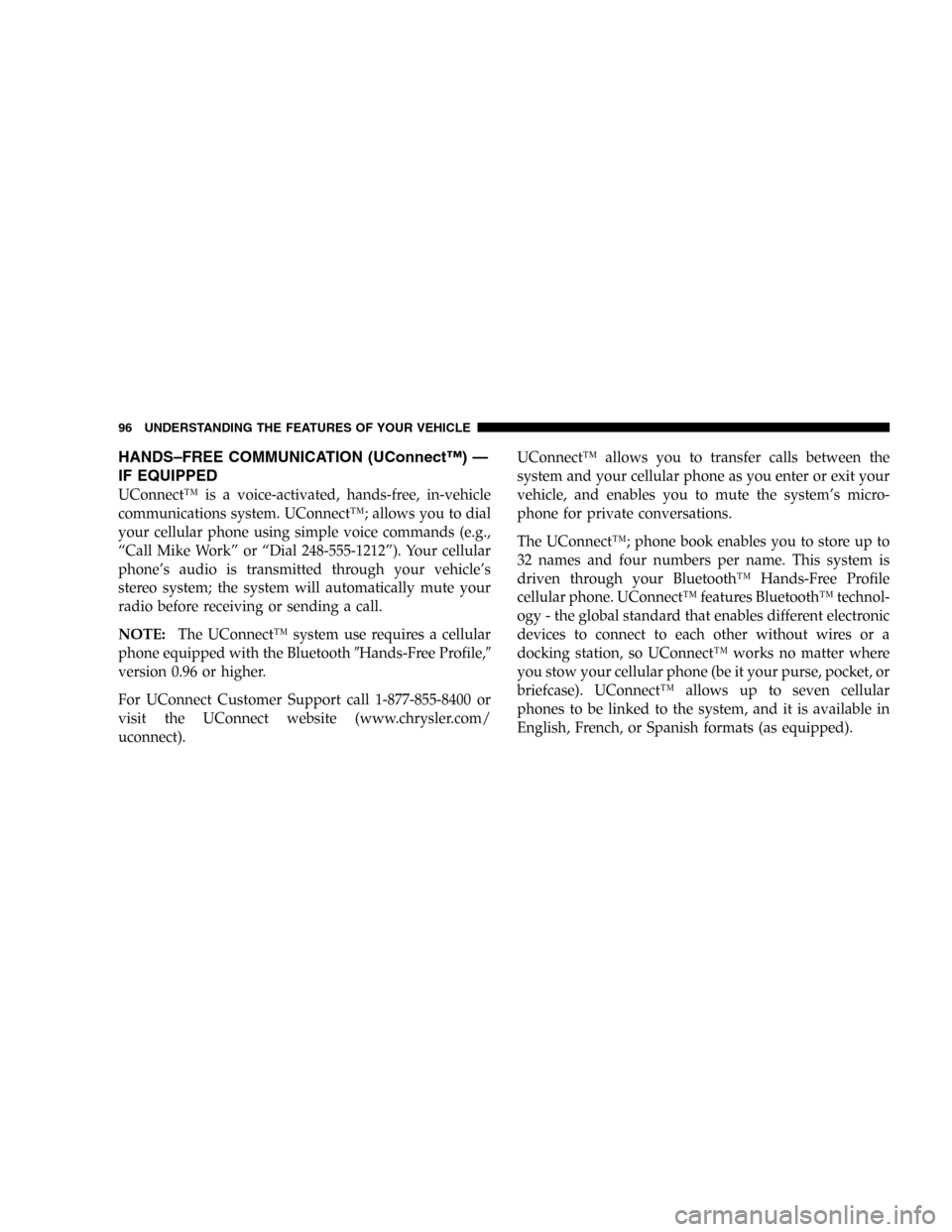
HANDS–FREE COMMUNICATION (UConnect™)—
IF EQUIPPED
UConnect™is a voice-activated, hands-free, in-vehicle
communications system. UConnect™; allows you to dial
your cellular phone using simple voice commands (e.g.,
“Call Mike Work”or“Dial 248-555-1212”). Your cellular
phone’s audio is transmitted through your vehicle’s
stereo system; the system will automatically mute your
radio before receiving or sending a call.
NOTE:The UConnect™system use requires a cellular
phone equipped with the Bluetooth�Hands-Free Profile,�
version 0.96 or higher.
For UConnect Customer Support call 1-877-855-8400 or
visit the UConnect website (www.chrysler.com/
uconnect).UConnect™allows you to transfer calls between the
system and your cellular phone as you enter or exit your
vehicle, and enables you to mute the system’s micro-
phone for private conversations.
The UConnect™; phone book enables you to store up to
32 names and four numbers per name. This system is
driven through your Bluetooth™Hands-Free Profile
cellular phone. UConnect™features Bluetooth™technol-
ogy - the global standard that enables different electronic
devices to connect to each other without wires or a
docking station, so UConnect™works no matter where
you stow your cellular phone (be it your purse, pocket, or
briefcase). UConnect™allows up to seven cellular
phones to be linked to the system, and it is available in
English, French, or Spanish formats (as equipped).
96 UNDERSTANDING THE FEATURES OF YOUR VEHICLE
Page 97 of 472
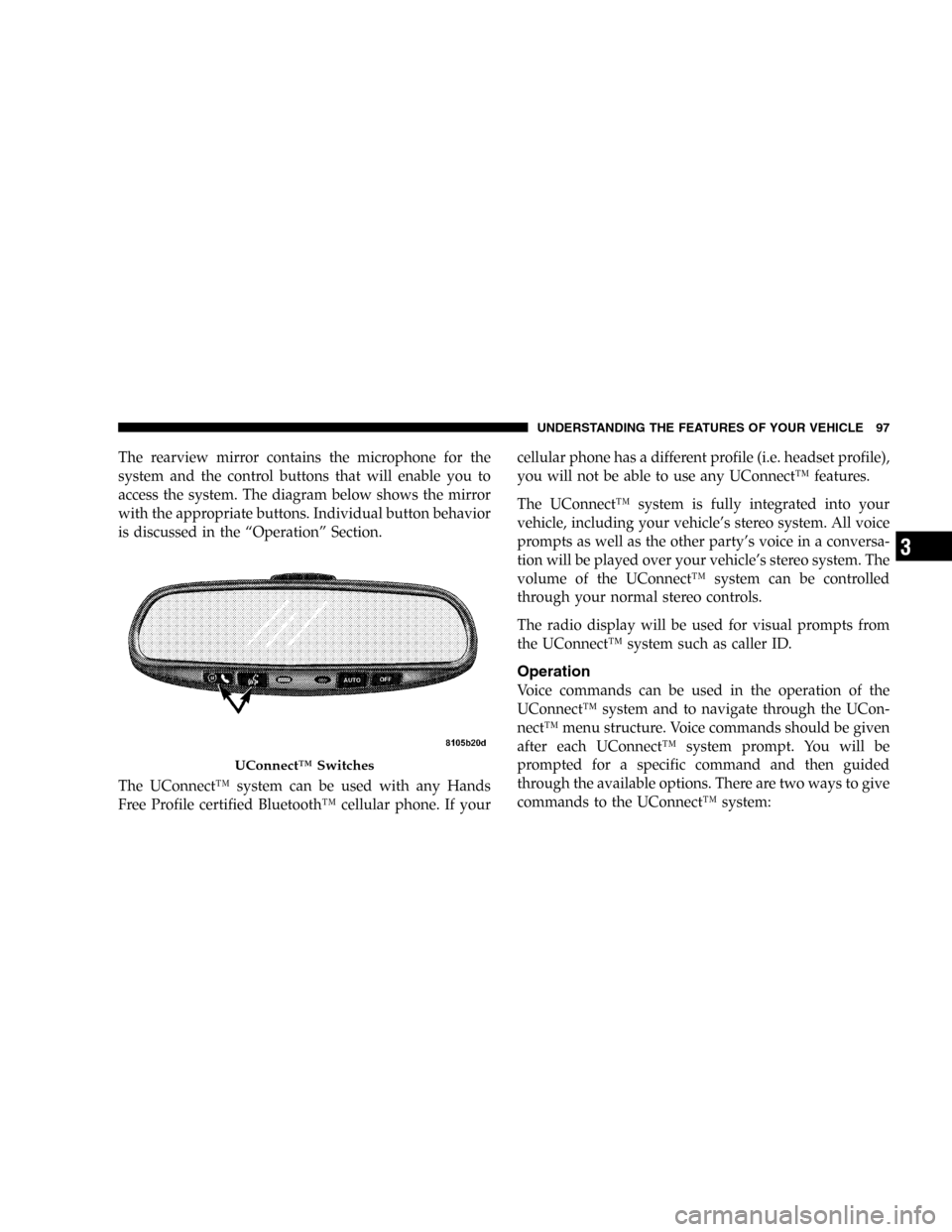
The rearview mirror contains the microphone for the
system and the control buttons that will enable you to
access the system. The diagram below shows the mirror
with the appropriate buttons. Individual button behavior
is discussed in the“Operation”Section.
The UConnect™system can be used with any Hands
Free Profile certified Bluetooth™cellular phone. If yourcellular phone has a different profile (i.e. headset profile),
you will not be able to use any UConnect™features.
The UConnect™system is fully integrated into your
vehicle, including your vehicle’s stereo system. All voice
prompts as well as the other party’s voice in a conversa-
tion will be played over your vehicle’s stereo system. The
volume of the UConnect™system can be controlled
through your normal stereo controls.
The radio display will be used for visual prompts from
the UConnect™system such as caller ID.
Operation
Voice commands can be used in the operation of the
UConnect™system and to navigate through the UCon-
nect™menu structure. Voice commands should be given
after each UConnect™system prompt. You will be
prompted for a specific command and then guided
through the available options. There are two ways to give
commands to the UConnect™system:
UConnect™Switches
UNDERSTANDING THE FEATURES OF YOUR VEHICLE 97
3
Page 98 of 472
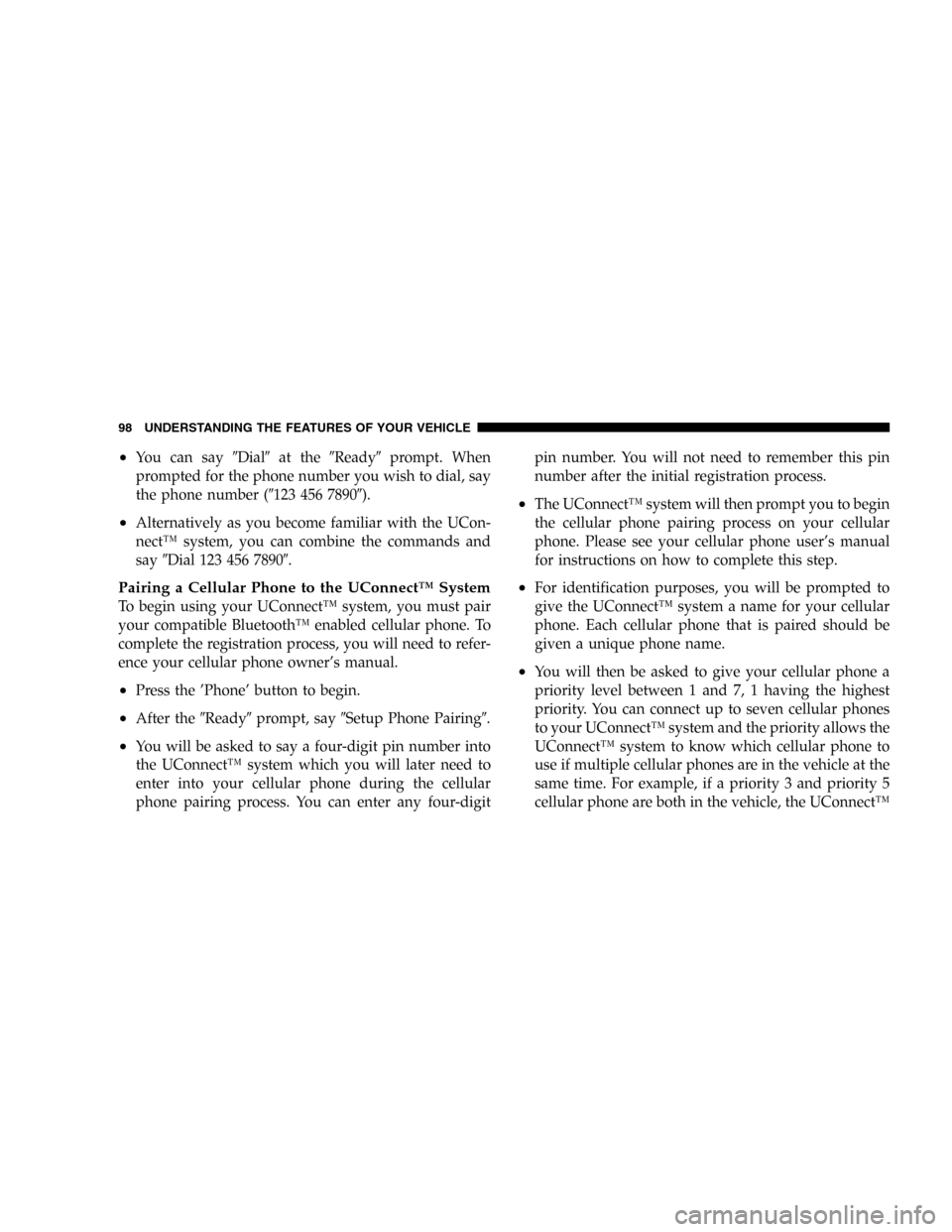
•You can say�Dial�at the�Ready�prompt. When
prompted for the phone number you wish to dial, say
the phone number (�123 456 7890�).
•Alternatively as you become familiar with the UCon-
nect™system, you can combine the commands and
say�Dial 123 456 7890�.
Pairing a Cellular Phone to the UConnect™System
To begin using your UConnect™system, you must pair
your compatible Bluetooth™enabled cellular phone. To
complete the registration process, you will need to refer-
ence your cellular phone owner’s manual.
•Press the’Phone’button to begin.
•After the�Ready�prompt, say�Setup Phone Pairing�.
•You will be asked to say a four-digit pin number into
the UConnect™system which you will later need to
enter into your cellular phone during the cellular
phone pairing process. You can enter any four-digitpin number. You will not need to remember this pin
number after the initial registration process.
•The UConnect™system will then prompt you to begin
the cellular phone pairing process on your cellular
phone. Please see your cellular phone user’s manual
for instructions on how to complete this step.
•For identification purposes, you will be prompted to
give the UConnect™system a name for your cellular
phone. Each cellular phone that is paired should be
given a unique phone name.
•You will then be asked to give your cellular phone a
priority level between 1 and 7, 1 having the highest
priority. You can connect up to seven cellular phones
to your UConnect™system and the priority allows the
UConnect™system to know which cellular phone to
use if multiple cellular phones are in the vehicle at the
same time. For example, if a priority 3 and priority 5
cellular phone are both in the vehicle, the UConnect™
98 UNDERSTANDING THE FEATURES OF YOUR VEHICLE
Page 107 of 472
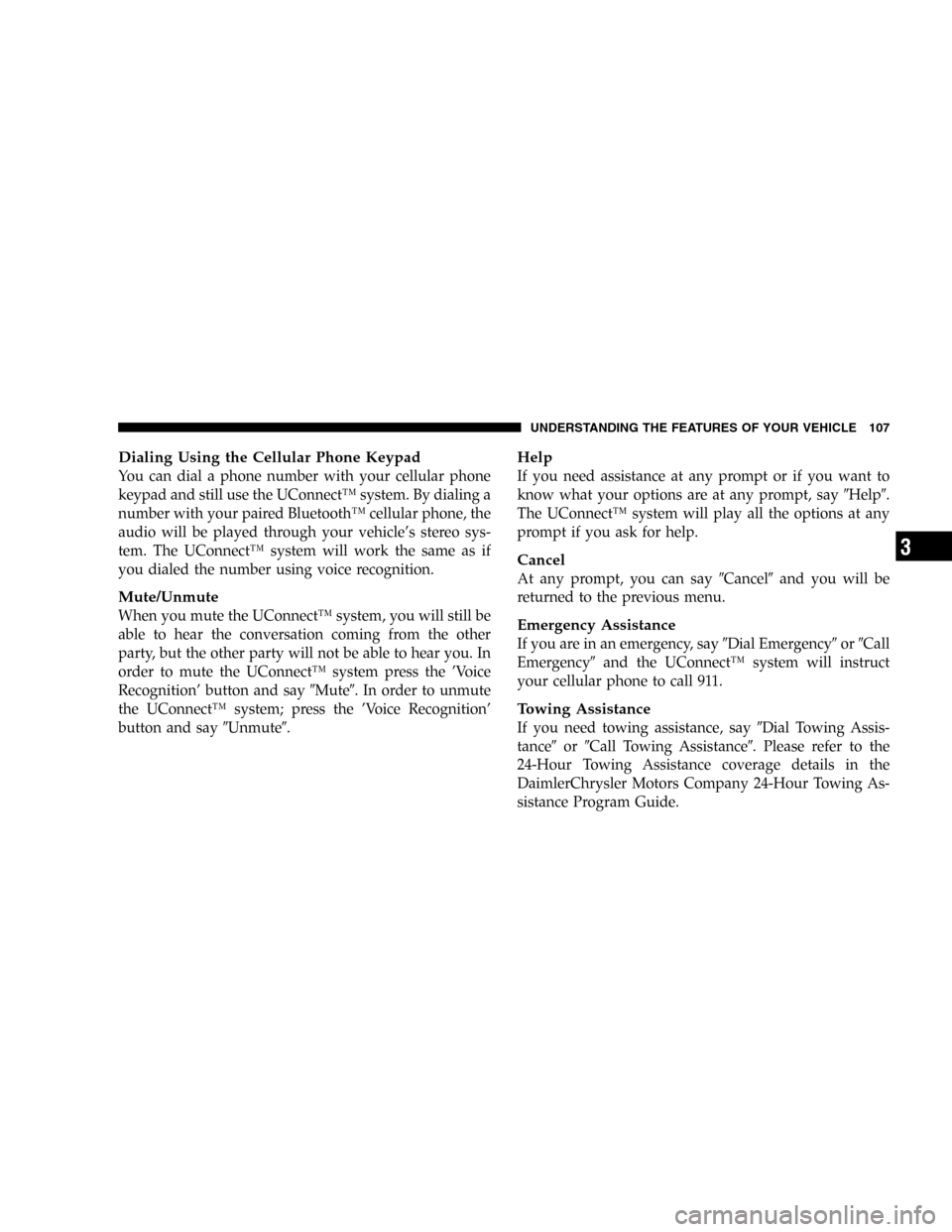
Dialing Using the Cellular Phone Keypad
You can dial a phone number with your cellular phone
keypad and still use the UConnect™system. By dialing a
number with your paired Bluetooth™cellular phone, the
audio will be played through your vehicle’s stereo sys-
tem. The UConnect™system will work the same as if
you dialed the number using voice recognition.
Mute/Unmute
When you mute the UConnect™system, you will still be
able to hear the conversation coming from the other
party, but the other party will not be able to hear you. In
order to mute the UConnect™system press the’Voice
Recognition’button and say�Mute�. In order to unmute
the UConnect™system; press the’Voice Recognition’
button and say�Unmute�.
Help
If you need assistance at any prompt or if you want to
know what your options are at any prompt, say�Help�.
The UConnect™system will play all the options at any
prompt if you ask for help.
Cancel
At any prompt, you can say�Cancel�and you will be
returned to the previous menu.
Emergency Assistance
If you are in an emergency, say�Dial Emergency�or�Call
Emergency�and the UConnect™system will instruct
your cellular phone to call 911.
Towing Assistance
If you need towing assistance, say�Dial Towing Assis-
tance�or�Call Towing Assistance�. Please refer to the
24-Hour Towing Assistance coverage details in the
DaimlerChrysler Motors Company 24-Hour Towing As-
sistance Program Guide.
UNDERSTANDING THE FEATURES OF YOUR VEHICLE 107
3