Page 149 of 291
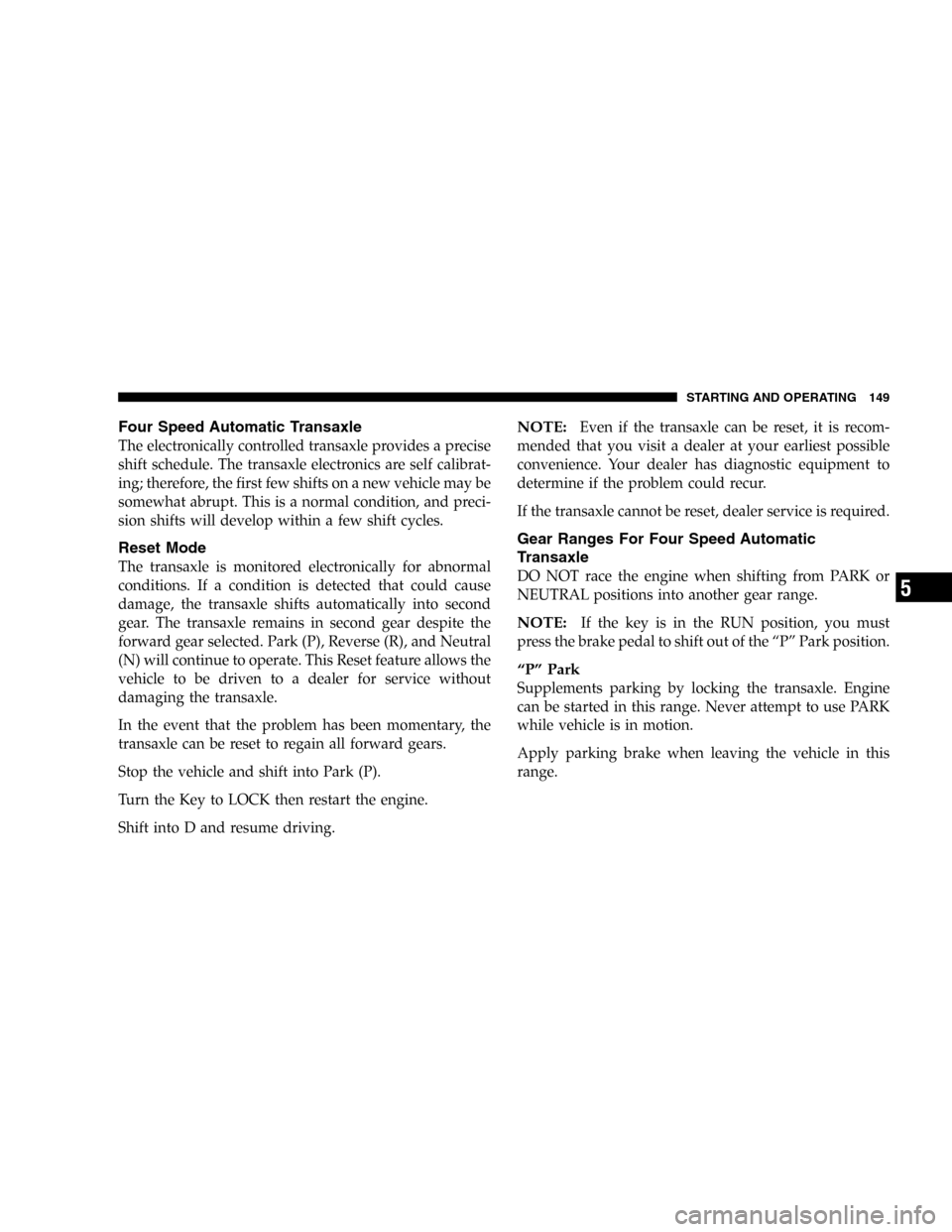
Four Speed Automatic Transaxle
The electronically controlled transaxle provides a precise
shift schedule. The transaxle electronics are self calibrat-
ing; therefore, the first few shifts on a new vehicle may be
somewhat abrupt. This is a normal condition, and preci-
sion shifts will develop within a few shift cycles.
Reset Mode
The transaxle is monitored electronically for abnormal
conditions. If a condition is detected that could cause
damage, the transaxle shifts automatically into second
gear. The transaxle remains in second gear despite the
forward gear selected. Park (P), Reverse (R), and Neutral
(N) will continue to operate. This Reset feature allows the
vehicle to be driven to a dealer for service without
damaging the transaxle.
In the event that the problem has been momentary, the
transaxle can be reset to regain all forward gears.
Stop the vehicle and shift into Park (P).
Turn the Key to LOCK then restart the engine.
Shift into D and resume driving.
NOTE:Even if the transaxle can be reset, it is recom-
mended that you visit a dealer at your earliest possible
convenience. Your dealer has diagnostic equipment to
determine if the problem could recur.
If the transaxle cannot be reset, dealer service is required.
Gear Ranges For Four Speed Automatic
Transaxle
DO NOT race the engine when shifting from PARK or
NEUTRAL positions into another gear range.
NOTE:If the key is in the RUN position, you must
press the brake pedal to shift out of the“P”Park position.
“P”Park
Supplements parking by locking the transaxle. Engine
can be started in this range. Never attempt to use PARK
while vehicle is in motion.
Apply parking brake when leaving the vehicle in this
range.
STARTING AND OPERATING 149
5
Page 152 of 291
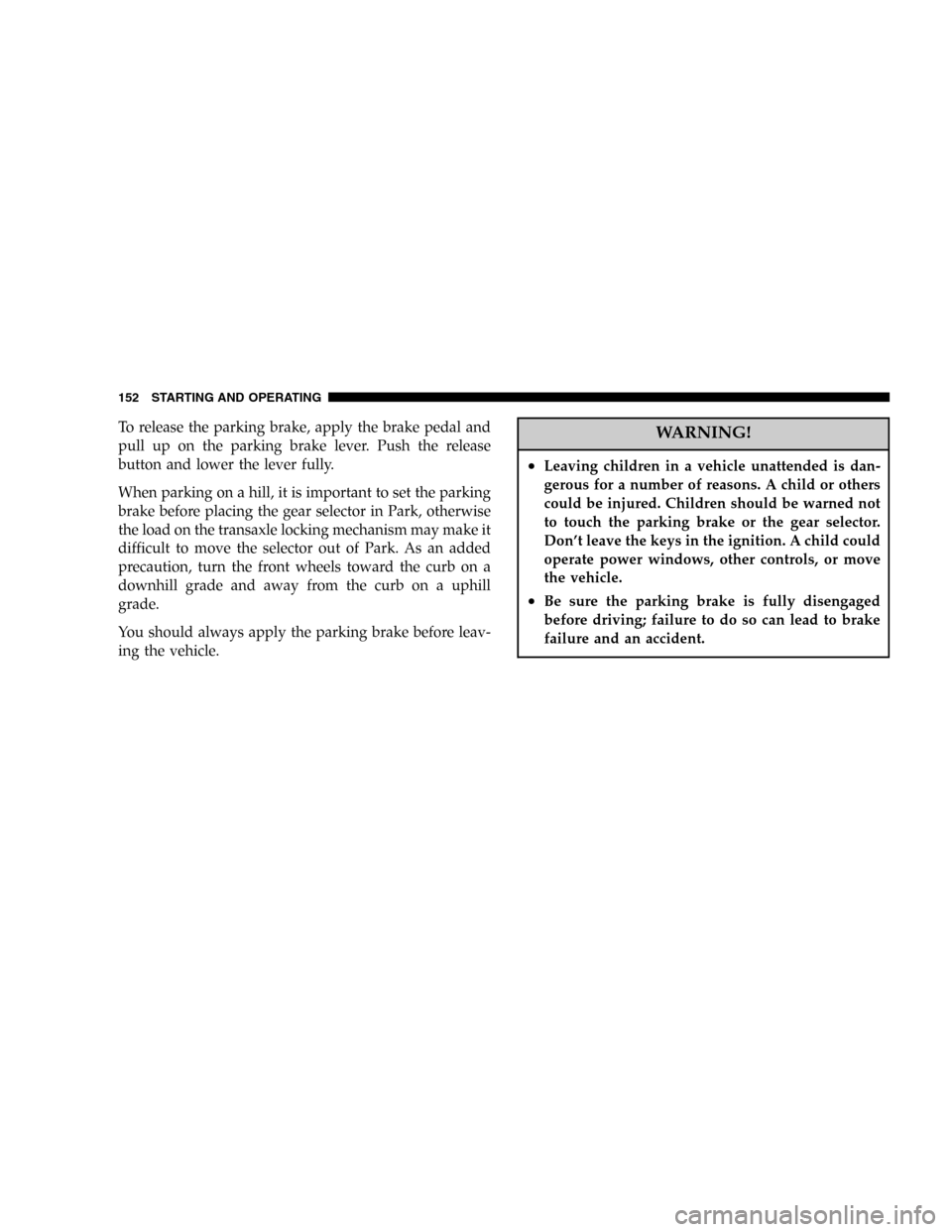
To release the parking brake, apply the brake pedal and
pull up on the parking brake lever. Push the release
button and lower the lever fully.
When parking on a hill, it is important to set the parking
brake before placing the gear selector in Park, otherwise
the load on the transaxle locking mechanism may make it
difficult to move the selector out of Park. As an added
precaution, turn the front wheels toward the curb on a
downhill grade and away from the curb on a uphill
grade.
You should always apply the parking brake before leav-
ing the vehicle.WARNING!
•Leaving children in a vehicle unattended is dan-
gerous for a number of reasons. A child or others
could be injured. Children should be warned not
to touch the parking brake or the gear selector.
Don’t leave the keys in the ignition. A child could
operate power windows, other controls, or move
the vehicle.
•Be sure the parking brake is fully disengaged
before driving; failure to do so can lead to brake
failure and an accident.
152 STARTING AND OPERATING
Page 153 of 291
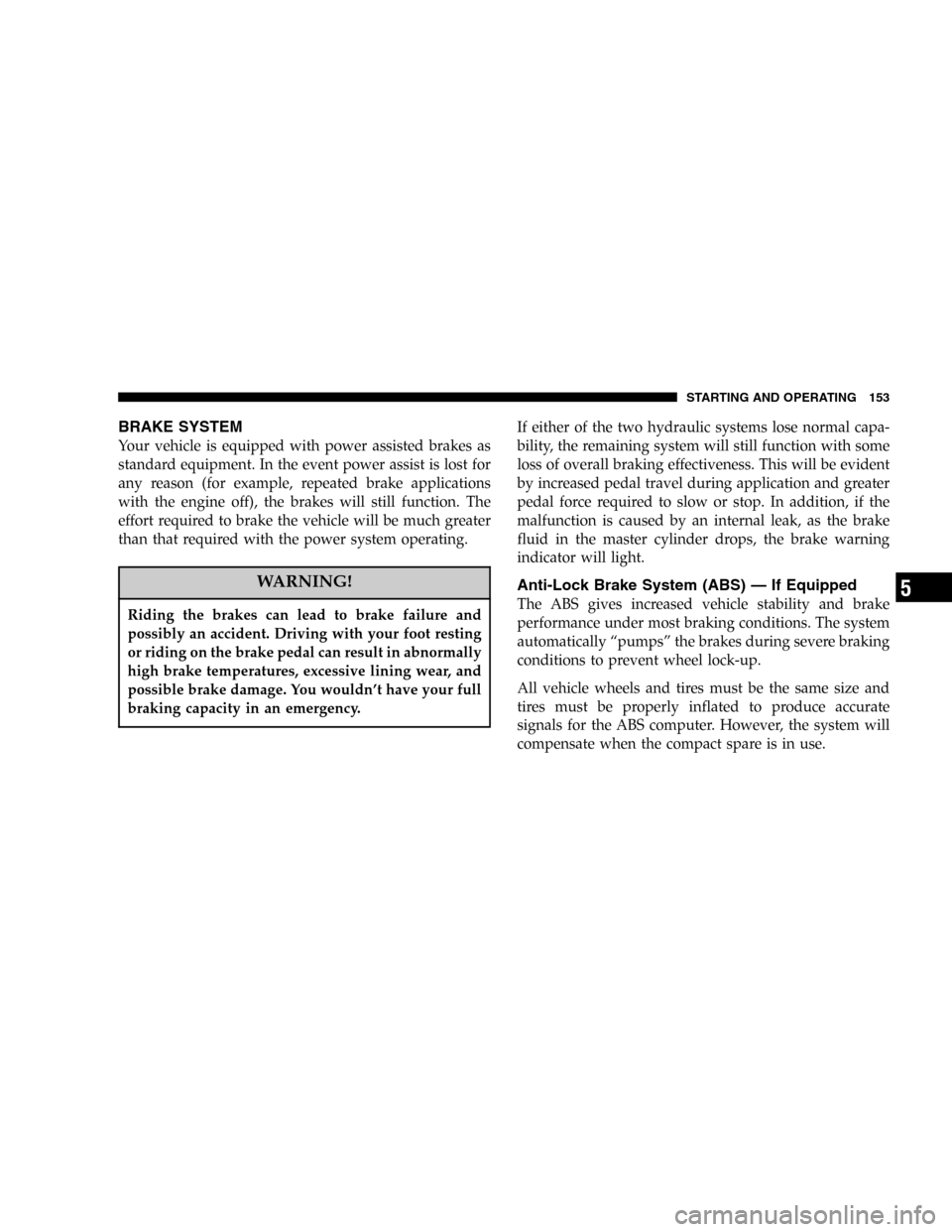
BRAKE SYSTEM
Your vehicle is equipped with power assisted brakes as
standard equipment. In the event power assist is lost for
any reason (for example, repeated brake applications
with the engine off), the brakes will still function. The
effort required to brake the vehicle will be much greater
than that required with the power system operating.
WARNING!
Riding the brakes can lead to brake failure and
possibly an accident. Driving with your foot resting
or riding on the brake pedal can result in abnormally
high brake temperatures, excessive lining wear, and
possible brake damage. You wouldn’t have your full
braking capacity in an emergency.
If either of the two hydraulic systems lose normal capa-
bility, the remaining system will still function with some
loss of overall braking effectiveness. This will be evident
by increased pedal travel during application and greater
pedal force required to slow or stop. In addition, if the
malfunction is caused by an internal leak, as the brake
fluid in the master cylinder drops, the brake warning
indicator will light.
Anti-Lock Brake System (ABS)—If Equipped
The ABS gives increased vehicle stability and brake
performance under most braking conditions. The system
automatically“pumps”the brakes during severe braking
conditions to prevent wheel lock-up.
All vehicle wheels and tires must be the same size and
tires must be properly inflated to produce accurate
signals for the ABS computer. However, the system will
compensate when the compact spare is in use.
STARTING AND OPERATING 153
5
Page 154 of 291
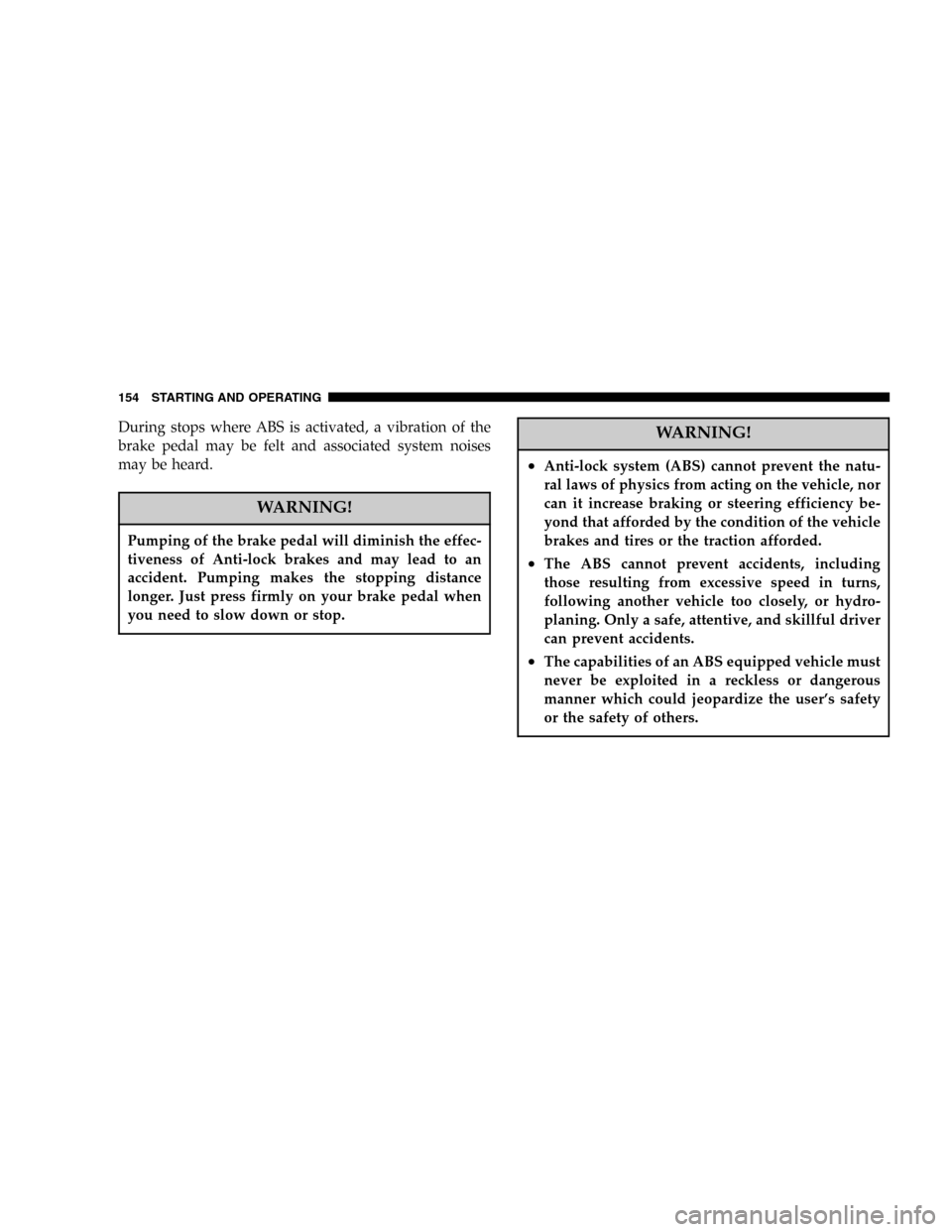
During stops where ABS is activated, a vibration of the
brake pedal may be felt and associated system noises
may be heard.
WARNING!
Pumping of the brake pedal will diminish the effec-
tiveness of Anti-lock brakes and may lead to an
accident. Pumping makes the stopping distance
longer. Just press firmly on your brake pedal when
you need to slow down or stop.
WARNING!
•Anti-lock system (ABS) cannot prevent the natu-
ral laws of physics from acting on the vehicle, nor
can it increase braking or steering efficiency be-
yond that afforded by the condition of the vehicle
brakes and tires or the traction afforded.
•The ABS cannot prevent accidents, including
those resulting from excessive speed in turns,
following another vehicle too closely, or hydro-
planing. Only a safe, attentive, and skillful driver
can prevent accidents.
•The capabilities of an ABS equipped vehicle must
never be exploited in a reckless or dangerous
manner which could jeopardize the user’s safety
or the safety of others.
154 STARTING AND OPERATING
Page 155 of 291
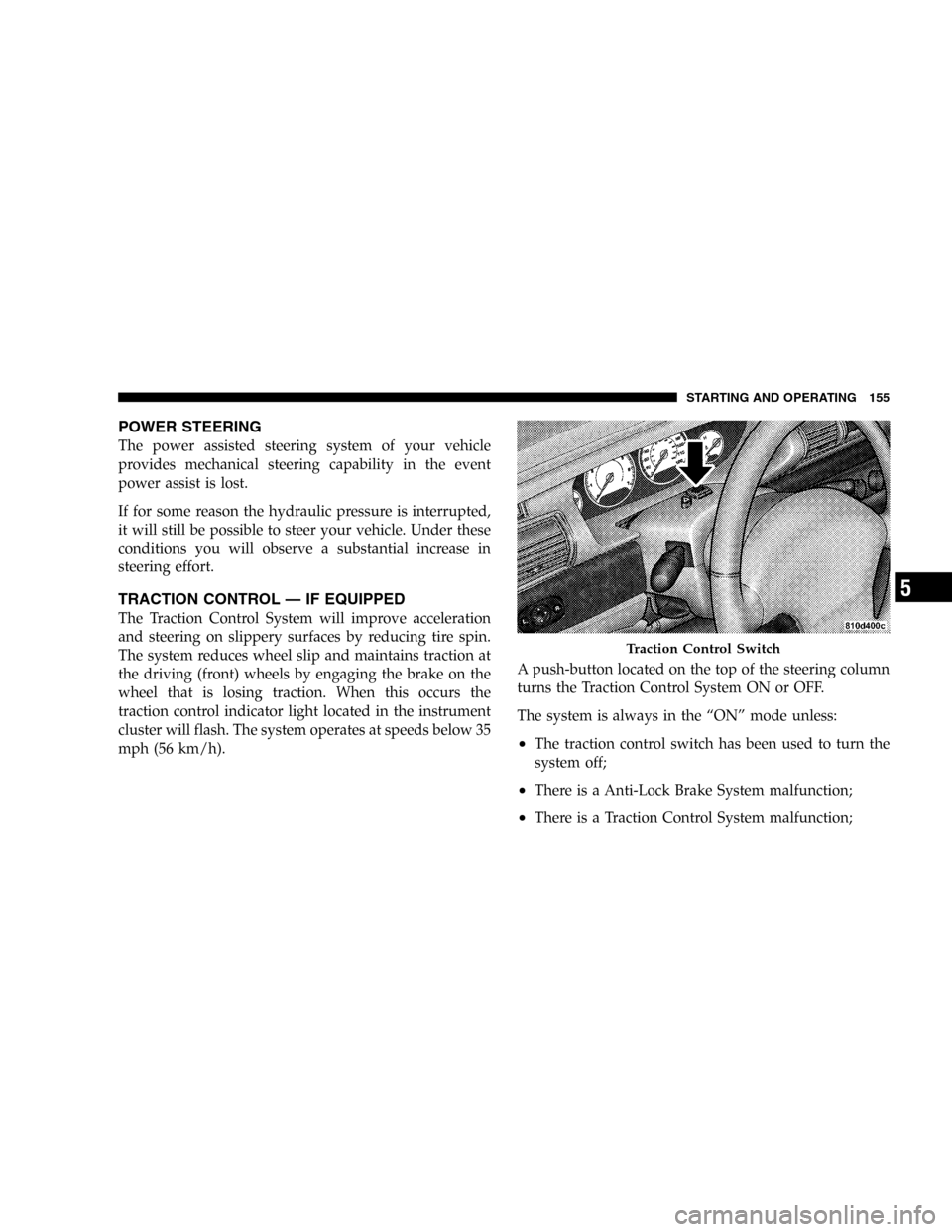
POWER STEERING
The power assisted steering system of your vehicle
provides mechanical steering capability in the event
power assist is lost.
If for some reason the hydraulic pressure is interrupted,
it will still be possible to steer your vehicle. Under these
conditions you will observe a substantial increase in
steering effort.
TRACTION CONTROL—IF EQUIPPED
The Traction Control System will improve acceleration
and steering on slippery surfaces by reducing tire spin.
The system reduces wheel slip and maintains traction at
the driving (front) wheels by engaging the brake on the
wheel that is losing traction. When this occurs the
traction control indicator light located in the instrument
cluster will flash. The system operates at speeds below 35
mph (56 km/h).A push-button located on the top of the steering column
turns the Traction Control System ON or OFF.
The system is always in the“ON”mode unless:
•The traction control switch has been used to turn the
system off;
•There is a Anti-Lock Brake System malfunction;
•There is a Traction Control System malfunction;
Traction Control Switch
STARTING AND OPERATING 155
5
Page 186 of 291

HAZARD WARNING FLASHER
The flasher switch is on top of the steering column,
just behind the steering wheel. Depress the switch
and both cluster indicators and all front and rear direc-
tional signals will flash. Depress the switch again to turn
Hazard Warning Flashers off.
Do not use this emergency warning system when the
vehicle is in motion. Use it when your vehicle is disabled
and is creating a safety hazard for other motorists.If it is necessary to leave the vehicle to go for service, the
flasher system will continue to operate with the ignition
key removed and the vehicle locked.
NOTE:With extended use, the flasher may wear down
your battery.
IF YOUR ENGINE OVERHEATS
In any of the following situations, you can reduce the
potential for overheating by taking the appropriate ac-
tion.
•On the highways—Slow down.
•In city traffic—While stopped, put transaxle in
neutral, but do not increase engine idle speed.
NOTE:There are steps that you can take to slow down
an impending overheat condition. If your air conditioner
is on, turn it off. The air conditioning system adds heat to
the engine cooling system and turning off the A/C
removes this heat. You can also turn the Temperature
control to maximum heat, the Mode control to floor, and
the fan control to High. This allows the heater core to act
as a supplement to the radiator and aids in removing heat
from the engine cooling system.
Hazard Flasher Switch
186 WHAT TO DO IN EMERGENCIES
Page 189 of 291
1. Block wheel diagonally op-
posite flat tire.
2. Remove the spare tire, scissors jack and lug wrench
from stowage.
3. Before raising the vehicle, use lug wrench to carefully
pry off wheel cover (if equipped with steel wheels) or
center cap (if equipped with aluminum wheels). Loosen,
but do not remove, the wheel nuts by turning them
counterclockwise one turn while the wheel is still on the
ground.
WARNING!
To avoid possible personal injury, handle the wheel
covers with care to avoid contact with the metal
edges and retention teeth.
4. Turn the jack screw clockwise to firmly engage the jack
saddle with the lift area of the sill flange. Use the lift area
closest to the flat tire
5. Raise the vehicle just enough to remove flat tire and
install spare tire.
Center Cap Removal
WHAT TO DO IN EMERGENCIES 189
6
Page 191 of 291
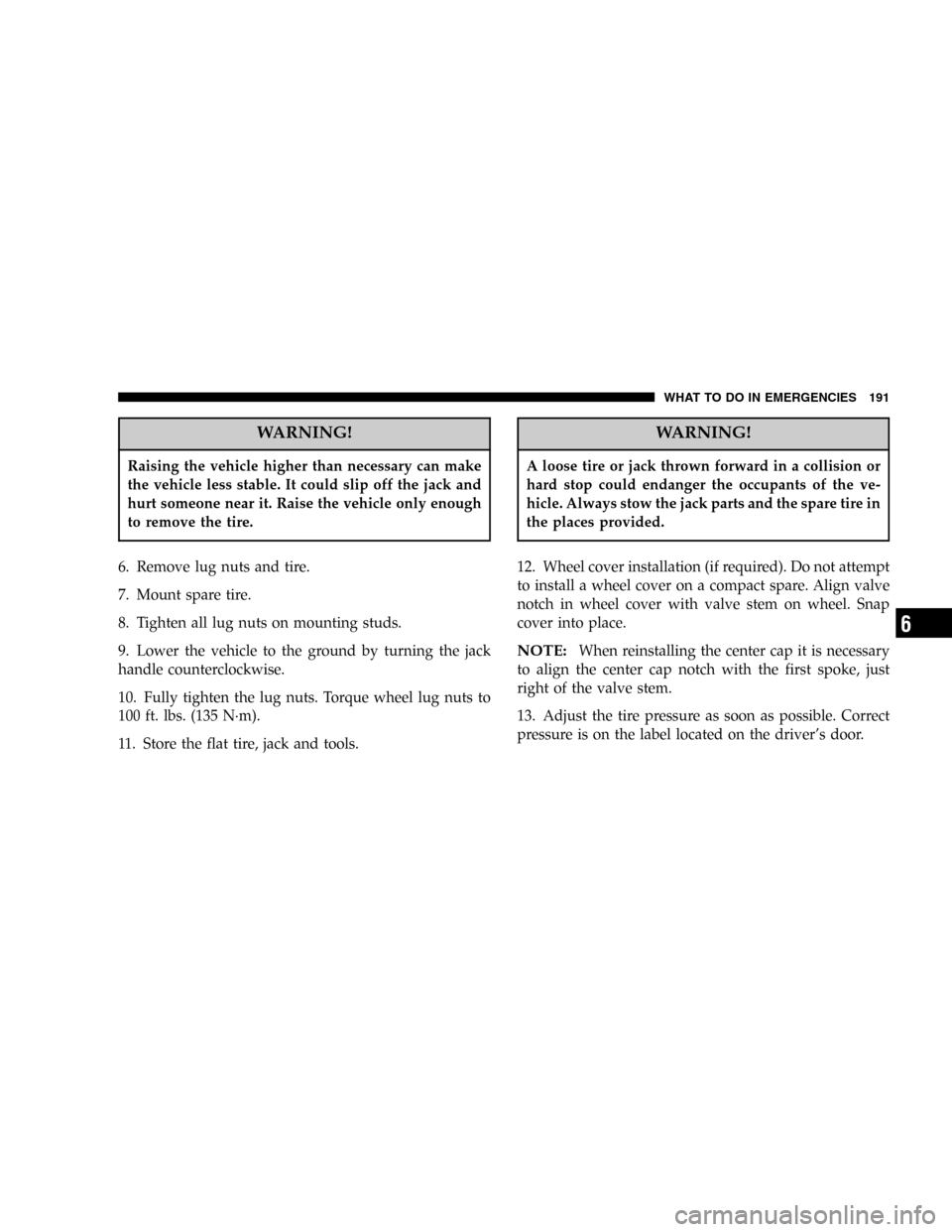
WARNING!
Raising the vehicle higher than necessary can make
the vehicle less stable. It could slip off the jack and
hurt someone near it. Raise the vehicle only enough
to remove the tire.
6. Remove lug nuts and tire.
7. Mount spare tire.
8. Tighten all lug nuts on mounting studs.
9. Lower the vehicle to the ground by turning the jack
handle counterclockwise.
10. Fully tighten the lug nuts. Torque wheel lug nuts to
100 ft. lbs. (135 N·m).
11. Store the flat tire, jack and tools.
WARNING!
A loose tire or jack thrown forward in a collision or
hard stop could endanger the occupants of the ve-
hicle. Always stow the jack parts and the spare tire in
the places provided.
12. Wheel cover installation (if required). Do not attempt
to install a wheel cover on a compact spare. Align valve
notch in wheel cover with valve stem on wheel. Snap
cover into place.
NOTE:When reinstalling the center cap it is necessary
to align the center cap notch with the first spoke, just
right of the valve stem.
13. Adjust the tire pressure as soon as possible. Correct
pressure is on the label located on the driver’s door.
WHAT TO DO IN EMERGENCIES 191
6