2005 CHRYSLER SEBRING CONVERTIBLE door lock
[x] Cancel search: door lockPage 17 of 292

1. Press and hold the Lock button on the transmitter.
2. Continue to hold the Lock button, wait at least 4 but
no longer than 10 seconds, then press the Trunk
button.
3. Release both buttons.
To lock the doors:
The horn will chirp and the headlamps will flash once to
acknowledge the lock signal.
NOTE:To enable or disable the Lamp Flash, see the
Note just prior to the sub-section“To lock the doors”. The
horn chirp can be enabled or disabled by the following
procedure:
1. Press and hold the Lock button on the transmitter.
2. Continue to hold the Lock button, wait at least 4 but
no longer than 10 seconds, then press the Unlock
button.
3. Release both buttons.To unlock the trunk:
Press and hold the Trunk button on the transmitter to
unlatch the trunk.
NOTE:The transmitter can be programmed to unlatch
the trunk immediately upon activation of the Trunk
button (without pressing and holding) by performing the
following procedure:
1. Press and hold the Unlock button on the transmit-
ter.
2. Continue to hold the Unlock button, wait at least 4
but no longer than 10 seconds, then press the Trunk
button.
3. Release both buttons.
Panic Alarm
The panic mode unlocks the driver’s door, turns on the
interior lights, flashes the headlights, and sounds the
horn for about 3 minutes or until the alarm is turned off.
THINGS TO KNOW BEFORE STARTING YOUR VEHICLE 17
2
Page 18 of 292

To use the Panic Alarm:
Press and hold the Panic Button for at least 1 second to
activate the panic alarm. Press and hold the panic button
a second time or unlock the door with the key (if
equipped with central locking) to deactivate the alarm.
The alarm will also shut itself off after 3 minutes, or when
the vehicle speed reaches 15 MPH (24 km/h).
To Program Additional Transmitters:
Up to 4 transmitters can be programmed to your vehicle.
To program a transmitter, perform the following proce-
dure:
1. With the vehicle in Park, turn the ignition switch to the
ON/RUN position.
2. Using a currently programmed transmitter, press the
Unlock button on the transmitter. Continue to hold the
Unlock button, wait at least 4 but no longer than 10
seconds, then press and hold the Panic button for at least
one second. Release both buttons simultaneously. You
will hear a chime to signal that you can proceed with
programming the new transmitter.3. Press and release the Lock and Unlock buttons simul-
taneously, followed by a press and release of ANY button
on each new transmitter to be programmed as well as the
original transmitter. You will hear a chime when a
transmitter has been successfully programmed. You will
have 30 seconds to finish programming all new transmit-
ters. A chime will sound when the 30 seconds is over or
the ignition switch is turned to the LOCK position.General Information
This transmitter complies with FCC rules part 15 and
with RS-210 of Industry Canada. Operation is subject to
the following two conditions:
1. This device may not cause harmful interference
2. This device must accept any interference that may be
received, including interference that may cause undes-
ired operation
If your Remote Lock Control fails to operate from a
normal distance, check for these two conditions:
1. Weak batteries in transmitter. The expected life of
batteries is from one to two years
18 THINGS TO KNOW BEFORE STARTING YOUR VEHICLE
Page 20 of 292
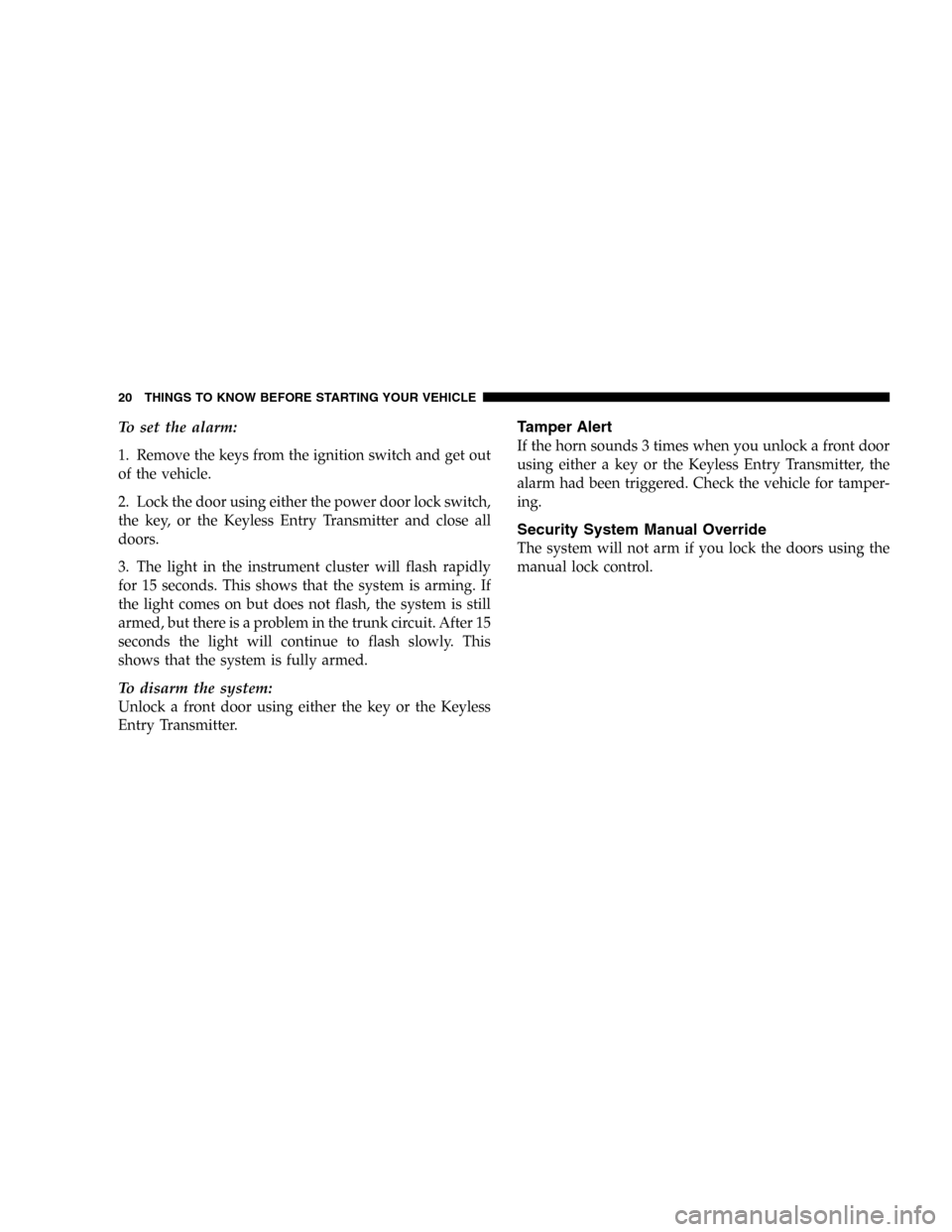
To set the alarm:
1. Remove the keys from the ignition switch and get out
of the vehicle.
2. Lock the door using either the power door lock switch,
the key, or the Keyless Entry Transmitter and close all
doors.
3. The light in the instrument cluster will flash rapidly
for 15 seconds. This shows that the system is arming. If
the light comes on but does not flash, the system is still
armed, but there is a problem in the trunk circuit. After 15
seconds the light will continue to flash slowly. This
shows that the system is fully armed.
To disarm the system:
Unlock a front door using either the key or the Keyless
Entry Transmitter.
Tamper Alert
If the horn sounds 3 times when you unlock a front door
using either a key or the Keyless Entry Transmitter, the
alarm had been triggered. Check the vehicle for tamper-
ing.
Security System Manual Override
The system will not arm if you lock the doors using the
manual lock control.
20 THINGS TO KNOW BEFORE STARTING YOUR VEHICLE
Page 67 of 292
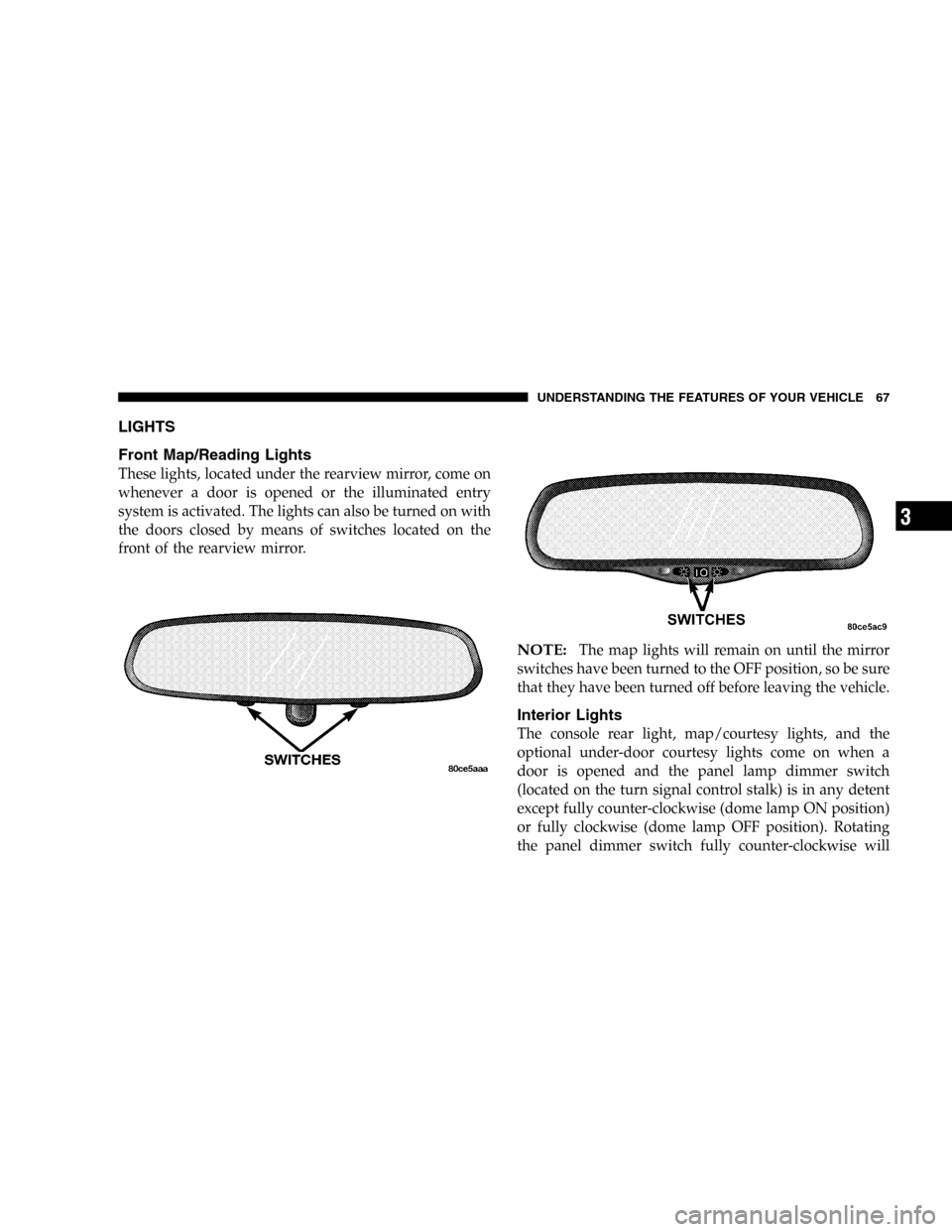
LIGHTS
Front Map/Reading Lights
These lights, located under the rearview mirror, come on
whenever a door is opened or the illuminated entry
system is activated. The lights can also be turned on with
the doors closed by means of switches located on the
front of the rearview mirror.
NOTE:The map lights will remain on until the mirror
switches have been turned to the OFF position, so be sure
that they have been turned off before leaving the vehicle.
Interior Lights
The console rear light, map/courtesy lights, and the
optional under-door courtesy lights come on when a
door is opened and the panel lamp dimmer switch
(located on the turn signal control stalk) is in any detent
except fully counter-clockwise (dome lamp ON position)
or fully clockwise (dome lamp OFF position). Rotating
the panel dimmer switch fully counter-clockwise will
UNDERSTANDING THE FEATURES OF YOUR VEHICLE 67
3
Page 68 of 292

turn on the lights. Turn the panel dimmer switch fully
clockwise to prevent the lights from coming on when a
door is opened.
NOTE:The interior lights have a“fade to off”feature.
When the lights are turned off, they gradually“fade”off.
Dimmer Control
With the parking lights or headlights
on, rotating the dimmer control for the
interior lights on the Multi-Function
Control Lever upward will increase
the brightness of the instrument panel
lights.
Dome Light Position
Rotate the dimmer control completely
upward to the second detent to turn
on the interior lights. The interior
lights will remain on when the dim-
mer control is in this position.
Interior light Defeat (OFF)
Rotate the dimmer control to the ex-
treme bottom full-circle position. The
interior lights will remain off when the
doors are open.
Daytime Mode (Daytime Brightness Feature)
Rotate the dimmer control to the first
detent (full-circle). This feature bright-
ens the odometer and radio display
when the parking lights or headlights
are on during daylight conditions.
68 UNDERSTANDING THE FEATURES OF YOUR VEHICLE
Page 70 of 292

Automatic Headlights—If Equipped
This system automatically turns your headlights on at a
preset level of outdoor lighting. Turn the end of the
control lever to the third detent to turn the system on.
When the system is on, the headlight delay feature is also
on. This means that your headlights will stay on for about
90 seconds after you turn the ignition switch off. To turn
the Automatic system off, turn the control lever clock-
wise, to the off position.
NOTE:The engine must be running before the head-
lights will come on in the automatic mode.
NOTE:The Automatic Headlight System will turn on
the headlights if it detects that the windshield wipers
have been in operation for more than 10 seconds.
Daytime Running Lights (Canada Only)
The headlights come on at a low intensity level whenever
the ignition switch is turned on. The lights remain on
until the ignition switch is turned OFF or the parking
brake is engaged. The headlight switch must be used for
normal night time driving.
Lights-on Reminder
If the headlights or parking lights are on after the ignition
is turned off, a chime will sound when the driver’s door
is opened.
Fog Lights—If Equipped
The fog light switch is in the multi-function lever.
To activate the fog lights, turn on the low beam
headlights and pull out the end of the control
lever. A light in the instrument cluster shows when the
fog lights are on.
NOTE:The switch will turn on the fog lights only if the
low beam headlights are on. Turning on the high beam
headlights turns off the fog lights.
Turn Signals
Move the turn signal lever up or down and the arrows in
the instrument cluster flash to show proper operation of
the front and rear turn signal lights. You can signal a lane
change by moving the lever partially up or down.
70 UNDERSTANDING THE FEATURES OF YOUR VEHICLE
Page 94 of 292

U.S. federal regulations require that upon transfer of
vehicle ownership, the seller certify to the purchaser the
correct mileage that the vehicle has been driven. There-
fore, if the odometer reading is changed, during repair or
replacement, be sure to keep a record of the reading
before and after the service so that the correct mileage can
be determined.
The trip odometer shows individual trip mileage. To
switch from odometer to trip odometer, press and release
the Trip Odometer button. Press and release the Trip
button a second time to return to the odometer. While in
trip mode, press and hold the button for at least
1⁄2second
to reset the trip odometer.
Door, Deck or Trunk Ajar Warnings
If you move the vehicle and a door is not completely
closed, the word DOOR will replace the odometer dis-
play and a chime will sound once. The odometer display
will reappear when the door is closed. If the trunk is not
completely closed, the word DECK will replace the
odometer display. The odometer display will reappear
when the trunk is closed.
16. Anti-Lock Warning Light—If Equipped
This light monitors the Anti-Lock Brake System
described elsewhere in this manual. This light
will come on when the ignition key is turned to the
RUN position and may stay on for several seconds. If
the light does not come on, have the system checked
by an authorized dealer. The warning light should be
checked frequently to assure that it is operating prop-
erly.
If the ABS light remains on or comes on during driving,
it indicates that the Anti-Lock portion of the brake system
is not functioning and that service is required, however,
the conventional brake system will continue to operate
normally provided that the BRAKE warning light is not
on.
17. Oil Pressure Light
Shows low engine oil pressure. The light will
come on and remain on briefly when the igni-
tion is turned on as a bulb check. If the bulb does not
come on during starting, have the bulb repaired
promptly.
94 UNDERSTANDING YOUR INSTRUMENT PANEL
Page 192 of 292
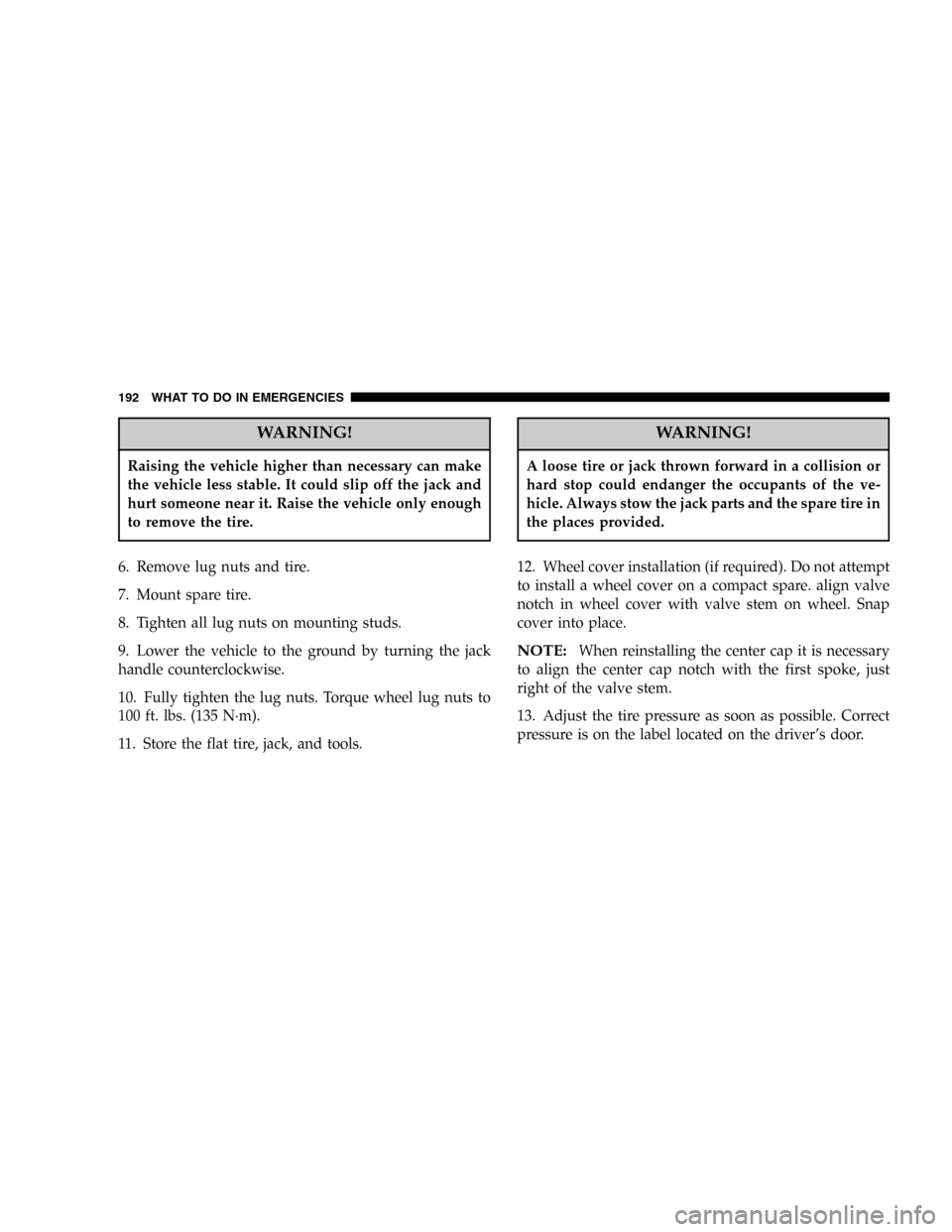
WARNING!
Raising the vehicle higher than necessary can make
the vehicle less stable. It could slip off the jack and
hurt someone near it. Raise the vehicle only enough
to remove the tire.
6. Remove lug nuts and tire.
7. Mount spare tire.
8. Tighten all lug nuts on mounting studs.
9. Lower the vehicle to the ground by turning the jack
handle counterclockwise.
10. Fully tighten the lug nuts. Torque wheel lug nuts to
100 ft. lbs. (135 N·m).
11. Store the flat tire, jack, and tools.
WARNING!
A loose tire or jack thrown forward in a collision or
hard stop could endanger the occupants of the ve-
hicle. Always stow the jack parts and the spare tire in
the places provided.
12. Wheel cover installation (if required). Do not attempt
to install a wheel cover on a compact spare. align valve
notch in wheel cover with valve stem on wheel. Snap
cover into place.
NOTE:When reinstalling the center cap it is necessary
to align the center cap notch with the first spoke, just
right of the valve stem.
13. Adjust the tire pressure as soon as possible. Correct
pressure is on the label located on the driver’s door.
192 WHAT TO DO IN EMERGENCIES