Page 94 of 360

WARNING!
If the hood is not fully latched it could fly up when
the vehicle is moving and block your forward vision.
You could have a collision. Be sure all hood latches
are fully latched before driving.
LIGHTS
Interior Lights
The interior lights come on when a door or the deck lid
is opened.
With the ignition key in the OFF position, the interior
lights will automatically turn off in about 8 minutes if a
door is left open or the dimmer control is left in the Dome
light position. Turn the ignition switch ON to restore the
interior light operation.
Dimmer Control
With the parking lights or headlights
on, rotating the dimmer control for the
interior lights on the Multi-Function
Control Lever upward will increase
the brightness of the instrument panel
lights.
Dome Light Position
Rotate the dimmer control completely
upward to the second detent to turn
on the interior lights. The interior
lights will remain on when the dim-
mer control is in this position. With the
ignition key in the OFF position, the
interior lights will automatically turn
off in about 8 minutes if the dimmer
control is left in the Dome light posi-
tion.
94 UNDERSTANDING THE FEATURES OF YOUR VEHICLE
Page 96 of 360
Headlights, Parking Lights, Instrument Panel
Lights
Turn the end of the Multi-Function Control Lever to the
first detent for parking light operation. Turn to the
second detent for headlight operation.To change the brightness of the instrument panel lights,
rotate the center portion of the Multi-Function Control
Lever up or down.
Daytime Running Lights (Canada Only)
The front turn signal lights will come on as Daytime
Running Lights whenever the ignition switch is on, the
headlights are off, and the parking brake is off. The
headlight switch must be used for normal night time
driving.
Lights-on Reminder
If the headlights or parking lights are on after the ignition
is turned OFF, a chime will sound to alert the driver
when the driver’s door is opened.
Multi-Function Control Lever
96 UNDERSTANDING THE FEATURES OF YOUR VEHICLE
Page 103 of 360
NOTE:The Traction Control System indicator“TRAC
OFF”will illuminate momentarily as a bulb check, each
time the ignition switch is turned ON. This will occur
even if you used the“TRAC OFF”switch to turn the
system OFF.
NOTE:The Traction Control System will make buzzing
or clicking sounds when the system is in operation.
ELECTRONIC SPEED CONTROL
When engaged, this device takes over the accelerator
operation at speeds greater than 25 mph (40 km/h). The
speed control lever is located on the right side of the
steering wheel.
To Activate:
Push the ON/OFF button. The CRUISE indicator in the
instrument cluster will illuminate. To turn the system
OFF, push the ON/OFF button a second time. The
CRUISE indicator will turn off. The system should be
turned OFF when not in use.
Speed Control Switches
UNDERSTANDING THE FEATURES OF YOUR VEHICLE 103
3
Page 104 of 360
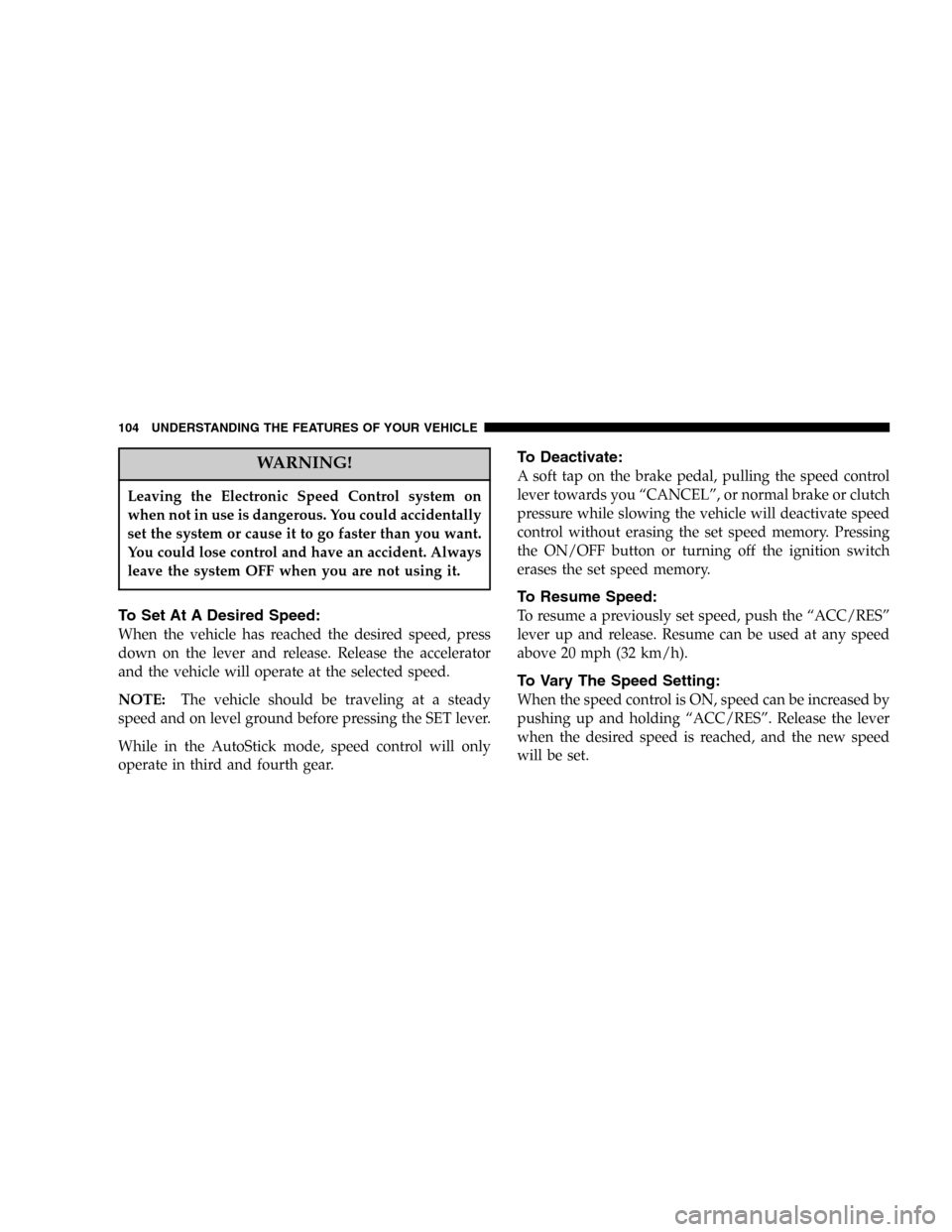
WARNING!
Leaving the Electronic Speed Control system on
when not in use is dangerous. You could accidentally
set the system or cause it to go faster than you want.
You could lose control and have an accident. Always
leave the system OFF when you are not using it.
To Set At A Desired Speed:
When the vehicle has reached the desired speed, press
down on the lever and release. Release the accelerator
and the vehicle will operate at the selected speed.
NOTE:The vehicle should be traveling at a steady
speed and on level ground before pressing the SET lever.
While in the AutoStick mode, speed control will only
operate in third and fourth gear.
To Deactivate:
A soft tap on the brake pedal, pulling the speed control
lever towards you“CANCEL”, or normal brake or clutch
pressure while slowing the vehicle will deactivate speed
control without erasing the set speed memory. Pressing
the ON/OFF button or turning off the ignition switch
erases the set speed memory.
To Resume Speed:
To resume a previously set speed, push the“ACC/RES”
lever up and release. Resume can be used at any speed
above 20 mph (32 km/h).
To Vary The Speed Setting:
When the speed control is ON, speed can be increased by
pushing up and holding“ACC/RES”. Release the lever
when the desired speed is reached, and the new speed
will be set.
104 UNDERSTANDING THE FEATURES OF YOUR VEHICLE
Page 112 of 360

2. This device must accept any interference that may be
received including interference that may cause undesired
operation.
NOTE:Changes or modifications not expressly ap-
proved by the party responsible for compliance could
void the user’s authority to operate the equipment.
HomeLink�is a trademark owned by Johnson Controls,
Inc.
ELECTRICAL POWER OUTLETS
These three outlets include tethered caps, labeled with a
key symbol or battery symbol, indicating power source.
All outlets are protected by a single 20 Amp fuse.
The outlet that is located in the front of the center floor
console is a conventional cigar lighter outlet.It will accept a cigar lighter unit, which is part of the
optional Smokers Package. To preserve the heating ele-
ment of the cigar lighter unit, do not hold the lighter in
the heating position. As a child safety precaution, this
outlet is powered by the ignition switch, only when the
switch is in the�ON�or�ACCESSORY�positions.
Power Outlet
112 UNDERSTANDING THE FEATURES OF YOUR VEHICLE
Page 113 of 360
Another of the outlets is in the Accessory Switch Bank, in
the center of the instrument panel.This outlet is powered directly by the battery, regardless
of the ignition switch position. All accessories connected
to this outlet should be removed or turned off when the
vehicle is not in use, to protect the battery against
discharge.
The third outlet is located in the right rear cargo area.
Power Outlet
Rear Power Outlet
UNDERSTANDING THE FEATURES OF YOUR VEHICLE 113
3
Page 114 of 360

Since this outlet is remote from the driver, it is powered
by the ignition switch, only when it is in the�ON�or
�ACCESSORY�positions, to protect the battery against
discharge. Note: Neither of the power outlets will accept
a cigar lighter unit. They are intended only for accessory
usage.Electrical Outlet Use With Engine Off
CAUTION!
•Many accessories that can be plugged in draw
power from the vehicle’s battery, even when not
in use (i.e. cellular phones, etc.). Eventually, if
plugged in long enough, the vehicle’s battery will
discharge sufficiently to degrade battery life
and/or prevent engine starting.
•Accessories that draw higher power (i.e. coolers,
vacuum cleaners, lights, etc.), will degrade the
battery even more quickly. Only use these inter-
mittently and with greater caution.
•After the use of high power draw accessories, or
long periods of the vehicle not being started (with
accessories still plugged in), the vehicle must be
driven a sufficient length of time to allow the
generator to recharge the vehicle’s battery.
114 UNDERSTANDING THE FEATURES OF YOUR VEHICLE
Page 127 of 360

INSTRUMENT CLUSTER DESCRIPTIONS
1. Fuel Gauge
When the ignition switch is in the ON position, the
pointer will show the level of fuel remaining in the
fuel tank.
2. Charging System Light
This light shows the status of the electrical charg-
ing system. The light should come on briefly when
the ignition is first turned ON and remain on briefly as a
bulb check. If the light stays on or comes on while
driving, it means that there is a problem with the
charging system. Obtain SERVICE IMMEDIATELY.
3. Deck Lid Ajar
This light comes on if the deck lid is not
completely closed.4. Oil Pressure Light
Shows low engine oil pressure. The light will come
on and remain on when the ignition switch is
turned from the OFF to the ON position, and the light
will turn off after the engine is started. If the bulb does
not come on during starting, have the system checked by
an authorized dealer.
If the light comes on and remains on while driving, stop
the vehicle and shut off the engine. DO NOT OPERATE
THE VEHICLE UNTIL THE CAUSE IS CORRECTED.
The light does not show the quantity of oil in the engine.
This can be determined using the procedure shown in
Section 7. (See page 257 for more information.)
5. Theft Alarm Light — If Equipped
This light will flash rapidly for several seconds when the
alarm system is arming. The light will begin to flash
slowly indicating that the system is armed.
UNDERSTANDING YOUR INSTRUMENT PANEL 127
4