Page 159 of 420
UNDERSTANDING YOUR INSTRUMENT PANEL
CONTENTS
�Instruments And Controls.................162
�Base Instrument Cluster..................163
�Premium Instrument Cluster...............164
�Instrument Cluster Descriptions............165
�Electronic Vehicle Information Center (EVIC)
—If Equipped.........................174
▫Customer Programmable Features
—If Equipped.......................176
▫Compass Display—If Equipped..........180
▫Mini-Trip Functions—If Equipped........182�Setting The Analog Clock.................182
�Electronic Digital Clock..................183
▫Clock Setting Procedure.................183
�Sales Code RAH—AM & FM Stereo Radio With
CD Player And CD/DVD Changer Controls....183
▫Radio Operation......................184
▫CD Player Operation...................187
▫CD/DVD Changer Operation.............189
▫Notes On Playing MP3 Files.............1894
Page 160 of 420
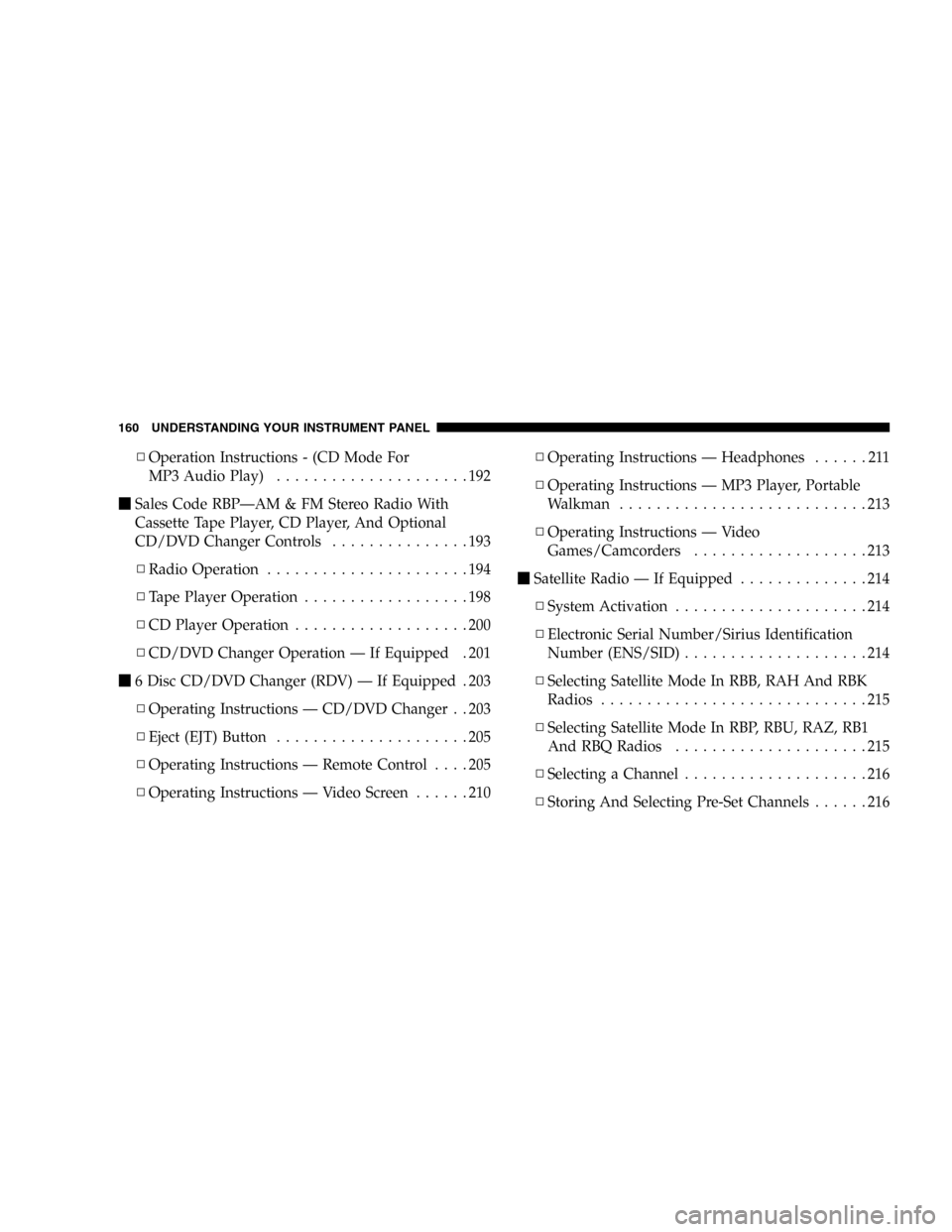
▫Operation Instructions - (CD Mode For
MP3 Audio Play).....................192
�Sales Code RBP—AM & FM Stereo Radio With
Cassette Tape Player, CD Player, And Optional
CD/DVD Changer Controls...............193
▫Radio Operation......................194
▫Tape Player Operation..................198
▫CD Player Operation...................200
▫CD/DVD Changer Operation—If Equipped . 201
�6 Disc CD/DVD Changer (RDV)—If Equipped . 203
▫Operating Instructions—CD/DVD Changer . . 203
▫Eject (EJT) Button.....................205
▫Operating Instructions—Remote Control....205
▫Operating Instructions—Video Screen......210▫Operating Instructions—Headphones......211
▫Operating Instructions—MP3 Player, Portable
Walkman...........................213
▫Operating Instructions—Video
Games/Camcorders...................213
�Satellite Radio—If Equipped..............214
▫System Activation.....................214
▫Electronic Serial Number/Sirius Identification
Number (ENS/SID)....................214
▫Selecting Satellite Mode In RBB, RAH And RBK
Radios.............................215
▫Selecting Satellite Mode In RBP, RBU, RAZ, RB1
And RBQ Radios.....................215
▫Selecting a Channel....................216
▫Storing And Selecting Pre-Set Channels......216
160 UNDERSTANDING YOUR INSTRUMENT PANEL
Page 183 of 420
ELECTRONIC DIGITAL CLOCK
The clock and radio each use the display panel built into
the radio. A digital readout shows the time in hours and
minutes whenever the ignition switch is in the ON or
ACC position and the time button is pressed.
When the ignition switch is in the OFF position, or when
the radio frequency is being displayed, time keeping is
accurately maintained.
Clock Setting Procedure
1. Turn the ignition switch to the ON or ACC position
and press the time button. Using the tip of a ballpoint pen
or similar object, press either the hour (H) or minute (M)
buttons on the radio.
2. Press the H button to set hours or the M button to set
minutes. The time setting will increase each time you
press a button.
SALES CODE RAH—AM & FM STEREO RADIO
WITH CD PLAYER AND CD/DVD CHANGER
CONTROLS
RAH radio
UNDERSTANDING YOUR INSTRUMENT PANEL 183
4
Page 185 of 420
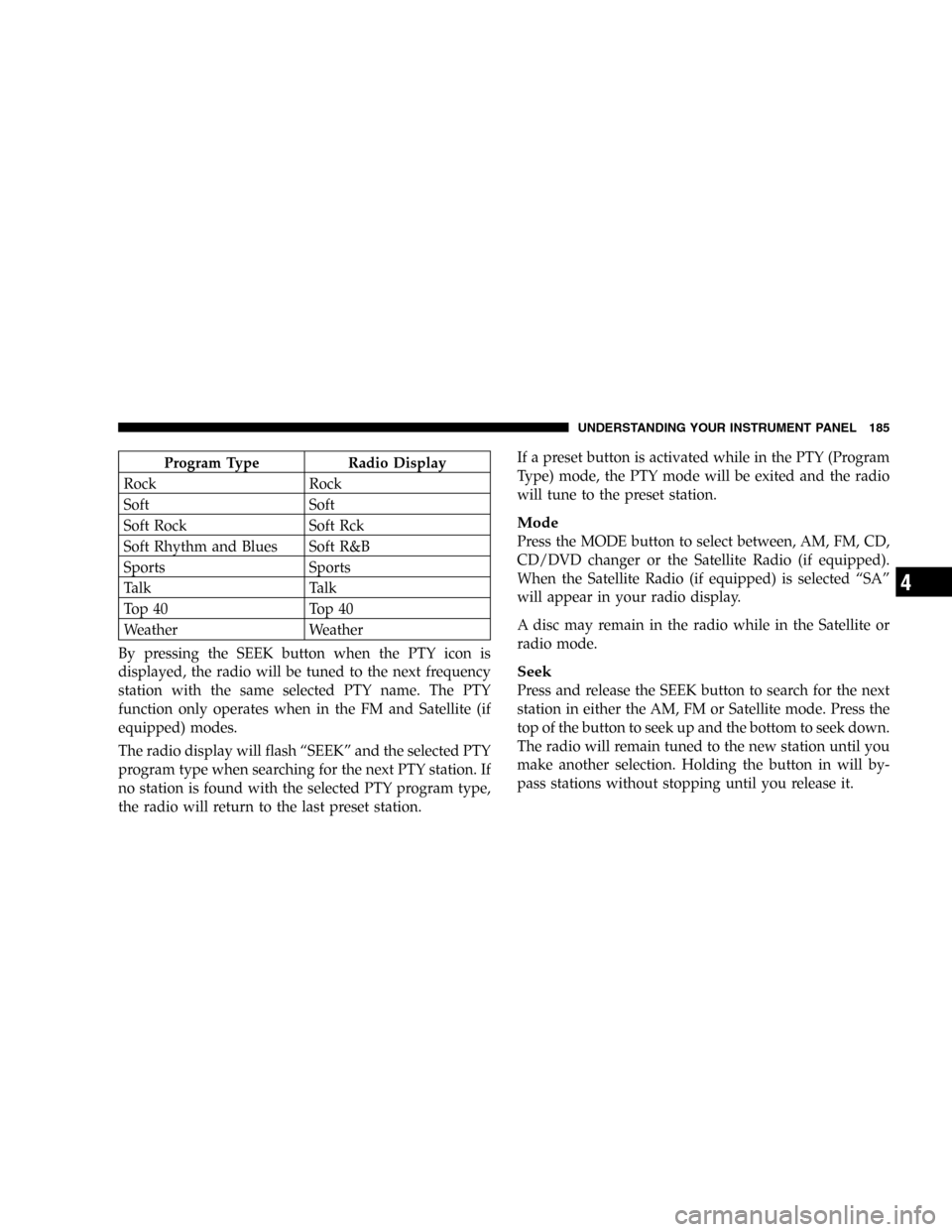
Program Type Radio Display
Rock Rock
Soft Soft
Soft Rock Soft Rck
Soft Rhythm and Blues Soft R&B
Sports Sports
Talk Talk
Top 40 Top 40
Weather Weather
By pressing the SEEK button when the PTY icon is
displayed, the radio will be tuned to the next frequency
station with the same selected PTY name. The PTY
function only operates when in the FM and Satellite (if
equipped) modes.
The radio display will flash“SEEK”and the selected PTY
program type when searching for the next PTY station. If
no station is found with the selected PTY program type,
the radio will return to the last preset station.If a preset button is activated while in the PTY (Program
Type) mode, the PTY mode will be exited and the radio
will tune to the preset station.
Mode
Press the MODE button to select between, AM, FM, CD,
CD/DVD changer or the Satellite Radio (if equipped).
When the Satellite Radio (if equipped) is selected“SA”
will appear in your radio display.
A disc may remain in the radio while in the Satellite or
radio mode.
Seek
Press and release the SEEK button to search for the next
station in either the AM, FM or Satellite mode. Press the
top of the button to seek up and the bottom to seek down.
The radio will remain tuned to the new station until you
make another selection. Holding the button in will by-
pass stations without stopping until you release it.
UNDERSTANDING YOUR INSTRUMENT PANEL 185
4
Page 189 of 420
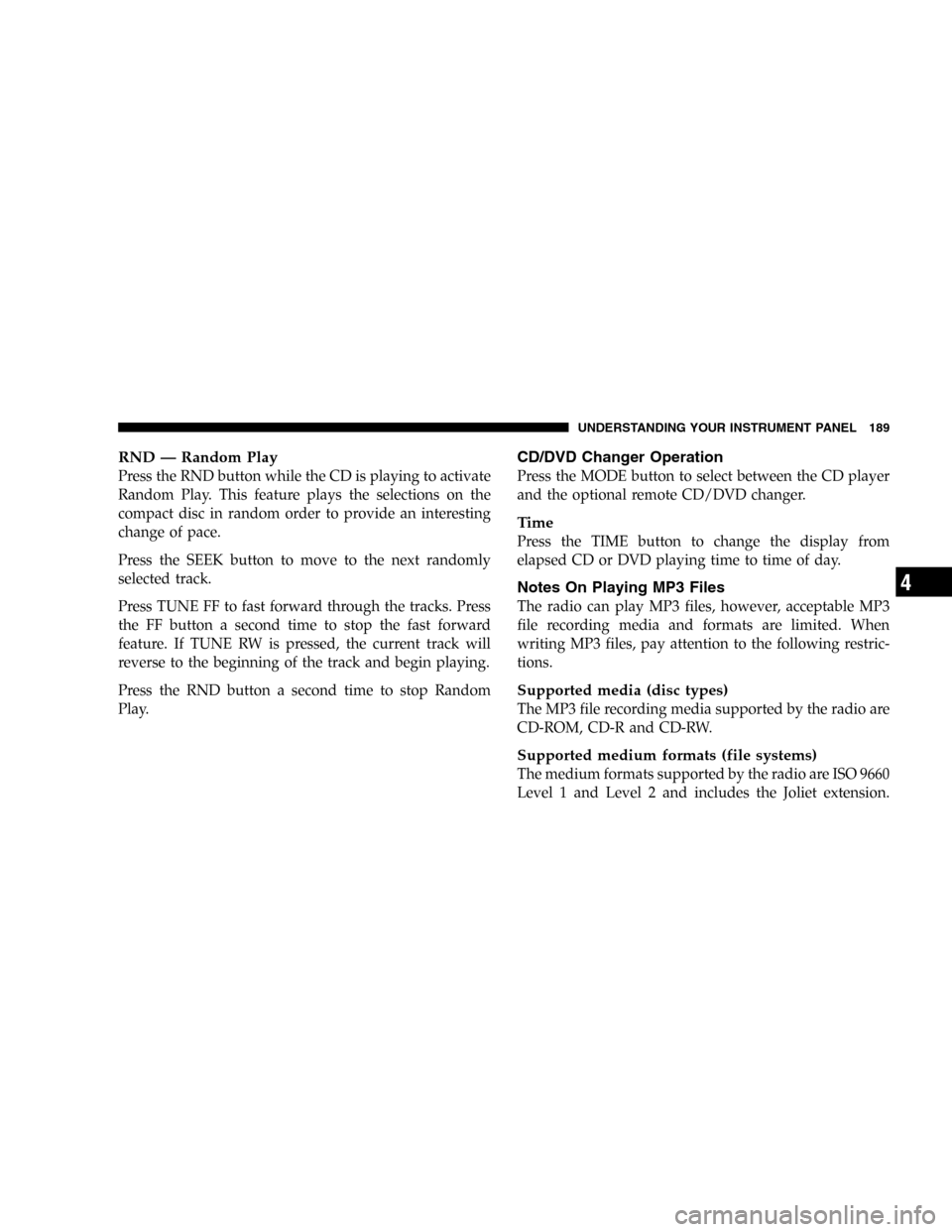
RND—Random Play
Press the RND button while the CD is playing to activate
Random Play. This feature plays the selections on the
compact disc in random order to provide an interesting
change of pace.
Press the SEEK button to move to the next randomly
selected track.
Press TUNE FF to fast forward through the tracks. Press
the FF button a second time to stop the fast forward
feature. If TUNE RW is pressed, the current track will
reverse to the beginning of the track and begin playing.
Press the RND button a second time to stop Random
Play.
CD/DVD Changer Operation
Press the MODE button to select between the CD player
and the optional remote CD/DVD changer.
Time
Press the TIME button to change the display from
elapsed CD or DVD playing time to time of day.
Notes On Playing MP3 Files
The radio can play MP3 files, however, acceptable MP3
file recording media and formats are limited. When
writing MP3 files, pay attention to the following restric-
tions.
Supported media (disc types)
The MP3 file recording media supported by the radio are
CD-ROM, CD-R and CD-RW.
Supported medium formats (file systems)
The medium formats supported by the radio are ISO 9660
Level 1 and Level 2 and includes the Joliet extension.
UNDERSTANDING YOUR INSTRUMENT PANEL 189
4
Page 193 of 420
Operating Instructions - Satellite Radio Mode (If
Equipped)
Refer to the Satellite Radio section of the Owner’s
Manual.
Operating Instructions - Video Entertainment
System (VES�) (If Equipped)
Refer to 6 Disc CD/DVD Changer (RDV) section of the
Owner’s Manual.
SALES CODE RBP—AM & FM STEREO RADIO
WITH CASSETTE TAPE PLAYER, CD PLAYER,
AND OPTIONAL CD/DVD CHANGER CONTROLS
RBP Radio
UNDERSTANDING YOUR INSTRUMENT PANEL 193
4
Page 201 of 420
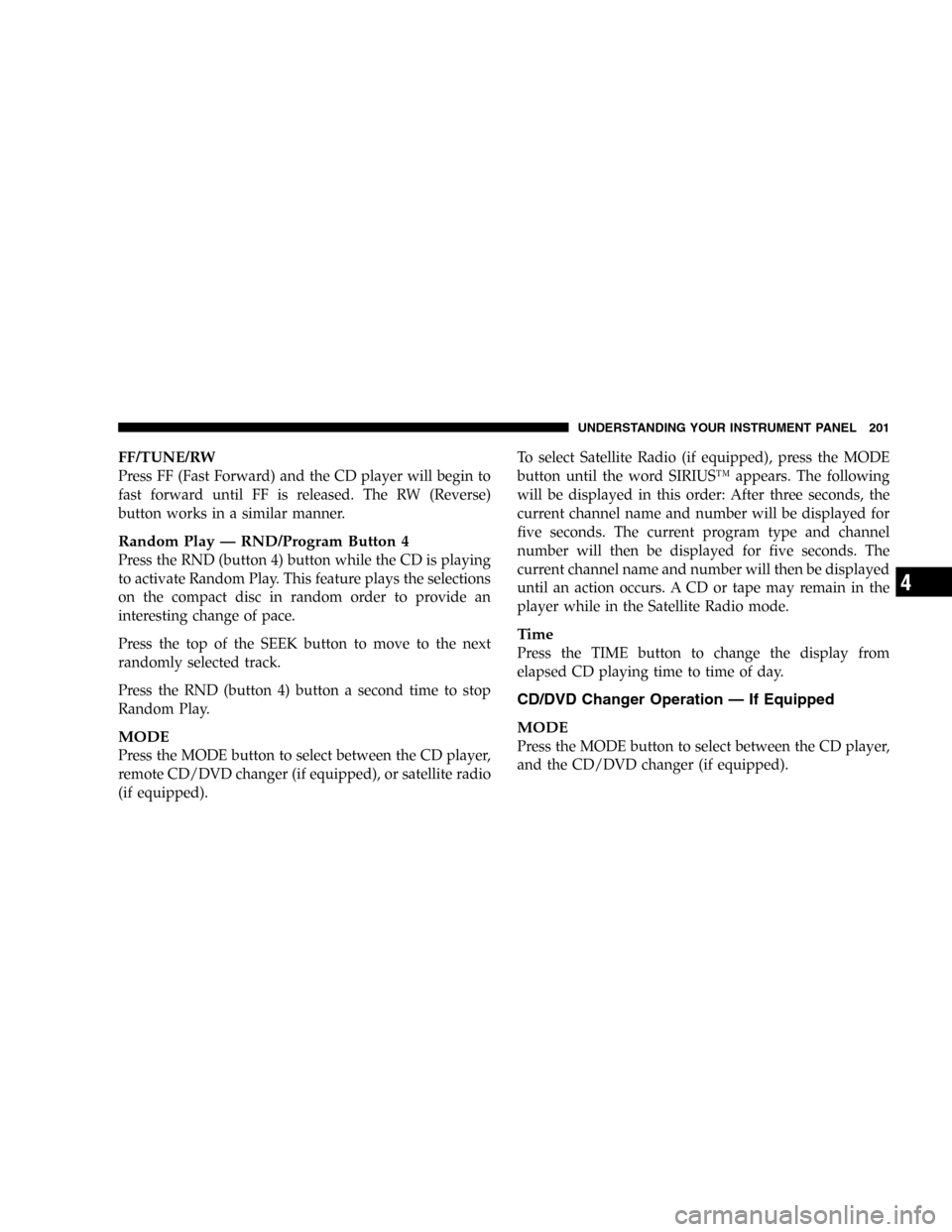
FF/TUNE/RW
Press FF (Fast Forward) and the CD player will begin to
fast forward until FF is released. The RW (Reverse)
button works in a similar manner.
Random Play—RND/Program Button 4
Press the RND (button 4) button while the CD is playing
to activate Random Play. This feature plays the selections
on the compact disc in random order to provide an
interesting change of pace.
Press the top of the SEEK button to move to the next
randomly selected track.
Press the RND (button 4) button a second time to stop
Random Play.
MODE
Press the MODE button to select between the CD player,
remote CD/DVD changer (if equipped), or satellite radio
(if equipped).To select Satellite Radio (if equipped), press the MODE
button until the word SIRIUS™appears. The following
will be displayed in this order: After three seconds, the
current channel name and number will be displayed for
five seconds. The current program type and channel
number will then be displayed for five seconds. The
current channel name and number will then be displayed
until an action occurs. A CD or tape may remain in the
player while in the Satellite Radio mode.
Time
Press the TIME button to change the display from
elapsed CD playing time to time of day.
CD/DVD Changer Operation—If Equipped
MODE
Press the MODE button to select between the CD player,
and the CD/DVD changer (if equipped).
UNDERSTANDING YOUR INSTRUMENT PANEL 201
4
Page 203 of 420
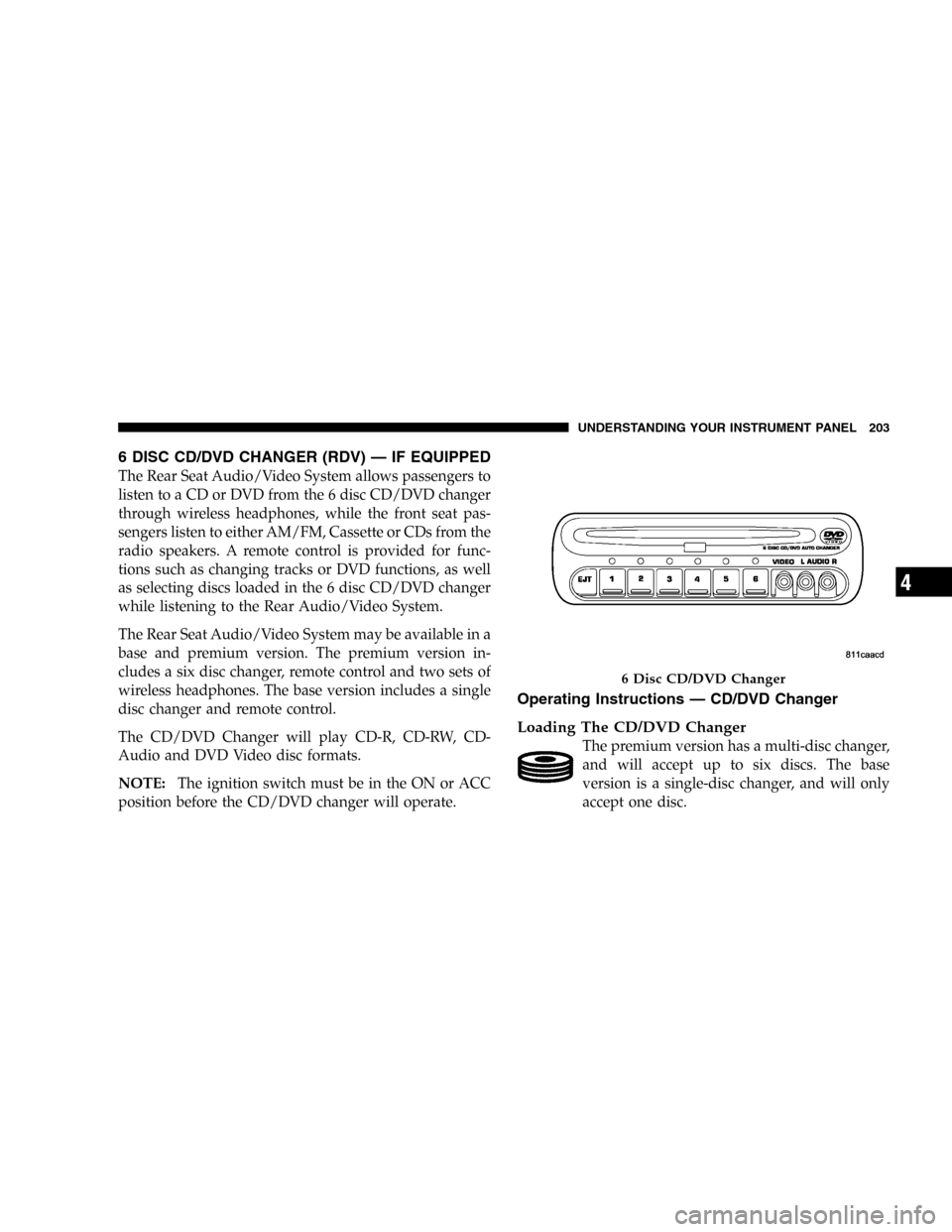
6 DISC CD/DVD CHANGER (RDV)—IF EQUIPPED
The Rear Seat Audio/Video System allows passengers to
listen to a CD or DVD from the 6 disc CD/DVD changer
through wireless headphones, while the front seat pas-
sengers listen to either AM/FM, Cassette or CDs from the
radio speakers. A remote control is provided for func-
tions such as changing tracks or DVD functions, as well
as selecting discs loaded in the 6 disc CD/DVD changer
while listening to the Rear Audio/Video System.
The Rear Seat Audio/Video System may be available in a
base and premium version. The premium version in-
cludes a six disc changer, remote control and two sets of
wireless headphones. The base version includes a single
disc changer and remote control.
The CD/DVD Changer will play CD-R, CD-RW, CD-
Audio and DVD Video disc formats.
NOTE:The ignition switch must be in the ON or ACC
position before the CD/DVD changer will operate.
Operating Instructions—CD/DVD Changer
Loading The CD/DVD Changer
The premium version has a multi-disc changer,
and will accept up to six discs. The base
version is a single-disc changer, and will only
accept one disc.
6 Disc CD/DVD Changer
UNDERSTANDING YOUR INSTRUMENT PANEL 203
4