Page 77 of 420
Outside Mirror—Driver’s Side
Adjust the outside mirror to center on the adjacent lane of
traffic, with a slight overlap of the view obtained on the
inside mirror.
Outside Mirror—Passenger’s Side
Adjust the convex outside mirror so you can just see the
side of your vehicle in the portion of the mirror closest to
the vehicle. This type of mirror will give a much wider
view to the rear, and especially of the lane next to your
vehicle.
WARNING!
Vehicles and other objects seen in the right side
convex mirror will look smaller and farther away
than they really are. Relying too much on your right
side mirror could cause you to collide with another
vehicle or other object.
Use your inside mirror when judging the size or
distance of a vehicle seen in this convex mirror.
UNDERSTANDING THE FEATURES OF YOUR VEHICLE 77
3
Page 78 of 420
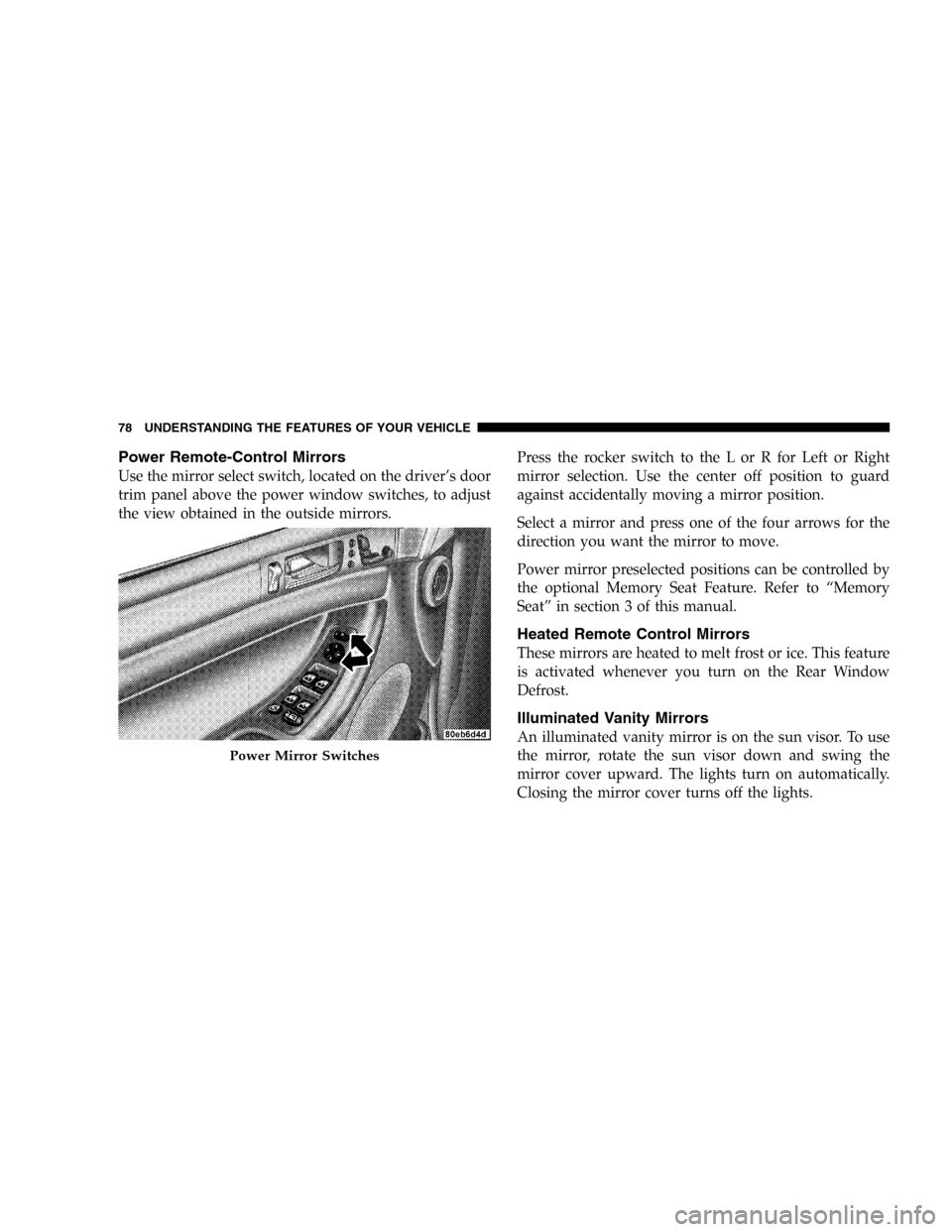
Power Remote-Control Mirrors
Use the mirror select switch, located on the driver’s door
trim panel above the power window switches, to adjust
the view obtained in the outside mirrors.Press the rocker switch to the L or R for Left or Right
mirror selection. Use the center off position to guard
against accidentally moving a mirror position.
Select a mirror and press one of the four arrows for the
direction you want the mirror to move.
Power mirror preselected positions can be controlled by
the optional Memory Seat Feature. Refer to“Memory
Seat”in section 3 of this manual.
Heated Remote Control Mirrors
These mirrors are heated to melt frost or ice. This feature
is activated whenever you turn on the Rear Window
Defrost.
Illuminated Vanity Mirrors
An illuminated vanity mirror is on the sun visor. To use
the mirror, rotate the sun visor down and swing the
mirror cover upward. The lights turn on automatically.
Closing the mirror cover turns off the lights.
Power Mirror Switches
78 UNDERSTANDING THE FEATURES OF YOUR VEHICLE
Page 79 of 420
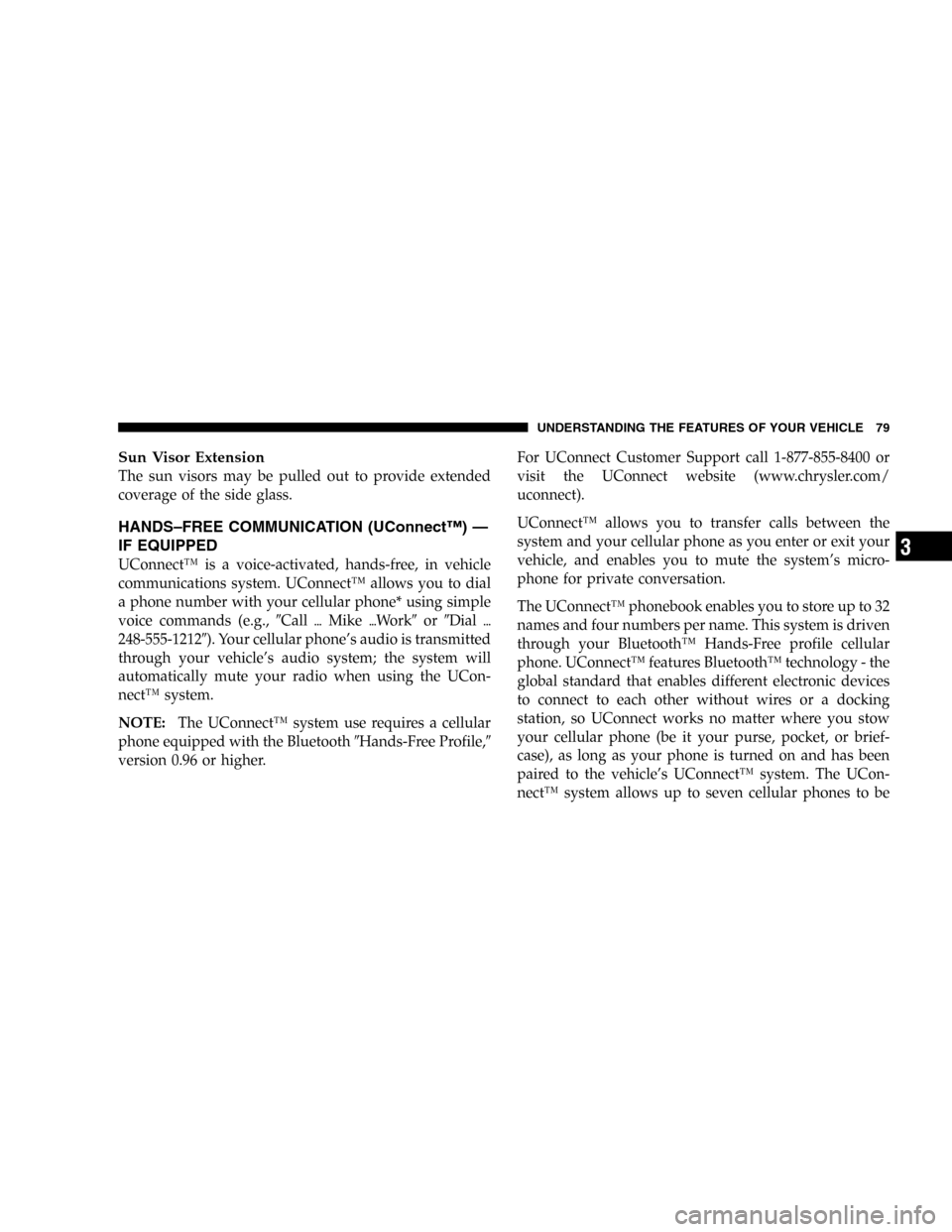
Sun Visor Extension
The sun visors may be pulled out to provide extended
coverage of the side glass.
HANDS–FREE COMMUNICATION (UConnect™)—
IF EQUIPPED
UConnect™is a voice-activated, hands-free, in vehicle
communications system. UConnect™allows you to dial
a phone number with your cellular phone* using simple
voice commands (e.g.,�Call�Mike�Work�or�Dial�
248-555-1212�). Your cellular phone’s audio is transmitted
through your vehicle’s audio system; the system will
automatically mute your radio when using the UCon-
nect™system.
NOTE:The UConnect™system use requires a cellular
phone equipped with the Bluetooth�Hands-Free Profile,�
version 0.96 or higher.For UConnect Customer Support call 1-877-855-8400 or
visit the UConnect website (www.chrysler.com/
uconnect).
UConnect™allows you to transfer calls between the
system and your cellular phone as you enter or exit your
vehicle, and enables you to mute the system’s micro-
phone for private conversation.
The UConnect™phonebook enables you to store up to 32
names and four numbers per name. This system is driven
through your Bluetooth™Hands-Free profile cellular
phone. UConnect™features Bluetooth™technology - the
global standard that enables different electronic devices
to connect to each other without wires or a docking
station, so UConnect works no matter where you stow
your cellular phone (be it your purse, pocket, or brief-
case), as long as your phone is turned on and has been
paired to the vehicle’s UConnect™system. The UCon-
nect™system allows up to seven cellular phones to be
UNDERSTANDING THE FEATURES OF YOUR VEHICLE 79
3
Page 97 of 420
•It is not recommended to store similar sounding
names in the UConnect™phonebook.
•UConnect™phonebook name tag recognition rate is
optimized for the person who stored the name in the
phonebook.
•You can say�O�(letter�O�) for�0�(zero).�800�must be
spoken�eight-zero-zero.�
•Even though international dialing for most number
combinations is supported, some shortcut dialing
number combinations may not be supported.
Far End Audio Performance:
•
Audio quality is maximized under:
•low-to-medium blower setting,
•low-to-medium vehicle speed,
•low road noise,
•smooth road surface,
•fully closed windows, and
•dry weather condition.
•Operation from driver seat.
•Performance, such as, audio clarity, echo. and loud-
ness to a large degree, rely on the phone and network,
and not the UConnect™system.
•Echo at far end can sometime be reduced by lowering
the in-vehicle audio volume.
UNDERSTANDING THE FEATURES OF YOUR VEHICLE 97
3
Page 102 of 420
SEATS
10–Way Driver’s Power Seat—If Equipped
The driver’s power seat switches are located on the
driver’s front door trim panel. The bottom switch con-
trols up/down, forward/rearward, and tilt adjustment.
The top switch controls the seatback recline adjustment
and the middle switch controls the lumbar adjustment.
10–Way Driver’s Power Seat
102 UNDERSTANDING THE FEATURES OF YOUR VEHICLE
Page 103 of 420
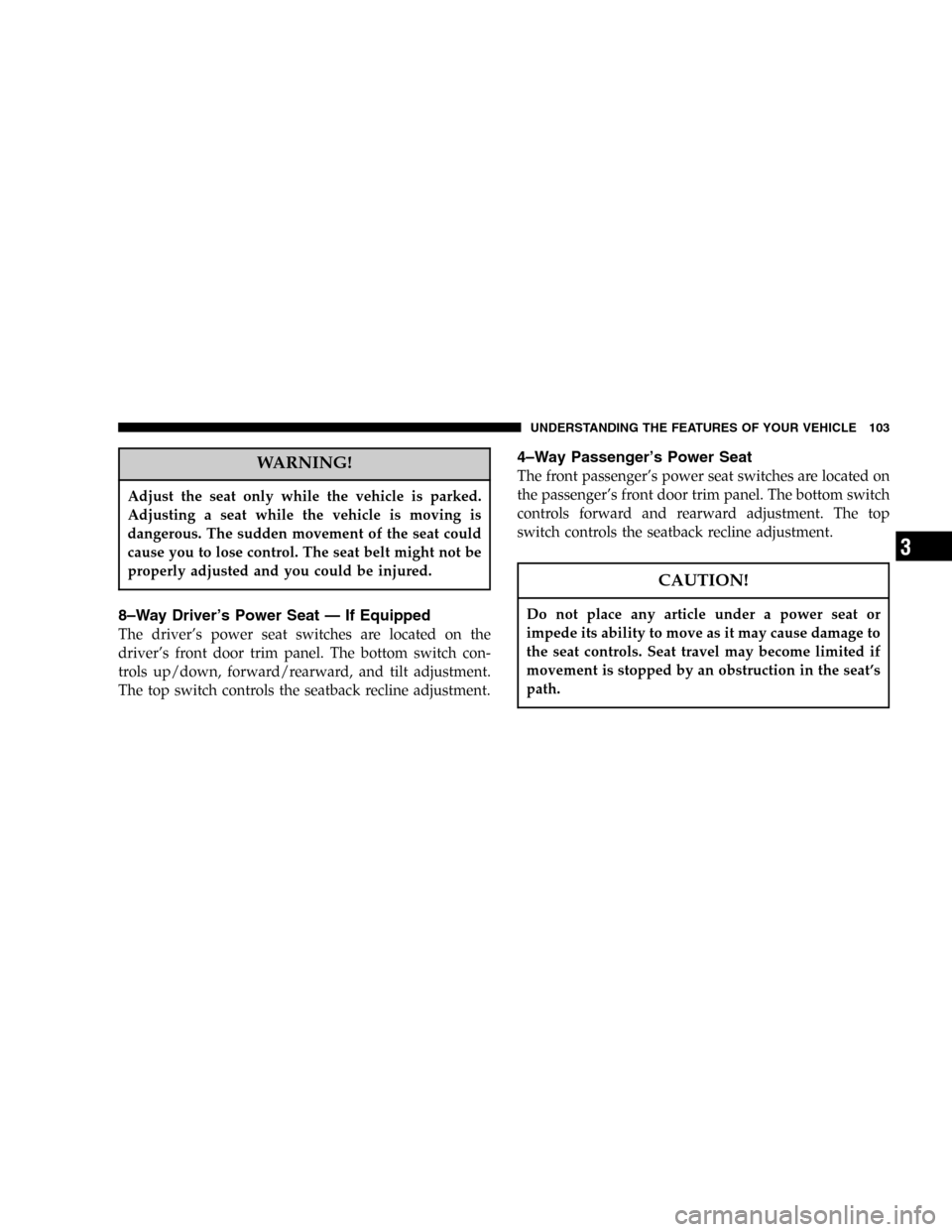
WARNING!
Adjust the seat only while the vehicle is parked.
Adjusting a seat while the vehicle is moving is
dangerous. The sudden movement of the seat could
cause you to lose control. The seat belt might not be
properly adjusted and you could be injured.
8–Way Driver’s Power Seat—If Equipped
The driver’s power seat switches are located on the
driver’s front door trim panel. The bottom switch con-
trols up/down, forward/rearward, and tilt adjustment.
The top switch controls the seatback recline adjustment.
4–Way Passenger’s Power Seat
The front passenger’s power seat switches are located on
the passenger’s front door trim panel. The bottom switch
controls forward and rearward adjustment. The top
switch controls the seatback recline adjustment.
CAUTION!
Do not place any article under a power seat or
impede its ability to move as it may cause damage to
the seat controls. Seat travel may become limited if
movement is stopped by an obstruction in the seat’s
path.
UNDERSTANDING THE FEATURES OF YOUR VEHICLE 103
3
Page 105 of 420
Heated Seats—If Equipped
This feature heats the driver, front passenger and second
row seats. The controls for the front heated seats are
located on the door trim panel next to the power seat
switches.Press the switch once to select a heat setting (high or low)
and press the switch a second time in the same direction
to turn the heated seat off. The indicator light will show
when LOW or HIGH heat is ON.
Front Heated Seat Switch
UNDERSTANDING THE FEATURES OF YOUR VEHICLE 105
3
Page 114 of 420
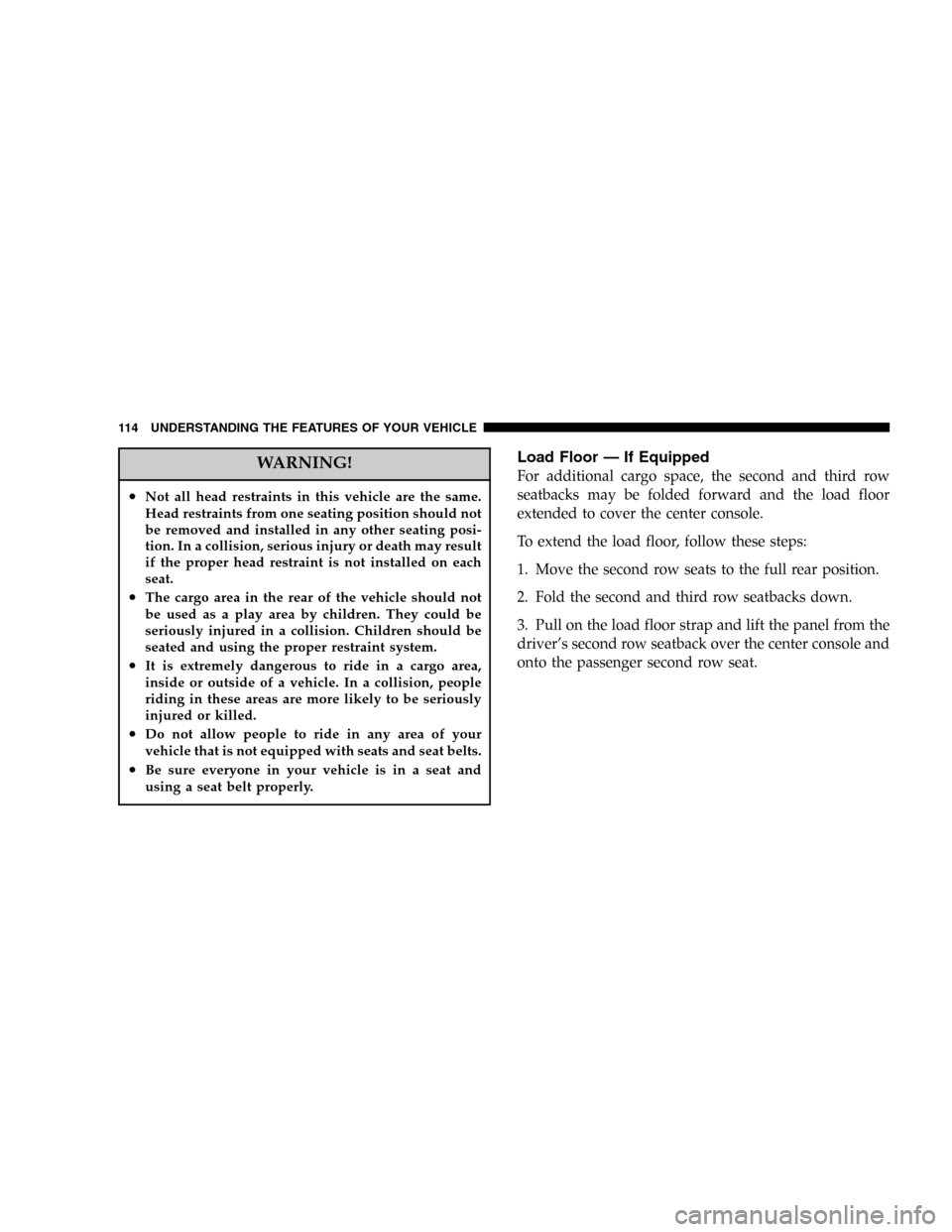
WARNING!
•Not all head restraints in this vehicle are the same.
Head restraints from one seating position should not
be removed and installed in any other seating posi-
tion. In a collision, serious injury or death may result
if the proper head restraint is not installed on each
seat.
•The cargo area in the rear of the vehicle should not
be used as a play area by children. They could be
seriously injured in a collision. Children should be
seated and using the proper restraint system.
•It is extremely dangerous to ride in a cargo area,
inside or outside of a vehicle. In a collision, people
riding in these areas are more likely to be seriously
injured or killed.
•Do not allow people to ride in any area of your
vehicle that is not equipped with seats and seat belts.
•Be sure everyone in your vehicle is in a seat and
using a seat belt properly.
Load Floor—If Equipped
For additional cargo space, the second and third row
seatbacks may be folded forward and the load floor
extended to cover the center console.
To extend the load floor, follow these steps:
1. Move the second row seats to the full rear position.
2. Fold the second and third row seatbacks down.
3. Pull on the load floor strap and lift the panel from the
driver’s second row seatback over the center console and
onto the passenger second row seat.
114 UNDERSTANDING THE FEATURES OF YOUR VEHICLE