Page 50 of 280

�To Open And Close The Hood.............71
�Interior Lights.........................72
▫Front Map/Reading Lights...............73
▫Battery Saver Feature...................73
▫Instrument Panel Lighting................73
▫Night Security Illumination...............73
�Exterior Lights.........................74
▫Headlights And Parking Lights............74
▫Daytime Running Lights (Where Applicable) . . .74
▫Fog Lights...........................74
▫Standing Lights.......................75
�Multifunction Control Lever...............75
▫Turn Signals..........................75
▫Headlight Dimmer Switch................76
▫Passing Light.........................77
▫Windshield Wipers And Washer............77▫Mist Function.........................78
�Telescoping Steering Column..............79
�Tire Pressure Monitor System..............80
�Brake Assist System (BAS)................82
�Electronic Stability Program (ESP)...........83
▫Synchronizing ESP.....................85
�Electronic Speed Control..................86
▫To Vary The Speed Setting................87
▫To Deactivate.........................88
▫To Resume Speed......................88
▫Using Speed Control On Hills.............89
�Garage Door Opener....................89
▫Programming The Universal Transceiver......90
▫Gate Operator/Canadian Programming......92
▫Using The Universal Transceiver...........93
▫Erasing Universal Transceiver Buttons........93
50 UNDERSTANDING THE FEATURES OF YOUR VEHICLE
Page 65 of 280
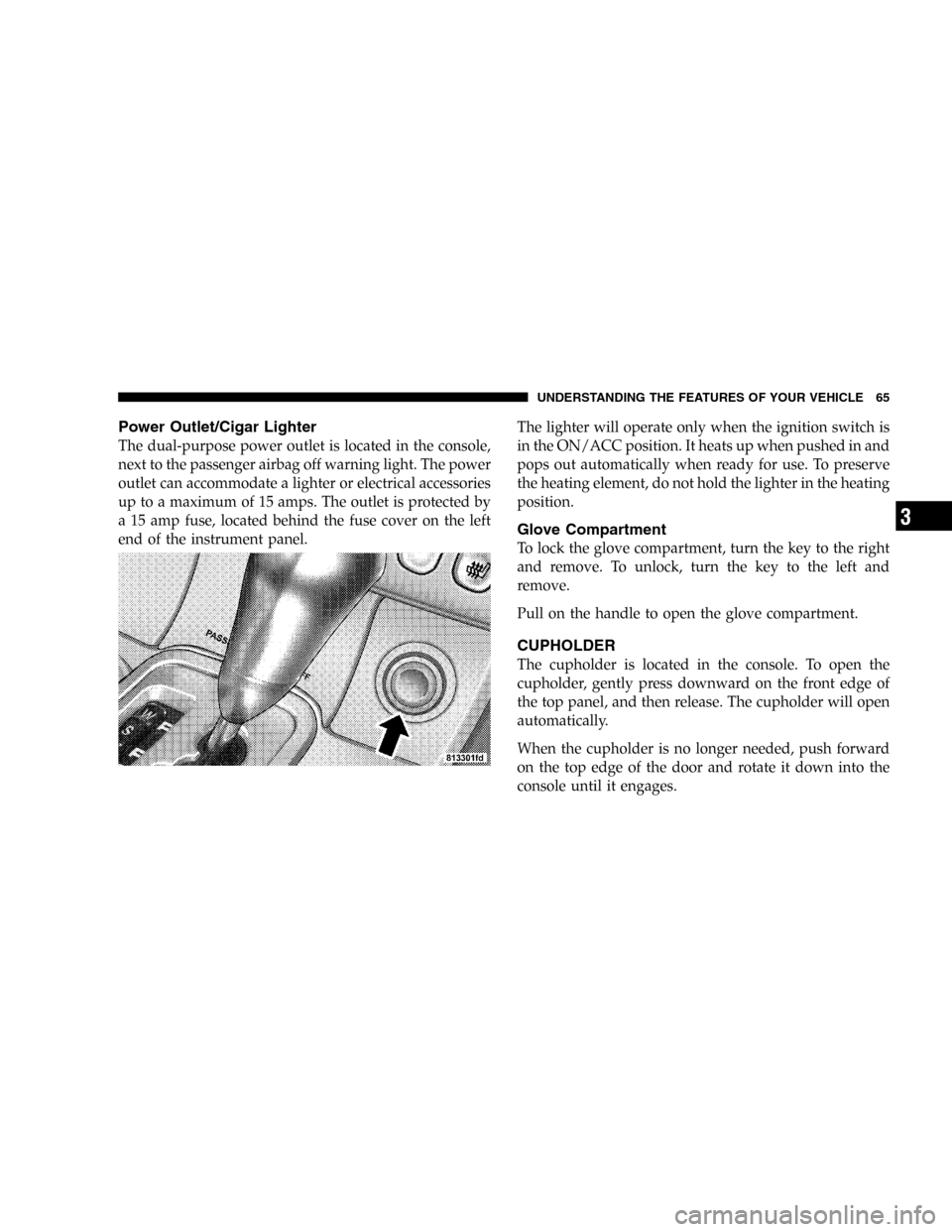
Power Outlet/Cigar Lighter
The dual-purpose power outlet is located in the console,
next to the passenger airbag off warning light. The power
outlet can accommodate a lighter or electrical accessories
up to a maximum of 15 amps. The outlet is protected by
a 15 amp fuse, located behind the fuse cover on the left
end of the instrument panel.The lighter will operate only when the ignition switch is
in the ON/ACC position. It heats up when pushed in and
pops out automatically when ready for use. To preserve
the heating element, do not hold the lighter in the heating
position.
Glove Compartment
To lock the glove compartment, turn the key to the right
and remove. To unlock, turn the key to the left and
remove.
Pull on the handle to open the glove compartment.
CUPHOLDER
The cupholder is located in the console. To open the
cupholder, gently press downward on the front edge of
the top panel, and then release. The cupholder will open
automatically.
When the cupholder is no longer needed, push forward
on the top edge of the door and rotate it down into the
console until it engages.
UNDERSTANDING THE FEATURES OF YOUR VEHICLE 65
3
Page 71 of 280
Heated Seats
This feature heats the driver and passenger seats. The
controls for the heated seats are located on the instrument
panel, below the radio.
After turning the ignition switch ON, you can choose the
HI, LO, or OFF setting. Indicators on the switches show
which setting has been selected.
The heated seats setting will automatically switch from
HI to LO after approximately 5 minutes.
TO OPEN AND CLOSE THE HOOD
To open the hood, pull the release lever located inside
your vehicle, below the instrument panel.
Then, reach under the hood and pull upward on the
safety latch and lift the hood.
UNDERSTANDING THE FEATURES OF YOUR VEHICLE 71
3
Page 73 of 280
Front Map/Reading Lights
These lights are located between the sun visors. A single
centrally located switch operates both lights.
Battery Saver Feature
To prevent battery drain if a door is left open or ajar, the
interior lights will turn off automatically after 15 minutes.
After the door is closed, the interior lights will return to
their normal function.
Instrument Panel Lighting
With the parking lights or headlights on, rotate the
dimmer control to the left of the speedometer to increase
or decrease brightness of the instrument panel.
Night Security Illumination
For added security when exiting the vehicle after driving
with the exterior lights on, the lights will switch on again
for approximately 30 seconds after closing the last door.
The lights-on timing can be changed at your authorized
dealer.
UNDERSTANDING THE FEATURES OF YOUR VEHICLE 73
3
Page 74 of 280

EXTERIOR LIGHTS
Headlights and Parking Lights
When the headlight switch is turned clockwise from OFF
to the first position, the parking lights, taillights, side
marker lights, license plate lights and instrument panel
lights are all illuminated.
The headlights turn on when the switch is turned to the
second position.
Lights-On Reminder
If the headlights or parking lights are left on after the
ignition is turned off, a warning will sound if the driver’s
door is opened.
Daytime Running Lights (Where Applicable)
The low beam headlights, parking lights, side marker
lights, taillights and license plate lights are automatically
switched on whenever the vehicle is started and the
transmission gear selector is in a driving position.
For nighttime driving, the exterior lights switch should
be in the low beam position to permit activation of the
high beam headlights.
Fog Lights
To operate the fog lights, pull the headlight
switch out one stop, with the parking lights
and/or low beam headlights on. A light to the
lower left of the headlight switch will illumi-
nate when the fog lights are on.
To turn off the fog lights, push the headlight switch in
fully. Selecting high beam headlights will also turn off the
fog lights.
74 UNDERSTANDING THE FEATURES OF YOUR VEHICLE
Page 95 of 280

UNDERSTANDING YOUR INSTRUMENT PANEL
CONTENTS
�Instruments And Controls.................96
�Instrument Cluster......................97
�Instrument Cluster Description.............98
�“Infinity Modulus”AM/FM Stereo Radio With
Single-Disc CD Player And GPS Navigation
..110
�“Infinity Modulus”AM/FM Stereo Radio With
Single-Disc CD Player
...................111
▫Infinity Modulus Entertainment Systems.....111
▫CD Player Operation...................115
▫User Menu..........................117
▫User Memory (User–1,2,3) .............117
▫Mono/Stereo........................117▫Driver–L/R ........................118
▫Telephone Mute Characteristics...........118
�Compact Disc Maintenance...............119
�Radio Antenna........................119
�Radio Operation And Cellular Phones.......119
�Climate Controls......................120
▫Temperature Control...................121
▫Fan Control.........................121
▫Basic Setting - Heater..................121
▫Basic Setting - Air Conditioner............122
▫Dust Filter..........................126
▫Operating Tips.......................126
4
Page 96 of 280
INSTRUMENTS AND CONTROLS
96 UNDERSTANDING YOUR INSTRUMENT PANEL
Page 97 of 280
INSTRUMENT CLUSTER
The instrument cluster displays are activated by either
opening the door, pressing the left button within the
cluster, or turning the key in the ignition switch to the
ON/RUN position.
UNDERSTANDING YOUR INSTRUMENT PANEL 97
4