Page 103 of 280
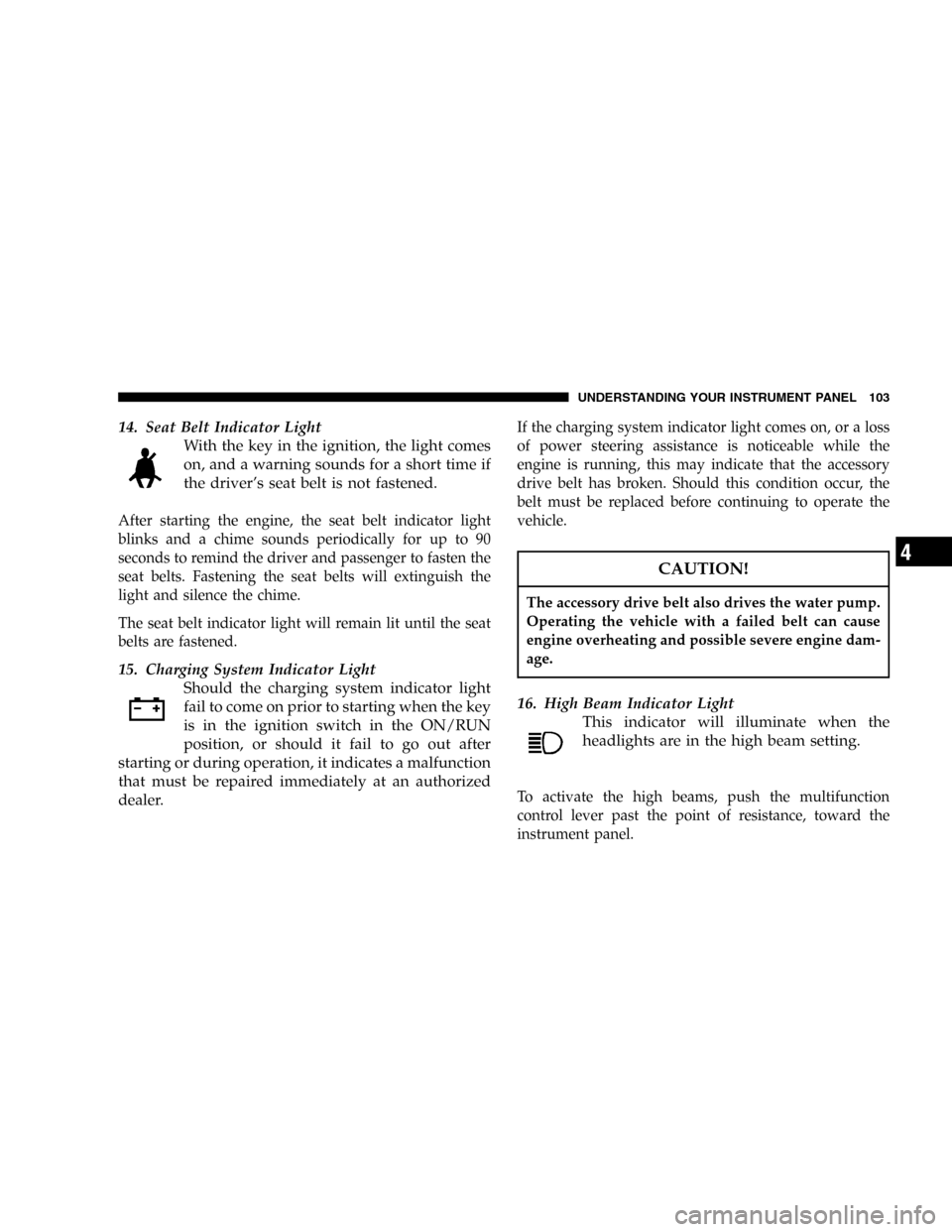
14. Seat Belt Indicator Light
With the key in the ignition, the light comes
on, and a warning sounds for a short time if
the driver’s seat belt is not fastened.
After starting the engine, the seat belt indicator light
blinks and a chime sounds periodically for up to 90
seconds to remind the driver and passenger to fasten the
seat belts. Fastening the seat belts will extinguish the
light and silence the chime.
The seat belt indicator light will remain lit until the seat
belts are fastened.
15. Charging System Indicator Light
Should the charging system indicator light
fail to come on prior to starting when the key
is in the ignition switch in the ON/RUN
position, or should it fail to go out after
starting or during operation, it indicates a malfunction
that must be repaired immediately at an authorized
dealer.
If the charging system indicator light comes on, or a loss
of power steering assistance is noticeable while the
engine is running, this may indicate that the accessory
drive belt has broken. Should this condition occur, the
belt must be replaced before continuing to operate the
vehicle.
CAUTION!
The accessory drive belt also drives the water pump.
Operating the vehicle with a failed belt can cause
engine overheating and possible severe engine dam-
age.
16. High Beam Indicator Light
This indicator will illuminate when the
headlights are in the high beam setting.
To activate the high beams, push the multifunction
control lever past the point of resistance, toward the
instrument panel.
UNDERSTANDING YOUR INSTRUMENT PANEL 103
4
Page 107 of 280

The sensor for the outside temperature indicator is
located in the front fascia area. Due to its location, the
sensor can be affected by road or engine heat during
idling or slow driving. This means that the accuracy of
the displayed temperature can only be verified by com-
parison to a thermometer placed next to the sensor, not
by comparison to external displays (e.g., bank signs, etc.).
Adaptation to ambient temperature takes place in steps
and depends on the prevailing driving conditions (stop-
and- go or moderate, constant driving) and amount of
temperature change.
WARNING!
The outside temperature indicator is not designed to
serve as an ice-warning device and is unsuitable for
that purpose. Indicated temperatures just above the
freezing point do not guarantee that the road surface
is free of ice.
24. Airbag Light
The operational readiness of the airbag sys-
tem is verified by the airbag indicator light
in the instrument cluster when turning the
key in the ignition switch to the ACC or
ON/RUN position. If no fault is detected, the light
will go out after approximately 4 seconds. After the
lamp goes out, the system continues to monitor the
components and circuitry of the airbag system and
will indicate a malfunction by coming on again.
The light will come on and remain on for 4 seconds as a
bulb check when the ignition switch is first turned ON. If
the bulb is not lit during starting, have it replaced. If the
light stays on, or comes on while driving, have the
system checked by an authorized dealer.
UNDERSTANDING YOUR INSTRUMENT PANEL 107
4
Page 108 of 280

WARNING!
In the event a malfunction of the airbag is indicated,
the airbag may not be operational. For your safety,
we strongly recommend that you visit an authorized
dealer immediately to have the system checked;
otherwise the airbag may not be activated when
needed in an accident, which could result in serious
or fatal injury, or it might deploy unexpectedly and
unnecessarily which could also result in injury.
25. Telescoping Wheel Indicator Light
With the key in the ignition and turned to the
ON/RUN position, the indicator light in the
instrument cluster comes on. It should go
out when the engine is running. If the indi-
cator light does not go out after starting the engine, the
telescoping steering column is not locked properly.
WARNING!
Do not drive the vehicle until you have properly
locked the steering column.
26. Check Engine Light
This light is part of an onboard diagnostic
system that monitors the emissions and en-
gine control systems. If a problem is detected in one of
these systems, the Check Engine light will come on.
The light comes on and stays on briefly as a bulb check
when the ignition is first turned on.
Certain conditions, such as a loose or missing gas cap, or
poor fuel quality may illuminate the light after the engine
is started. Be sure the gas cap is tightened every time you
refuel.
108 UNDERSTANDING YOUR INSTRUMENT PANEL
Page 120 of 280
CLIMATE CONTROLS
1. Driver Temperature Control
2. Passenger Temperature Control
3. Fan Speed Control
4. Air Recirculation/REST5. Air Conditioning ON/OFF
6. Rear Window Defroster
7. Air Distribution (Mode) Control
The climate control system allows you to balance the
temperature, amount and direction of the air circulating
throughout the vehicle.
The system is always at operational readiness, except
when manually switched off. The climate control only
operates with the engine running.
The climate control removes a considerable amount of
moisture from the air during operation in the air condi-
tioning mode, therefore it is considered normal operation
for water to drip on the ground through ducts in the
underbody.
120 UNDERSTANDING YOUR INSTRUMENT PANEL
Page 122 of 280

Basic Setting - Air Conditioner
Press the air conditioning ON/OFF switch. The
light in the switch will illuminate. Select a
temperature for each side of the passenger
compartment. Select the air volume with the
fan control switch, at least to position 1. Set the air
distribution control switch to one of the positions shown
above. Open center air outlets. Open left and right side
air outlets.
NOTE:The dot between the air distribution control
icons is a mix position between the two modes.
Slight changes in engine speed or power may be noticed
when the compressor is on. This is a normal occurrence,
since the compressor will cycle on and off to maintain
comfort and increase fuel economy.
NOTE:If your air conditioning performance seems
lower than expected, check the front of the A/C con-
denser for an accumulation of dirt or insects.
Defrosting
Set the temperature selectors to the maximum
heating position, set the fan control to position 5,
and the air distribution to the defrost position. Close the
center air outlets. Close the left and right side air outlets.
Turn the defroster outlets for the side windows to the
detent position.
122 UNDERSTANDING YOUR INSTRUMENT PANEL
Page 123 of 280
Defogging Windows Fogged Up On Inside
Press the A/C button; the indicator light should illumi-
nate. Switch off the air recirculation; the indicator light
should go out. Set the air distribution control switch to
the defrost position. Increase air volume with the fan
control switch. Close the center, left, and right side air
outlets. Turn the defroster outlets for the side windows to
the detent position.
Windshield Fogged Up On Outside
Switch on the windshield wipers. Set the air distribution
control switch to the defrost position. Increase air volume
with the fan control switch. Close the center and right
side air outlets. Turn the defroster outlets for the side
windows to the detent position.
Ventilation
To receive outside air through the panel outlets, turn off
the Air Conditioning ON/OFF switch. The light in the
switch should be off. Set the controls as above for basic
air conditioning.
UNDERSTANDING YOUR INSTRUMENT PANEL 123
4
Page 126 of 280
NOTE:This vehicle is equipped with an air conditioner
system that uses R-134a (HFC: hydrofluorocarbon) as a
refrigerant. Repairs should always be performed by a
qualified technician, and refrigerant should be collected
in a recovery system for recycling.
Dust Filter
Nearly all dust particles and pollen are filtered out before
outside air enters the passenger compartment through
the air distribution system.
NOTE:Keep the air intake grille in front of windshield
free of snow and debris.
Operating Tips
126 UNDERSTANDING YOUR INSTRUMENT PANEL
Page 150 of 280
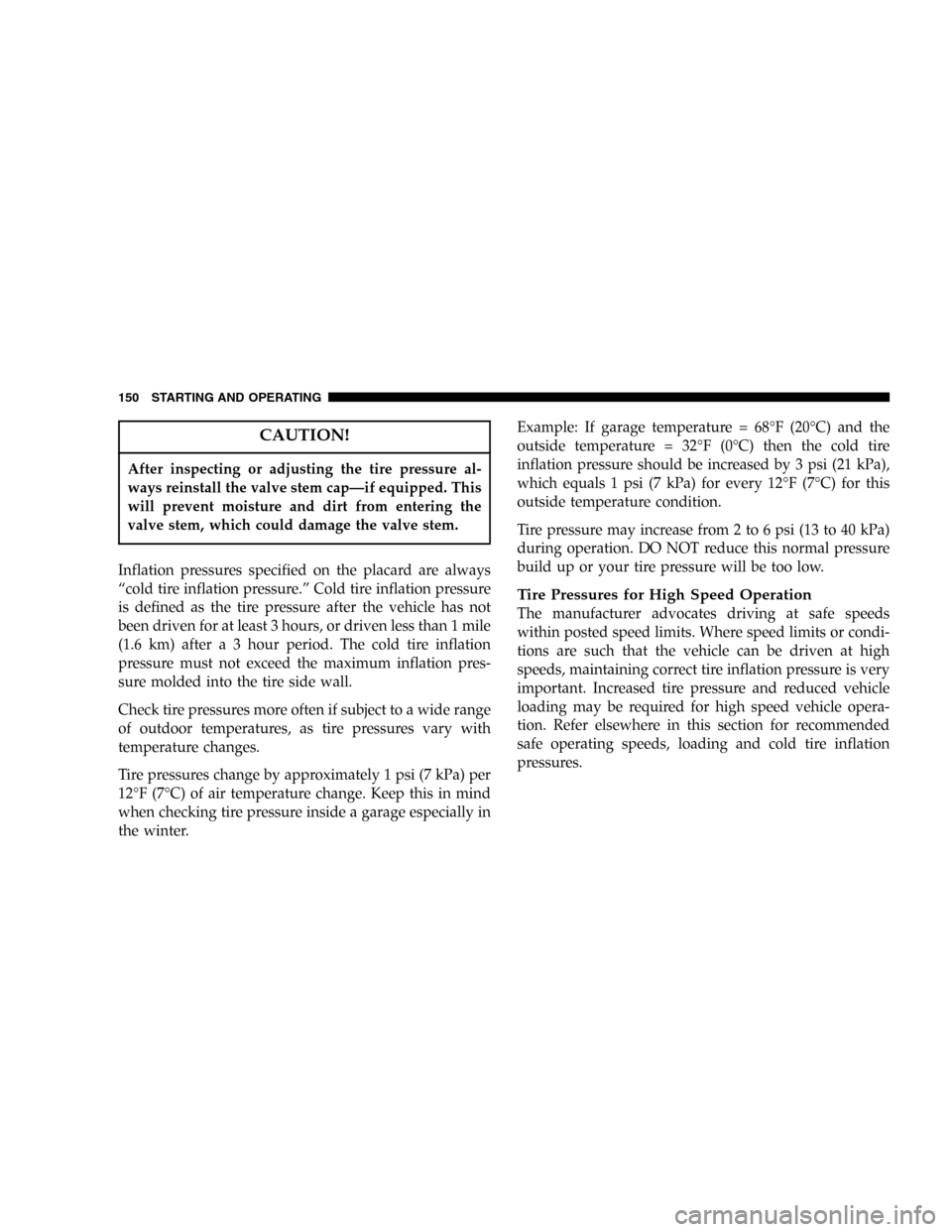
CAUTION!
After inspecting or adjusting the tire pressure al-
ways reinstall the valve stem cap—if equipped. This
will prevent moisture and dirt from entering the
valve stem, which could damage the valve stem.
Inflation pressures specified on the placard are always
“cold tire inflation pressure.”Cold tire inflation pressure
is defined as the tire pressure after the vehicle has not
been driven for at least 3 hours, or driven less than 1 mile
(1.6 km) after a 3 hour period. The cold tire inflation
pressure must not exceed the maximum inflation pres-
sure molded into the tire side wall.
Check tire pressures more often if subject to a wide range
of outdoor temperatures, as tire pressures vary with
temperature changes.
Tire pressures change by approximately 1 psi (7 kPa) per
12°F(7°C) of air temperature change. Keep this in mind
when checking tire pressure inside a garage especially in
the winter.Example: If garage temperature = 68°F (20°C) and the
outside temperature = 32°F(0°C) then the cold tire
inflation pressure should be increased by 3 psi (21 kPa),
which equals 1 psi (7 kPa) for every 12°F(7°C) for this
outside temperature condition.
Tire pressure may increase from 2 to 6 psi (13 to 40 kPa)
during operation. DO NOT reduce this normal pressure
build up or your tire pressure will be too low.
Tire Pressures for High Speed Operation
The manufacturer advocates driving at safe speeds
within posted speed limits. Where speed limits or condi-
tions are such that the vehicle can be driven at high
speeds, maintaining correct tire inflation pressure is very
important. Increased tire pressure and reduced vehicle
loading may be required for high speed vehicle opera-
tion. Refer elsewhere in this section for recommended
safe operating speeds, loading and cold tire inflation
pressures.
150 STARTING AND OPERATING