Page 94 of 280
NOTE:Changes or modifications not expressly ap-
proved by the party responsible for compliance could
void the user’s authority to operate the equipment.
HomeLink�is a trademark owned by Johnson Controls,
Inc.UMBRELLA HOOK
Your Crossfire is equipped with an umbrella hook. This
feature is located behind and between the two seats, just
above the map pocket.
94 UNDERSTANDING THE FEATURES OF YOUR VEHICLE
Page 100 of 280
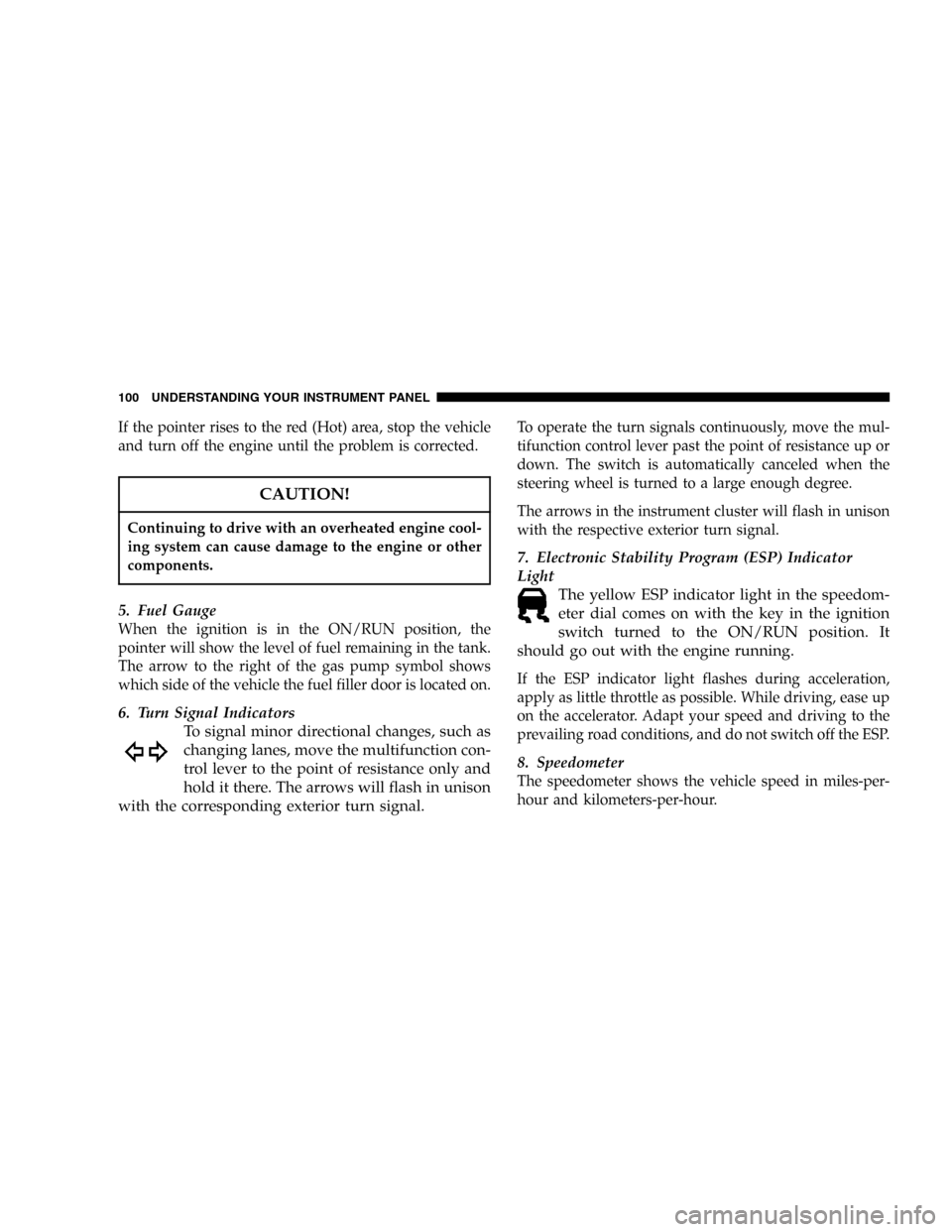
If the pointer rises to the red (Hot) area, stop the vehicle
and turn off the engine until the problem is corrected.
CAUTION!
Continuing to drive with an overheated engine cool-
ing system can cause damage to the engine or other
components.
5. Fuel Gauge
When the ignition is in the ON/RUN position, the
pointer will show the level of fuel remaining in the tank.
The arrow to the right of the gas pump symbol shows
which side of the vehicle the fuel filler door is located on.
6. Turn Signal Indicators
To signal minor directional changes, such as
changing lanes, move the multifunction con-
trol lever to the point of resistance only and
hold it there. The arrows will flash in unison
with the corresponding exterior turn signal.
To operate the turn signals continuously, move the mul-
tifunction control lever past the point of resistance up or
down. The switch is automatically canceled when the
steering wheel is turned to a large enough degree.
The arrows in the instrument cluster will flash in unison
with the respective exterior turn signal.
7. Electronic Stability Program (ESP) Indicator
Light
The yellow ESP indicator light in the speedom-
eter dial comes on with the key in the ignition
switch turned to the ON/RUN position. It
should go out with the engine running.
If the ESP indicator light flashes during acceleration,
apply as little throttle as possible. While driving, ease up
on the accelerator. Adapt your speed and driving to the
prevailing road conditions, and do not switch off the ESP.
8. Speedometer
The speedometer shows the vehicle speed in miles-per-
hour and kilometers-per-hour.
100 UNDERSTANDING YOUR INSTRUMENT PANEL
Page 102 of 280

11. Light Outage Indicator
With the key in the ignition switch turned to
the ON/RUN position, an indicator light
comes on. It should go out when the engine
is running. If the indicator light does not go
out after starting the engine, or if it comes on while
driving, it indicates a failure in the parking light,
taillight, stoplight, or low beam headlight.
The indicator light will come on when the exterior light
fails. If a brake light fails, the light outage indicator will
come on when applying the brake and stays on until the
engine is turned off.
NOTE:If additional lighting equipment is installed
(e.g., auxiliary headlights, etc.) be certain to connect into
the fuse before the failure indicator monitoring unit in
order to avoid damaging the system.
12. Antilock Warning Indicator Light
The ABS warning indicator light comes on
with the key in the ignition switch turned to
the ON/RUN position, and should go out
with the engine running.
If the ABS warning indicator light comes on while the
engine is running, it indicates that the ABS has detected
a malfunction and has switched off. In this case, the brake
system functions in the usual manner, but without an-
tilock assistance.
If the ABS light is on, have the system checked at your
authorized dealer as soon as possible.
13. Brake Assist Indicator Light
The indicator light for the Brake Assist Sys-
tem (BAS) is combined with the Electronic
Stability Program (ESP). This yellow indica-
tor light in the instrument cluster comes on with the
key in the ignition switch turned to the ON/RUN
position. The BAS/ESP warning indicator light also
comes on when a malfunction is detected in either the
Brake Assist System or the Electronic Stability Pro-
gram. It should go out with the engine running. If the
BAS/ESP indicator light comes on continuously, see
an authorized dealer as soon as possible.
102 UNDERSTANDING YOUR INSTRUMENT PANEL
Page 115 of 280

Once the scan search begins, it will continue until either
a station is retained or until another mode is selected.
Tuning AM stations–Rotating the right rotary control to
the right or left will change the AM frequency to the next
higher or lower station with a strong signal. To manually
step through each frequency or tune in a station with a
weaker signal, press the MAN button first, and then
rotate the rotary control right or left.
Storing AM stations–10 frequencies can be stored on AM
by pressing a multifunction button for three seconds; a
tone will confirm that the selection was set.
AM AS–An autostore feature will store the 9 current
stations with the strongest signal on station buttons 1-9 in
the order of their signal quality. Press the AM button
repeatedly until AM AS is displayed to perform an
autostore scan. Press the multifunction button labeled AS
repeatedly until AS-SEEK is displayed. To select the
stored stations, press the 1-9 buttons.General Information
This radio complies with Part 15 of FCC rules and with
RSS-210 of Industry Canada. Operation is subject to the
following conditions:
1. This device may not cause harmful interference,
2. This device must accept any interference received,
including interference that may cause undesired opera-
tion.
NOTE:Changes or modifications not expressly ap-
proved by the party responsible for compliance could
void the user’s authority to operate the equipment.
CD Player Operation
To activate the CD function, press the CD button; CDS is
shown in the display. If no CD disc is present, the display
briefly shows NO CDS and the radio mode remains
active.
UNDERSTANDING YOUR INSTRUMENT PANEL 115
4
Page 127 of 280

STARTING AND OPERATING
CONTENTS
�Starting Procedures....................129
▫Normal Starting......................129
▫Extremely Cold Weather
(Below -20°F Or -29°C) .................129
▫If Engine Fails To Start.................130
▫After Starting........................131
�Transmission Shifting...................131
▫Automatic Transmission................131
▫Stopping...........................132
▫Maneuvering........................133
▫Park Position........................133
▫Reverse............................134▫Neutral............................134
▫Drive..............................134
▫AutoStick�Gear Selection...............134
▫Gear Ranges.........................136
▫Program Mode Selector Switch............136
▫Emergency Operation (Limp Home Mode) . . . 137�Parking Brake.........................138
�Brake System.........................139
▫Brake Assist System (BAS)...............139
▫Electronic Stability Program (ESP).........141
▫Synchronizing ESP....................143
5
Page 128 of 280

▫ESP Control Switch....................143
▫Anti-Lock Brake System (ABS)............144
▫Brake Pad Break-In....................147
�Power Steering........................147
�Ti re s................................148
▫Tire Pressure.........................148
▫Tire Inflation Pressures.................149
▫Radial-Ply Tires......................151
▫Tire Spinning........................151
▫Tire Pressure Monitor System.............151
▫Tire Chains..........................153
▫Original Equipment Tires................153
▫Snow Tires..........................154
▫Tread Wear Indicators..................155▫Replacement Tires.....................155
▫Tire Rotation Recommendations...........156
▫Alignment And Balance.................157
�Fuel Requirements.....................158
▫Reformulated Gasoline.................158
▫Gasoline/Oxygenate Blends..............158
▫MMT In Gasoline.....................159
▫Materials Added To Fuel................159
▫Sulfur In Gasoline.....................159
�Adding Fuel..........................160
▫Fuel Filler Cap (Gas Cap)...............160
�Vehicle Loading.......................162
▫Roof Luggage Rack....................162
�Trailer Towing........................163
128 STARTING AND OPERATING
Page 132 of 280

The gear shifting process is continuously adapted, de-
pendent on the driving style, the driving situation and
the road characteristics.
The selector lever is automatically locked while in the
PARK position. To move the selector lever out of the
PARK position, the brake pedal must be firmly depressed
before the shift lock will release.
Shift the selector lever to the desired position only when
the engine is idling normally and the brake pedal is
applied. Do not release the brake until ready to drive. The
vehicle may otherwise accelerate quickly when the selec-
tor lever is in DRIVE or REVERSE position.
NOTE:After selecting any driving position, wait a
moment to allow the gear to fully engage before acceler-
ating, especially when the engine is cold.
WARNING!
It is dangerous to shift the selector lever out of PARK
or NEUTRAL if the engine speed is higher than idle
speed. If your foot is not firmly on the brake pedal,
the vehicle could accelerate quickly forward or in
reverse. You could lose control of the vehicle and hit
someone or something. Only shift into gear when
the engine is idling normally and when your foot is
firmly on the brake pedal.
Stopping
For brief stops, leave the transmission in gear and hold
the vehicle with the brake pedal. For longer stops with
the engine idling, shift into the NEUTRAL or PARK
position and hold the vehicle with the parking brake.
When stopping the vehicle uphill, do not hold it with the
accelerator; use the brake. This avoids unnecessary trans-
mission heat build-up.
132 STARTING AND OPERATING
Page 140 of 280
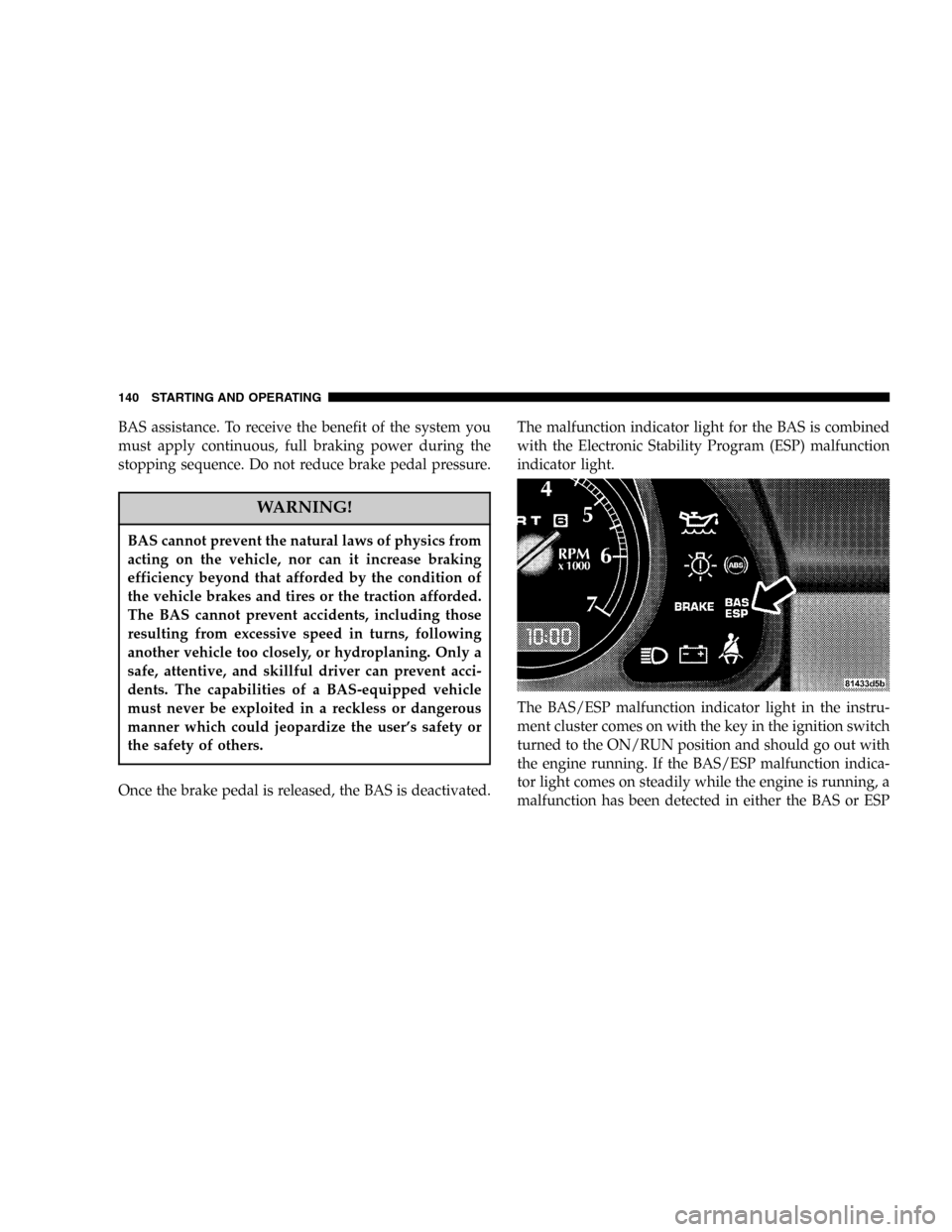
BAS assistance. To receive the benefit of the system you
must apply continuous, full braking power during the
stopping sequence. Do not reduce brake pedal pressure.
WARNING!
BAS cannot prevent the natural laws of physics from
acting on the vehicle, nor can it increase braking
efficiency beyond that afforded by the condition of
the vehicle brakes and tires or the traction afforded.
The BAS cannot prevent accidents, including those
resulting from excessive speed in turns, following
another vehicle too closely, or hydroplaning. Only a
safe, attentive, and skillful driver can prevent acci-
dents. The capabilities of a BAS-equipped vehicle
must never be exploited in a reckless or dangerous
manner which could jeopardize the user’s safety or
the safety of others.
Once the brake pedal is released, the BAS is deactivated.The malfunction indicator light for the BAS is combined
with the Electronic Stability Program (ESP) malfunction
indicator light.
The BAS/ESP malfunction indicator light in the instru-
ment cluster comes on with the key in the ignition switch
turned to the ON/RUN position and should go out with
the engine running. If the BAS/ESP malfunction indica-
tor light comes on steadily while the engine is running, a
malfunction has been detected in either the BAS or ESP
140 STARTING AND OPERATING