2005 CHRYSLER CROSSFIRE light
[x] Cancel search: lightPage 110 of 288

WARNING!
Do not drive the vehicle until you have properly
locked the steering column.
26. Check Engine Light
This light is part of an onboard diagnostic
system that monitors the emissions and en-
gine control systems. If a problem is detected in one of
these systems, the Check Engine light will come on.
The light comes on and stays on briefly as a bulb check
when the ignition is first turned on.
Certain conditions, such as a loose or missing gas cap, or
poor fuel quality may illuminate the light after the engine
is started. Be sure the gas cap is tightened every time you
refuel.
If the Check Engine light remains on continuously and
the vehicle is driving normally, you may still drive the
vehicle. In most situations, the vehicle will not require
towing. However, we recommend that you have the
system checked at an authorized dealer as soon as
possible.If the vehicle is not driving normally, and the Check
Engine light flashes or remains on continuously, it is an
alert to serious conditions that could lead to loss of power
or severe catalytic converter damage. The vehicle should
be serviced at an authorized dealer as soon as possible.
27. Brake Wear Indicator Light
With the key in the ignition and turned to the
ON/RUN position, the brake wear indicator
light comes on. The light goes out when the
engine is running.
If the indicator light comes on during braking, this
indicates the brake pads are worn down.
Have the brake system checked at your authorized dealer
as soon as possible.
28. Oil Level Indicator Light
With the key in the ignition switch turned to
the ON/RUN position, the oil level indicator
light comes on. It should go out immediately
when the engine is running. If the light does
not go out, or comes on while driving, the engine oil
level has dropped to approximately the minimum
mark on the dipstick.
110 UNDERSTANDING YOUR INSTRUMENT PANEL
Page 111 of 288

CHECKING ENGINE OIL LEVEL
A sensor in the oil pan allows oil level to be checked
without opening the hood. It provides an accurate mea-
surement of oil level, whereas the low engine oil level
indicator warns that oil level is definitely too low. With
the vehicle parked on a level surface, the engine is
warmed up and shut off for approximately five minutes.
When the ignition switch is turned to the ON/RUN
position, an ISO oil level icon appears in the trip odom-
eter window and a “clock” icon in the cumulative
odometer display. Pressing the knob to the left of the
speedometer twice within one second displays one of the
following messages:
•OK
•-1.0 Q (-1.0L)
•-1.5 Q (-1.5L)
•-2.0 Q (-2.0L)
•HIThe indicated amount of oil must be added to the engine
if the message -2.0 Q (-2.0L) blinks and a signal sounds.
The HI message indicates that the excess oil must be
removed from the pan to avoid possible engine or
catalytic converter damage. If the ISO oil level icon and
“clock” icon remain on when attempting to check oil
level and no message follows, or if the low engine oil
level warning lamp comes on, a malfunction in the
engine oil level system is indicated. A conveniently
located dipstick allows manual checking of the oil level.
If no leaks are noted, continue to drive to the nearest
service station where the engine oil should be topped to
the “full” mark on the dipstick with an approved oil.
29. Low Fuel Warning Light
When the fuel level drops to about 2 gallons (7.5
liters), this symbol will light and remains lit until
fuel is added.
UNDERSTANDING YOUR INSTRUMENT PANEL 111
4
Page 120 of 288
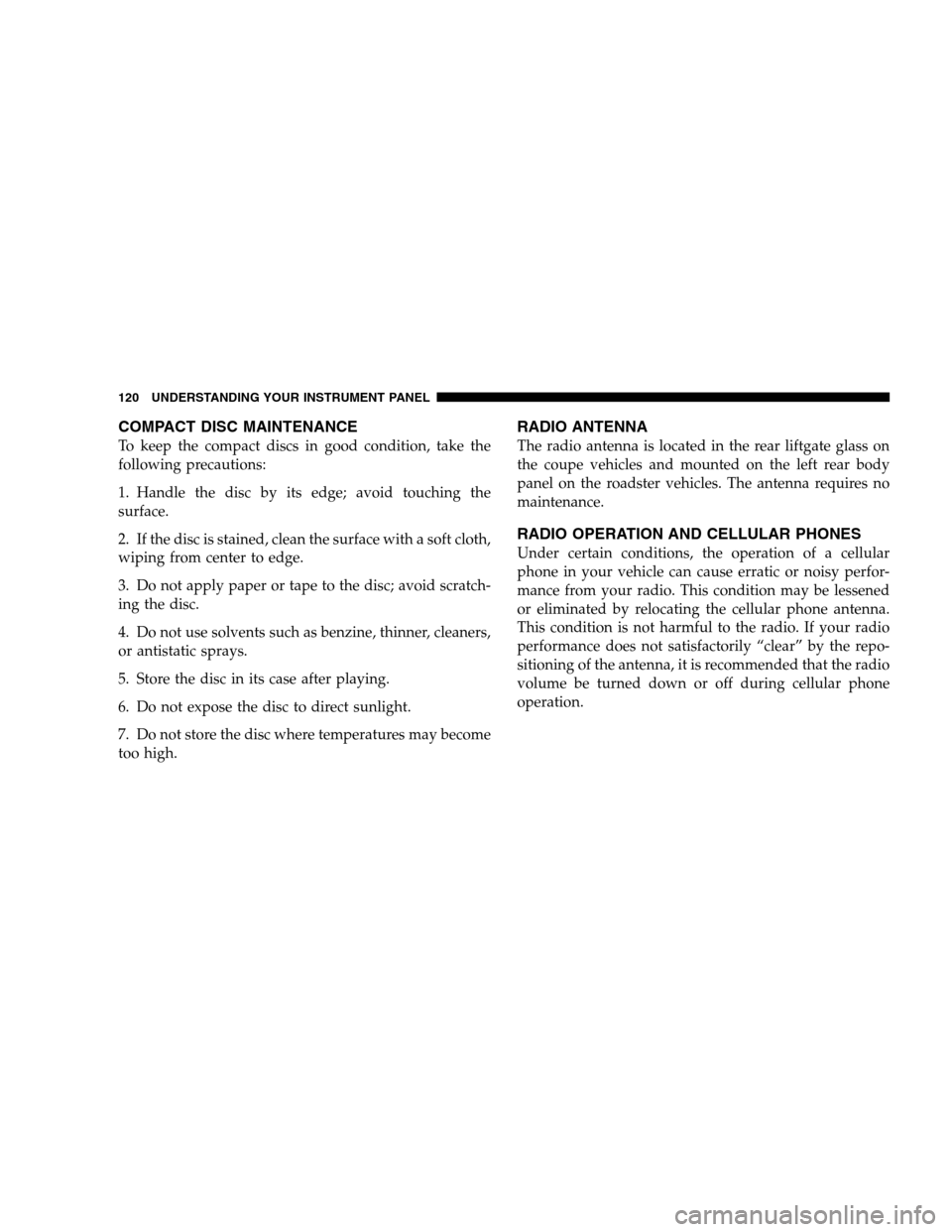
COMPACT DISC MAINTENANCE
To keep the compact discs in good condition, take the
following precautions:
1. Handle the disc by its edge; avoid touching the
surface.
2. If the disc is stained, clean the surface with a soft cloth,
wiping from center to edge.
3. Do not apply paper or tape to the disc; avoid scratch-
ing the disc.
4. Do not use solvents such as benzine, thinner, cleaners,
or antistatic sprays.
5. Store the disc in its case after playing.
6. Do not expose the disc to direct sunlight.
7. Do not store the disc where temperatures may become
too high.
RADIO ANTENNA
The radio antenna is located in the rear liftgate glass on
the coupe vehicles and mounted on the left rear body
panel on the roadster vehicles. The antenna requires no
maintenance.
RADIO OPERATION AND CELLULAR PHONES
Under certain conditions, the operation of a cellular
phone in your vehicle can cause erratic or noisy perfor-
mance from your radio. This condition may be lessened
or eliminated by relocating the cellular phone antenna.
This condition is not harmful to the radio. If your radio
performance does not satisfactorily “clear” by the repo-
sitioning of the antenna, it is recommended that the radio
volume be turned down or off during cellular phone
operation.
120 UNDERSTANDING YOUR INSTRUMENT PANEL
Page 122 of 288

The temperature selector should be left at the desired
temperature setting so that the system can automatically
reach that selection as quickly as possible. The inside
temperature will not heat or cool any quicker by setting
the selector higher or lower upon initial start up.
Fan Control
Use this control to regulate the amount of air
volume moving through the system in any
mode you select. Turn the control clockwise to
increase fan speed; counterclockwise to de-
crease fan speed.
Basic Setting - Heater
Select a temperature for each side of the pas-
senger compartment. Select air volume with
the fan control switch and set the fan control at
least to position 2 to prevent windows from
fogging up. Set the air distribution control switch to the
tri-level setting. Turn the defroster outlets for the side
windows to the detent positions. Open center air outlets
as desired.Select a temperature for each side of the pas-
senger compartment. Select air volume with
the fan control switch. Then select the panel
setting on the air distribution control switch to
force air from the panel outlets.
Select a temperature for each side of the pas-
senger compartment. Select air volume with
the fan control switch. Then select the Bi-Level
setting on the air distribution control switch to
force air from both the upper panel outlets and the floor
outlets.
Basic Setting - Air Conditioner
Press the air conditioning ON/OFF switch. The
light in the switch will illuminate. Select a
temperature for each side of the passenger
compartment. Select the air volume with the
fan control switch, at least to position 1. Set the air
distribution control switch to one of the positions shown
above. Open center air outlets. Open left and right side
air outlets.
122 UNDERSTANDING YOUR INSTRUMENT PANEL
Page 123 of 288

NOTE:The dot between the air distribution control
icons is a mix position between the two modes.Slight changes in engine speed or power may be noticed
when the compressor is on. This is a normal occurrence,
since the compressor will cycle on and off to maintain
comfort and increase fuel economy.
NOTE:If your air conditioning performance seems
lower than expected, check the front of the A/C con-
denser for an accumulation of dirt or insects.
Defrosting
Set the temperature selectors to the maximum
heating position, set the fan control to position 5,
and the air distribution to the defrost position. Close the
center air outlets. Close the left and right side air outlets.
Turn the defroster outlets for the side windows to the
detent position.
UNDERSTANDING YOUR INSTRUMENT PANEL 123
4
Page 124 of 288

Defogging Windows Fogged Up On Inside
Press the A/C button; the indicator light should illumi-
nate. Switch off the air recirculation; the indicator light
should go out. Set the air distribution control switch to
the defrost position. Increase air volume with the fan
control switch. Close the center, left, and right side air
outlets. Turn the defroster outlets for the side windows to
the detent position.
Windshield Fogged Up On Outside
Switch on the windshield wipers. Set the air distribution
control switch to the defrost position. Increase air volumewith the fan control switch. Close the center and right
side air outlets. Turn the defroster outlets for the side
windows to the detent position.
Ventilation
To receive outside air through the panel outlets, turn off
the Air Conditioning ON/OFF switch. The light in the
switch should be off. Set the controls as above for basic
air conditioning.
124 UNDERSTANDING YOUR INSTRUMENT PANEL
Page 125 of 288

Climate Control - OFF
To switch the climate control off, set the air volume
control switch to position 0. The fresh air supply to the
vehicle interior is shut off. While driving, use this setting
only temporarily, otherwise the windshield could fog up.
Rear Window Defroster
Turn the key in the ignition switch to the
ON/RUN position. To select, press the rear
window defroster button once and release. The
indicator light in the switch should illuminate.
To cancel, press the rear window defroster button again
and release.
NOTE:Heavy accumulation of snow and ice should be
removed before activating the defroster. The rear win-
dow defroster uses a large amount of power. To keep the
battery drain to a minimum, turn off the defroster as soon
as the window is clear. The defroster is automatically
turned off after a maximum of 12 minutes of operation.
If several components in the vehicle are consuming
power simultaneously, or the battery is only partially
charged, it is possible that the defroster will automati-
cally turn itself off. When this happens, the indicator lightinside the switch starts blinking. As soon as the battery
has sufficient voltage, the defroster automatically turns
itself back on.
CAUTION!
To avoid damaging the electrical conductors, do not
use scrapers, sharp instruments, or abrasive window
cleaners on the interior surface of the rear window.
Labels can be peeled off by soaking with warm
water.
Air Recirculation/REST
This mode can be selected to temporarily re-
duce the entry of annoying odors or dust into
the vehicle’s interior. Outside air does not flow
into the vehicle’s interior. To select, press the
recirculation button. To cancel, press the recirculation
button again.
The system will automatically switch from recirculated
air to fresh air after approximately five minutes at
outside temperatures below approximately 40°F (5°C);
UNDERSTANDING YOUR INSTRUMENT PANEL 125
4
Page 126 of 288

after approximately 30 minutes, at outside temperatures
above approximately 40°F (5°C); after approximately five
minutes, if the A/C button is pressed.
At high outside temperatures, the system automatically
engages the recirculated air mode for approximately 30
minutes, thereby increasing the cooling capacity perfor-
mance. Press the recirculation button again to extend the
recirculated air mode.
Residual Engine Heat Utilization (REST)
With the engine switched off, it is possible to
continue heating the interior for a short while.
Air volume is controlled automatically. Select a
temperature for each side of the passenger
compartment. Set the air distribution control switch to
the desired position.
To select, turn the key in the ignition switch to the ACC
or the OFF/LOCK position or remove. Press the recircu-
lation button. The indicator light in the button illumi-
nates. This function selection will not activate if the
battery charge level is insufficient.To cancel, press the recirculation button. The indicator
light in the button goes out. The system will automati-
cally shut off if you turn the key in the ignition switch to
the ON/RUN position, after approximately 30 minutes,
or if the battery voltage drops.
NOTE:This vehicle is equipped with an air conditioner
system that uses R-134a (HFC: hydrofluorocarbon) as a
refrigerant. Repairs should always be performed by a
qualified technician, and refrigerant should be collected
in a recovery system for recycling.
Dust Filter
Nearly all dust particles and pollen are filtered out before
outside air enters the passenger compartment through
the air distribution system.
NOTE:Keep the air intake grille in front of windshield
free of snow and debris.
126 UNDERSTANDING YOUR INSTRUMENT PANEL