Page 47 of 288

Safety Checks You Should Make Inside the Vehicle
Seat Belts
Inspect the belt system periodically, checking for cuts,
frays and loose parts. Damaged parts must be replaced
immediately. Do not disassemble or modify the system.
Seat belt assemblies must be replaced after an accident if
they have been damaged (bent retractor, torn webbing,
etc.). If there is any question regarding belt or retractor
condition, see your authorized dealer.
Airbag Light
The light should come on and remain on for
four seconds as a bulb check when the ignition
switch is first turned ON. If the bulb is not lit
during starting, have it replaced. If the light
stays on or comes on while driving, have the system
checked by an authorized dealer.
Defrosters
Check operation by pressing the A/C control button,
selecting the defrost mode and placing the blower control
on high speed. You should be able to feel the air directed
against the windshield.
Periodic Safety Checks You Should Make Outside
the Vehicle
Tires
Examine tires for excessive tread wear or uneven wear
patterns. Check for stones, nails, glass, or other objects
lodged in the tread. Inspect for tread cuts or sidewall
cracks. Check wheel nuts for tightness and tires for
proper pressure.
Lights
Have someone observe the operation of exterior lights
while you work the controls. Check turn signal and high
beam indicator lights on the instrument panel.
Fluid Leaks
Check area under vehicle after overnight parking for fuel,
water, oil, or other fluid leaks. Also, if gasoline fumes are
present, the cause should be corrected immediately.
NOTE:Use of the air conditioning may cause puddles
of water to form under the vehicle.
THINGS TO KNOW BEFORE STARTING YOUR VEHICLE 47
2
Page 61 of 288
Convertible top switch lamp
flashes quickly and a quick
audible beep is heardMaximum hydraulic pump
run-time reached
Power window motor(s) or
rear spoiler inoperative
Vehicle speed greater than 9
mph (15 km/h) during top
operation
Top operation suspended
longer than 10 minutes
Convertible top switch lamp
flashes rapidlyGeneral top control module
fault
CONSOLE FEATURES
The console has a power outlet/cigar lighter, an ash tray
with a coin holder, a cupholder, and the passenger airbag
light. In addition, there are switches to control the heated
seats, rear spoiler, electronic stability program (ESP),
hazard flashers, central locking, rear defroster and tow-
ing alarm.Operating controls for the heating and air conditioning
systems, power windows, power mirrors, convertible top
switch (if equipped), and the automatic transmission
program mode selector switch (if equipped) are also
located in the console.
UNDERSTANDING THE FEATURES OF YOUR VEHICLE 61
3
Page 121 of 288

CLIMATE CONTROLS
1. Driver Temperature Control
2. Passenger Temperature Control
3. Fan Speed Control
4. Air Recirculation/REST
5. Air Conditioning ON/OFF
6. Rear Window Defroster
7. Air Distribution (Mode) ControlThe climate control system allows you to balance the
temperature, amount and direction of the air circulating
throughout the vehicle.
The system is always at operational readiness, except
when manually switched off. The climate control only
operates with the engine running.
The climate control removes a considerable amount of
moisture from the air during operation in the air condi-
tioning mode, therefore it is considered normal operation
for water to drip on the ground through ducts in the
underbody.
The settings and controls are as follows:
Temperature Control
Use the driver or passenger temperature control to
regulate the temperature of the air inside the passenger
compartment. The blue area of the control indicates
cooler temperatures, while the red area indicates warmer
temperatures.
UNDERSTANDING YOUR INSTRUMENT PANEL 121
4
Page 122 of 288

The temperature selector should be left at the desired
temperature setting so that the system can automatically
reach that selection as quickly as possible. The inside
temperature will not heat or cool any quicker by setting
the selector higher or lower upon initial start up.
Fan Control
Use this control to regulate the amount of air
volume moving through the system in any
mode you select. Turn the control clockwise to
increase fan speed; counterclockwise to de-
crease fan speed.
Basic Setting - Heater
Select a temperature for each side of the pas-
senger compartment. Select air volume with
the fan control switch and set the fan control at
least to position 2 to prevent windows from
fogging up. Set the air distribution control switch to the
tri-level setting. Turn the defroster outlets for the side
windows to the detent positions. Open center air outlets
as desired.Select a temperature for each side of the pas-
senger compartment. Select air volume with
the fan control switch. Then select the panel
setting on the air distribution control switch to
force air from the panel outlets.
Select a temperature for each side of the pas-
senger compartment. Select air volume with
the fan control switch. Then select the Bi-Level
setting on the air distribution control switch to
force air from both the upper panel outlets and the floor
outlets.
Basic Setting - Air Conditioner
Press the air conditioning ON/OFF switch. The
light in the switch will illuminate. Select a
temperature for each side of the passenger
compartment. Select the air volume with the
fan control switch, at least to position 1. Set the air
distribution control switch to one of the positions shown
above. Open center air outlets. Open left and right side
air outlets.
122 UNDERSTANDING YOUR INSTRUMENT PANEL
Page 123 of 288
NOTE:The dot between the air distribution control
icons is a mix position between the two modes.Slight changes in engine speed or power may be noticed
when the compressor is on. This is a normal occurrence,
since the compressor will cycle on and off to maintain
comfort and increase fuel economy.
NOTE:If your air conditioning performance seems
lower than expected, check the front of the A/C con-
denser for an accumulation of dirt or insects.
Defrosting
Set the temperature selectors to the maximum
heating position, set the fan control to position 5,
and the air distribution to the defrost position. Close the
center air outlets. Close the left and right side air outlets.
Turn the defroster outlets for the side windows to the
detent position.
UNDERSTANDING YOUR INSTRUMENT PANEL 123
4
Page 124 of 288
Defogging Windows Fogged Up On Inside
Press the A/C button; the indicator light should illumi-
nate. Switch off the air recirculation; the indicator light
should go out. Set the air distribution control switch to
the defrost position. Increase air volume with the fan
control switch. Close the center, left, and right side air
outlets. Turn the defroster outlets for the side windows to
the detent position.
Windshield Fogged Up On Outside
Switch on the windshield wipers. Set the air distribution
control switch to the defrost position. Increase air volumewith the fan control switch. Close the center and right
side air outlets. Turn the defroster outlets for the side
windows to the detent position.
Ventilation
To receive outside air through the panel outlets, turn off
the Air Conditioning ON/OFF switch. The light in the
switch should be off. Set the controls as above for basic
air conditioning.
124 UNDERSTANDING YOUR INSTRUMENT PANEL
Page 173 of 288

NOTE:There are steps that you can take to slow down
an impending overheat condition. If your air conditioner
is on, turn it off. The air conditioning system adds heat to
the cooling system and turning off the A/C removes this
heat. You can also turn the temperature control to maxi-
mum heat, the mode control to floor, and the fan control
to high. This allows the heater core to act as a supplement
to the radiator and aids in removing heat from the
cooling system.
CAUTION!
Driving with a hot cooling system could damage
your vehicle. If temperature gauge reads “H,” pull
over and stop the vehicle. Idle the vehicle with the
air conditioner turned off until the pointer drops
back into the normal range. If the pointer remains on
the “H,” turn the engine off immediately, and call for
service.
WARNING!
A hot cooling system is dangerous. You or others
could be badly burned by steam or boiling coolant.
If your temperature gauge pointer is in the red area,
turn off the engine immediately. You may want to
call an authorized dealer for service. If you decide to
look under the hood yourself, see Section 7 of this
manual. Follow the warnings under the Cooling
System Pressure Cap paragraph.
WHAT TO DO IN EMERGENCIES 173
6
Page 208 of 288
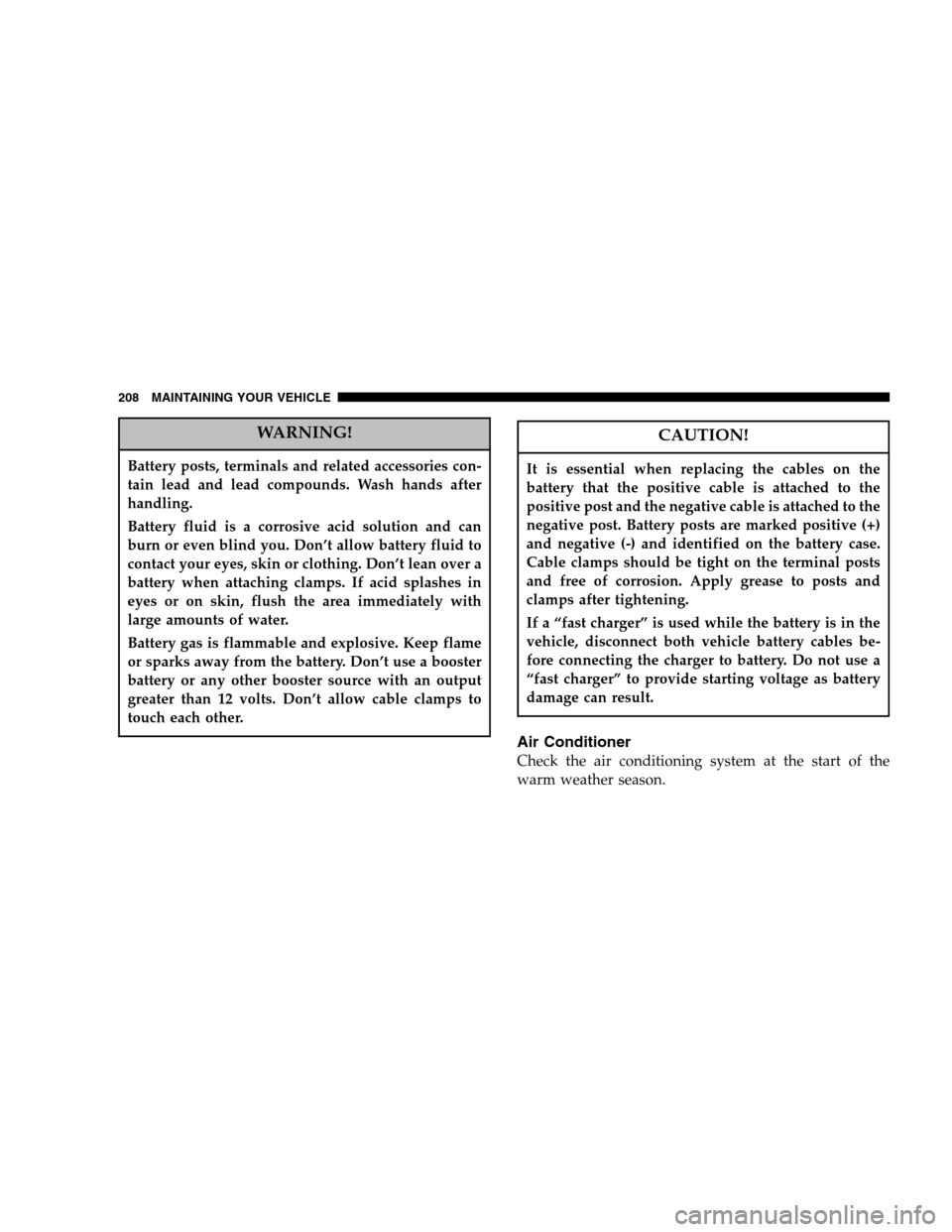
WARNING!
Battery posts, terminals and related accessories con-
tain lead and lead compounds. Wash hands after
handling.
Battery fluid is a corrosive acid solution and can
burn or even blind you. Don’t allow battery fluid to
contact your eyes, skin or clothing. Don’t lean over a
battery when attaching clamps. If acid splashes in
eyes or on skin, flush the area immediately with
large amounts of water.
Battery gas is flammable and explosive. Keep flame
or sparks away from the battery. Don’t use a booster
battery or any other booster source with an output
greater than 12 volts. Don’t allow cable clamps to
touch each other.
CAUTION!
It is essential when replacing the cables on the
battery that the positive cable is attached to the
positive post and the negative cable is attached to the
negative post. Battery posts are marked positive (+)
and negative (-) and identified on the battery case.
Cable clamps should be tight on the terminal posts
and free of corrosion. Apply grease to posts and
clamps after tightening.
If a “fast charger” is used while the battery is in the
vehicle, disconnect both vehicle battery cables be-
fore connecting the charger to battery. Do not use a
“fast charger” to provide starting voltage as battery
damage can result.
Air Conditioner
Check the air conditioning system at the start of the
warm weather season.
208 MAINTAINING YOUR VEHICLE