Page 129 of 320

UNDERSTANDING YOUR INSTRUMENT PANEL
CONTENTS
�Instruments And Controls................132
�Premium Instrument Cluster..............133
�Instrument Cluster Descriptions...........134
�Electronic Vehicle Information Center
(EVIC)
..............................140
▫Trip Functions.......................142
▫Compass Display.....................143
▫Telephone — If Equipped...............145
▫Navigation — If Equipped...............146
▫System Warnings (Customer Information
Features)...........................147▫Personal Settings (Customer Programmable
Features)...........................147
�Setting The Analog Clock................151
�Sales Code RAK – AM/FM/Cassette/CD
(6-Disc) Radio With Optional Satellite Radio,
Hands Free Phone, Video, MP3, And WMA
Capabilities
..........................151
▫Operating Instructions - Radio Mode.......151
▫Operating Instructions — Tape Player.......155
▫Seek Button.........................155
▫Fast Forward (FF).....................155
▫Rewind (RW)........................155
▫Tape Eject...........................156
4
Page 130 of 320

▫Scan Button.........................156
▫Changing Tape Direction................156
▫Metal Tape Selection...................156
▫Pinch Roller Release...................156
▫Noise Reduction......................156
▫Operation Instructions - (CD Mode For
CD Audio Play)......................156
▫Load/Eject Button (CD Mode For
CD Audio Play)......................157
▫Notes On Playing MP3 Files.............159
▫Operation Instructions - (CD Mode For MP3
And WMA Audio Play).................161
▫Load/Eject Button (CD Mode For MP3 And
WMA Play).........................161
�Satellite Radio — If Equipped.............163
▫System Activation.....................163▫Electronic Serial Number/Sirius Identification
Number (ESN/SID)....................163
▫Selecting Satellite Mode In REF And
RAK Radio..........................164
▫Selecting a Channel....................164
▫Storing And Selecting Pre-Set Channels......165
▫Using The PTY (Program Type) Button (If
Equipped)..........................165
▫PTY Button�Scan�.....................165
▫PTY Button�Seek�.....................165
▫Satellite Antenna......................165
▫Reception Quality.....................165
�Navigation System (Sales Code REC) — If
Equipped
............................166
�Remote Sound System Controls...........166
▫Radio Operation......................167
▫Tape Player.........................167
130 UNDERSTANDING YOUR INSTRUMENT PANEL
Page 141 of 320

Use the SCROLL buttons to scroll through Trip
Functions, Navigation (If Equipped), System
Warnings, System Status Messages, and Per-
sonal Settings (Customer Programmable Fea-
tures). The SCROLL buttons also seek up and down
(radio station or CD track number).
The AUDIO MODE SELECT button is used to
select the Compass/Temp/Audio screen. If
Compass/Temp/Audio is already being dis-
played when the AUDIO MODE SELECT but-
ton is pressed, the radio mode will change from AM to
FM to Tape to CD, or to Satellite (SAT) depending on
which radio is in the vehicle. This button can also be used
to return to a previous navigation menu selection.
When the appropriate conditions exist, the Electronic
Vehicle Information Center (EVIC) displays the following
messages.
•Turn Signal On (with a continuous warning chime)
•Left Front Turn Signal Lamp Out (with a single chime)
•Left Rear Turn Signal Lamp Out (with a single chime)
•Right Front Turn Signal Lamp Out (with a single
chime)
•Right Rear Turn Signal Lamp Out (with a single
chime)
•RKE Battery Low (with a single chime)
•Memory #1/#2 Profile Set
•Memory #1/#2 Profile Recall
•Memory System Disabled – Vehicle Not In Park (with
a single chime)
•Memory System Disabled – Seat Belt Buckled (with a
single chime)
•Personal Settings Not Available – Vehicle Not in Park
•Left/Right Front Door Ajar (one or more, with a single
chime if speed is above 1 mph)
•Left/Right Rear Door Ajar (one or more, with a single
chime if speed is above 1 mph)
•Door (S) Ajar (with a single chime if vehicle is in
motion)
UNDERSTANDING YOUR INSTRUMENT PANEL 141
4
Page 164 of 320
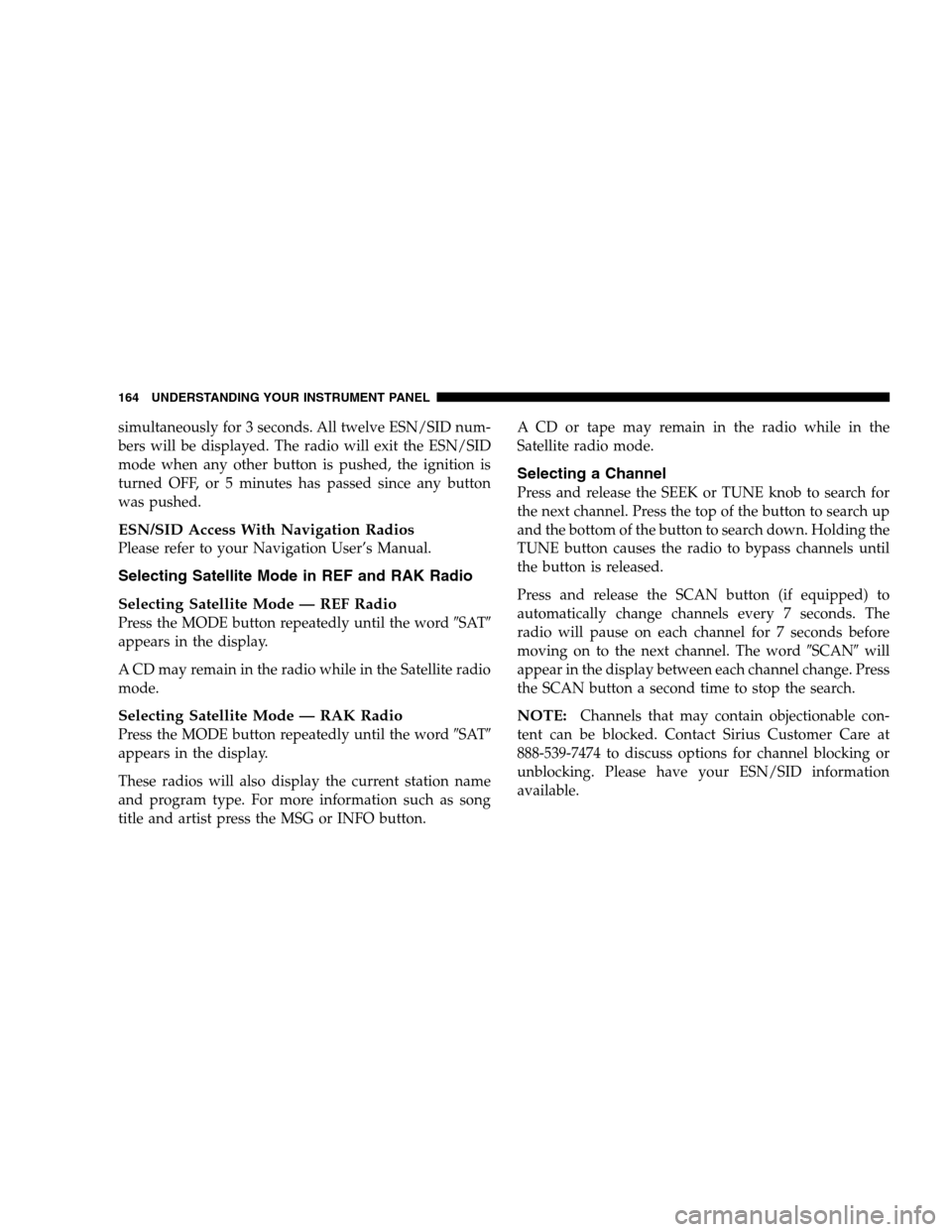
simultaneously for 3 seconds. All twelve ESN/SID num-
bers will be displayed. The radio will exit the ESN/SID
mode when any other button is pushed, the ignition is
turned OFF, or 5 minutes has passed since any button
was pushed.
ESN/SID Access With Navigation Radios
Please refer to your Navigation User’s Manual.
Selecting Satellite Mode in REF and RAK Radio
Selecting Satellite Mode — REF Radio
Press the MODE button repeatedly until the word�SAT�
appears in the display.
A CD may remain in the radio while in the Satellite radio
mode.
Selecting Satellite Mode — RAK Radio
Press the MODE button repeatedly until the word�SAT�
appears in the display.
These radios will also display the current station name
and program type. For more information such as song
title and artist press the MSG or INFO button.A CD or tape may remain in the radio while in the
Satellite radio mode.
Selecting a Channel
Press and release the SEEK or TUNE knob to search for
the next channel. Press the top of the button to search up
and the bottom of the button to search down. Holding the
TUNE button causes the radio to bypass channels until
the button is released.
Press and release the SCAN button (if equipped) to
automatically change channels every 7 seconds. The
radio will pause on each channel for 7 seconds before
moving on to the next channel. The word�SCAN�will
appear in the display between each channel change. Press
the SCAN button a second time to stop the search.
NOTE:Channels that may contain objectionable con-
tent can be blocked. Contact Sirius Customer Care at
888-539-7474 to discuss options for channel blocking or
unblocking. Please have your ESN/SID information
available.
164 UNDERSTANDING YOUR INSTRUMENT PANEL
Page 166 of 320

•Placing objects over or too close to the antenna can
cause signal blockage.
NAVIGATION SYSTEM (SALES CODE REC) — IF
EQUIPPED
Navigation Radio with CD Player and MP3 Capability
(REC) - combines a Global-Positioning System-based
navigation system with a color screen to provide maps,
turn identification, selection menus and instructions forselecting a variety of destinations and routes. The unit
also provides an AM/FM stereo radio and six-disc CD
changer with MP3 capability.
Mapping information for navigation is supplied on a
DVD that is loaded into the unit. One map DVD covers
all of North America. Refer to your “Navigation User’s
Manual” for detailed operating instructions.
REMOTE SOUND SYSTEM CONTROLS
The remote sound system controls are located on the
surface of the steering wheel at the 3 and 9 o’clock
positions.
Some models feature an Electronic Vehicle Information
Center (EVIC) with driver-interactive display. This is
located in the upper part of the instrument cluster
between the speedometer and tachometer. The audio
mode of the EVIC can display any one of twelve radio
station preset frequencies, CD disc number, CD track
number, tape, or one of 200 Satellite radio channels
depending on which radio is in the vehicle.
166 UNDERSTANDING YOUR INSTRUMENT PANEL