Page 122 of 320
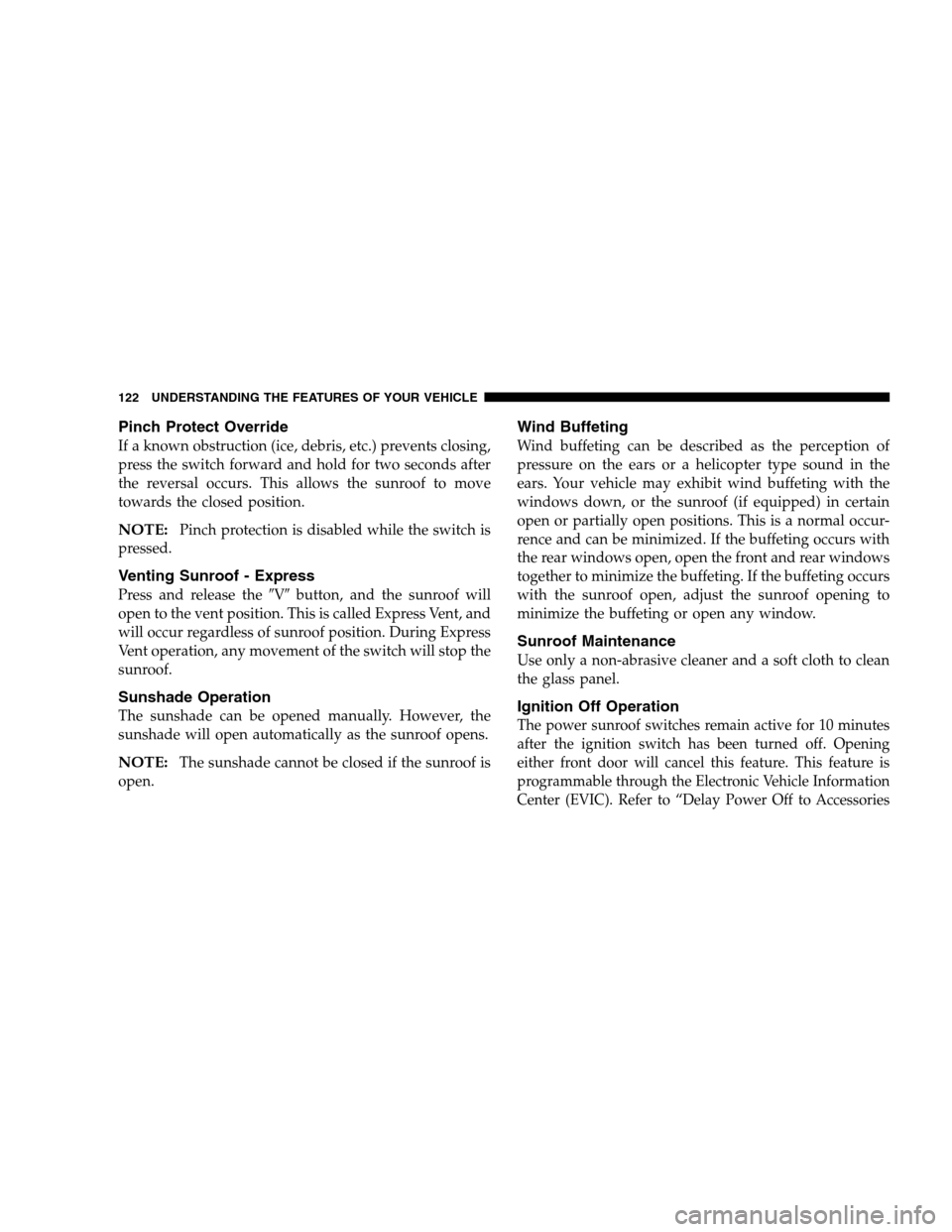
Pinch Protect Override
If a known obstruction (ice, debris, etc.) prevents closing,
press the switch forward and hold for two seconds after
the reversal occurs. This allows the sunroof to move
towards the closed position.
NOTE:Pinch protection is disabled while the switch is
pressed.
Venting Sunroof - Express
Press and release the�V�button, and the sunroof will
open to the vent position. This is called Express Vent, and
will occur regardless of sunroof position. During Express
Vent operation, any movement of the switch will stop the
sunroof.
Sunshade Operation
The sunshade can be opened manually. However, the
sunshade will open automatically as the sunroof opens.
NOTE:The sunshade cannot be closed if the sunroof is
open.
Wind Buffeting
Wind buffeting can be described as the perception of
pressure on the ears or a helicopter type sound in the
ears. Your vehicle may exhibit wind buffeting with the
windows down, or the sunroof (if equipped) in certain
open or partially open positions. This is a normal occur-
rence and can be minimized. If the buffeting occurs with
the rear windows open, open the front and rear windows
together to minimize the buffeting. If the buffeting occurs
with the sunroof open, adjust the sunroof opening to
minimize the buffeting or open any window.
Sunroof Maintenance
Use only a non-abrasive cleaner and a soft cloth to clean
the glass panel.
Ignition Off Operation
The power sunroof switches remain active for 10 minutes
after the ignition switch has been turned off. Opening
either front door will cancel this feature. This feature is
programmable through the Electronic Vehicle Information
Center (EVIC). Refer to “Delay Power Off to Accessories
122 UNDERSTANDING THE FEATURES OF YOUR VEHICLE
Page 123 of 320

Until Exit” under “Personal Settings” in the Electronic
Vehicle Information Center section of this manual for
details.
Sunroof Fully Closed
Press the switch forward and release to ensure that the
sunroof is fully closed.
ELECTRICAL POWER OUTLETS
There are two 12-volt electrical outlets on this vehicle.
Both of the outlets are protected by a fuse.
The 12 volt power outlet next to the ash receiver tray (if
equipped with an optional Smoker’s Package) has power
available only when the ignition is on. This outlet will
also operate a conventional cigar lighter unit.
WARNING!
Do not place ashes inside the cubby bin located on
the center console on vehicles not equipped with the
ash receiver tray. A fire leading to bodily injury
could result.
NOTE:If desired, the power outlet next to the ash tray
receiver (if equipped) can be converted by your autho-
rized dealer to provide power with the ignition switch in
the LOCK position.
Front Power Outlet
UNDERSTANDING THE FEATURES OF YOUR VEHICLE 123
3
Page 149 of 320

Flash Lights with Remote Key Lock
When ON is selected, the front and rear turn signals will
flash when the doors are locked or unlocked using the
remote keyless entry transmitter. This feature may be
selected with or without the sound horn on lock feature
selected. Press and release the FUNCTION SELECT
button when in this display until “ON” or “OFF” appears
to make your selection.
Delay Turning Headlamps Off
When this feature is selected the driver can choose to
have the headlamps remain on for 0, 30, 60, or 90 seconds
when exiting the vehicle. Press and release the FUNC-
TION SELECT button when in this display until 0, 30, 60,
or 90 appears to make your selection.
Headlamps On With Wipers
When ON is selected and the headlight switch is in the
AUTO position, the headlights will turn on approxi-
mately 10 seconds after the wipers are turned on. The
headlights will also turn off when the wipers are turned
off if they were turned on by this feature. Press andrelease the FUNCTION SELECT button when in this
display until “ON” or “OFF” appears to make your
selection.
NOTE:Turning the headlights on during the daytime
causes the instrument panel lights to dim. To increase the
brightness, refer to “Lights” in this section.
Rain Sensing Intermittent Wipers
When ON is selected the system senses moisture on the
windshield and automatically activates the wipers for the
driver. Press and release the FUNCTION SELECT button
when in this display until “ON” or “OFF” appears to
make your selection. When OFF the system reverts to
standard intermittent wiper operation.
Delay Power Off to Accessories Until Exit
When this feature is selected, the power window
switches, radio, hands–free system, DVD video system,
power sunroof, and power outlets will remain active for
up to 60 minutes after the ignition switch has been turned
off. Opening a vehicle door will cancel this feature. Press
and release the FUNCTION SELECT button when in this
display until “Off”, “45 sec.”, “5 min.”, “10 min.”, “30
min.”, or “60 min.” appears to make your selection.
UNDERSTANDING YOUR INSTRUMENT PANEL 149
4
Page 311 of 320

Multi-Function Control Lever............... 99
Navigation System...................... 166
New Vehicle Break-In Period............... 56
Occupant Restraints...................... 28
Oil, Engine.........................241,276
Capacity............................ 275
Change Interval...................... 242
Checking........................... 241
Disposal............................ 243
Filter...........................243,276
Filter Disposal....................... 243
Materials Added to.................... 243
Recommendation..................242,275
Viscosity............................ 275
Onboard Diagnostic System............238,239
Opener, Garage Door.................... 115
Operator Manuals (Owner’s Manuals)......... 4
Overhead Console...................... 114
Overheating, Engine..................137,225
Owner’s Manual......................4,299Panic Alarm........................... 20
Park Assist System, Rear.................. 85
Parking Brake......................... 191
Parking On Hill........................ 192
Passing Light.......................... 101
Pedals, Adjustable....................... 94
Personal Settings....................... 147
Pets.................................. 55
Phone, Cellular......................... 66
Phone, Hands-Free....................... 66
Placard, Tire and Loading Information....... 201
Power
Brakes............................. 193
Distribution Center.................... 264
Door Locks.......................... 16
Mirrors............................. 64
Outlet.............................. 123
Seats............................... 87
Steering............................ 196
Steering, Checking.................... 249
Sunroof............................ 120
Tilt/Telescoping Steering Column......... 106
Windows............................ 23
INDEX 311
10