2005 CHRYSLER 300 steering wheel
[x] Cancel search: steering wheelPage 98 of 374

ADJUSTABLE PEDALS Ð IF EQUIPPED
This feature allows both the brake and accelerator pedals
to move toward or away from the driver to provide
improved position with the steering wheel. The adjust-
able pedal system is designed to allow a greater range of
driver comfort for steering wheel tilt and seat position.
The switch is located on the front side of the driver's seat
cushion side shield.
Press the switch forward to move the pedals forward
(toward the front of the vehicle).Press the switch rearward to move the pedals rearward
(toward the driver).
²The pedals can be adjusted with the ignition OFF.
²The pedals can be adjusted while driving.
²The pedalscannotbe adjusted when the vehicle is in R
(Reverse) or when the Speed Control is ON. If the
vehicle is equipped with memory seats a message will
be displayed in the Electronic Vehicle Information
Center (EVIC) if the pedals are attempted to be ad-
justed when the system is locked out (ªAdjustable
Pedal Disabled Ð Cruise Control Engagedº or ªAd-
justable Pedal Disabled Ð Vehicle In Reverseº).
NOTE:If your vehicle is equipped with memory seat
feature, your remote keyless entry transmitter or memory
seat buttons on the driver's door panel can be used to
recall the adjustable pedals to saved positions. Refer to
the ªSeatsº section for details.
Adjustable Pedal Switch
98 UNDERSTANDING THE FEATURES OF YOUR VEHICLE
Page 109 of 374
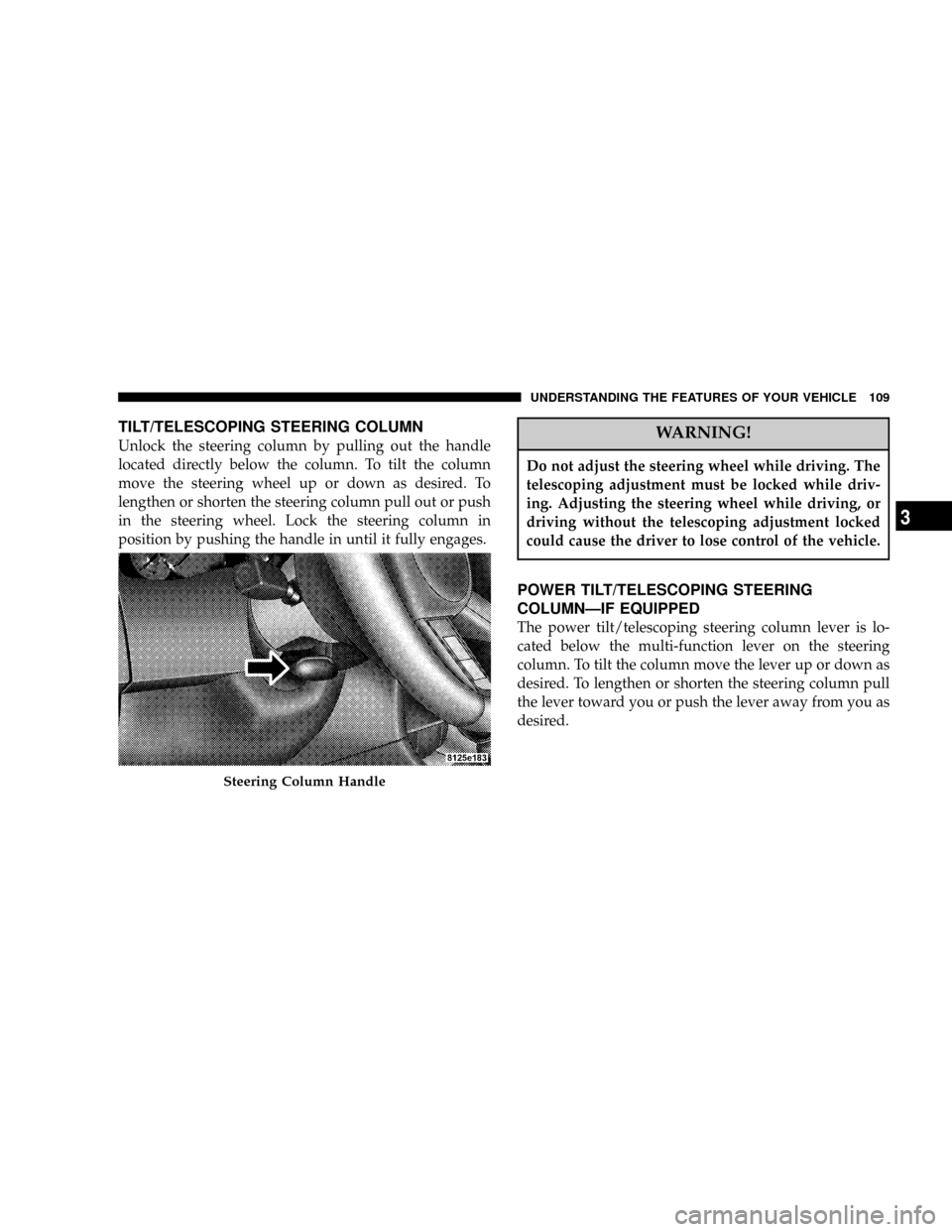
TILT/TELESCOPING STEERING COLUMN
Unlock the steering column by pulling out the handle
located directly below the column. To tilt the column
move the steering wheel up or down as desired. To
lengthen or shorten the steering column pull out or push
in the steering wheel. Lock the steering column in
position by pushing the handle in until it fully engages.WARNING!
Do not adjust the steering wheel while driving. The
telescoping adjustment must be locked while driv-
ing. Adjusting the steering wheel while driving, or
driving without the telescoping adjustment locked
could cause the driver to lose control of the vehicle.
POWER TILT/TELESCOPING STEERING
COLUMNÐIF EQUIPPED
The power tilt/telescoping steering column lever is lo-
cated below the multi-function lever on the steering
column. To tilt the column move the lever up or down as
desired. To lengthen or shorten the steering column pull
the lever toward you or push the lever away from you as
desired.
Steering Column Handle
UNDERSTANDING THE FEATURES OF YOUR VEHICLE 109
3
Page 113 of 374

Once the brake pedal is released, the BAS is deactivated.
The yellow BAS malfunction indicator light
comes on with the key in the ignition switch
turned to the ªONº position. The light should
go out with the engine running. If the BAS
malfunction indicator light comes on continuously with
the engine running, a malfunction has been detected in
either the BAS or the ESP system. If this light stays
illuminated, have the BAS and ESP checked at your
authorized dealer as soon as possible.
The malfunction indicator lamp for the ESP is
combined with the BAS on some models. The
yellow BAS malfunction indicator light and the
yellow ESP warning light in the instrument
cluster both come on with the key in the ignition switch
turned to the ªONº position. They should go out with the
engine running. If the BAS/ESP malfunction indicator
light comes on continuously with the engine running, a
malfunction has been detected in either the BAS or the
ESP system. If this light stays illuminated, have the BAS
and ESP checked at your authorized dealer as soon as
possible.ELECTRONIC STABILITY PROGRAM (ESP)Ð IF
EQUIPPED
WARNING!
ESP cannot prevent the natural laws of physics from
acting on the vehicle, nor can it increase the traction
afforded. The ESP cannot prevent accidents, includ-
ing those resulting from excessive speed in turns, or
hydroplaning. Only a safe, attentive, and skillful
driver can prevent accidents. The capabilities of an
ESP-equipped vehicle must never be exploited in a
reckless or dangerous manner which could jeopar-
dize the user's safety or the safety of others.
The ESP enhances directional control and reduces driving
wheel spin of the vehicle under various driving condi-
tions. The system operates when the vehicle speed is
greater than 7.8 mph (12.6 km/h).
The ESP system corrects for over/understeering of the
vehicle by applying brakes to the appropriate wheel.
Engine torque is also limited.
UNDERSTANDING THE FEATURES OF YOUR VEHICLE 113
3
Page 115 of 374
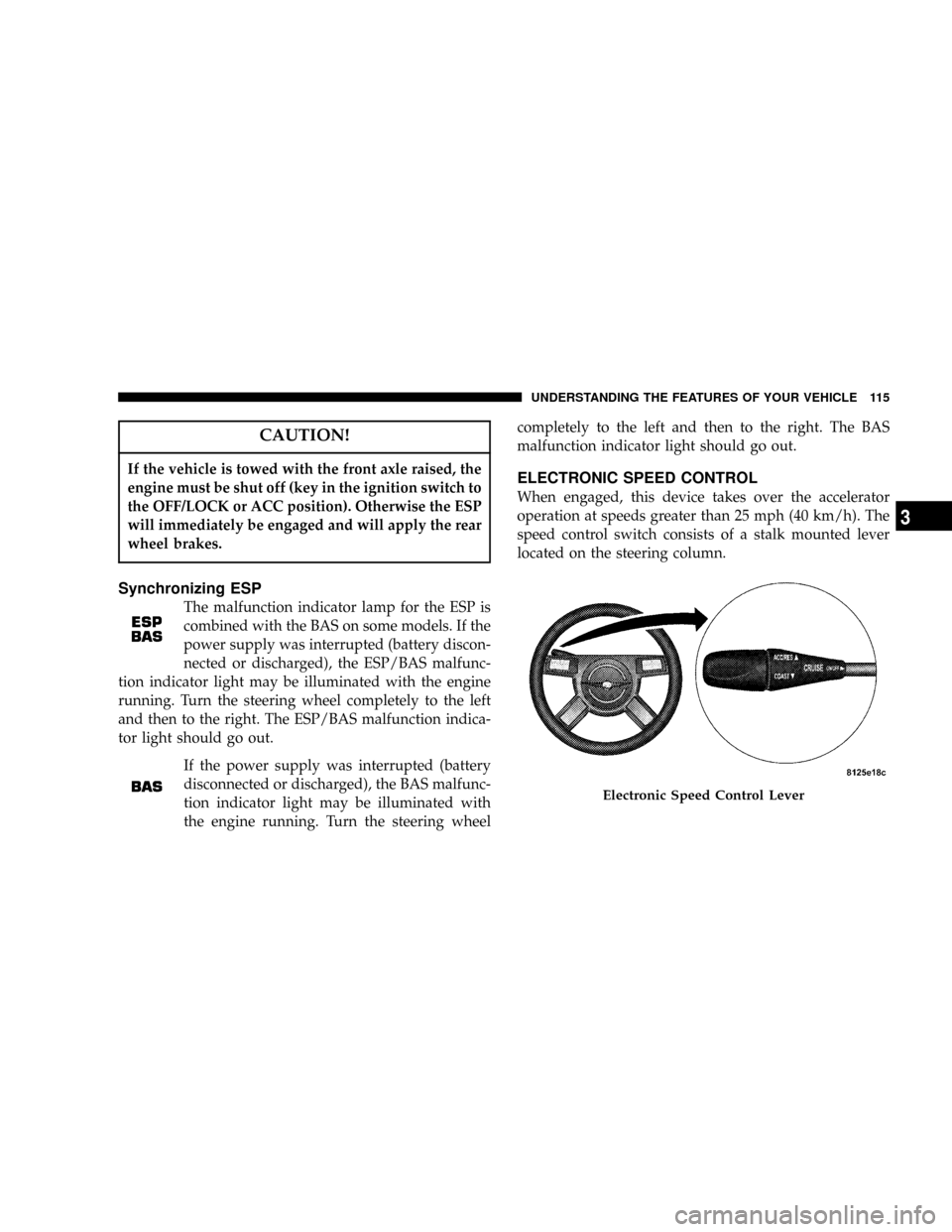
CAUTION!
If the vehicle is towed with the front axle raised, the
engine must be shut off (key in the ignition switch to
the OFF/LOCK or ACC position). Otherwise the ESP
will immediately be engaged and will apply the rear
wheel brakes.
Synchronizing ESP
The malfunction indicator lamp for the ESP is
combined with the BAS on some models. If the
power supply was interrupted (battery discon-
nected or discharged), the ESP/BAS malfunc-
tion indicator light may be illuminated with the engine
running. Turn the steering wheel completely to the left
and then to the right. The ESP/BAS malfunction indica-
tor light should go out.
If the power supply was interrupted (battery
disconnected or discharged), the BAS malfunc-
tion indicator light may be illuminated with
the engine running. Turn the steering wheelcompletely to the left and then to the right. The BAS
malfunction indicator light should go out.
ELECTRONIC SPEED CONTROL
When engaged, this device takes over the accelerator
operation at speeds greater than 25 mph (40 km/h). The
speed control switch consists of a stalk mounted lever
located on the steering column.
Electronic Speed Control Lever
UNDERSTANDING THE FEATURES OF YOUR VEHICLE 115
3
Page 140 of 374

INSTRUMENT CLUSTER DESCRIPTIONS
1. Oil Pressure Warning Light
This light shows low engine oil pressure. The
light should turn on momentarily when the
engine is started. If the light turns on while driving,
stop the vehicle and shut off the engine as soon as
possible. A continuous chime will sound when this
light turns on.
Do not operate the vehicle until the cause is corrected.
This light does not show how much oil is in the engine.
The engine oil level must be checked under the hood.
2. Low Fuel Indicator Light
The Low Fuel Light will turn on when there is
approximately 2 gallons (9 liters) of fuel remain-
ing in the tank. This light will remain on until
fuel is added.
3. Front Fog Light Indicator Ð If Equipped
This light shows the front fog lights are ON.4. Turn Signal Indicators
The arrow will flash with the exterior turn signal
when the turn signal lever is operated.
If the vehicle electronics sense that the vehicle has
traveled about one mile with the turn signals on, a chime
will sound to alert you to turn the signals off. If either
indicator flashes at a rapid rate, check for a defective
outside light bulb.
5. Speedometer
Indicates vehicle speed.
6. Electronic Vehicle Information Center Display
When the appropriate conditions exist, this display
shows the Electronic Vehicle Information Center (EVIC)
messages. Refer to Electronic Vehicle Information Center
for specific messages (only on vehicles equipped with
steering wheel mounted switches).
NOTE:On non-EVIC equipped vehicles the odometer
is located here.
140 UNDERSTANDING YOUR INSTRUMENT PANEL
Page 144 of 374
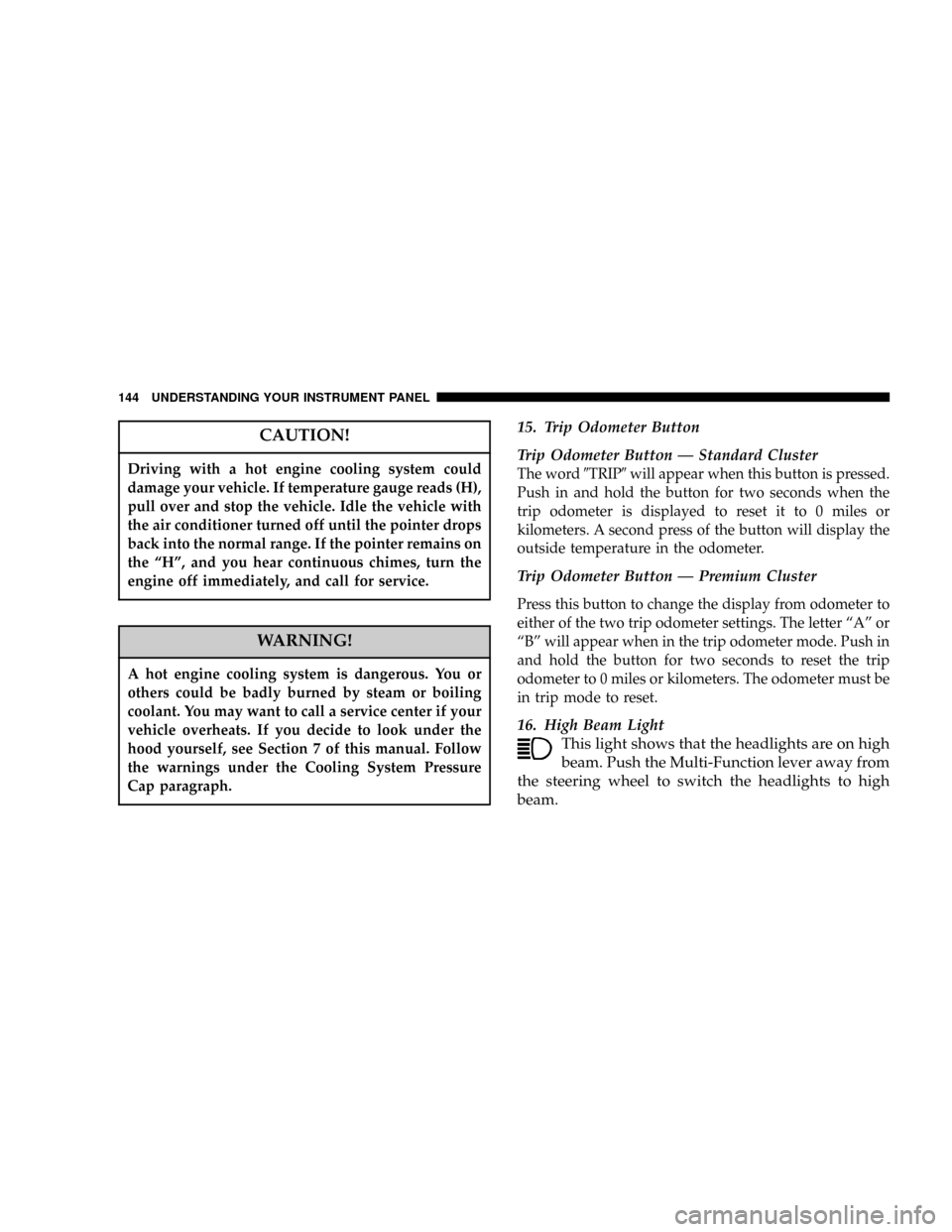
CAUTION!
Driving with a hot engine cooling system could
damage your vehicle. If temperature gauge reads (H),
pull over and stop the vehicle. Idle the vehicle with
the air conditioner turned off until the pointer drops
back into the normal range. If the pointer remains on
the ªHº, and you hear continuous chimes, turn the
engine off immediately, and call for service.
WARNING!
A hot engine cooling system is dangerous. You or
others could be badly burned by steam or boiling
coolant. You may want to call a service center if your
vehicle overheats. If you decide to look under the
hood yourself, see Section 7 of this manual. Follow
the warnings under the Cooling System Pressure
Cap paragraph.
15. Trip Odometer Button
Trip Odometer Button Ð Standard Cluster
The word9TRIP9will appear when this button is pressed.
Push in and hold the button for two seconds when the
trip odometer is displayed to reset it to 0 miles or
kilometers. A second press of the button will display the
outside temperature in the odometer.
Trip Odometer Button Ð Premium Cluster
Press this button to change the display from odometer to
either of the two trip odometer settings. The letter ªAº or
ªBº will appear when in the trip odometer mode. Push in
and hold the button for two seconds to reset the trip
odometer to 0 miles or kilometers. The odometer must be
in trip mode to reset.
16. High Beam Light
This light shows that the headlights are on high
beam. Push the Multi-Function lever away from
the steering wheel to switch the headlights to high
beam.
144 UNDERSTANDING YOUR INSTRUMENT PANEL
Page 147 of 374
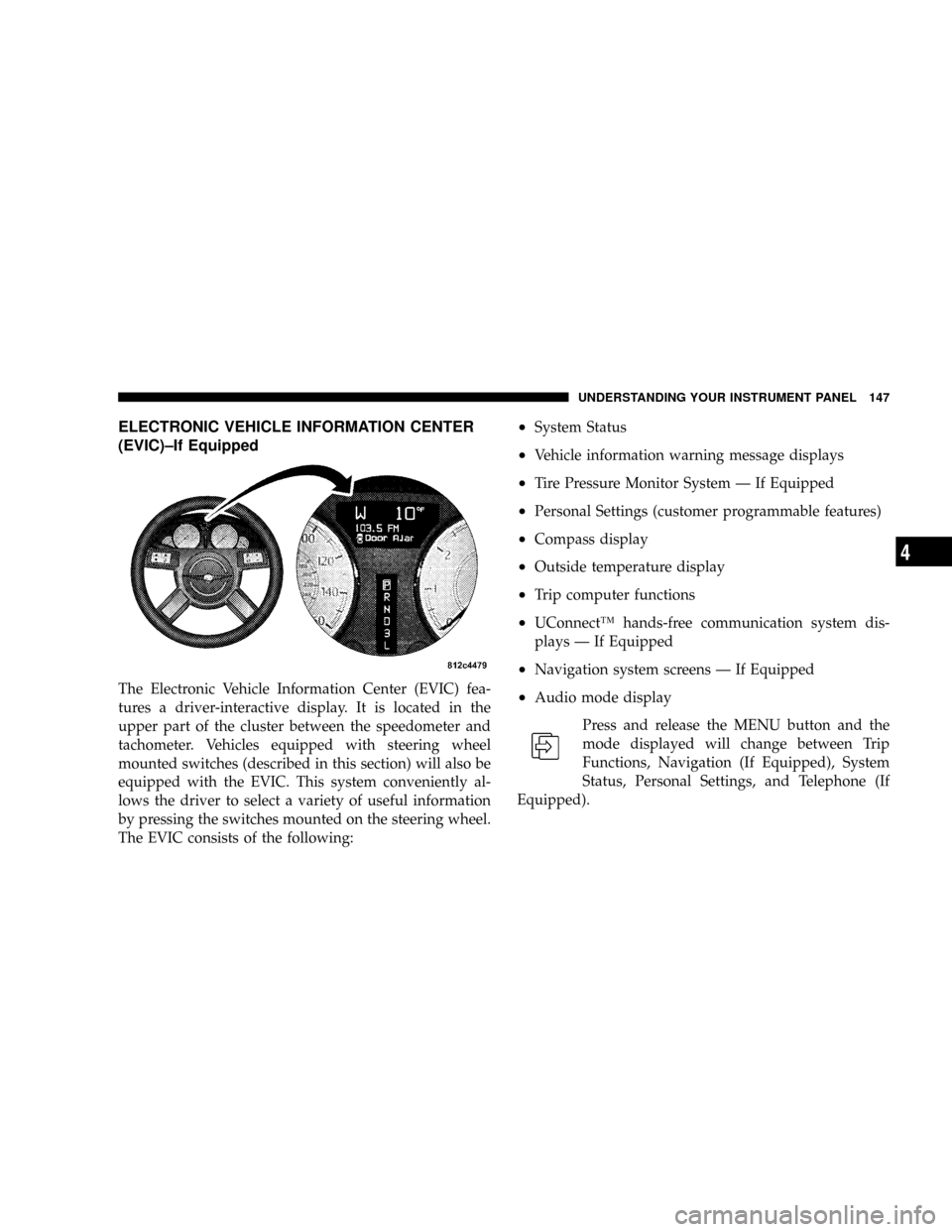
ELECTRONIC VEHICLE INFORMATION CENTER
(EVIC)±If Equipped
The Electronic Vehicle Information Center (EVIC) fea-
tures a driver-interactive display. It is located in the
upper part of the cluster between the speedometer and
tachometer. Vehicles equipped with steering wheel
mounted switches (described in this section) will also be
equipped with the EVIC. This system conveniently al-
lows the driver to select a variety of useful information
by pressing the switches mounted on the steering wheel.
The EVIC consists of the following:
²System Status
²Vehicle information warning message displays
²Tire Pressure Monitor System Ð If Equipped
²Personal Settings (customer programmable features)
²Compass display
²Outside temperature display
²Trip computer functions
²UConnectŸ hands-free communication system dis-
plays Ð If Equipped
²Navigation system screens Ð If Equipped
²Audio mode display
Press and release the MENU button and the
mode displayed will change between Trip
Functions, Navigation (If Equipped), System
Status, Personal Settings, and Telephone (If
Equipped).
UNDERSTANDING YOUR INSTRUMENT PANEL 147
4
Page 154 of 374
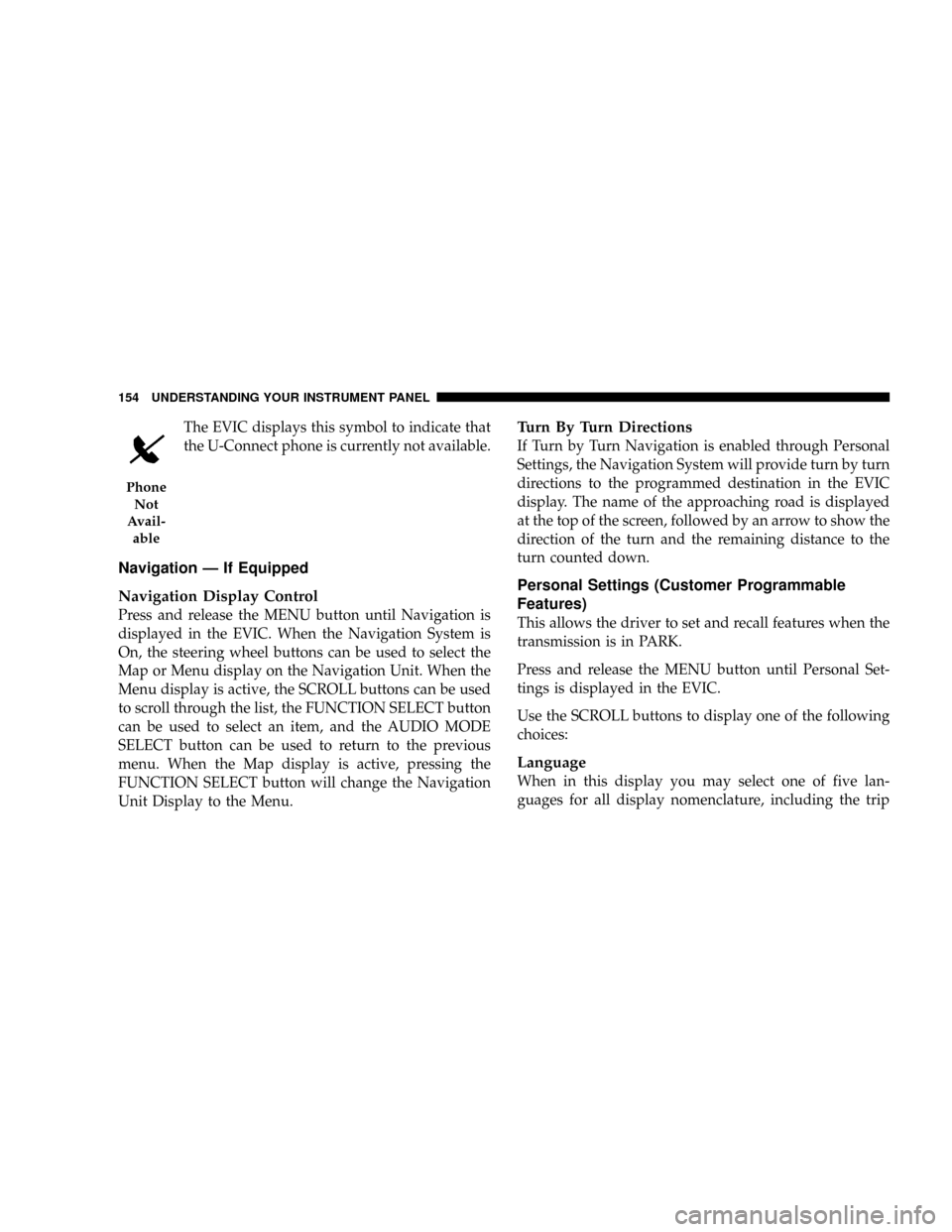
The EVIC displays this symbol to indicate that
the U-Connect phone is currently not available.
Navigation Ð If Equipped
Navigation Display Control
Press and release the MENU button until Navigation is
displayed in the EVIC. When the Navigation System is
On, the steering wheel buttons can be used to select the
Map or Menu display on the Navigation Unit. When the
Menu display is active, the SCROLL buttons can be used
to scroll through the list, the FUNCTION SELECT button
can be used to select an item, and the AUDIO MODE
SELECT button can be used to return to the previous
menu. When the Map display is active, pressing the
FUNCTION SELECT button will change the Navigation
Unit Display to the Menu.
Turn By Turn Directions
If Turn by Turn Navigation is enabled through Personal
Settings, the Navigation System will provide turn by turn
directions to the programmed destination in the EVIC
display. The name of the approaching road is displayed
at the top of the screen, followed by an arrow to show the
direction of the turn and the remaining distance to the
turn counted down.
Personal Settings (Customer Programmable
Features)
This allows the driver to set and recall features when the
transmission is in PARK.
Press and release the MENU button until Personal Set-
tings is displayed in the EVIC.
Use the SCROLL buttons to display one of the following
choices:
Language
When in this display you may select one of five lan-
guages for all display nomenclature, including the trip
Phone
Not
Avail-
able
154 UNDERSTANDING YOUR INSTRUMENT PANEL