2005 CHRYSLER 300 warning lights
[x] Cancel search: warning lightsPage 38 of 374

WARNING!
²Do not put anything on or around the front airbag
covers or attempt to manually open them. You may
damage the airbags and you could be injured be-
cause the airbags are not there to protect you. These
protective covers for the airbag cushions are de-
signed to open only when the airbags are inflating.
²If your vehicle is equipped with left and right side
curtain airbags, do not stack luggage or other cargo
up high enough to block the location of the side
curtain airbag. The area where the side curtain airbag
is located should remain free from any obstructions.
²If your vehicle is equipped with left and right side
curtain airbags, do not have any accessory items
installed which will alter the roof, including adding
a sunroof to your vehicle. Do not add roof racks that
require permanent attachments (bolts or screws) for
installation on the vehicle roof. Do not drill into the
roof of the vehicle for any reason.
²Do not drill, cut or tamper with the knee bolster in
any way.
²Do not mount any accessories to the knee bolster
such as alarm lights, stereos, citizens band radios etc.
Airbags inflate in moderate to high speed impacts. Along
with the seat belts, front airbags work with the instru-
ment panel knee bolsters to provide improved protection
for the driver and front passenger. Left and right side
curtain airbags also work with seat belts to improve
occupant protection.
The seat belts are designed to protect you in many types
of collisions. The front airbags deploy only in moderate
to severe frontal collisions. If your vehicle is so equipped,
the side curtain airbag on the crash side of the vehicle is
triggered in moderate to severe side collisions. In certain
types of collisions where the airbags deploy, you need the
seat belts to keep you in the right position for the airbags
to protect you properly.
38 THINGS TO KNOW BEFORE STARTING YOUR VEHICLE
Page 43 of 374

²As the airbags deflate you may see some smoke-like
particles. The particles are a normal by-product of the
process that generates the nontoxic gas used for airbag
inflation. These airborne particles may irritate the skin,
eyes, nose, or throat. If you have skin or eye irritation,
rinse the area with cool water. For nose or throat
irritation, move to fresh air. If the irritation continues,
see your doctor. If these particles settle on your
clothing, follow the garment manufacturer's instruc-
tions for cleaning.
²It is not advisable to drive your vehicle after the
airbags have been deployed. If you are involved in
another collision, the airbags will not be in place to
protect you.
WARNING!
Deployed airbags can't protect you in another colli-
sion. Have the airbags replaced by an authorized
dealer as soon as possible.
Enhanced Accident Response Feature
If the airbags deploy after an impact and the electrical
system remains functional, vehicles equipped with
power door locks will unlock automatically. In addition,
approximately 5 seconds after the vehicle has stopped
moving, the interior lights will illuminate to aid visibility.
NOTE:The interior lights can only be deactivated if the
key is removed from the ignition switch or the vehicle is
driven.
Side Airbag System
The airbag control module determines if a side collision is
severe enough to require the airbag to inflate. The control
module receives the level of collision severity from the
side impact sensors. The airbag control module will not
detect rollover or rear impacts.
The side impact SRS Airbags are designed to activate
only in certain side collisions. When the airbag control
module detects a collision requiring the side curtain
airbags to inflate, it signals the inflators on the crash side
of the vehicle. A quantity of nontoxic gas is generated to
inflate the side curtain airbags. The inflating side curtain
airbag pushes the outside edge of the headliner out of the
THINGS TO KNOW BEFORE STARTING YOUR VEHICLE 43
2
Page 111 of 374

The traction control system (TCS) warning
light is located in the instrument cluster. The
TCS light will flash as soon as the tires lose
traction and the wheels begin to spin. This
indicates that the TCS system is active. If the TCS
warning light begins to flash during acceleration, ease up
on the accelerator and apply as little throttle as possible.
Be sure to adapt your speed and driving to the prevailing
road conditions. When the TCS warning light is illumi-
nated continuously, the TCS is switched off. To return to
the enhanced vehicle stability offered by TCS, press the
TCS switch (the TCS warning light in the instrument
cluster goes out). Avoid spinning one drive wheel. This
may cause serious damage to the drive train and is not
covered by the DaimlerChrysler warranty.
The TCS OFF switch is located on the center of the
instrument panel. To turn the traction control system OFF
press the TCS OFF switch until the traction control
Indicator in the instrument cluster lights up.
To improve the vehicle's traction when driving with
snow chains, or starting off in deep snow, sand or gravel,
switch off the TCS system by pressing the TCS switch.To turn the system back ON, press the TCS OFF switch a
second time until the traction control Indicator turns OFF.
NOTE:
²
The traction control system comes on each time the
ignition switch is turned ON. This will occur even if
you used the switch to turn the system OFF.
²The Traction Control system will make buzzing or
clicking sounds when in operation.
TCS OFF switch
UNDERSTANDING THE FEATURES OF YOUR VEHICLE 111
3
Page 140 of 374

INSTRUMENT CLUSTER DESCRIPTIONS
1. Oil Pressure Warning Light
This light shows low engine oil pressure. The
light should turn on momentarily when the
engine is started. If the light turns on while driving,
stop the vehicle and shut off the engine as soon as
possible. A continuous chime will sound when this
light turns on.
Do not operate the vehicle until the cause is corrected.
This light does not show how much oil is in the engine.
The engine oil level must be checked under the hood.
2. Low Fuel Indicator Light
The Low Fuel Light will turn on when there is
approximately 2 gallons (9 liters) of fuel remain-
ing in the tank. This light will remain on until
fuel is added.
3. Front Fog Light Indicator Ð If Equipped
This light shows the front fog lights are ON.4. Turn Signal Indicators
The arrow will flash with the exterior turn signal
when the turn signal lever is operated.
If the vehicle electronics sense that the vehicle has
traveled about one mile with the turn signals on, a chime
will sound to alert you to turn the signals off. If either
indicator flashes at a rapid rate, check for a defective
outside light bulb.
5. Speedometer
Indicates vehicle speed.
6. Electronic Vehicle Information Center Display
When the appropriate conditions exist, this display
shows the Electronic Vehicle Information Center (EVIC)
messages. Refer to Electronic Vehicle Information Center
for specific messages (only on vehicles equipped with
steering wheel mounted switches).
NOTE:On non-EVIC equipped vehicles the odometer
is located here.
140 UNDERSTANDING YOUR INSTRUMENT PANEL
Page 144 of 374
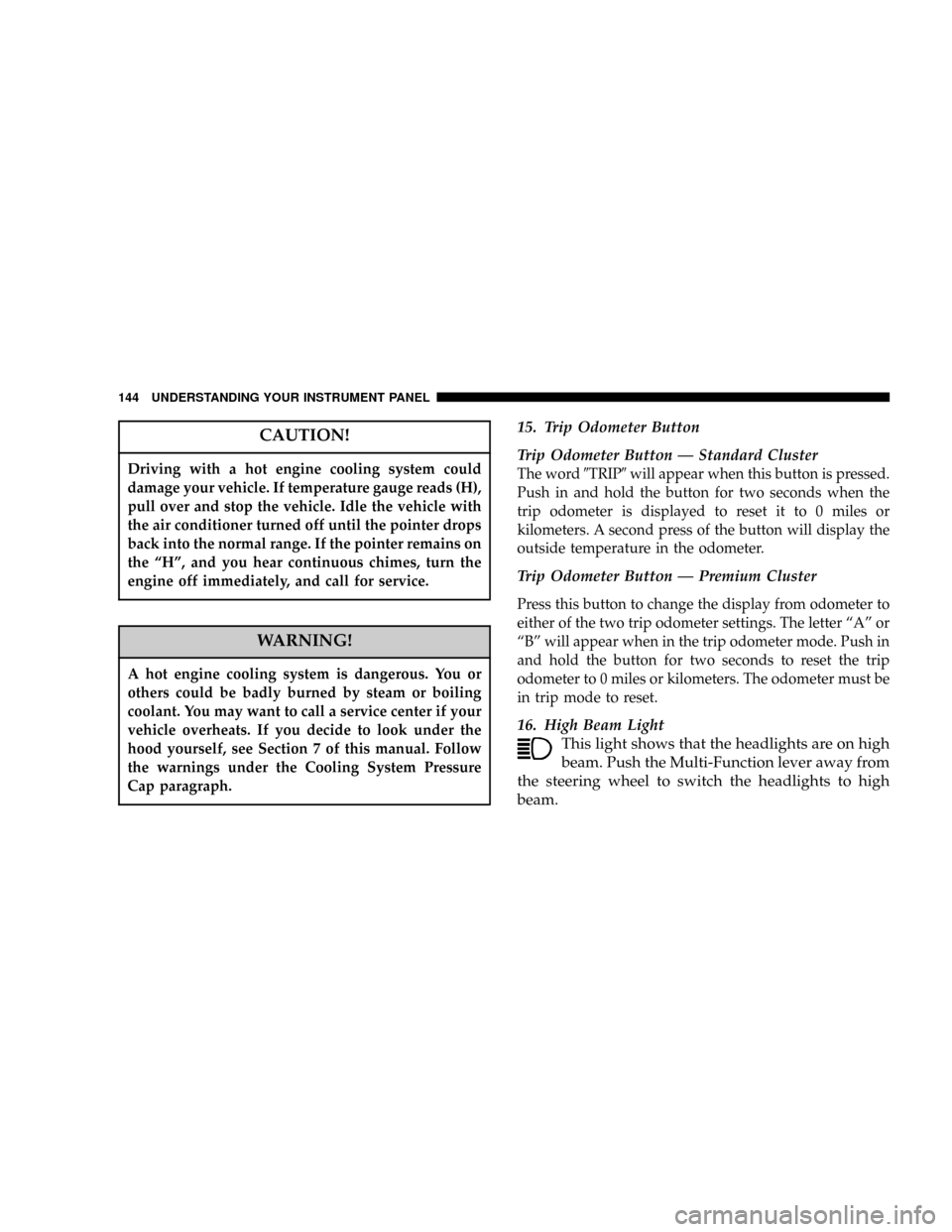
CAUTION!
Driving with a hot engine cooling system could
damage your vehicle. If temperature gauge reads (H),
pull over and stop the vehicle. Idle the vehicle with
the air conditioner turned off until the pointer drops
back into the normal range. If the pointer remains on
the ªHº, and you hear continuous chimes, turn the
engine off immediately, and call for service.
WARNING!
A hot engine cooling system is dangerous. You or
others could be badly burned by steam or boiling
coolant. You may want to call a service center if your
vehicle overheats. If you decide to look under the
hood yourself, see Section 7 of this manual. Follow
the warnings under the Cooling System Pressure
Cap paragraph.
15. Trip Odometer Button
Trip Odometer Button Ð Standard Cluster
The word9TRIP9will appear when this button is pressed.
Push in and hold the button for two seconds when the
trip odometer is displayed to reset it to 0 miles or
kilometers. A second press of the button will display the
outside temperature in the odometer.
Trip Odometer Button Ð Premium Cluster
Press this button to change the display from odometer to
either of the two trip odometer settings. The letter ªAº or
ªBº will appear when in the trip odometer mode. Push in
and hold the button for two seconds to reset the trip
odometer to 0 miles or kilometers. The odometer must be
in trip mode to reset.
16. High Beam Light
This light shows that the headlights are on high
beam. Push the Multi-Function lever away from
the steering wheel to switch the headlights to high
beam.
144 UNDERSTANDING YOUR INSTRUMENT PANEL
Page 260 of 374
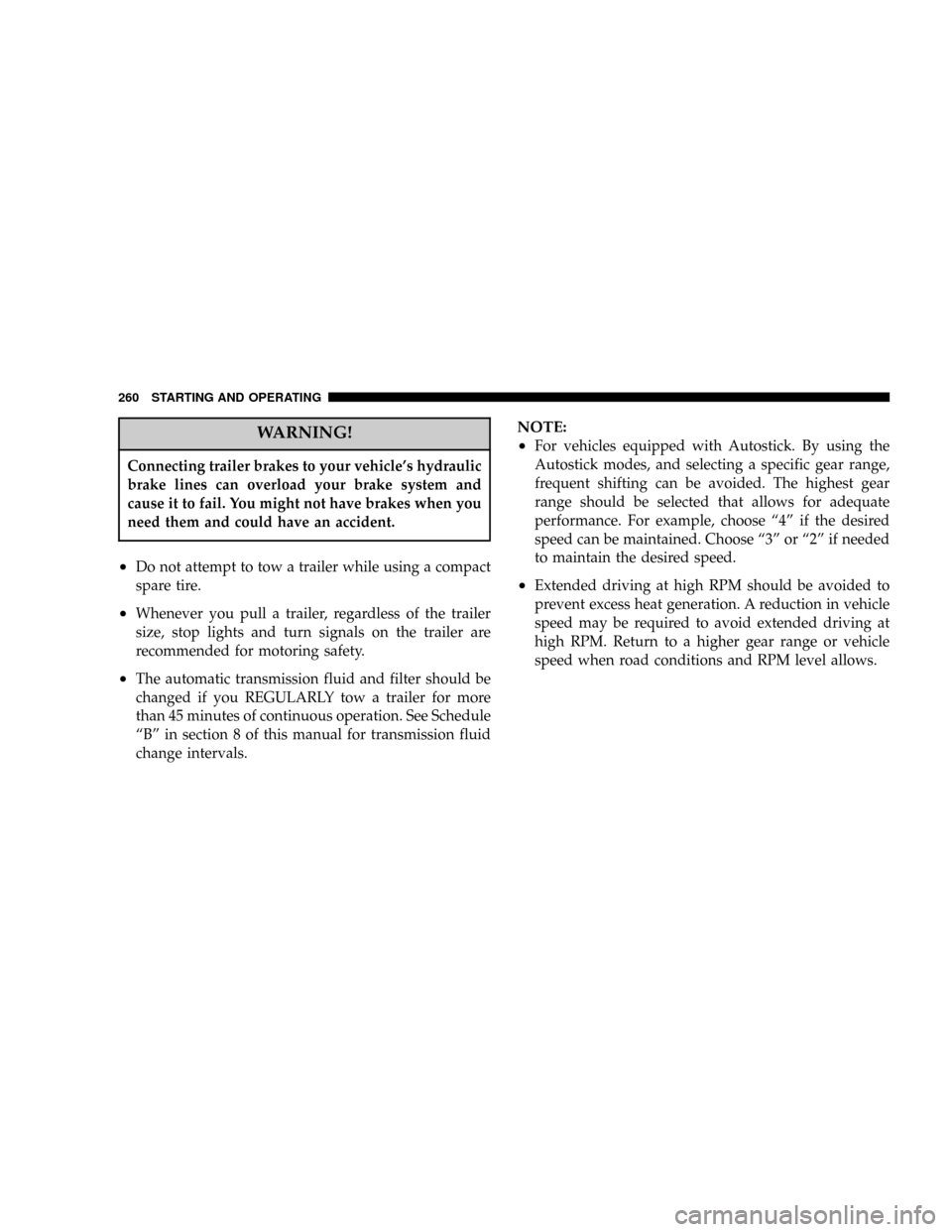
WARNING!
Connecting trailer brakes to your vehicle's hydraulic
brake lines can overload your brake system and
cause it to fail. You might not have brakes when you
need them and could have an accident.
²Do not attempt to tow a trailer while using a compact
spare tire.
²Whenever you pull a trailer, regardless of the trailer
size, stop lights and turn signals on the trailer are
recommended for motoring safety.
²The automatic transmission fluid and filter should be
changed if you REGULARLY tow a trailer for more
than 45 minutes of continuous operation. See Schedule
ªBº in section 8 of this manual for transmission fluid
change intervals.
NOTE:
²
For vehicles equipped with Autostick. By using the
Autostick modes, and selecting a specific gear range,
frequent shifting can be avoided. The highest gear
range should be selected that allows for adequate
performance. For example, choose ª4º if the desired
speed can be maintained. Choose ª3º or ª2º if needed
to maintain the desired speed.
²Extended driving at high RPM should be avoided to
prevent excess heat generation. A reduction in vehicle
speed may be required to avoid extended driving at
high RPM. Return to a higher gear range or vehicle
speed when road conditions and RPM level allows.
260 STARTING AND OPERATING
Page 324 of 374
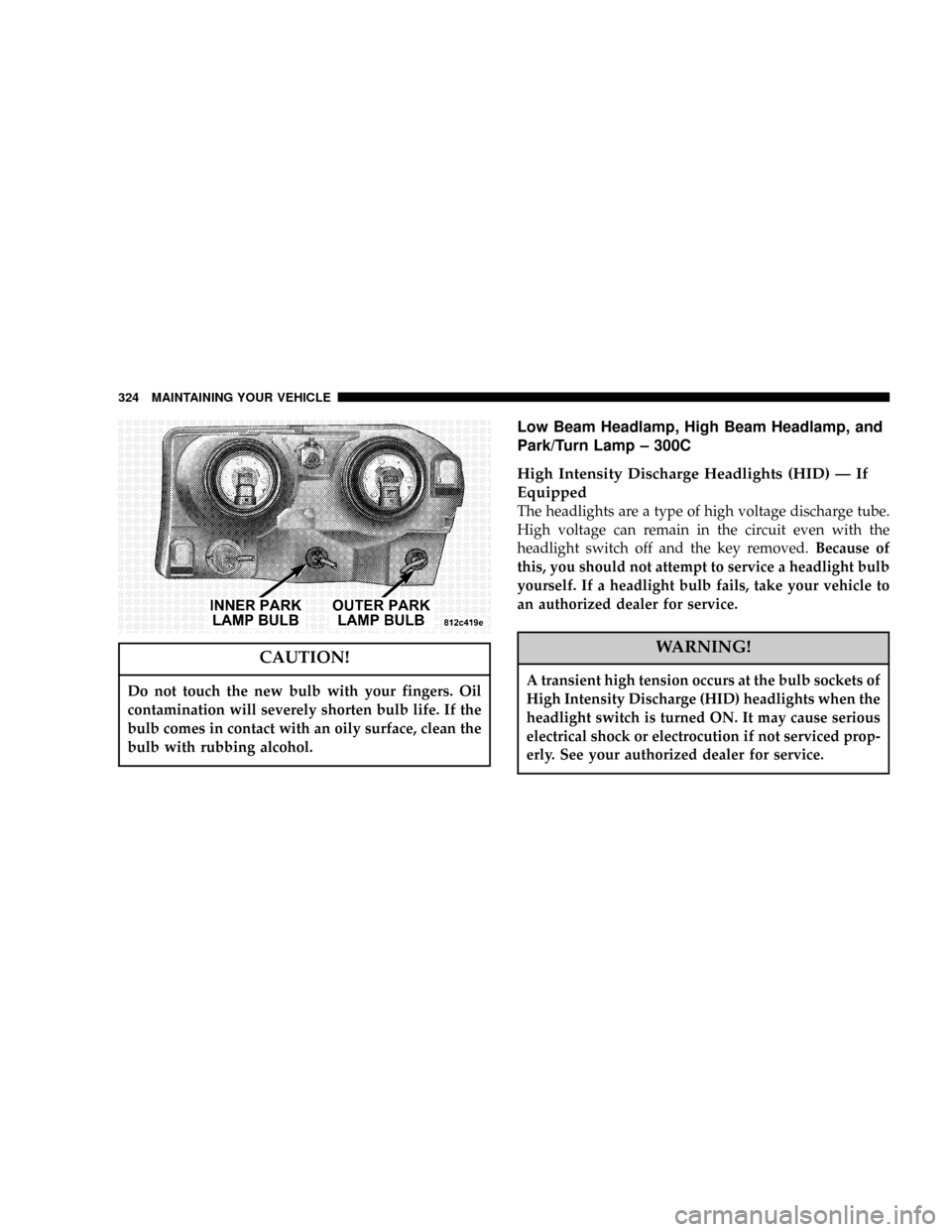
CAUTION!
Do not touch the new bulb with your fingers. Oil
contamination will severely shorten bulb life. If the
bulb comes in contact with an oily surface, clean the
bulb with rubbing alcohol.
Low Beam Headlamp, High Beam Headlamp, and
Park/Turn Lamp ± 300C
High Intensity Discharge Headlights (HID) Ð If
Equipped
The headlights are a type of high voltage discharge tube.
High voltage can remain in the circuit even with the
headlight switch off and the key removed.Because of
this, you should not attempt to service a headlight bulb
yourself. If a headlight bulb fails, take your vehicle to
an authorized dealer for service.
WARNING!
A transient high tension occurs at the bulb sockets of
High Intensity Discharge (HID) headlights when the
headlight switch is turned ON. It may cause serious
electrical shock or electrocution if not serviced prop-
erly. See your authorized dealer for service.
324 MAINTAINING YOUR VEHICLE
Page 362 of 374

Adding Fuel.......................... 254
Adding Washer Fluid.................108,302
Additives, Fuel........................ 253
Adjustable Pedals....................... 98
Air Conditioner Maintenance.............. 299
Air Conditioning....................... 194
Air Conditioning Filter................203,300
Air Conditioning, Operating Tips........... 204
Air Conditioning Refrigerant.............. 299
Air Conditioning System................. 194
Air Pressure, Tires...................... 237
Airbag................................ 37
Airbag Deployment....................41,42
Airbag Light....................41,48,58,142
Airbag Maintenance...................... 44
Airbag, Side........................... 43
Airbag, Window......................37,43
Alarm System.......................... 24
Alignment and Balance.................. 242
Alterations/Modifications, Vehicle............ 7
Antenna, Satellite Radio.................. 189
Antifreeze Disposal..................... 306
Antifreeze (Engine Coolant).........304,305,332Anti-Lock Brake System.................. 225
Anti-Lock Warning Light................. 141
Anti-Theft Security Alarm................. 24
Appearance Care....................... 311
Auto Down Power Windows............... 26
Auto Up Power Windows................. 26
Automatic Dimming Mirror................ 65
Automatic Door Locks..................17,18
Automatic Headlights................... 104
Automatic Temperature Control............ 197
Automatic Transaxle..................... 310
Adding Fluid........................ 334
Selection Of Lubricant................. 334
Automatic Transmission............209,214,311
Adding Fluid........................ 311
Fluid and Filter Changes................ 311
Fluid Change........................ 311
Fluid Level Check..................... 310
Gear Ranges......................... 210
Torque Converter..................... 212
Automatic Transmission Limp Home Mode . . . 213
Autostick..........................216,222
362 INDEX