2005 CHRYSLER 300 LX transmission
[x] Cancel search: transmissionPage 17 of 374

Automatic Door Locks
The doors will lock automatically on vehicles with power
door locks if all of the following conditions are met:
1. The Auto Lock feature is enabled.
2. The transmission is in gear.
3. All doors are closed.
4. The throttle is pressed.
5. The vehicle speed is above 15 mph (24 km/h).
6. The doors were not previously locked using the power
door lock switch or remote keyless entry transmitter.
The Automatic Door Lock feature can be enabled or
disabled. Refer to ªPersonal Settingsº (Customer Pro-
grammable Features) in the Electronic Vehicle Informa-
tion Center (EVIC) Ð if equipped section of this manual
for details.For vehicles not equipped with the EVIC the Automatic
Door Locks can be enabled or disabled by performing the
following procedure:
1. Close all doors and place the key in the ignition.
2. Cycle the ignition switch between LOCK and ON and
back to LOCK 4 times ending up in the LOCK position.
THINGS TO KNOW BEFORE STARTING YOUR VEHICLE 17
2
ProCarManuals.com
Page 18 of 374
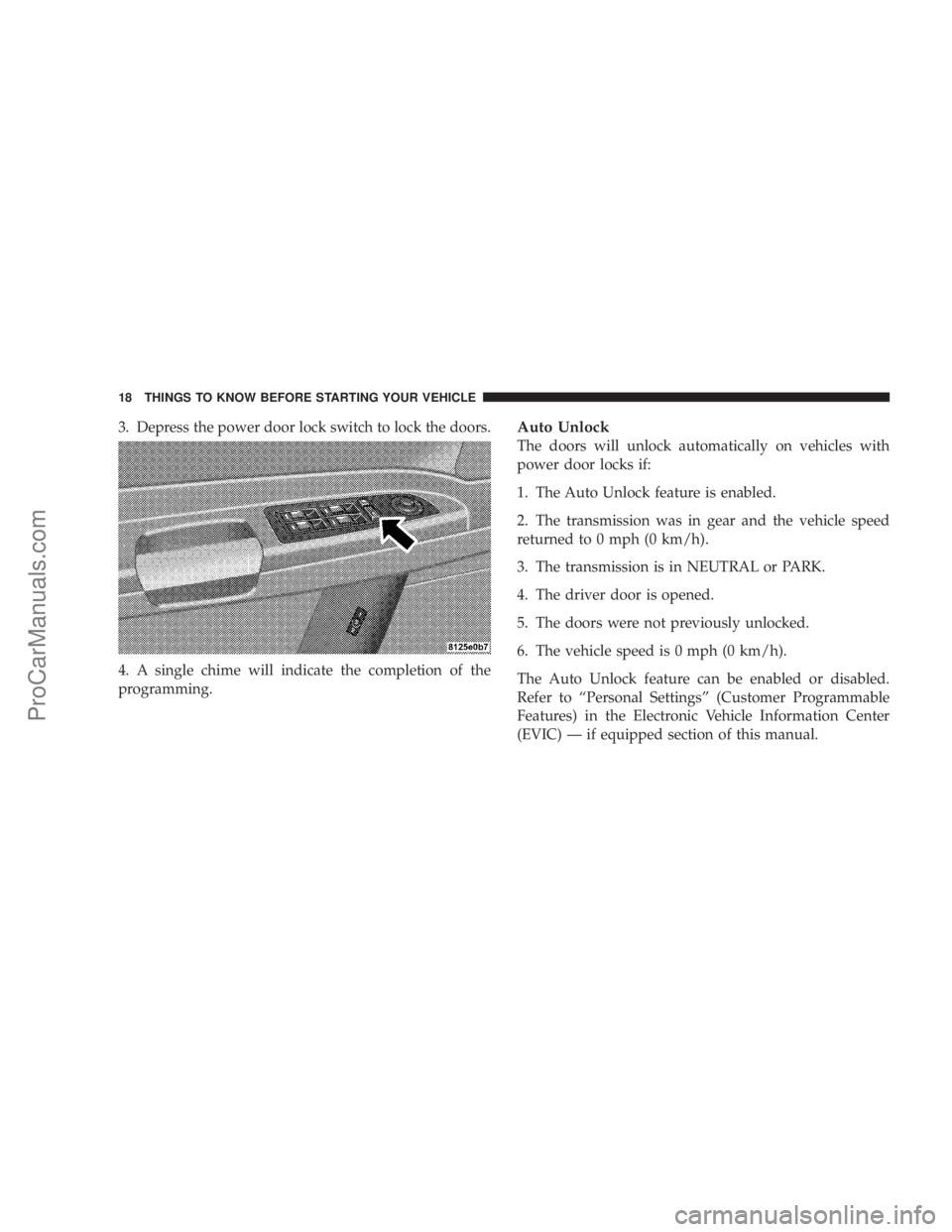
3. Depress the power door lock switch to lock the doors.
4. A single chime will indicate the completion of the
programming.Auto Unlock
The doors will unlock automatically on vehicles with
power door locks if:
1. The Auto Unlock feature is enabled.
2. The transmission was in gear and the vehicle speed
returned to 0 mph (0 km/h).
3. The transmission is in NEUTRAL or PARK.
4. The driver door is opened.
5. The doors were not previously unlocked.
6. The vehicle speed is 0 mph (0 km/h).
The Auto Unlock feature can be enabled or disabled.
Refer to ªPersonal Settingsº (Customer Programmable
Features) in the Electronic Vehicle Information Center
(EVIC) Ð if equipped section of this manual.
18 THINGS TO KNOW BEFORE STARTING YOUR VEHICLE
ProCarManuals.com
Page 28 of 374

TRUNK LOCK AND RELEASE
Use the Remote Keyless Entry Transmitter to open the
trunk from outside the vehicle. The trunk lid can be
released from inside the vehicle by pressing the Trunk
Release Button located on the instrument panel to the left
of the steering wheel. The transmission must be in Park
before the switch will operate.With the ignition ON, the trunk open symbol will be
displayed in the instrument cluster indicating that the
trunk is open. The odometer display will reappear once
the trunk is closed.
With the key in lock position or key out, the trunk open
symbol will be displayed until the trunk is closed.
TRUNK SAFETY WARNING
WARNING!
Do not allow children to have access to the trunk,
either by climbing into the trunk from outside, or
through the inside of the vehicle. Always close the
trunk lid when your vehicle is unattended. Once in
the trunk, young children may not be able to escape,
even if they entered through the rear seat. If trapped
in the trunk, children can die from suffocation or
heat stroke.
28 THINGS TO KNOW BEFORE STARTING YOUR VEHICLE
ProCarManuals.com
Page 117 of 374

so that pushing the lever up and releasing three times
will increase speed by 3 mph (4.8 km/h), etc.
To decrease speed while speed control is set, push the
lever down and hold (ªCOASTº). Release the lever when
the desired speed is reached, and the new speed will be
set.
Pushing down and releasing the lever (ªCOASTº) once
will result in a 1 mph (2 km/h) speed decrease. Each time
the lever is pushed down and released, speed decreases.
To Accelerate For Passing:
Depress the accelerator as you would normally. When the
pedal is released, the vehicle will return to the set speed.
NOTE:The speed control system maintains speed up
and down hills. A slight speed change on moderate hills
is normal.
Four speed automatic transmissions will experience a
downshift to 3rd gear while climbing uphill or descend-
ing downhill. This downshift to 3rd gear is necessary to
maintain vehicle set speed.On steep hills a greater speed loss or gain may occur so
it may be preferable to drive without speed control.
WARNING!
Speed Control can be dangerous where the system
can't maintain a constant speed. Your vehicle could
go too fast for the conditions, and you could lose
control. An accident could be the result. Don't use
Speed Control in heavy traffic or on roads that are
winding, icy, snow-covered, or slippery.
UNDERSTANDING THE FEATURES OF YOUR VEHICLE 117
3
ProCarManuals.com
Page 122 of 374

complete the programming of a rolling code equipped
device (most common garage door openers require this
step.
6. At the garage door opener receiver (motor-head unit)
in the garage, locate the9learn9or9smart9button. This
can usually be found where the hanging antenna wire is
attached to the motor-head unit.
7. Firmly press and release the9learn9or9smart9button.
(The name and color of the button may vary by manu-
facturer.)
NOTE:There are 30 seconds in which to initiate step
eight.
8. Return to the vehicle and firmlypress, hold for two
seconds and releasethe programmed HomeLink button.
Repeat the(press/hold/release(sequence a second time,
and, depending on the brand of the garage door opener
(or other rolling code equipped device), repeat this
sequence a third time to complete the programming.
HomeLink should now activate your rolling code
equipped device.
NOTE:To program the remaining two HomeLink but-
tons, begin with9Programming9step two. Do not repeat
step one. For questions or comments, please contact
HomeLink atwww.homelink.com or 1-800-355-3515.
Canadian Programming/Gate Programming
Canadian radio-frequency laws require transmitter sig-
nals to9time-out9(or quit) after several seconds of
transmission which may not be long enough for
HomeLink to pick up the signal during programming.
Similar to this Canadian law, some U.S. gate operators are
designed to9time-out9in the same manner.
If you live in Canada or you are having difficulties
programming a gate operator by using the9Program-
ming9procedures (regardless of where you live),replace
(Programming HomeLink(step 3with the following:
NOTE:If programming a garage door opener or gate
operator, it is advised to unplug the device during the
9cycling9process to prevent possible overheating.
122 UNDERSTANDING THE FEATURES OF YOUR VEHICLE
ProCarManuals.com
Page 145 of 374

17. Transmission Range Indicator
This display indicator shows the automatic transmission
gear selection.
18. Seat Belt Reminder Light
When the ignition switch is first turned ON, this
light will turn on for 5 to 8 seconds as a bulb
check. During the bulb check, if the driver's seat
belt is unbuckled, a chime will sound. After the bulb
check or when driving, if the driver seat belt remains
unbuckled, the Seat Belt Warning Light will flash or
remain on continuously. Refer to9Enhanced Driver
Seat Belt Reminder System (BeltAlertŸ)9in the Occu-
pant Restraints section for more information.
19. Fuel Gauge
The pointer shows the level of fuel in the fuel tank when
the ignition switch is in the ON position.
20. Electronic Throttle Control (ETC) Light
This light informs you of a problem with the
Electronic Throttle Control system. If a prob-
lem is detected the light will come on while
the engine is running. Cycle the ignition key
when the vehicle has completely stopped and the gearselector is placed in the PARK position. The light
should turn off. If the light remains lit with the engine
running your vehicle will usually be drivable, how-
ever, see your dealer for service as soon as possible. If
the light is flashing when the engine is running,
immediate service is required and you may experience
reduced performance, an elevated/rough idle or en-
gine stall and your vehicle may require towing. The
light will come on when the ignition is first turned on
and remain on briefly as a bulb check. If the light does
not come on during starting, have the system checked
by an authorized dealer.
21. Tire Pressure Monitor Warning Light Ð If
Equipped
This light will turn on continuously when
there is a Low tire pressure condition. The
light will also turn on if a problem exist with
any tire sensor. When a system fault is
detected, the indicator lamp will flash repetitively for
ten seconds. The flash cycle will repeat every ten
minutes or until the fault condition is removed and
UNDERSTANDING YOUR INSTRUMENT PANEL 145
4
ProCarManuals.com
Page 146 of 374

reset. The light will remain on or flashing until the tire
pressure is properly set or the problem with the sensor
is corrected.
This light will turn on momentarily as a bulb check when
the engine is started.
When the tire pressure monitoring system warning light
is lit, one or more of your tires is significantly underin-
flated. You should stop and check your tires as soon as
possible, and inflate them to the proper pressure as
indicated on the tire and loading information placard.
Driving on a significantly underinflated tire causes the
tire to overheat and can lead to tire failure. Underinfla-
tion also reduces fuel efficiency and tire tread life, and
may affect the vehicle's handling and stopping ability.
Each tire, including the spare, should be checked
monthly when cold and set to the recommended inflation
pressure as specified in the tire and loading information
placard.
22. Voltage Light
This light monitors the electrical system volt-
age. The light should turn on momentarily as
the engine is started. If the light stays on or turns onwhile driving, it indicates a problem with the charging
system. Immediate service should be obtained.
23. Malfunction Indicator Light
This light is part of an onboard diagnostic
system called OBD that monitors engine and
automatic transmission control systems. The
light will illuminate when the key is in the ON
position before engine start. If the bulb does not come
on when turning the key from OFF to ON, have the
condition checked promptly.
Certain conditions such as a loose or missing gas cap,
poor fuel quality, etc. may illuminate the light after
engine start. The vehicle should be serviced if the light
stays on through several of your typical driving cycles. In
most situations the vehicle will drive normally and will
not require towing.
The Malfunction Indicator Light flashes to alert you to
serious conditions that could lead to immediate loss of
power or severe catalytic converter damage. The vehicle
should be serviced as soon as possible if this occurs.
146 UNDERSTANDING YOUR INSTRUMENT PANEL
ProCarManuals.com
Page 154 of 374

The EVIC displays this symbol to indicate that
the U-Connect phone is currently not available.
Navigation Ð If Equipped
Navigation Display Control
Press and release the MENU button until Navigation is
displayed in the EVIC. When the Navigation System is
On, the steering wheel buttons can be used to select the
Map or Menu display on the Navigation Unit. When the
Menu display is active, the SCROLL buttons can be used
to scroll through the list, the FUNCTION SELECT button
can be used to select an item, and the AUDIO MODE
SELECT button can be used to return to the previous
menu. When the Map display is active, pressing the
FUNCTION SELECT button will change the Navigation
Unit Display to the Menu.
Turn By Turn Directions
If Turn by Turn Navigation is enabled through Personal
Settings, the Navigation System will provide turn by turn
directions to the programmed destination in the EVIC
display. The name of the approaching road is displayed
at the top of the screen, followed by an arrow to show the
direction of the turn and the remaining distance to the
turn counted down.
Personal Settings (Customer Programmable
Features)
This allows the driver to set and recall features when the
transmission is in PARK.
Press and release the MENU button until Personal Set-
tings is displayed in the EVIC.
Use the SCROLL buttons to display one of the following
choices:
Language
When in this display you may select one of five lan-
guages for all display nomenclature, including the trip
Phone
Not
Avail-
able
154 UNDERSTANDING YOUR INSTRUMENT PANEL
ProCarManuals.com