2005 CHRYSLER 300 LX buttons
[x] Cancel search: buttonsPage 98 of 374

ADJUSTABLE PEDALS Ð IF EQUIPPED
This feature allows both the brake and accelerator pedals
to move toward or away from the driver to provide
improved position with the steering wheel. The adjust-
able pedal system is designed to allow a greater range of
driver comfort for steering wheel tilt and seat position.
The switch is located on the front side of the driver's seat
cushion side shield.
Press the switch forward to move the pedals forward
(toward the front of the vehicle).Press the switch rearward to move the pedals rearward
(toward the driver).
²The pedals can be adjusted with the ignition OFF.
²The pedals can be adjusted while driving.
²The pedalscannotbe adjusted when the vehicle is in R
(Reverse) or when the Speed Control is ON. If the
vehicle is equipped with memory seats a message will
be displayed in the Electronic Vehicle Information
Center (EVIC) if the pedals are attempted to be ad-
justed when the system is locked out (ªAdjustable
Pedal Disabled Ð Cruise Control Engagedº or ªAd-
justable Pedal Disabled Ð Vehicle In Reverseº).
NOTE:If your vehicle is equipped with memory seat
feature, your remote keyless entry transmitter or memory
seat buttons on the driver's door panel can be used to
recall the adjustable pedals to saved positions. Refer to
the ªSeatsº section for details.
Adjustable Pedal Switch
98 UNDERSTANDING THE FEATURES OF YOUR VEHICLE
ProCarManuals.com
Page 110 of 374
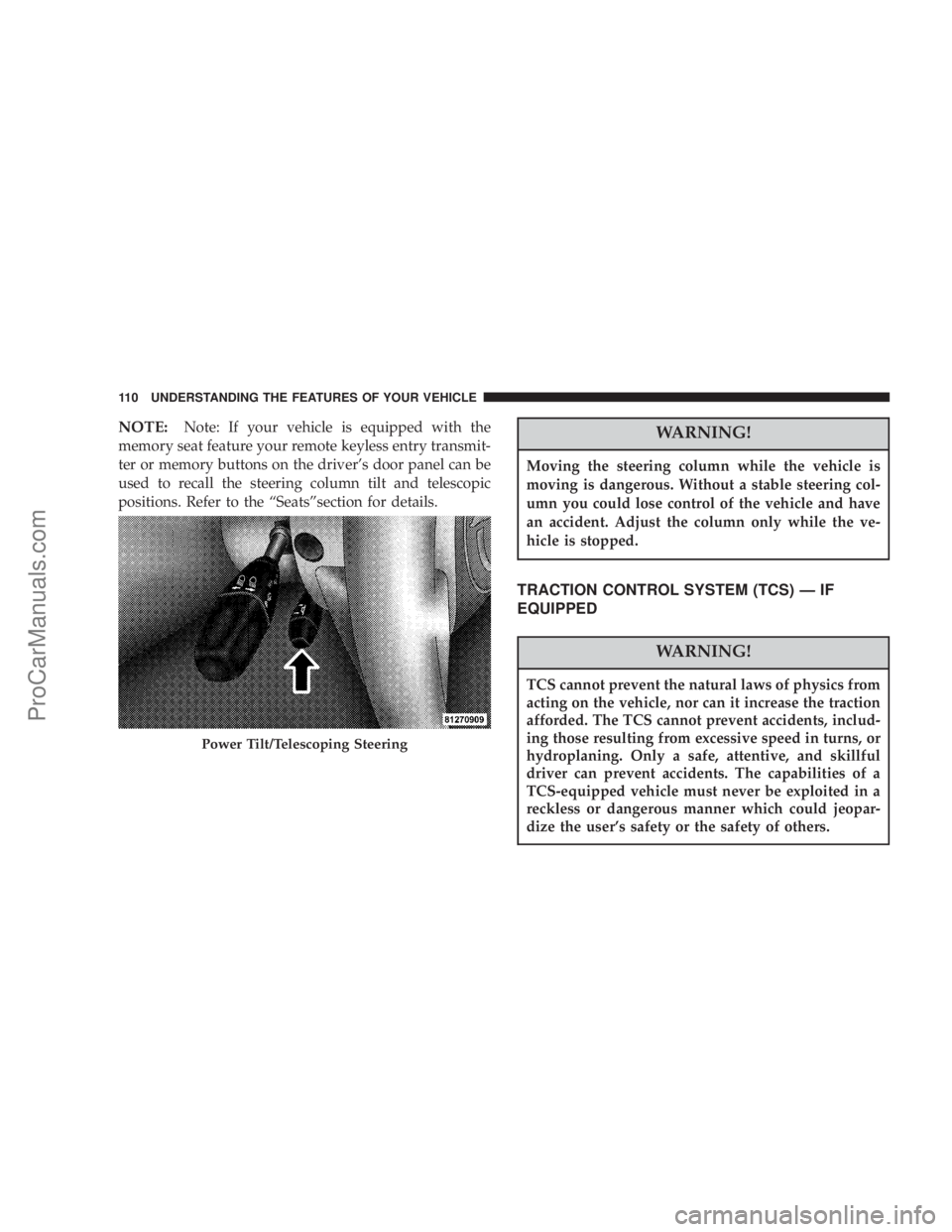
NOTE:Note: If your vehicle is equipped with the
memory seat feature your remote keyless entry transmit-
ter or memory buttons on the driver's door panel can be
used to recall the steering column tilt and telescopic
positions. Refer to the ªSeatsºsection for details.WARNING!
Moving the steering column while the vehicle is
moving is dangerous. Without a stable steering col-
umn you could lose control of the vehicle and have
an accident. Adjust the column only while the ve-
hicle is stopped.
TRACTION CONTROL SYSTEM (TCS) Ð IF
EQUIPPED
WARNING!
TCS cannot prevent the natural laws of physics from
acting on the vehicle, nor can it increase the traction
afforded. The TCS cannot prevent accidents, includ-
ing those resulting from excessive speed in turns, or
hydroplaning. Only a safe, attentive, and skillful
driver can prevent accidents. The capabilities of a
TCS-equipped vehicle must never be exploited in a
reckless or dangerous manner which could jeopar-
dize the user's safety or the safety of others.
Power Tilt/Telescoping Steering
110 UNDERSTANDING THE FEATURES OF YOUR VEHICLE
ProCarManuals.com
Page 120 of 374

The Electronic Vehicle Information Center (EVIC) fea-
tures a driver-interactive display which includes
HomeLink system messages. The EVIC is located in the
upper part of the cluster between the speedometer and
tachometer.
1. Press and hold the two outer HomeLink buttons, and
release only when the EVIC display shows ªChannels
Clearedº (after 20 seconds).Do nothold the buttons forlonger than 30 seconds anddo notrepeat step one to
program a second and/or third hand-held transmitter to
the remaining two HomeLink buttons.
WARNING!
Vehicle exhaust contains carbon monoxide, a danger-
ous gas. Do not run the vehicle's exhaust while
training the transceiver. Exhaust gas can cause seri-
ous injury or death.
Electronic Vehicle Information Center
HomeLink Buttons
120 UNDERSTANDING THE FEATURES OF YOUR VEHICLE
ProCarManuals.com
Page 121 of 374

WARNING!
Your motorized door or gate will open and close
while you are training the Universal Transceiver. Do
not train the transceiver if people or pets are in the
path of the door or gate. A moving door or gate can
cause serious injury or death to people and pets or
damage to objects.
2. Position the end of your hand-held transmitter 1-3
inches (3-8 cm) away from the HomeLink buttons.
3. Simultaneously press and hold both the HomeLink
button that you want to train and the hand-held trans-
mitter buttons.Do not release the buttons until step 4
has been completed.
NOTE:Some gate operators and garage door openers
may require you to replace this Programming Step 3 with
procedures noted in the9Gate Operator/Canadian Pro-
gramming9section.4. The EVIC display will show ªChannel X Trainingº
(where X is Channel 1, 2, or 3). Release both buttons after
the EVIC display shows ªChannel X Trainedº.
NOTE:If the EVIC display shows ªDid Not Trainº
repeat steps 2±4.
5. Press and hold the just trained HomeLink button and
observe the EVIC display. If the EVIC display shows
ªChannel X Transmitº (where X is Channel 1, 2, or 3),
programming is complete and your device should acti-
vate when the HomeLink button is pressed and released.
NOTE:To program the remaining two HomeLink but-
tons, begin with9Programming9step two. Do not repeat
step one.
NOTE:If your hand-held transmitter appears to pro-
gram the universal transceiver, but your garage door
does not operate using the transmitter and your garage
door opener was manufactured after 1995, your garage
door opener may have a multiple security code system
(rolling code system). Please proceed to steps 6±8 to
UNDERSTANDING THE FEATURES OF YOUR VEHICLE 121
3
ProCarManuals.com
Page 123 of 374

3. Continue to press and hold the HomeLink button
while youpress and release every two seconds(9cycle9)
your hand-held transmitter until the frequency signal has
successfully been accepted by HomeLink. The EVIC
display will show ªChannel X Trainedº (where X is
Channel 1, 2, or 3). Proceed with9Programming9step
four to complete.
Using HomeLink
To operate, simply press and release the programmed
HomeLink button. Activation will now occur for the
trained device (i.e. garage door opener, gate operator,
security system, entry door lock, home/office lighting,
etc.). For convenience, the hand-held transmitter of the
device may also be used at any time. In the event that
there are still programming difficulties or questions,
contact HomeLink at:www.homelink.com or 1-800-355-
3515.
Erasing HomeLink Buttons
To erase programming from the three buttons (individual
buttons cannot be erased but can be9reprogrammed9-
note below), follow the step noted:
²Press and hold the two outer HomeLink buttons and
release only when the EVIC display shows ªChannels
Clearedº (after 20 seconds). Release both buttons. Do
not hold for longer that 30 seconds. HomeLink is now
in the train (or learning) mode and can be pro-
grammed at any time beginning with9Programming9
- step 2.
Reprogramming a Single HomeLink Button
To program a device to HomeLink using a HomeLink
button previously trained, follow these steps:
1. Press and hold the desired HomeLink button.Do
NOTrelease the button.
2. The EVIC display will show ªChannel X Transmitº
(where X is Channel 1, 2, or 3) for 20 seconds and then
change to ªChannel X Trainingº. Without releasing the
HomeLink button, proceed with9Programming9step 2.
For questions or comments, contact HomeLink at:
www.homelink.com or 1-800-355-3515.
UNDERSTANDING THE FEATURES OF YOUR VEHICLE 123
3
ProCarManuals.com
Page 124 of 374

Security
If you sell your vehicle, be sure to erase the frequencies.
To erase all of the previously trained frequencies, hold
down both outside buttons until the green light begins to
flash.
This device complies with part 15 of FCC rules and with
RSS-210 of Industry Canada. Operation is subject to the
following conditions:
²This device may not cause harmful interference.
²This device must accept any interference that may be
received including interference that may cause undes-
ired operation.
NOTE:Changes or modifications not expressly ap-
proved by the party responsible for compliance could
void the user's authority to operate the equipment.
HomeLinktis a trademark owned by Johnson Controls,
Inc.
POWER SUNROOF Ð IF EQUIPPED
The power sunroof switch is located between the sun
visors on the overhead console.
Press and hold the switch rearward to fully open the
sunroof. The sunroof can be stopped at any position
between closed and full open. Momentarily pressing the
switch rearward will activate the Express Open Feature,
causing the sunroof to open automatically.
124 UNDERSTANDING THE FEATURES OF YOUR VEHICLE
ProCarManuals.com
Page 148 of 374

Pressing the FUNCTION SELECT button ac-
cepts a selected choice. The Function Select
button also advances the radio preset when the
EVIC is in the Compass/Temp/Audio screen.
Use the SCROLL buttons to scroll through Trip
Functions, Navigation (If Equipped), System
Status Messages, and Personal Settings (Cus-
tomer Programmable Features). The SCROLL
buttons also seek up and down (radio station or CD track
number).
The AUDIO MODE SELECT button is used to
select the Compass/Temp/Audio screen. If
Compass/Temp/Audio is already being dis-
played when the AUDIO MODE SELECT but-
ton is pressed, the radio mode will change from AM to
FM to Tape to CD, or to Satellite (SAT) depending on
which radio is in the vehicle. This button can also be used
to return to a previous navigation menu selection.
When the appropriate conditions exist, the Electronic
Vehicle Information Center (EVIC) displays the following
messages.²Turn Signal On (with a continuous warning chime)
²Left Front Turn Signal Lamp Out (with a single chime)
²Left Rear Turn Signal Lamp Out (with a single chime)
²Right Front Turn Signal Lamp Out (with a single
chime)
²Right Rear Turn Signal Lamp Out (with a single
chime)
²RKE Battery Low (with a single chime)
²Memory #1/#2 Profile Set
²Memory #1/#2 Profile Recall
²Memory System Disabled ± Vehicle Not In Park (with
a single chime)
²Memory System Disabled ± Seat Belt Buckled (with a
single chime)
²Personal Settings Not Available ± Vehicle Not in Park
²Left/Right Front Door Ajar (one or more, with a single
chime if speed is above 1 mph)
148 UNDERSTANDING YOUR INSTRUMENT PANEL
ProCarManuals.com
Page 149 of 374

²Left/Right Rear Door Ajar (one or more, with a single
chime if speed is above 1 mph)
²Door (S) Ajar (with a single chime if vehicle is in
motion)
²Trunk Ajar (with a single chime)
²Low Washer Fluid (with a single chime)
²Adjustable Pedals Disabled ± Cruise Engaged (with a
single chime) Ð only available on vehicles equipped
with memory seats.
²Adjustable Pedals Disabled ± Vehicle In Reverse (with
a single chime) Ð only available on vehicles equipped
with memory seats.
²Channel 1, 2, OR 3 Transmit
²Channel 1, 2, OR 3 Training
²Channel 1, 2, OR 3 Trained
²Clearing Channels
²Channels Cleared
²Channels Defaulted
²Did Not Train
²Left Front Low Pressure (with a single chime). Refer to
ªStarting And Operating, Tire Sectionº
²Left Rear Low Pressure (with a single chime). Refer to
ªStarting And Operating, Tire Sectionº
²Right Front Low Pressure (with a single chime). Refer
to ªStarting And Operating, Tire Sectionº
²Right Rear Low Pressure (with a single chime). Refer
to ªStarting And Operating, Tire Sectionº
²Check TPM System (with a single chime). Refer to
ªStarting And Operating, Tire Sectionº
²Service Park Assist System (with a single chime)
Trip Functions
Press and release the MENU button until one of the Trip
Functions is displayed in the EVIC.
Use the SCROLL buttons to cycle through all the Trip
Computer functions.
UNDERSTANDING YOUR INSTRUMENT PANEL 149
4
ProCarManuals.com