2005 CHEVROLET VENTURE brake fluid
[x] Cancel search: brake fluidPage 170 of 470
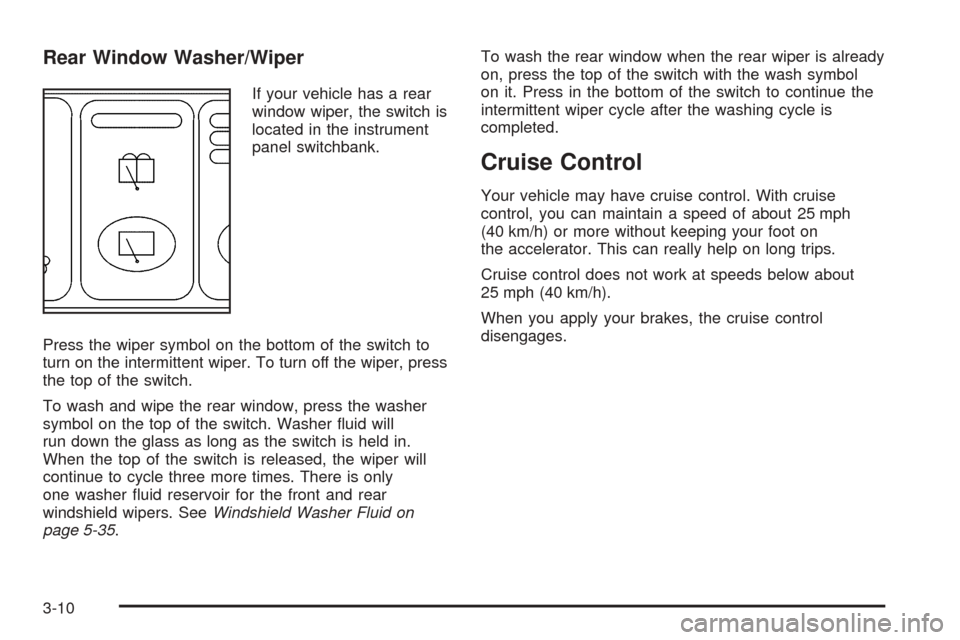
Rear Window Washer/Wiper
If your vehicle has a rear
window wiper, the switch is
located in the instrument
panel switchbank.
Press the wiper symbol on the bottom of the switch to
turn on the intermittent wiper. To turn off the wiper, press
the top of the switch.
To wash and wipe the rear window, press the washer
symbol on the top of the switch. Washer �uid will
run down the glass as long as the switch is held in.
When the top of the switch is released, the wiper will
continue to cycle three more times. There is only
one washer �uid reservoir for the front and rear
windshield wipers. SeeWindshield Washer Fluid on
page 5-35.To wash the rear window when the rear wiper is already
on, press the top of the switch with the wash symbol
on it. Press in the bottom of the switch to continue the
intermittent wiper cycle after the washing cycle is
completed.
Cruise Control
Your vehicle may have cruise control. With cruise
control, you can maintain a speed of about 25 mph
(40 km/h) or more without keeping your foot on
the accelerator. This can really help on long trips.
Cruise control does not work at speeds below about
25 mph (40 km/h).
When you apply your brakes, the cruise control
disengages.
3-10
Page 327 of 470

Service............................................................5-3
Doing Your Own Service Work.........................5-4
Adding Equipment to the Outside of
Your Vehicle..............................................5-5
Fuel................................................................5-5
Gasoline Octane............................................5-5
Gasoline Speci�cations....................................5-5
California Fuel...............................................5-6
Additives.......................................................5-6
Fuels in Foreign Countries...............................5-7
Filling Your Tank............................................5-8
Filling a Portable Fuel Container.....................5-10
Checking Things Under the Hood....................5-10
Hood Release..............................................5-11
Engine Compartment Overview.......................5-12
Engine Oil...................................................5-13
Engine Oil Life System..................................5-16
Engine Air Cleaner/Filter................................5-17
Automatic Transaxle Fluid..............................5-19
Engine Coolant.............................................5-22
Radiator Pressure Cap..................................5-25
Engine Overheating.......................................5-25
Overheated Engine Protection Operating Mode . . .5-27
Cooling System............................................5-28
Power Steering Fluid.....................................5-34
Windshield Washer Fluid................................5-35Brakes........................................................5-36
Battery........................................................5-39
Jump Starting...............................................5-40
Bulb Replacement..........................................5-45
Halogen Bulbs..............................................5-45
Headlamps..................................................5-46
Front Turn Signal, Sidemarker and
Parking Lamps..........................................5-48
Taillamps, Turn Signal, Stoplamps and
Back-up Lamps.........................................5-50
Replacement Bulbs.......................................5-51
Windshield Wiper Blade Replacement..............5-52
Tires..............................................................5-53
Tire Sidewall Labelling...................................5-54
Tire Terminology and De�nitions.....................5-56
In�ation - Tire Pressure.................................5-59
Tire Inspection and Rotation...........................5-60
When It Is Time for New Tires.......................5-61
Buying New Tires.........................................5-62
Uniform Tire Quality Grading..........................5-63
Wheel Alignment and Tire Balance..................5-64
Wheel Replacement......................................5-64
Tire Chains..................................................5-66
Accessory In�ator.........................................5-66
If a Tire Goes Flat........................................5-68
Changing a Flat Tire.....................................5-69
Section 5 Service and Appearance Care
5-1
Page 339 of 470
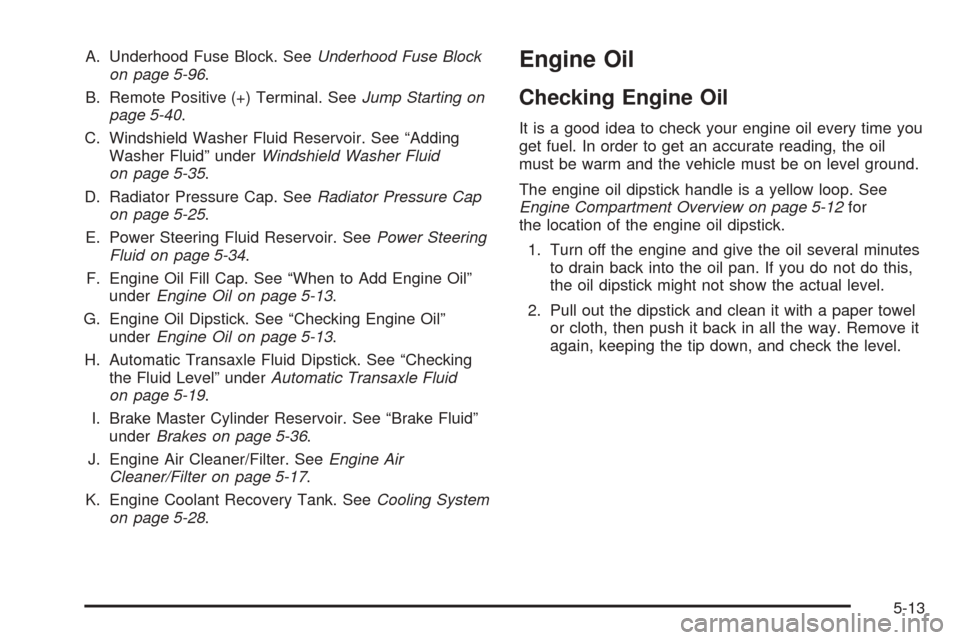
A. Underhood Fuse Block. SeeUnderhood Fuse Block
on page 5-96.
B. Remote Positive (+) Terminal. SeeJump Starting on
page 5-40.
C. Windshield Washer Fluid Reservoir. See “Adding
Washer Fluid” underWindshield Washer Fluid
on page 5-35.
D. Radiator Pressure Cap. SeeRadiator Pressure Cap
on page 5-25.
E. Power Steering Fluid Reservoir. SeePower Steering
Fluid on page 5-34.
F. Engine Oil Fill Cap. See “When to Add Engine Oil”
underEngine Oil on page 5-13.
G. Engine Oil Dipstick. See “Checking Engine Oil”
underEngine Oil on page 5-13.
H. Automatic Transaxle Fluid Dipstick. See “Checking
the Fluid Level” underAutomatic Transaxle Fluid
on page 5-19.
I. Brake Master Cylinder Reservoir. See “Brake Fluid”
underBrakes on page 5-36.
J. Engine Air Cleaner/Filter. SeeEngine Air
Cleaner/Filter on page 5-17.
K. Engine Coolant Recovery Tank. SeeCooling System
on page 5-28.Engine Oil
Checking Engine Oil
It is a good idea to check your engine oil every time you
get fuel. In order to get an accurate reading, the oil
must be warm and the vehicle must be on level ground.
The engine oil dipstick handle is a yellow loop. See
Engine Compartment Overview on page 5-12for
the location of the engine oil dipstick.
1. Turn off the engine and give the oil several minutes
to drain back into the oil pan. If you do not do this,
the oil dipstick might not show the actual level.
2. Pull out the dipstick and clean it with a paper towel
or cloth, then push it back in all the way. Remove it
again, keeping the tip down, and check the level.
5-13
Page 346 of 470
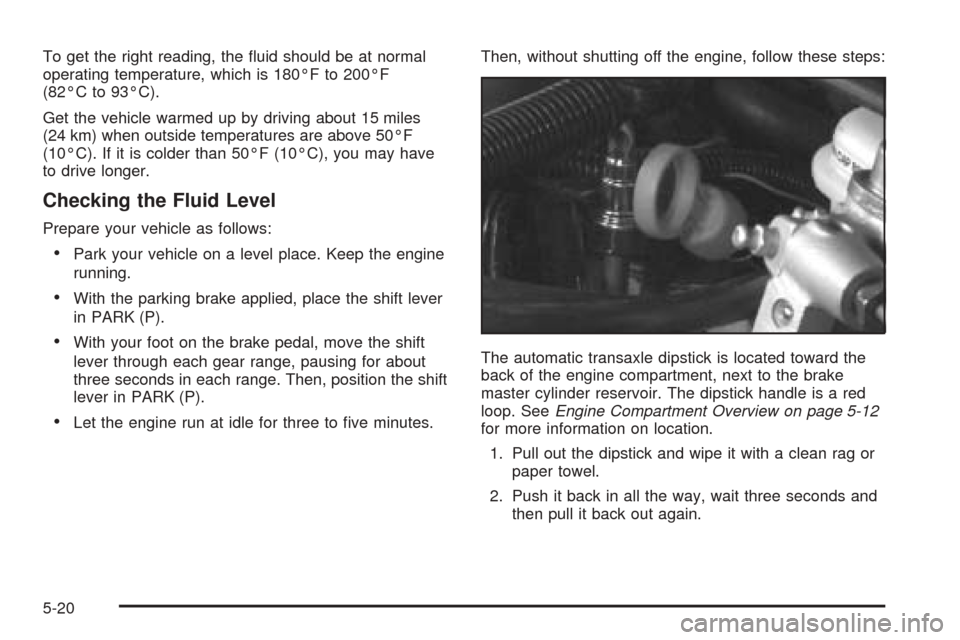
To get the right reading, the �uid should be at normal
operating temperature, which is 180°F to 200°F
(82°C to 93°C).
Get the vehicle warmed up by driving about 15 miles
(24 km) when outside temperatures are above 50°F
(10°C). If it is colder than 50°F (10°C), you may have
to drive longer.
Checking the Fluid Level
Prepare your vehicle as follows:
Park your vehicle on a level place. Keep the engine
running.
With the parking brake applied, place the shift lever
in PARK (P).
With your foot on the brake pedal, move the shift
lever through each gear range, pausing for about
three seconds in each range. Then, position the shift
lever in PARK (P).
Let the engine run at idle for three to �ve minutes.Then, without shutting off the engine, follow these steps:
The automatic transaxle dipstick is located toward the
back of the engine compartment, next to the brake
master cylinder reservoir. The dipstick handle is a red
loop. SeeEngine Compartment Overview on page 5-12
for more information on location.
1. Pull out the dipstick and wipe it with a clean rag or
paper towel.
2. Push it back in all the way, wait three seconds and
then pull it back out again.
5-20
Page 362 of 470
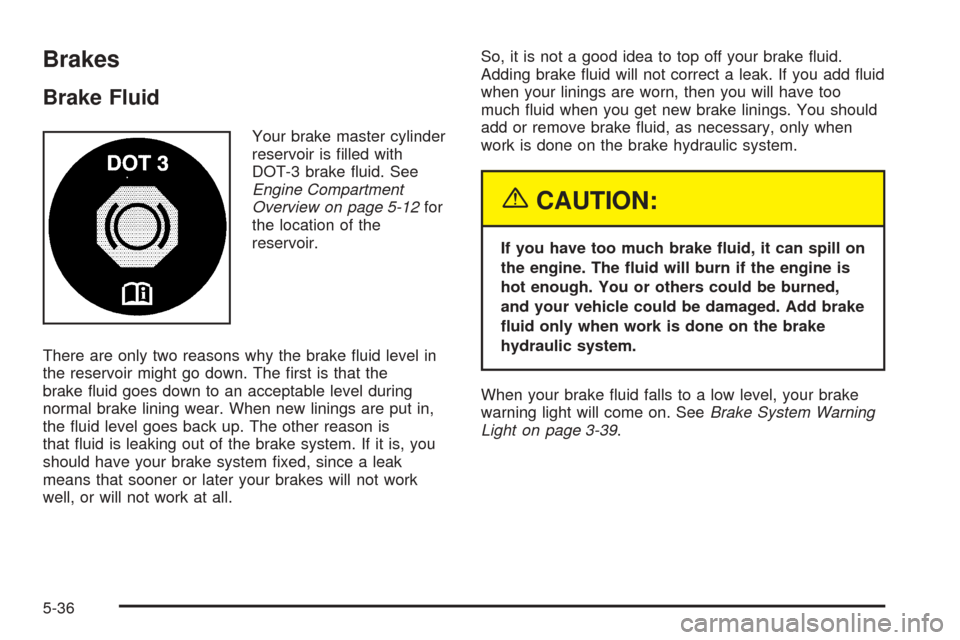
Brakes
Brake Fluid
Your brake master cylinder
reservoir is �lled with
DOT-3 brake �uid. See
Engine Compartment
Overview on page 5-12for
the location of the
reservoir.
There are only two reasons why the brake �uid level in
the reservoir might go down. The �rst is that the
brake �uid goes down to an acceptable level during
normal brake lining wear. When new linings are put in,
the �uid level goes back up. The other reason is
that �uid is leaking out of the brake system. If it is, you
should have your brake system �xed, since a leak
means that sooner or later your brakes will not work
well, or will not work at all.So, it is not a good idea to top off your brake �uid.
Adding brake �uid will not correct a leak. If you add �uid
when your linings are worn, then you will have too
much �uid when you get new brake linings. You should
add or remove brake �uid, as necessary, only when
work is done on the brake hydraulic system.
{CAUTION:
If you have too much brake �uid, it can spill on
the engine. The �uid will burn if the engine is
hot enough. You or others could be burned,
and your vehicle could be damaged. Add brake
�uid only when work is done on the brake
hydraulic system.
When your brake �uid falls to a low level, your brake
warning light will come on. SeeBrake System Warning
Light on page 3-39.
5-36
Page 363 of 470
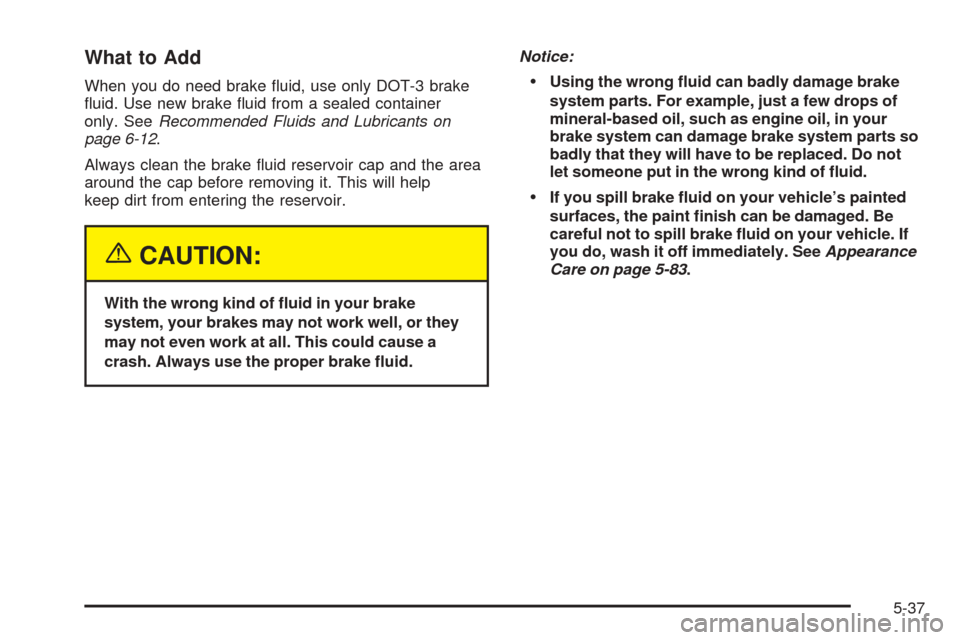
What to Add
When you do need brake �uid, use only DOT-3 brake
�uid. Use new brake �uid from a sealed container
only. SeeRecommended Fluids and Lubricants on
page 6-12.
Always clean the brake �uid reservoir cap and the area
around the cap before removing it. This will help
keep dirt from entering the reservoir.
{CAUTION:
With the wrong kind of �uid in your brake
system, your brakes may not work well, or they
may not even work at all. This could cause a
crash. Always use the proper brake �uid.Notice:
Using the wrong �uid can badly damage brake
system parts. For example, just a few drops of
mineral-based oil, such as engine oil, in your
brake system can damage brake system parts so
badly that they will have to be replaced. Do not
let someone put in the wrong kind of �uid.
If you spill brake �uid on your vehicle’s painted
surfaces, the paint �nish can be damaged. Be
careful not to spill brake �uid on your vehicle. If
you do, wash it off immediately. SeeAppearance
Care on page 5-83.
5-37
Page 438 of 470
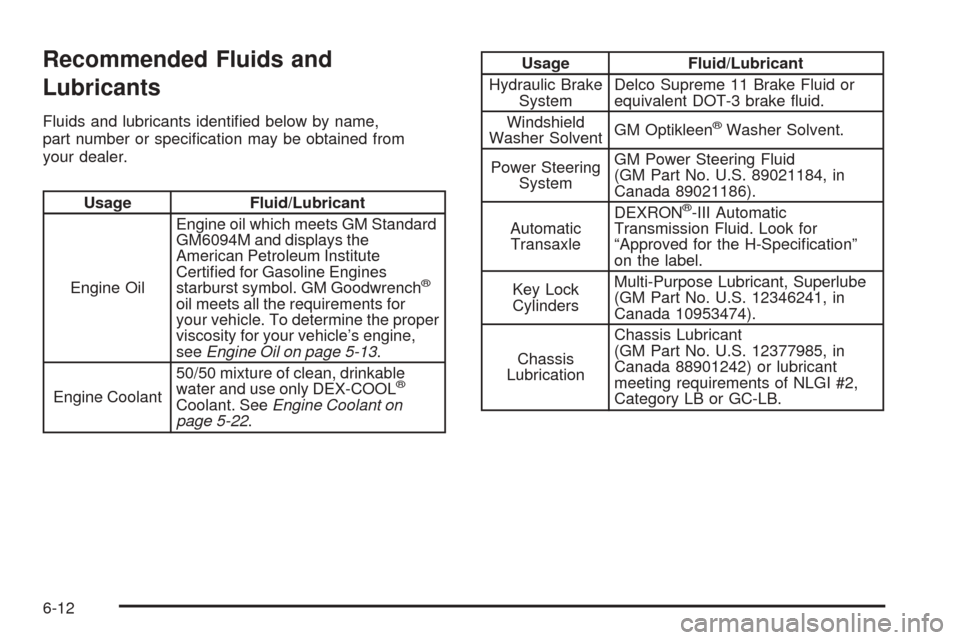
Recommended Fluids and
Lubricants
Fluids and lubricants identi�ed below by name,
part number or speci�cation may be obtained from
your dealer.
Usage Fluid/Lubricant
Engine OilEngine oil which meets GM Standard
GM6094M and displays the
American Petroleum Institute
Certi�ed for Gasoline Engines
starburst symbol. GM Goodwrench
®
oil meets all the requirements for
your vehicle. To determine the proper
viscosity for your vehicle’s engine,
seeEngine Oil on page 5-13.
Engine Coolant50/50 mixture of clean, drinkable
water and use only DEX-COOL
®
Coolant. SeeEngine Coolant on
page 5-22.
Usage Fluid/Lubricant
Hydraulic Brake
SystemDelco Supreme 11 Brake Fluid or
equivalent DOT-3 brake �uid.
Windshield
Washer SolventGM Optikleen
®Washer Solvent.
Power Steering
SystemGM Power Steering Fluid
(GM Part No. U.S. 89021184, in
Canada 89021186).
Automatic
TransaxleDEXRON
®-III Automatic
Transmission Fluid. Look for
“Approved for the H-Speci�cation”
on the label.
Key Lock
CylindersMulti-Purpose Lubricant, Superlube
(GM Part No. U.S. 12346241, in
Canada 10953474).
Chassis
LubricationChassis Lubricant
(GM Part No. U.S. 12377985, in
Canada 88901242) or lubricant
meeting requirements of NLGI #2,
Category LB or GC-LB.
6-12
Page 458 of 470
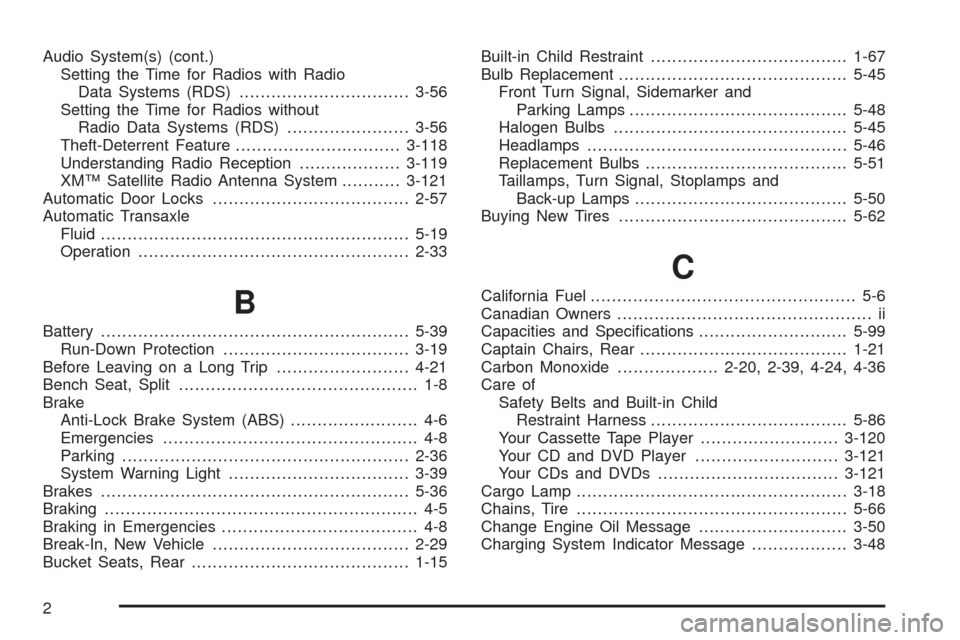
Audio System(s) (cont.)
Setting the Time for Radios with Radio
Data Systems (RDS)................................3-56
Setting the Time for Radios without
Radio Data Systems (RDS).......................3-56
Theft-Deterrent Feature...............................3-118
Understanding Radio Reception...................3-119
XM™ Satellite Radio Antenna System...........3-121
Automatic Door Locks.....................................2-57
Automatic Transaxle
Fluid..........................................................5-19
Operation...................................................2-33
B
Battery..........................................................5-39
Run-Down Protection...................................3-19
Before Leaving on a Long Trip.........................4-21
Bench Seat, Split............................................. 1-8
Brake
Anti-Lock Brake System (ABS)........................ 4-6
Emergencies................................................ 4-8
Parking......................................................2-36
System Warning Light..................................3-39
Brakes..........................................................5-36
Braking........................................................... 4-5
Braking in Emergencies..................................... 4-8
Break-In, New Vehicle.....................................2-29
Bucket Seats, Rear.........................................1-15Built-in Child Restraint.....................................1-67
Bulb Replacement...........................................5-45
Front Turn Signal, Sidemarker and
Parking Lamps.........................................5-48
Halogen Bulbs............................................5-45
Headlamps.................................................5-46
Replacement Bulbs......................................5-51
Taillamps, Turn Signal, Stoplamps and
Back-up Lamps........................................5-50
Buying New Tires...........................................5-62
C
California Fuel.................................................. 5-6
Canadian Owners................................................ ii
Capacities and Speci�cations............................5-99
Captain Chairs, Rear.......................................1-21
Carbon Monoxide...................2-20, 2-39, 4-24, 4-36
Care of
Safety Belts and Built-in Child
Restraint Harness.....................................5-86
Your Cassette Tape Player..........................3-120
Your CD and DVD Player...........................3-121
Your CDs and DVDs..................................3-121
Cargo Lamp...................................................3-18
Chains, Tire...................................................5-66
Change Engine Oil Message............................3-50
Charging System Indicator Message..................3-48
2