2005 CHEVROLET VENTURE radio
[x] Cancel search: radioPage 280 of 470

Care of Your Cassette Tape Player
A tape player that is not cleaned regularly can cause
reduced sound quality, ruined cassettes, or a damaged
mechanism. Cassette tapes should be stored in their
cases away from contaminants, direct sunlight, and
extreme heat. If they are not, they may not operate
properly or may cause failure of the tape player.
The tape player should be cleaned regularly after every
50 hours of use. The radio may display CLEAN to
indicate that the tape player has been used for 50 hours
without resetting the tape clean timer. If this message
appears on the display, the cassette tape player
needs to be cleaned. It will still play tapes, but it should
be cleaned as soon as possible to prevent damage
to the tapes and player. If there is a reduction in sound
quality, try a known good cassette to see if the tape
or the tape player is at fault. If this other cassette has no
improvement in sound quality, clean the tape player.
For best results, use a scrubbing action, non-abrasive
cleaning cassette with pads which scrub the tape
head as the hubs of the cleaner cassette turn. The
recommended cleaning cassette is available through
your dealer.The broken tape detection feature of the cassette tape
player may identify the cleaning cassette as a
damaged tape, in error. To prevent the cleaning cassette
from being ejected, use the following steps:
1. Turn the ignition on.
2. Turn the radio off.
3. Press and hold the TAPE CD button for �ve seconds.
READY will appear on the display and a cassette
symbol will �ash for �ve seconds.
4. Insert the scrubbing action cleaning cassette.
5. Eject the cleaning cassette after the manufacturer’s
recommended cleaning time.
After the cleaning cassette is ejected, the broken
tape detection feature will be active again.
A non-scrubbing action, wet-type cleaner which uses a
cassette with a fabric belt to clean the tape head
can be used. This type of cleaning cassette will not
eject on its own. A non-scrubbing action cleaner may not
clean as thoroughly as the scrubbing type cleaner.
The use of a non-scrubbing action, dry-type cleaning
cassette is not recommended.
3-120
Page 281 of 470
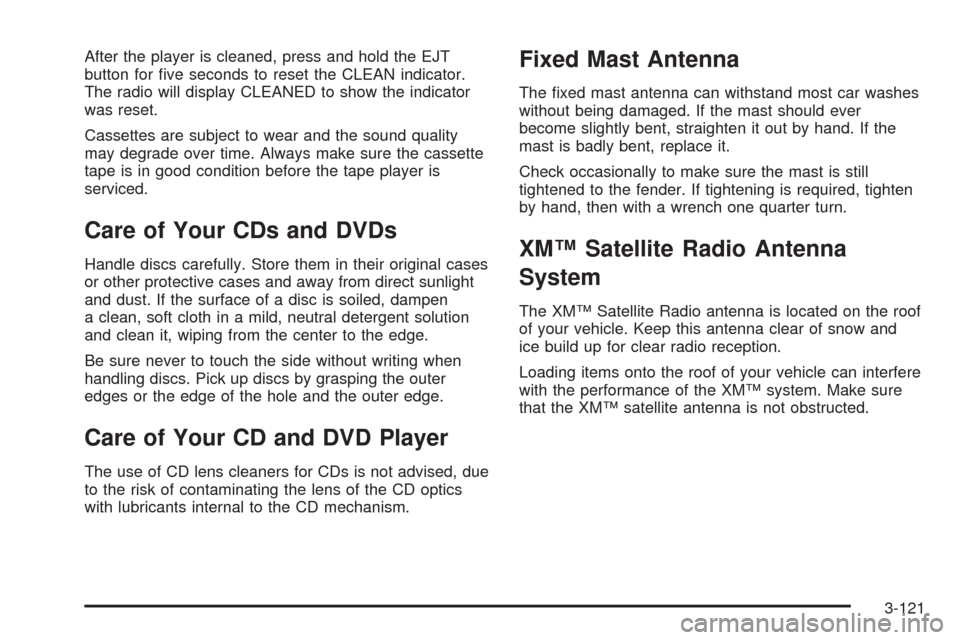
After the player is cleaned, press and hold the EJT
button for �ve seconds to reset the CLEAN indicator.
The radio will display CLEANED to show the indicator
was reset.
Cassettes are subject to wear and the sound quality
may degrade over time. Always make sure the cassette
tape is in good condition before the tape player is
serviced.
Care of Your CDs and DVDs
Handle discs carefully. Store them in their original cases
or other protective cases and away from direct sunlight
and dust. If the surface of a disc is soiled, dampen
a clean, soft cloth in a mild, neutral detergent solution
and clean it, wiping from the center to the edge.
Be sure never to touch the side without writing when
handling discs. Pick up discs by grasping the outer
edges or the edge of the hole and the outer edge.
Care of Your CD and DVD Player
The use of CD lens cleaners for CDs is not advised, due
to the risk of contaminating the lens of the CD optics
with lubricants internal to the CD mechanism.
Fixed Mast Antenna
The �xed mast antenna can withstand most car washes
without being damaged. If the mast should ever
become slightly bent, straighten it out by hand. If the
mast is badly bent, replace it.
Check occasionally to make sure the mast is still
tightened to the fender. If tightening is required, tighten
by hand, then with a wrench one quarter turn.
XM™ Satellite Radio Antenna
System
The XM™ Satellite Radio antenna is located on the roof
of your vehicle. Keep this antenna clear of snow and
ice build up for clear radio reception.
Loading items onto the roof of your vehicle can interfere
with the performance of the XM™ system. Make sure
that the XM™ satellite antenna is not obstructed.
3-121
Page 367 of 470
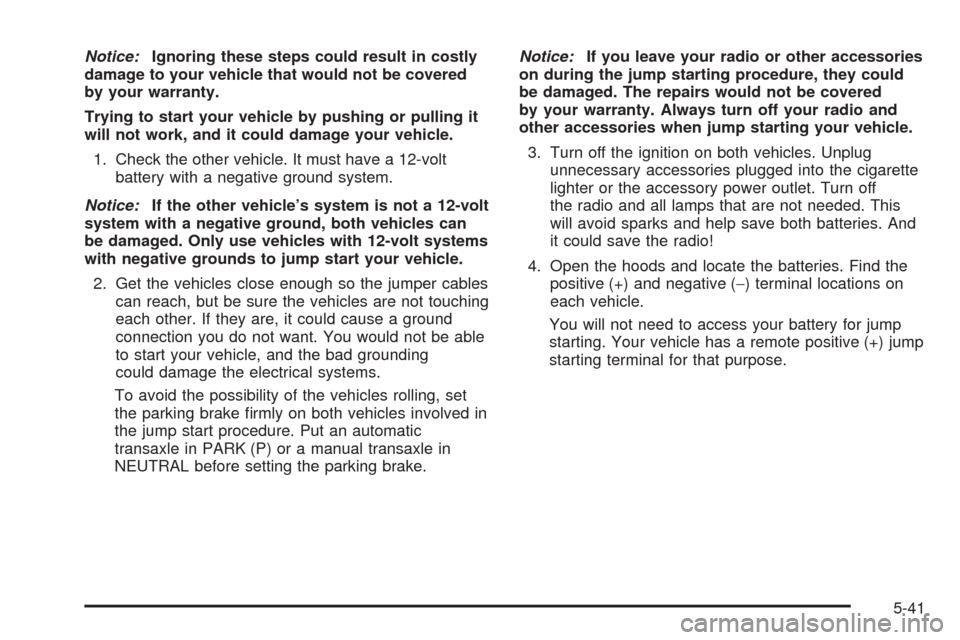
Notice:Ignoring these steps could result in costly
damage to your vehicle that would not be covered
by your warranty.
Trying to start your vehicle by pushing or pulling it
will not work, and it could damage your vehicle.
1. Check the other vehicle. It must have a 12-volt
battery with a negative ground system.
Notice:If the other vehicle’s system is not a 12-volt
system with a negative ground, both vehicles can
be damaged. Only use vehicles with 12-volt systems
with negative grounds to jump start your vehicle.
2. Get the vehicles close enough so the jumper cables
can reach, but be sure the vehicles are not touching
each other. If they are, it could cause a ground
connection you do not want. You would not be able
to start your vehicle, and the bad grounding
could damage the electrical systems.
To avoid the possibility of the vehicles rolling, set
the parking brake �rmly on both vehicles involved in
the jump start procedure. Put an automatic
transaxle in PARK (P) or a manual transaxle in
NEUTRAL before setting the parking brake.Notice:If you leave your radio or other accessories
on during the jump starting procedure, they could
be damaged. The repairs would not be covered
by your warranty. Always turn off your radio and
other accessories when jump starting your vehicle.
3. Turn off the ignition on both vehicles. Unplug
unnecessary accessories plugged into the cigarette
lighter or the accessory power outlet. Turn off
the radio and all lamps that are not needed. This
will avoid sparks and help save both batteries. And
it could save the radio!
4. Open the hoods and locate the batteries. Find the
positive (+) and negative (−) terminal locations on
each vehicle.
You will not need to access your battery for jump
starting. Your vehicle has a remote positive (+) jump
starting terminal for that purpose.
5-41
Page 419 of 470

If you ever have a problem on the road and do not have
a spare fuse, you can borrow one that has the same
amperage or use one of the spare fuses in the
underhood fuse block. Just pick some feature of your
vehicle that you can get along without – like the radio or
cigarette lighter – and use its fuse, if it is the right
amperage. Replace it as soon as you can.
There are two fuse blocks in your vehicle, the instrument
panel fuse block and the underhood fuse block.
Instrument Panel Fuse Block
The instrument panel fuse
block is located to the right
of the glove box on the end
of the instrument panel.
Pull the door open to access the instrument panel
fuse block.
Fuse Usage
SWC
BACKLIGHTSteering Wheel Radio Control
Switches (Illumination)
PCM/PASS
KEY/CLUSTERInstrument Cluster to PRNDL
Indicators
PWR MIRROR Power Remote Control Mirror Switch
CRUISECruise Control Module, Switch and
Release Switch
Blank Not Used
PCM/CRANKPowertrain Control Module (PCM),
Ignition Crank
PASS KEY PASS-Key
®III System
PWR LOCK Power Door Locks
5-93
Page 423 of 470
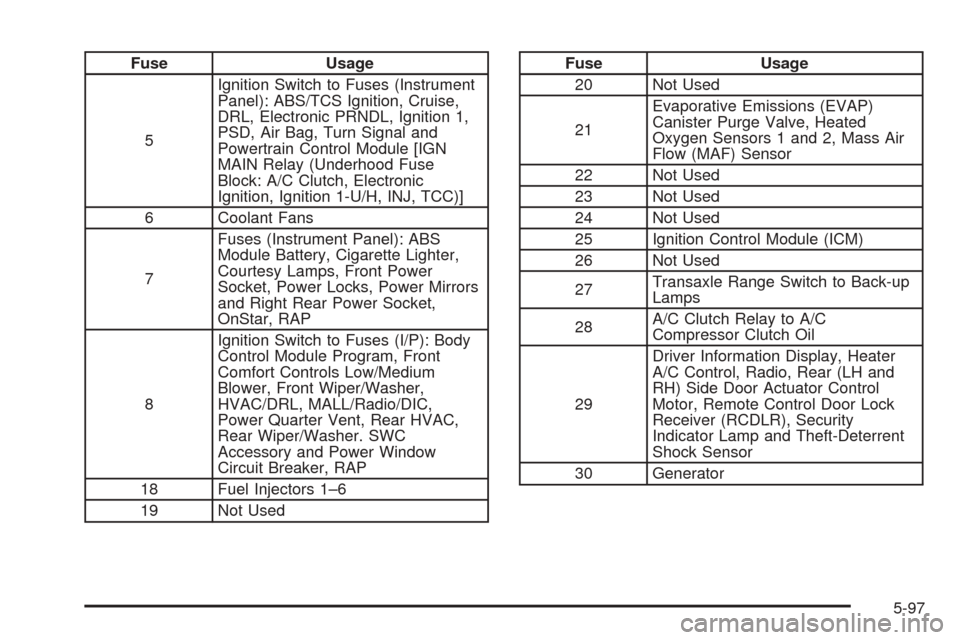
Fuse Usage
5Ignition Switch to Fuses (Instrument
Panel): ABS/TCS Ignition, Cruise,
DRL, Electronic PRNDL, Ignition 1,
PSD, Air Bag, Turn Signal and
Powertrain Control Module [IGN
MAIN Relay (Underhood Fuse
Block: A/C Clutch, Electronic
Ignition, Ignition 1-U/H, INJ, TCC)]
6 Coolant Fans
7Fuses (Instrument Panel): ABS
Module Battery, Cigarette Lighter,
Courtesy Lamps, Front Power
Socket, Power Locks, Power Mirrors
and Right Rear Power Socket,
OnStar, RAP
8Ignition Switch to Fuses (I/P): Body
Control Module Program, Front
Comfort Controls Low/Medium
Blower, Front Wiper/Washer,
HVAC/DRL, MALL/Radio/DIC,
Power Quarter Vent, Rear HVAC,
Rear Wiper/Washer. SWC
Accessory and Power Window
Circuit Breaker, RAP
18 Fuel Injectors 1–6
19 Not UsedFuse Usage
20 Not Used
21Evaporative Emissions (EVAP)
Canister Purge Valve, Heated
Oxygen Sensors 1 and 2, Mass Air
Flow (MAF) Sensor
22 Not Used
23 Not Used
24 Not Used
25 Ignition Control Module (ICM)
26 Not Used
27Transaxle Range Switch to Back-up
Lamps
28A/C Clutch Relay to A/C
Compressor Clutch Oil
29Driver Information Display, Heater
A/C Control, Radio, Rear (LH and
RH) Side Door Actuator Control
Motor, Remote Control Door Lock
Receiver (RCDLR), Security
Indicator Lamp and Theft-Deterrent
Shock Sensor
30 Generator
5-97
Page 457 of 470
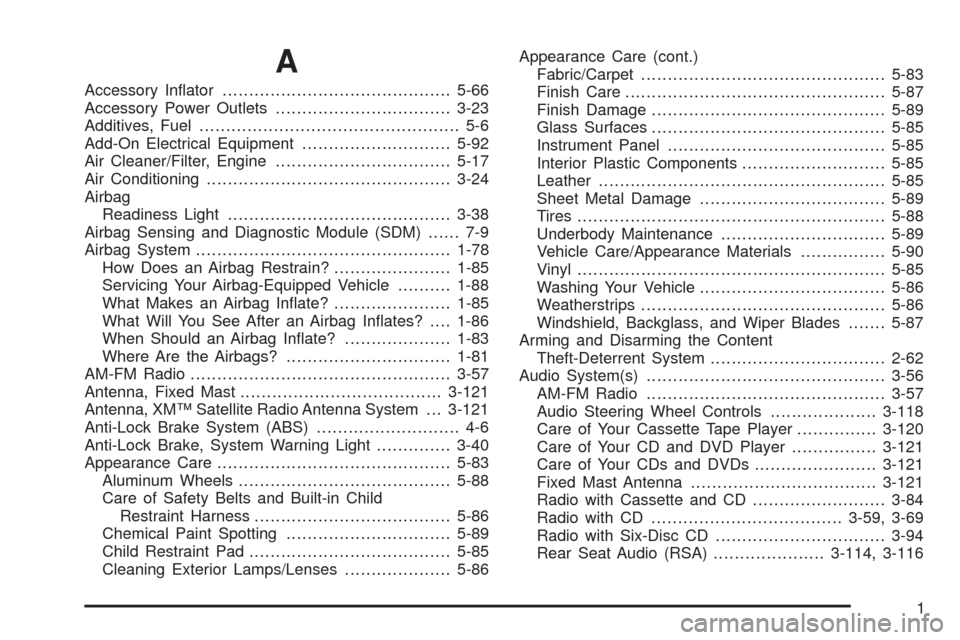
A
Accessory In�ator...........................................5-66
Accessory Power Outlets.................................3-23
Additives, Fuel................................................. 5-6
Add-On Electrical Equipment............................5-92
Air Cleaner/Filter, Engine.................................5-17
Air Conditioning..............................................3-24
Airbag
Readiness Light..........................................3-38
Airbag Sensing and Diagnostic Module (SDM)...... 7-9
Airbag System................................................1-78
How Does an Airbag Restrain?......................1-85
Servicing Your Airbag-Equipped Vehicle..........1-88
What Makes an Airbag In�ate?......................1-85
What Will You See After an Airbag In�ates?....1-86
When Should an Airbag In�ate?....................1-83
Where Are the Airbags?...............................1-81
AM-FM Radio.................................................3-57
Antenna, Fixed Mast......................................3-121
Antenna, XM™ Satellite Radio Antenna System . . . 3-121
Anti-Lock Brake System (ABS)........................... 4-6
Anti-Lock Brake, System Warning Light..............3-40
Appearance Care............................................5-83
Aluminum Wheels........................................5-88
Care of Safety Belts and Built-in Child
Restraint Harness.....................................5-86
Chemical Paint Spotting...............................5-89
Child Restraint Pad......................................5-85
Cleaning Exterior Lamps/Lenses....................5-86Appearance Care (cont.)
Fabric/Carpet..............................................5-83
Finish Care.................................................5-87
Finish Damage............................................5-89
Glass Surfaces............................................5-85
Instrument Panel.........................................5-85
Interior Plastic Components...........................5-85
Leather......................................................5-85
Sheet Metal Damage...................................5-89
Tires..........................................................5-88
Underbody Maintenance...............................5-89
Vehicle Care/Appearance Materials................5-90
Vinyl..........................................................5-85
Washing Your Vehicle...................................5-86
Weatherstrips..............................................5-86
Windshield, Backglass, and Wiper Blades.......5-87
Arming and Disarming the Content
Theft-Deterrent System.................................2-62
Audio System(s).............................................3-56
AM-FM Radio.............................................3-57
Audio Steering Wheel Controls....................3-118
Care of Your Cassette Tape Player...............3-120
Care of Your CD and DVD Player................3-121
Care of Your CDs and DVDs.......................3-121
Fixed Mast Antenna...................................3-121
Radio with Cassette and CD.........................3-84
Radio with CD....................................3-59, 3-69
Radio with Six-Disc CD................................3-94
Rear Seat Audio (RSA).....................3-114, 3-116
1
Page 458 of 470
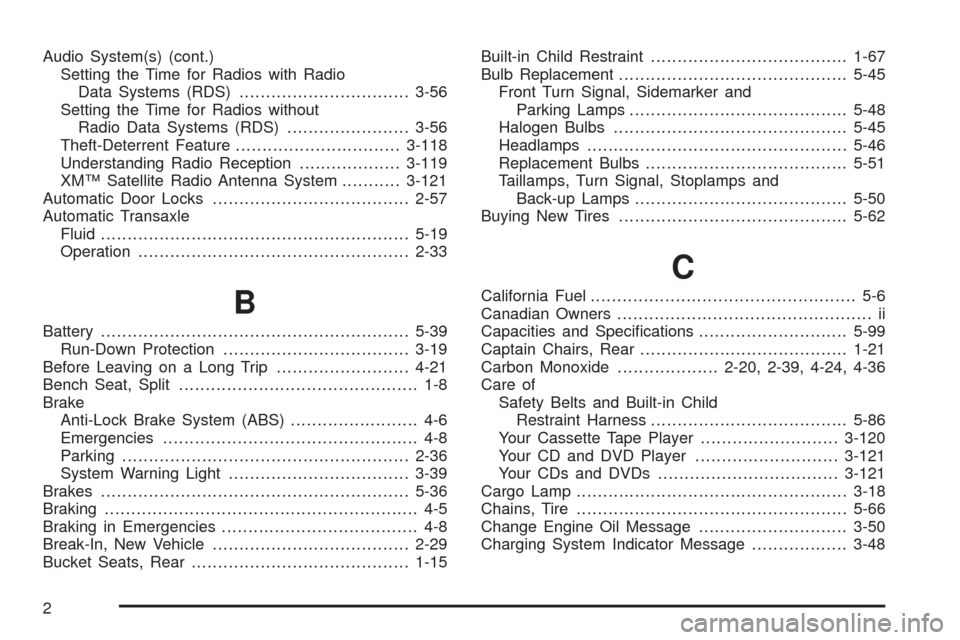
Audio System(s) (cont.)
Setting the Time for Radios with Radio
Data Systems (RDS)................................3-56
Setting the Time for Radios without
Radio Data Systems (RDS).......................3-56
Theft-Deterrent Feature...............................3-118
Understanding Radio Reception...................3-119
XM™ Satellite Radio Antenna System...........3-121
Automatic Door Locks.....................................2-57
Automatic Transaxle
Fluid..........................................................5-19
Operation...................................................2-33
B
Battery..........................................................5-39
Run-Down Protection...................................3-19
Before Leaving on a Long Trip.........................4-21
Bench Seat, Split............................................. 1-8
Brake
Anti-Lock Brake System (ABS)........................ 4-6
Emergencies................................................ 4-8
Parking......................................................2-36
System Warning Light..................................3-39
Brakes..........................................................5-36
Braking........................................................... 4-5
Braking in Emergencies..................................... 4-8
Break-In, New Vehicle.....................................2-29
Bucket Seats, Rear.........................................1-15Built-in Child Restraint.....................................1-67
Bulb Replacement...........................................5-45
Front Turn Signal, Sidemarker and
Parking Lamps.........................................5-48
Halogen Bulbs............................................5-45
Headlamps.................................................5-46
Replacement Bulbs......................................5-51
Taillamps, Turn Signal, Stoplamps and
Back-up Lamps........................................5-50
Buying New Tires...........................................5-62
C
California Fuel.................................................. 5-6
Canadian Owners................................................ ii
Capacities and Speci�cations............................5-99
Captain Chairs, Rear.......................................1-21
Carbon Monoxide...................2-20, 2-39, 4-24, 4-36
Care of
Safety Belts and Built-in Child
Restraint Harness.....................................5-86
Your Cassette Tape Player..........................3-120
Your CD and DVD Player...........................3-121
Your CDs and DVDs..................................3-121
Cargo Lamp...................................................3-18
Chains, Tire...................................................5-66
Change Engine Oil Message............................3-50
Charging System Indicator Message..................3-48
2
Page 466 of 470
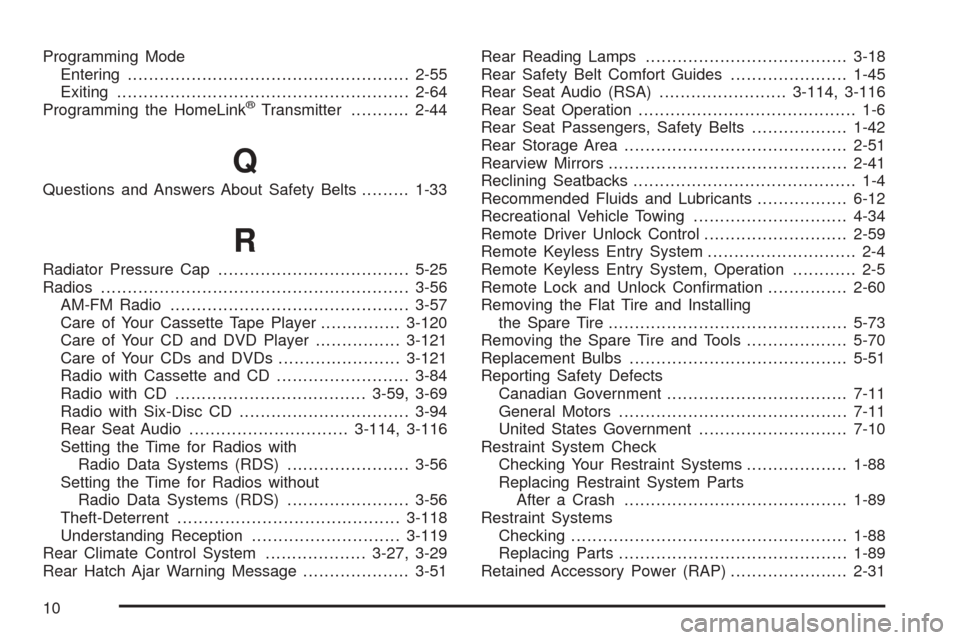
Programming Mode
Entering.....................................................2-55
Exiting.......................................................2-64
Programming the HomeLink
®Transmitter...........2-44
Q
Questions and Answers About Safety Belts.........1-33
R
Radiator Pressure Cap....................................5-25
Radios..........................................................3-56
AM-FM Radio.............................................3-57
Care of Your Cassette Tape Player...............3-120
Care of Your CD and DVD Player................3-121
Care of Your CDs and DVDs.......................3-121
Radio with Cassette and CD.........................3-84
Radio with CD....................................3-59, 3-69
Radio with Six-Disc CD................................3-94
Rear Seat Audio..............................3-114, 3-116
Setting the Time for Radios with
Radio Data Systems (RDS).......................3-56
Setting the Time for Radios without
Radio Data Systems (RDS).......................3-56
Theft-Deterrent..........................................3-118
Understanding Reception............................3-119
Rear Climate Control System...................3-27, 3-29
Rear Hatch Ajar Warning Message....................3-51Rear Reading Lamps......................................3-18
Rear Safety Belt Comfort Guides......................1-45
Rear Seat Audio (RSA)........................3-114, 3-116
Rear Seat Operation......................................... 1-6
Rear Seat Passengers, Safety Belts..................1-42
Rear Storage Area..........................................2-51
Rearview Mirrors.............................................2-41
Reclining Seatbacks.......................................... 1-4
Recommended Fluids and Lubricants.................6-12
Recreational Vehicle Towing.............................4-34
Remote Driver Unlock Control...........................2-59
Remote Keyless Entry System............................ 2-4
Remote Keyless Entry System, Operation............ 2-5
Remote Lock and Unlock Con�rmation...............2-60
Removing the Flat Tire and Installing
the Spare Tire.............................................5-73
Removing the Spare Tire and Tools...................5-70
Replacement Bulbs.........................................5-51
Reporting Safety Defects
Canadian Government..................................7-11
General Motors...........................................7-11
United States Government............................7-10
Restraint System Check
Checking Your Restraint Systems...................1-88
Replacing Restraint System Parts
After a Crash..........................................1-89
Restraint Systems
Checking....................................................1-88
Replacing Parts...........................................1-89
Retained Accessory Power (RAP)......................2-31
10