2005 CHEVROLET VENTURE CD player
[x] Cancel search: CD playerPage 272 of 470
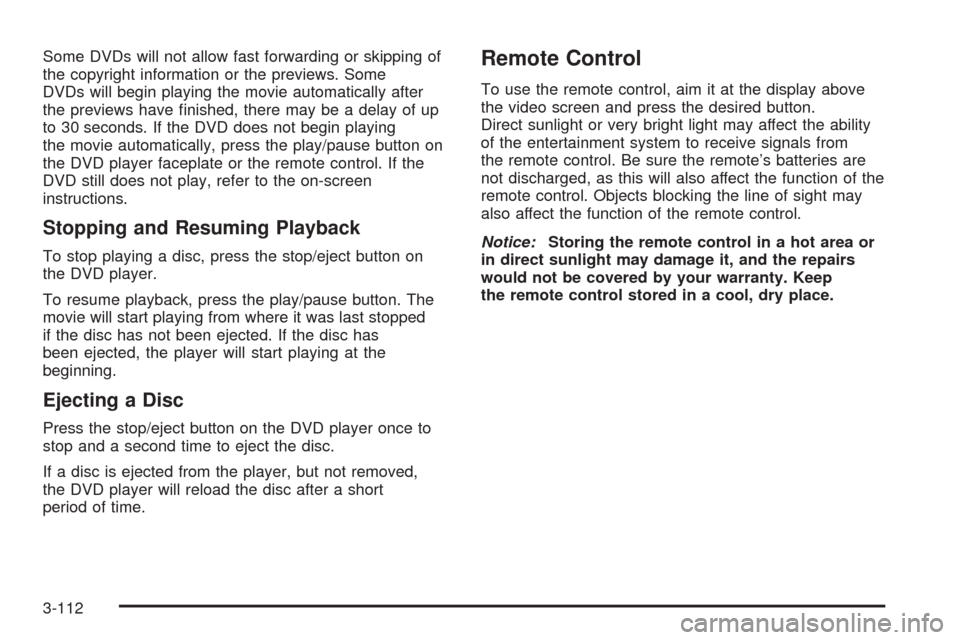
Some DVDs will not allow fast forwarding or skipping of
the copyright information or the previews. Some
DVDs will begin playing the movie automatically after
the previews have �nished, there may be a delay of up
to 30 seconds. If the DVD does not begin playing
the movie automatically, press the play/pause button on
the DVD player faceplate or the remote control. If the
DVD still does not play, refer to the on-screen
instructions.
Stopping and Resuming Playback
To stop playing a disc, press the stop/eject button on
the DVD player.
To resume playback, press the play/pause button. The
movie will start playing from where it was last stopped
if the disc has not been ejected. If the disc has
been ejected, the player will start playing at the
beginning.
Ejecting a Disc
Press the stop/eject button on the DVD player once to
stop and a second time to eject the disc.
If a disc is ejected from the player, but not removed,
the DVD player will reload the disc after a short
period of time.
Remote Control
To use the remote control, aim it at the display above
the video screen and press the desired button.
Direct sunlight or very bright light may affect the ability
of the entertainment system to receive signals from
the remote control. Be sure the remote’s batteries are
not discharged, as this will also affect the function of the
remote control. Objects blocking the line of sight may
also affect the function of the remote control.
Notice:Storing the remote control in a hot area or
in direct sunlight may damage it, and the repairs
would not be covered by your warranty. Keep
the remote control stored in a cool, dry place.
3-112
Page 273 of 470
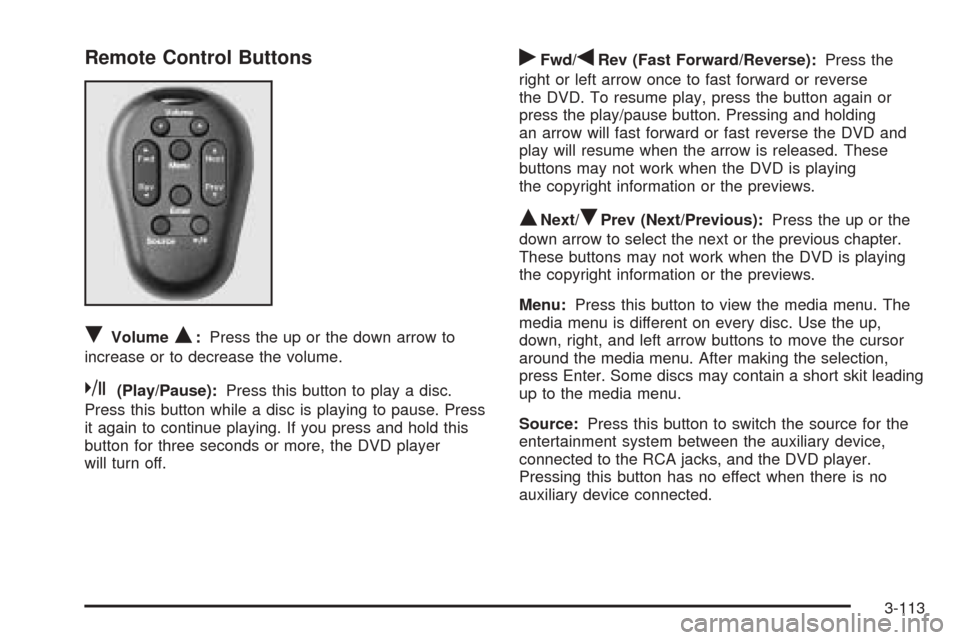
Remote Control Buttons
RVolumeQ:Press the up or the down arrow to
increase or to decrease the volume.
k(Play/Pause):Press this button to play a disc.
Press this button while a disc is playing to pause. Press
it again to continue playing. If you press and hold this
button for three seconds or more, the DVD player
will turn off.
rFwd/qRev (Fast Forward/Reverse):Press the
right or left arrow once to fast forward or reverse
the DVD. To resume play, press the button again or
press the play/pause button. Pressing and holding
an arrow will fast forward or fast reverse the DVD and
play will resume when the arrow is released. These
buttons may not work when the DVD is playing
the copyright information or the previews.
QNext/RPrev (Next/Previous):Press the up or the
down arrow to select the next or the previous chapter.
These buttons may not work when the DVD is playing
the copyright information or the previews.
Menu:Press this button to view the media menu. The
media menu is different on every disc. Use the up,
down, right, and left arrow buttons to move the cursor
around the media menu. After making the selection,
press Enter. Some discs may contain a short skit leading
up to the media menu.
Source:Press this button to switch the source for the
entertainment system between the auxiliary device,
connected to the RCA jacks, and the DVD player.
Pressing this button has no effect when there is no
auxiliary device connected.
3-113
Page 274 of 470
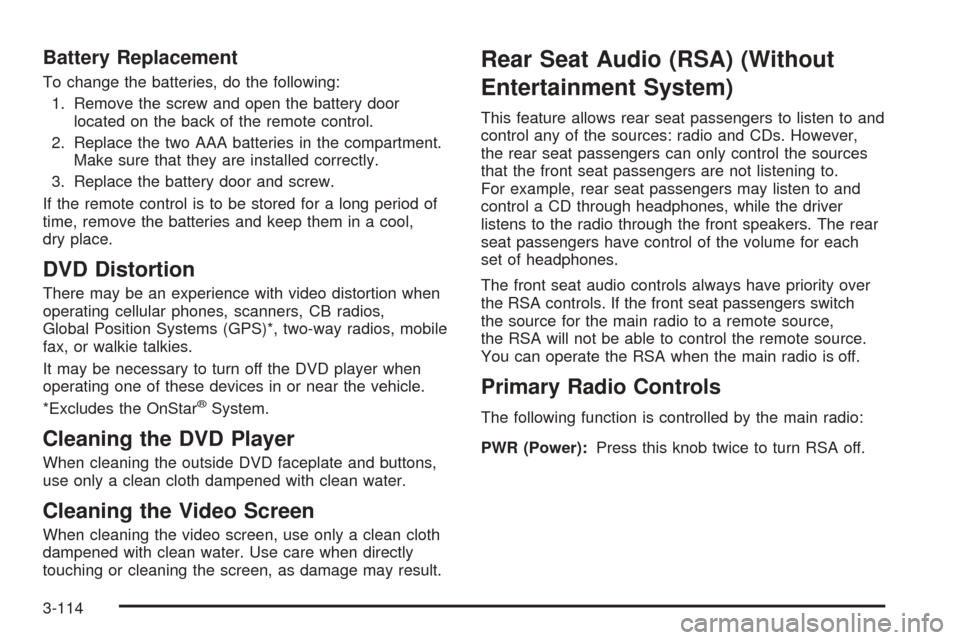
Battery Replacement
To change the batteries, do the following:
1. Remove the screw and open the battery door
located on the back of the remote control.
2. Replace the two AAA batteries in the compartment.
Make sure that they are installed correctly.
3. Replace the battery door and screw.
If the remote control is to be stored for a long period of
time, remove the batteries and keep them in a cool,
dry place.
DVD Distortion
There may be an experience with video distortion when
operating cellular phones, scanners, CB radios,
Global Position Systems (GPS)*, two-way radios, mobile
fax, or walkie talkies.
It may be necessary to turn off the DVD player when
operating one of these devices in or near the vehicle.
*Excludes the OnStar
®System.
Cleaning the DVD Player
When cleaning the outside DVD faceplate and buttons,
use only a clean cloth dampened with clean water.
Cleaning the Video Screen
When cleaning the video screen, use only a clean cloth
dampened with clean water. Use care when directly
touching or cleaning the screen, as damage may result.
Rear Seat Audio (RSA) (Without
Entertainment System)
This feature allows rear seat passengers to listen to and
control any of the sources: radio and CDs. However,
the rear seat passengers can only control the sources
that the front seat passengers are not listening to.
For example, rear seat passengers may listen to and
control a CD through headphones, while the driver
listens to the radio through the front speakers. The rear
seat passengers have control of the volume for each
set of headphones.
The front seat audio controls always have priority over
the RSA controls. If the front seat passengers switch
the source for the main radio to a remote source,
the RSA will not be able to control the remote source.
You can operate the RSA when the main radio is off.
Primary Radio Controls
The following function is controlled by the main radio:
PWR (Power):Press this knob twice to turn RSA off.
3-114
Page 280 of 470

Care of Your Cassette Tape Player
A tape player that is not cleaned regularly can cause
reduced sound quality, ruined cassettes, or a damaged
mechanism. Cassette tapes should be stored in their
cases away from contaminants, direct sunlight, and
extreme heat. If they are not, they may not operate
properly or may cause failure of the tape player.
The tape player should be cleaned regularly after every
50 hours of use. The radio may display CLEAN to
indicate that the tape player has been used for 50 hours
without resetting the tape clean timer. If this message
appears on the display, the cassette tape player
needs to be cleaned. It will still play tapes, but it should
be cleaned as soon as possible to prevent damage
to the tapes and player. If there is a reduction in sound
quality, try a known good cassette to see if the tape
or the tape player is at fault. If this other cassette has no
improvement in sound quality, clean the tape player.
For best results, use a scrubbing action, non-abrasive
cleaning cassette with pads which scrub the tape
head as the hubs of the cleaner cassette turn. The
recommended cleaning cassette is available through
your dealer.The broken tape detection feature of the cassette tape
player may identify the cleaning cassette as a
damaged tape, in error. To prevent the cleaning cassette
from being ejected, use the following steps:
1. Turn the ignition on.
2. Turn the radio off.
3. Press and hold the TAPE CD button for �ve seconds.
READY will appear on the display and a cassette
symbol will �ash for �ve seconds.
4. Insert the scrubbing action cleaning cassette.
5. Eject the cleaning cassette after the manufacturer’s
recommended cleaning time.
After the cleaning cassette is ejected, the broken
tape detection feature will be active again.
A non-scrubbing action, wet-type cleaner which uses a
cassette with a fabric belt to clean the tape head
can be used. This type of cleaning cassette will not
eject on its own. A non-scrubbing action cleaner may not
clean as thoroughly as the scrubbing type cleaner.
The use of a non-scrubbing action, dry-type cleaning
cassette is not recommended.
3-120
Page 281 of 470
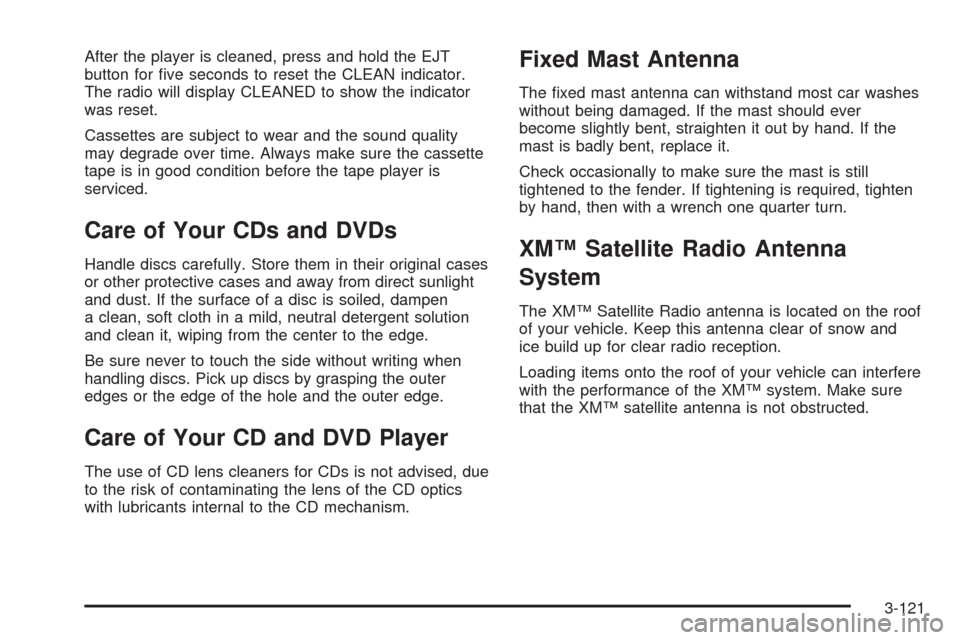
After the player is cleaned, press and hold the EJT
button for �ve seconds to reset the CLEAN indicator.
The radio will display CLEANED to show the indicator
was reset.
Cassettes are subject to wear and the sound quality
may degrade over time. Always make sure the cassette
tape is in good condition before the tape player is
serviced.
Care of Your CDs and DVDs
Handle discs carefully. Store them in their original cases
or other protective cases and away from direct sunlight
and dust. If the surface of a disc is soiled, dampen
a clean, soft cloth in a mild, neutral detergent solution
and clean it, wiping from the center to the edge.
Be sure never to touch the side without writing when
handling discs. Pick up discs by grasping the outer
edges or the edge of the hole and the outer edge.
Care of Your CD and DVD Player
The use of CD lens cleaners for CDs is not advised, due
to the risk of contaminating the lens of the CD optics
with lubricants internal to the CD mechanism.
Fixed Mast Antenna
The �xed mast antenna can withstand most car washes
without being damaged. If the mast should ever
become slightly bent, straighten it out by hand. If the
mast is badly bent, replace it.
Check occasionally to make sure the mast is still
tightened to the fender. If tightening is required, tighten
by hand, then with a wrench one quarter turn.
XM™ Satellite Radio Antenna
System
The XM™ Satellite Radio antenna is located on the roof
of your vehicle. Keep this antenna clear of snow and
ice build up for clear radio reception.
Loading items onto the roof of your vehicle can interfere
with the performance of the XM™ system. Make sure
that the XM™ satellite antenna is not obstructed.
3-121
Page 457 of 470
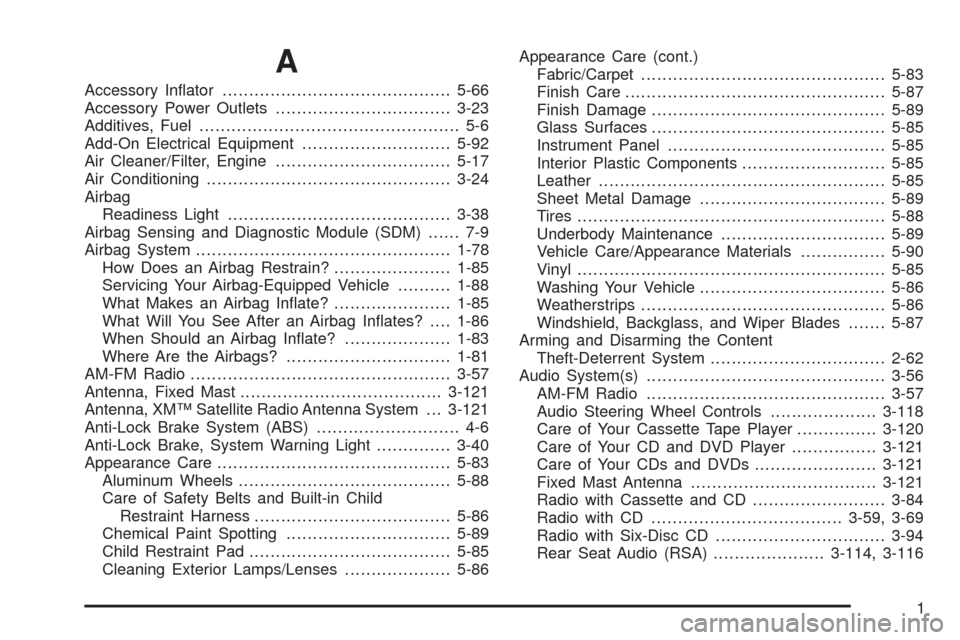
A
Accessory In�ator...........................................5-66
Accessory Power Outlets.................................3-23
Additives, Fuel................................................. 5-6
Add-On Electrical Equipment............................5-92
Air Cleaner/Filter, Engine.................................5-17
Air Conditioning..............................................3-24
Airbag
Readiness Light..........................................3-38
Airbag Sensing and Diagnostic Module (SDM)...... 7-9
Airbag System................................................1-78
How Does an Airbag Restrain?......................1-85
Servicing Your Airbag-Equipped Vehicle..........1-88
What Makes an Airbag In�ate?......................1-85
What Will You See After an Airbag In�ates?....1-86
When Should an Airbag In�ate?....................1-83
Where Are the Airbags?...............................1-81
AM-FM Radio.................................................3-57
Antenna, Fixed Mast......................................3-121
Antenna, XM™ Satellite Radio Antenna System . . . 3-121
Anti-Lock Brake System (ABS)........................... 4-6
Anti-Lock Brake, System Warning Light..............3-40
Appearance Care............................................5-83
Aluminum Wheels........................................5-88
Care of Safety Belts and Built-in Child
Restraint Harness.....................................5-86
Chemical Paint Spotting...............................5-89
Child Restraint Pad......................................5-85
Cleaning Exterior Lamps/Lenses....................5-86Appearance Care (cont.)
Fabric/Carpet..............................................5-83
Finish Care.................................................5-87
Finish Damage............................................5-89
Glass Surfaces............................................5-85
Instrument Panel.........................................5-85
Interior Plastic Components...........................5-85
Leather......................................................5-85
Sheet Metal Damage...................................5-89
Tires..........................................................5-88
Underbody Maintenance...............................5-89
Vehicle Care/Appearance Materials................5-90
Vinyl..........................................................5-85
Washing Your Vehicle...................................5-86
Weatherstrips..............................................5-86
Windshield, Backglass, and Wiper Blades.......5-87
Arming and Disarming the Content
Theft-Deterrent System.................................2-62
Audio System(s).............................................3-56
AM-FM Radio.............................................3-57
Audio Steering Wheel Controls....................3-118
Care of Your Cassette Tape Player...............3-120
Care of Your CD and DVD Player................3-121
Care of Your CDs and DVDs.......................3-121
Fixed Mast Antenna...................................3-121
Radio with Cassette and CD.........................3-84
Radio with CD....................................3-59, 3-69
Radio with Six-Disc CD................................3-94
Rear Seat Audio (RSA).....................3-114, 3-116
1
Page 458 of 470
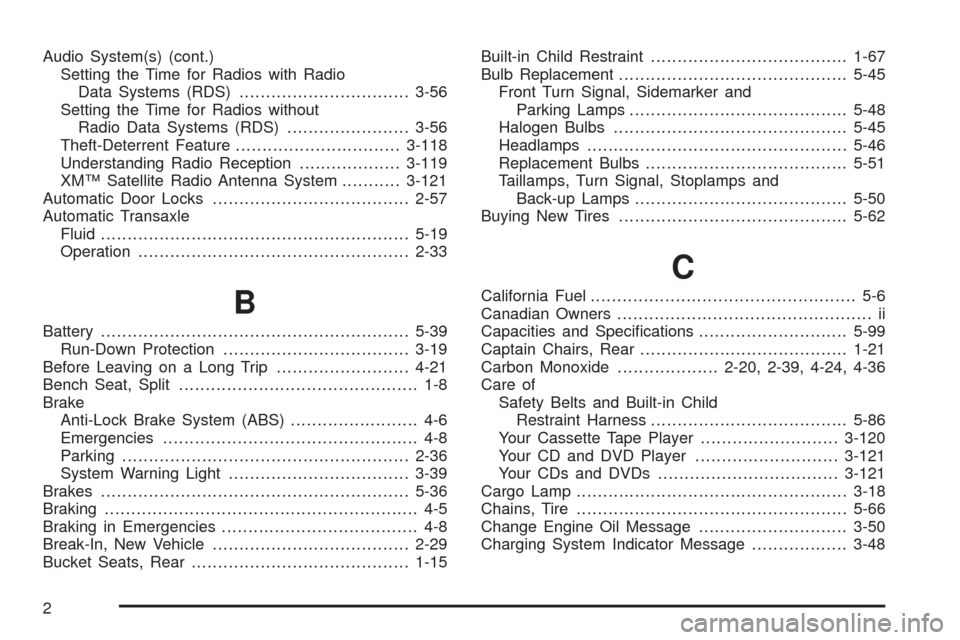
Audio System(s) (cont.)
Setting the Time for Radios with Radio
Data Systems (RDS)................................3-56
Setting the Time for Radios without
Radio Data Systems (RDS).......................3-56
Theft-Deterrent Feature...............................3-118
Understanding Radio Reception...................3-119
XM™ Satellite Radio Antenna System...........3-121
Automatic Door Locks.....................................2-57
Automatic Transaxle
Fluid..........................................................5-19
Operation...................................................2-33
B
Battery..........................................................5-39
Run-Down Protection...................................3-19
Before Leaving on a Long Trip.........................4-21
Bench Seat, Split............................................. 1-8
Brake
Anti-Lock Brake System (ABS)........................ 4-6
Emergencies................................................ 4-8
Parking......................................................2-36
System Warning Light..................................3-39
Brakes..........................................................5-36
Braking........................................................... 4-5
Braking in Emergencies..................................... 4-8
Break-In, New Vehicle.....................................2-29
Bucket Seats, Rear.........................................1-15Built-in Child Restraint.....................................1-67
Bulb Replacement...........................................5-45
Front Turn Signal, Sidemarker and
Parking Lamps.........................................5-48
Halogen Bulbs............................................5-45
Headlamps.................................................5-46
Replacement Bulbs......................................5-51
Taillamps, Turn Signal, Stoplamps and
Back-up Lamps........................................5-50
Buying New Tires...........................................5-62
C
California Fuel.................................................. 5-6
Canadian Owners................................................ ii
Capacities and Speci�cations............................5-99
Captain Chairs, Rear.......................................1-21
Carbon Monoxide...................2-20, 2-39, 4-24, 4-36
Care of
Safety Belts and Built-in Child
Restraint Harness.....................................5-86
Your Cassette Tape Player..........................3-120
Your CD and DVD Player...........................3-121
Your CDs and DVDs..................................3-121
Cargo Lamp...................................................3-18
Chains, Tire...................................................5-66
Change Engine Oil Message............................3-50
Charging System Indicator Message..................3-48
2
Page 466 of 470
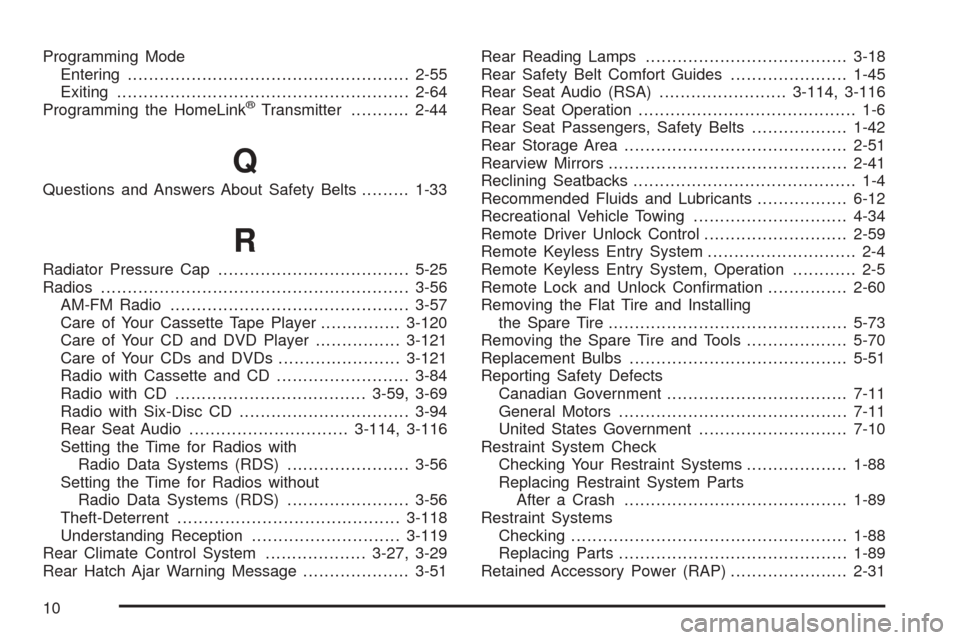
Programming Mode
Entering.....................................................2-55
Exiting.......................................................2-64
Programming the HomeLink
®Transmitter...........2-44
Q
Questions and Answers About Safety Belts.........1-33
R
Radiator Pressure Cap....................................5-25
Radios..........................................................3-56
AM-FM Radio.............................................3-57
Care of Your Cassette Tape Player...............3-120
Care of Your CD and DVD Player................3-121
Care of Your CDs and DVDs.......................3-121
Radio with Cassette and CD.........................3-84
Radio with CD....................................3-59, 3-69
Radio with Six-Disc CD................................3-94
Rear Seat Audio..............................3-114, 3-116
Setting the Time for Radios with
Radio Data Systems (RDS).......................3-56
Setting the Time for Radios without
Radio Data Systems (RDS).......................3-56
Theft-Deterrent..........................................3-118
Understanding Reception............................3-119
Rear Climate Control System...................3-27, 3-29
Rear Hatch Ajar Warning Message....................3-51Rear Reading Lamps......................................3-18
Rear Safety Belt Comfort Guides......................1-45
Rear Seat Audio (RSA)........................3-114, 3-116
Rear Seat Operation......................................... 1-6
Rear Seat Passengers, Safety Belts..................1-42
Rear Storage Area..........................................2-51
Rearview Mirrors.............................................2-41
Reclining Seatbacks.......................................... 1-4
Recommended Fluids and Lubricants.................6-12
Recreational Vehicle Towing.............................4-34
Remote Driver Unlock Control...........................2-59
Remote Keyless Entry System............................ 2-4
Remote Keyless Entry System, Operation............ 2-5
Remote Lock and Unlock Con�rmation...............2-60
Removing the Flat Tire and Installing
the Spare Tire.............................................5-73
Removing the Spare Tire and Tools...................5-70
Replacement Bulbs.........................................5-51
Reporting Safety Defects
Canadian Government..................................7-11
General Motors...........................................7-11
United States Government............................7-10
Restraint System Check
Checking Your Restraint Systems...................1-88
Replacing Restraint System Parts
After a Crash..........................................1-89
Restraint Systems
Checking....................................................1-88
Replacing Parts...........................................1-89
Retained Accessory Power (RAP)......................2-31
10