2005 CHEVROLET UPLANDER radio controls
[x] Cancel search: radio controlsPage 154 of 460
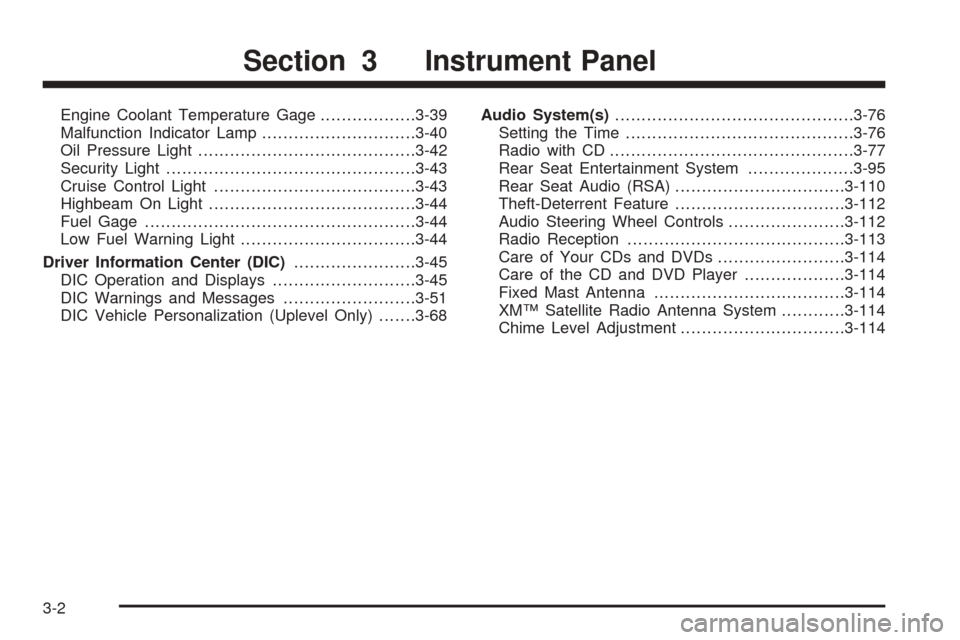
Engine Coolant Temperature Gage..................3-39
Malfunction Indicator Lamp.............................3-40
Oil Pressure Light.........................................3-42
Security Light...............................................3-43
Cruise Control Light......................................3-43
Highbeam On Light.......................................3-44
Fuel Gage...................................................3-44
Low Fuel Warning Light.................................3-44
Driver Information Center (DIC).......................3-45
DIC Operation and Displays...........................3-45
DIC Warnings and Messages.........................3-51
DIC Vehicle Personalization (Uplevel Only).......3-68Audio System(s).............................................3-76
Setting the Time...........................................3-76
Radio with CD..............................................3-77
Rear Seat Entertainment System....................3-95
Rear Seat Audio (RSA)................................3-110
Theft-Deterrent Feature................................3-112
Audio Steering Wheel Controls......................3-112
Radio Reception.........................................3-113
Care of Your CDs and DVDs........................3-114
Care of the CD and DVD Player...................3-114
Fixed Mast Antenna....................................3-114
XM™ Satellite Radio Antenna System............3-114
Chime Level Adjustment...............................3-114
Section 3 Instrument Panel
3-2
Page 175 of 460

When the System Does Not Seem to Work
Properly
The light may �ash red when the vehicle is in
REVERSE (R) if the ultrasonic sensors are not kept
clean. So be sure to keep your rear bumper free of mud,
dirt, snow, ice and slush. Other conditions that may
affect system performance include things like the
vibrations from a jackhammer or the compression of air
brakes on a very large truck. If after cleaning the
rear bumper and then driving forward at least 15 mph
(25 km/h), the display continues to �ash red, see
your dealer.
If a trailer was attached to your vehicle, or a bicycle or
an object was on the back of, or hanging out of your
liftgate during your last drive cycle, the light may
also �ash red. The light will continue to �ash whenever
in REVERSE (R) until your vehicle is driven forward
at least 15 mph (25 km/h) without any obstructions
behind the vehicle.
Accessory Power Outlets
Your vehicle may be equipped with a front accessory
power outlet located below the climate controls on
the instrument panel. It can be used to plug in electrical
equipment such as a cellular telephone or CB radio.Pull the cover down to use the accessory power outlet.
When not in use, keep the cover on.
The rear accessory power outlet is located on the rear
compartment on the driver’s side.
To remove the cover, pull the tab on the cover and pull
it off. To put the cover back on, line up the tabs at
the back of the cover and put the cover in place. Push
down the tab to secure the cover. When not in use,
always cover the rear accessory power outlet with the
protective cap.
Notice:Leaving electrical equipment on for
extended periods will drain the battery. Always turn
off electrical equipment when not in use and do
not plug in equipment that exceeds the maximum
amperage rating.
Certain electrical accessories may not be compatible
with the accessory power outlet and could result
in blown vehicle or adapter fuses. If you experience a
problem see your dealer for additional information
on accessory power outlets.
Notice:Adding any electrical equipment to your
vehicle may damage it or keep other components
from working as they should. The repairs would not
be covered by your warranty. Do not use equipment
exceeding maximum amperage rating. Check
with your dealer before adding electrical equipment.
3-23
Page 228 of 460

Exiting the Personal Program Menu
The personal program menu will be exited when any of
the following occurs:
The vehicle is shifted out of PARK (P).
The vehicle is no longer in RUN.
The end of the personal program menu is reached.
Audio System(s)
Notice:Before adding any sound equipment to
your vehicle, such as an audio system, CD player,
CB radio, mobile telephone, or two-way radio, make
sure that it can be added by checking with your
dealer. Also, check federal rules covering mobile
radio and telephone units. If sound equipment can
be added, it is very important to do it properly.
Added sound equipment may interfere with
the operation of your vehicle’s engine, radio, or
other systems, and even damage them. Your
vehicle’s systems may interfere with the operation
of sound equipment that has been added.Figure out which audio system is in your vehicle, �nd
out what your audio system can do, and how to operate
all of its controls.
Your vehicle has a feature called Retained Accessory
Power (RAP). With RAP, the audio system can be
played even after the ignition is turned off. SeeRetained
Accessory Power (RAP) on page 2-32for more
information.
Setting the Time
Press the H or the M button to enter clock mode. Press
and hold H until the correct hour appears on the
display. Press and hold M until the correct minute
appears on the display.
To change the time default setting from 12 hour to
24 hour, press either the H or the M button to enter the
clock mode, then press the tune knob to select
between the 12 or 24 hour display format. The clock
mode will automatically time out with the changed
display format set as the current default setting.
3-76
Page 232 of 460
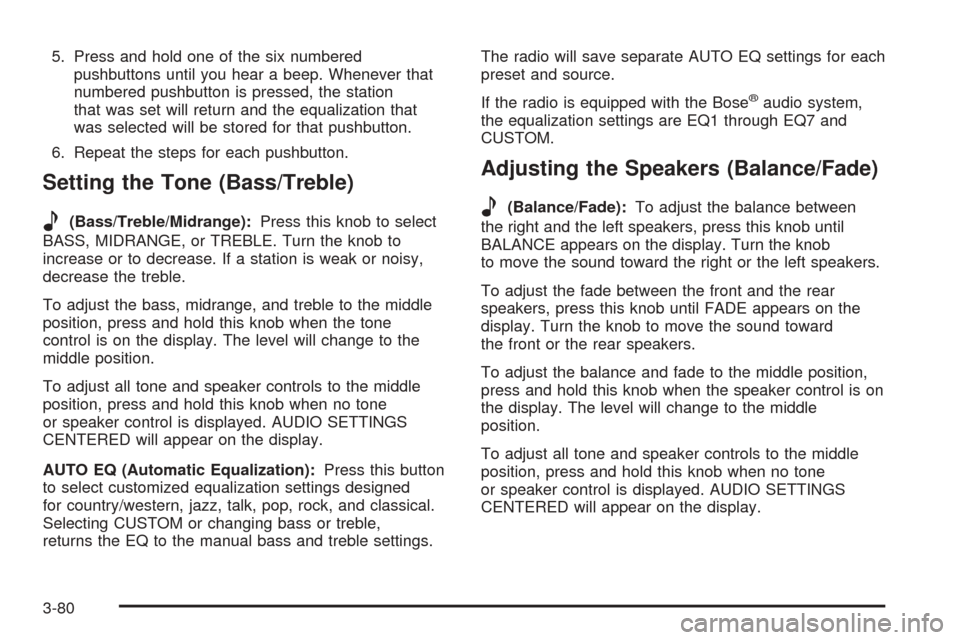
5. Press and hold one of the six numbered
pushbuttons until you hear a beep. Whenever that
numbered pushbutton is pressed, the station
that was set will return and the equalization that
was selected will be stored for that pushbutton.
6. Repeat the steps for each pushbutton.
Setting the Tone (Bass/Treble)
e
(Bass/Treble/Midrange):Press this knob to select
BASS, MIDRANGE, or TREBLE. Turn the knob to
increase or to decrease. If a station is weak or noisy,
decrease the treble.
To adjust the bass, midrange, and treble to the middle
position, press and hold this knob when the tone
control is on the display. The level will change to the
middle position.
To adjust all tone and speaker controls to the middle
position, press and hold this knob when no tone
or speaker control is displayed. AUDIO SETTINGS
CENTERED will appear on the display.
AUTO EQ (Automatic Equalization):Press this button
to select customized equalization settings designed
for country/western, jazz, talk, pop, rock, and classical.
Selecting CUSTOM or changing bass or treble,
returns the EQ to the manual bass and treble settings.The radio will save separate AUTO EQ settings for each
preset and source.
If the radio is equipped with the Bose
®audio system,
the equalization settings are EQ1 through EQ7 and
CUSTOM.
Adjusting the Speakers (Balance/Fade)
e
(Balance/Fade):To adjust the balance between
the right and the left speakers, press this knob until
BALANCE appears on the display. Turn the knob
to move the sound toward the right or the left speakers.
To adjust the fade between the front and the rear
speakers, press this knob until FADE appears on the
display. Turn the knob to move the sound toward
the front or the rear speakers.
To adjust the balance and fade to the middle position,
press and hold this knob when the speaker control is on
the display. The level will change to the middle
position.
To adjust all tone and speaker controls to the middle
position, press and hold this knob when no tone
or speaker control is displayed. AUDIO SETTINGS
CENTERED will appear on the display.
3-80
Page 262 of 460

Rear Seat Audio (RSA)
If your vehicle has rear seat audio (RSA), this feature
allows rear seat passengers to listen to and control any
of the following audio sources: AM/FM tuner, front
CD player, and XM™ Satellite Radio Service (if
equipped). However, the rear seat passengers can only
control the sources that the front seat passengers
are not listening to. For example, rear seat passengers
may listen to a CD in the front radio and control it
while the driver listens to the radio through the front
speakers. The rear seat passengers have control of the
volume for each set of headphones.
The front seat audio controls always have priority over
the RSA controls. If the front seat passengers switch
the source for the main radio to a remote source,
the RSA will not be able to control the remote source.
You can operate the RSA when the main radio is off.
The DVD or auxiliary device will always be available on
channel (CHA or CH1) of the wireless headphones.
All other RSA sources are available on CHB or CH2 of
the wireless headphones, as well as the wired
headphones. If the RSA is off, the wired headphones
will provide DVD or auxiliary device audio. The rear seat
passengers will not be able to listen to XM, on CHB
or CH2, if the front passenger is listening to a DVD or
auxiliary device.
The remote control will not operate any of the RSA
features.
O(Power):Press this button to turn the RSA system
on or off. RSA CHB or RSA CH2 will appear on the
display when the system is on to indicate the channel to
receive audio for the wireless headphones. Pressing
this button will also silence the rear speakers.
BAND:Press this button to switch between FM1, FM2,
AM, or XM1 or XM2 (if equipped). The selected radio
station will appear on the display. If the front passengers
are listening to the radio, the RSA will not switch
between the bands and cannot change the station.
tr/[u(Tune):When listening to the radio,
press the right or the left arrow to go to the next or the
previous station and stay there. This function is inactive if
the front seat passengers are listening to the radio.
3-110
Page 264 of 460
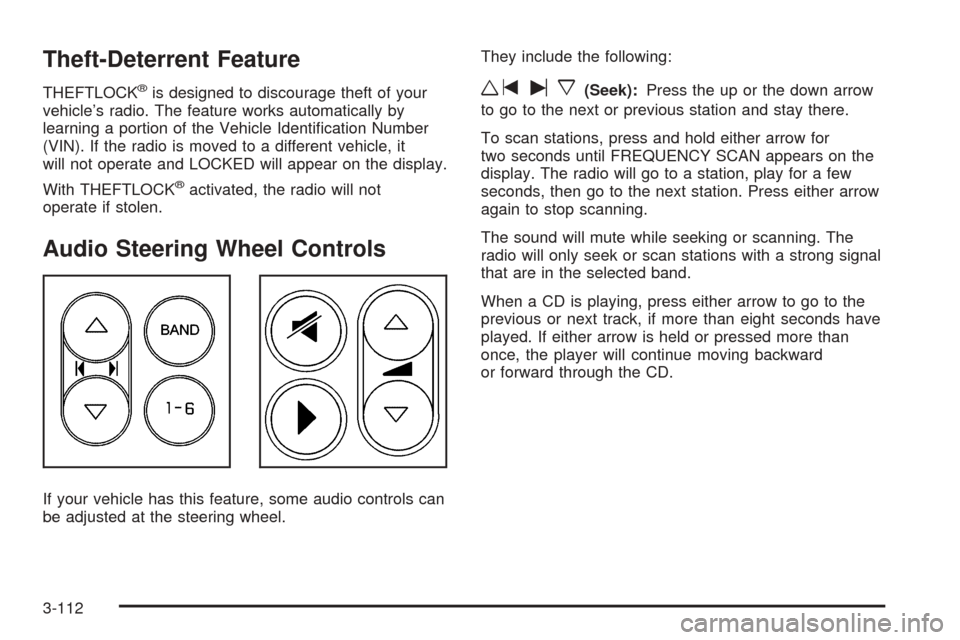
Theft-Deterrent Feature
THEFTLOCK®is designed to discourage theft of your
vehicle’s radio. The feature works automatically by
learning a portion of the Vehicle Identi�cation Number
(VIN). If the radio is moved to a different vehicle, it
will not operate and LOCKED will appear on the display.
With THEFTLOCK
®activated, the radio will not
operate if stolen.
Audio Steering Wheel Controls
If your vehicle has this feature, some audio controls can
be adjusted at the steering wheel.They include the following:
wtux(Seek):Press the up or the down arrow
to go to the next or previous station and stay there.
To scan stations, press and hold either arrow for
two seconds until FREQUENCY SCAN appears on the
display. The radio will go to a station, play for a few
seconds, then go to the next station. Press either arrow
again to stop scanning.
The sound will mute while seeking or scanning. The
radio will only seek or scan stations with a strong signal
that are in the selected band.
When a CD is playing, press either arrow to go to the
previous or next track, if more than eight seconds have
played. If either arrow is held or pressed more than
once, the player will continue moving backward
or forward through the CD.
3-112
Page 448 of 460
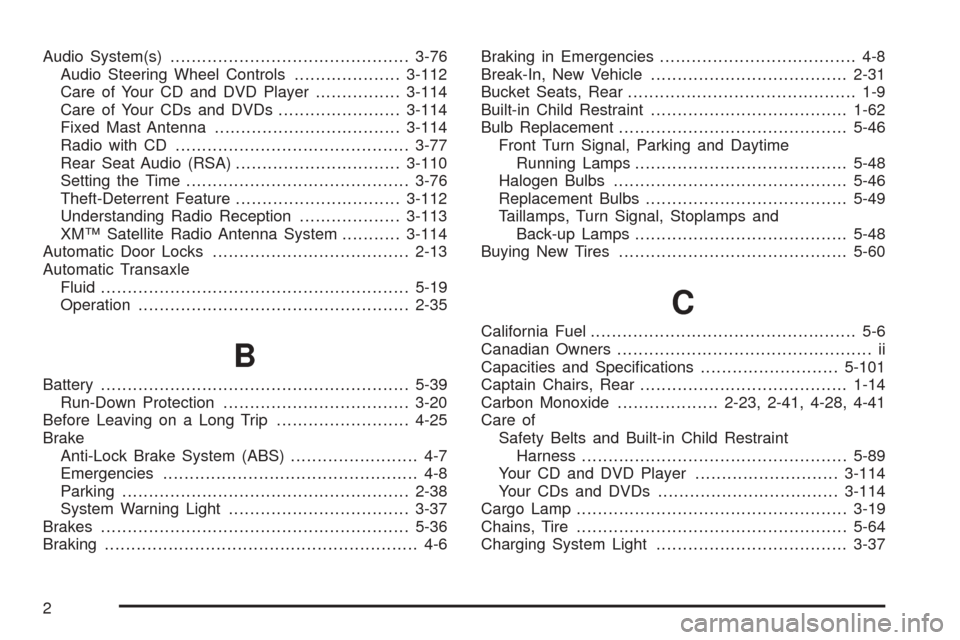
Audio System(s).............................................3-76
Audio Steering Wheel Controls....................3-112
Care of Your CD and DVD Player................3-114
Care of Your CDs and DVDs.......................3-114
Fixed Mast Antenna...................................3-114
Radio with CD............................................3-77
Rear Seat Audio (RSA)...............................3-110
Setting the Time..........................................3-76
Theft-Deterrent Feature...............................3-112
Understanding Radio Reception...................3-113
XM™ Satellite Radio Antenna System...........3-114
Automatic Door Locks.....................................2-13
Automatic Transaxle
Fluid..........................................................5-19
Operation...................................................2-35
B
Battery..........................................................5-39
Run-Down Protection...................................3-20
Before Leaving on a Long Trip.........................4-25
Brake
Anti-Lock Brake System (ABS)........................ 4-7
Emergencies................................................ 4-8
Parking......................................................2-38
System Warning Light..................................3-37
Brakes..........................................................5-36
Braking........................................................... 4-6Braking in Emergencies..................................... 4-8
Break-In, New Vehicle.....................................2-31
Bucket Seats, Rear........................................... 1-9
Built-in Child Restraint.....................................1-62
Bulb Replacement...........................................5-46
Front Turn Signal, Parking and Daytime
Running Lamps........................................5-48
Halogen Bulbs............................................5-46
Replacement Bulbs......................................5-49
Taillamps, Turn Signal, Stoplamps and
Back-up Lamps........................................5-48
Buying New Tires...........................................5-60
C
California Fuel.................................................. 5-6
Canadian Owners................................................ ii
Capacities and Speci�cations..........................5-101
Captain Chairs, Rear.......................................1-14
Carbon Monoxide...................2-23, 2-41, 4-28, 4-41
Care of
Safety Belts and Built-in Child Restraint
Harness..................................................5-89
Your CD and DVD Player...........................3-114
Your CDs and DVDs..................................3-114
Cargo Lamp...................................................3-19
Chains, Tire...................................................5-64
Charging System Light....................................3-37
2
Page 458 of 460

Spare Tire
Accessory In�ator........................................5-65
Compact....................................................5-84
Installing....................................................5-72
Removing...................................................5-69
Storing.......................................................5-80
Speci�cations, Capacities...............................5-101
Speedometer..................................................3-33
StabiliTrak
®System.........................................4-10
Starting Your Engine.......................................2-33
Steering........................................................4-13
Steering Wheel Controls, Audio.......................3-112
Steering Wheel, Tilt Wheel................................. 3-6
Storage Areas................................................2-51
Convenience Center.....................................2-56
Convenience Net.................................2-55, 2-56
Cupholder(s)...............................................2-51
Floor Console Storage Area..........................2-53
Folding Tray...............................................2-53
Glove Box..................................................2-51
Luggage Carrier..........................................2-54
Overhead Console...............................2-51, 2-53
Second Row Center Console........................2-53
Stuck in Sand, Mud, Ice or Snow......................4-32
Sun Visors.....................................................2-27
Switchbanks
Overhead Console.......................................3-20
T
Tachometer....................................................3-33
Taillamps
Turn Signal, Stoplamps and
Back-up Lamps........................................5-48
TCS Warning Light..........................................3-39
Theft-Deterrent, Radio....................................3-112
Theft-Deterrent Systems...................................2-27
Content Theft-Deterrent................................2-27
PASS-Key
®III .............................................2-29
PASS-Key®III Operation..............................2-30
Third Row Seat..............................................1-19
Tilt Wheel........................................................ 3-6
Tires.............................................................5-51
Accessory In�ator........................................5-65
Aluminum Wheels, Cleaning..........................5-91
Buying New Tires........................................5-60
Chains.......................................................5-64
Changing a Flat Tire....................................5-68
Cleaning....................................................5-91
Compact Spare Tire.....................................5-84
If a Tire Goes Flat.......................................5-67
In�ation -- Tire Pressure...............................5-57
Inspection and Rotation................................5-59
Installing the Spare Tire................................5-72
Removing the Flat Tire.................................5-72
Removing the Spare Tire and Tools...............5-69
12