2005 CHEVROLET SSR radio controls
[x] Cancel search: radio controlsPage 120 of 388

Change Engine Oil Light................................3-37
Security Light...............................................3-37
Cruise Control Light......................................3-37
Reduced Engine Power Light.........................3-38
Highbeam On Light.......................................3-38
Check Gages Warning Light...........................3-38
Fuel Gage...................................................3-39
Auxiliary Gage Package.................................3-40
Driver Information Center (DIC).......................3-42
DIC Controls and Displays.............................3-42
DIC Warnings and Messages.........................3-45
DIC Vehicle Personalization............................3-52Audio System(s).............................................3-58
Setting the Time...........................................3-59
Radio with CD..............................................3-59
Radio with Six-Disc CD.................................3-71
Theft-Deterrent Feature..................................3-82
Audio Steering Wheel Controls.......................3-82
Radio Reception...........................................3-83
Care of Your CDs.........................................3-83
Care of Your CD Player................................3-83
Integrated Windshield Antenna........................3-83
Section 3 Instrument Panel
3-2
Page 136 of 388

Center Console Switchbank
The following controls are located on your center
console switchbank:A. Driver Power Window. See
Power Windows on
page 2-12.
B. Traction Control System (TCS) (Automatic Transmission Only). See
Traction Control System
(TCS) (Automatic Transmission) on page 4-8. C. Convertible Top. See
Convertible Top on page 2-51.
D. Power Door Locks. See
Power Door Locks on
page 2-10.
E. Passenger Power Window. See
Power Windows on
page 2-12.
Accessory Power Outlets
With accessory power outlets you can plug in auxiliary
electrical equipment such as a cellular telephone or
CB radio.
There is an accessory power outlet located on either
side of the ashtray on the instrument panel, and there
is an outlet in the rear cargo area. A small cap must
be removed to access an accessory power outlet.
When not using an outlet be sure to cover it with the
protective cap.
Notice:Leaving electrical equipment on for
extended periods will drain the battery. Always turn
off electrical equipment when not in use and do
not plug in equipment that exceeds the maximum
amperage rating.
Automatic Transmission shown,
Manual Transmission similar
3-18
Page 176 of 388

Display Units ± U.S./MET
The feature allows you to choose the measurement
units. Press the personalization button until DISPLAY
UNITS ± U.S./MET appears in the display. To access
the modes for DISPLAY UNITS ± U.S./MET, press
the select button. Once DISPLAY UNITS ± U.S./MET is
selected, press the select button to scroll through the
following modes:
Mode 1:UNITS: U.S. (ENGLISH)
Mode 2: UNITS: METRIC (km/L)
Mode 3: UNITS: METRIC (L/100km)
If you choose Mode 1, all information will be displayed
in English units.
If you choose Mode 2 or 3, all information will be
displayed in metric units.
Scroll through the list of modes. When the mode you
want is displayed on the DIC, press the personalization
button to set your choice, return to the personalization
menu, and advance to the next programmable feature.
Audio System(s)
Notice:Before adding any sound equipment to
your vehicle, like a tape player, CB radio, mobile
telephone, or two-way radio, make sure that it can
be added by checking with your dealer. Also,
check federal rules covering mobile radio and
telephone units. If sound equipment can be added,
it is very important to do it properly. Added
sound equipment may interfere with the operation
of your vehicle's engine, radio, or other systems,
and even damage them. Your vehicle's systems may
interfere with the operation of sound equipment
that has been added improperly.
Figure out which audio system is in your vehicle, ®nd
out what your audio system can do, and how to operate
all of its controls.
3-58
Page 179 of 388

Setting Preset Stations
Up to 18 stations (six FM1, six FM2, and six AM), can
be programmed on the six numbered pushbuttons,
by performing the following steps:1. Turn the radio on.
2. Press BAND to select FM1, FM2, or AM.
3. Tune in the desired station.
4. Press AUTO EQ to select the equalization.
5. Press and hold one of the six numbered pushbuttons until you hear a beep. Whenever
that numbered pushbutton is pressed, the station
that was set will return and the equalization that was
selected will be stored for that pushbutton.
6. Repeat the steps for each pushbutton.
Setting the Tone (Bass/Treble)
AUDIO: Push and release the AUDIO knob until BASS
or TREB appears on the display. Turn the knob to
increase or to decrease. The display will show the bass
or the treble level. If a station is weak or noisy,
decrease the treble.
To adjust the bass and the treble to the middle position,
push and hold the AUDIO knob. The radio will produce
one beep. To adjust all tone and speaker controls to the middle
position, push and hold the AUDIO knob when no tone
or speaker control is displayed. ALL will appear on
the display and you will hear a beep.
AUTO EQ (Automatic Equalization):
Press this button
to select customized equalization settings designed
for country/western, jazz, talk, pop, rock, and classical.
To return the bass and treble to the manual mode,
push and release the AUDIO knob until MANUAL
appears on the display.
Adjusting the Speakers (Balance/Fade)
AUDIO: To adjust the balance between the right
and the left speakers, push and release the AUDIO
knob until BAL appears on the display. Turn the knob to
move the sound toward the right or the left speakers.
To adjust the fade between the front and the rear
speakers, push and release the AUDIO knob until FADE
appears on the display. Turn the knob to move the
sound toward the front or the rear speakers.
To adjust the balance and the fade to the middle
position, push the AUDIO knob, then push it again and
hold it until you hear one beep.
To adjust all tone and speaker controls to the middle
position, push and hold the AUDIO knob when no tone
or speaker control is displayed. ALL will appear on
the display and you will hear a beep.
3-61
Page 191 of 388
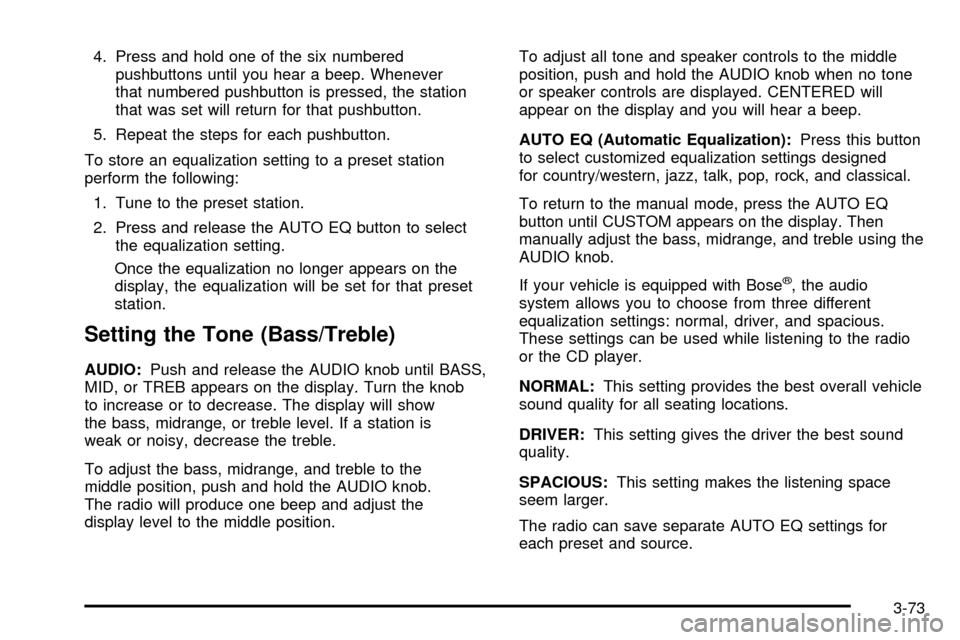
4. Press and hold one of the six numberedpushbuttons until you hear a beep. Whenever
that numbered pushbutton is pressed, the station
that was set will return for that pushbutton.
5. Repeat the steps for each pushbutton.
To store an equalization setting to a preset station
perform the following: 1. Tune to the preset station.
2. Press and release the AUTO EQ button to select the equalization setting.
Once the equalization no longer appears on the
display, the equalization will be set for that preset
station.
Setting the Tone (Bass/Treble)
AUDIO: Push and release the AUDIO knob until BASS,
MID, or TREB appears on the display. Turn the knob
to increase or to decrease. The display will show
the bass, midrange, or treble level. If a station is
weak or noisy, decrease the treble.
To adjust the bass, midrange, and treble to the
middle position, push and hold the AUDIO knob.
The radio will produce one beep and adjust the
display level to the middle position. To adjust all tone and speaker controls to the middle
position, push and hold the AUDIO knob when no tone
or speaker controls are displayed. CENTERED will
appear on the display and you will hear a beep.
AUTO EQ (Automatic Equalization):
Press this button
to select customized equalization settings designed
for country/western, jazz, talk, pop, rock, and classical.
To return to the manual mode, press the AUTO EQ
button until CUSTOM appears on the display. Then
manually adjust the bass, midrange, and treble using the
AUDIO knob.
If your vehicle is equipped with Bose
ž, the audio
system allows you to choose from three different
equalization settings: normal, driver, and spacious.
These settings can be used while listening to the radio
or the CD player.
NORMAL: This setting provides the best overall vehicle
sound quality for all seating locations.
DRIVER: This setting gives the driver the best sound
quality.
SPACIOUS: This setting makes the listening space
seem larger.
The radio can save separate AUTO EQ settings for
each preset and source.
3-73
Page 192 of 388

The Bosežsystem will automatically adjust the
equalization to compensate for the change in acoustics
when the convertible top is down. The radio will mute
when the equalization switches just at the end of the
top down cycle and just at the beginning of the top
up cycle.
Adjusting the Speakers (Balance/Fade)
AUDIO: To adjust the balance between the right
and the left speakers, push and release the AUDIO
knob until BAL appears on the display. Turn the knob to
move the sound toward the right or the left speakers.
To adjust the fade between the front and rear speakers,
push and release the AUDIO knob until FADE appears
on the display. Turn the knob to move the sound toward
the front or the rear speakers.
To adjust the balance and fade to the middle position,
push and hold the AUDIO knob. The radio will produce
one beep and adjust the display level to the middle
position.
To adjust all tone and speaker controls to the middle
position, push and hold the AUDIO knob when no tone
or speaker controls are displayed. CENTERED will
appear on the display and you will hear a beep.
Radio Data System (RDS)
The audio system has a Radio Data System (RDS).
RDS features are available for use only on FM stations
that broadcast RDS information.
With RDS, the radio can do the following:
·Seek to stations broadcasting the selected type of
programming
·Receive announcements concerning local and
national emergencies
·Display messages from radio stations
This system relies upon receiving speci®c information
from these stations and will only work when the
information is available. In rare cases, a radio station
may broadcast incorrect information that will cause
the radio features to work improperly. If this happens,
contact the radio station.
While the radio is tuned to an RDS station, the station
name or call letters will appear on the display instead
of the frequency. RDS stations may also provide
the time of day, a program type (PTY) for current
programming, and the name of the program being
broadcast.
3-74
Page 200 of 388

If any error occurs repeatedly or if an error cannot be
corrected, contact your GM dealer. If the radio displays
an error message, write it down and provide it to
your GM dealer when reporting the problem.
Theft-Deterrent Feature
THEFTLOCKžis designed to discourage theft of your
vehicle's radio. The feature works automatically by
learning a portion of the Vehicle Identi®cation Number
(VIN). If the radio is moved to a different vehicle, it
will not operate and LOCKED will appear on the display.
When the radio and vehicle are turned off, the blinking
red light indicates that THEFTLOCK
žis armed.
With THEFTLOCK
žactivated, the radio will not operate
if stolen.
Audio Steering Wheel Controls
Some audio controls can be adjusted at the steering
wheel. They include the following:
QSEEKR: Press the up or the down arrow to go to
the next or to the previous radio station and stay
there. The radio will only seek stations with a strong
signal that are in the selected band.
When a CD is playing, press the up or the down arrow
to fast forward or reverse.
Q u R(Volume): Press the up or the down arrow
to increase or to decrease the volume.
3-82
Page 377 of 388

A
Accessory Power Outlets.................................3-18
Additives, Fuel................................................. 5-6
Add-On Electrical Equipment............................5-83
Air Cleaner/Filter, Engine.................................5-19
Air Compressor..............................................5-70
Air Conditioning..............................................3-20
Airbag
Off Light.....................................................3-28
Readiness Light..........................................3-27
Airbag Sensing and Diagnostic Module (SDM)....7-10
Airbag System................................................1-38
Airbag Off Switch........................................1-47
How Does an Airbag Restrain?......................1-45
Servicing Your Airbag-Equipped Vehicle..........1-51
What Makes an Airbag In�ate?......................1-45
What Will You See After an Airbag In�ates?....1-46
When Should an Airbag In�ate?....................1-43
Where Are the Airbags?...............................1-41
Antenna, Integrated Windshield.........................3-83
Anti-Lock Brake System (ABS)........................... 4-6
Anti-Lock Brake, System Warning Light..............3-31
Appearance Care............................................5-74
Aluminum or Chrome-Plated Wheels..............5-79
Care of Safety Belts....................................5-77
Chemical Paint Spotting...............................5-81
Cleaning Exterior Lamps/Lenses....................5-78
Fabric/Carpet..............................................5-74
Finish Care.................................................5-78Appearance Care (cont.)
Finish Damage............................................5-80
Glass Surfaces............................................5-76
Instrument Panel.........................................5-76
Interior Plastic Components...........................5-76
Leather......................................................5-76
Sheet Metal Damage...................................5-80
Tires..........................................................5-80
Underbody Maintenance...............................5-81
Vehicle Care/Appearance Materials................5-81
Vinyl..........................................................5-76
Washing Your Vehicle...................................5-77
Weatherstrips..............................................5-77
Windshield and Wiper Blades........................5-79
Ashtrays........................................................3-19
Audio System(s).............................................3-58
Audio Steering Wheel Controls......................3-82
Care of Your CD Player...............................3-83
Care of Your CDs........................................3-83
Integrated Windshield Antenna.......................3-83
Radio with CD............................................3-59
Radio with Six-Disc CD................................3-71
Setting the Time..........................................3-59
Theft-Deterrent Feature................................3-82
Understanding Radio Reception.....................3-83
Automatic Headlamp System............................3-14
Automatic Transmission
Fluid..........................................................5-21
Operation...................................................2-19
Auxiliary Gage Package...................................3-40
1