2005 CHEVROLET SSR keyless
[x] Cancel search: keylessPage 173 of 388

To access the modes for REMOTE UNLOCK
FEEDBACK, press the select button. Once REMOTE
UNLOCK FEEDBACK is selected, press the select
button to scroll through the following modes:
Mode 1:UNLOCK FEEDBACK: BOTH
Mode 2: UNLOCK FEEDBACK: OFF
Mode 3: UNLOCK FEEDBACK: HORN
Mode 4: UNLOCK FEEDBACK: LAMPS
If you choose Mode 1, the parking lamps will ¯ash each
time you press the button with the unlock symbol on
the remote keyless entry transmitter. The horn will chirp
the second time you press the unlock button.
If you choose Mode 2, there will be no feedback when
unlocking the vehicle.
If you choose Mode 3, the horn will chirp the second
time you press the button with the unlock symbol on the
remote keyless entry transmitter.
If you choose Mode 4, the parking lamps will ¯ash each
time you press the button with the unlock symbol on
the remote keyless entry transmitter.
Scroll through the list of modes. When the mode you
want is displayed on the DIC, press the personalization
button to set your choice, return to the personalization
menu, and advance to the next programmable feature.Headlamps on at Exit
This feature allows you to set the amount of time you
want the headlamps to remain on after you exit the
vehicle. Press the personalization button until
HEADLAMPS ON AT EXIT appears in the display.
To access the modes for HEADLAMPS ON AT EXIT,
press the select button. Once HEADLAMPS ON
AT EXIT is selected, press the select button to scroll
through the following modes:
Mode 1: HEADLAMP DELAY 10 SEC
Mode 2: HEADLAMP DELAY 20 SEC
Mode 3: HEADLAMP DELAY 40 SEC
Mode 4: HEADLAMP DELAY 60 SEC
Mode 5: HEADLAMP DELAY 120 SEC
Mode 6: HEADLAMP DELAY 180 SEC
Mode 7: HEADLAMP DELAY OFF
If you choose Mode 7, the headlamps will turn off as
soon as you turn off the vehicle.
Scroll through the list of modes. When the mode you
want is displayed on the DIC, press the personalization
button to set your choice, return to the personalization
menu, and advance to the next programmable feature.
3-55
Page 174 of 388

Perimeter Lighting
This feature allows you to choose whether or not certain
exterior lamps turn on when the unlock button on the
remote keyless entry transmitter is pressed. Press
the personalization button until PERIMETER LIGHTING
appears in the display. To access the modes for
PERIMETER LIGHTING, press the select button. Once
PERIMETER LIGHTING is selected, press the select
button to scroll through the following modes:
Mode 1:PERIMETER LIGHTING ON
Mode 2: PERIMETER LIGHTING OFF
If you choose Mode 1, the headlamps and back-up
lamps will come on for 40 seconds, if it is dark enough
outside, when you unlock the vehicle with the remote
keyless entry transmitter.
Scroll through the list of modes. When the mode you
want is displayed on the DIC, press the personalization
button to set your choice, return to the personalization
menu, and advance to the next programmable feature.
Seat Position Recall
This feature allows you to choose how any previously
programmed seat position is recalled. Press the
personalization button until SEAT POSITION RECALL
appears in the display. To access the modes for
SEAT POSITION RECALL, press the select button.
Once SEAT POSITION RECALL is selected, press the
select button to scroll through the following modes:
Mode 1: SEAT RECALL: OFF
Mode 2: SEAT RECALL: AT KEY IN
Mode 3: SEAT RECALL: ON REMOTE
If you choose Mode 1, the memory seat position
you saved will only be recalled when the memory
button 1 or 2 is pressed.
If you choose Mode 2, the memory seat position you
saved will be recalled when you put the key in the
ignition.
If you choose Mode 3, the memory seat position you
saved will be recalled when you unlock the vehicle with
the remote keyless entry transmitter.
Scroll through the list of modes. When the mode you
want is displayed on the DIC, press the personalization
button to set your choice, return to the personalization
menu, and advance to the next programmable feature.
See
Memory Seat on page 2-59for more information.
3-56
Page 337 of 388

Fuses Usage
26 Blank
27 HomeLink
®System
28 Roof Door Module
29 Transmission Control Module
31 Truck Body Controller
32 Remote Keyless Entry (RKE)
33 Windshield Wipers
34 Stoplamps
35 Blank
36Climate Control System,
Driver’s Door Unlock
37 Front Parking Lamps
38 Driver’s Side Turn Signal
39 Climate Control System
40 Truck Body Controller
41 Radio
42 Trailer Parking Lamps
43 Passenger’s Side Turn Signal
44 Blank
46 Accessory Power Outlets
Fuses Usage
47 Ignition
48 Blank
49 Blank
50 Truck Body Controller, Ignition
51 Brakes
52 Blank
Relays Usage
18 Locks
24 Unlock
30 Parking Lamps
45Rear Window Defogger,
Outside Power Heated Mirrors
Circuit
BreakersUsage
01 Roof & Door Module
02 Roof Pump
08 Power Seats
5-87
Page 382 of 388

H
Hazard Warning Flashers................................... 3-5
Headlamp
Aiming.......................................................5-44
Headlamps....................................................5-44
Automatic Headlamp System.........................3-14
Bulb Replacement.......................................5-44
Daytime Running Lamps...............................3-14
Electrical System.........................................5-83
Flash-to-Pass............................................... 3-8
Front Turn Signal, Sidemarker and Parking
Lamps....................................................5-46
Halogen Bulbs............................................5-44
High/Low Beam Changer................................ 3-8
On Reminder..............................................3-13
Heated Seats................................................... 1-4
Heater...........................................................3-20
Highbeam On Light.........................................3-38
Highway Hypnosis...........................................4-21
Hill and Mountain Roads..................................4-22
HomeLink
®Transmitter....................................2-30
HomeLink®Transmitter, Programming................2-31
Hood
Checking Things Under................................5-10
Release.....................................................5-11
Horn............................................................... 3-6How to Use This Manual...................................... ii
How to Wear Safety Belts Properly...................1-12
Hydraulic Clutch.............................................5-25
I
Ignition Positions.............................................2-16
Infants and Young Children, Restraints...............1-22
In�ation -- Tire Pressure..................................5-58
In�ator Kit, Tire...............................................5-68
Instrument Panel
Brightness..................................................3-16
Cluster.......................................................3-24
Overview..................................................... 3-4
Storage Area..............................................2-35
Integrated Windshield Antenna..........................3-83
Interior Lamps................................................3-16
J
Jump Starting.................................................5-38
K
Keyless Entry System....................................... 2-5
Keys............................................................... 2-3
6
Page 385 of 388
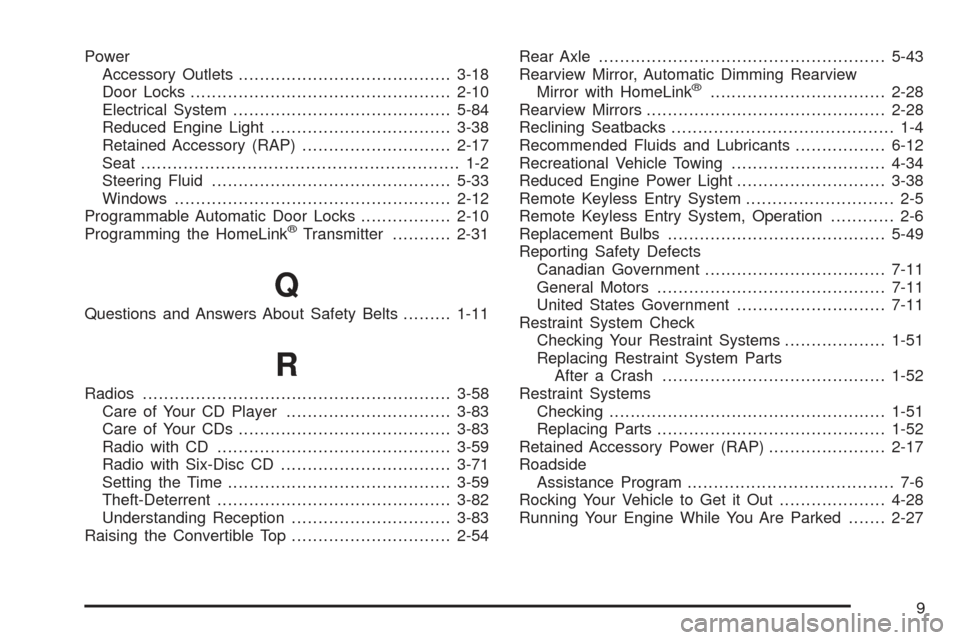
Power
Accessory Outlets........................................3-18
Door Locks.................................................2-10
Electrical System.........................................5-84
Reduced Engine Light..................................3-38
Retained Accessory (RAP)............................2-17
Seat............................................................ 1-2
Steering Fluid.............................................5-33
Windows....................................................2-12
Programmable Automatic Door Locks.................2-10
Programming the HomeLink
®Transmitter...........2-31
Q
Questions and Answers About Safety Belts.........1-11
R
Radios..........................................................3-58
Care of Your CD Player...............................3-83
Care of Your CDs........................................3-83
Radio with CD............................................3-59
Radio with Six-Disc CD................................3-71
Setting the Time..........................................3-59
Theft-Deterrent............................................3-82
Understanding Reception..............................3-83
Raising the Convertible Top..............................2-54Rear Axle......................................................5-43
Rearview Mirror, Automatic Dimming Rearview
Mirror with HomeLink
®.................................2-28
Rearview Mirrors.............................................2-28
Reclining Seatbacks.......................................... 1-4
Recommended Fluids and Lubricants.................6-12
Recreational Vehicle Towing.............................4-34
Reduced Engine Power Light............................3-38
Remote Keyless Entry System............................ 2-5
Remote Keyless Entry System, Operation............ 2-6
Replacement Bulbs.........................................5-49
Reporting Safety Defects
Canadian Government..................................7-11
General Motors...........................................7-11
United States Government............................7-11
Restraint System Check
Checking Your Restraint Systems...................1-51
Replacing Restraint System Parts
After a Crash..........................................1-52
Restraint Systems
Checking....................................................1-51
Replacing Parts...........................................1-52
Retained Accessory Power (RAP)......................2-17
Roadside
Assistance Program....................................... 7-6
Rocking Your Vehicle to Get it Out....................4-28
Running Your Engine While You Are Parked.......2-27
9