2005 CHEVROLET SILVERADO key
[x] Cancel search: keyPage 114 of 580
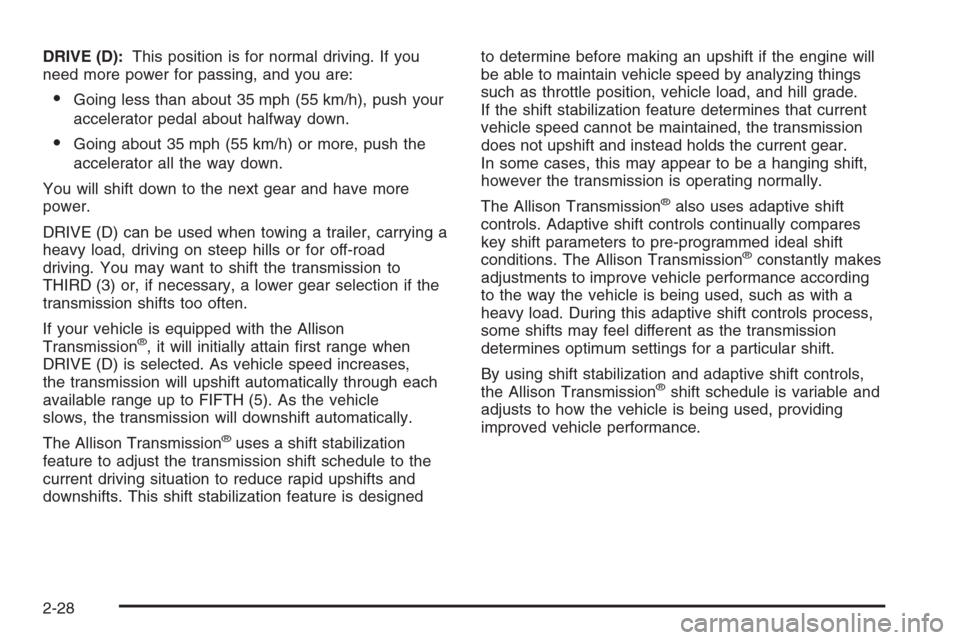
DRIVE (D):This position is for normal driving. If you
need more power for passing, and you are:
Going less than about 35 mph (55 km/h), push your
accelerator pedal about halfway down.
Going about 35 mph (55 km/h) or more, push the
accelerator all the way down.
You will shift down to the next gear and have more
power.
DRIVE (D) can be used when towing a trailer, carrying a
heavy load, driving on steep hills or for off-road
driving. You may want to shift the transmission to
THIRD (3) or, if necessary, a lower gear selection if the
transmission shifts too often.
If your vehicle is equipped with the Allison
Transmission
®, it will initially attain �rst range when
DRIVE (D) is selected. As vehicle speed increases,
the transmission will upshift automatically through each
available range up to FIFTH (5). As the vehicle
slows, the transmission will downshift automatically.
The Allison Transmission
®uses a shift stabilization
feature to adjust the transmission shift schedule to the
current driving situation to reduce rapid upshifts and
downshifts. This shift stabilization feature is designedto determine before making an upshift if the engine will
be able to maintain vehicle speed by analyzing things
such as throttle position, vehicle load, and hill grade.
If the shift stabilization feature determines that current
vehicle speed cannot be maintained, the transmission
does not upshift and instead holds the current gear.
In some cases, this may appear to be a hanging shift,
however the transmission is operating normally.
The Allison Transmission
®also uses adaptive shift
controls. Adaptive shift controls continually compares
key shift parameters to pre-programmed ideal shift
conditions. The Allison Transmission
®constantly makes
adjustments to improve vehicle performance according
to the way the vehicle is being used, such as with a
heavy load. During this adaptive shift controls process,
some shifts may feel different as the transmission
determines optimum settings for a particular shift.
By using shift stabilization and adaptive shift controls,
the Allison Transmission
®shift schedule is variable and
adjusts to how the vehicle is being used, providing
improved vehicle performance.
2-28
Page 131 of 580
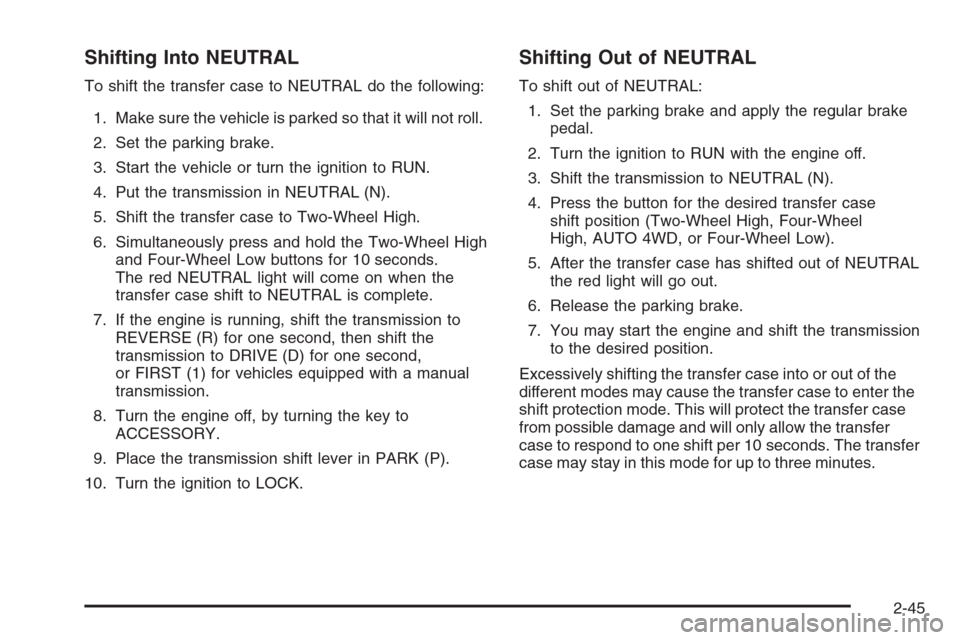
Shifting Into NEUTRAL
To shift the transfer case to NEUTRAL do the following:
1. Make sure the vehicle is parked so that it will not roll.
2. Set the parking brake.
3. Start the vehicle or turn the ignition to RUN.
4. Put the transmission in NEUTRAL (N).
5. Shift the transfer case to Two-Wheel High.
6. Simultaneously press and hold the Two-Wheel High
and Four-Wheel Low buttons for 10 seconds.
The red NEUTRAL light will come on when the
transfer case shift to NEUTRAL is complete.
7. If the engine is running, shift the transmission to
REVERSE (R) for one second, then shift the
transmission to DRIVE (D) for one second,
or FIRST (1) for vehicles equipped with a manual
transmission.
8. Turn the engine off, by turning the key to
ACCESSORY.
9. Place the transmission shift lever in PARK (P).
10. Turn the ignition to LOCK.
Shifting Out of NEUTRAL
To shift out of NEUTRAL:
1. Set the parking brake and apply the regular brake
pedal.
2. Turn the ignition to RUN with the engine off.
3. Shift the transmission to NEUTRAL (N).
4. Press the button for the desired transfer case
shift position (Two-Wheel High, Four-Wheel
High, AUTO 4WD, or Four-Wheel Low).
5. After the transfer case has shifted out of NEUTRAL
the red light will go out.
6. Release the parking brake.
7. You may start the engine and shift the transmission
to the desired position.
Excessively shifting the transfer case into or out of the
different modes may cause the transfer case to enter the
shift protection mode. This will protect the transfer case
from possible damage and will only allow the transfer
case to respond to one shift per 10 seconds. The transfer
case may stay in this mode for up to three minutes.
2-45
Page 136 of 580
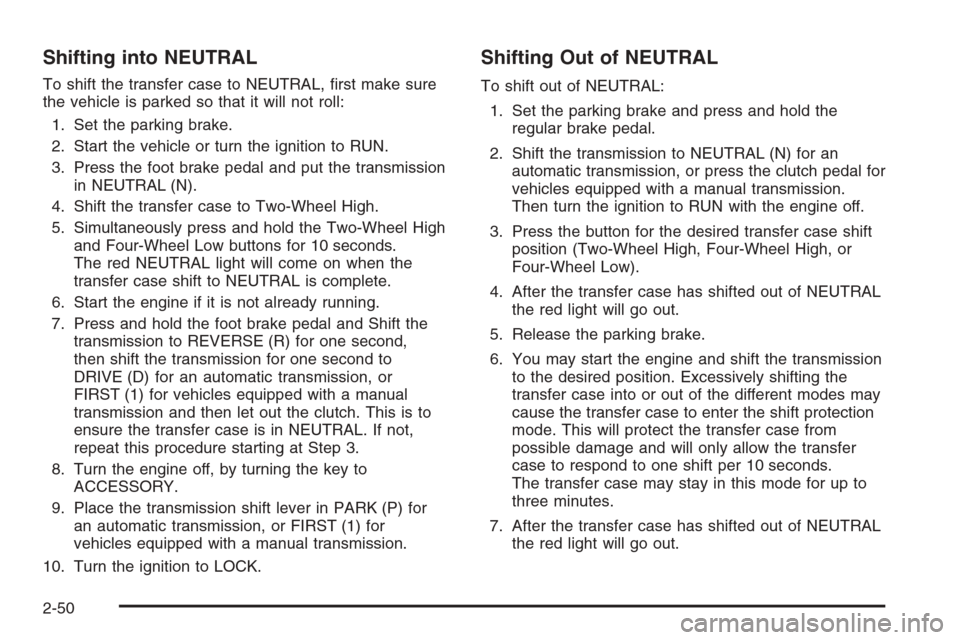
Shifting into NEUTRAL
To shift the transfer case to NEUTRAL, �rst make sure
the vehicle is parked so that it will not roll:
1. Set the parking brake.
2. Start the vehicle or turn the ignition to RUN.
3. Press the foot brake pedal and put the transmission
in NEUTRAL (N).
4. Shift the transfer case to Two-Wheel High.
5. Simultaneously press and hold the Two-Wheel High
and Four-Wheel Low buttons for 10 seconds.
The red NEUTRAL light will come on when the
transfer case shift to NEUTRAL is complete.
6. Start the engine if it is not already running.
7. Press and hold the foot brake pedal and Shift the
transmission to REVERSE (R) for one second,
then shift the transmission for one second to
DRIVE (D) for an automatic transmission, or
FIRST (1) for vehicles equipped with a manual
transmission and then let out the clutch. This is to
ensure the transfer case is in NEUTRAL. If not,
repeat this procedure starting at Step 3.
8. Turn the engine off, by turning the key to
ACCESSORY.
9. Place the transmission shift lever in PARK (P) for
an automatic transmission, or FIRST (1) for
vehicles equipped with a manual transmission.
10. Turn the ignition to LOCK.
Shifting Out of NEUTRAL
To shift out of NEUTRAL:
1. Set the parking brake and press and hold the
regular brake pedal.
2. Shift the transmission to NEUTRAL (N) for an
automatic transmission, or press the clutch pedal for
vehicles equipped with a manual transmission.
Then turn the ignition to RUN with the engine off.
3. Press the button for the desired transfer case shift
position (Two-Wheel High, Four-Wheel High, or
Four-Wheel Low).
4. After the transfer case has shifted out of NEUTRAL
the red light will go out.
5. Release the parking brake.
6. You may start the engine and shift the transmission
to the desired position. Excessively shifting the
transfer case into or out of the different modes may
cause the transfer case to enter the shift protection
mode. This will protect the transfer case from
possible damage and will only allow the transfer
case to respond to one shift per 10 seconds.
The transfer case may stay in this mode for up to
three minutes.
7. After the transfer case has shifted out of NEUTRAL
the red light will go out.
2-50
Page 138 of 580
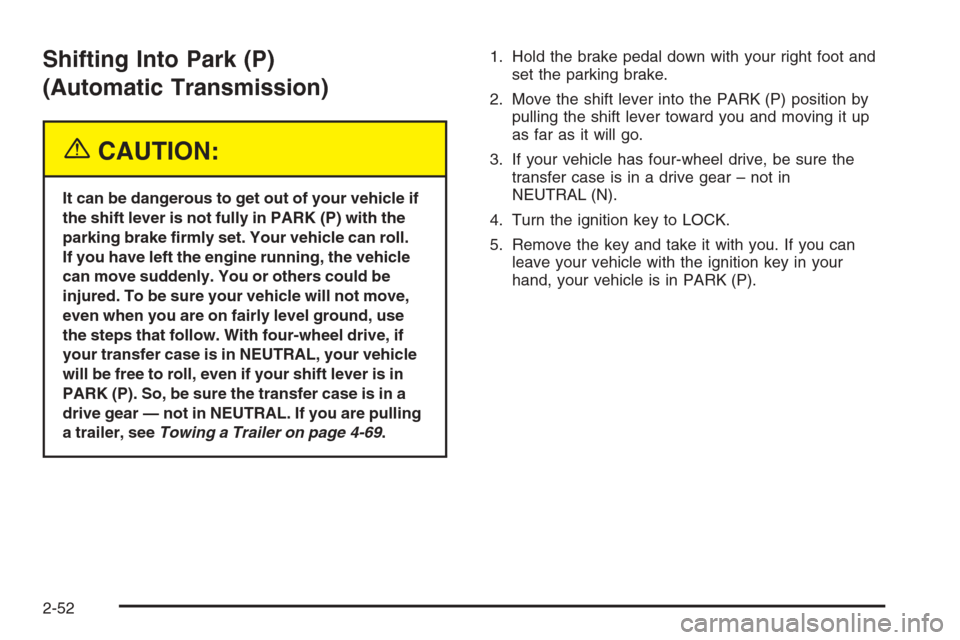
Shifting Into Park (P)
(Automatic Transmission)
{CAUTION:
It can be dangerous to get out of your vehicle if
the shift lever is not fully in PARK (P) with the
parking brake �rmly set. Your vehicle can roll.
If you have left the engine running, the vehicle
can move suddenly. You or others could be
injured. To be sure your vehicle will not move,
even when you are on fairly level ground, use
the steps that follow. With four-wheel drive, if
your transfer case is in NEUTRAL, your vehicle
will be free to roll, even if your shift lever is in
PARK (P). So, be sure the transfer case is in a
drive gear — not in NEUTRAL. If you are pulling
a trailer, seeTowing a Trailer on page 4-69.1. Hold the brake pedal down with your right foot and
set the parking brake.
2. Move the shift lever into the PARK (P) position by
pulling the shift lever toward you and moving it up
as far as it will go.
3. If your vehicle has four-wheel drive, be sure the
transfer case is in a drive gear – not in
NEUTRAL (N).
4. Turn the ignition key to LOCK.
5. Remove the key and take it with you. If you can
leave your vehicle with the ignition key in your
hand, your vehicle is in PARK (P).
2-52
Page 140 of 580

Shifting Out of Park (P)
(Automatic Transmission)
Your vehicle has an automatic transmission shift lock
control system which locks the shift lever in PARK (P)
when the ignition is in the LOCK position. You have
to fully apply your regular brakes before you can shift
from PARK (P) when the ignition is in RUN. See
Automatic Transmission Operation on page 2-26and
Torque Lock underShifting Out of Park (P)
(Automatic Transmission) on page 2-54.
If your vehicle has an Allison Transmission
®, the
transmission is equipped with a park pawl designed to
hold the higher weight of commercial medium duty
trucks. Therefore, the Allison Transmission
®uses larger
parts than other automatic transmissions. These
larger parts may sometimes make a clunk noise when
the selector lever is moved from DRIVE (D) or
REVERSE (R) to PARK (P). This is normal and there is
no damage occurring during these shifts.If you cannot shift out of PARK (P), ease pressure on
the shift lever and push the shift lever all the way up into
PARK (P) as you maintain brake application. Then,
move the shift lever into the gear you want.
If you ever hold the brake pedal down but still can’t shift
out of PARK (P), try this:
1. Turn the key to ACCESSORY. There is no shift
interlock in this key position.
2. Apply and hold the brake until the end of Step 4.
3. Shift the transmission to NEUTRAL (N).
4. Start the vehicle and then shift to the gear
you want.
5. Have the system �xed as soon as you can.
2-54
Page 141 of 580
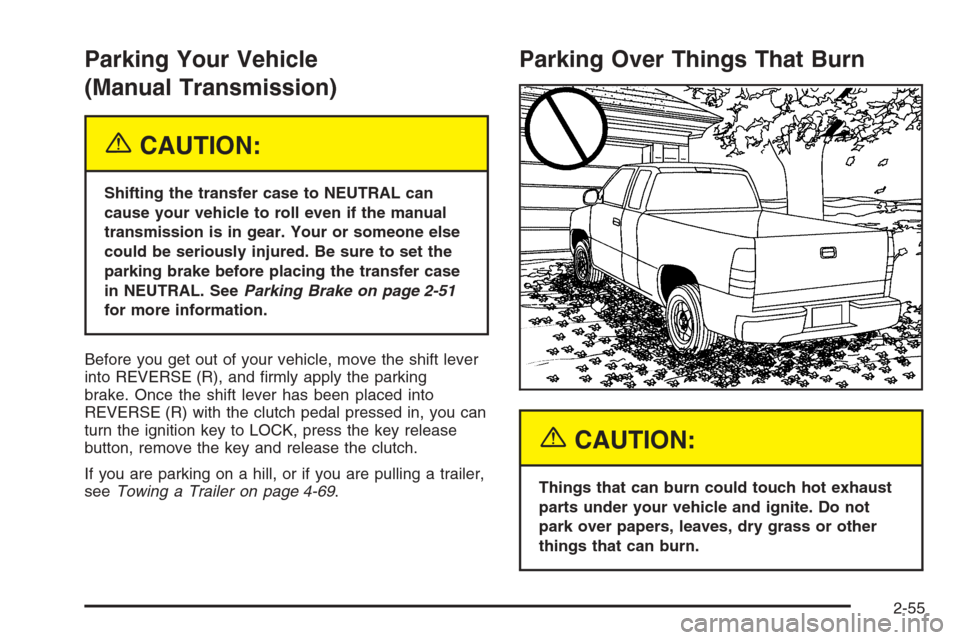
Parking Your Vehicle
(Manual Transmission)
{CAUTION:
Shifting the transfer case to NEUTRAL can
cause your vehicle to roll even if the manual
transmission is in gear. Your or someone else
could be seriously injured. Be sure to set the
parking brake before placing the transfer case
in NEUTRAL. SeeParking Brake on page 2-51
for more information.
Before you get out of your vehicle, move the shift lever
into REVERSE (R), and �rmly apply the parking
brake. Once the shift lever has been placed into
REVERSE (R) with the clutch pedal pressed in, you can
turn the ignition key to LOCK, press the key release
button, remove the key and release the clutch.
If you are parking on a hill, or if you are pulling a trailer,
seeTowing a Trailer on page 4-69.
Parking Over Things That Burn
{CAUTION:
Things that can burn could touch hot exhaust
parts under your vehicle and ignite. Do not
park over papers, leaves, dry grass or other
things that can burn.
2-55
Page 166 of 580
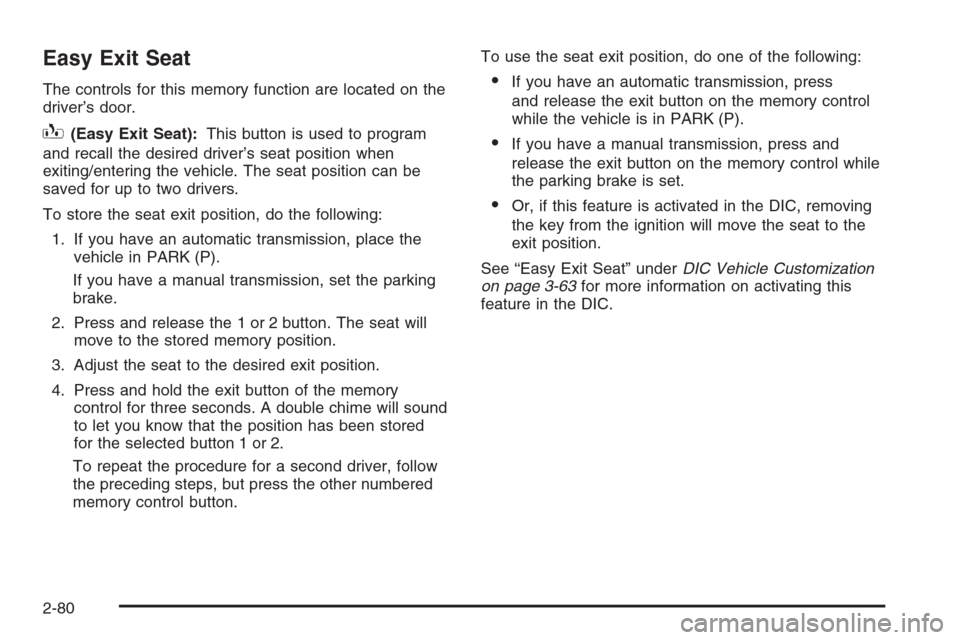
Easy Exit Seat
The controls for this memory function are located on the
driver’s door.
B(Easy Exit Seat):This button is used to program
and recall the desired driver’s seat position when
exiting/entering the vehicle. The seat position can be
saved for up to two drivers.
To store the seat exit position, do the following:
1. If you have an automatic transmission, place the
vehicle in PARK (P).
If you have a manual transmission, set the parking
brake.
2. Press and release the 1 or 2 button. The seat will
move to the stored memory position.
3. Adjust the seat to the desired exit position.
4. Press and hold the exit button of the memory
control for three seconds. A double chime will sound
to let you know that the position has been stored
for the selected button 1 or 2.
To repeat the procedure for a second driver, follow
the preceding steps, but press the other numbered
memory control button.To use the seat exit position, do one of the following:
If you have an automatic transmission, press
and release the exit button on the memory control
while the vehicle is in PARK (P).
If you have a manual transmission, press and
release the exit button on the memory control while
the parking brake is set.
Or, if this feature is activated in the DIC, removing
the key from the ignition will move the seat to the
exit position.
See “Easy Exit Seat” underDIC Vehicle Customization
on page 3-63for more information on activating this
feature in the DIC.
2-80
Page 172 of 580
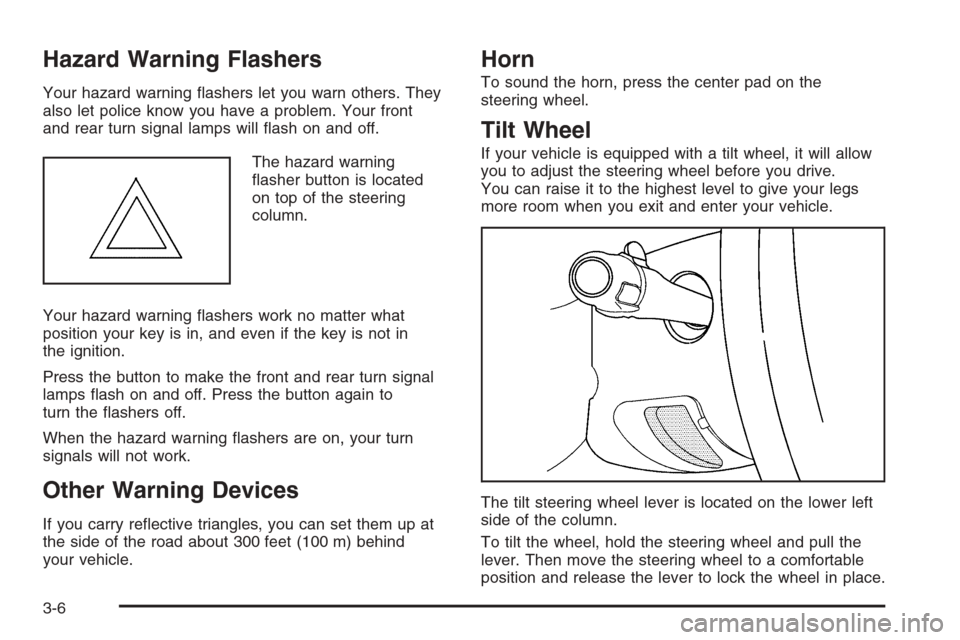
Hazard Warning Flashers
Your hazard warning �ashers let you warn others. They
also let police know you have a problem. Your front
and rear turn signal lamps will �ash on and off.
The hazard warning
�asher button is located
on top of the steering
column.
Your hazard warning �ashers work no matter what
position your key is in, and even if the key is not in
the ignition.
Press the button to make the front and rear turn signal
lamps �ash on and off. Press the button again to
turn the �ashers off.
When the hazard warning �ashers are on, your turn
signals will not work.
Other Warning Devices
If you carry re�ective triangles, you can set them up at
the side of the road about 300 feet (100 m) behind
your vehicle.
Horn
To sound the horn, press the center pad on the
steering wheel.
Tilt Wheel
If your vehicle is equipped with a tilt wheel, it will allow
you to adjust the steering wheel before you drive.
You can raise it to the highest level to give your legs
more room when you exit and enter your vehicle.
The tilt steering wheel lever is located on the lower left
side of the column.
To tilt the wheel, hold the steering wheel and pull the
lever. Then move the steering wheel to a comfortable
position and release the lever to lock the wheel in place.
3-6