2005 CHEVROLET SILVERADO light
[x] Cancel search: lightPage 85 of 580
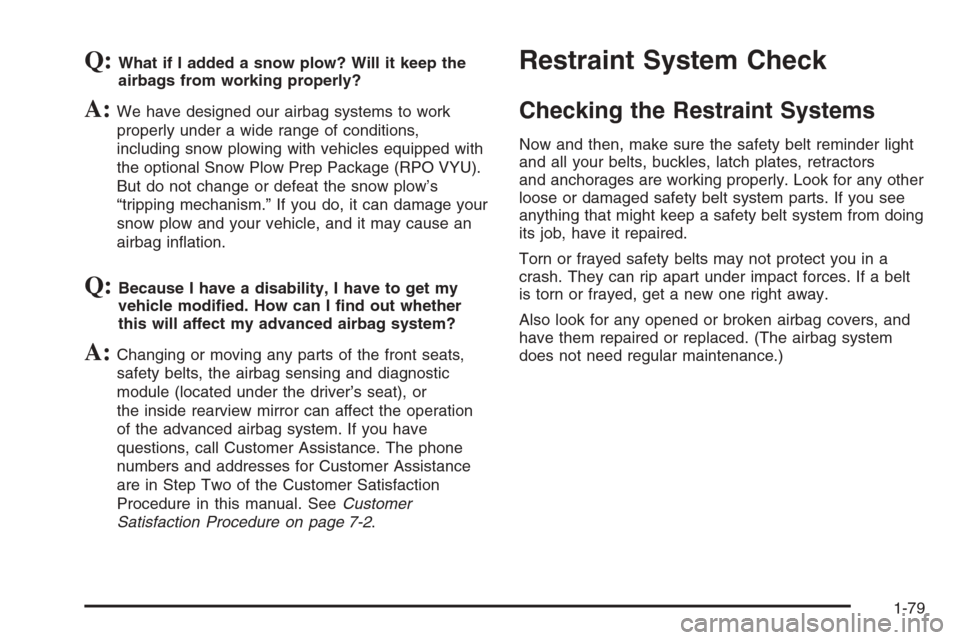
Q:What if I added a snow plow? Will it keep the
airbags from working properly?
A:We have designed our airbag systems to work
properly under a wide range of conditions,
including snow plowing with vehicles equipped with
the optional Snow Plow Prep Package (RPO VYU).
But do not change or defeat the snow plow’s
“tripping mechanism.” If you do, it can damage your
snow plow and your vehicle, and it may cause an
airbag in�ation.
Q:Because I have a disability, I have to get my
vehicle modi�ed. How can I �nd out whether
this will affect my advanced airbag system?
A:Changing or moving any parts of the front seats,
safety belts, the airbag sensing and diagnostic
module (located under the driver’s seat), or
the inside rearview mirror can affect the operation
of the advanced airbag system. If you have
questions, call Customer Assistance. The phone
numbers and addresses for Customer Assistance
are in Step Two of the Customer Satisfaction
Procedure in this manual. SeeCustomer
Satisfaction Procedure on page 7-2.
Restraint System Check
Checking the Restraint Systems
Now and then, make sure the safety belt reminder light
and all your belts, buckles, latch plates, retractors
and anchorages are working properly. Look for any other
loose or damaged safety belt system parts. If you see
anything that might keep a safety belt system from doing
its job, have it repaired.
Torn or frayed safety belts may not protect you in a
crash. They can rip apart under impact forces. If a belt
is torn or frayed, get a new one right away.
Also look for any opened or broken airbag covers, and
have them repaired or replaced. (The airbag system
does not need regular maintenance.)
1-79
Page 101 of 580
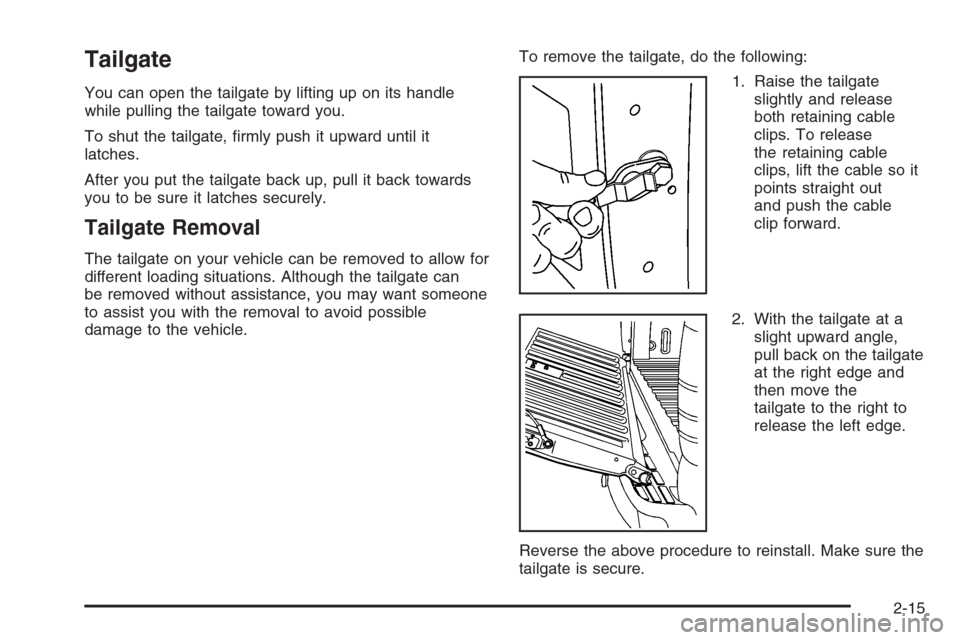
Tailgate
You can open the tailgate by lifting up on its handle
while pulling the tailgate toward you.
To shut the tailgate, �rmly push it upward until it
latches.
After you put the tailgate back up, pull it back towards
you to be sure it latches securely.
Tailgate Removal
The tailgate on your vehicle can be removed to allow for
different loading situations. Although the tailgate can
be removed without assistance, you may want someone
to assist you with the removal to avoid possible
damage to the vehicle.To remove the tailgate, do the following:
1. Raise the tailgate
slightly and release
both retaining cable
clips. To release
the retaining cable
clips, lift the cable so it
points straight out
and push the cable
clip forward.
2. With the tailgate at a
slight upward angle,
pull back on the tailgate
at the right edge and
then move the
tailgate to the right to
release the left edge.
Reverse the above procedure to reinstall. Make sure the
tailgate is secure.
2-15
Page 103 of 580
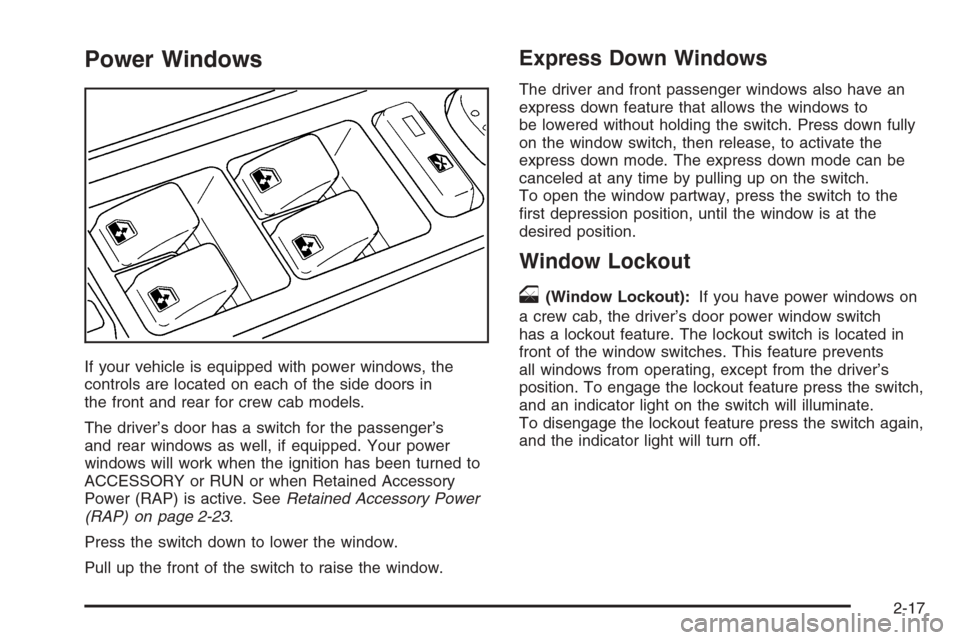
Power Windows
If your vehicle is equipped with power windows, the
controls are located on each of the side doors in
the front and rear for crew cab models.
The driver’s door has a switch for the passenger’s
and rear windows as well, if equipped. Your power
windows will work when the ignition has been turned to
ACCESSORY or RUN or when Retained Accessory
Power (RAP) is active. SeeRetained Accessory Power
(RAP) on page 2-23.
Press the switch down to lower the window.
Pull up the front of the switch to raise the window.
Express Down Windows
The driver and front passenger windows also have an
express down feature that allows the windows to
be lowered without holding the switch. Press down fully
on the window switch, then release, to activate the
express down mode. The express down mode can be
canceled at any time by pulling up on the switch.
To open the window partway, press the switch to the
�rst depression position, until the window is at the
desired position.
Window Lockout
o
(Window Lockout):If you have power windows on
a crew cab, the driver’s door power window switch
has a lockout feature. The lockout switch is located in
front of the window switches. This feature prevents
all windows from operating, except from the driver’s
position. To engage the lockout feature press the switch,
and an indicator light on the switch will illuminate.
To disengage the lockout feature press the switch again,
and the indicator light will turn off.
2-17
Page 105 of 580

Theft-Deterrent Systems
Vehicle theft is big business, especially in some cities.
Although your vehicle has a number of theft-deterrent
features, we know that nothing we put on it can make it
impossible to steal.
Content Theft-Deterrent
Your vehicle may be equipped with a content
theft-deterrent alarm system.
The security light, located
on the instrument panel
cluster, will �ash as
you open the door, while
the ignition is off, to
indicate the system is
being activated.This message reminds you to activate the theft-deterrent
system. Here is how to do it:
1. Open the door.
2. Lock the door with the power door lock switch or
the remote keyless entry transmitter. The security
light should come on and �ash. If using the
remote keyless entry transmitter, the door does not
need to be open.
If the delayed locking feature is active, the alarm
will not be activated until all doors are closed
and the security light goes off.
3. Close all doors. The security light will stop �ashing
and go off after approximately 30 seconds.
The content theft deterrent alarm is not armed until
the security light goes off.
If a door is opened without using the remote keyless
entry transmitter, the alarm will go off. Your vehicle’s
headlamps will �ash and the horn will sound for
about two minutes, then will turn off to save the
battery power.
2-19
Page 106 of 580

The theft-deterrent system will not activate if you lock
the doors with a key or use the manual door lock.
It activates only if you use a power door lock switch
with the door open, or with the remote keyless
entry transmitter. You should also remember that you
can start your vehicle with the correct ignition key if the
alarm has been set off.
Here is how to avoid setting off the alarm by accident:
If you do not want to activate the theft-deterrent
system, the vehicle should be locked with the
door key after the doors are closed.
Always unlock a door with the remote keyless entry
transmitter. Unlocking a door any other way will set
off the alarm if the system has been armed.
If you set off the alarm by accident, you can turn off the
alarm by pressing unlock on the remote keyless
entry transmitter. You can also turn off the alarm by
placing the key in the ignition and turning it to START.
Testing the Alarm
The alarm can be tested by following these steps:
1. From inside the vehicle, lower the driver’s window
and open the driver’s door.
2. Activate the system by locking the doors with the
power door lock switch while the door is open, or
with the remote keyless entry transmitter.
3. Get out of the vehicle, close the door and wait for
the security light to go out.
4. Then reach in through the window, unlock the door
with the manual door lock and open the door.
This should set off the alarm.
If the alarm does not sound when it should, but the
vehicle’s headlamps �ash, check to see if the horn
works. The horn fuse may be blown. To replace the
fuse, seeFuses and Circuit Breakers on page 5-123.
If the alarm does not sound or the vehicle’s headlamps
do not �ash, see your dealer for service.
2-20
Page 107 of 580
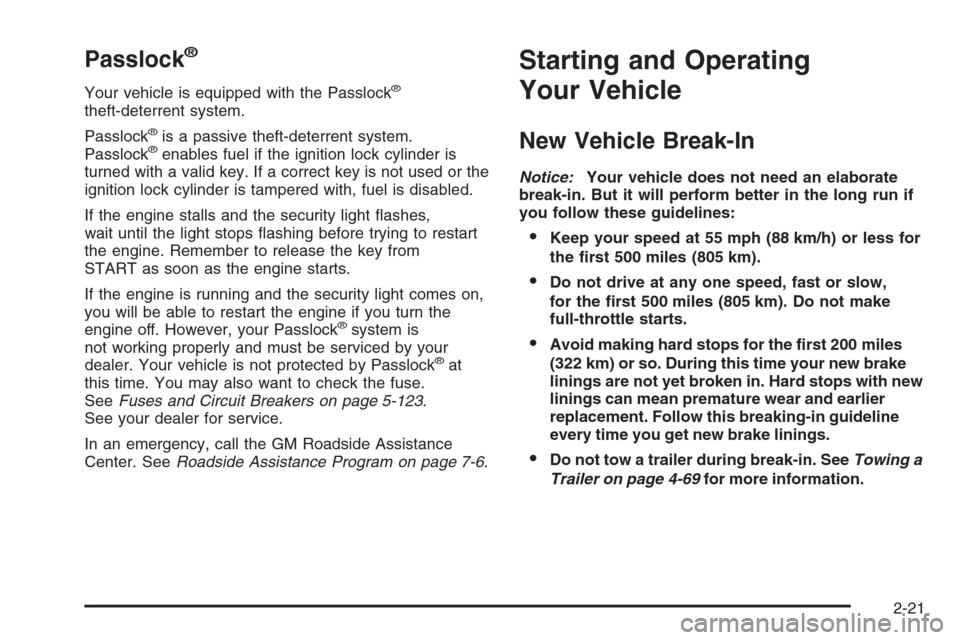
Passlock®
Your vehicle is equipped with the Passlock®
theft-deterrent system.
Passlock
®is a passive theft-deterrent system.
Passlock®enables fuel if the ignition lock cylinder is
turned with a valid key. If a correct key is not used or the
ignition lock cylinder is tampered with, fuel is disabled.
If the engine stalls and the security light �ashes,
wait until the light stops �ashing before trying to restart
the engine. Remember to release the key from
START as soon as the engine starts.
If the engine is running and the security light comes on,
you will be able to restart the engine if you turn the
engine off. However, your Passlock
®system is
not working properly and must be serviced by your
dealer. Your vehicle is not protected by Passlock
®at
this time. You may also want to check the fuse.
SeeFuses and Circuit Breakers on page 5-123.
See your dealer for service.
In an emergency, call the GM Roadside Assistance
Center. SeeRoadside Assistance Program on page 7-6.
Starting and Operating
Your Vehicle
New Vehicle Break-In
Notice:Your vehicle does not need an elaborate
break-in. But it will perform better in the long run if
you follow these guidelines:
Keep your speed at 55 mph (88 km/h) or less for
the �rst 500 miles (805 km).
Do not drive at any one speed, fast or slow,
for the �rst 500 miles (805 km). Do not make
full-throttle starts.
Avoid making hard stops for the �rst 200 miles
(322 km) or so. During this time your new brake
linings are not yet broken in. Hard stops with new
linings can mean premature wear and earlier
replacement. Follow this breaking-in guideline
every time you get new brake linings.
Do not tow a trailer during break-in. SeeTowing a
Trailer on page 4-69for more information.
2-21
Page 115 of 580
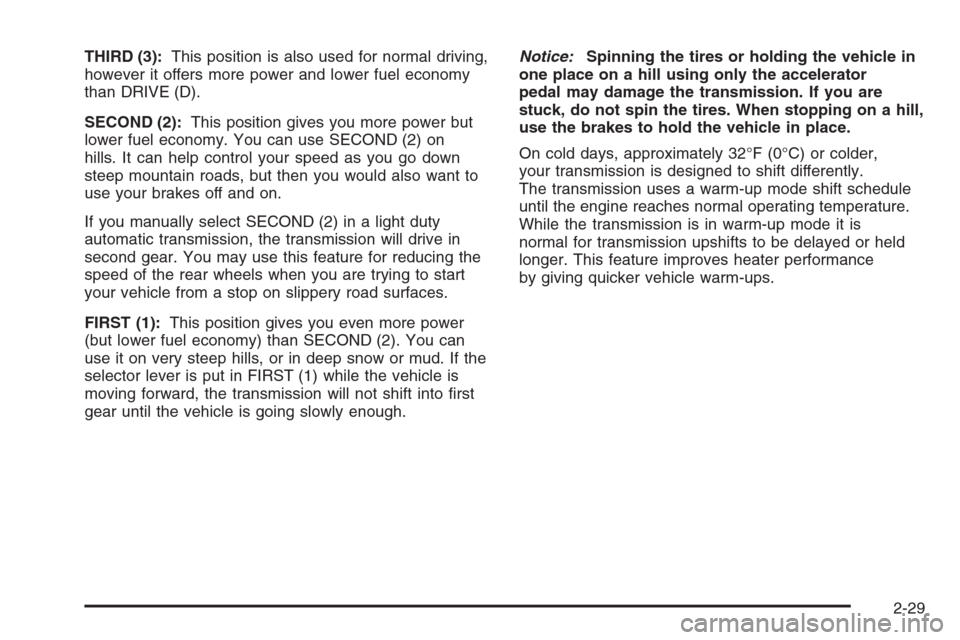
THIRD (3):This position is also used for normal driving,
however it offers more power and lower fuel economy
than DRIVE (D).
SECOND (2):This position gives you more power but
lower fuel economy. You can use SECOND (2) on
hills. It can help control your speed as you go down
steep mountain roads, but then you would also want to
use your brakes off and on.
If you manually select SECOND (2) in a light duty
automatic transmission, the transmission will drive in
second gear. You may use this feature for reducing the
speed of the rear wheels when you are trying to start
your vehicle from a stop on slippery road surfaces.
FIRST (1):This position gives you even more power
(but lower fuel economy) than SECOND (2). You can
use it on very steep hills, or in deep snow or mud. If the
selector lever is put in FIRST (1) while the vehicle is
moving forward, the transmission will not shift into �rst
gear until the vehicle is going slowly enough.Notice:Spinning the tires or holding the vehicle in
one place on a hill using only the accelerator
pedal may damage the transmission. If you are
stuck, do not spin the tires. When stopping on a hill,
use the brakes to hold the vehicle in place.
On cold days, approximately 32°F (0°C) or colder,
your transmission is designed to shift differently.
The transmission uses a warm-up mode shift schedule
until the engine reaches normal operating temperature.
While the transmission is in warm-up mode it is
normal for transmission upshifts to be delayed or held
longer. This feature improves heater performance
by giving quicker vehicle warm-ups.
2-29
Page 116 of 580

Tow/Haul Mode
If your vehicle has an automatic transmission, it may be
equipped with a Tow/Haul mode. The selector button
is located on the end of the column shift lever. You can
use this feature to assist when towing or hauling a
heavy load. Turn Tow/Haul on and off by pressing the
button until the Tow/Haul indicator light illuminates
on the instrument panel.Tow/Haul is a feature on automatic transmission
equipped vehicles that assists when pulling a heavy
trailer or large or heavy load. Tow/Haul mode adjusts
the transmission’s shift pattern to reduce shift cycling,
providing increased performance, vehicle control,
and transmission cooling when towing or hauling
heavy loads.
If your vehicle is equipped with an Allison
®transmission,
you may have both Tow/Haul mode and overdrive
disable. See “Tow/Haul Mode” underTowing a Trailer
on page 4-69for more information.
Grade Braking
(Allison Transmission®Only)
Grade braking uses the engine and transmission to
slow a loaded vehicle on hills in addition to using the
brakes, saving on brake wear and increasing vehicle
stability. The Allison Transmission
®, when sensing
the driver’s desire to slow down while driving
downhill, will automatically shift to the next lower
gear range to assist in slowing down the vehicle.
2-30