2005 CHEVROLET SILVERADO air condition
[x] Cancel search: air conditionPage 220 of 580
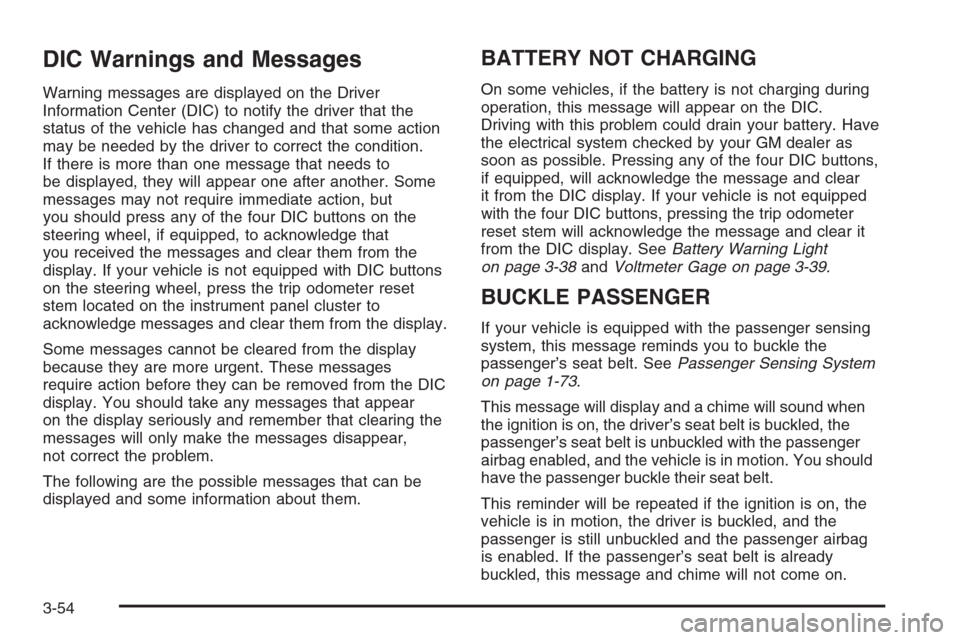
DIC Warnings and Messages
Warning messages are displayed on the Driver
Information Center (DIC) to notify the driver that the
status of the vehicle has changed and that some action
may be needed by the driver to correct the condition.
If there is more than one message that needs to
be displayed, they will appear one after another. Some
messages may not require immediate action, but
you should press any of the four DIC buttons on the
steering wheel, if equipped, to acknowledge that
you received the messages and clear them from the
display. If your vehicle is not equipped with DIC buttons
on the steering wheel, press the trip odometer reset
stem located on the instrument panel cluster to
acknowledge messages and clear them from the display.
Some messages cannot be cleared from the display
because they are more urgent. These messages
require action before they can be removed from the DIC
display. You should take any messages that appear
on the display seriously and remember that clearing the
messages will only make the messages disappear,
not correct the problem.
The following are the possible messages that can be
displayed and some information about them.
BATTERY NOT CHARGING
On some vehicles, if the battery is not charging during
operation, this message will appear on the DIC.
Driving with this problem could drain your battery. Have
the electrical system checked by your GM dealer as
soon as possible. Pressing any of the four DIC buttons,
if equipped, will acknowledge the message and clear
it from the DIC display. If your vehicle is not equipped
with the four DIC buttons, pressing the trip odometer
reset stem will acknowledge the message and clear it
from the DIC display. SeeBattery Warning Light
on page 3-38andVoltmeter Gage on page 3-39.
BUCKLE PASSENGER
If your vehicle is equipped with the passenger sensing
system, this message reminds you to buckle the
passenger’s seat belt. SeePassenger Sensing System
on page 1-73.
This message will display and a chime will sound when
the ignition is on, the driver’s seat belt is buckled, the
passenger’s seat belt is unbuckled with the passenger
airbag enabled, and the vehicle is in motion. You should
have the passenger buckle their seat belt.
This reminder will be repeated if the ignition is on, the
vehicle is in motion, the driver is buckled, and the
passenger is still unbuckled and the passenger airbag
is enabled. If the passenger’s seat belt is already
buckled, this message and chime will not come on.
3-54
Page 222 of 580

CHECK OIL LEVEL
If your vehicle is equipped with an oil level sensor and
the oil level in the vehicle is low, this message will
appear on the DIC. Check the oil level and correct it as
necessary. You may need to let the vehicle cool or
warm up and cycle the ignition to be sure this message
will clear. Once the problem is corrected, pressing
any of the four DIC buttons, if equipped, will
acknowledge the message and clear it from the DIC
display. If your vehicle is not equipped with the four DIC
buttons, pressing the trip odometer reset stem will
acknowledge the message and clear it from the DIC
display. SeeEngine Oil (Gasoline Engine) on page 5-20
for additional information.
CHECK WASHER FLUID
If the washer �uid level is low, this message will
appear on the DIC. SeeWindshield Washer Fluid on
page 5-47. Adding washer �uid to the windshield washer
reservoir will clear the message. Pressing any of the
four DIC buttons, if equipped, will acknowledge the
message and clear it from the DIC display. If your
vehicle is not equipped with the four DIC buttons,
pressing the trip odometer reset stem will acknowledge
the message and clear it from the DIC display.
DRIVER DOOR AJAR
If the driver’s door is not fully closed, this message
will appear on the display and you will hear a chime.
Stop and turn off the vehicle, check the door for
obstacles, and close the door again. Check to see if
the message still appears on the DIC. Pressing any of
the four DIC buttons, if equipped, will acknowledge
the message and clear it from the DIC display. If your
vehicle is not equipped with the four DIC buttons,
pressing the trip odometer reset stem will acknowledge
the message and clear it from the DIC display.
ENGINE COOLANT HOT
If the cooling system temperature gets hot, this message
will appear in the DIC. Turn off the air conditioning.
If the message is still on, or if the engine coolant
temperature gage continues to rise, pull the vehicle
over when it is safe to do so. SeeEngine Coolant
Temperature Gage on page 3-42for more information.
Stop the vehicle and let the engine idle in PARK (P),
or FIRST (1) for manual transmissions, to allow
the coolant to reach a safe temperature. This message
will clear when the coolant temperature drops to
safe operating temperature.
3-56
Page 227 of 580

SERVICE BRAKE SYSTEM
If there is a problem with the brake system, this
message will be displayed on the DIC. If this message
appears, stop as soon as possible and turn off the
vehicle. Restart the vehicle and check for the message
on the DIC display. If the message is still displayed
or appears again when you begin driving, the brake
system needs service. See your GM dealer.
SERVICE CHARGING SYSTEM
On some vehicles, if there is a problem with the battery
charging system, this message will appear on the
DIC. Under certain conditions, the battery warning light
may also turn on in the instrument panel cluster.
SeeBattery Warning Light on page 3-38. The battery
will not be charging at an optimal rate and the vehicle
will lose the ability to enter the fuel economy mode.
The vehicle is safe to drive, however you should have
the electrical system checked by your GM dealer.
Pressing any of the four DIC buttons, if equipped,
will acknowledge the message and clear it from the
DIC display. If your vehicle is not equipped with the
four DIC buttons, pressing the trip odometer reset stem
will acknowledge the message and clear it from the
DIC display.
SERVICE RIDE CONTROL
If a problem occurs with the suspension system, this
message will appear on the DIC. If this message
appears, stop and turn off the vehicle. Restart the
vehicle and check for the message on the DIC display.
If this message is still displayed or appears again
when you begin driving, the air suspension system
needs service. See your GM dealer.
TIGHTEN FUEL CAP
If the vehicle’s fuel cap is not tightened properly, this
message may appear along with the check engine
light on the instrument panel cluster. SeeMalfunction
Indicator Lamp on page 3-44. Reinstall the fuel cap
fully. SeeFilling the Tank on page 5-10. The diagnostic
system can determine if the fuel cap has been left
off or improperly installed. A loose or missing fuel cap
will allow fuel to evaporate into the atmosphere.
A few driving trips with the cap properly installed
should turn this light and message off.
TRACTION ACTIVE
When the traction control system had detected that
any of the vehicle’s wheels are slipping, the traction
control system will activate and this message will appear
on the DIC. SeeTraction Assist System (TAS) on
page 4-8for more information.
3-61
Page 245 of 580
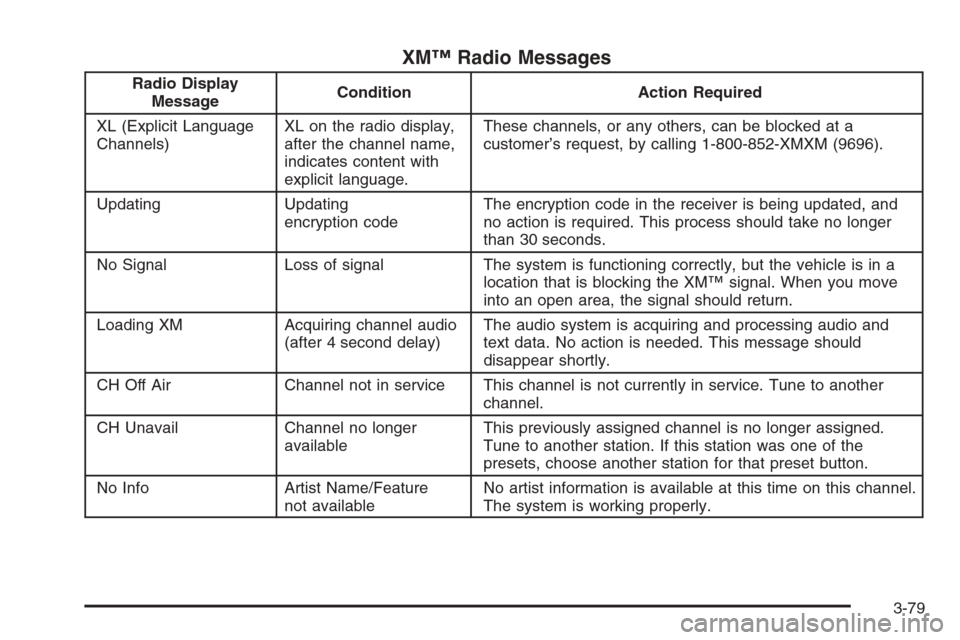
XM™ Radio Messages
Radio Display
MessageCondition Action Required
XL (Explicit Language
Channels)XL on the radio display,
after the channel name,
indicates content with
explicit language.These channels, or any others, can be blocked at a
customer’s request, by calling 1-800-852-XMXM (9696).
Updating Updating
encryption codeThe encryption code in the receiver is being updated, and
no action is required. This process should take no longer
than 30 seconds.
No Signal Loss of signal The system is functioning correctly, but the vehicle is in a
location that is blocking the XM™ signal. When you move
into an open area, the signal should return.
Loading XM Acquiring channel audio
(after 4 second delay)The audio system is acquiring and processing audio and
text data. No action is needed. This message should
disappear shortly.
CH Off Air Channel not in service This channel is not currently in service. Tune to another
channel.
CH Unavail Channel no longer
availableThis previously assigned channel is no longer assigned.
Tune to another station. If this station was one of the
presets, choose another station for that preset button.
No Info Artist Name/Feature
not availableNo artist information is available at this time on this channel.
The system is working properly.
3-79
Page 256 of 580
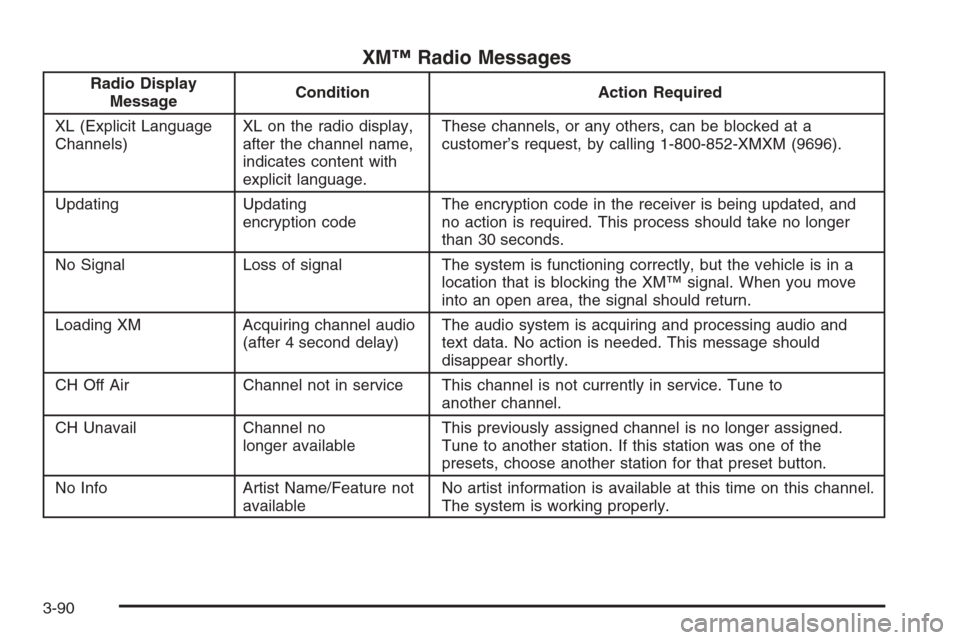
XM™ Radio Messages
Radio Display
MessageCondition Action Required
XL (Explicit Language
Channels)XL on the radio display,
after the channel name,
indicates content with
explicit language.These channels, or any others, can be blocked at a
customer’s request, by calling 1-800-852-XMXM (9696).
Updating Updating
encryption codeThe encryption code in the receiver is being updated, and
no action is required. This process should take no longer
than 30 seconds.
No Signal Loss of signal The system is functioning correctly, but the vehicle is in a
location that is blocking the XM™ signal. When you move
into an open area, the signal should return.
Loading XM Acquiring channel audio
(after 4 second delay)The audio system is acquiring and processing audio and
text data. No action is needed. This message should
disappear shortly.
CH Off Air Channel not in service This channel is not currently in service. Tune to
another channel.
CH Unavail Channel no
longer availableThis previously assigned channel is no longer assigned.
Tune to another station. If this station was one of the
presets, choose another station for that preset button.
No Info Artist Name/Feature not
availableNo artist information is available at this time on this channel.
The system is working properly.
3-90
Page 270 of 580
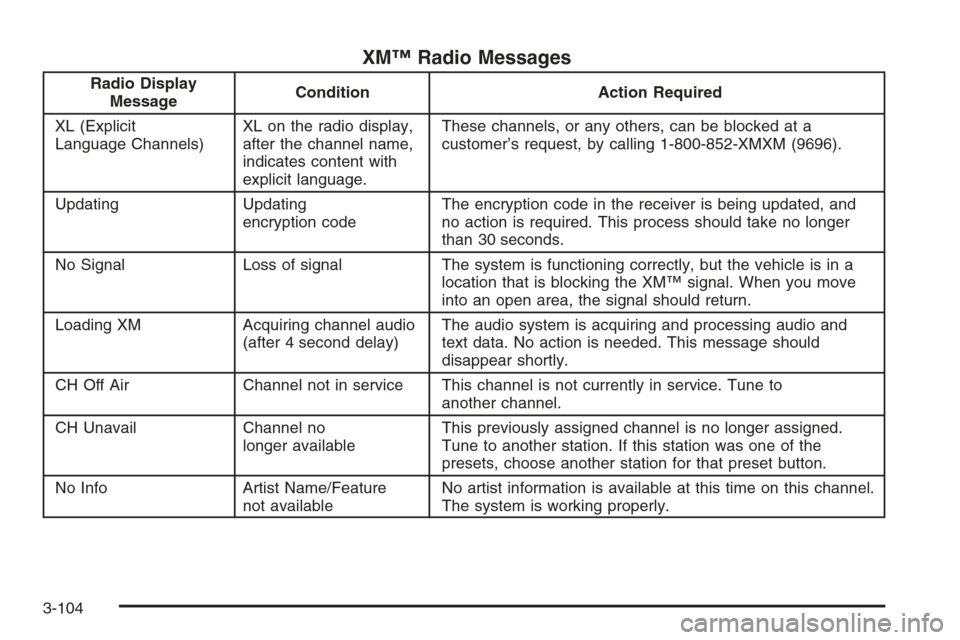
XM™ Radio Messages
Radio Display
MessageCondition Action Required
XL (Explicit
Language Channels)XL on the radio display,
after the channel name,
indicates content with
explicit language.These channels, or any others, can be blocked at a
customer’s request, by calling 1-800-852-XMXM (9696).
Updating Updating
encryption codeThe encryption code in the receiver is being updated, and
no action is required. This process should take no longer
than 30 seconds.
No Signal Loss of signal The system is functioning correctly, but the vehicle is in a
location that is blocking the XM™ signal. When you move
into an open area, the signal should return.
Loading XM Acquiring channel audio
(after 4 second delay)The audio system is acquiring and processing audio and
text data. No action is needed. This message should
disappear shortly.
CH Off Air Channel not in service This channel is not currently in service. Tune to
another channel.
CH Unavail Channel no
longer availableThis previously assigned channel is no longer assigned.
Tune to another station. If this station was one of the
presets, choose another station for that preset button.
No Info Artist Name/Feature
not availableNo artist information is available at this time on this channel.
The system is working properly.
3-104
Page 404 of 580

Gasoline Octane
For all except vehicles with the 6.0L V8 (VIN Code N)
engine, use regular unleaded gasoline with a posted
octane of 87 or higher. If the octane is less than 87, you
may get a heavy knocking noise when you drive. If this
occurs, use a gasoline rated at 87 octane or higher as
soon as possible. Otherwise, you might damage your
engine. A little pinging noise when you accelerate or drive
uphill is considered normal. This does not indicate a
problem exists or that a higher-octane fuel is necessary.
If you are using 87 octane or higher-octane fuel and hear
heavy knocking, your engine needs service.
If you have the 6.0L V8 (VIN Code N) engine, use
premium unleaded gasoline with a posted octane of
91 or higher for best performance. You may also use
middle grade or regular unleaded gasoline rated at
87 octane or higher, but your vehicle’s acceleration may
be slightly reduced. If the octane is less than 87, you may
get a heavy knocking noise when you drive. If this occurs,
use gasoline rated at 87 octane or higher as soon as
possible. Otherwise, you might damage your engine.
Gasoline Speci�cations
It is recommended that gasoline meet speci�cations
which were developed by automobile manufacturers
around the world and contained in the World-Wide Fuel
Charter which is available from the Alliance of Automobile
Manufacturers at www.autoalliance.org/fuel_charter.htm.
Gasoline meeting these speci�cations could provide
improved driveability and emission control system
performance compared to other gasoline.
California Fuel
If your vehicle is certi�ed to meet California Emissions
Standards, it is designed to operate on fuels that meet
California speci�cations. See the underhood emission
control label. If this fuel is not available in states adopting
California emissions standards, your vehicle will operate
satisfactorily on fuels meeting federal speci�cations, but
emission control system performance may be affected.
The malfunction indicator lamp may turn on and your
vehicle may fail a smog-check test. SeeMalfunction
Indicator Lamp on page 3-44. If this occurs, return to your
authorized GM dealer for diagnosis. If it is determined
that the condition is caused by the type of fuel used,
repairs may not be covered by your warranty.
5-6
Page 423 of 580

Engine Air Cleaner/Filter
SeeEngine Compartment
Overview on page 5-14
for the location of the
engine air cleaner/�lter and
the air �lter restriction
indicator, if equipped.
When to Inspect the Engine
Air Cleaner/Filter
If your vehicle is equipped with an air �lter restriction
indicator, it lets you know when the engine air
cleaner/�lter needs to be replaced. On vehicles with a
restriction indicator, you should inspect the air �lter
restriction indicator at every oil change and replace the
engine air cleaner/�lter when the indicator tells you to.
On vehicles without an air �lter restriction indicator,
inspect the air cleaner/�lter at the MaintenanceII
intervals and replace it at the �rst oil change
after each 50,000 mile (83 000 km) interval.SeeScheduled Maintenance (Gasoline Engine) on
page 6-4for more information. If you are driving
in dusty/dirty conditions, inspect the �lter at each
engine oil change.
How to Inspect the Engine
Air Cleaner/Filter
Vehicles With an Air Filter Restriction
Indicator
Locate the air �lter restriction indicator on the engine air
cleaner/�lter cover. When the indicator turns black or
is in the red/orange “change” zone, replace the �lter and
reset the indicator. See the steps following to replace
the engine air cleaner/�lter and to reset the air �lter
restriction indicator.
Vehicles Without an Air Filter Restriction
Indicator
To inspect the air cleaner/�lter, remove the engine air
cleaner/�lter from the vehicle using the steps following.
When you have the engine air cleaner/�lter removed,
lightly shake it to release loose dust and dirt. If the
engine air cleaner/�lter remains caked with dirt, a new
�lter is required.
5-25