2005 CHEVROLET OPTRA clutch
[x] Cancel search: clutchPage 89 of 336

Notice:Using a tool to force the key from the
ignition switch could cause damage or break the
key. Use the correct key and turn the key only with
your hand. Make sure the key is all the way in. If
it is, turn the steering wheel left and right while you
turn the key hard. If none of this works, then
your vehicle needs service.
LOCK:This position locks your steering wheel, ignition,
shift lever and transaxle. This is the only position in which
you can insert or remove the key. For easier key
operation when unlocking the steering wheel, move the
steering wheel from right to left and turn the key to ACC.
ACC (Accessory):This position operates some of your
electrical accessories, such as the radio, but not the
climate control system.
ON:This is the position to which the switch returns
after you start your engine and release the key.
The switch stays in ON when the engine is running. But
even when the engine is not running, you can use
ON to operate your electrical accessories, and to display
some instrument panel warning lights.START:This position starts the engine. When the
engine starts, release the key. The switch will return to
ON for normal driving. Do not turn the key to START
if the engine is running.
Even if the engine is not running, ACC and ON allow
you to operate electrical accessories, such as the radio.
Starting Your Engine
Automatic Transaxle
Move your shift lever to PARK (P) or NEUTRAL (N).
Your engine will not start in any other position — that is
a safety feature. To restart when you are already
moving, use NEUTRAL (N) only.
Notice:Shifting into PARK (P) with the vehicle
moving could damage the transaxle. Shift into
PARK (P) only when your vehicle is stopped.
Manual Transaxle
The gear selector should be in neutral and the parking
brake engaged. Hold the clutch pedal to the floor
and start the engine. Your vehicle will not start if the
clutch pedal is not all the way down — that is a
safety feature.
2-19
Page 95 of 336

When hold mode is activated, the transaxle operates in
the following ways:
•When the transaxle is in AUTOMATIC
OVERDRIVE (D), the transaxle operates in a gear
range of SECOND (2) to THIRD (3) to AUTOMATIC
OVERDRIVE (D) and tries to maintain AUTOMATIC
OVERDRIVE (D) for as long as possible.
•When the transaxle is in THIRD (3), the transaxle
operates in a gear range of SECOND (2) to
THIRD (3) and tries to maintain THIRD (3) for as
long as possible.
•When the transaxle is in SECOND (2), the transaxle
is fixed in that gear.
•When the transaxle is in FIRST (1), the transaxle is
fixed in that gear.
Hold Mode Functions
Winter Function
Select hold mode while in AUTOMATIC
OVERDRIVE (D), THIRD (3) or SECOND (2) to help the
vehicle maintain traction on slippery road surfaces,
such as snow, mud, or ice.
Manually Controlling Shift
Select hold mode to use your automatic transaxle like a
four-speed manual transaxle.
Manual Transaxle Operation
Five-Speed
This is your shift pattern.
Here is how to operate your manual transaxle:
FIRST (1):Press the clutch pedal and shift into
FIRST (1). Then, slowly let up on the clutch pedal as
you press the accelerator pedal.
You can shift into FIRST (1) when you are going less
than 20 mph (32 km/h). If you have come to a complete
stop and it is hard to shift into FIRST (1), put the shift
lever in NEUTRAL and let up on the clutch. Press
the clutch pedal back down. Then shift into FIRST (1).
2-25
Page 96 of 336

SECOND (2):Press the clutch pedal as you let up on
the accelerator pedal and shift into SECOND (2).
Then, slowly let up on the clutch pedal as you press the
accelerator pedal.
THIRD (3), FOURTH (4) and FIFTH (5):Shift into
THIRD (3), FOURTH (4) and FIFTH (5), the same way
you do for SECOND (2). Slowly let up on the clutch
pedal as you press the accelerator pedal.
To stop, let up on the accelerator pedal and press
the brake pedal. Just before the vehicle stops, press the
clutch pedal and the brake pedal, and shift
to NEUTRAL.
NEUTRAL:Use this position when you start or idle
your engine.
REVERSE (R):To back up, press down the clutch
pedal, lift up the ring on the shift lever and shift
into REVERSE (R). Let up on the clutch pedal slowly
while pressing the accelerator pedal.Notice:Shifting to REVERSE (R) while your vehicle
is moving forward could damage the transaxle.
The repairs would not be covered by your
warranty. Shift to REVERSE (R) only after your
vehicle is stopped.
Also, use REVERSE (R), along with the parking brake,
for parking your vehicle.
Shift Speeds
{CAUTION:
If you skip a gear when you downshift, you
could lose control of your vehicle. You could
injure yourself or others. Don’t shift down
more than one gear at a time when you
downshift.
2-26
Page 100 of 336

4. Insert the key into the
shift-lock release slot
and press and hold
the key.
5. Shift to NEUTRAL (N).
6. Remove the key from the shift-lock release
slot, insert the key into the ignition and start
the engine.
7. Replace the shift-lock release slot cover.
8. Apply and hold the regular brake fully and release
the parking brake.
9. Shift to the gear you want.
10. Have the system fixed as soon as you can.Parking Your Vehicle
(Manual Transaxle)
Before leaving your vehicle, do the following:
1. Hold the brake pedal down and firmly apply the
parking brake.
2. Fully press in the clutch pedal and place the shift
lever into the gear position as stated below:
•When parking on level ground, place the shift
lever into NEUTRAL.
•When parking downhill, place the shift lever in
REVERSE (R).
•When parking uphill, place the shift lever in
FIRST (1).
3. After shifting, turn the ignition to LOCK, remove the
key and release the clutch.
2-30
Page 120 of 336

Windshield Washer
To wash your windshield, pull the windshield
wiper/washer lever toward you with the ignition
turned to ON.
{CAUTION:
In freezing weather, do not use your washer
until the windshield is warmed. Otherwise the
washer �uid can form ice on the windshield,
blocking your vision.
When you release the lever, the washers will stop, but
the wipers will continue to wipe for about two or
three cycles and will either stop or will resume at the
speed you were using before.
Rear Window Washer/Wiper
Your vehicle may have a rear window washer/wiper.
Operate the rear window washer/wiper system by
pushing the windshield wiper/washer lever away from
you. The wiper operates continuously when the lever is
in the first position. Washer fluid sprays onto the rear
window and the wiper operates continuously when
the lever is pushed to the second position.
Cruise Control
If your vehicle has cruise control, you can maintain a
speed of about 24 mph (39 km/h) or more without
keeping your foot on the accelerator. This can really
help on long trips. Cruise control does not work at
speeds below 24 mph (39 km/h).
When you apply your brakes, or the clutch pedal
if you have a manual transaxle, the cruise control
turns off.
{CAUTION:
Cruise control can be dangerous where you
cannot drive safely at a steady speed. So, do
not use your cruise control on winding roads
or in heavy traffic.
Cruise control can be dangerous on slippery
roads. On such roads, fast changes in tire
traction can cause needless wheel spinning,
and you could lose control. Do not use cruise
control on slippery roads.
3-12
Page 121 of 336

Setting Cruise Control
{CAUTION:
If you leave your cruise control on when you
are not using cruise, you might hit a button
and go into cruise when you do not want to.
You could be startled and even lose control.
Keep the cruise control switch off until you
want to use cruise control.The cruise control pad is located on the right side of the
steering wheel.
1. Press the ON OFF button to turn cruise control on.
An indicator light on the instrument panel cluster
will come on to show you that the cruise control is
on. SeeCruise Control Light on page 3-39.
2. Accelerate to the speed you want.
3. Press the SET button and release it.
4. Take your foot off the accelerator pedal.
Resuming a Set Speed
Suppose you set your cruise control at a desired speed
and then you apply the brake pedal, or the clutch
pedal if you have a manual transaxle. This, of course,
shuts off the cruise control. But you do not need to reset
it. Once you are going about 24 mph (39 km/h) or
more, you can briefly press the RESUME button.
You will go right back up to your chosen speed and
stay there.
If you hold in the RESUME button longer, the vehicle
will keep going faster until you release the button
or apply the brake pedal. So unless you want to go
faster, do not hold in the RESUME button.
Four-Door Models
Five-Door Models
3-13
Page 122 of 336
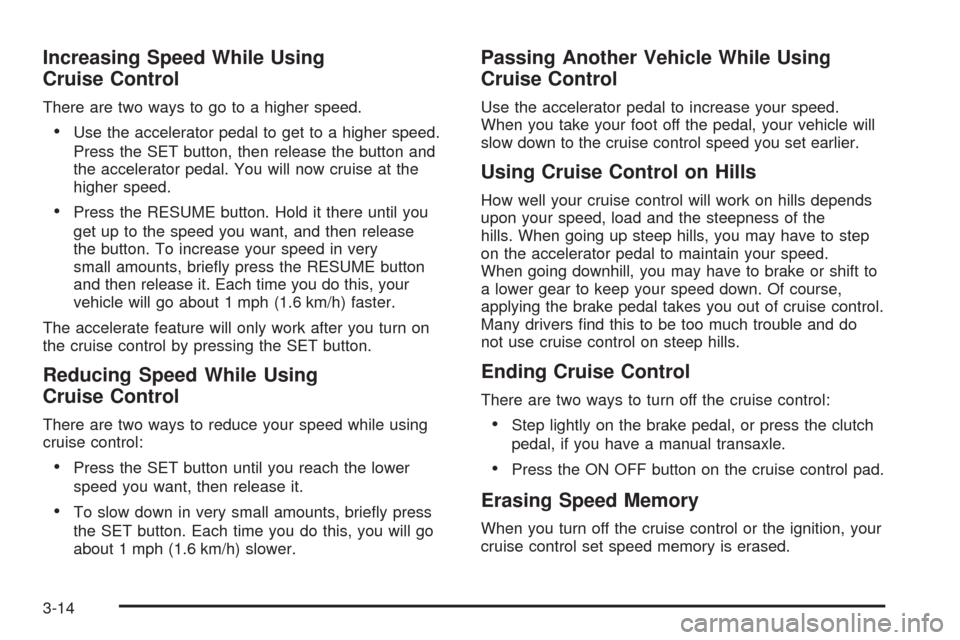
Increasing Speed While Using
Cruise Control
There are two ways to go to a higher speed.
•Use the accelerator pedal to get to a higher speed.
Press the SET button, then release the button and
the accelerator pedal. You will now cruise at the
higher speed.
•Press the RESUME button. Hold it there until you
get up to the speed you want, and then release
the button. To increase your speed in very
small amounts, briefly press the RESUME button
and then release it. Each time you do this, your
vehicle will go about 1 mph (1.6 km/h) faster.
The accelerate feature will only work after you turn on
the cruise control by pressing the SET button.
Reducing Speed While Using
Cruise Control
There are two ways to reduce your speed while using
cruise control:
•Press the SET button until you reach the lower
speed you want, then release it.
•To slow down in very small amounts, briefly press
the SET button. Each time you do this, you will go
about 1 mph (1.6 km/h) slower.
Passing Another Vehicle While Using
Cruise Control
Use the accelerator pedal to increase your speed.
When you take your foot off the pedal, your vehicle will
slow down to the cruise control speed you set earlier.
Using Cruise Control on Hills
How well your cruise control will work on hills depends
upon your speed, load and the steepness of the
hills. When going up steep hills, you may have to step
on the accelerator pedal to maintain your speed.
When going downhill, you may have to brake or shift to
a lower gear to keep your speed down. Of course,
applying the brake pedal takes you out of cruise control.
Many drivers find this to be too much trouble and do
not use cruise control on steep hills.
Ending Cruise Control
There are two ways to turn off the cruise control:
•Step lightly on the brake pedal, or press the clutch
pedal, if you have a manual transaxle.
•Press the ON OFF button on the cruise control pad.
Erasing Speed Memory
When you turn off the cruise control or the ignition, your
cruise control set speed memory is erased.
3-14
Page 199 of 336

Service............................................................5-3
Doing Your Own Service Work.........................5-4
Adding Equipment to the Outside of
Your Vehicle..............................................5-5
Fuel................................................................5-5
Gasoline Octane............................................5-5
Gasoline Specifications....................................5-5
California Fuel...............................................5-5
Additives.......................................................5-6
Fuels in Foreign Countries...............................5-6
Filling Your Tank............................................5-7
Filling a Portable Fuel Container.......................5-9
Checking Things Under the Hood....................5-10
Hood Release..............................................5-10
Engine Compartment Overview.......................5-12
Engine Oil...................................................5-14
Engine Air Cleaner/Filter................................5-17
Automatic Transaxle Fluid..............................5-19
Manual Transaxle Fluid..................................5-19
Hydraulic Clutch...........................................5-19
Engine Coolant.............................................5-20
Coolant Surge Tank Pressure Cap..................5-23
Engine Overheating.......................................5-23
Cooling System............................................5-24
Power Steering Fluid.....................................5-28
Windshield Washer Fluid................................5-29Brakes........................................................5-30
Battery........................................................5-33
Jump Starting...............................................5-34
Headlamp Aiming...........................................5-37
Bulb Replacement..........................................5-38
Halogen Bulbs..............................................5-38
Headlamps..................................................5-38
Front Turn Signal and Parking Lamps..............5-39
Turn Signal Lamps (Side)..............................5-40
Fog Lamps..................................................5-40
Sidemarker Lamps (Front)..............................5-41
Sidemarker Lamps (Rear)..............................5-41
Center High-Mounted Stoplamp (CHMSL).........5-42
Taillamps, Turn Signal, Stoplamps and
Back-up Lamps.........................................5-42
Replacement Bulbs.......................................5-43
Windshield Wiper Blade Replacement..............5-44
Tires..............................................................5-45
Tire Sidewall Labelling...................................5-46
Tire Terminology and Definitions.....................5-48
Inflation - Tire Pressure.................................5-51
Tire Inspection and Rotation...........................5-52
When It Is Time for New Tires.......................5-53
Buying New Tires.........................................5-54
Uniform Tire Quality Grading..........................5-55
Section 5 Service and Appearance Care
5-1