2005 CHEVROLET OPTRA 5 key
[x] Cancel search: keyPage 227 of 336

How to Check Power Steering Fluid
Turn the key off and let the engine compartment cool
down. Then check the fluid level.
The level should be between the MIN (B) and MAX (A)
marks on the reservoir. If the level is below the
MIN (B) mark, add the power steering fluid to the
appropriate level. Replace the cap and completely
tighten it.
What to Use
To determine what kind of fluid to use, seePart D:
Recommended Fluids and Lubricants on page 6-24.
Always use the proper fluid. Failure to use the proper
fluid can cause leaks and damage hoses and seals.
Windshield Washer Fluid
What to Use
When you need windshield washer fluid, be sure to read
the manufacturer’s instructions before use. If you will
be operating your vehicle in an area where the
temperature may fall below freezing, use a fluid that has
sufficient protection against freezing.
5-29
Page 277 of 336

Fuses Usage
TRN SIG
LAMPSTurn Signal Lamps
ABS CRUISEAnti-lock Brake System, Cruise
Control System
LTR Cigarette Lighter
CLSTR BTSICluster, Brake Transmission Shift
Interlock/Automatic Transaxle Shift
Lock (BTSI) Solenoid
RKE Remote Keyless Entry
BCK/UP Back-up
BLANK Not Used
TCM Transmission Control Module
CRUISE Cruise Switch (Contact Coil)
ENG FUSE
BOX DRLEngine Fuse Box, Daytime Running
Lamps
HAZRD LAMPS Hazard Lamps
A/C CLK Air Conditioning Switch, Clock
HVACHeating, Ventilation and Air
Conditioning
RKE Remote Keyless Entry
RADIO Radio
S/ROOF Sunroof
DLC Data Link Connector
SPARE SpareEngine Compartment Fuse Block
The engine compartment fuse block is located on the
driver’s side of the vehicle, near the battery. SeeEngine
Compartment Overview on page 5-12for more
information on location. To access the fuses, press in
the top flap to release the cover.
To reinstall the cover, push the cover until it is secure.
5-79
Page 301 of 336

Wiper Blade Check
Inspect wiper blades for wear or cracking. Replace
blade inserts that appear worn or damaged or that
streak or miss areas of the windshield. Also see
Windshield and Wiper Blades on page 5-71.
Weatherstrip Lubrication
Silicone grease on weatherstrips will make them last
longer, seal better, and not stick or squeak. Apply
silicone grease with a clean cloth. During very cold,
damp weather more frequent application may be
required. SeePart D: Recommended Fluids and
Lubricants on page 6-24.
Automatic Transaxle Check
It is not necessary to check the transaxle fluid level. A
transaxle fluid leak is the only reason for fluid loss.
Check for leaks. If a leak occurs, take the vehicle to your
dealer and have it repaired as soon as possible.
Manual Transaxle Check
It is not necessary to check the transaxle fluid level.
Check for leaks. A fluid leak is the only reason for fluid
loss. Have the system inspected and repaired if needed.
Clutch and Brake Pedal Free
Play Check
Check the clutch pedal and brake pedal for free play
and adjust as necessary.
At Least Once a Year
Key Lock Cylinders Service
Lubricate the key lock cylinders with the lubricant
specified in Part D.
Body Lubrication Service
Lubricate all hood latch assemblies, secondary latch,
pivots, spring anchor, release pawl, hood and body door
hinges, rear compartment and any folding seat
hardware. Part D tells you what to use. More frequent
lubrication may be required when exposed to a corrosive
environment.
6-19
Page 303 of 336

Ignition Transaxle Lock Check
While parked, and with the parking brake set, try to turn
the ignition to LOCK in each shift lever position.
•With an automatic transaxle, the ignition should turn
to LOCK only when the shift lever is in PARK (P).
•With a manual transaxle, the ignition should turn to
LOCK only when you press the key release button.
On all vehicles, the key should come out only in LOCK.
Turn the steering wheel to the left and to the right. It
should only lock when turned to the right.
Parking Brake and Automatic Transaxle
Park (P) Mechanism Check
{CAUTION:
When you are doing this check, your vehicle
could begin to move. You or others could be
injured and property could be damaged. Make
sure there is room in front of your vehicle in
case it begins to roll. Be ready to apply the
regular brake at once should the vehicle begin
to move.Park on a fairly steep hill, with the vehicle facing
downhill. Keeping your foot on the regular brake, set the
parking brake.
•To check the parking brake’s holding ability: With
the engine running and transaxle in NEUTRAL (N),
slowly remove foot pressure from the regular
brake pedal. Do this until the vehicle is held by the
parking brake only.
•To check the PARK (P) mechanism’s holding ability:
With the engine running, shift to PARK (P). Then
release the parking brake followed by the regular
brake.
Underbody Flushing Service
At least every spring, use plain water to flush any
corrosive materials from the underbody. Take care to
clean thoroughly any areas where mud and other debris
can collect.
6-21
Page 307 of 336

Usage Fluid/Lubricant
Automatic
TransaxleAutomatic Transaxle Fluid ESSO
LT 71141 or TOTAL ATF H50235
(GM Part No. in Canada 89021903).
Manual
TransaxleGM Goodwrench
®Synthetic
Manual Transmission Fluid
(GM Part No. U.S. 12346190, in
Canada 10953477) or equivalent
SAE 75W-85 GL-4 gear oil.
Key Lock
CylindersMulti-Purpose Lubricant, Superlube
(GM Part No. U.S. 12346241, in
Canada 10953474).
Manual
Transaxle Shift
LinkageChassis Lubricant
(GM Part No. U.S. 12377985, in
Canada 88901242) or lubricant
meeting requirements of NLGI #2,
Category LB or GC-LB.
Usage Fluid/Lubricant
Chassis
LubricationChassis Lubricant
(GM Part No. U.S. 12377985, in
Canada 88901242) or lubricant
meeting requirements of NLGI #2,
Category LB or GC-LB.
Hood Latch
Assembly,
Secondary
Latch, Pivots,
Spring Anchor
and Release
PawlLubriplate Lubricant Aerosol
(GM Part No. U.S. 12346293, in
Canada 992723) or lubricant
meeting requirements of NLGI #2,
Category LB or GC-LB.
Hood and Door
HingesMulti-Purpose Lubricant, Superlube
(GM Part No. U.S. 12346241, in
Canada 10953474).
Weatherstrip
ConditioningDielectric Silicone Grease
(GM Part No. U.S. 12345579, in
Canada 992887).
6-25
Page 316 of 336

Roadside Assistance Program
As the owner of a new Chevrolet vehicle, you are
automatically enrolled in the Chevrolet Roadside
Assistance program. This value-added service is
intended to provide you with peace of mind as you drive
in the city or travel the open road. Call Chevrolet’s
Roadside Assistance at 1-800-CHEV-USA,
(1-800-243-8872) 24 hours a day, 365 days a year to
speak with a Chevrolet Roadside Assistance
representative.
We will provide the following services during the
Bumper-to-Bumper warranty period, at no expense
to you:
•Fuel Delivery:Delivery of enough fuel
($5 maximum) for the customer to get to the
nearest service station.
•Lock-out Service (identi�cation required):
Replacement keys or locksmith service will
be covered at no charge if you are unable to gain
entry into your vehicle. Delivery of the replacement
key will be covered within 10 miles (16 km).
•Emergency Tow:Tow to the nearest dealership for
warranty service or in the event of a
vehicle-disabling accident. Assistance provided
when the vehicle is mired in sand, mud, or snow.
•Flat Tire Change:Installation of a spare tire will be
covered at no charge. The customer is responsible
for the repair or replacement of the tire if not
covered by a warrantable failure.
•Jump Start:No-start occurrences which require a
battery jump start will be covered at no charge.
•Dealer Locator Service
In many instances, mechanical failures are covered
under Chevrolet’s Bumper-to-Bumper warranty.
However, when other services are utilized, our Roadside
Assistance Representatives will explain any payment
obligations you might incur.
For prompt and efficient assistance when calling, please
provide the following to the Roadside Assistance
Representative:
•Your name, home address, and home
telephone number.
•Telephone number of your location.
•Location of the vehicle.
•Model, year, color, and license plate number.
•Mileage, Vehicle Identification Number (VIN), and
delivery date of the vehicle.
•Description of the problem.
7-6
Page 329 of 336
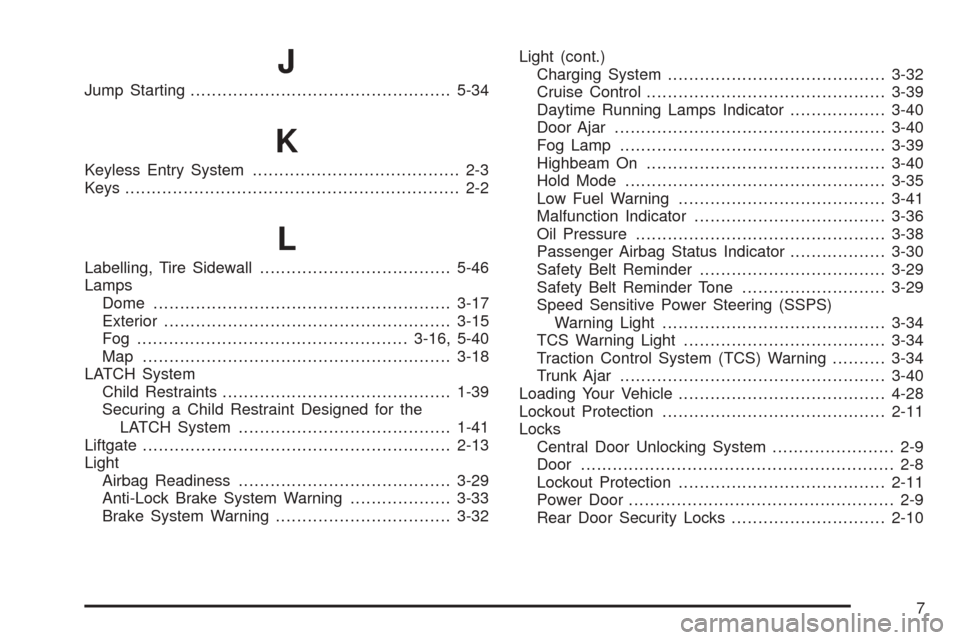
J
Jump Starting.................................................5-34
K
Keyless Entry System....................................... 2-3
Keys............................................................... 2-2
L
Labelling, Tire Sidewall....................................5-46
Lamps
Dome........................................................3-17
Exterior......................................................3-15
Fog ...................................................3-16, 5-40
Map ..........................................................3-18
LATCH System
Child Restraints...........................................1-39
Securing a Child Restraint Designed for the
LATCH System........................................1-41
Liftgate..........................................................2-13
Light
Airbag Readiness........................................3-29
Anti-Lock Brake System Warning...................3-33
Brake System Warning.................................3-32Light (cont.)
Charging System.........................................3-32
Cruise Control.............................................3-39
Daytime Running Lamps Indicator..................3-40
Door Ajar...................................................3-40
Fog Lamp..................................................3-39
Highbeam On.............................................3-40
Hold Mode.................................................3-35
Low Fuel Warning.......................................3-41
Malfunction Indicator....................................3-36
Oil Pressure...............................................3-38
Passenger Airbag Status Indicator..................3-30
Safety Belt Reminder...................................3-29
Safety Belt Reminder Tone...........................3-29
Speed Sensitive Power Steering (SSPS)
Warning Light..........................................3-34
TCS Warning Light......................................3-34
Traction Control System (TCS) Warning..........3-34
Trunk Ajar..................................................3-40
Loading Your Vehicle.......................................4-28
Lockout Protection..........................................2-11
Locks
Central Door Unlocking System....................... 2-9
Door........................................................... 2-8
Lockout Protection.......................................2-11
Power Door.................................................. 2-9
Rear Door Security Locks.............................2-10
7
Page 332 of 336

Q
Questions and Answers About Safety Belts.........1-13
R
Radios..........................................................3-42
Care of Your CD Player...............................3-53
Care of Your CDs........................................3-53
Radio with CD....................................3-42, 3-46
Understanding Reception..............................3-53
Rear Door Security Locks................................2-10
Rear Seat Armrest..........................................2-37
Rear Seat Operation......................................... 1-7
Rear Seat Passengers, Safety Belts..................1-21
Rearview Mirrors.............................................2-33
Reclining Seatbacks.......................................... 1-4
Recreational Vehicle Towing.............................4-33
Remote Keyless Entry System............................ 2-3
Remote Keyless Entry System, Operation............ 2-4
Removing the Flat Tire and Installing the
Spare Tire..................................................5-61
Removing the Spare Tire and Tools...................5-60
Replacement Bulbs.........................................5-43Reporting Safety Defects
Canadian Government..................................7-11
General Motors...........................................7-11
United States Government............................7-10
Restraint System Check
Checking Your Restraint Systems...................1-63
Replacing Restraint System Parts
After a Crash..........................................1-63
Restraint Systems
Checking....................................................1-63
Replacing Parts...........................................1-63
Right Front Passenger Position, Safety Belts......1-21
Roadside
Assistance Program....................................... 7-6
Rocking Your Vehicle to Get it Out....................4-28
Roof Rack Provisions......................................2-37
Running Your Engine While You Are Parked.......2-32
S
Safety Belt
Pretensioners..............................................1-24
Reminder Light............................................3-29
Reminder Tone............................................3-29
10